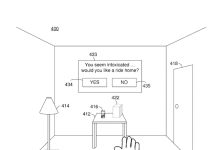Garmin released a series of software updates for its smartwatches yesterday. The Beta versions of the updates are now available to you, and a public release will soon follow.
The Forerunner 945 is getting a series of new features that are bound to make users happy.
Contents
New Features for Forerunner 945 and 745 users
The main feature additions for the Forerunner 945 via the firmware version 6.85 are:
- Added sleep tracking widget with sleep score and insights by Firstbeat Analytics.
- Added the ability to rate the perceived effort and feel of a Run, Bike, or Swim activity.
- Added Ultra Run activity profile.
- Added VO2 Max for Trail Run activities
The new software update also addresses certain long-overdue improvements that include updates to body battery calculations, improvements to swimming activities, and improvements related to power meter calibration and related settings.
These improvements, highlighted above, are also available to Forerunner 745 via the Beta firmware version 4.85, and Forerunner 245 model owners will also find a corresponding update (Beta 6.85) that introduces some improvements.
Software update for Garmin Forerunner 245
On the Forerunner 245, the new update provides the following features:
- Added Daily Suggested Workouts (limited) for Run activities. Go to Training > Workouts > Today’s Suggestion for options.
- Added the ability to rate the perceived effort and feel of a Run, Bike, or Swim activity.
- Added VO2 Max for Trail Run activities.
- Improved results for daily Body Battery calculations.
- Updated Intensity Minutes determinations to align with guidance from CDC.
- Improved feedback on stress level readings.
- Improvements to swimming activities.
- Fixed some metronome interference with wrist-based cadence.
How to update your Garmin Forerunner to the latest Beta
You can update your Garmin Forerunner to the Beta version and try out the new features or wait for the public release to drop.
To update to the latest beta version, you will need to connect your Forerunner to your computer using the USB cable. Start by downloading and unzipping the Forerunner745_485Beta.zip. Follow these Garmin steps to complete the update.
- GUPDATE.GCD file in the \GARMIN folder of your device’s internal storage drive.
- Copy GUP3590.GCD from the RemoteSW folder to \Garmin\RemoteSW on the device.
- Disconnect your device from the computer, approve the update on the watch, and wait for the update to finish.
We hope that Garmin Forerunner users will find this new update very timely as folks start their Spring training and fitness regimen.