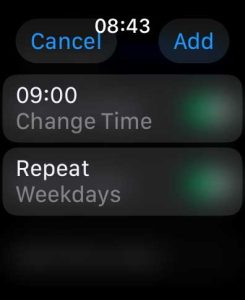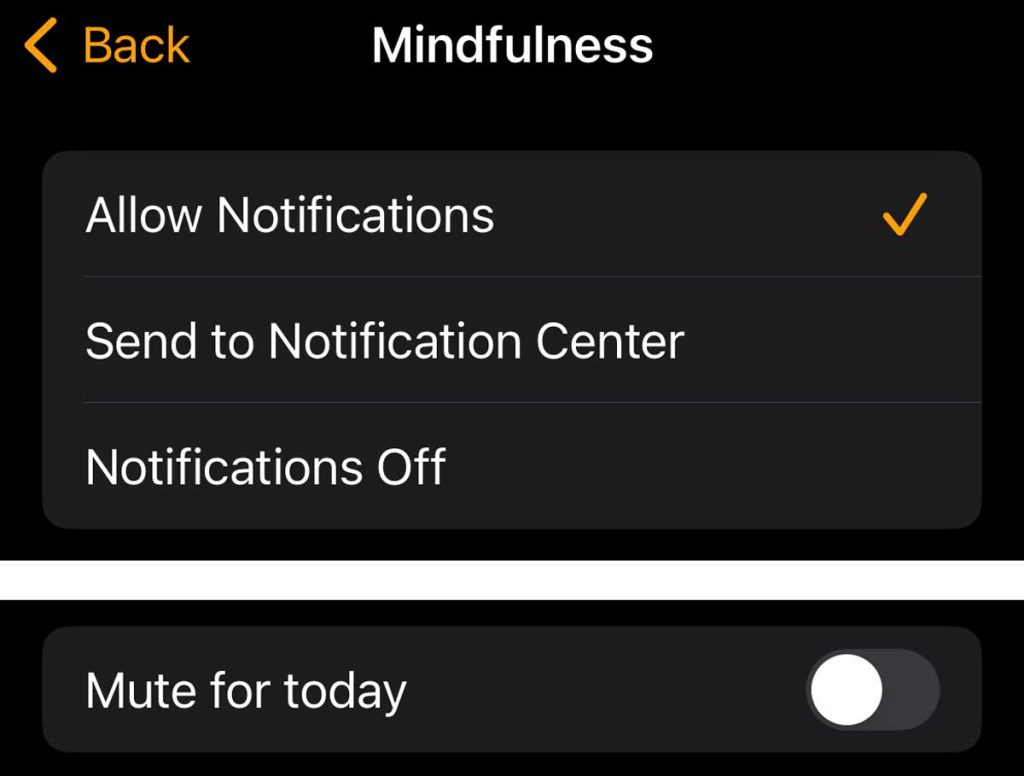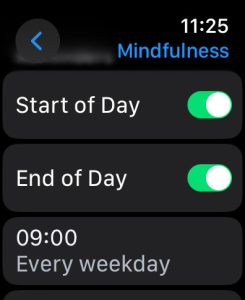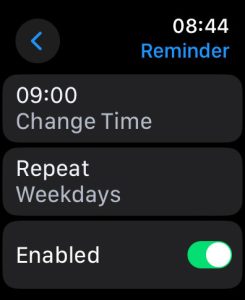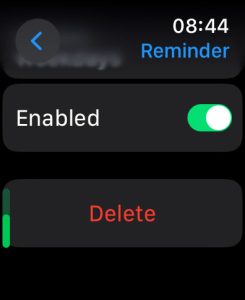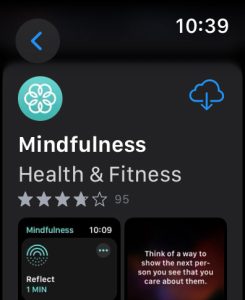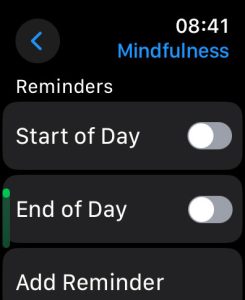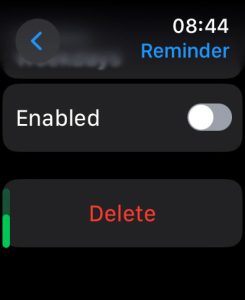The Apple Watch is a great mindfulness tool as the device not only helps you track your physical activity but also provides a rich set of features such as Breathe Reminders in the Mindfulness app to help you do a minute or two of breathing exercises to help you focus and relax.
The ability to set breathing reminders and customize the breathing exercise’s duration is a huge bonus point for the smartwatch’s mental health offerings.
Unfortunately, sometimes those breathing reminders just don’t work!
Contents
Related Reading:
- 5 ways your Apple Watch can help you be more mindful (besides the Breathe App)
- Yoga teacher recommends these 9 apps for iPhone and Apple Watch
- Lower your blood pressure using these Inspiratory Breath Training devices (IMST)
Breathe Reminders missing? Review your Mindfulness app settings
Before troubleshooting, let’s check that you turned on the breathing reminders in your Apple Watch’s Mindfulness app.
How to turn on Breathe Reminders on Apple Watch
- Open the Settings app on your Apple Watch. Tap on Mindfullness.
- Under Reminders, turn on Start of Day or End of Day (or both.)

- You can also schedule your own reminder by tapping on Add Reminder.
- Pick the time and repeat frequency. Then tap on Add. This sets up the Breathe Reminders on your Apple Watch.

- To adjust the breath rate, scroll further down in the Mindfulness app settings and select Breath Rate. Choose between 4 to 10 breaths per minute. Also, make sure Mute for Today is off.

You can also turn on these reminders via the Watch app on your iPhone. Choose My Watch > Mindfulness, then adjust your preferred settings there. 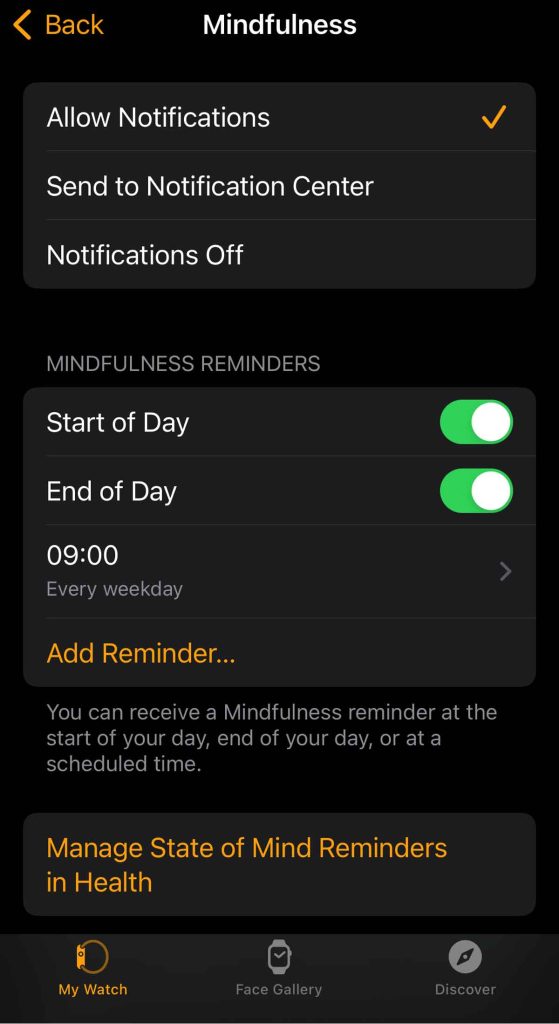
Are you not getting the Mindfulness app Breathe Reminders?
If you set up these breathing reminders in the Mindfulness app but still don’t see them on your Apple Watch, check your notification and focus settings first.
- In the Watch app on your iPhone, open Notifications and make sure you allow the Mindfulness app to send notifications. Scroll further down, and verify that Mute for Today is also off.

- Open Control Center on your watch or phone and see if you’re in a Focus mode like Sleep, Theater, or Do Not Disturb. Depending on your focus and how you set it up, you might not get your breathing reminders.
After checking these settings, try the following if you continue not to get breathing reminders from the Mindfulness app.
Turn on automatic Wrist Detection
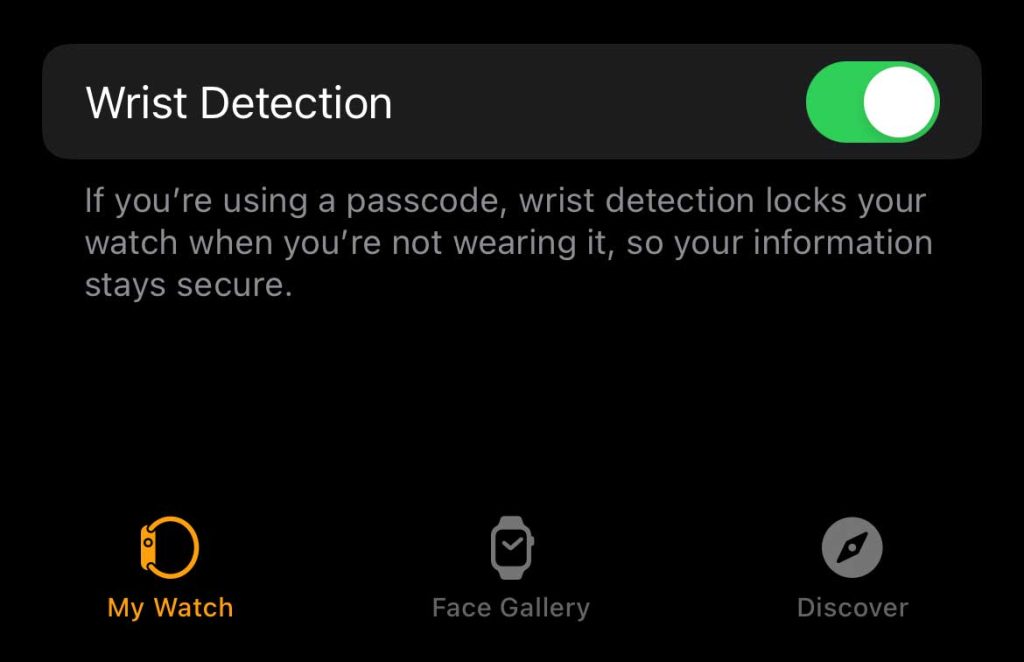
Some features, like Time to Stand reminders, require that you turn on automatic wrist detection.
Although Apple doesn’t specifically state you need to turn on this feature to get Mindfulness breathing reminders, our experience indicates you do.
Automatic wrist detection uses the watch’s sensors to identify when you wear (or don’t wear) your watch on your wrist. And when you use a passcode, automatic wrist detection also keeps your watch unlocked while you wear it and immediately locks it when you don’t.
- On your watch, open Settings > Passcode. Scroll down and toggle on Wrist Detection. If it’s already on, toggle it off, wait a few moments, and toggle it back on.

Wrist Detection automatically locks your Apple Watch when you’re not wearing it. - In the iPhone Watch app, choose My Watch > Passcode and turn on Wrist Detection. If it’s already on, toggle it off, wait a few moments, and toggle it back on.
Restart or force restart
Restart (power off and power back on) or force restart both your iPhone and your Apple Watch.
- To force restart your watch, press and hold both the side and Digital Crown buttons until you see the Apple logo on its screen.
- To force restart your iPhone, press the volume up button, then press the volume down button, and finally, press and hold the power button until you see the Apple logo. Ignore the slide to power off option.
Toggle reminders off and back on
Sometimes, refreshing your breathing reminders settings helps get them back on board.
- On your watch, open Settings > Mindfulness and toggle off Start of Day and End of Day.

- Tap any custom reminder and toggle off Enabled. It shows up as “off” in your reminders list.
- Wait a few moments and then toggle them back on. Another strategy is restarting your watch and then toggling these breathing reminders back on.
You can also use the Watch app on your iPhone. Go to My Watch > Mindfulness and toggle all the reminders off, wait a few moments (or restart the watch,) then toggle them back on.
Delete any custom breathing reminders
Sometimes, those custom reminders cause problems, so try deleting them all and see if you get your breathing reminders at the start or end of the day.
Sometimes, those custom reminders cause problems, so try deleting them all and see if you get your breathing reminders at the start or end of the day.
- Open the Settings app on your Apple Watch. Tap on Mindfullness.
- Under Reminders, tap on any custom reminder(s.)

- Delete all your custom reminders. Although you can either temporarily disable the reminder by toggling it off, we recommend you delete them entirely.
- Tap the custom reminder to open its options.

- Scroll down, and choose Delete to remove it completely.

- Tap the custom reminder to open its options.
You can also remove these reminders via the Watch app on your iPhone. Choose My Watch > Mindfulness, then choose the custom reminder. Tap Remove Reminder to delete it. 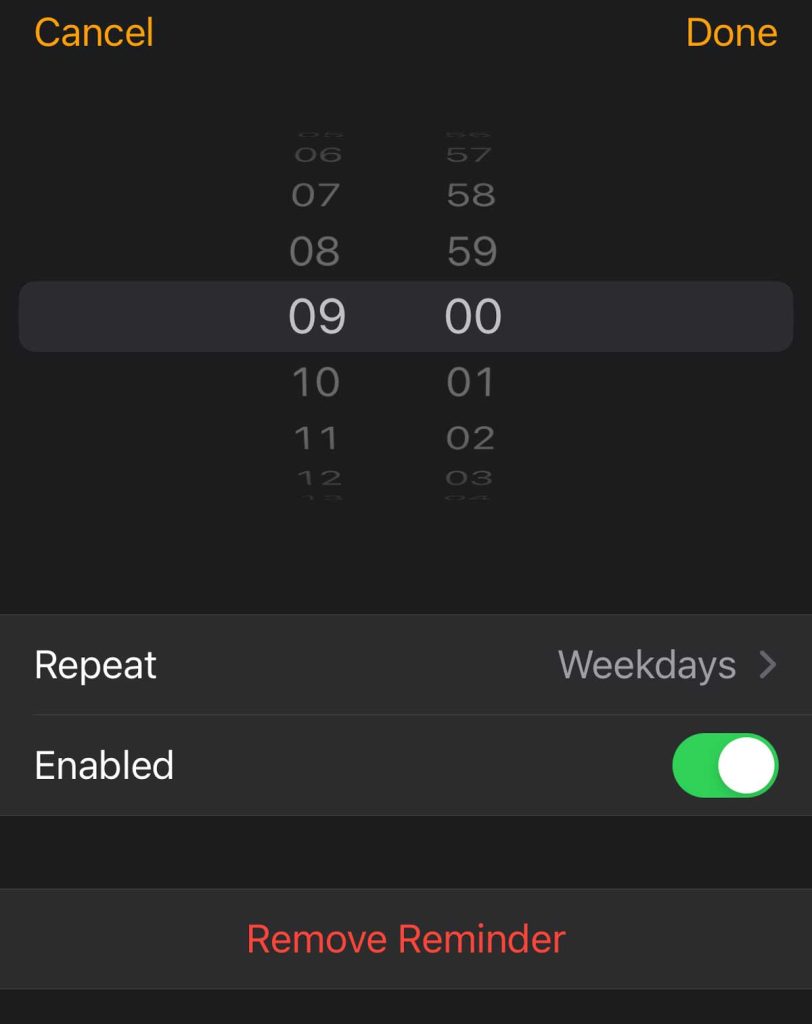
Reinstall the Mindfulness app
Delete the Mindfulness app from your watch and reinstall it via the watch’s App Store.
- On your Apple Watch, locate the Mindfulness app and press and hold it until you see it wiggle with an x in the top corner of the icon.

- Tap the x.
- Confirm you want to delete the app from your watch.

- Next, open the App Store app on your watch and search for the Mindfulness app. We suggest you search for “Apple Mindfulness.”

- If you don’t see the app as the first option, scroll down and then tap the cloud icon next to Mindfulness to reinstall it onto your watch.

Unpair and re-pair your Apple Watch
Now, if none of the tips above worked and your breathing reminders still aren’t showing up, we suggest your unpair your watch and re-pair it. 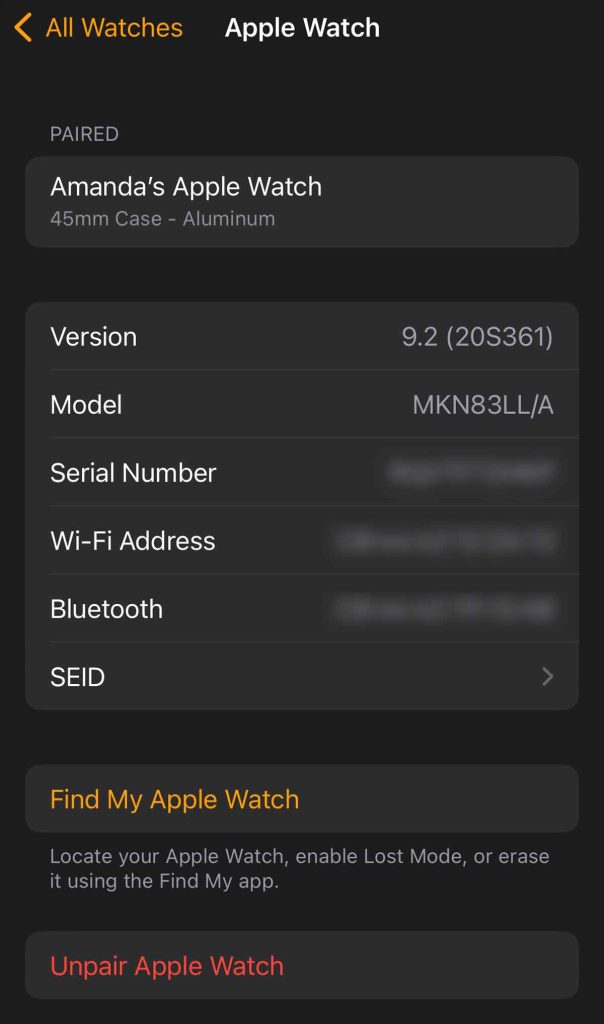
You also want to set up your watch as new and not restore it from a backup–that’s because the issue that caused you not to get your breathing reminders is likely stored in that backup, and restoring it won’t change anything.
Since you’ll set it up as new, you’ll need to personalize your watch’s settings again, including watch faces, accessibility settings, and so forth.
It’s a pain in the you-know-what and takes quite a bit of time, so if you’re on the go, we suggest you wait to do this until you have some free time.
Follow these steps to unpair your Apple Watch and set it up as new
If you want to make a backup just in case, follow the steps to Unpair your watch using the iPhone’s Watch app. When you choose to erase all content and settings, Apple does not create a backup of your current watch, and it does not remove your watch’s activation lock.
- Tap Settings > General > Reset > Erase All Content and Settings on your Apple Watch.
- Type your password, if asked.
- For GPS + Cellular models, keep your cellular plan.
- Tap Erase All to confirm resetting your watch to its factory settings.
- Set up your Apple Watch again.
You can also reset your watch to its factory settings via the iPhone Watch app in two ways.
- Choose My Watch > General > Reset > Erase Apple Watch Content and Settings.
- Tap All Watches > Tap the “i” icon next to your watch and choose Unpair. For GPS + Cellular models, choose to keep your cellular plan. Type your Apple ID password to disable Activation Lock, then tap Unpair. Apple creates a backup before it erases the watch’s content and settings.
How to turn off Breathe Reminders on Apple Watch
If you discover that you don’t like getting all these breathing reminders and find it too much of a notification nag, you can choose to turn some or all of them off.
- Start with the Settings app on your Apple Watch. Tap on Mindfullness.
- Under Reminders, turn off Start of Day or End of Day (or both.)

- Tap on any custom reminder(s.)
- You can either temporarily disable the reminder or delete it entirely.
- Toggle off Enabled to suspend the reminder temporarily. You can then turn it back later.
- Tap Delete to remove the reminder completely.

You can also turn off these reminders via the Watch app on your iPhone. Choose My Watch > Mindfulness, then adjust a setting there. 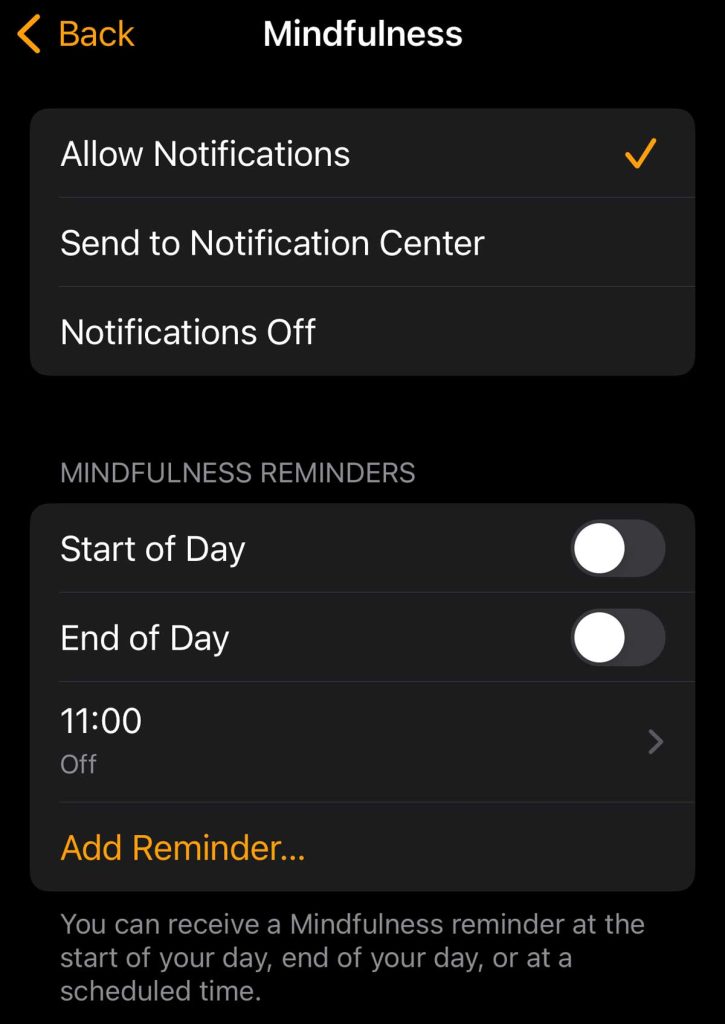
Is the Mindfulness app missing on Apple Watch?
Some users could not find the Mindfulness app on their Apple Watch. If, for some reason, you are unable to locate the Mindfulness app on your Apple Watch, you can download it directly from the Apple Watch store on your Apple Watch.
Alternatively, you can install one of the breath watch faces, and it asks you to reinstall the mindfulness app on the watch.
If you do not regularly use the Apple Watch app store, you may also want to check the App Store settings on your Apple Watch. Once you open the Settings app on your Apple Watch, scroll down and locate App Store.
Begin by tapping on App Store, Enable Automatic Downloads, and Automatic Updates here. This makes sure that you can download the Mindfulness app directly onto your Apple Watch.
We hope that you found this short article useful. Please sound off using the comments below.