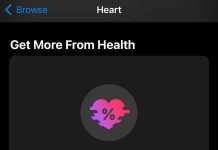Countdown Timers are helpful on your smartwatch only when doing certain types of workouts. For example, if you are in the middle of a HIIT routine and want to tighten the Resting period, you can set up a countdown timer that guides you through your rest before you amp up the intensity of your workout again. They are not all that useful if you are just starting an outdoor walk or a run on your Apple Watch.
Your Apple Watch includes a Precision Start feature that helps you eliminate the countdown when commencing a new workout on your Apple Watch.
Pair the feature with the new Action Button on your Apple Watch Ultra, and you have a winning combination!!
Here’s how to set this up and use the feature.
How to remove the countdown timer when starting a workout on Apple Watch
Fortunately, you do not need your iPhone to make the desired changes to set up this feature.
- Open the Settings app on your Apple Watch
- Scroll all the way down on the screen and locate ‘Workout’ app
- Tap on Workout and next locate Precision Start
- Enable Precision Start here
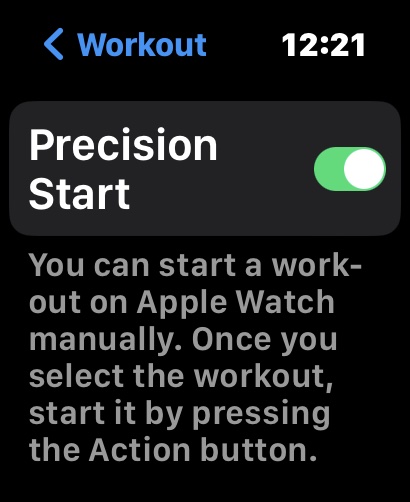
This allows your Apple Watch to instantly start recording your workout without displaying a countdown timer.
After selecting a workout using the Workout app on your Apple Watch, simply swipe left on the screen and tap ‘Start’ to begin your workout. Instead of swiping left to access the ‘Start’ feature, you can press the ‘Action Button’ and launch your workout. More on that on the next section.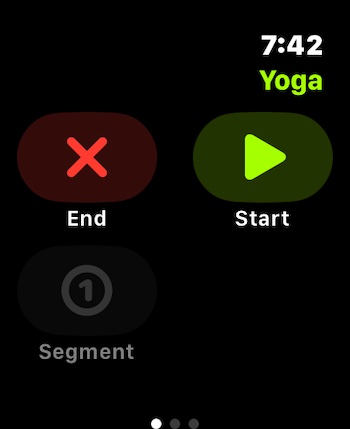
Integrating Precision Start with Action Button on Apple Watch
If you are sporting the Apple Watch Ultra, you can designate the Action button to initiate your Workout. This makes it super easy to start your workouts with a click of a button!
To do this, open the Settings app on your Apple Watch.
- Scroll down and locate the Action Button

- Tap on Action
- Set the Action feature to ‘Workout’
- Make sure that the App you are using is pointing to Workout

In my example, I have configured the Action button to initiate my outdoor ‘Running Workout’. The first press on the Action button immediately starts my run without the countdown timer.
A subsequent pressing of the action button during the run marks the segment.
This is helpful when I’m tracking my running metrics between different terrain levels and altitude or other significant course changes.
When it’s cold outside, and you wear your running gloves, the Action and the side buttons on your Apple Watch Ultra are a wonderful experience. Press the Action and the Side button together to pause your workout. Use the same button actions to resume your workout when ready.
We hope that you found this short article helpful. Apple’s own training features have improved with watchOS 10, but the beauty is that there’s usually an app that can help fill the gaps as well.
If you are an experienced runner and want to use a powerful third-party app on your Apple Watch, check out WorkoutDoors.
What are your favorite workout apps on your Apple Watch Ultra? Please sound off using the comments below.