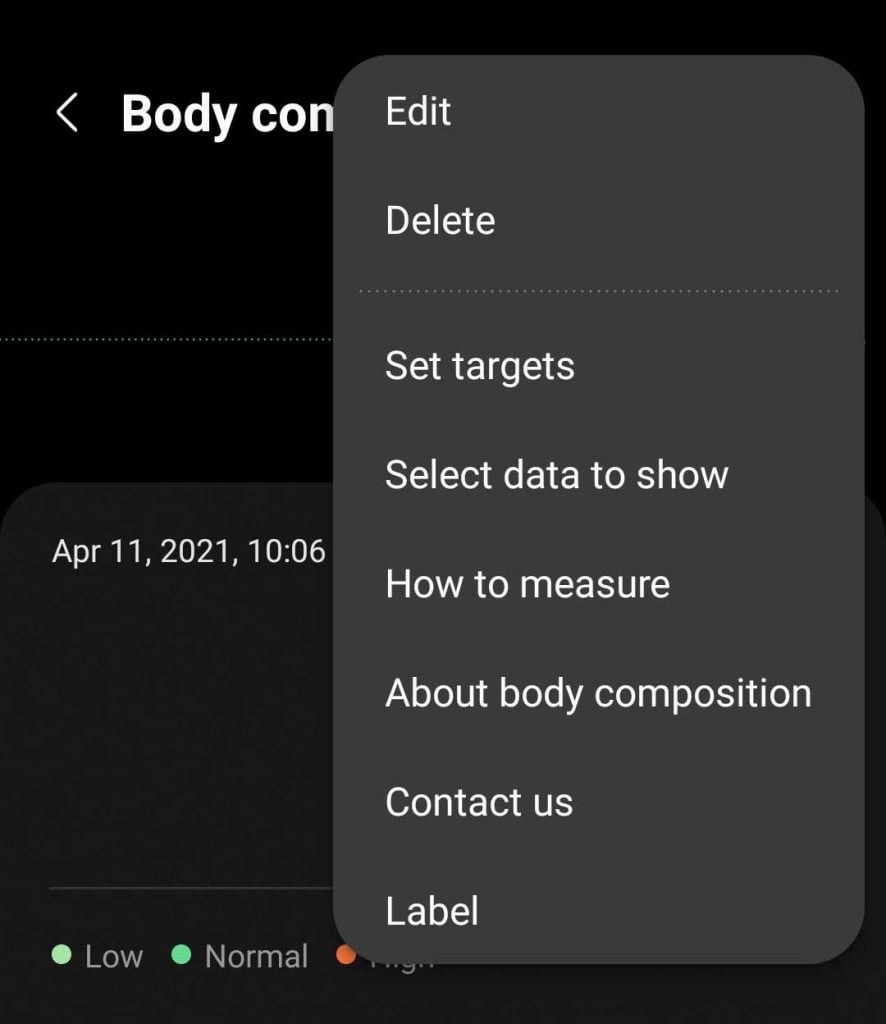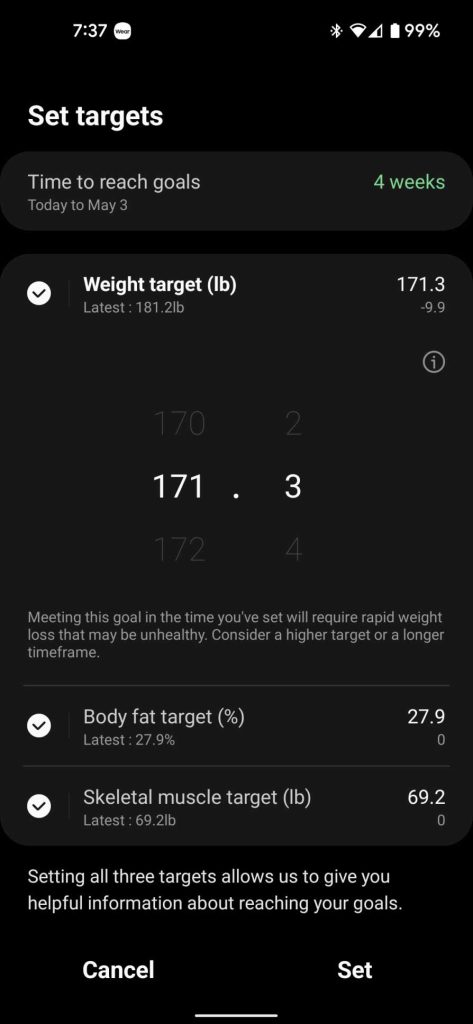Samsung Mobile announced today that Galaxy Watch 4 users can now use the new ‘Set Targets’ feature to set specific body goals and stay on track to reach them with tips and rewards.
The body composition feature on the Samsung Galaxy Watch 4 allows users to measure their body composition and look at specifics such as skeletal muscle mass or fat mass. Samsung Galaxy Watch 4 uses bioelectrical impedance analysis (BIA) when measuring body composition. 
If you are new to the Samsung Galaxy Watch 4, please note that you must enter your actual height, age, weight, and gender on your Samsung Health profile to get accurate body composition measurements.
Contents
How to measure body composition on your Samsung Galaxy Watch
- Open Samsung Health app from the app screen on your watch.
- Tap Body Composition.

- Tap Measure.
- Enter your gender, height, and weight when prompted on the screen.
- Follow prompts to position your watch higher and place your middle and ring finger on the side buttons (home/power and back keys.)

- At the end of the process, your watch shows you skeletal muscle, fat mass, body fat %, BMI, and body water content.

- Scroll down on the results screen on your watch, and you can choose the following actions:
- Show on Phone – To show your results on your connected phone
- Tap on it and your body compositions results pull automatically on your paired phone.
Navigating the analytics on the phone makes it more accessible.
To see your past body composition results, click on the graph icon at the top right corner of the screen to access your body compositions results for 7 days, 31 days, or 12 months.
How to Set Targets for Body Composition on your Samsung Galaxy Watch
To access the new ‘Set Targets’ feature, you will have to open the Body composition feature from the Samsung Health app on your phone.
- Tap on the More button (three dots icon) on the right top corner of your screen.

- Choose Set targets from the choices.

- Enter your weight, body fat, and skeletal muscle targets on this screen.

- At the top of the screen, you can choose the time in several weeks to reach the goals.
- We recommend you set up all three targets.
- Enable Get Reminder notifications if you want tips and reminders around your progress.
- Tap on Set at the bottom of the screen
That’s it! You’re done.
If you choose conflicting information, the app prompts you to re-enter. 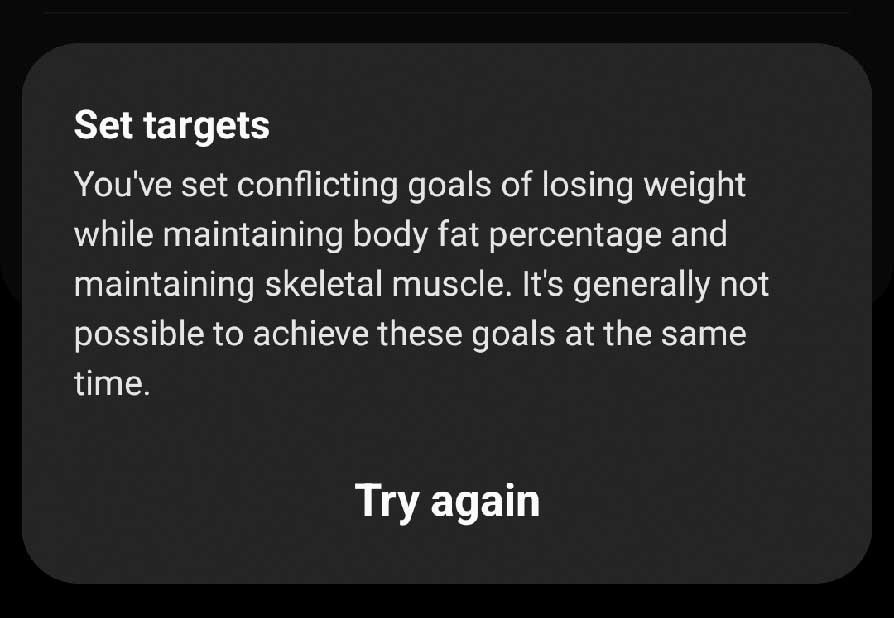
So, for example, if you choose a weight loss goal but do not adjust the other two metrics, it lets you know and prompts you to correct your entry.
Samsung Health also shows you the tips for reaching your new targets. And you can also delete your targets or set up new targets.
Final thoughts
The ‘Set Targets’ feature for body composition on the Samsung Galaxy is a novel feature and appears useful. This keeps users motivated as they work through their training goals.
Do you use the body composition feature on your Samsung Galaxy Watch 4? What has been your experience so far regarding proactively managing your health? Sound off in the comments below.