Drinking water is important. Water is one of the most important elements in the world and a necessity for all living beings — but for some of us, remembering to drink water can be difficult.
Studies show drinking your daily recommended water can also help contribute to weight loss, control BPH and limit problems with the prostate, reduce kidney stones, and improve overall health and fitness.
Luckily, many different water tracking and reminder apps are available that help people make drinking water a healthy and regular habit — and many apps work seamlessly with the Apple Watch.
Keep reading to learn about the benefits of drinking water and see which water tracking and reminder apps are the best for Apple Watch users.
Suggested reading:
- The best smart water bottles that work with Apple Health, Fitbit, and Garmin
- Apple Watch stuck in water lock mode? Steps to fix it
- The best food and cosmetic apps for a toxic-free lifestyle
- Best Apple Watch complications for tracking calories or macros
As an Amazon Associate, we earn from qualifying purchases using links in this post.
Contents
Why drinking water is important

The human body contains anywhere from 55% to 78% water, depending on a person’s size. With our bodies being made up of so much water, no wonder it is essential to drink it daily!
Water keeps our joints lubricated, prevents infections, and helps your body function properly.
Experts have also found many additional health benefits for those who drink water daily. Drinking water improves a person’s sleep, mood, and overall cognitive function.
One way to tell if you are getting enough water is to check your urine color. Urine color is a significant indicator for estimating your level of dehydration. Typically, dark and strong-smelling urine indicates that you need to drink more fluids. 
So, how much water should you drink a day? Well, it depends.
Experts typically recommend 11 cups per day for women and 16 cups per day for men — but your size and other factors like your metabolism and environment can also play a role. Also, keep in mind one cup equals 8 oz.
But you don’t need to go crazy. There is no one-size-fits-all regarding how much water your body needs!
Your age, gender, activity level, and local climate all impact how much water you need. What’s most important is your urine’s color–if it’s normal, you’re getting enough water.
Now, this doesn’t mean you have to drink only 80+ oz of water per day. Other drinks like tea, fruit-infused water, sparkling water, and even coffee also count towards your water consumption. That’s right; coffee counts too.
Most people believe coffee and other caffeinated beverages dehydrate you, but that’s not exactly the case. While it does have a diuretic effect, it’s not necessarily dehydrating.
However, a cup of coffee does not have the same thirst-quenching level as a glass of water.
Your water intake can also benefit from the foods you eat, like fruits and veggies! About 20% of most people’s daily fluid intake comes from water in the foods they eat.
Now that we know the benefits of drinking water, let’s look at some of the best water tracking and reminder apps out there.
Water Minder

Water Minder is a paid app that helps you create a hydration goal while tracking your daily beverage consumption. The app calculates a goal for you based on your personal information, like your height, weight, and gender.
The app doesn’t just track water. You can track pretty much every kind of beverage, like coffee, tea, soda, smoothie, coconut water, beer, and more.
All those beverages count towards your hydration goal but have a weaker percentage than water.
It connects directly via Apple Health and also logs all your drinks there. There are also many customization options available in the app to make it best suit your personality. Plus, there is also a widget available!
Water Minder also has a great Apple Watch app nearly identical to the iPhone. You can easily log your beverages straight from your watch. 
There are also several watch-face complications you can choose from. Plus, a whole watch face gallery!

The app also sends reminders to drink water on your iPhone and your Apple Watch! Water Minder costs $4.99 to download, and there are no additional purchases in the app.
Hidrate
![]()
Hidrate is another excellent water-tracking app that has a cool premise. The app was specifically made to use with one of the brand’s smart water bottles to track your water consumption, but you don’t need to own one of their bottles to use the app.
The Hidrate water bottles are very sleek and light up to remind you to drink water. While the smart bottles are really cool, they are relatively expensive.
Since you don’t need one of their bottles to use the app, the Hidrate app is still a decent option for a water tracker.
And the good news is that the app doesn’t promote their water bottles constantly.
Instead, it just encourages using reusable water bottles instead of single-use plastic ones.
When you first join the app, it creates a recommended goal for you based on personal information and takes your environmental factors into account as well.
It also connects to Apple Health, or you can connect Hidrate to Fitbit, Garmin, and a bunch of other supported apps. 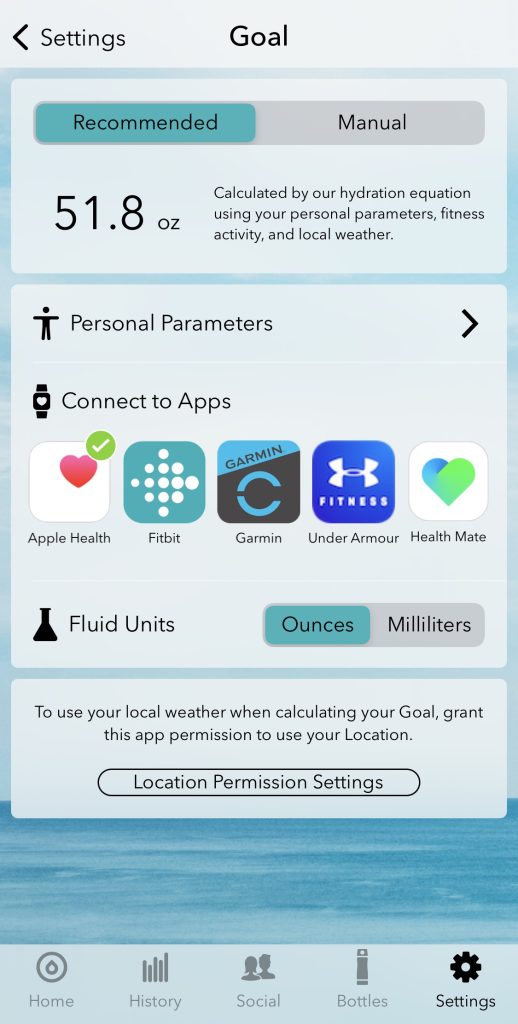
You can track your beverage consumption by adding the amount of water, coffee, tea, and other drinks. The app can be a little laggy at first, but it works much smoother once you start using it consistently.
The app also tracks how often you reach your goal by highlighting your streak! You can also join groups and participate in challenges. The app also offers a widget.

Their Apple Watch app could use some improvement. You can only track water directly from your smartwatch, but they offer various complications for your watch face.
Thirstic

Thirstic is a water-only tracker where you can register various values from sips to full glasses. After you submit your personal information, the app gives you a goal and estimates your thirst level throughout the day.
The Thirstic Apple Watch app is similar to the iPhone app. 
You can check your progress and log water directly from your smartwatch. Thirstic also offers a variety of complications for your watch face to help you reach your water goal.
The free version of the app is a basic water tracking app and has minimal features. You can’t edit or go back and log anything you forgot from previous days — but if you want more out of it, you can invest in their premium subscription. 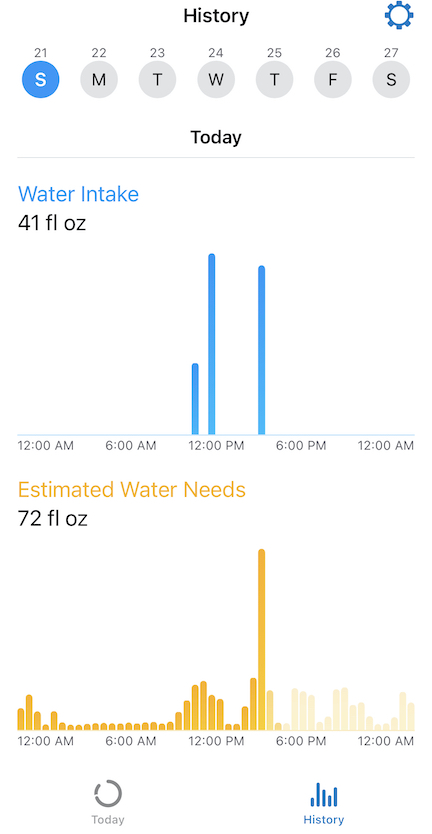
With the subscription, you unlock additional features like smart reminders, weather sensitivity, light/dark mode, access to past and future logs, and new features the app decides to roll out.
The subscription has several pricing options. You can pay $3.99 for three months, $7.99 for one year, or a one-time purchase of $22.99.
Pee & See

Hear me out. While Pee & See isn’t a water tracking app, it is a good app that reminds you to drink water. Pee & See is a unique app that helps you track how often you urinate.
The app considers how often you use the bathroom and sends you a notification to drink water based on your body’s natural feedback.
When you log a pee, you can log it in real-time or log an old pee. You can also set up a Siri shortcut for it.
Once you log several pees, it gives you an average of how frequently you use the restroom. You can also earn streaks for logging consistently.
The Apple Watch app mirrors the iPhone app and even has a complication to go along with it. There is also a widget available for your iPhone. 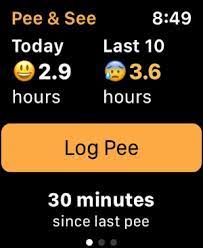
Pee & See does offer a subscription called VIPee, which gives users more customization options and the option to export logs into a spreadsheet.
There are several payment options to choose from, like monthly for $1.99, yearly for $13.99, or a one-time payment of $59.99.
And yes, they also have an app that tracks how much you poop.
My Water
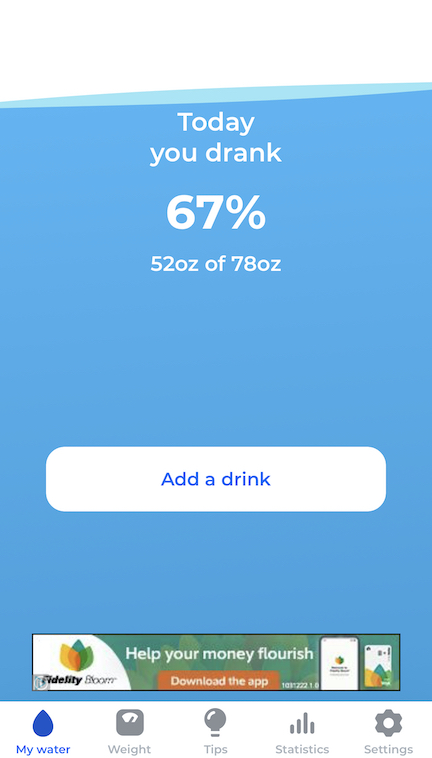
My Water is another water tracking app that pairs via Apple Health and gives you a personalized goal based on your health information. The app shows you your daily progress via percentage and tracks your weekly stats.
The app also gives you daily tips on how you can improve and easier ways to get more liquids in. You can also add friends, participate in challenges, and earn awards. My Water also has a widget available for your iPhone.
In the My Water Apple Watch app, you can see your current percentage progress and log water directly from your smartwatch. My Water also has complications that show off your progress. 
Like the other apps, the free version is a basic water tracker, but you can also track coffee and tea. Any other beverage is blocked behind their subscription service. You also can’t go back and edit previous days with the free version.
There are also ads in the app, which are rather annoying, but if you upgrade to their subscription, it removes the pesky popups.
Plus, you get access to more detailed stats and more custom options. The subscription costs $1.99 per week or $39.99 per year.
Thirsty
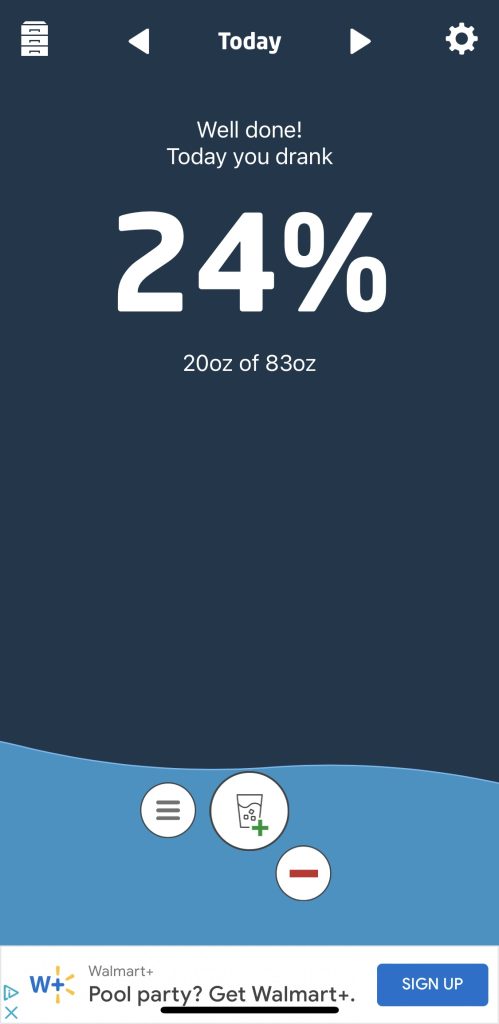
Thirsty is another excellent and simple water tracking app. It uses your personal health information to create a goal best suited for your lifestyle.
Whenever you input water into the tracker, it will give you a total percentage, and that number also appears on the app icon on your homepage.
The free version of the app is limited. You can track water, coffee, and tea. There are also a lot of ads. However, you can’t go back and edit previous logs from other days.
If you are a free user, there is limited access to the Thirsty Apple Watch app and no complications. 
The app offers a premium subscription with extra features like additional beverages to track, removal of ads, full access to the Apple Watch app, and the ability to edit past logs.
A Thirsty subscription costs $39.99 annually, and you can get a free one-week trial to test it out.
WaterLlama

If you want a fun water tracker filled with adorable animals cheering you on, you must download WaterLlama!
WaterLlama is a water tracking app that gives you a suggested daily goal after analyzing your personal information. You can change your goal if it does not match your needs.
Basically, you want to fill up your llama with water. So while you’re hydrating yourself, you are doing the same for a virtual character. It’s really cute!
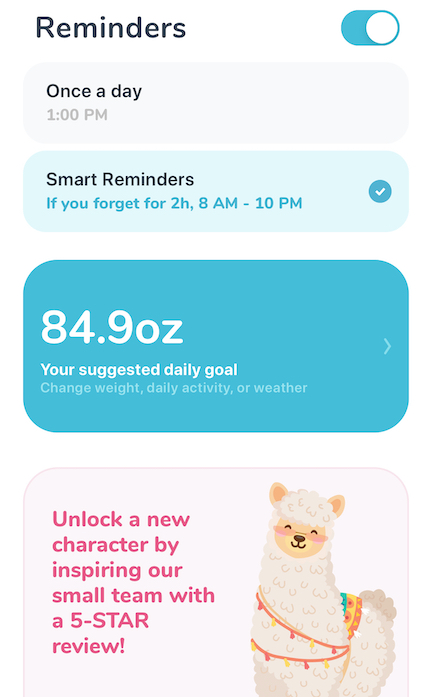
The app reminds you to drink water. You can select either once per day or smart reminders. The smart reminders will alert you when it’s been longer than two hours since your last drink, from 8 am to 10 pm.
Along with tracking your water, you can also keep track of any streaks. WaterLlama also offers widgets for your iPhone.

The Apple Watch app allows you to check your daily progress and log water directly from your smartwatch. Plus, there are several complications to choose from!
The free version of WaterLlama is a basic water tracker, but you get more features if you upgrade to the premium service.
Premium includes new characters, additional beverage options, challenges, editing abilities, personalization options, and fully unlocking the Apple Watch app. WaterLlama premium costs $6.99 annually or a one-time purchase of $8.99.
WaterLlama was also developed and made in Ukraine.
Water Reminder
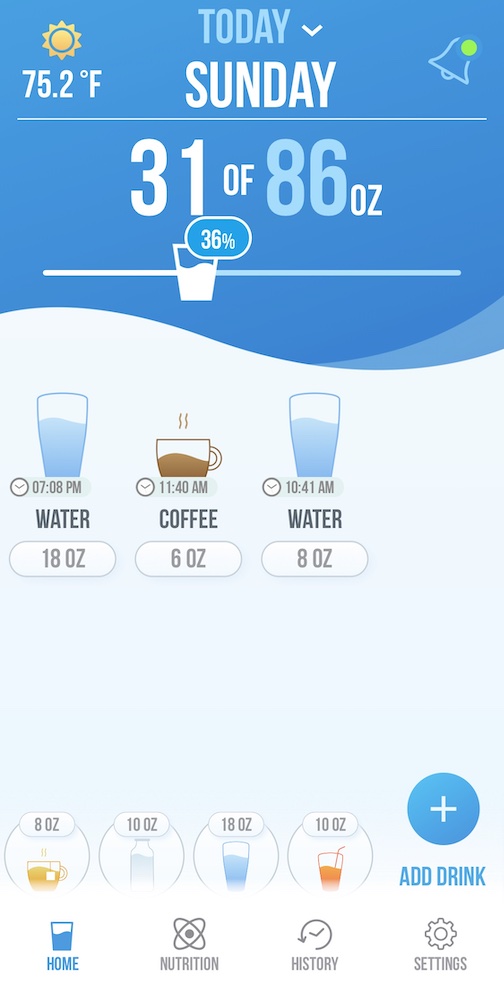
Water Reminder is another great beverage tracking app to check out! The app connects to Apple Health and uses that data to create a personalized recommendation for you, but if you have a goal in mind, you can change it to best reflect your needs.
You can also let the app know your personal goals regarding drinking water, like if you want to focus on hydration, losing weight, etc. You can also let the app know if you are pregnant and breastfeeding.
The app is visually appealing and uses bold fonts and icons that stand out. Plus, you can even see the current weather in the top left corner. The only thing that’s not appealing is the ads that constantly pop up while you use the app.
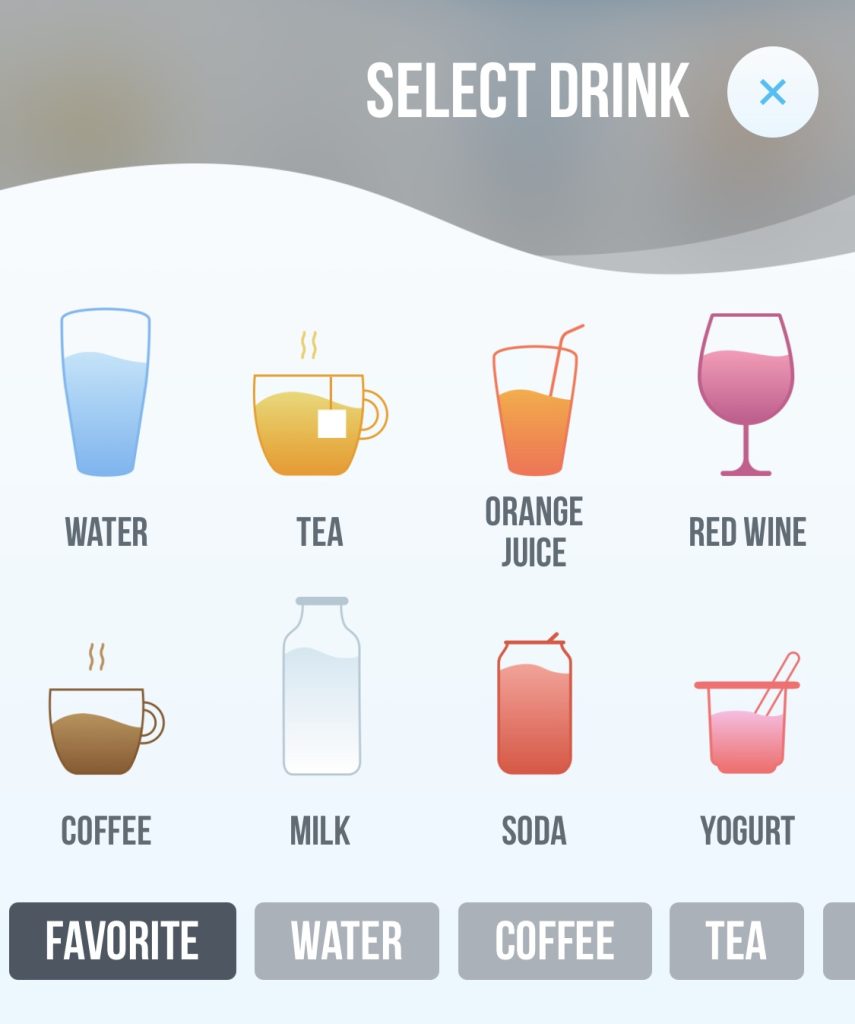
Besides water, you can track a variety of drinks in the free version, like coffee, milk, tea, orange juice, red wine, and soda. When you track those other beverages, you can also add extra information, like if you put sugar in your coffee or tea.
The app also gives you a nutritional breakdown based on the other beverages you track. Water Reminder also remembers which drinks you frequently log in to, and you can add them to your favorites.
You can also earn awards and achievements based on the progress you make in the app! Plus, you can edit and modify logs and review your log history. There is also a widget for your iPhone.
The Apple Watch app is simple. You can log drinks directly from it — and a complication is available for your watch face. 
You can upgrade your app with the Water Reminder subscription if you want more features. The subscription removes the ads and gives you full access to their drink options on the iPhone and Apple Watch apps.
The subscription has three payment options: 99 cents per week, $3.99 per month, or $35.99 per year.
You can get a free one-week trial to try it out. However, fair warning, the trial is very glitchy. When I unlocked the free trial, I was still getting ads and could not use some premium features.
Water Tracker
![]()
Water Tracker is another great app for logging your daily beverage consumption! The app gives you a personalized goal based on your health and lifestyle needs.
This app felt more personable compared to other trackers. It lets you pick a nickname and refers to you as that name throughout the app. It also has a really nice and user-friendly layout.
![]()
In addition to water, you can log many different kinds of drinks like coffee, tea, milk, sports drinks, soda, cocktails, and more!
You can also explore and view many tabs — like your daily progress, monthly stats, yearly trends, and even a breakdown of all the different beverages you log.
You can sync the app with your Apple Health app, which is also compatible with the Fitbit app. You can also earn achievements.
The Apple Watch app is very nice as well. You can easily track and modify your beverages. There is also a complication available for your watch face. ![]()
I did have to set that up separately for some reason, but it just took my Apple Health info and matched what I had set up in the app.
The free version of the app actually offers a lot of features. Still, they have a premium upgrade option that gives users more customization options and removes ads.
The upgrade has different payment options. The additional features cost $2.49 in quarterly payments or a one-time of $14.94. If you just want to remove ads, that costs 99 cents.
Water Tracker does have a promotion for when you first join. You can get the one-time payment discounted to $4.99.
Final Thoughts
Drinking water is so important for maintaining a healthy lifestyle. For me, I definitely have a hard time holding myself accountable when it comes to hydration, and water tracking apps are a great way to get into the habit of drinking more water.
All these apps have their pros and cons — and after testing out all of them, here’s what I recommend:
Best paid app: Water Minder
If you don’t mind paying the app fee, Water Minder is the best option. Once you pay for the app, you get all the features. In my experience, paying the one-time app fee is much better than opting for a subscription, and it will save you money in the long run.
Best free app: Hidrate
For a totally free app, Hidrate is the best. It has all the necessary features you could want in a free app, and it even has what other apps consider to be “premium features” available free to use. Nothing is blocked behind a paywall.
Plus, I like how it encourages users to ditch the single-use plastic water bottle and invest in reusable water bottles instead!
Best overall beverage tracker: Water Tracker
While Water Tracker does offer the subscription service, you pretty much have access to everything you could want or need in the free version. The wide variety of beverages to choose from is really nice, especially if you don’t drink just water.
Best water-only tracker: Thirstic
If you only care about tracking water only, then Thirstic is the best option. I like that it shows an estimate of your thirst level, and I like that it also gives you the option to track the number of sips you take.
Honorable mention: Pee & See
It’s not a water-tracking app per se, but it’s fun and silly. Plus, if you want to know how frequently you pee, Pee & See sheds a lot of light.
What’s your favorite water tracking app? Let us know your thoughts!
We sometimes use affiliate links in our content from Amazon and others. It doesn’t cost you anything but helps us pay our expenses. Thank you for the support! Last update on 2025-07-10 / Affiliate links / Images from Amazon Product Advertising API








