Google announced new features from Google play for Wear OS this week. The new facelift on the Wear OS makes it much easier to discover and download apps onto your Wear OS smartwatch.
The new update features a Android 12 Material-you design making the interface more intuitive and user-friendly.
Contents
Related Reading:
- 23 Best Apps for Wear OS Powered Smartwatches in 2021
- Latest wearOS update adds Gboard features to your Smartwatch
- WearOS H MR2 update resumes for Fossil Gen 5 Watches, Check and update now
- Fossil Gen 5 VS TicWatch Pro 4G: Which WearOS Watch is the Best?
App discoverability has been tackled in this new update in order to benefit Wear OS users. Now users, when searching for apps on their Phone can add “watch” or “watch face” to the search query to bring up more relevant results.
Install Wear OS apps directly from Play Store on your Phone
Now, you can directly install the app from your phone’s play store with ease. The new update makes it easier to also find out which device is eligible for the download.
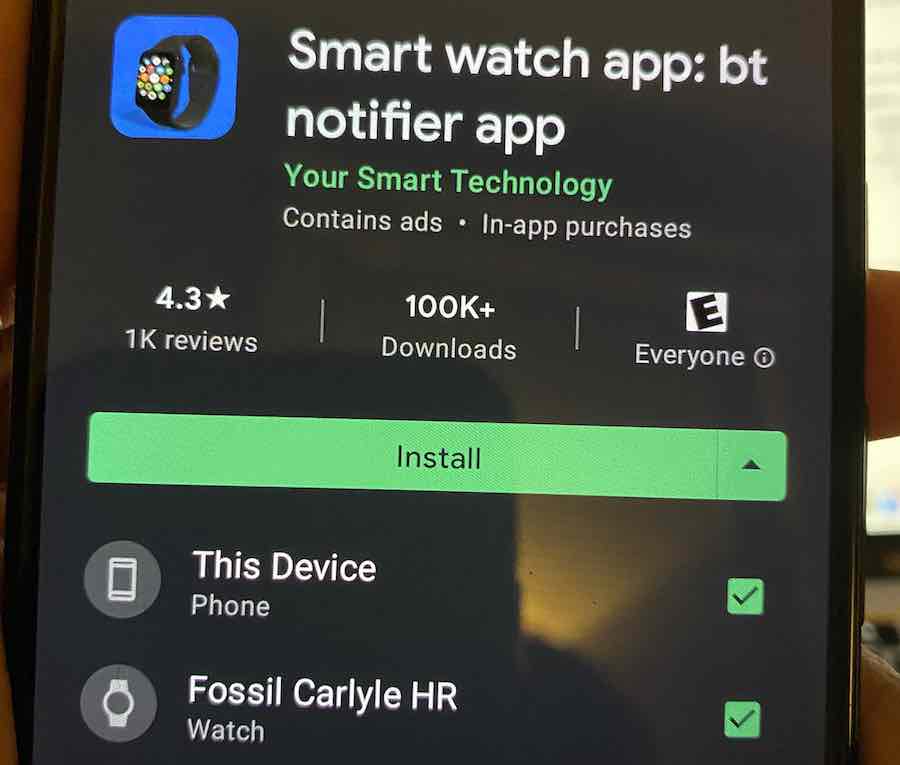
Tap on the arrow next to the install buttoned it shows you whether the app will be installed on your phone or your watch or both devices.
Paired Wear OS devices are automatically selected and shown as options when you are ready to install a new app.
When you tap ‘Install’, it starts downloading the app to your Wear OS device. This allows users to remotely install the app directly onto the Wear OS smartwatch.
Easily Search for Wear OS apps and Watch Faces on new Google Play Store
The new Google Play store update also makes it easy for users to search for apps using qualifiers that have been included on the top.
If you want to browse Wear OS apps on the play store, start by tapping on the Apps tab at the bottom of the screen. Scroll down on the screen and locate Wear OS.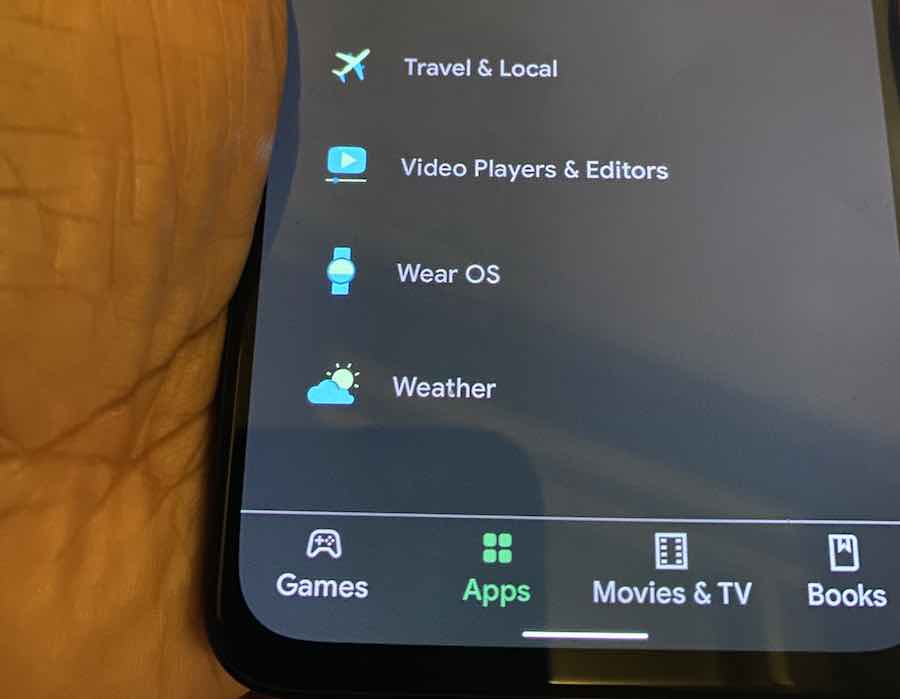
Tapping on this opens up the Wear OS app store with apps categorized and displayed under various categories.
The other way / new way of discovering smartwatch apps is using the search bar at the top of the screen and suffixing your search query with ‘watch’ or ‘watch face’. When you do this, it lists out all the relevant apps.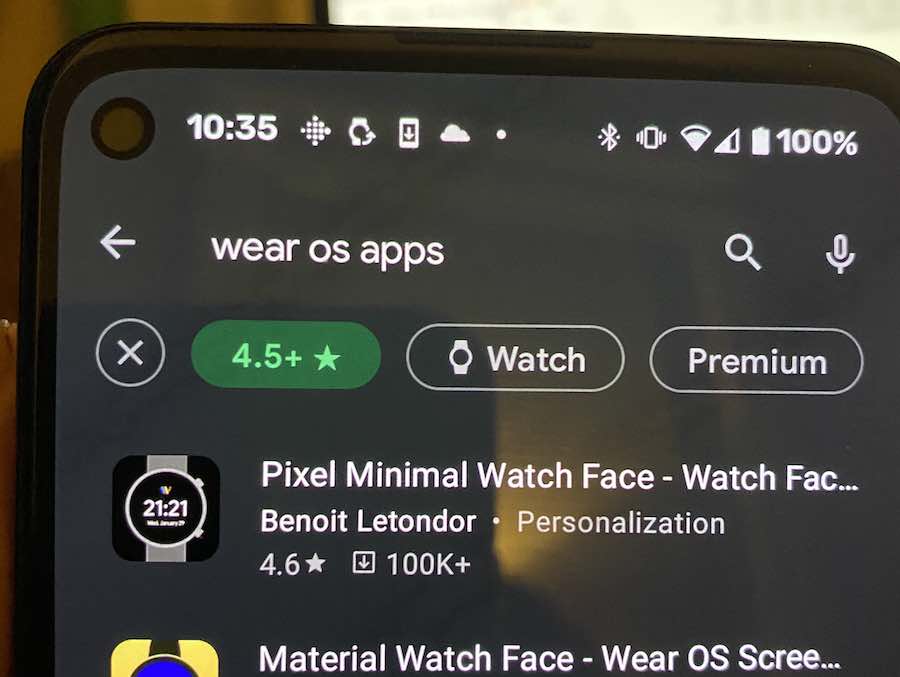
Now you can tap on the filters at the top to narrow down the results.
Tap on ‘Premium’ to check out all the Premium apps or tap on ‘4.5+’ to show the apps that have ratings higher than 4.5.
You can also exclusively filter for apps that have the watch support by tapping on the ‘Watch’ icon from the list of search filters at the top.
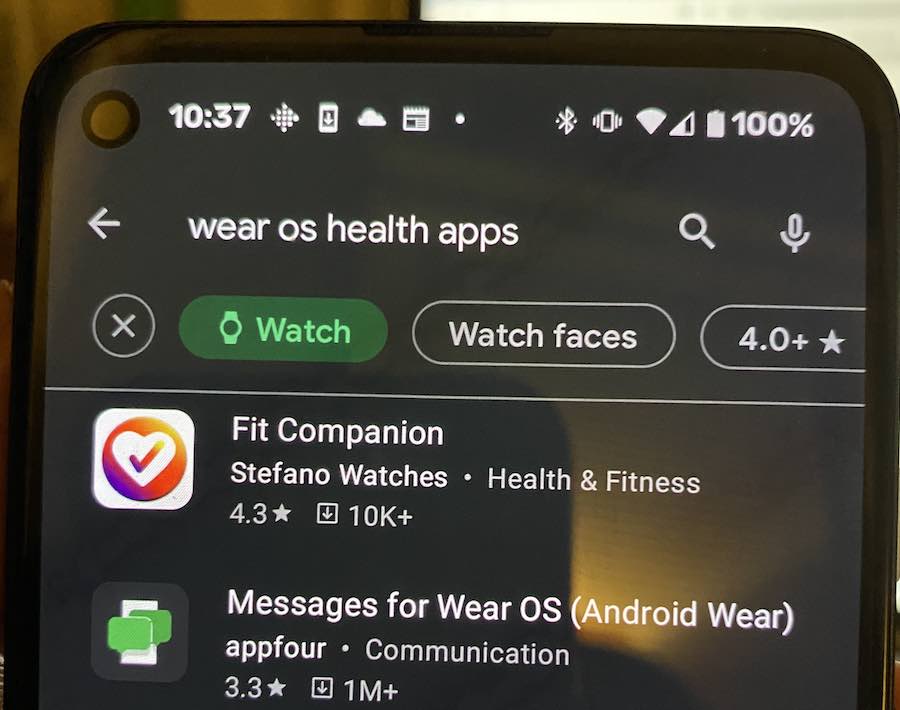
The new update also makes it easier to search for relevant watch faces for your Fossil Smartwatch or another wear OS watch by using ‘watch face’ in the query. Here you can also drill down and only look for listings that have watch faces by tapping on the ‘Watch Face’ filter at the top of the screen.
New Wear OS Play store on the Watch
If your wear OS smartwatch is connected to Wi-Fi, the new Google Play update makes the store user interface more intuitive and easy on your Smartwatch via this new update.
The main Google play store app now opens up to show apps curated into neat categories that improve the discoverability right on your wrist.
You can, with one tap look for apps in the following categories:
- Essentials for Wear OS
- Track your workout
- Get it dine
- Featured apps
- Streaming audio
- play time
- watch faces
Tap on any of the categories and it shows you all the relevant apps in that category. We are not sure how Google decides which apps to show on this screen. It handpicks several, upto a dozen or so apps in each category and displays them.
You can also search for watch faces directly from here on your smartwatch.

Unfortunately, there is no way to filter the apps by user ratings or other filter criteria on Wear OS play store.
The Search feature on the Wear OS Play store is also nicely done. Instead of browsing apps by categories, you can search for specific apps by tapping on the search icon at the top.
When you tap on the search icon, it brings up the search function which allows you to search the store by using your voice or typing it out. Scroll down a bit on this screen and you can choose to search the app store using the various categories such as tools, health and fitness and more.
How to update wear OS apps on your smartwatch
Once you open up the Google Play store on your watch, scroll down on the screen and locate ‘My apps’. This tells you if there are any updates pending for your apps.
Tapping ‘Update all’ on this screen will apply all the pending updates or you can scroll down the app list and pick and choose apps for which you want to apply updates.
The screen also shows you ‘Recently updated’ apps along with all the apps that are installed on your smartwatch running wear OS.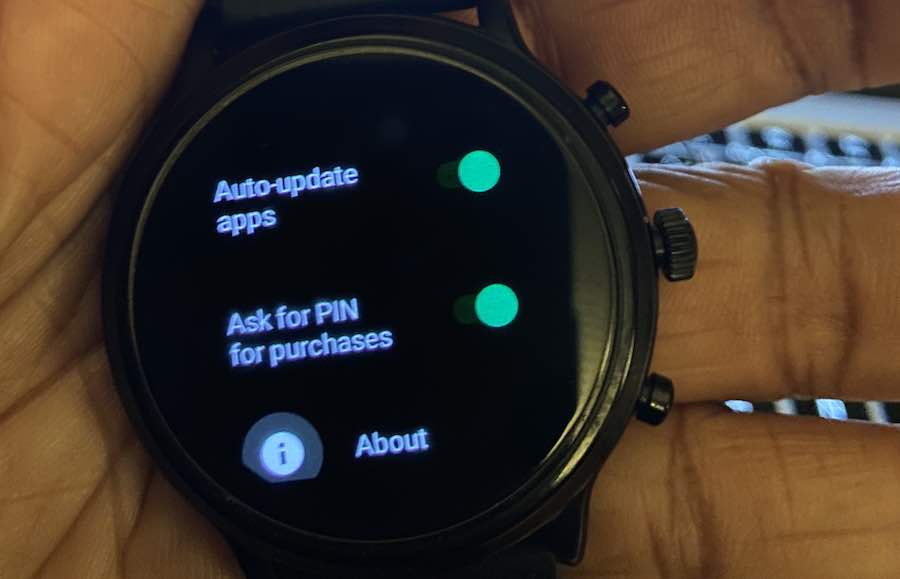
The Settings icon on the Play store on your watch allows you to set up the auto-update functionality for all your apps and request PIN check for purchases.
In Summary,
The new changes brought by Google into the Play store make managing apps on your Wear OS smartwatch more easier and intuitive. Google said updates are rolling out to the Google Play Store on Android and Wear OS “in the coming weeks.” If you are not seeing the new update, keep an eye out for it.
That being said, it remains to be seen what Google does with the upcoming unified platform for wear OS, that it announced with the partnership of Samsung. Most of us are expecting the new unified Wear OS to be unveiled by August 11th, when Samsung releases its new Galaxy Watch 4 devices.
Nevertheless, the new updates from Google to Wear OS is very timely and show the company’s interest in keeping the Wear OS users engaged.
What are your thoughts on the new Wear OS changes that Google has been rolling out?







