It’s easy to find a Blood pressure monitor these days, but it’s not always easy to find one that delivers consistently reliable readings.
That becomes more of an acute consideration when size and integration with Apple Health, Samsung Health, or Google Fit is a factor.
The Withings BPM Connect is small enough to wield almost anywhere as a travel companion yet powerful enough to keep your health in check.
With medical-grade blood pressure monitoring, automatic in-app journalling, and the ability to sync the data into your Apple Health, there is a lot to like here.
These days, it’s not hard to find a fitness band or other connected health product. However, knowing which is the best fit for what you want to achieve is hard. Under that premise, the Withings BPM Connect — with an arm cuff, USB cable, and Health Mate app — would be the ideal bundle to get started.
But how well does it deliver as the sum of its parts?
In this article, we take the latest Withings BPM Connect for a test drive and provide you with our thoughts.
Contents
- 1 The Withings Brand
- 2 Withings BPM Connect Specs
- 3 Withings BPM Connect Setup Process
- 4 How to take your Blood Pressure reading on Withings BP Connect
- 5 Integration with the Apple Health app
- 6 Sharing Blood pressure readings
- 7 How Accurate is the Withings BPM Connect?
- 8 Should you buy the Withings BPM Connect?
Related reading:
- Withings ScanWatch receives FDA clearance for health features
- 4 best Google Fit-compatible blood pressure monitors
- 3 Best Blood Pressure Monitors to use with Apple’s Health app
- 4 best blood pressure monitors that work with the Samsung Health app
- Sleep Apnea? The new Withings ScanWatch promises to deliver where it matters most
As an Amazon Associate, we earn from qualifying purchases using links in this post.
The Withings Brand 
In many ways, Withings used to be a brand without an identity in US, though the company has invested fairly heavily in the country, particularly in selling health technology to various stakeholders.
Withings is a French consumer electronics company headquartered in Issy-les-Moulineaux, France. It also has offices in Boston, Massachusetts, USA, and Hong Kong, and distributes its products worldwide today.
Today, the company sells affordable yet powerful smartwatches, a variety of health scales and also offers remote patient monitoring solutions to medical professionals and enterprises.
The Withings BPM Connect device was developed with the help of leading cardiologists, approved by the FDA and also eligible for FSA.
Important: Please note that if you have Pacemakers and implantable cardioverter defibrillators (ICD), this device is not for you as it makes the readings inconclusive.
Withings BPM Connect Specs
- Systolic and Diastolic Blood Pressure with heart rate
- Medically accurate via FDA clearance and CE certified
- Automatic in-app journaling via Wi-Fi
- Immediate on-screen results
- Supports up to 8 users in your household
- Rechargeable battery that lasts up to 8 months
- Wireless Sync via Bluetooth and Wi-Fi
- Health Mate app, as well as integrations with popular health tech platforms such as Apple Health
- Track your complete Blood pressure history via the Health Mate app or Apple Health
- Display via simple and large LED matrix screen
- QUICK & EAST TO READ RESULTS with color-coded feedback on display case - this blood pressure cuff...
- ONE OF THE MOST ACCURATE BLOOD PRESSURE MONITORS - FDA cleared portable automatic blood pressure...
Withings BPM Connect Setup Process
The first thing you notice when you unpack the Withings BPM Connect blood pressure monitor is how compact this thing is when compared with traditional mercury-based blood pressure monitors.
The product-to-packaging ratio is amazing for this device, and it shows how sustainable Withings is in its approach to delivering a good consumer product.
The Withings BPM Connect comes with two simple parts. The blood pressure cuff is made out of high-quality fabric and a USB cable.
The cuff reveals a very simplistic design. This is important for many users who may not be tech-savvy.
There is just one USB port on the armband. Thats it! No other ports or confusing power setup.
There is an instruction manual that comes with the packaging and has very clear step-by-step instructions to set this device up.
The blood pressure cuff is quite lightweight (250 gms) when you hold it in your hand, making it ideal for traveling with the device.
The setup process requires users to first install the company’s Health Mate app on their smartphone.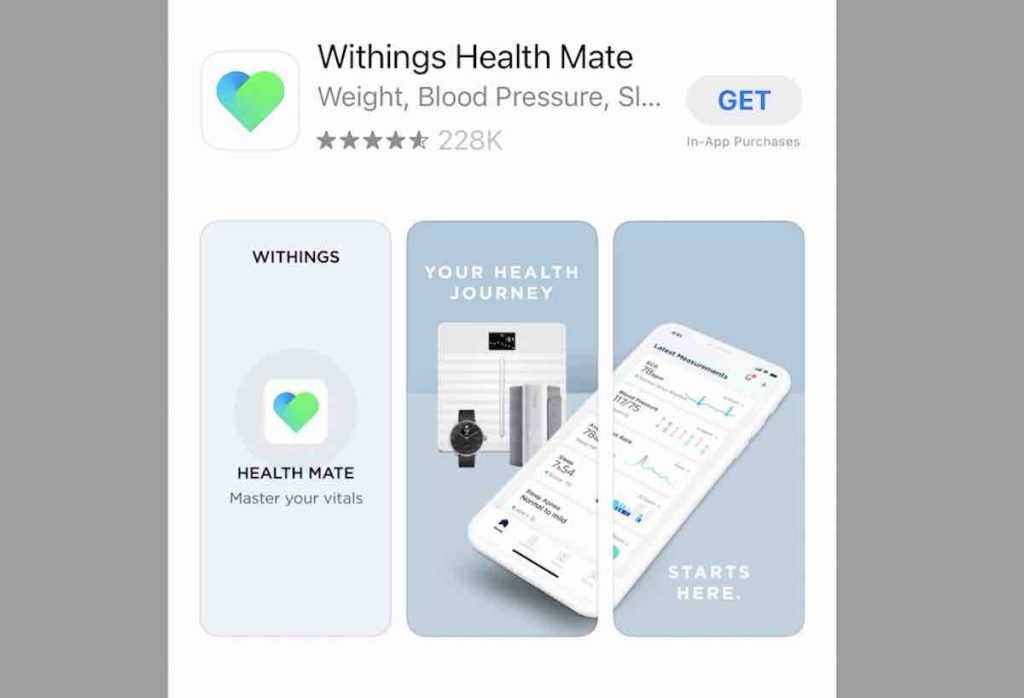
Please note that you do not need to have your phone with you when you take a BP reading. This is just required for the setup process so that your readings can be stored securely in the cloud and more.
The device setup process is very straightforward.
You set up a user profile, and while setting it up, you can automatically fill it with information that you have on Apple Health via “Fill with Apple Health”. 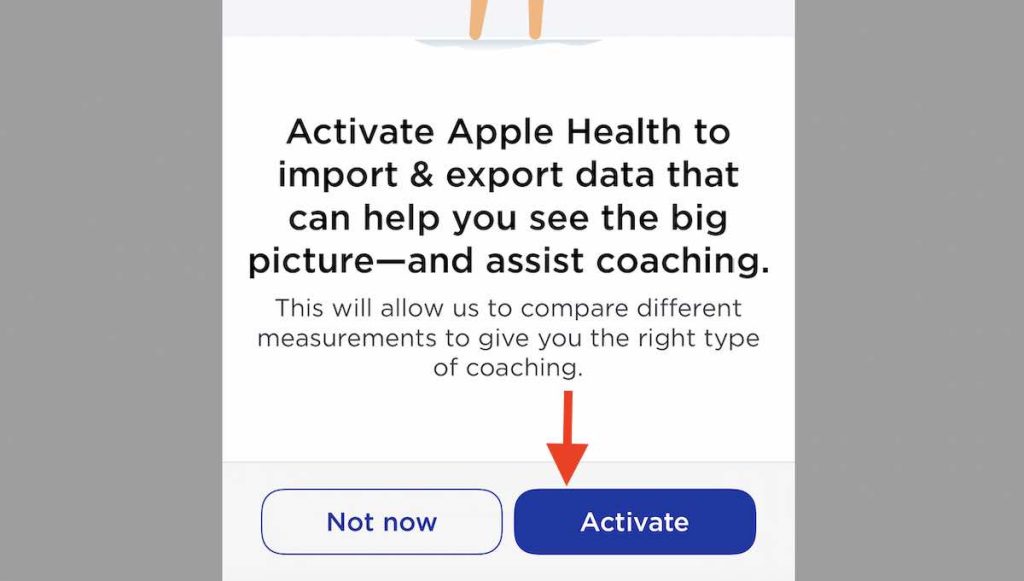
When you tap on Fill with Apple Health and assign permissions to access Apple Health, it automatically plugs in your birth date, sex, height, and weight numbers from Apple Health, saving you time and effort from keying in these particulars.
We love this smart setup process!
Withings takes data privacy seriously. During the setup process, you can add in extra security by choosing to enable two-factor authentication.
The next step in the setup process provides you with the ability to activate Apple Health so that you can import and export data between Apple Health and Health Mate. Once you provide permissions, the Health Mate app is synced up with Apple Health in a matter of few seconds.
The next step helps you enable notifications from the app. We decided to not enable the notifications for now.
Next, you tap on Blood pressure monitors from the list of products on the screen and choose BPM Connect and then tap on “Install”.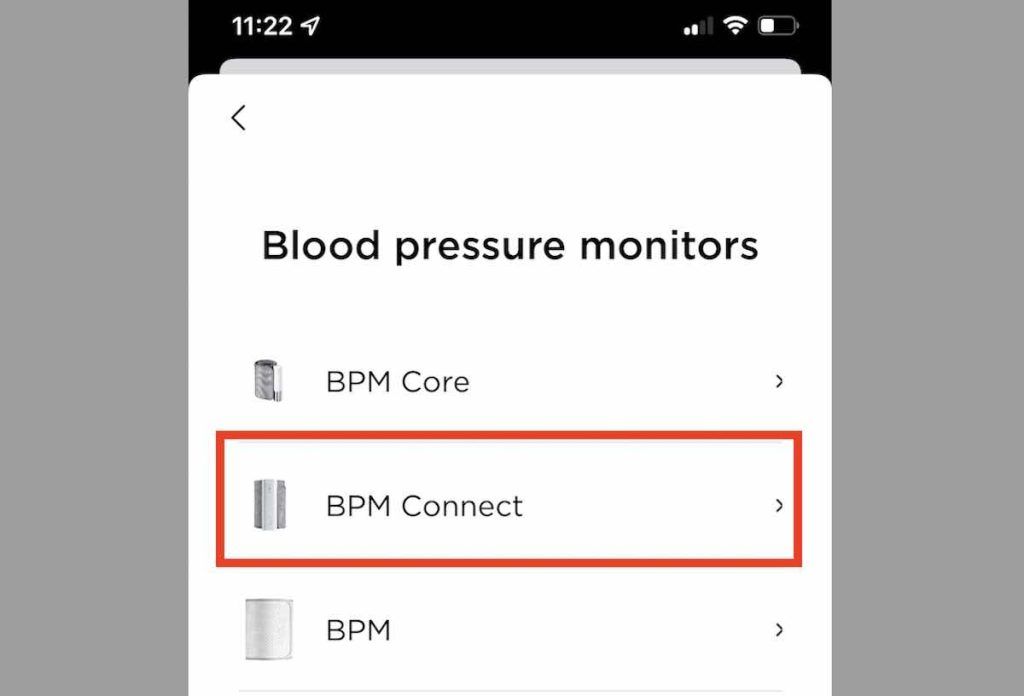
Open the cuff and press the power on button for 3 seconds, keeping the device close to your phone. The Blood pressure cuff comes charged out of the box, making the setup process easier.
The next set of screens requires you to pair the device with your phone via Bluetooth and then set up the Wi-Fi on the device.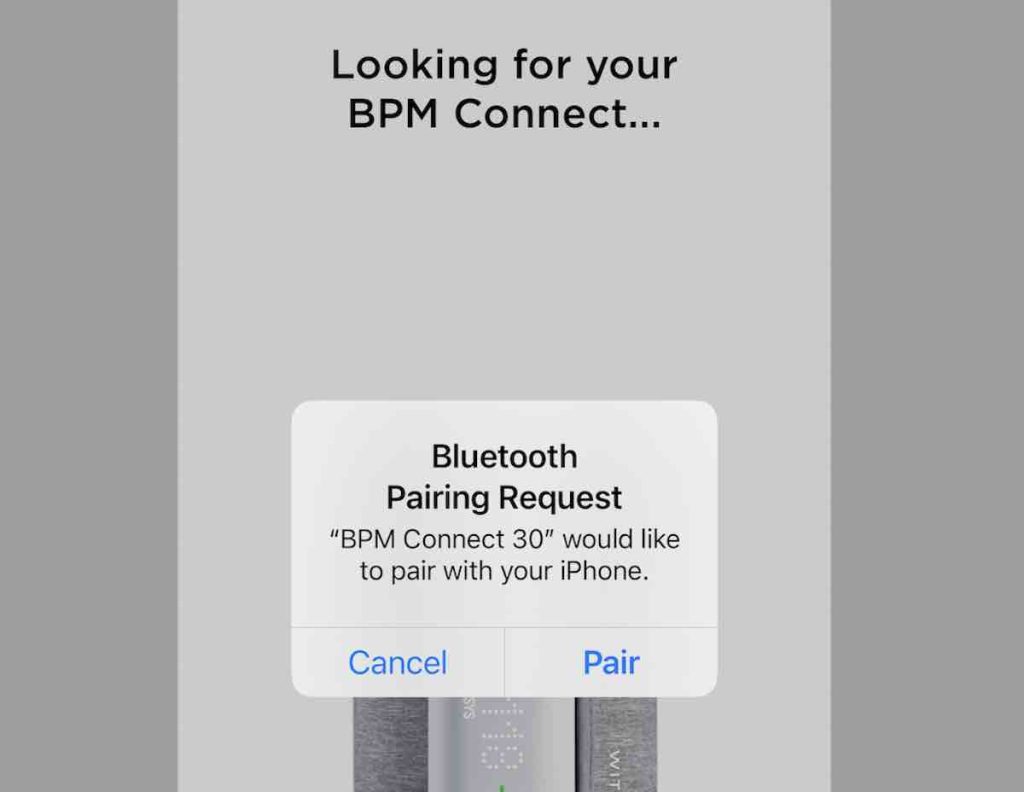
It shows you the installation progress both on the app on your phone as well as the BP Connect device’s display.
This last step does take a few minutes to complete and includes restarting of the device automatically.
How to take your Blood Pressure reading on Withings BP Connect
The Health Mate app does a wonderful job of guiding you step by step through the process of taking a BP reading.
All you do is unroll the cuff and place your arm inside it.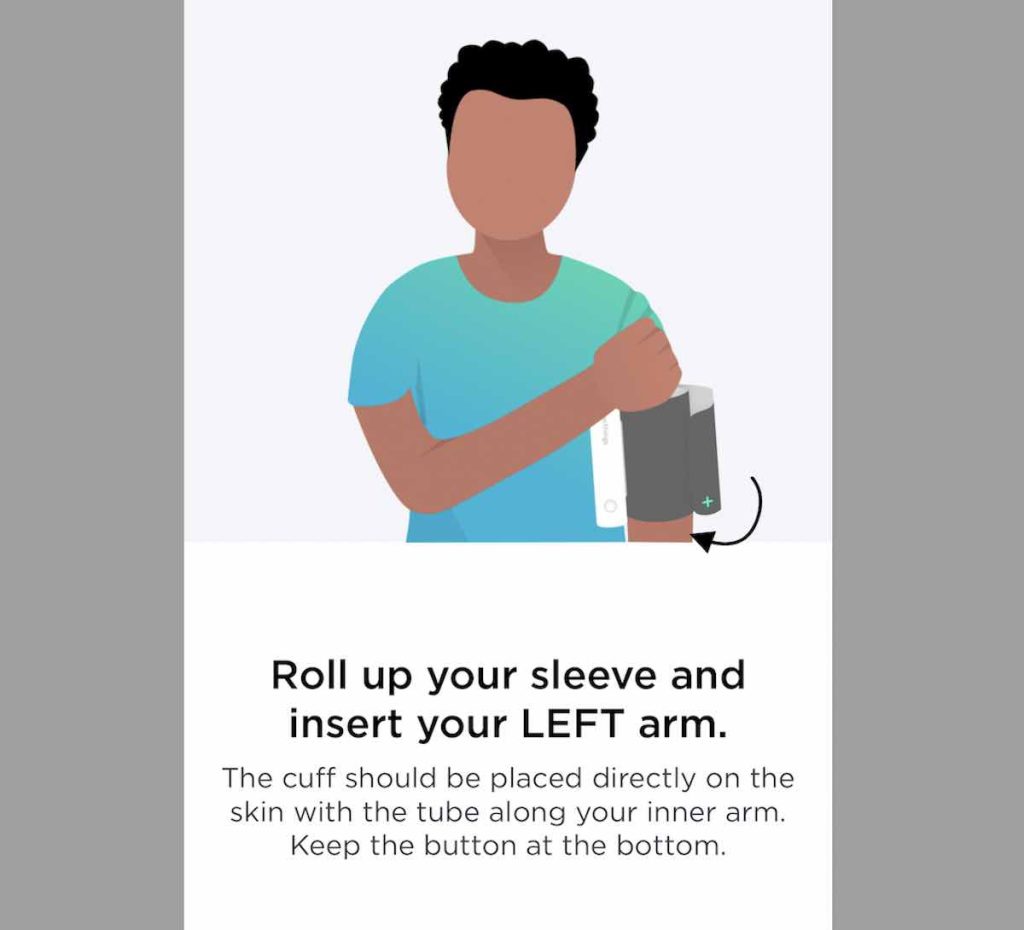
The cuff is placed directly on the skin with the tube along your inner arm. Make sure to tighten the cuff around your arm.
Place your arm on a table and level with your heart, and remember to not cross your legs when taking the measurement.
Now that you are ready to take the measurement, press the power button on the cuff twice in rapid succession, and you feel the armband tightening.
This takes about 5 – 7 seconds, following which you get the reading on the device for your systolic, diastolic, and heart rate.
BPM Connect displays readings with large and simply-lit LED lights.
Color-coded indicators also make it easy to understand blood pressure numbers.
The device automatically syncs with Health Mate App.
Tap on the Dashboard tab, and under the ‘Heart’ section, you find your blood pressure readings.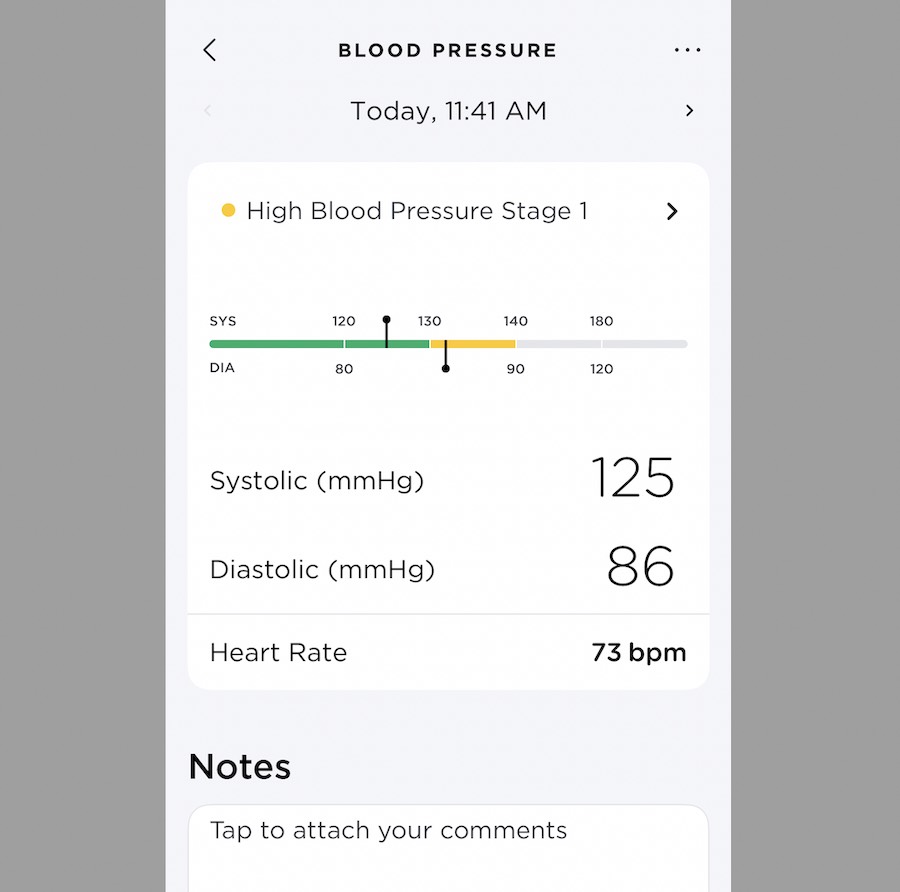
The app also classifies your blood pressure automatically and shows you if you are in the normal range, elevated range, or stage 1 / stage 2 / or if emergency care is needed.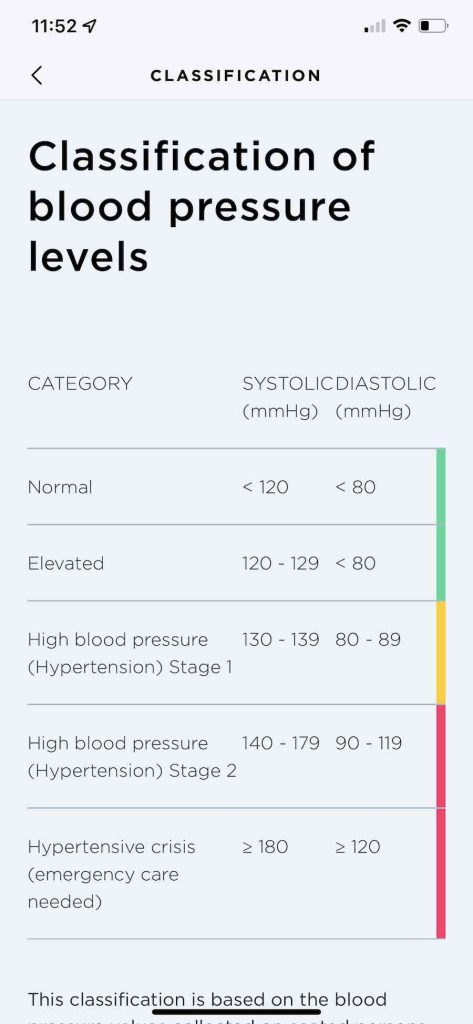
Integration with the Apple Health app
Next, if you open up the Apple Health app on your iPhone and tap on the ‘Browse’ tab at the bottom, you find your latest blood pressure reading from the Withings BPM Connect device under the Heart section in Apple Health.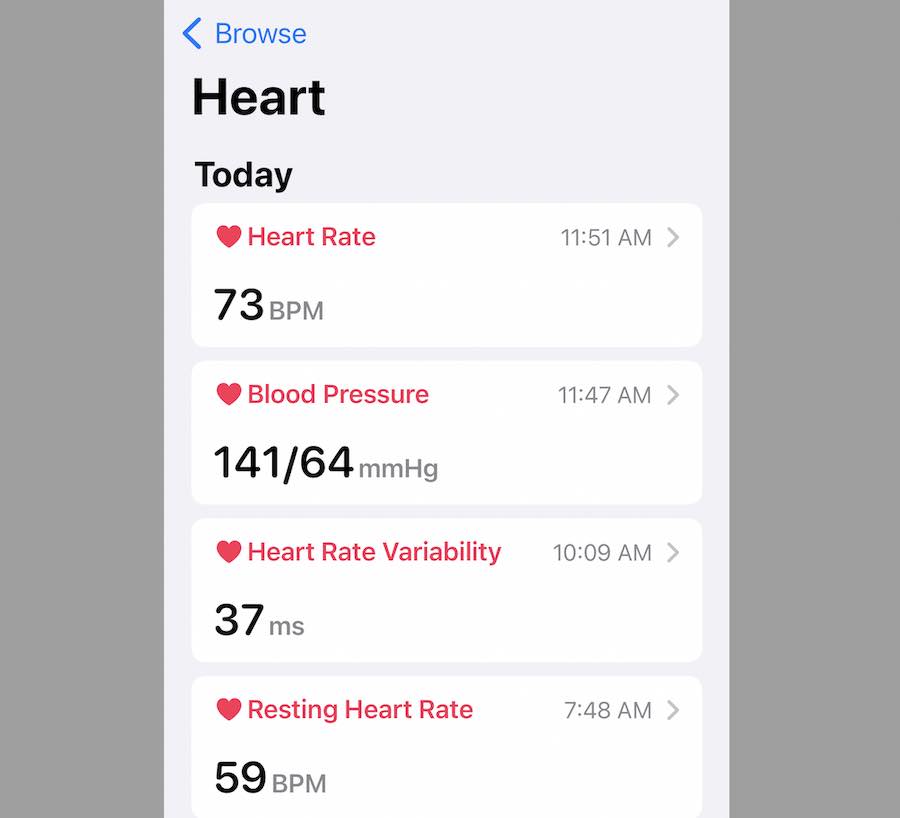
All in all, the setup process for the Withings BPM Connect was a breeze.
It literally took me less than 5 minutes from initial setup to getting my first blood pressure measurement.
The whole setup and getting a BP reading process was extraordinarily user-friendly!!
Important: When you take your BP readings, make sure to take a few readings as opposed to just one. I did find quite some variability in the readings in the span of a few minutes. My Systolic on the first reading was 125 and then jumped to 145 on a subsequent reading within a few minutes.
When I compared the average readings with a sphygmomanometer, I found the readings to be pretty accurate.
The first few times when you use the blood pressure cuff, it may take some practice. Overall, you do not need another person to be with you to assist you in the process of measuring your blood pressure. Once you have figured out the best sitting posture that works for you, you are good to go.
Since the BP readings sync with Apple Health, you see your trends as you use your device and take regular readings.
If you measure your blood pressure daily or weekly, the best thing to do is to use Siri and set up reminders. You can also set up reminders from within the Health Mate app, but we prefer Siri Reminders.
Not knowing what to expect with the BP Connect, I came away pleasantly surprised at the overall experience of taking the blood pressure reading and navigating the Health Mate app.
Now if only Withings can figure out how to provide some sort of exception report when there is huge variability in readings within a short span of time, it would be very helpful.
Apple Watch and Health Mate app
The Withings Health Mate app also has an Apple Watch companion app, but we were not impressed with it. 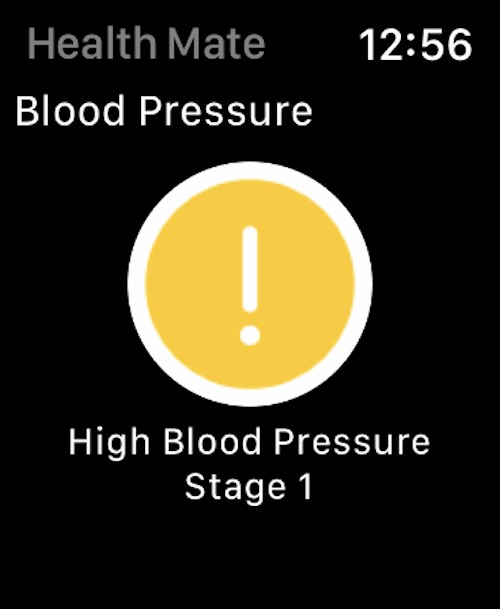
The Apple Watch companion app just shows the status of your blood pressure and does not show the latest reading or other details. Withings could do more here in terms of adding valuable complications and more.
Sharing Blood pressure readings
Absolutely! The Withings BPM Connect makes it easy to share your blood pressure and related data with your physician or family member.
Since the Health Mate automatically syncs with the Apple Health app, you can use the Health Sharing feature of Apple Health and share it with your loved ones.
- How to setup notifications for important health data of your loved ones using iPhone
- How to share your iPhone’s Health app health data with family and caregivers
When I set this up for my dad, who actively monitors his blood pressure, I set up Siri Reminders as well as Health Sharing.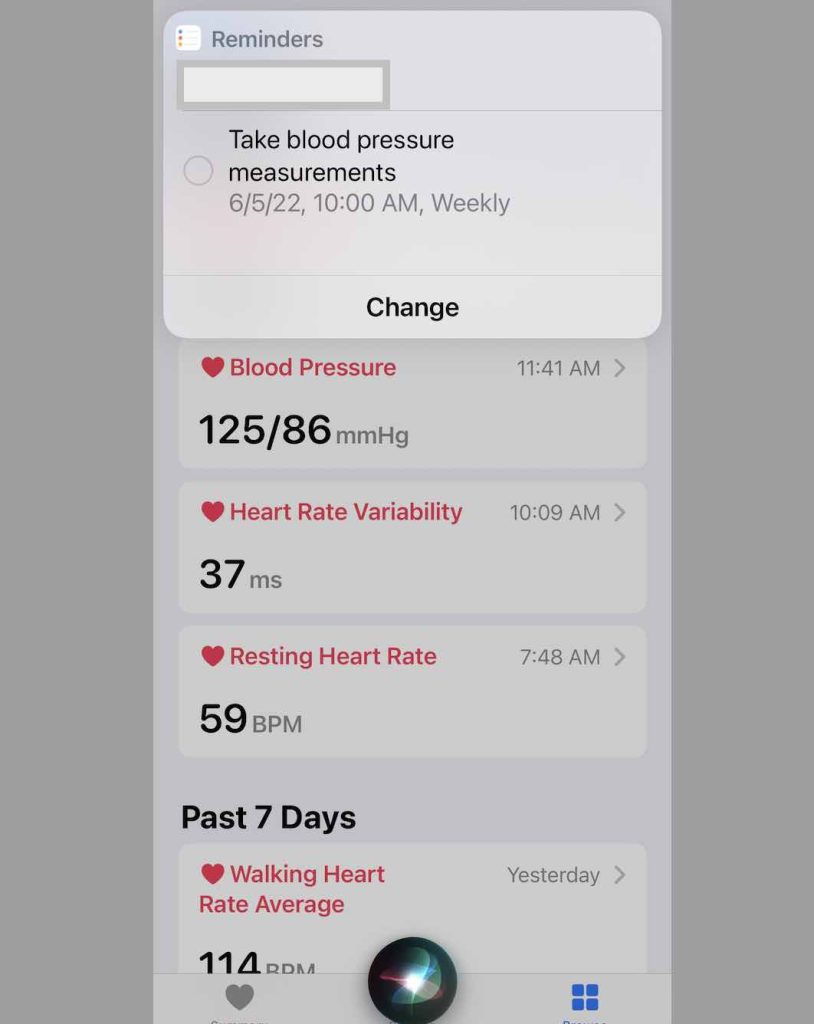
The second way to share your blood pressure information with your family or your physician is via the Health Mate app.
The sharing process via the Withings Health Mate app was very easy and straightforward.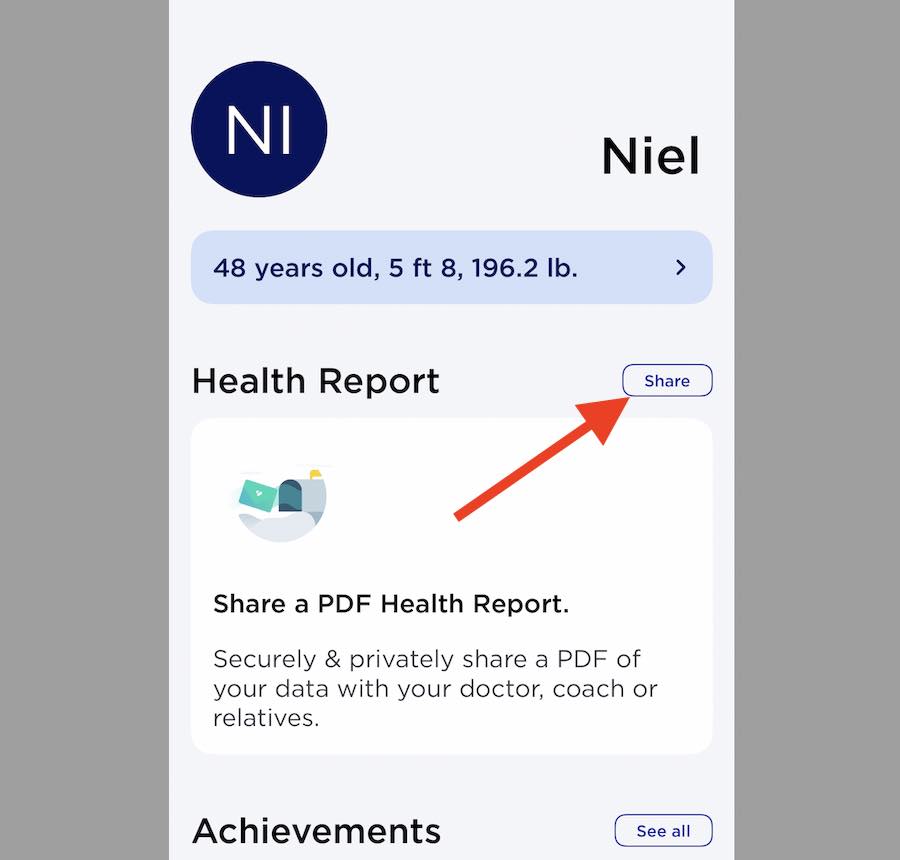
- Open up the Health Mate app on your iPhone
- Tap on the Profile tab, the last tab at the bottom of your screen
- Next, tap on ‘Share’ from the Health Report section
- Select a time frame (I just selected today’s date via the Custom Date Range option)
- Tap on Next, and it opens up a PDF report
- You can verify the measurements that you are sharing on this screen by zooming into the report
- Next, Tap on Share and choose the user you want to send it to
That’s it! You are done. 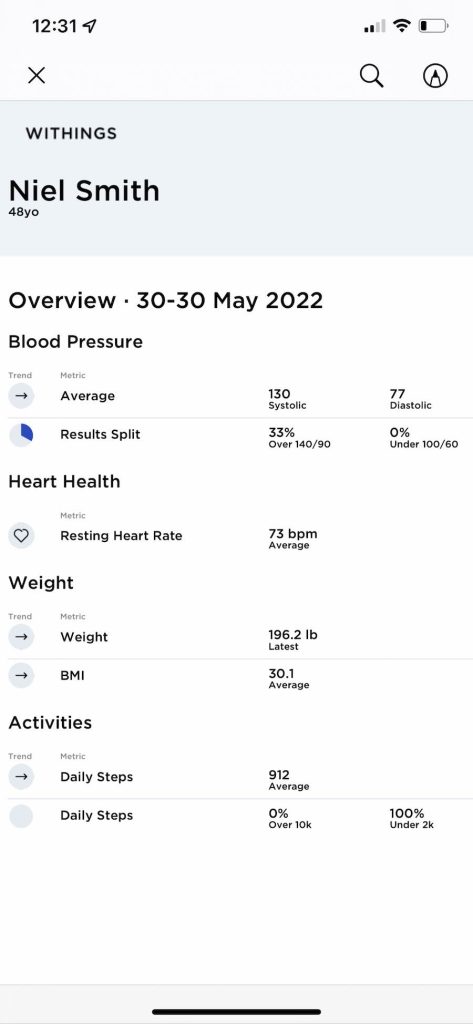
Sharing your blood pressure readings with your physician or family member is very easy and straightforward when you own a Withings BPM Connect.
Checking battery percentage on the Withings BPM Connect?
The Withings BPM Connect device has a minimalistic LED display on the cuff. If the device is not charged enough, you see the “Low Battery Level” error message on the device.
A better way to check the device’s battery percentage is via the Health Mate app. 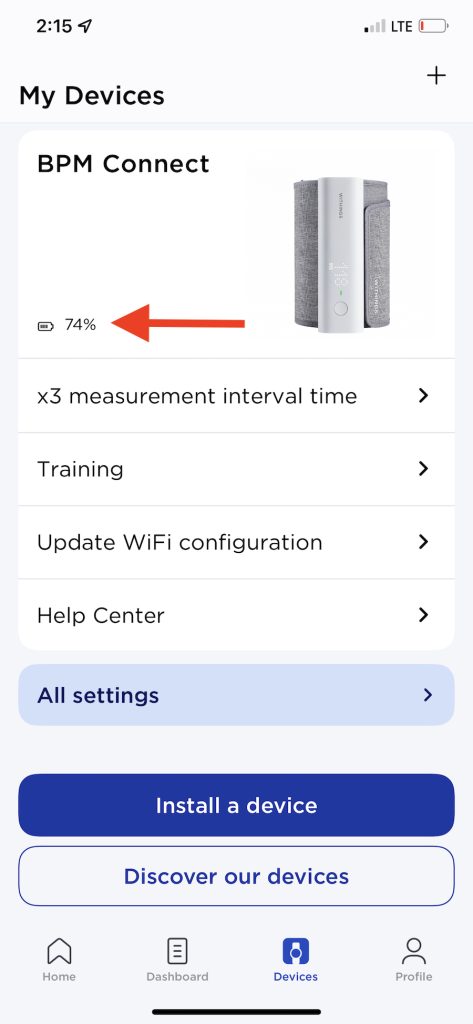
Here’s how you can do this.
- Open the Health Mate app on your iPhone
- Tap on the ‘Devices’ tab at the bottom of the screen
- Here you see the battery percentage of the BPM Connect device.
This is also where you can update your Wi-Fi configuration and specify the x3 measurement interval time and more.
How Accurate is the Withings BPM Connect?
Given that the initial setup and the blood pressure measurement process were fairly easy and straightforward, we wanted to get a sense of the reliability and accuracy of this device.
According to the company, BPM Connect’s performance to measure blood pressure was validated in a clinical trial.
The results are within the margin of acceptance defined by the internationally recognized evaluation standard of blood pressure monitors ANSI/AAMI/ISO 81060-2:2013, EN ISO 81060-2:2014, developed by the European Society of Hypertension, British Hypertension Society and Association for the Advancement of Medical Instrumentation/American Heart Association.
You can check the accuracy based on the clinical trials by clicking here.
Since there are numerous blood pressure monitors available today in the marketplace, there has to be a way to verify the accuracy of these BP monitors.
To that end, the American Medical Association (AMA) enlisted the National Opinion Research Center at the University of Chicago (NORC) to assist in the design and management of an independent process to determine which BP devices available in the U.S. meet the AMA’s established criteria to validate clinical accuracy (the “Validated Device Listing (VDL) Criteria”).
This process set up an Independent Review Committee comprised of physician experts in the BP field who could assess whether a BP device satisfies the VDL Criteria for validation of clinical accuracy.
This independent review process results in a formal list of BP devices that have been validated for clinical accuracy (the “US Blood Pressure Validated Device Listing” or “VDL”). This group has adopted strict and transparent validation guidelines and criteria.
As part of the validation process, a device must have an active 510(k) pre-market clearance record and documentation. This ensures that the device you are buying is FDA-compliant.
The Withings BP connect has been validated for accuracy by this independent committee.
Should you buy the Withings BPM Connect?
Hypertension (HTN) is the most common risk factor for cardiovascular disease. According to the latest studies, it affects about one billion people worldwide and is estimated to reach 1.5 billion by 2025.
Successful treatment of hypertension is now based on protocol-driven management and requires two basic components: first of all, early diagnosis and administration of appropriate treatment and lifestyle recommendations by physicians, and second, patients’ adherence to the treatment regimen and recommendations.
The Withings BPM Connect makes it super easy to get a BP reading. This dramatically improves adherence as you won’t have to drive to your nearest Walmart or physician’s office to get a reading.
In 1998, Norman Kaplan wrote in an American Journal of Hypertension editorial: “The measurement of blood pressure is likely the clinical procedure of greatest importance that is performed in the sloppiest manner” – a statement which still is highly relevant.
The Withings BPM Connect does manage to alleviate some of the concerns of Norman Kaplan as the company has made it so easy to set it up and get a blood pressure reading sitting in the comforts of your home at a very affordable price of $99.
- PACK: BPM CONNECT + TRAVEL CASE: premium rigid protective case has soft interior to absorb shocks,...
- BLOOD PRESSURE: systolic and diastolic plus heart rate
Make sure to pick up an affordable travel case for the unit.
We definitely recommend trying out the Withings BP Connect, especially if you are an Apple product user.
We sometimes use affiliate links in our content from Amazon and others. It doesn’t cost you anything but helps us pay our expenses. Thank you for the support! Last update on 2024-07-25 / Affiliate links / Images from Amazon Product Advertising API









