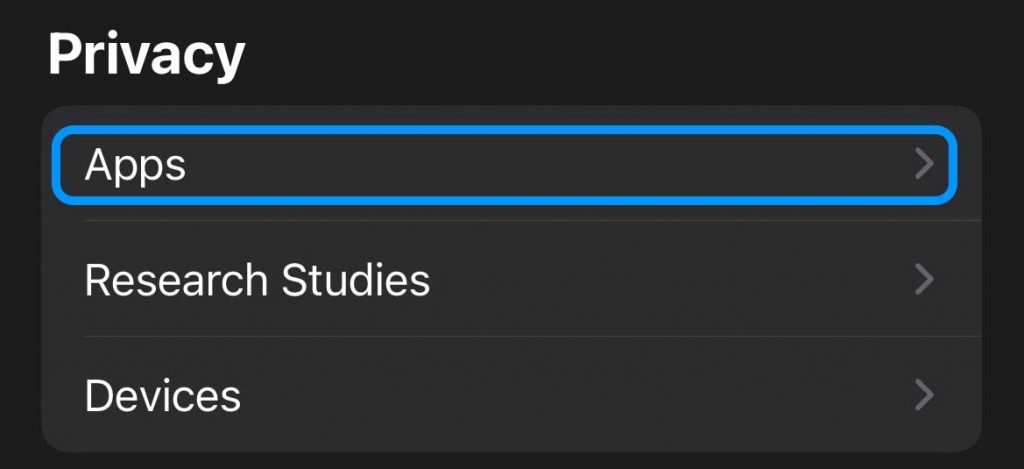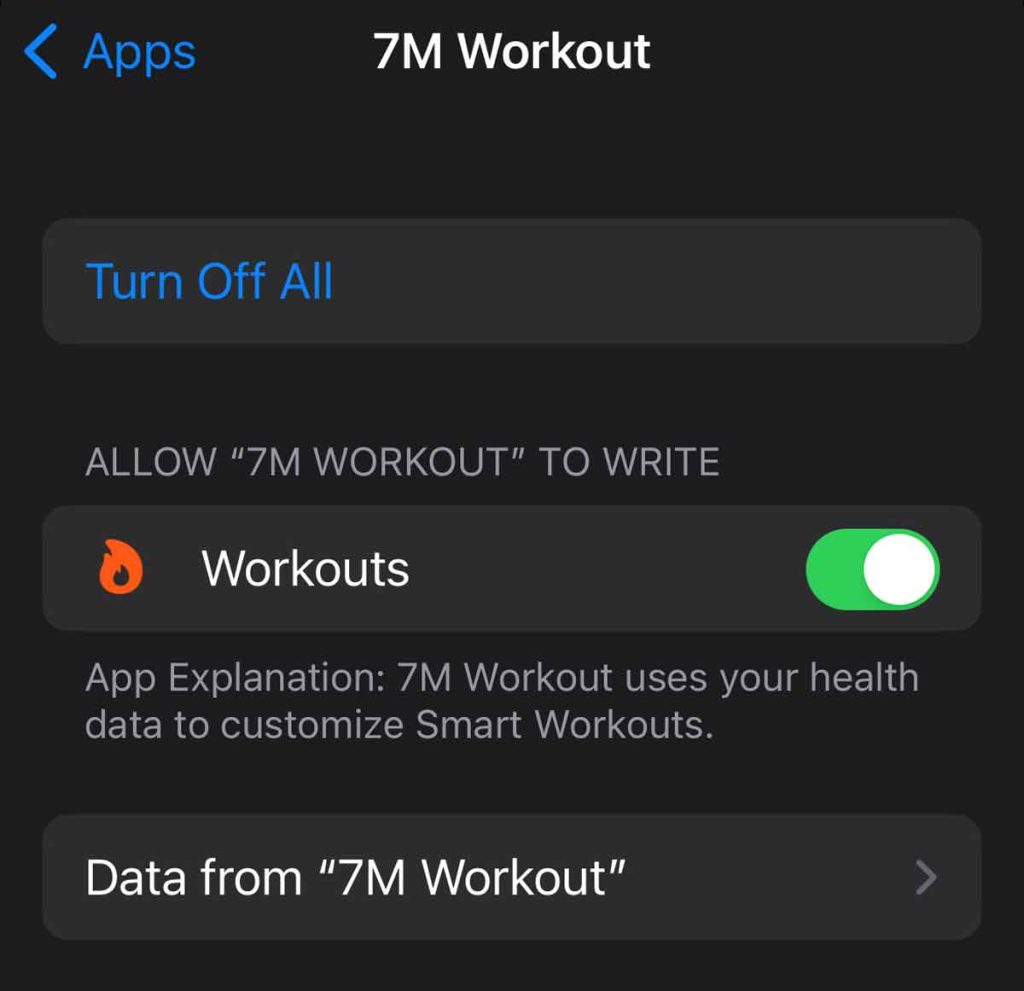With summer quickly approaching, you might be looking for a new fitness routine to get you ready for the hotter temps. There are many weightlifting apps for Apple Watch right now that can help you reach your fitness goals this year.
Whether you’re looking to work out at home or sign up for a new gym membership, we highlight some of our favorite weightlifting apps for Apple Watch that you can take with you anywhere.
Contents [show]
Suggested readings
- Strength training using Apple Watch, a quick primer
- Apple Fitness+ to provide customized exercise and health recommendations in the future
- Does your Apple Watch workout app keep auto pausing? Here’s how you can fix it
- WorkOutDoors: the most customizable and fully functional workout app for Apple Watch
- Complete Guide to the Workout App for your new Apple Watch

Quick list: the 7 best weightlifting apps for Apple Watch
Don’t have time to read through the whole article right now? No worries!
We’ve provided a quick list here that introduces you to each app. You can find additional details later in the article if you’d like to learn more about a particular app.
- Fitbod: great for all-around beginners
- Jefit: the best option for learning new exercises
- Sworkit: awesome options for workouts with minimal equipment
- Gymaholic: the best app for those that want detailed workout logging
- GymGoal Pro: the best choice for an extensive library of exercises and animated instructions
- 7-Minute Workout: excellent for folks without a lot of time to workout
- Liftin’: a simple and easy-to-understand and use app!
We also include some of our reader’s favorite apps, including Strong and Heavy.
Why should you lift weights?

Strength training is an essential part of your overall fitness. The Mayo Clinic confirms that engaging in weightlifting will help build lean muscle mass, decrease body fat, and improve your body’s ability to burn calories.
Strength training will also help you maintain bone density, manage weight, and feel good overall. It’s true! Research shows that exercising is a mood booster.
And as muscle mass tends to decrease as we age, it’s important to realize that weightlifting is great for everyone at any stage in life.
So if you’re already an iOS user, selecting one (or several) weightlifting apps for Apple Watch could be an easy first step into the strength training world.
Integrating with your iPhone’s Apple Health and Fitness apps
One thing we always look for when reviewing health and fitness apps is whether the app integrates and syncs to Apple Health. We like keeping all our health and fitness data in one place–and for folks with Apple devices and an iPhone, that means the Apple Health app!
All of the apps we recommend here do sync to Apple Health. When installing the app on your watch and iPhone, connect to Apple Health inside the app’s settings. 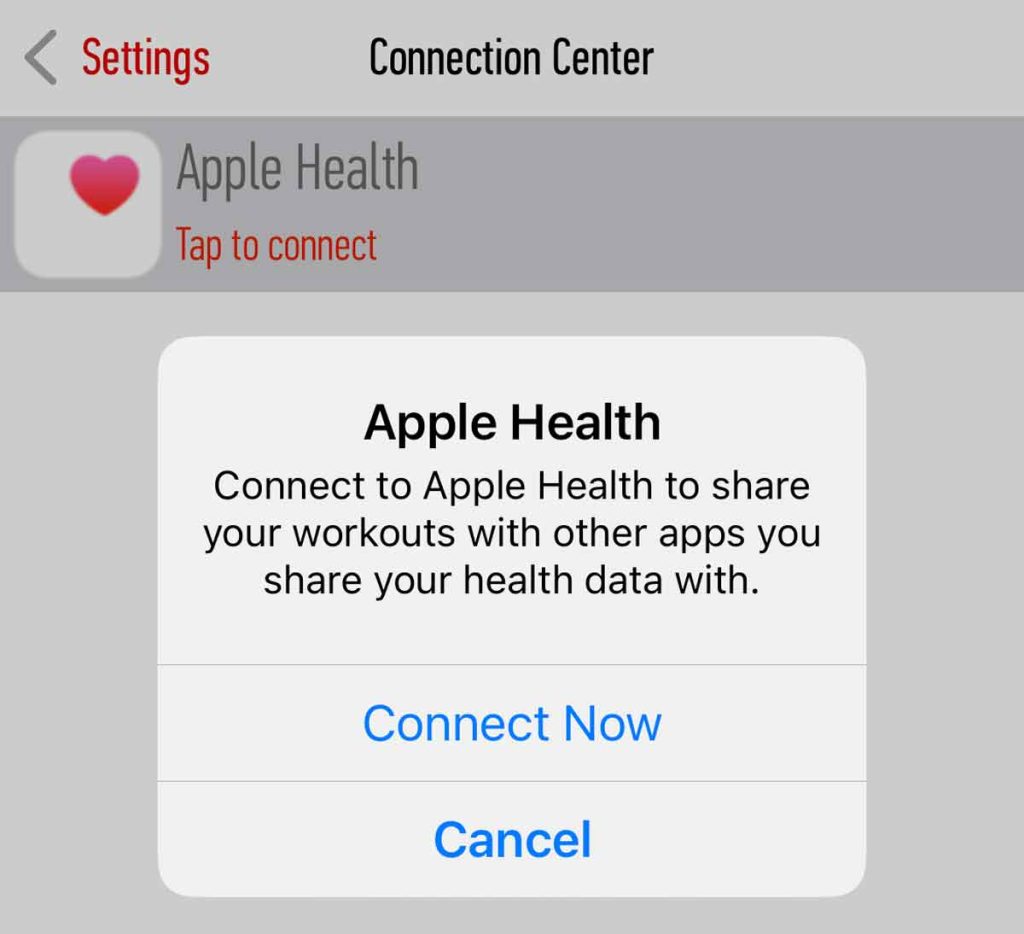
Once connected to Apple Health, you want to allow the app permission to read and write data to the Health app. 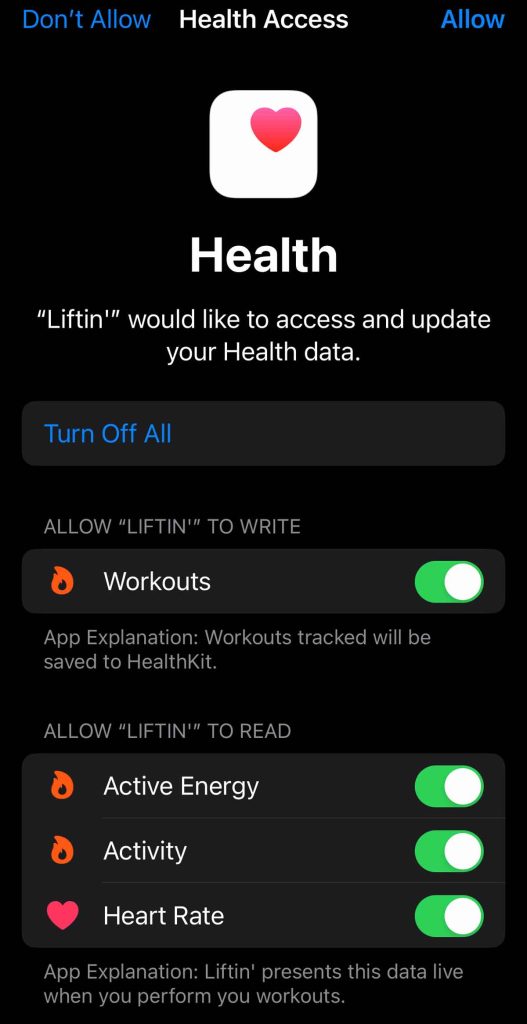
Some apps ask to read and write to the Health app for a two-way integration, while others ask to write only to the Health app. The app may ask for many different data permissions, or it may only request to write to the Workout app and read from things like your heart rate.
We recommend allowing the app all the requests by tapping Turn On All.
Closing your activity rings!
Another feature many people look for in third-party fitness apps is syncing those app’s workouts to the Apple Fitness app so that activity counts towards closing your activity rings.
To get that activity to count, you need to sync it with Apple Health! You want to ensure that your third-party app writes to the Apple Health app (via Healthkit) and that the Fitness app reads that data and updates your activity rings.
Each app is a little different in connecting to the Apple Health and Fitness apps, but it’s always done inside the third-party app, not inside Apple Health or Fitness.
Don’t want the app counting towards your activity rings and goals?
If you don’t want your third-party app from counting towards your activity rings and showing up in the Fitness app, then don’t connect that app to Apple Health.
- If you have already connected the two, open the Health app and choose the Summary tab. Tap your profile picture and select Privacy > Apps.

- Select the app you don’t want to count and remove its permissions to read and write to the Health app by choosing Turn Off All.

7 of our favorite weightlifting apps for the Apple Watch
1. Fitbod
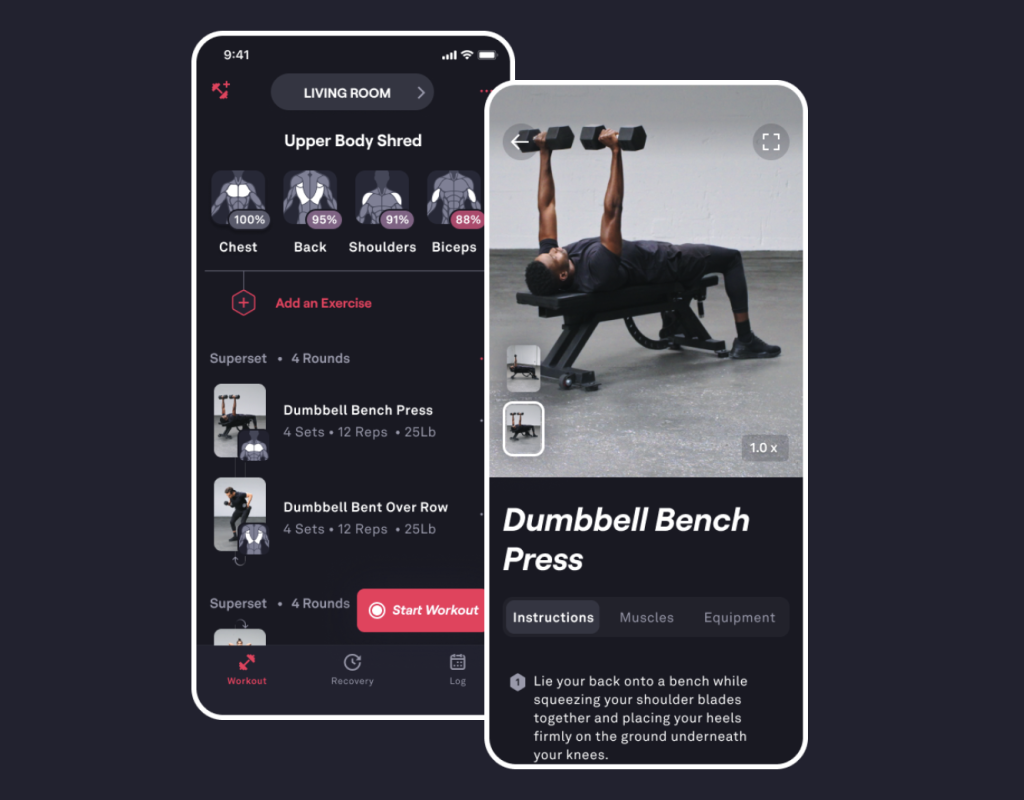
If you’re new to the strength training world, Fitbod is an excellent option to help get you started. The app uses your weight, height, baseline level of fitness, and goals to create a custom weightlifting program.
As you work through the program and progress with your fitness, the app also adjusts when building future workouts. It does this using a specific algorithm that only gets “smarter” as it continues to learn your routine, ability, and overall progress. 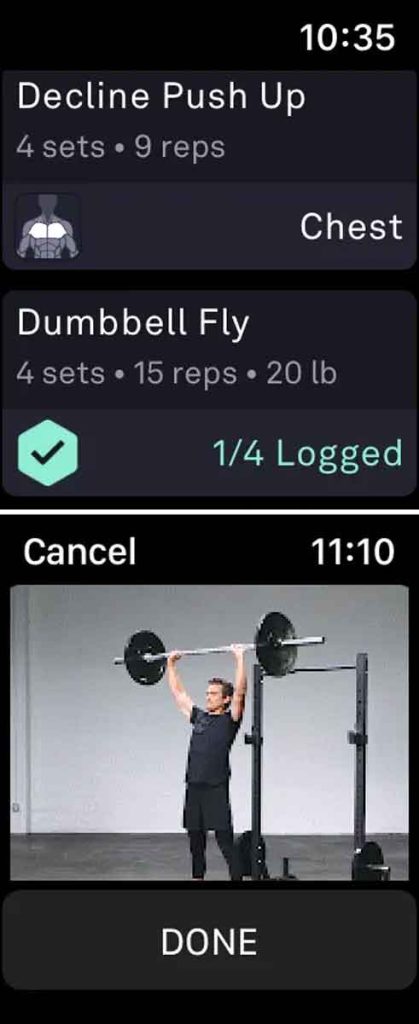
Fitbod will genuinely do all the work for you – down to calculating the sets and reps of each exercise and how long you should rest between exercises. This is an excellent option if you want an app that eliminates planning or uncertainty.
Pros
- A free version is offered, but a premium subscription costs $10 per month
- An innovative algorithm will build workouts based on progress and ability
- Options for equipment or no equipment routines
- Automatically syncs to the Apple Health and Fitness app once set up
Cons
- The monthly subscription is required for advanced features
- Experienced weightlifters may find it too overbearing and restrictive
2. Jefit
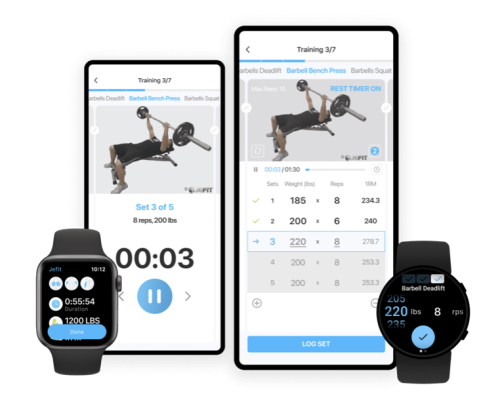
Jefit offers an exercise library with a staggering 1400+ exercises. I didn’t even think we could move our body 1400 different ways in the form of individual exercises!
Each exercise is equipped with instructions to ensure you understand what to do and that you’re doing it safely and correctly.
If you’re generally familiar with weight training workouts (and even if you’re not), this is an excellent app to help you discover new exercises to add to your routine. 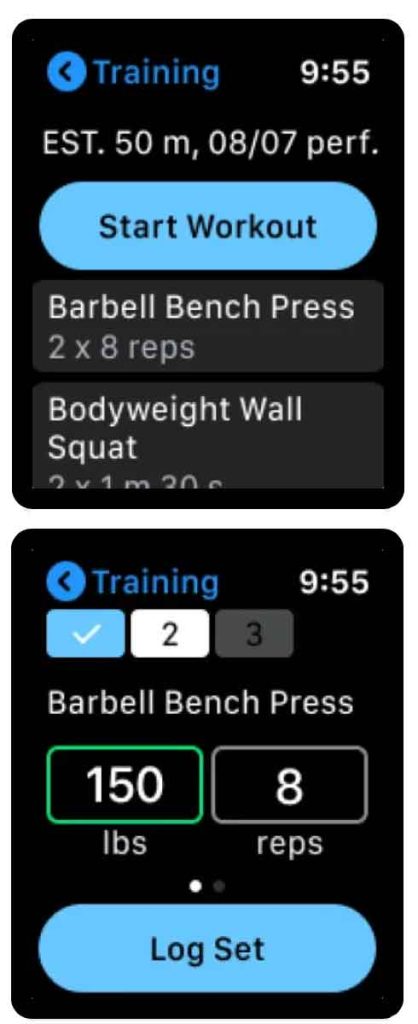
Their app displays easy-to-read, informative, and beautifully-organized charts and graphs that show your progress over time. It’s a very motivating platform that encourages you to log your workouts.
The basic plan is free but still offers a comprehensive list of perks. The elite monthly has more features and starts at $12.99. You can also choose the elite yearly for a considerable discount of only $5.83 per month.
Pros
- Extensive library of exercises
- Multiple levels of subscriptions from free to monthly or yearly rates
- User-friendly graphs and charts within the app
- Jefit connects to Apple Health
Cons
- You’ll be interrupted by ads if using the free version
3. Sworkit
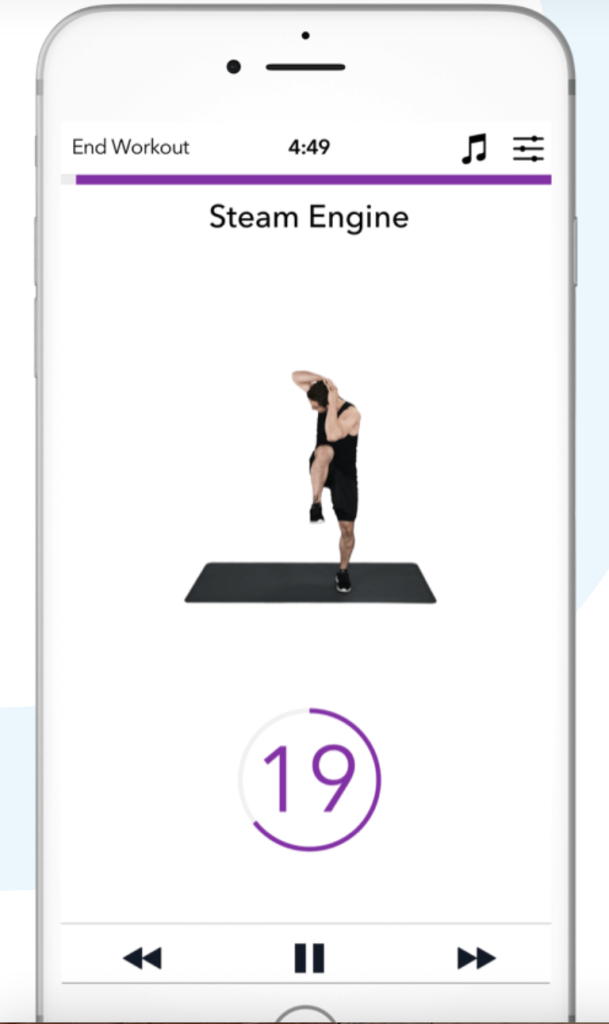
Obviously, not everyone has access to a gym with loads of equipment. Or sometimes, you may be more inclined to do a home workout (aka all of us during the 2020 quarantine).
Sworkit is a great platform for those looking for solid workouts that don’t require a lot of equipment. This also makes it a great app if you’re traveling a lot and will be away from a regular gym for extended periods.
They’ve got a comprehensive list of around 800 exercises requiring little to no equipment. Seriously, that’s some great variety for just using your body weight. 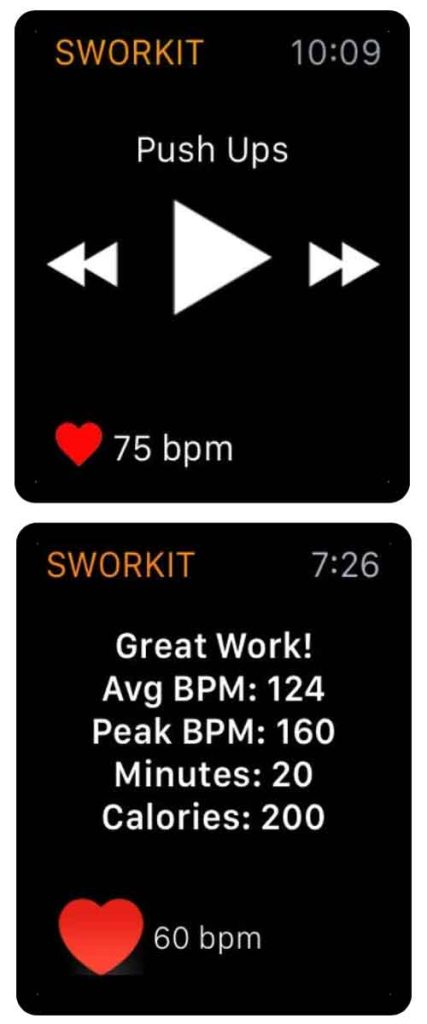
If all you’ve got is a pair of dumbbells or even your own body, you won’t be disappointed with the workouts Sworkit will generate.
Pros
- It offers effective workouts with little to no equipment
- Highly customizable
- Great for travel, quarantine, no gym access
- Syncs to Apple Health and a bunch of other popular apps, including Google Fit, Strava, Fitbit, and MyFitnessPal
Cons
- No option for equipment-heavy workouts if you ever wanted that
- Free version with limited features; otherwise, $10 per month
4. Gymaholic

Alright, this app is cool. If you’re into detailed tracking and want a touch of augmented reality with your workouts, this app is for you.
This feature-rich app allows you to track any workout – we’re talking supersets, trig-sets, drop sets, pyramid sets, circuits, cardio, HIIT, and more!
In addition to strict exercise metrics, Gymaholic supports tracking your body measurements, overall composition, and heart rate.
It seamlessly integrates with Apple Watch and the Apple Health app, so you know that your data will show up wherever and whenever you need it.
Another super fun feature that has been built into Gymaholic is augmented reality. You’ll see an animated version of yourself with your specific body compositions that will guide you through workouts. 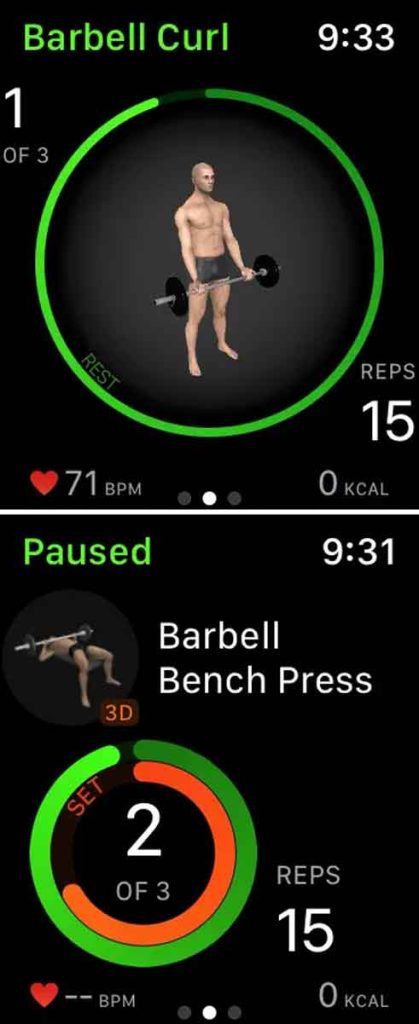
We love how this app runs, and we think it’s one of the best weightlifting apps for the Apple Watch on the market right now.
Pros
- Feature-rich and detailed tracking capabilities
- Only $4 per month for the premium subscription
- 3D-animated augmented reality models for exercise demo
- Gymaholic can connect and sync with the Apple Health app
Cons
- We couldn’t think of any!
5. GymGoal Pro
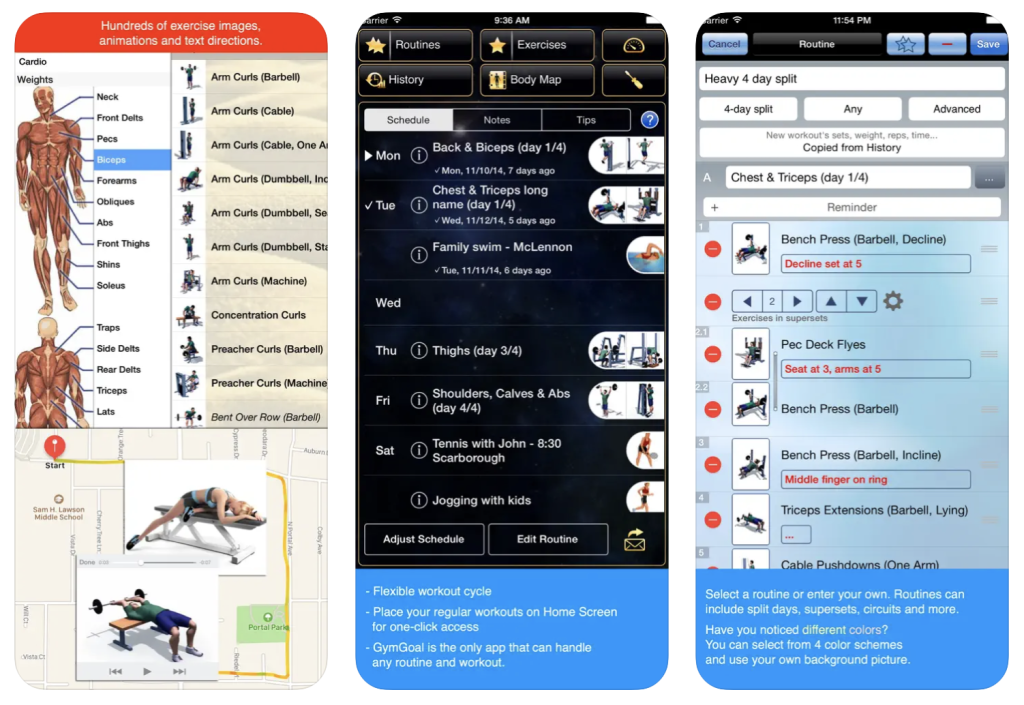
The GymGoal app has been around since 2008, and it’s seen some good improvements over the last decade. It’s advertised as being used by pros and beginners alike, but we think those newer to the gym would find this app more helpful.
What’s unique about this app compared to the others is that all exercises are animated with avatar-type figures, so you’re guaranteed to find an exercise that is fully equipped with a picture and video demonstration. 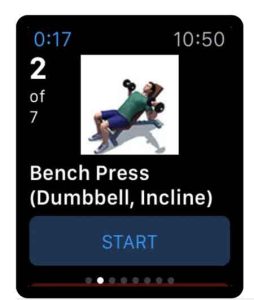
They also present anatomically accurate diagrams to help you understand what muscle group you’re working with.
You’re free to build your workout or let GymGoal design one for you. The app’s design is pretty basic but thorough. And if you’re new to working out, its simplicity may be helpful and feel less overwhelming.
Pros
- Simple, easy-to-use app design and display
- Provides animated demonstrations for all exercises
- Integrates and syncs with the Apple Health app
Cons
- No free trial or free version that we know of (one-time $11.99 purchase)
- Some advanced gym goers may find it too simplistic
6. 7-Minute Workout
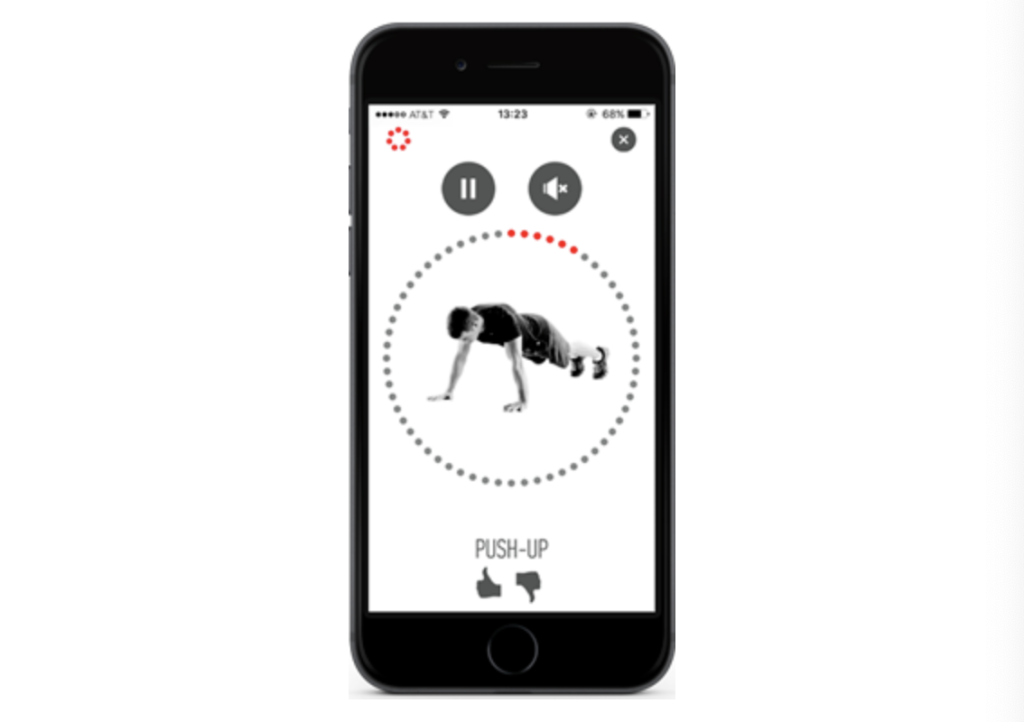
This workout app is sponsored by Johnson & Johnson and is now available on the Apple Watch. The J&J Official 7 Minute Workout app focuses on high-intensity interval training (HIIT) that helps you build muscle in the comfort of your own home.
With this app, even if you don’t have weights, you can still work on weightlifting with high-intensity bodyweight exercises.
And when you’re also crunched for time, open the app to get a quick (but intense) workout in under ten minutes! 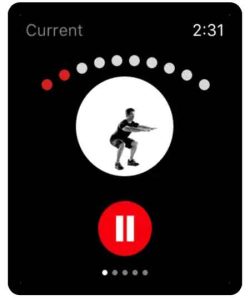
The app is set up to provide a HIIT workout incorporating 12 bodyweight exercises at 30 seconds per exercise and 10 seconds of rest between exercises.
You could choose just one HIIT circuit for a shorter duration or stack 2, 3, or more for those days when you’ve got some extra time to spare.
Overall, it’s one of the better weightlifting apps for the Apple Watch out there right now and will afford you a lot of variety, flexibility, and freedom.
Pros
- Offers short, 7-10 minutes workouts for those on the go
- Requires no equipment to participate
- Integrates and syncs to the Apple Health app
Cons
- The app is free to download but requires in-app purchases
7. Liftin’
What we love about this app is how easy it is to use and keep track of your weight training sessions!
Liftin’ lets you track your sets and reps with just a few taps, so you pay attention to your workout, not your Apple Watch or iPhone. 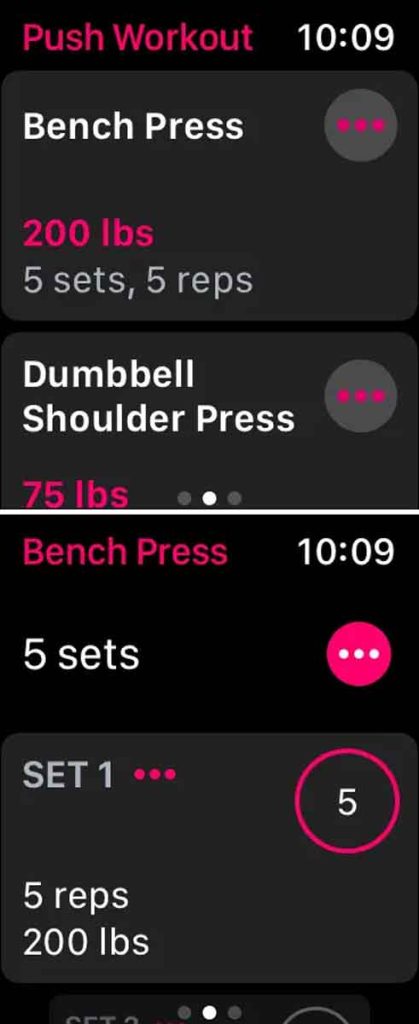
Plus, this app integrates with the Apple Health app, so all your workouts help close your activity rings and count towards your daily activity goals.
Liftin’ offers a free and paid subscription. With the free version, you can track up to five workouts per month. Or upgrade to the Liftin’ premium plan for just $24.99 per year. A pretty good deal!
Pros
- Offers simple weight lifting tracking
- Free to use or get unlimited access for just $25/year
- Syncs with Apple Health
Cons
- It does not offer any in-app guidance or graphs
- Maybe too simple for some users
Reader favorite weightlifting apps 
If none of the listed apps appeal to you, our readers sent us a few of their favorites!
-
Strong Workout Tracker Gym Log. Our readers love how easy Strong is to use and log your workouts. The app really shines in tracking supersets and setting auto rest timers. Plus, it integrates with Apple Health and offers a simple Apple Watch app. A solid free version allows unlimited workouts but limits custom routines and a monthly ($5) or yearly subscription ($30) for the pro version.
-
Hevy – Gym Log Workout Tracker. This app is new to the scene and is getting much attention! It’s another app with a simple and easy-to-understand and use interface that folks love. With the app, you can plan your routines, log your weightlifting workouts, and track your exercise progress. One feature our readers love is that you can follow a friend’s routine and copy them. Like most apps mentioned, it integrates with Apple Health and has an Apple Watch app. The free version is enough for most people, but there’s also a pro plan subscription by month ($4,) year ($24), or lifetime ($75.)
Don’t care about using your Apple Watch? Try this iPhone app
Another app we like but does not offer an Apple Watch app at this time is BodyFit. This app is a perfect fit for experienced bodybuilders

If you’re familiar with the strength training world and want some new, fresh workout ideas, then BodyFit is the app for you. This app fully admits to being more advanced, so if you’re a newcomer, consider one of our other options.
Here you’ll find more advanced routines and even tips and instructions from some of the industry’s leading names (e.g., Jamie Eason and Jim Stoppani).
BodyFit gives you access to over 60 different training programs with the flexibility to work on building muscle mass, strictly lose fat, or focus on increasing your strength.
Additionally, BodyFit gives those serious weightlifters nutrition resources which are also foundational when training at that high level. For these reasons, we think it’s one of the best weightlifting apps for the Apple Watch if you’re already well-versed in the strength training world.
Pros
- Offers advice from fitness and nutritional experts backed by science
- Features more advanced and highly-tuned routines for experienced weightlifters
Cons
- Not designed for beginners
- It costs around $7.00 per month (which is still far cheaper than a monthly gym membership)
Final thoughts
If you’re already an Apple Watch user and want a dedicated app to help you build a weightlifting program, you’ve got some good options.
Whether you’re a beginner or a well-seasoned pro in the gym, we hope you found this article helpful in highlighting some of our favorite weightlifting apps for Apple Watch.