The Workout app is Apple’s free and convenient activity-tracking app with all the necessary bells and whistles to keep track of your workouts.
Recently, many users have seen glitches in the software. One of the most annoying problems with the workout app is that it keeps auto-pausing on its own from time to time.
Some users report that the workout app simply stops functioning on its own. You are running or working out on a cardio segment, and mid-way it stops monitoring. For some, it just auto-shuts and completely cancels the workout.
Contents
- 1 How to stop the Workout app from pausing your Apple Watch workout
- 2 Change where you wear your watch
- 3 Look at your Auto-Pause and Press to Pause settings
- 4 Dismissing the “Finished your workout?” message on your Apple Watch
- 5 Wrist detection, Tattoos, and workout pausing action on Apple Watch
- 6 Summary
Related reading:
- How to change the Apple Watch Workout app on-screen stats and metrics
- Strength training and weightlifting using Apple Watch, a quick primer
- How to turn on or off Apple Watch Workout app alerts like splits, heart rate, or time
- iPhone Fitness or Health app not showing Apple Watch workouts? Steps to fix it
- Why your Apple Watch isn’t tracking or counting your steps or movement: Fix it today
How to stop the Workout app from pausing your Apple Watch workout 
If you are experiencing this issue on your Apple Watch, here are a few things you can check and see if it helps.
First, ensure your Apple Watch is running the most recent watchOS software. Apple is constantly fixing bugs like this with watchOS upgrades.
If you are already on the latest applicable watchOS version on your watch and still having this issue, check out some of these tips:
Change where you wear your watch 
If you have tattoos or a lot of arm hair, try wearing your watch higher up on your arm or wear it on the other arm, in an area that has no tattoos or less arm hair.
Another strategy is to wear the watch on the inside of your wrist or arm. This is especially useful if you have tattoos on both arms/wrists or have a lot of arm hair (you could also shave your hair but wearing it on the inside is a lot easier!)
Look at your Auto-Pause and Press to Pause settings
Your Apple Watch software has a feature called auto-pause in the workout app. The watch can auto-pause certain workouts when it detects inactivity and resumes monitoring when it senses activity.
This feature is beneficial. For example, you run on your local roads and need to wait at a pedestrian crossing before resuming your run.
The workout app automatically stops processing and waits until you start running again so that it can give you exact details of your running time, calories burnt, and more.
The Press to Pause feature pauses a workout anytime the Digital Crown and side buttons are pressed together. Unfortunately, many people accidentally press these buttons when working out due to the position of the buttons near their wrist bend.
The good news is we can turn off both of these settings and prevents these automatic pauses in our workouts!
Change the Workout app pause settings on your Apple Watch
-
- On your Apple Watch, open the Settings app.
- Next, head over to Settings > Workouts and tap on it.
- Scroll down on this screen to the Auto-Pause section. Tap on Auto-Pause.

- Toggle off Auto-Pause. If it’s already off, toggle it on and off a few times, leaving it in the off position.

- Go back to Settings > Workouts and scroll down to Press to Pause and toggle it off.

- Turning this off prevents your watch from pausing your workout if you accidentally press the side and Digital Crown buttons.
- Restart your watch.
- Now you can check it out with a workout to see if your workout app works better.
Change the Workout app pause settings from your iPhone
-
- Open Watch app on your iPhone
- Tap on the My Watch tab at the bottom left corner of the screen.
- Scroll down and locate Workout. Tap on it.

- Tap on Auto-pause.

- Disable the Auto-Pause feature for the Workout app here.

- Go back to the previous menu and toggle off Press to Pause.

- Your watch’s Workout settings should immediately update (as long as the watch is nearby.)
Disabling the auto-pause and press-to-pause functionality helped resolve this issue, but for many users, the simple disabling of the auto-pause feature didn’t entirely fix the problem.
Dismissing the “Finished your workout?” message on your Apple Watch 
If you toggled on End Workout Reminder, you see this familiar prompt that automatically shuts down the workout.
Please note that when you see the “Finished your workout message?” there are three different actions for you to choose from:
- End Workout
- Pause
- Dismiss
The first two options are easily visible on the screen, but to access the third one, you need to scroll down and tap on Dismiss to keep the workout app continuing to monitor your activity.
If you accidentally tap on the Pause action, don’t worry, it pauses the workout calculations briefly, and you can resume the workout by tapping on the Resume button.
As long as your Apple Watch can interpret your heart rate, it keeps track of your activity in the background even when you Pause a workout.
Tapping resume modifies the calculations and makes your number kosher.
Turn workout reminders on or off
By default, Apple turns on start and end workout reminders for walking, running, swimming, and other workouts.
- When your Apple Watch senses you’re moving, it vibrates and alerts you with the Start Workout Reminder.
- When your watch senses you are no longer moving, it sends you the End Workout Reminder.
To turn them off,
- Open the Settings app on your Apple Watch.
- Tap Workout and toggle off the End Workout Reminder and/or Start Workout Reminder.

Or, open the Apple Watch app on your iPhone, tap My Watch > Workout, and change your workout reminder settings. 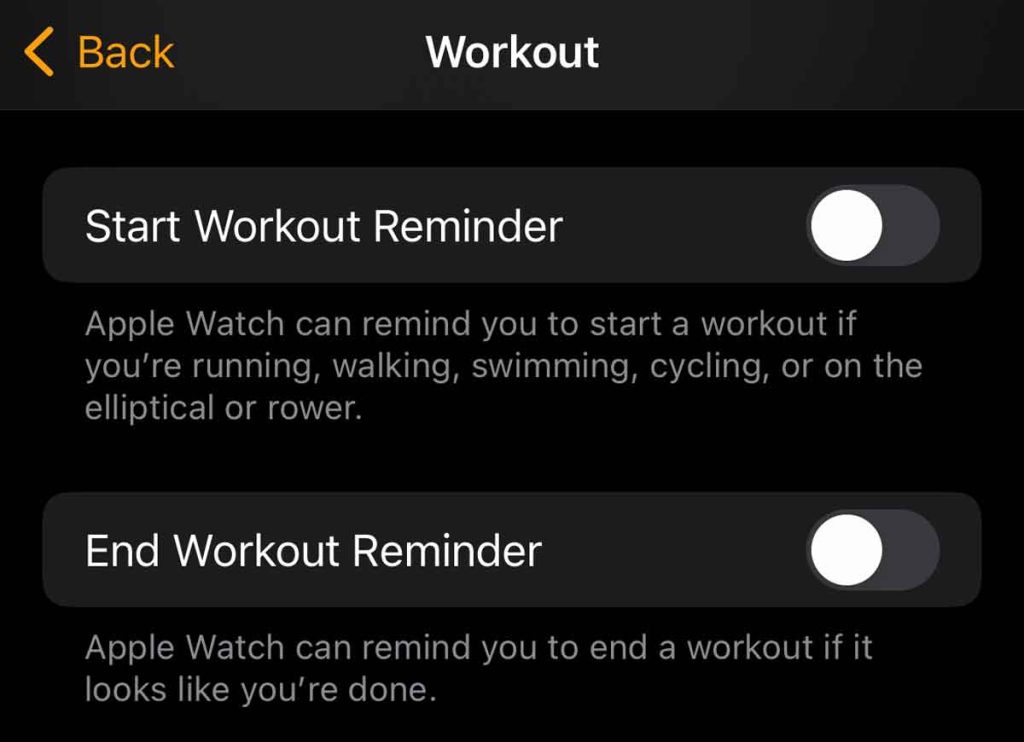
Wrist detection, Tattoos, and workout pausing action on Apple Watch 
Word of caution for users who wear their Apple Watch loosely on their wrists.
You may also want to ensure that your Apple Watch is firmly secured to your wrist during your workout as if you have wrist detection enabled and the Watch becomes loose, it can pause the activity until it is secure again.
Find wrist detection in your watch’s Settings app > Passcode settings or your iPhone’s Watch app > My Watch tab > Passcode settings.
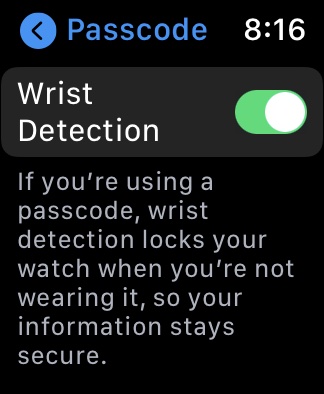
Many users instead turn off the wrist-detection process on their Apple Watch, but if you do that, it interferes with several functions on the Apple Watch, according to Apple.
Here are some of the functions you may miss out on if you turn off Wrist Detection on your Apple Watch:
- When you use Apple Pay on your Apple Watch, you’ll be prompted to enter your passcode when you double-click the side button to authorize the payment.
- Some Activity measurements are unavailable.
- Heart rate tracking and notifications are turned off.
- Apple Watch no longer automatically locks and unlocks.
- Apple Watch SE and Apple Watch Series 4 and later wonʼt automatically make an emergency call even after it has detected a hard impact fall.
Given this, you are better off keeping the wrist detection feature ON and making sure you are wearing your Apple Watch snuggly and not using it on a wrist with tattoos, as it can interfere with the proper functioning of your Apple Watch.
If you have tattoos, try swapping your watch onto the opposite wrist (if that wrist doesn’t have tattoos), or wear your watch on the inside of your wrist, and you should find that the workouts and associated metrics monitoring work better.
Avoid accidental taps during a workout
- Workouts may auto-pause or shut down when you accidentally tap on your Apple Watch screen during your workout. Apple provides a neat feature to help prevent these accidental taps while working out.
- While using the Workout app on your Apple Watch, swipe right and then tap Lock (it’s the water droplet icon.)

- When you finish the workout, turn the digital crown in one continuous movement to turn the lock off, then slide right again and tap on end.
- You can check out Apple’s guidance on this and more from Apple’s site.
- This prevents any unwanted actions on your Apple Watch while working out, especially if you wear long sleeves or loose clothing that can tap the Apple Watch screen during your workout.
Turn on Location Services for Apple Watch Workout App for better tracking
Tip for Outdoor users: If you are a runner or an outdoor activity performer and want better activity tracking on your Apple Watch, ensure that you have enabled Location Services for the workout app.
You can check this setting directly on your Apple Watch.
- Open the Settings app on your Apple Watch.
- Scroll down and tap on Privacy.

- Next, choose Location Services from the options.

- Make sure Location Services is enabled on this screen.

- Scroll down, and you see a list of apps with access to Location.
- Make sure that Apple Watch Workout app is set to either While Using or Allow Location Access.

- You can enable Precise Location on this screen for precise location during your runs.

If you use additional third-party apps for your outdoor runs or hikes, such as ‘AllTrails” or WorkOutdoors, you can also check the location services settings for those apps here and make sure that they have enough permission levels.
Summary
We hope one or more of these tips help you resolve this annoying issue with the workouts app on your Apple Watch.
Sometimes a simple shutdown of the Apple Watch, unpairing it from your iPhone, and re-pairing it can be magical when solving common issues on the device.
Make sure to unpair and re-repair your Apple Watch with your iPhone and see if it helps resolve issues like this. If you are still having problems, you may need to reach out to Apple Support and see if they can help you with this issue.
Please let us know if you have any questions or would like to share a tip or two that helped you with the workout app on your Apple Watch.

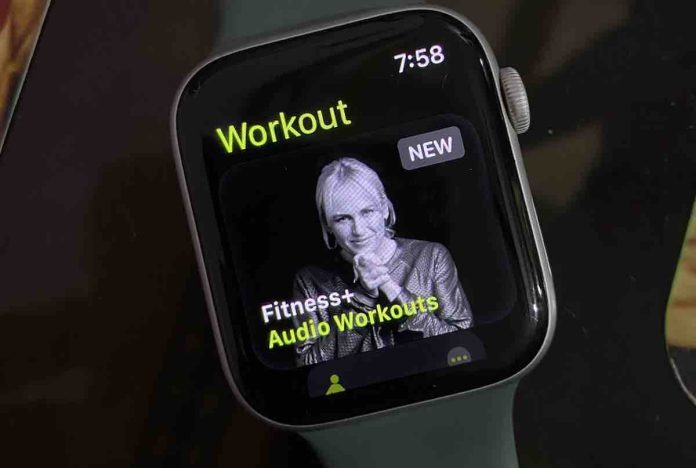



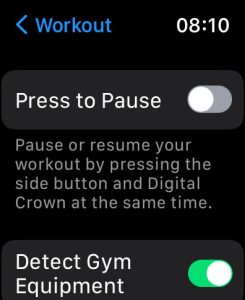
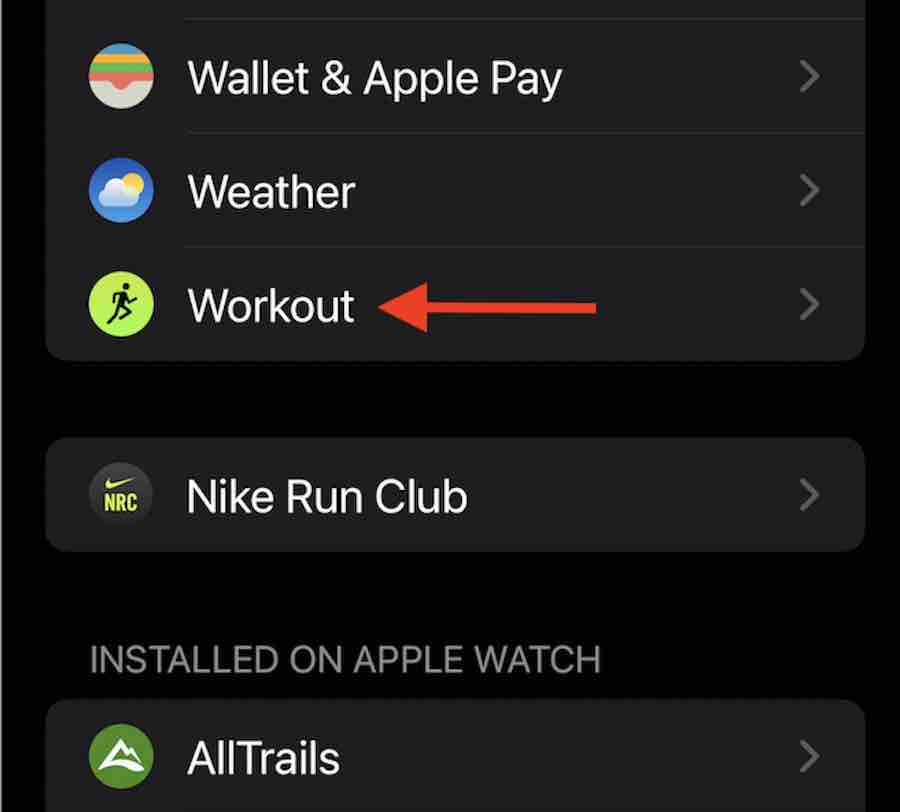
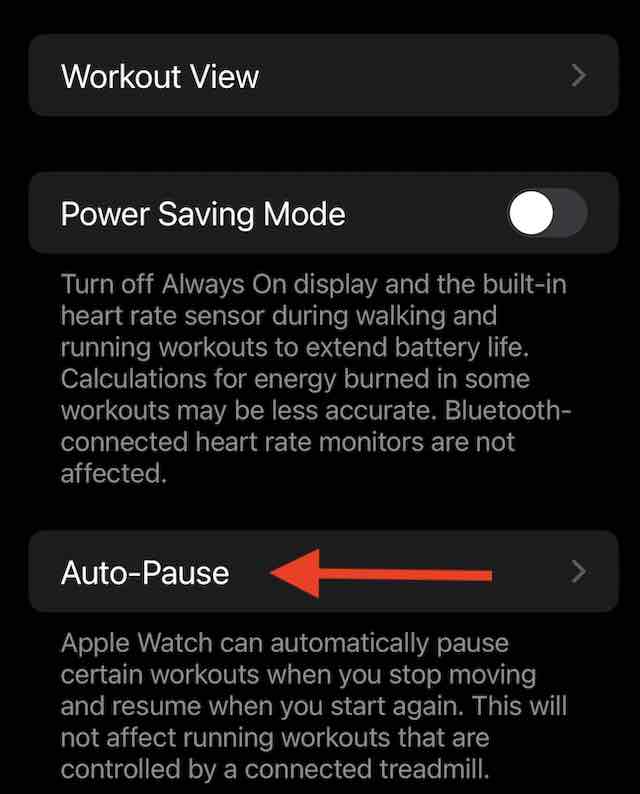
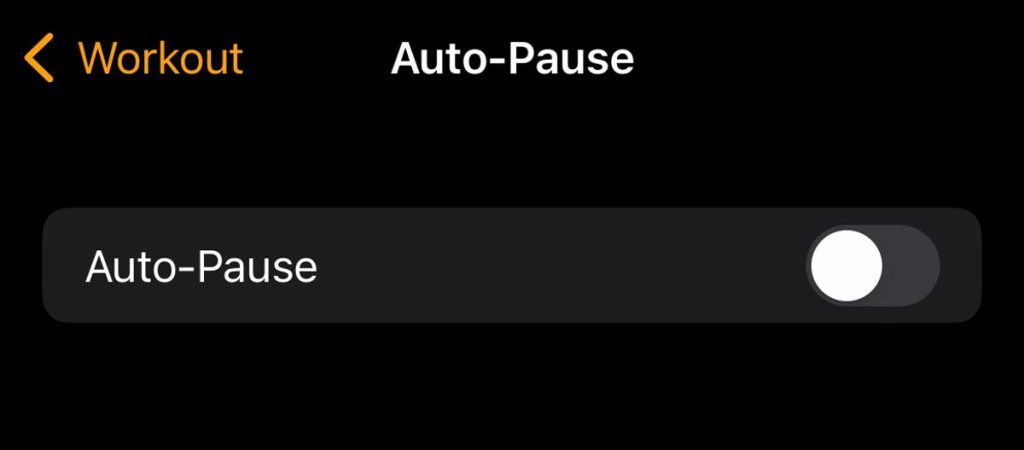
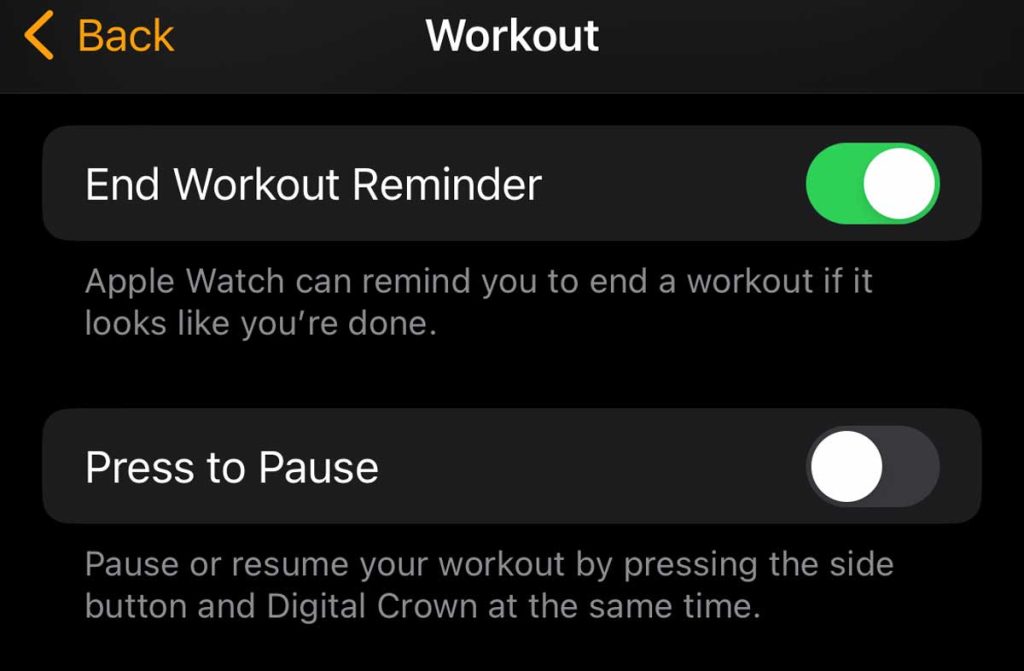

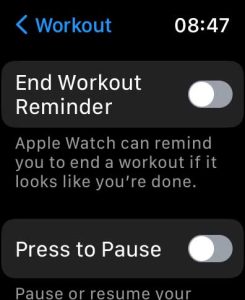
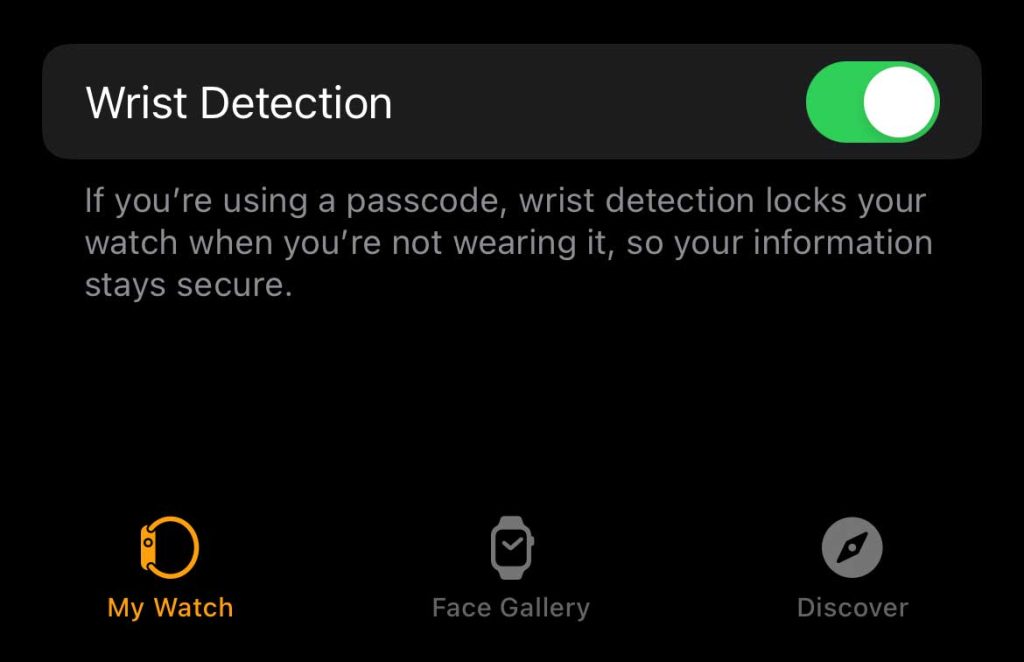




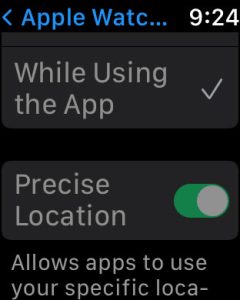
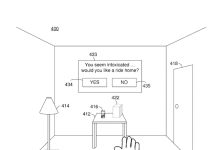





Hi
I have issues of auto pausing every 10 sec after I have upgraded my watch OS to the latest version. I have checked all settings as suggested by you. Also I have unpaired ans repaired but still the issue is persistent
I have never faced this issue Before in last 4 years. It’s only after this update
What should I do
HI Mohit
Sorry to hear your watch keeps auto-pausing. You’ve checked the settings that usually cause this issue–now, if you haven’t tried it, change your watch’s orientation so the side button and Digital Crown face your elbow instead of your wrist. Go to the Settings app > General > Orientation and change the Digital Crown position so the buttons aren’t accidentally getting tapped when you bend your wrist.
If you’ve already tried that, try unpairing your watch again, but this time, set it up as new instead of restoring it from a backup. Then test out the Workouts app.
And of course, when all else fails, contact Apple Watch Support or stop by your nearest Apple Store and have an Apple Genuis take a look at your watch.
Good luck and keep us posted if something works that we didn’t cover.
Thanks for your comment,
Amanda
I have had the same issues. I downloaded the Map My Run workout app by Under Armour and it works perfectly. Heart rate zone, several workouts to choose from. So it’s definitely a software issue. This app does not pause. I hv tattoos as well.
Hi. Got myself the I Watch Ultra. Very frustrated during workout as the watch keep on jumping to autopause. I switched of autopause, got the latest update, I got no tatoos or arm hair but it keep on jumping to autopause. Non of my previous I wathes done that.
Hi Theo,
Try switching the orientation of your watch so the crown and side button face your elbow instead of your wrist. It’s possible that you are unintentionally pressing one or both of these buttons when bending your wrist.
To change the orientation on your Ultra, go to General > Orientation. Or open the Apple Watch app on your iPhone > My Watch > General > Watch Orientation.
From reading all the comments regarding the auto pause. I understand that because I have tattoos covering both arms, I have wasted $1200 on the apple ultra.
Surely something can be done about this. It didn’t effective my Garmin. I have tried everything that has been suggested here with no results. Frustrated is an understatement
Nope had tattoos on both arms was fine with series 3 watch until this last year bought new one that not working. Apple software is wrong
Hey there, thank you so much for this article. I’m still looking for a solution, though, I’m using my watch a lot around the water.
If I set it to swim, I am constantly finding that my watch has not recorded my session, sometimes I’m not covering a great distance, I’m just treading water, think Wim Hoff, it’s cold in the UK in December 🥶
Now I sometimes wear my watch over my wetsuit, but other times I don’t.
How on earth do I prevent my Apple Watch Ultra with all updates from pausing and just not registering my “workout”, this happens when I am on my SUP as well but it is so annoying. It
It isn’t happening on my wife’s watch 7 and it didn’t happen in my watch series 6.
Finally! … the solution to MY problem with the continuous pausing during my treadmill workout. I have a tattoo on my left wrist. I never would have thought that was causing the issue. Thank you for your advice. I actually just moved my watch further up on my wrist as I was on the treadmill and now it works like a charm.
Hi,
Every time I go to kickboxing my watch pauses while I’m 12-15 min into the workout. I lock my watch but it still does it, and it’s on securely not loose. The auto pause button is turned off as well.
What could be causing this to happen. When the watch is on lock mode does it still pause if it doesn’t detect heart rate? I have Apple Watch SE.
Can I switch to outdoor walking and have that auto pause instead of running. When I walk or hike I sometimes stop, have a brake, I pause manually but then I forget to resume and I don’t have the records. That is frustrating. The wach seams to recognize that I‘m hawing a brake but is still running. Can the wach monitor and pause automatically when I have a brake or when I walk in the city and take a bus and then continue to walk. I forget to pause and to resume. Can I switch the running to walk?
Hi Ruben,
At this time, the auto-pause function only works for running and outdoor cycling workouts automatically. What we suggest you do is not pause during a walk and instead turn on End Workout Reminders, so you never forget to stop at workout at its completion.
Find this option in Settings app > Workout or in the phone’s Watch app > Workout.
I’ve done all of these things AND unpaired/repaired. The watch still constantly pause during workouts. It’s incredibly frustrating.
I can’t make the band any tighter without also cutting off circulation. Why can’t Apple seem to get this fixed? It seems like a pretty common issue, given a simple google search.
Hi Christie,
Sorry that your Apple Watch continues to auto-pause during workouts. A couple of questions that help us further dig into this:
1) What Series Apple Watch do you use?
2) Is it a cellular or GPS version?
3) What watchOS version does the watch work on?
4) Is the auto-pausing happening on all workouts or just certain ones?
Amanda
OK I was having the same issues and narrowed it down to my tattoo is interfering with the sensor. Sadly I thought I had tested this before I bought it
Thank you this comment finally helped me I put my watch on the other arm where I don’t have Tatts and it works.
I have done all these things to stop my Apple Watch pausing while I’m going workout but it’s still doing it
Hi Emmeline,
Well, darn it! Have you tried unpairing and re-paring your watch.
OK I was having the same issues and narrowed it down to my tattoo is interfering with the sensor. Sadly I thought I had tested this before I bought it
I walk on a treadmill holding on. I am older.
Watch won’t count the steps. because my arm with watch is still.
If I put the watch in my pocket it will count steps but not record a workout. VERY frustrating for an older lady wanting the glory of seeing workouts recorded.
Hi Irene,
That is frustrating! Are you using the Apple Workout app and choosing Indoor Walk for your workout type? Also, try wearing it on your other arm, or even on your ankle. You can purchase ankle bands for less than $10 if your current band doesn’t fit.
Wearing it on your ankle captures your heart rate data–a definite advantage over putting it in your pocket.