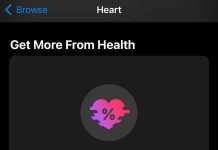The latest Apple Watch and iPhone models have a trick up their sleeves, making it much easier to find a missing smartphone. It’s called Apple Watch Precision Finding.
Apple Watch Precision Finding is a new feature that allows users to more precisely and quickly locate a lost or missing iPhone using the device on their wrist.
Contents
Related:
- Apple Watch Series 9 and Ultra 2 bring faster on-device Siri with health data access
- Apple Watch Double Tap brings new gesture controls to the wearable
- How to use the Find Items app on Apple Watch
Here’s everything you need to know about Apple Watch Precision Finding, including what kind of Apple Watch and iPhone you’ll need before taking advantage of it.
How does Apple Watch Precision Finding work?
Apple Watch Precision Finding relies on an Ultra Wideband chipset to enable your wearable to quickly and accurately locate your smartphone. In other words, it’s not a software feature — it’s a hardware one.
If you’re unfamiliar with Ultra Wideband (UWB) technology, it’s another form of short-range wireless data transmission like Bluetooth or Wi-Fi. Unlike its older counterparts, UWB technology operates at a very high frequency and can be used to accurately capture spatial and directional data.
Getting a bit more technical, your UWB-equipped device will use a time-of-flight calculation to locate your iPhone. This type of location system measures how long it takes for a packet to be sent to a device and return.
UWB has several benefits over Wi-Fi and Bluetooth for locating missing devices. For one, UWB-based systems are far more accurate than the short-range comms technologies you’re used to. Additionally, UWB is much more secure since it includes security specifications unavailable in most Wi-Fi and Bluetooth.
What do you need for Apple Watch Precision Finding?

As mentioned, Apple Watch Precision Finding is a hardware feature. Because of that, there are device restrictions when it comes to accessing it.
With the iPhone 15 and the latest Apple Watch models, the Cupertino tech giant has released a new second-generation Ultra Wideband (UWB) chipset in its latest silicon. For context, Apple released the first-generation UWB chip in the iPhone 11 back in 2019.
The latest Apple Watch models — the Apple Watch Series 9 and second-generation Apple Watch Ultra — both sport an upgraded S9 SiP. This upgraded chip allows for Apple Watch Precision Finding.
Before you rush out to buy a new Apple Watch model, know that you also will need to upgrade your iPhone. Only the iPhone 15 models carry the second-generation UWB chipset, meaning that Apple Watch Precision Finding only works with the following devices.
- iPhone 15
- iPhone 15 Plus
- iPhone 15 Pro
- iPhone 15 Pro Max
It’s worth noting that the second-generation UWB chip is included in both the A16 chipset in the iPhone 15 and iPhone 15 Plus, as well as in the A17 Pro chipset in the iPhone 15 Pro and iPhone 15 Pro Max. In other words, Apple Watch Precision Finding will work with either family of devices.
How to find an iPhone with Precision Finding

Using Apple Watch Precision Finding is easy — it only takes a couple of steps if you have the right devices. Here’s how to do it.
- On a compatible Apple Watch, press the Side button to bring up the Control Center.
- Now, go ahead and tap on the Ping iPhone button. (It’ll look like a phone icon with sound waves coming out of the sides.)
- First, the Apple Watch will have your iPhone play a sound.
- If your iPhone is in range, then you’ll see a new display showing the distance between you and your device.
- As you move around your environment, there will be a visual cue to guide you to your device. Think of it as a high-tech version of “hotter-colder.”
- When you’re heading in the right direction, the guide on the Apple Watch will signal that you’re getting closer — eventually turning green when you’re close enough.
- At this point, your device should be within sight. If not, you can tap the little Ping iPhone button to make your smartphone play a sound again.
Alternatives to Precision Finding
Because the new Apple Watch Precision Finding feature uses a second-generation UWB chipset, there’s not currently a good alternative for it on older devices. Unless you upgrade both your iPhone and Apple Watch to the latest models, you won’t be able to take advantage of the new feature.
However, that doesn’t mean that you can’t use the popular and incredibly useful Ping iPhone button that we mentioned earlier in this article. Although it won’t accurately point you in the direction of your iPhone, the sound should be audible enough to make finding it a breeze.
Apple Watch Precision Finding is also just the tip of the iceberg when it comes to Ultra Wideband technology. In the future, Apple could do a lot more with the chip — from automatically unlocking doors when you’re near them to allowing for innovative floor plan mapping systems.