The Apple Watch is an intuitive and easy platform to use for most users. On Tuesday, the company made it even easier to use its flagship wearable with a new feature called Double Tap.
The Apple Watch Double Tap feature allows users to interact and control various aspects of their wearables in a new and intuitive way without touching the display.
The double tap works when you press your index finger and thumb together twice to do various tasks, like answering calls, pausing a timer, and a heck of a lot more.
Although the concept may seem weird at first, the feature is bound to become second nature for Apple users.
Here’s what you should know.
Contents
Related reading
- Apple Watch Series 9 and Ultra 2 bring faster on-device Siri with health data access
- Apple Watch Gesture detection to power Type-1 Diabetes management via Klue and Medtronic
- Apple Watch Gesture offerings could expand in the future
Apple Watch Double Tap explained
In a nutshell, the Apple Watch Double Tap feature allows users to control a single aspect of their wearables with just one hand — and without ever needing to touch the display.
Basically, it works like this: Users quickly tap the index finger and thumb of their watch hand together twice. From there, the Apple Watch automatically detects the gesture and triggers a specific action. 
The feature triggers whatever the primary button in an app does so that it can be used in various circumstances. For example:
- Stopping a timer when it goes off.
- Playing or pausing playback of music or other audio.
- Snoozing an alarm.
- Answering or ending a phone call.
- Take a photo with the Camera Remote feature on the Apple Watch.
- Opening the Smart Stack from the watch face on your Apple Watch.
- When the Smart Stack is opened, the feature even allows you to scroll through widgets.
The feature debuts on the Apple Watch Series 9+ and Apple Watch Ultra 2+ models only and launches in a software update later in October.
How does the Apple Watch Double Tap work?
Apple says that the upgraded Neural Engine in the Apple Watch Series 9 and Ultra 2 enables the Double Tap feature. It works specifically by using a new machine-learning algorithm to analyze information from the accelerometer, gyroscope, and optical heart sensor.
It gets cooler than that. The algorithm is specifically looking for the unique signatures of tiny wrist movements. It also analyzes changes in blood flow when a user closes their index finger and thumb in a double tap gesture.
All of this is to say that the Double Tap feature allows users to quickly and easily trigger specific actions. While they won’t be able to control their entire Apple Watch with Double Tap, the feature may prove very useful if a user’s hands are full or otherwise occupied.
Apple Watch Double Tap and previous gesture-based controls
Although the Apple Watch Double Tap feature is only available on the newer models, existing Apple Watch users can access a similar feature on their older devices.
An accessibility feature called AssistiveTouch has long been available on Apple Watch models. In fact, users with an Apple Watch Series 4 and later, Apple Watch SE (1st generation) and later, or Apple Watch Ultra can use gestures to control their devices.
Users can enable the feature by going to Settings > Accessibility > AssistiveTouch. 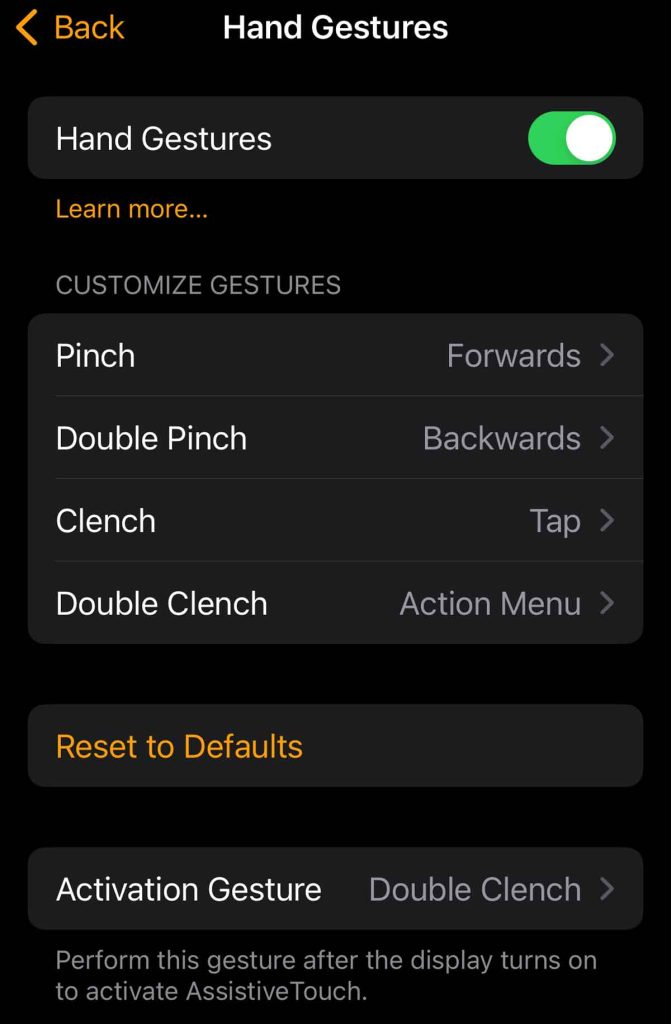
Once they do, they’ll be able to control their wearables with gestures like a pinch, double pinch, clench, or double clench.
Although it may not be as refined as Double Tap, the AssistiveTouch features can be a game-changer for those needing more accessibility.
Going forward, Apple could even expand its offerings of gesture-based controls to include more innovative ways of interacting with your Apple Watch, as evidenced by the company’s patent work.
In the meantime, you can try gesture controls with the AssistiveTouch feature.








