At some point in our life, we take medication or pills to maintain our health and wellbeing. Many of us also need a reminder to take medicine at a particular time or day.
Whether it is oral contraception, a long-term blood pressure medication, or a 3-week course of antibiotics, most of these medications need to be taken daily at the same time.
The near-universal ownership of mobile phones has made them a natural choice of reminder tool. Telephone reminder calls, text message reminders, and mobile phone applications (apps) have all been examined for their capacity to improve medication adherence.
With many things on our plates daily, who has time to remember to take a pill or pills at the same time every day? Luckily there are apps for that!
Download an app, and never forget to retake your medicine!
We reviewed these apps by the following criteria: easy to use, allow you to manage and track all your medications, notifications when your pill supply is running low and you need a refill, and even what your dosage is and what the pill looks like (the color and shape.)
Some apps also allow you to invite others, like family members or health care providers, so they can help you stay on track with all your medicines!
Let’s take a look at some medicine and pill reminder apps available for the iPhone and Apple Watch.
Contents
Suggested Reading:
- Set up medication reminders on your Apple Watch and iPhone with the Health app
- 5 best apps for older adults with osteoporosis or osteopenia
- How to track your sleep using Apple Watch or iPhone using third-party apps
- 11 Best Apple Watch apps for Students this year
- Best free exercise apps to strengthen and help relieve pain
First, let’s think about what we want and need from our everyday pill reminder apps
Accuracy
- The app should have an exhaustive list of each type of medication and its generic form. It should also include pictures.
- You don’t want to download an app to find out they don’t have your prescription information included.
- You want to find your type of pill in the app easily.
- A drop-down menu giving you options from the database is always helpful. That way, you only have to type a few letters to see the options available.
Good reminder functions
- Next, you want good reminder software. The app needs to be easy for you to set up the reminders.
- Plus, you may need the app to be flexible, like if you want to change your schedule or reschedule your reminders.
- Or maybe you are only taking medication for a certain period and want to turn the reminders off.
- You also may want to remove the prescription from your profile entirely too.
Other health features available
- On top of the basic pill reminder functionality, you may want the app to include other helpful health and wellness features.
- The best apps should have multifunctional purposes to suit your lifestyle and health needs.
Overall, studies have proven the efficacy of pill reminder apps.
In the MediSAFE-BP trial, 411 patients with uncontrolled hypertension were randomized to usual care or downloaded the Medisafe app, which provides reminder alerts, adherence reports, and optional peer support.
Medication adherence, as measured by the self-reported Morisky medication adherence scale (MMAS), was significantly improved in the application group.
Here are seven apps that we think meet these criteria.
- Apple Watch’s Medications app and iPhone’s Health app Medications
- Pill Reminder – All in One
- MediSafe
- MyTherapy
- Dosecast
- Lady Pill Reminder
- Round Health
Apple’s Medications app 
Apple finally enters the medication management scene in iOS16+ and watchOS 9+ with the Medications app for Apple Watch and the new Medications category in the Apple Health app for iPhones.
Start logging your medications, vitamins, and supplements on your iPhone or your wrist with your Apple Watch! 
With Medication reminders, you can keep track of all your medications, vitamins, and supplements using the Medications app on your watch or the Medications category in the Health app.
Setting up your dose reminders is easy to do, as well as adding, managing, and editing your list of medications and supplements.
You can even add medications by simply pointing your camera at a medication’s label to add it to the Health app or speak/type the name of the prescription, vitamin, or supplement to see a list of suggestions.
If you struggle with taking your medication on time, Apple’s Medications app and Health app feature can help with that. And it’s free to use–as long as you update to at least iOS 16 and watchOS 9.
And since it’s an Apple app, everything is safely and securely stored and encrypted in the Health app, along with all your other important health information. Plus, you can securely share your medication list with family, caregivers, and even your healthcare team using Apple’s unique health sharing feature.
On top of providing your daily reminders, you get information on the medications you’re taking, including what they’re used for, how they work, and any potential side effects.
Plus, you can record information that might be needed later when your doctor asks you how well the medication works.
Inside the Health app, you see detailed information about when you took your medicines and how consistently you take those medications. 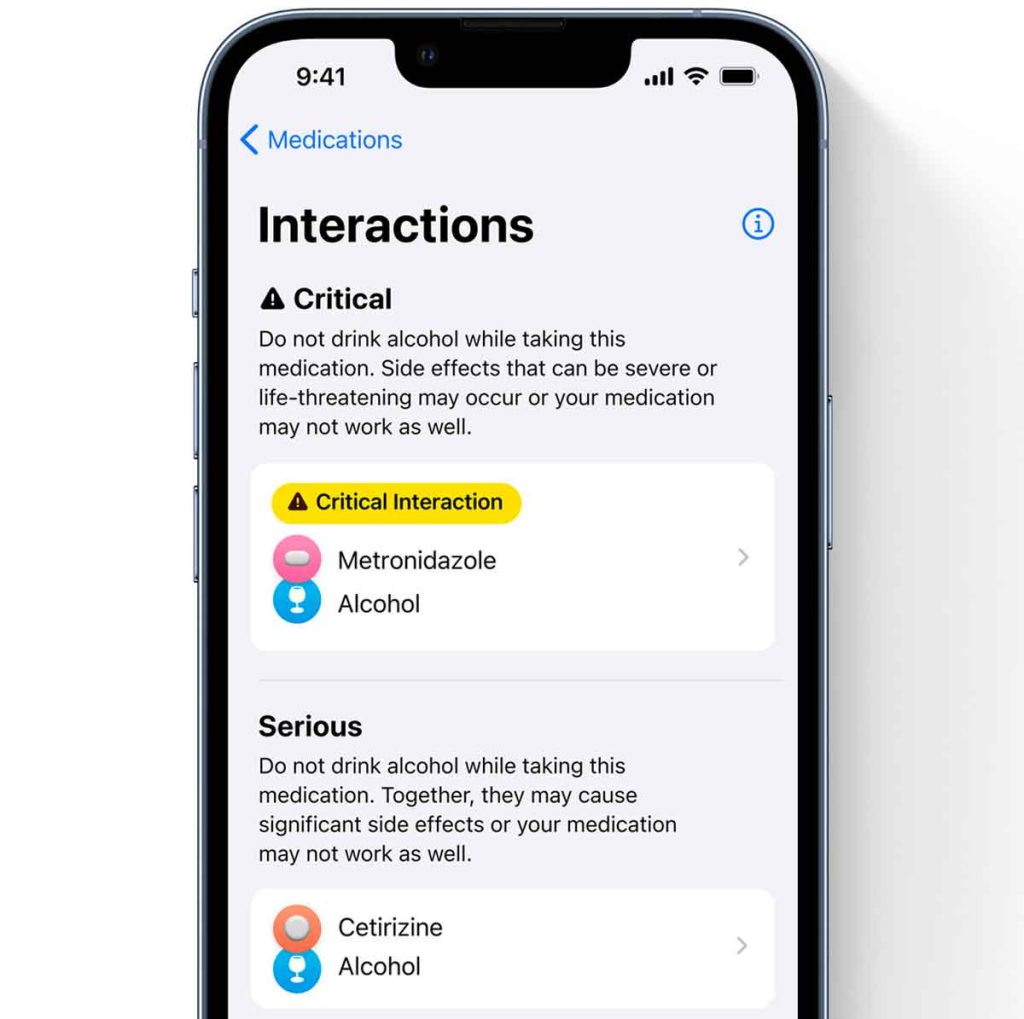
Safety is also a priority feature here.
The app also alerts you for potentially dangerous interactions between your specific medications, any supplements or other medications you may be taking, and even interactions if you consume alcohol, tobacco, or marijuana.
For a detailed review of Apple’s Medication app and feature, see this article: Set up medication reminders on your Apple Watch and iPhone with the Health app
Pill Reminder – All in One

The Pill Reminder – All in One app is user-friendly and easy to search for your medications. Once you type in a few letters, you can search the FDA’s drug database and choose from the list of options that pop up.
You can easily set up your medications and schedule your reminders and frequency. Like if you must take a prescription multiple times a day and need a reminder for each time.
It tracks the pills you have remaining for each prescription and will show you a refill alert when you are running low and alerts for upcoming expiring medications.
When you get a reminder banner on your phone, the easy left-to-right swipe marks your pill as ‘taken’ even from your lock screen.
If you missed your pill or need to reschedule it for later, you can enter the app and take care of that easily. You can also set reminders for medical appointments, and it even lets you email reports directly to your doctor.
The app also includes user support if you experience any trouble with the software.
The free version of this app only allows two daily reminders. But if you want or need more reminders, the app has a paid version available as an in-app purchase that gives you unlimited reminders.
MediSafe

The MediSafe app is perfect for patients who need to keep track of their daily vitamins and prescriptions. Setting up your daily pill reminders is simple.
The app can also account for some of your pills having more daily frequencies than others.
Do you need to manage medications for not only yourself but another member of your family? Then this app is the one for you!
MediSafe integrates your entire family’s medication schedules as required, and you can do all of this from just one account!
Traveling is no trouble for this app either, as it supports different time zones, so your reminders pop up on time.
If you struggle with remembering to refill your prescription, MediSafe can help. Prescription refill reminders are a crucial feature.
This app also has a reward system (in the US only) that allows patients to collect coupons and discounts from drugstores like CVS and Walgreens.
On top of the coupons, if you get your prescriptions from CVS, Walgreens, or Walmart, your drugstore account can help directly import your medication information to the app without any extra input needed.
While you can download and use the app for free, there is an in-app upgrade subscription option.
The subscription gives you unlimited family member profiles, the choice of different app themes and colors, and no banner ads. It costs $4.99 a month or $39.99 a year with auto-renewal.
MyTherapy

The MyTherapy app is much more than a simple pill reminder app. It is an overall health and wellness app as well. The app incorporates aspects of our daily lives besides just taking our pills.
Setting up your reminders is extremely simple in this app, and it has an accessible interface without adding pesky and annoying popup ads.
In addition to the reminders, you can track your symptoms and overall wellbeing through the symptom and mood journal feature.
The journal feature does not just collect or store your data. You can record in real-time any changes or observations in your overall health.
The app helps you record measurements of your blood pressure, blood sugar levels, and resting heart rates.
This app smoothly relays your health information to your doctor, and you can print your logs if needed.
You can create additional health and wellness reminders too! If you need help remembering to stay active or track your water intake, the MyTherapy app can help you with that.
MyTherapy also provides community and support as you can connect with friends or family who also have the app. If you need to, you also have the option to integrate your entire family’s medication needs into one account.
Dosecast

The Dosecast app has an easy method of setting up your profile and medication inputs. All you have to do is take a picture!
Once you take a picture of your pill bottle, the app creates a profile of your medication for you to select and confirm. This feature removes all possibility of medication mix-ups, especially if you take more than one pill type at a time!
You can easily set up your reminders and modify any scheduling or frequency differences between your pills and inhalers, injections, ointments, and drops.
This app allows flexibility for differing doses with added security by setting a maximum daily dose limit.
However, you can’t ignore your notifications. Both snooze and postponing options result in repeat visual and sound reminders.
In the situation that your specific pills are for a designated length of time (like antibiotics), you can include the end date during set-up so you do not have to end the reminders yourself once you are finished.
The app comes in two versions: Dosecast Free and Dosecast PRO, which offers a 7-day free trial. The subscription version of the app includes added features and advantages. Dosecast PRO costs $3 a month.
Lady Pill Reminder
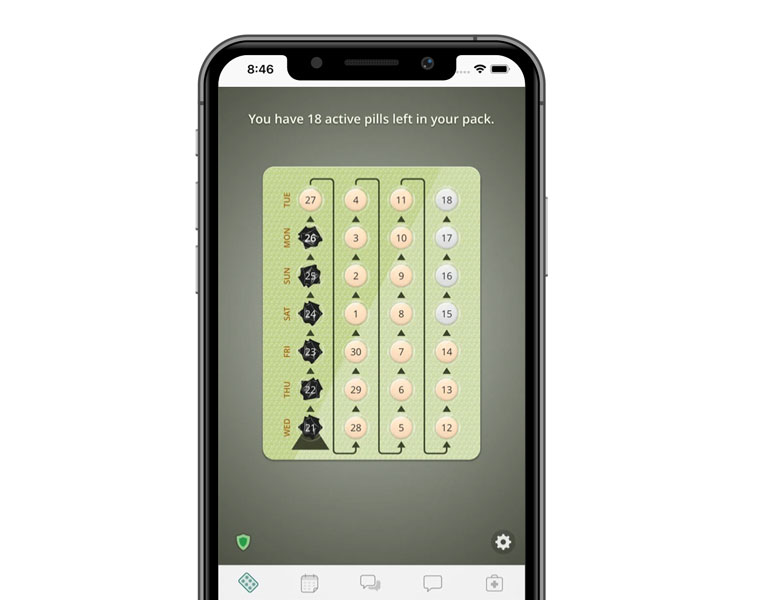
For a contraceptive-focused pill reminder app, look at Lady Pill Reminder.
The developer of the Lady Pill Reminder also created two other birth control reminder apps. The MyPill Birth Control Reminder and Birth Control Reminder apps.
But the Lady Pill Reminder app appears to be the most successful and user-friendly of the three.
This app supports all commonly used contraceptives and has an inclusive inventory of the different types, including generic versions. It also includes various types of birth control like pills, patches, and ring contraceptives.
Setting up your daily reminders is easy and painless. Lady Pill Reminder uses visuals to keep track of your contraception schedule as well as your menstrual cycle.
It also has a quick on/off switch; however you choose to use the placebo pill during your contraception break week. The app generates an easy-to-read visual of a 3- or 4-week pill packet.
The app’s visual calendar allows for tracking your symptoms and your cycle. You also get a 6-month prediction of your future contraception packs.
Upgrading the subscription enables extra features such as extended snooze options, app themes, alarm sounds, password protection on reminders, discretion, and management of your doctor’s appointments.
With the free version, your reminders continue until you take your pill and enter the app through the reminder to confirm your birth control pill has been taken, ending your notification for that day.
Round Health
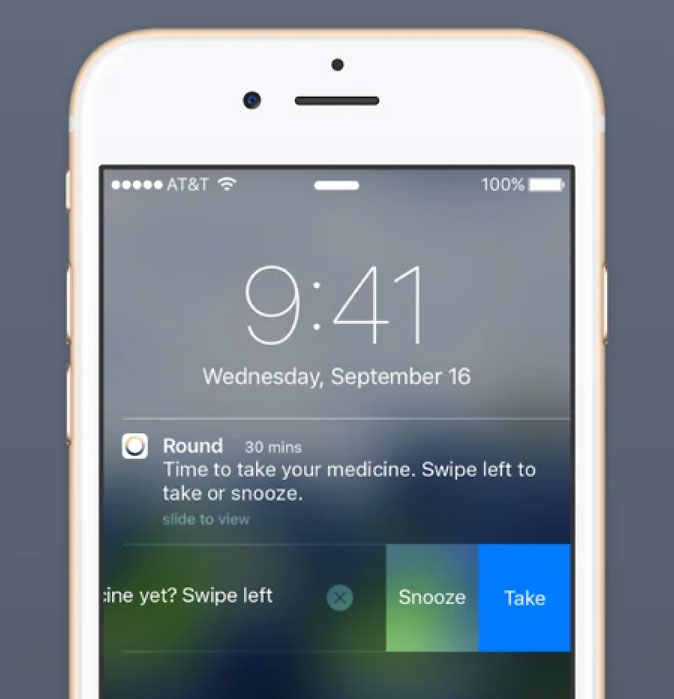
Round Health is a beautifully simple app that brings you back to the basics of exactly what we wanted: an easy-to-use app to remind us daily to take our pills.
Since the app has a simple interface, setting up your reminders and schedules couldn’t be easier. It also translates nicely to the Apple Watch app.
The app simplifies any complex dose schedules you might have and has a separate flow to accommodate contraception pill packs.
On top of pill reminders, it also allows you to record other health information, such as your water and caffeine intake.
This app is free to use, and there are no pesky in-app purchase prompts.
Adding multiple reminder warnings instead of just one means you won’t forget to take your pill, even if you are busy when the reminders start.
While you will have to go into the app to confirm that you have taken your pills and turn off the reminders, this act is so simple it hardly warrants any effort.
Final Thoughts
We know there are many different types of pill reminder apps out there, from free versions to premium options with added features. All the apps we mentioned work excellently with our iPhones and Apple Watches.
If you want a straightforward pill reminder app, Round Health is the one for you.
Or, if you want an app that includes health and wellness tracking abilities, then MyTherapy is a better option.
Maybe you want an app that is fun and easy to use, then Mango Health is a great pick!
Lady Pill Reminder is an excellent option if you only need a pill reminder app for birth control and contraception.
Let us know which one you find the most effective for you and your lifestyle needs. Let us know in the comments section if you have any additional recommendations!








Thank you. Just so you have the feedback, the Health App (Medications) that is promoted with Apple products sucks for an actual reminder.
The notification sound can’t be adjusted and is so quiet and brief that it’s useless.
I’m hoping one of the other apps you review solves our needs which are multiple medications taken on different schedules throughout the day. We need easy-to-hear sound reminders that can be set up for multiple times a day on eight different medications.
Hi Lonnise,
I hope you did find an app that works the way you want. If you decide to use Apple’s Health app’s Medications feature, there are a few things you can adjust to make those reminder notifications more prominent.
1) On your iPhone, open Settings > Notifications > Health. Toggle on Time Sensitive Notifications, checkmark all alert styles (lock screen, Notification Cetner, and Banners) and change the Banner Style to Persistent. Toggle on Sounds. Also, for show previews, choose Always.
2) Open the Health app and tap your profile icon at the top corner. Choose Notifications > Medications and toggle on Dose Reminders and Time Zone Change.
3) Finally, open Settings > Sounds & Haptics and turn the volume up for Ringtone and Alerts Volume.
Another option is to use the Reminders app instead of the Health app Medications feature, which has a separate control for its alert volume (Reminder Alerts under Sounds and Haptic patterns in Settings > Sounds & Haptics)