Your Apple Watch helps collect important biometrics such as resting heart rate, heart rate variability (HRV), and cardio fitness scores via VO2 max (maximal oxygen uptake) that provide deeper insights into your overall fitness and health.
But the automatically calculated 6MWT score (six-minute walking test) is a significant health indicator that Apple Watch users often overlook.
Contents
Related reading
- Apple six-minute walking test data missing and shows no data? Check out these tips
- Get fit with Apple Fitness+: a comprehensive guide
- Peloton Digital vs. Apple Fitness+; here is what you should know
- Apple’s new Fitness+ service could add an extra $3B annually to its annual coffers by 2022
What is the six-minute walking test?
The six-minute walking test is a standardized, self-paced assessment tool commonly used to assess functional ability.
It is also a valuable tool in the management of heart failure patients.
According to studies, reduced functional ability and exercise tolerance in patients with heart failure (HF) are associated with poor quality of life and a worse prognosis.
The 6-minute walking test (6MWT) is a widely available and well-tolerated test for assessing the functional capacity of patients with HF.
Although the cardiopulmonary exercise test (a maximal exercise test) remains the gold standard for evaluating exercise capacity in patients with HF, the 6MWT (submaximal exercise test) may provide reliable information about the patient’s daily activity.
Simply put, the Six-minute walking test score measures the distance covered in six minutes by a user.
Apart from the six-minute walking test score, Apple incorporates a new Cardio fitness score, which helps you quickly determine your overall cardio fitness.
Apple Watch and 6MWT Score
For Apple Watch owners using watchOS 7 and above, Apple incorporated mobility metrics into its health and wellness offerings.
The 6MWT is one of those available metrics. Apple automatically calculates your 6MWT score averages over a period of time, usually each week (7 days of data.)
Apple calculates your score using the motion and workout data from your Apple Watch with a maximum estimated distance is 500 meters (about 1/3 a mile.)
How to check your 6MWT score on Apple Health
- To get your 6MWT estimate, wear your watch at least 8 hours a day for at least three days each week.
- To see your walking test result, you must also have worn your watch for 8 hours/day at least ten times over the previous four weeks.
- Calibrate your Apple Watch to get the most accurate data.
With your Apple Watch on, perform your usual daily physical activities and workouts for at least seven days. We also suggest using the Workout app on your watch when going for a walk or when exercising.
Once you have your baseline data, launch the Health app on your iPhone and follow the steps below to check out your 6MWT score.
- Tap on the Browse tab at the bottom of the screen
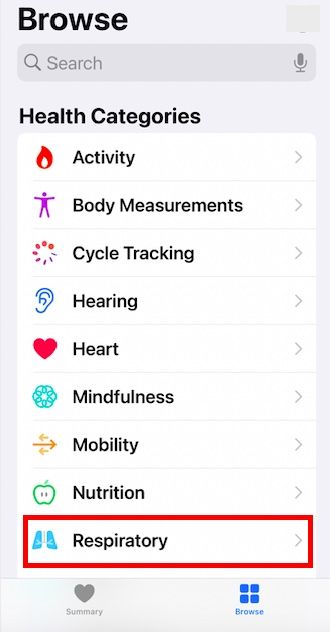
- Select Respiratory or Mobility from the listed health categories

- Your six-minute walk score is visible at the top of the screen under the Past 7 Days.
- Tap on it to see your weekly, monthly, and yearly averages and details by day.

Tap on D, W, M, and Y at the top to check daily, weekly, monthly, and yearly Six-minute walk scores.
The health app shows the 6MWT score corresponding to the past seven days by default.
It shows how many meters you can walk on flat ground over six minutes.
The more fit you are, the higher number.
According to Apple, this prediction is considered a measure of your exercise capacity. Longer distances are associated with healthier cardiac, respiratory, circulatory, and neuromuscular functions.
Not seeing your 6MWT data? 
Check out this troubleshooting article Apple six-minute walking test data missing and shows no data? Check out these tips
How is the 6MWT generally calculated?
There are standard equations that help with calculating the 6MWT score. Here is one that uses your body mass index and age.
For men,
An equation to calculate the 6MWT score using body mass index (BMI) is as follows
6 MWD = 1140 m – (5.61 × BMI) – (6.94 × age)
and for women,
6 MWD = 1017 m – (6.24 × BMI) – (5.83 × age)
You can use this to validate the Apple Watch scores and should find that you are within 95
% of the reported scores.
Since 6MWT is a functional test, the score depends on the patient’s condition and dramatically varies.
Tip for senior Apple Watch users
This is a great metric also for our aging family members.
If you recently bought an Apple Watch for a senior family member, you should show them how to track the six-minute walk score and have them regularly review it with their physicians.
According to Cardiology Advisor,
“In a systematic review of the use of the 6 MWT in heart failure trials, a 6 MWD <300 m does predict poorer outcome in stable heart failure patients.
Severe impairment in 6 MWT scores is also seen in (Pulmonary arterial hypertension patients) PAH. There is an inverse relationship between WHO/NYHA clinical status and 6 MWD in PAH.
Six MWT <300 m is an adverse prognostic indicator in PAH. Conversely, 6 MWD >400 m is a favorable prognostic indicator.”
Apple expands on Mobility Metrics by including Walking Readiness Score with iOS 15+
Apple has expanded the mobility metrics with iOS 15+. Users can now check out their walking readiness score.
According to Apple, more than 37 million people each year require medical attention due to a fall, which can often be a tipping point for more severe conditions and a loss of independence.
In addition to the 6MWT test, Apple has developed a more accessible way to track your overall functional movement strength by evaluating “Walking Readiness Scores.”
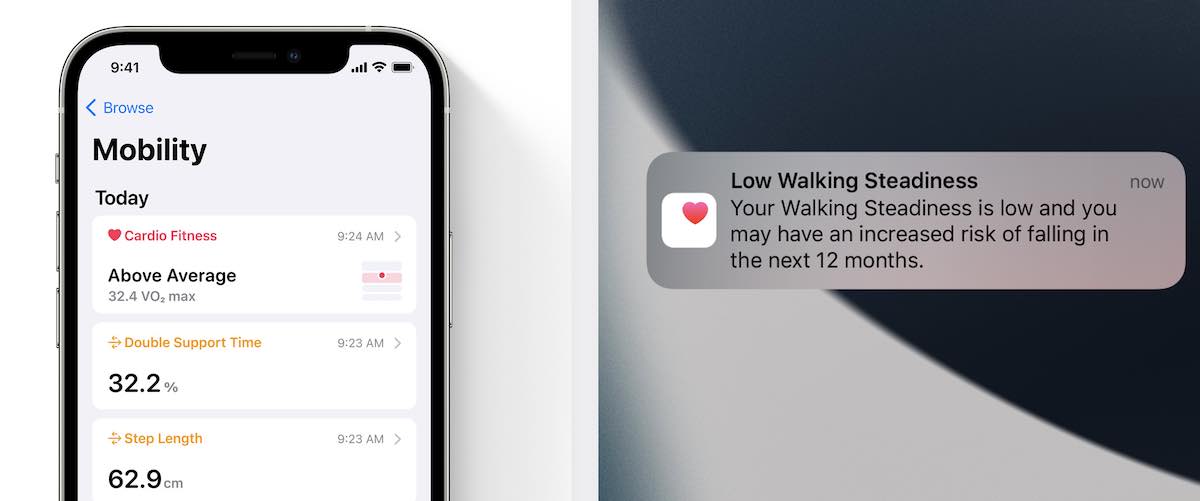
- How to set up and use the Walking Steadiness Score feature and notifications in iOS 15
- Health Trends in iOS 15 provide actionable insights through Highlights and notifications.
What is an excellent 6MWT Score?
The minimum 6MWT score found from a study of more than 600 adults was about 418.
As you exercise more and feel better, this score will automatically increase.
Having said that, you should consult your doctor if you notice your 6MWT score to be within 300 – 400 or less.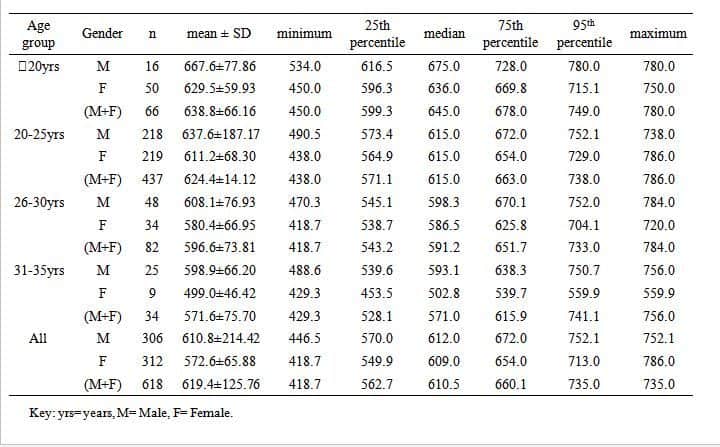
If you are in the normal range and want to improve your 6MWT score systematically, stay tuned for a curated Apple Fitness+ class on improving walking.


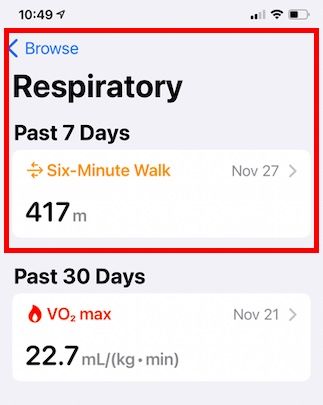

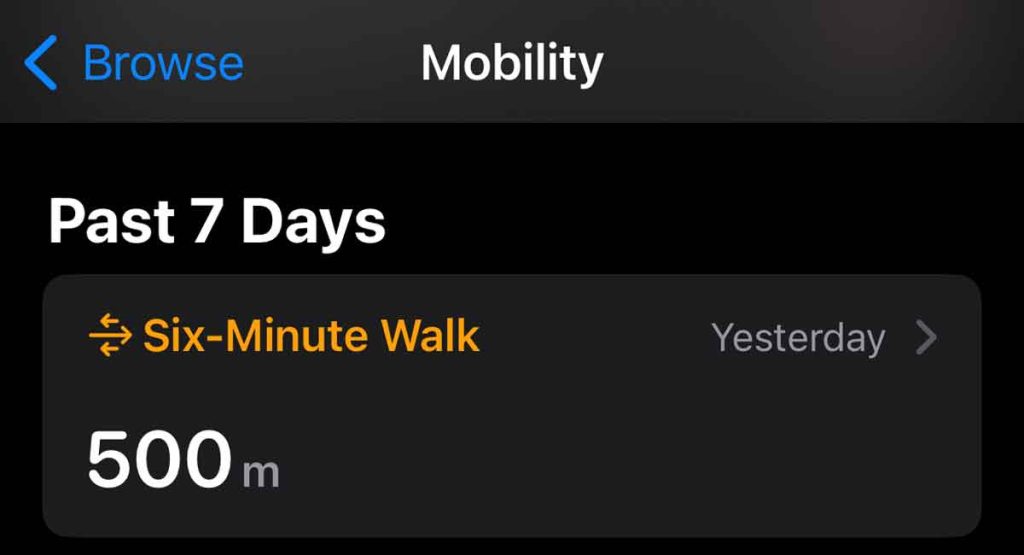






I am an avid walker and use the outdoor walk on the Workout app regularly. My main disappointment in this is that the app doesn’t show the number of steps in the app itself. To check the step count one has to exit the workout app, go to the relevant watch face, and scroll down!
Yes, Lala. We agree that Apple is missing out on not showing your step count in the Workout app. You can see your step count in the Activity app-it’s just a little more hidden.
Open the Activity app on your watch
Scroll down past your rings and your move/exercise/stand hours
Just under the graph that shows activity by the time, you see your day’s step count
I have a apple series 7 and can’t seem to be able to get anything on 6mwt. I see where it should show up but no numbers appear on chart. Is there a timer or something I need to press to get it to record for 6mwt?
Hi John,
The 6mwt is something Apple calculates passively, in the background. So you don’t need to press anything or set it up–in fact, at this time you can’t!
What helps is using the Workout app on your walks and choosing Outdoor Walk. Going on multiple short walks of about 500 meters (1/3 of a mile) using the watch’s Workout app may also help generate walking test results.
And calibrating your watch may also help generate this data.
Make sure you wear your watch for at least 8 hours/day and at least 3/days per week.