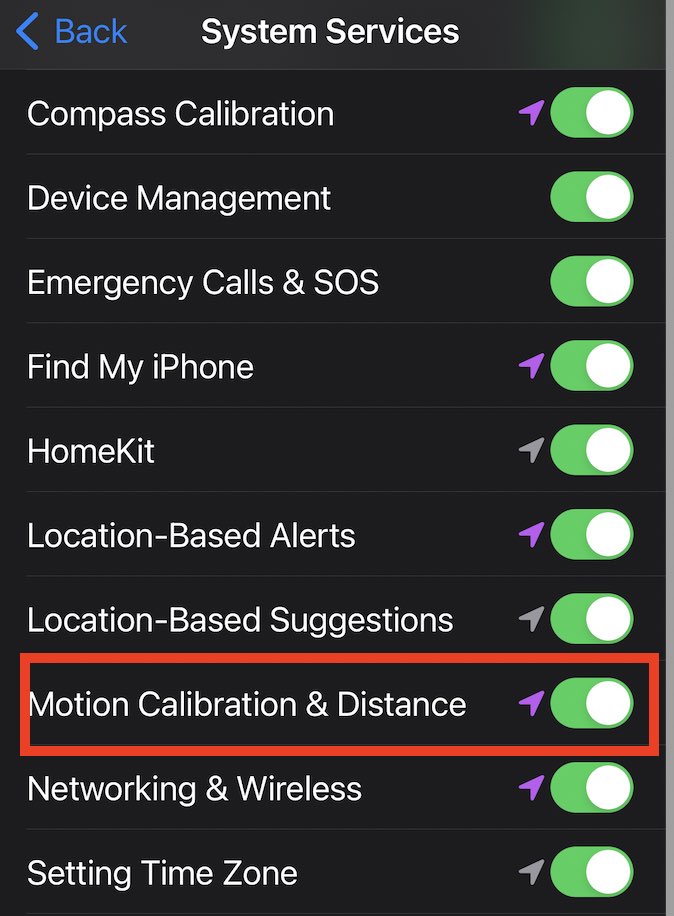Apple introduced the six-minute walking test as part of its Health app’s mobility metrics with the release of iOS 15 and watchOS 8. Apple’s algorithm for the six-minute walking test uses information from your iPhone and, if you have one, your Apple Watch.
The Apple Watch is no longer an arm candy. The Watch is now a wrist-worn wearable device included in the connected health ecosystem for making patient lives better.
The six-minute walking test is an excellent example of this.
Unfortunately, a few folks noticed that while the Health app shows the six-minute walking test as an item, it shows there’s no data available for that item!
Contents
Related Reading:
- Monitor your injury recovery and mobility using your iPhone
- Complete Guide to Apple Watch Heart Rate Zones
- Lower your Blood Pressure using these Inspiratory Breath Training devices (IMST)
- 3 Best Blood Pressure Monitors to use with Apple’s Health app
How Does Apple estimate the distance for 6-MWT?
According to Apple’s dev documentation, the system calculates the approximate result a user might receive from a weekly six-minute walk test administered at a clinic.
The estimated six-minute walk distance is based on combined sensor data collected over long time periods rather than a direct, single point-in-time measurement of a six-minute walking instance.
Typically, the Health app process this data once each week and makes it available for users to review in the Health app’s Mobility metrics.
Apple’s system estimates the result using passively observed motion and workout data and GPS data from your iPhone and, if you have it, your Apple Watch (Series 3 and above. running watchOS 7 and above.)
What about the accuracy of this test?
Recent clinical studies indicate that Apple’s six-minute walking test that remotely and passively collects data from an iPhone and Apple Watch is in line with in-clinic six-minute walking test performance.
Apple Six Minute Walking Test data missing or not available? 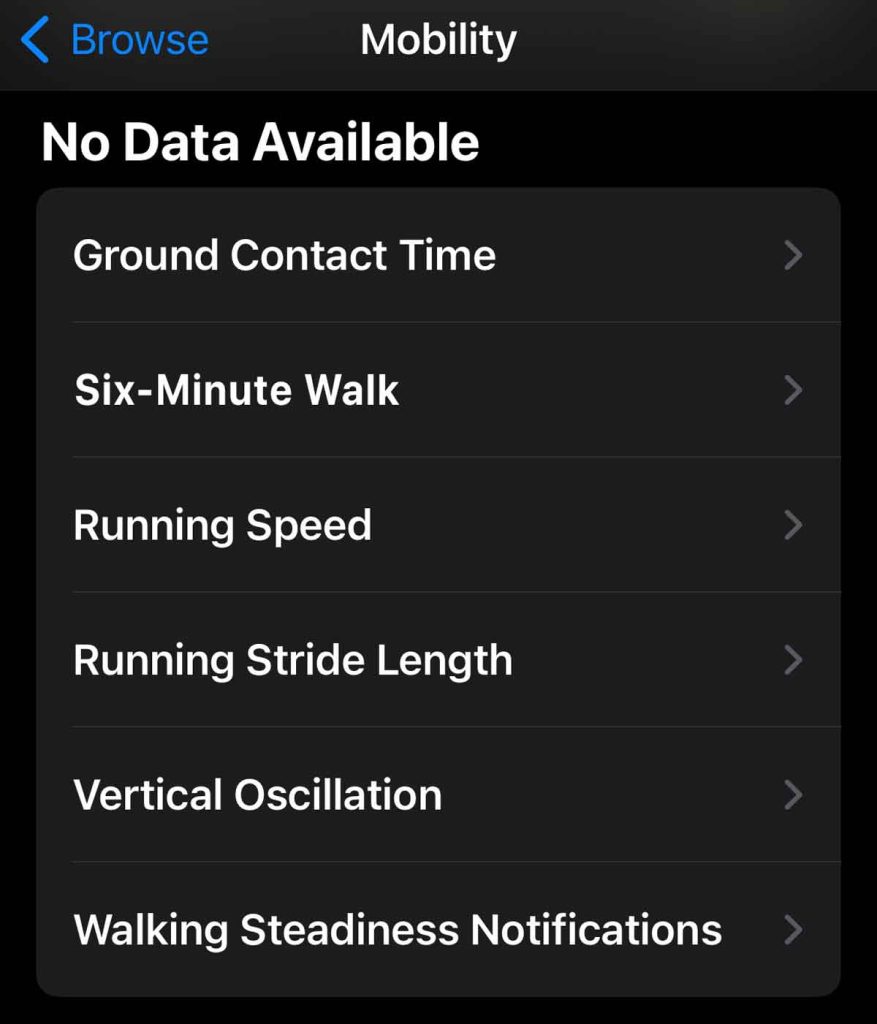
First, we must understand the specific parameters around the calculation of this critical metric. If you are not seeing any results in your iPhone’s Health App for the six-minute walk test, take a look at the following:
- To record an estimate, the user must wear the watch for at least 8 hours a day, three days a week.
- Furthermore, the user must meet the 8-hour threshold at least ten times over the previous four weeks.
- Apple Watch produces the best results when the user’s expected six-minute walk distance is less than 500 meters.
If you follow all those guidelines, and still the test shows no data, your Apple Watch might need to be calibrated to improve the test results.
You can do this by carrying your iPhone in your hip pocket while walking and checking the settings listed below.
Check the following two important settings on your iPhone to enable the walking test metric for the Health app
- Authorize location access on your iPhone
- Open the Settings app on your iPhone and tap on Privacy and Security.
- Tap on Location Services ( This should be ON.)
- Now scroll down to the bottom of the screen and tap on System Services.

- Toggle Motion-Calibration and Distance off and on a few times and make sure its set to ON when finished.
- Provide Access to Fitness Tracking for the Health App.
- Open Settings app.
- Tap on Privacy and Security.
- Locate Motion and Fitness and tap on it.
- Turn on Fitness Tracking. Or if it’s already on, toggle it off, wait a few seconds, and toggle it back on.

- Go down to the Health app and repeat those same steps of toggling off and on and finish with the setting on.
The two checks listed above should fix this issue. If you still have problems, try unpairing the iPhone and Watch and then pair the devices again and test it out.
What does the “score” in the six-minute walk test mean?
Once you do get the six-minute test to show up, the number you see is the average number of meters you walked during the time that the system tested for (up to 500 meters.)
So you could see any number up to 500, and it might change week to week, depending on when the test ran. 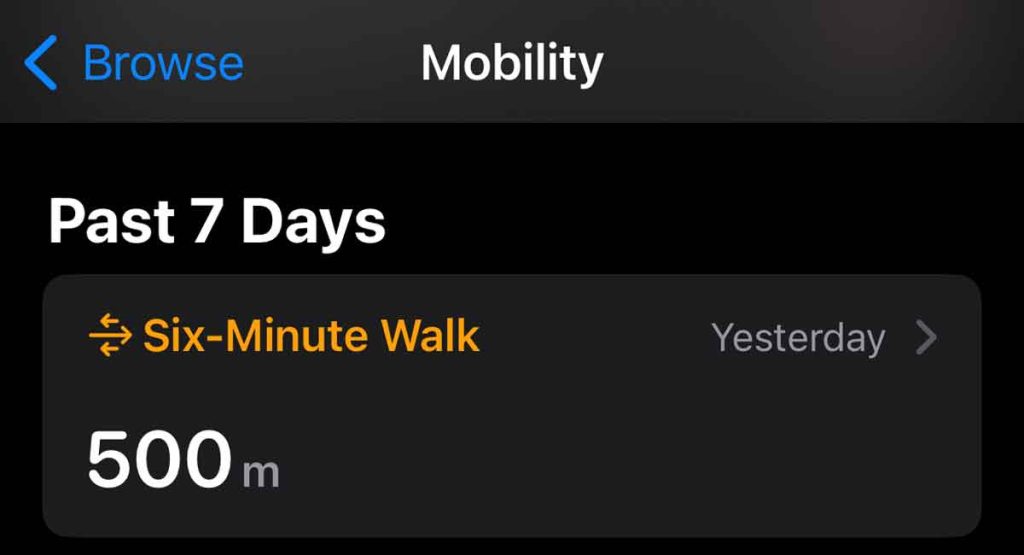
It is not a score! So don’t worry if it’s not always 500. It will fluctuate.
Final thoughts
We hope you can fix this issue by following the guidance above. For more information about Apple’s approach and a validation study to the Six Minute Walking Test, see this Apple white paper.
Please let us know if you have any questions, or feel free to share a tip or two that worked for you to help with this issue.