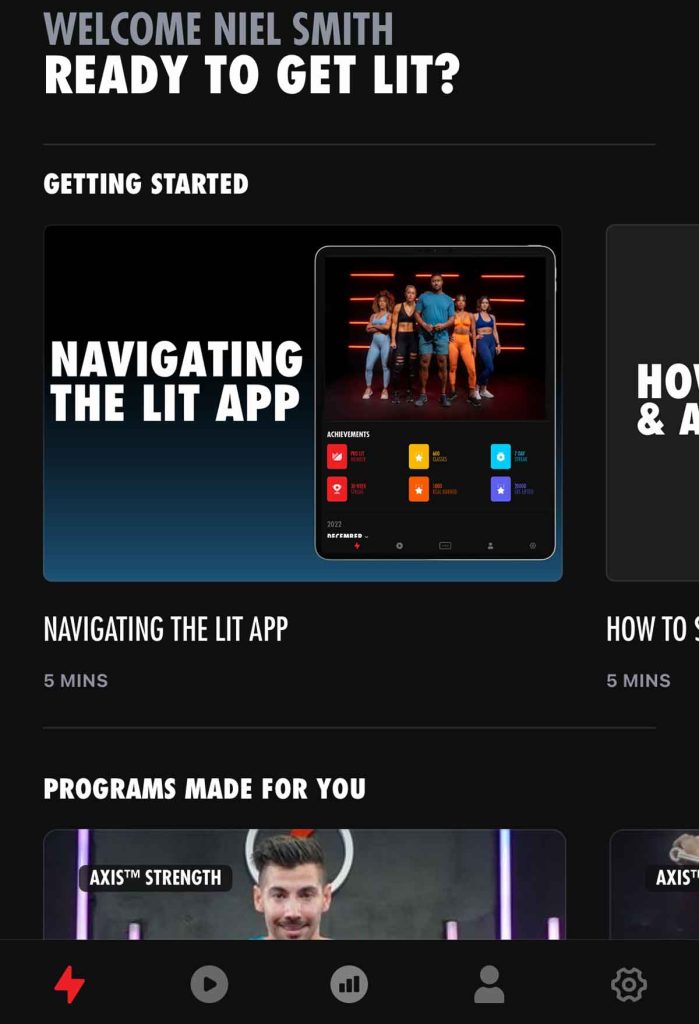These days, it’s not that hard to find a fitness band or other connected health product, but it is hard to know which one is the best fit for what you want to achieve.
Under that premise, the LIT Axis — with customized resistance bands, smart sensors, a universal anchor, and a beautifully designed app — seems to be the ideal (and affordable) bundle to get started and offers a full-body workout. But how well does it deliver on the sum of its parts?
Let’s find out!
Contents
- 1 The LIT Axis system
- 2 The LIT sensors are its smart engine
- 3 The LIT-Axis easy setup process
- 4 The LIT-Method app and sensors
- 5 LIT-Axis and Apple Watch
- 6 Guided training depending upon your needs
- 7 LIT App Navigation – super intuitive and easy
- 8 Freestyle workout and improvements
- 9 LIT customer support
- 10 In summary
Related reading
- A complete guide to weightlifting and strength training using the Samsung Galaxy Watch
- 6 Best Gadgets and Fitness Gear to complement your Strength Training
- Best free exercise apps to strengthen and help relieve pain
- Strength training and weightlifting using Apple Watch, a quick primer
The LIT Axis system

The LIT Axis is ambitious in the sense that it strives to present a small and portable health and fitness system that is as comprehensive as any I’ve seen from a connected device.
Its smart resistance band training system replaces a bunch of typically large exercise machines and weights, including free weights, suspension trainerers, pilates reformerers, cable systems, and more.
Here’s what you get with the LIT Axis purchase: 
- Two AXIS sensors that pair with any device via Bluetooth (hold up to 200 pounds or about 91 kilos.)
- Two LIT bands for 0-60LBS/27 kilos and two additional LIT bands for 30-100LBS/46 kilos.
- Pair of handles and a pair of ankle cuffs, along with one universal anchor and a protective carrying case to store everything.
- Three months of complimentary membership to the LIT Training app that includes live and on-demand classes. Once 3 months expire, membership is about $10/month or $79/year.
LIT Axis Method offers exercise diversity
The LIT Axis system works for multiple types of users and exercise preferences.
Whether you are into pilates, strength training, or cardio workouts, the product offers numerous features for a diverse set of exercises that you can do at your home, hotel room, a nearby park, or office with ease. 
The LIT Band itself is so well-designed that it’s really easy to forget you’re working out on your own instead of at your local Gold’s Gym or LA Fitness.
And it’s a pleasant experience. The rubberized body of the resistance band handles is soft and durable. And it’s even comfortable when you stretch the resistance bands to a tension of 90 lbs or more.
LIT-Axis background 
When it comes to design, the product was built out of necessity.
After struggling with a series of recurring injuries of their own, the founders (the husband and wife team of Justin and Taylor Norris) noticed the fear of re-injury and the frustration many patients and athletes had during their sessions with traditional rehabilitation practices.
Justin and Taylor wanted to create a more sustainable and fear-less alternative with the promise of ‘no running, no jumping, no weights’ that could help all types of people– including those of any age, physical disadvantage, disability, or circumstance.
Their program includes a combination of rowing and resistance bands that, in their words, helps ‘build bodies, not break them.’ In 2016, Justin and Taylor trademarked their LIT in-studio class method and opened their first studio in West Hollywood.
To move their method beyond the studio and into the daily lives of all types of people who struggle with an injury or are looking for an alternative way to exercise while on the go, Justin and Taylor launched the LIT Axis in 2020.
Since then, it’s found a massive following among folks who want a compact training system that packs some real power. The system works to rebuild and sustain long-term health and well-being for almost anyone–from the old to the young to athletes and people with physical injuries, limitations, and disabilities.
The LIT sensors are its smart engine 
LIT Axis’ unique built-in sensors are amazing.
Just throw in the box (it comes with) in your luggage, and you have a fully functional gym that you can use to train in your hotel room or elsewhere. The LIT Axis sensors do not require any charging as they come preloaded with a replaceable coin cell battery.
Attach the supplied universal anchor to a steady place, like over a door or around a sofa leg, and you are good to start doing your chest-fly reps, bicep curls, and cable crunches, all while following the easy instructions on the LIT companion app for Apple or Android devices.
On your phone or tablet, you can track your metrics like reps, time under tension, total volume, and more while working with the app. Follow a class, program, open gym routine, or even use LIT’s Axis Freestyle mode. 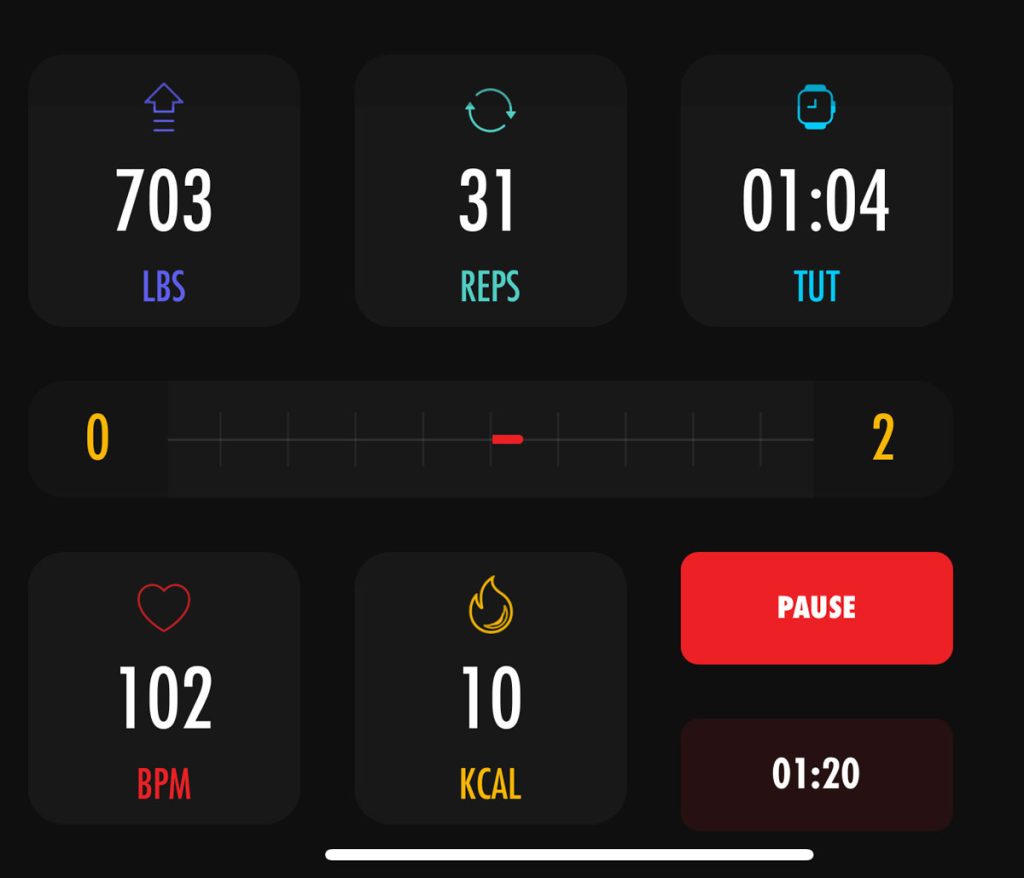 Pair an Apple Watch or a Polar Verity Sense heart rate monitor to the LIT app to display your heart rate, and you have an effective heart-rate zone training system that is not only versatile but also very compact.
Pair an Apple Watch or a Polar Verity Sense heart rate monitor to the LIT app to display your heart rate, and you have an effective heart-rate zone training system that is not only versatile but also very compact.
What’s included with the purchase?
The LIT Axis comes with a soft but sturdy case. In many of the gym-in-a-box products, you find minimal packaging where different spec bands are simply thrown into a drawstring bag. That is not the case with this product.
The designers have given enough thought to make this product really well built in terms of the packaging and the case so that it can be easily carried and used by a road warrior.
When you open up the stylish case, you will find that there is plenty of room in the case for all the components. The components are neatly packed into breathable mesh bags.
The ankle straps come with the product and are found in the zip pocket on the inside of the box. This is helpful if you are going to do pilates or other floor exercises to strengthen your lower body. This is also the pocket where you will locate your universal anchor as well as a pocket screw-tightening tool (handy!).
Moving on to the sensors, these are found in a mesh bag. The two sensors that come with the product are amazing in that they do not require electricity or any type of charging before they can be used.
That being said, the sensor units do have a watch-type battery (CR 2354) on the inside that requires replacing once the battery life is over. It’s fairly easy to replace the battery on the sensors.
The resistance bands snap easily into the sensor unit on one end, and the other end is connected to the universal anchor.
Connecting the bands themselves is super easy. Snap open the heavy-duty carabiner that comes with the bands into the sensor unit, and the other end is connected to the comfortable handles.
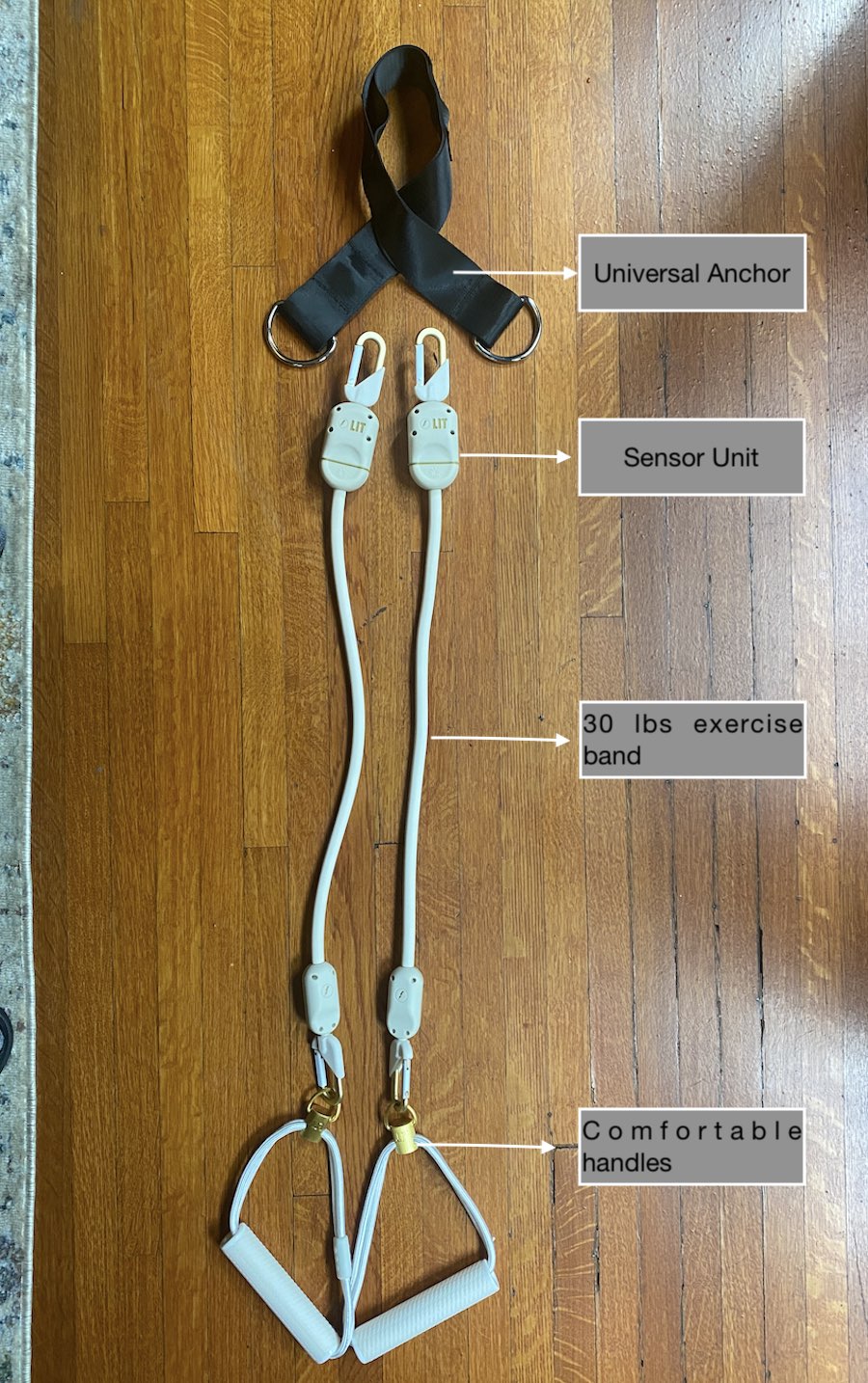
In terms of the resistance bands themselves, they come in a couple of configurations that are available to you. These are your standard 15 lbs resistance bands and 30 lbs bands.
You can perform exercises with a tension of close to 100bs on these 30 lbs bands, so do not let the numbers fool you!
The LIT-Axis easy setup process
In order to make the platform as user-friendly as possible, the LIT-Axis comes with its own universal anchor for any door.
Attach the anchor over the top of the door (anchor on the hinge side) or just above any door hinge. If you have a door that pulls toward you, use the other side or anchor just above a hinge instead. 
There are three main setups for the anchor that you can choose from.
The “Top-line” and “Mid-line” setup allow you to hoist the anchor at the top of the door or hip high for mid-line, and the low-line setup, which sits a little lower than knee high, allows you to perform floor exercises.
You can also easily adjust the length of the universal anchor strap when attaching it to the door.
Once you have set up the universal anchor, the next thing to do is to attach the training bands to the anchor, with the sensor unit held at the top near the door.
All in all, setting up via attaching the universal anchor to a door, attaching the bands with sensors and handles to the anchor, and getting ready to rep it out takes a few minutes at most!!
If you don’t have a door to anchor to, you can anchor the AXIS to a tree, fence, and sofa leg.
You can also choose NOT to anchor the Axis and use it in free-standing mode by clipping the handles onto a resistance trainer like a typical resistance band. Or use your own body weight and stand on the universal anchor. 
The LIT-Method app and sensors
The LIT app is a nice-looking app and easy to navigate. The pairing method launches from the app.
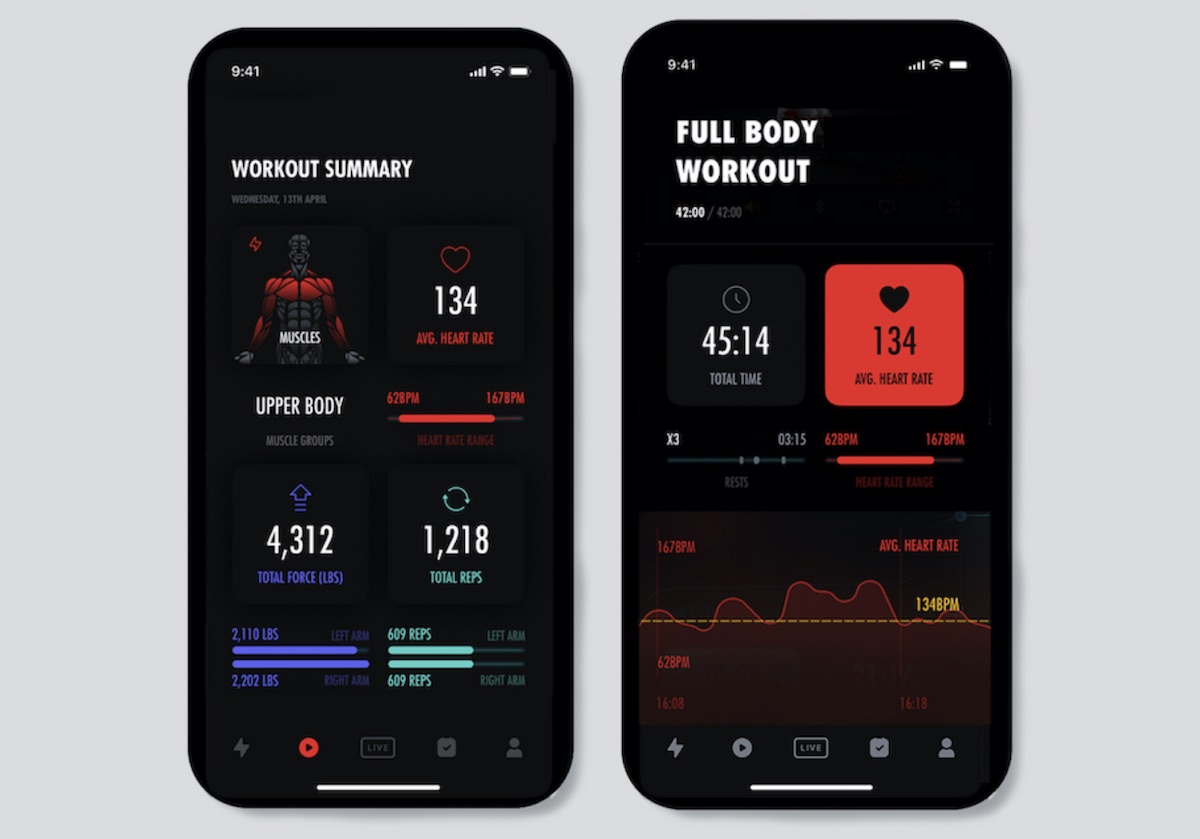
After setting up a LIT app account and answering some questions about your needs and goals, you’ll need to pair the LIT sensors with the app via Bluetooth.
This pairing process is super intuitive. Once you log into your LIT account, just pull each one of the bands a few times, and the app recognizes the sensor. Wait for it to show the Axis as connected.
Thats it. Once it’s paired, it keeps track of your reps, intensity in terms of lbs, and time that you work out.
LIT-Axis and Apple Watch 
This is one feature that we really loved with the unit.
You don’t need to buy an external heart rate strap to monitor your heart rate during exercise. The LIT app allows you to pair your Apple Watch directly with it.
The pairing is easy, and once you have that done and updated your data permissions, your heart rate info from the Apple Watch is directly visible on the LIT app. 
The LIT app not only obtains the heart rate from your Apple Watch but also takes advantage of the Apple Health integration features. And for those that love checking off their Activity Rings, your LIT workouts count, and you receive credit for your workout!
If you want to see your stats on a larger screen, you can also Airplay or screencast via Google Home LIT app’s information to your TV and follow along all the metrics while you work out with the app.
Guided training depending upon your needs 
When you get started with the LIT app, it prompts you with several questions to evaluate the areas that you want to focus on during your workout.
We also loved that it asked about injuries that may impact your training program and to help it create a more personalized experience.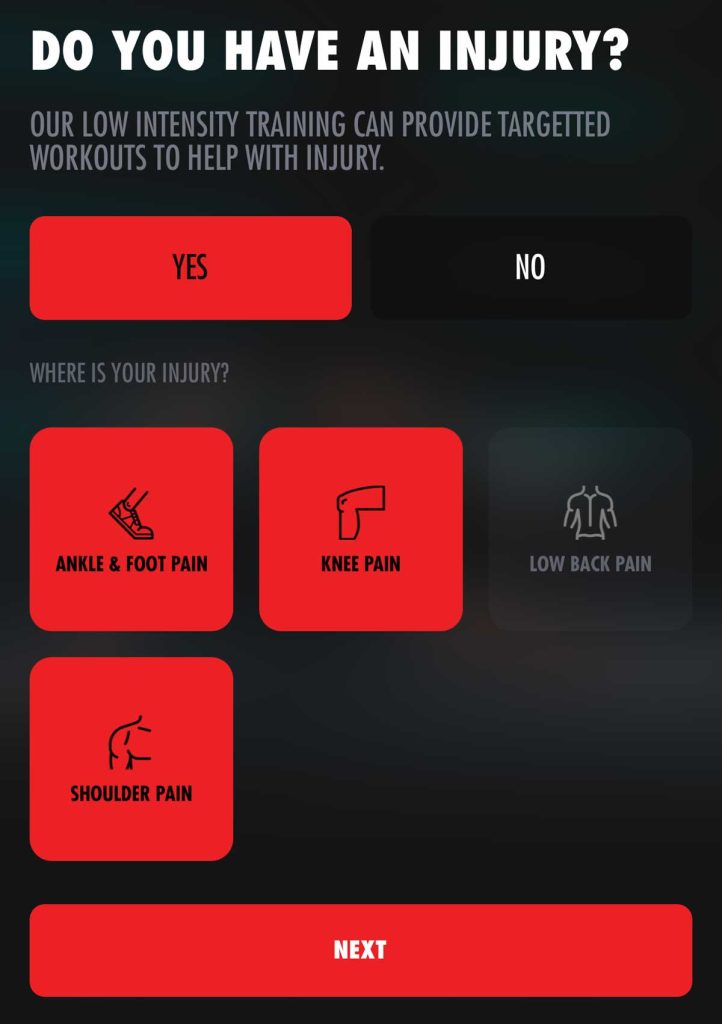
You can choose from a variety of recommended training that includes cardio, strength, pilates, and more. Then, watch the app’s classes or training program and follow along.
One aspect that stood out for us is the workouts for injury and the mobility and recovery-based training on the LIT platform. 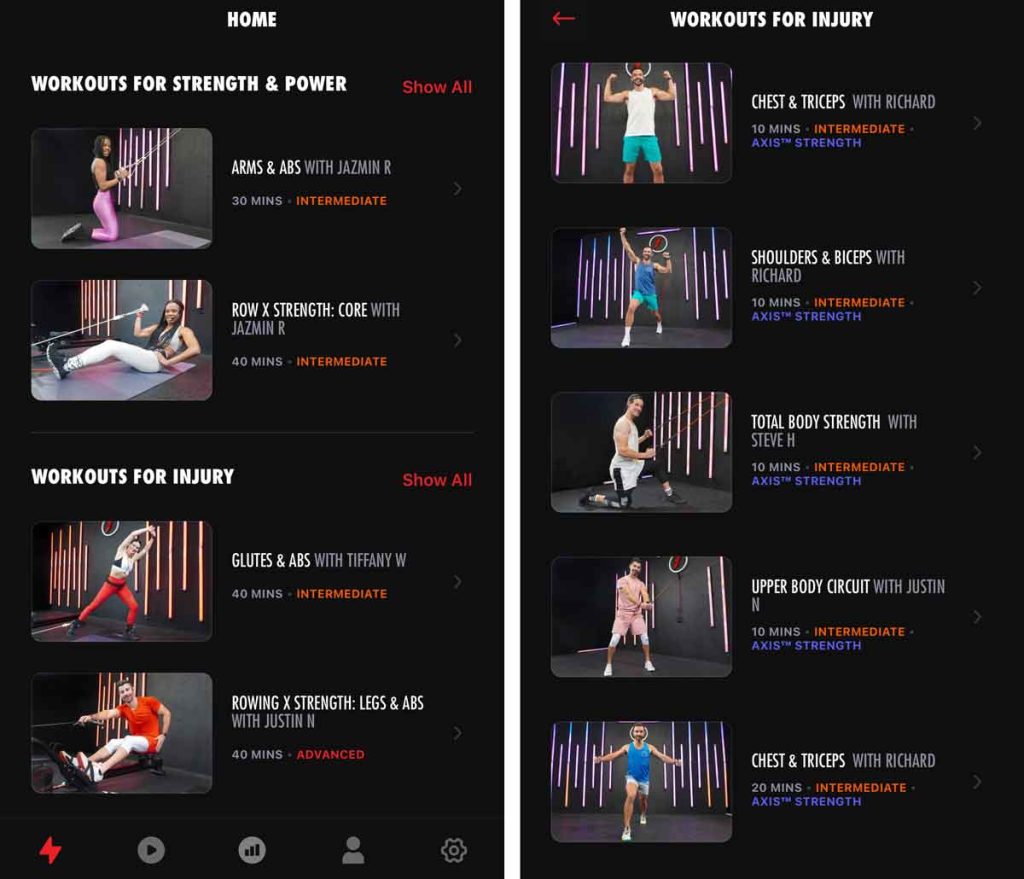
As we age, we tend to lose muscle mass. Combine that with poor posture, and you have some serious mobility issues.
The primary areas that need some love and attention are your shoulders, lower back, and hips.
LIT allows you to target some of these muscles and tendons using guided workouts. This not only keeps you fit but also improves your mobility-centered issues.
Unlike the Amazon Halo, the LIT App does not take advantage of the iPhone camera yet in that it does not monitor your mobility currently via video-based algorithms, but the app can figure out easily if you have any weakness in a particular muscle and can help you target those muscles via specific exercises.
Navigating the app UI is pretty intuitive.
You start on the Home tab (lightning bolt), which is populated with recommended training based on your profile and your initial feedback. The home tab also saves all your workout history. 
The Workouts or Classes tab includes all the classes that are available to you with your LIT membership–choose from classes, programs, and open gym.
You also see options for Axis Strength and Axis Pilates, as well as options that don’t use the Axis, like mat training and cardio. 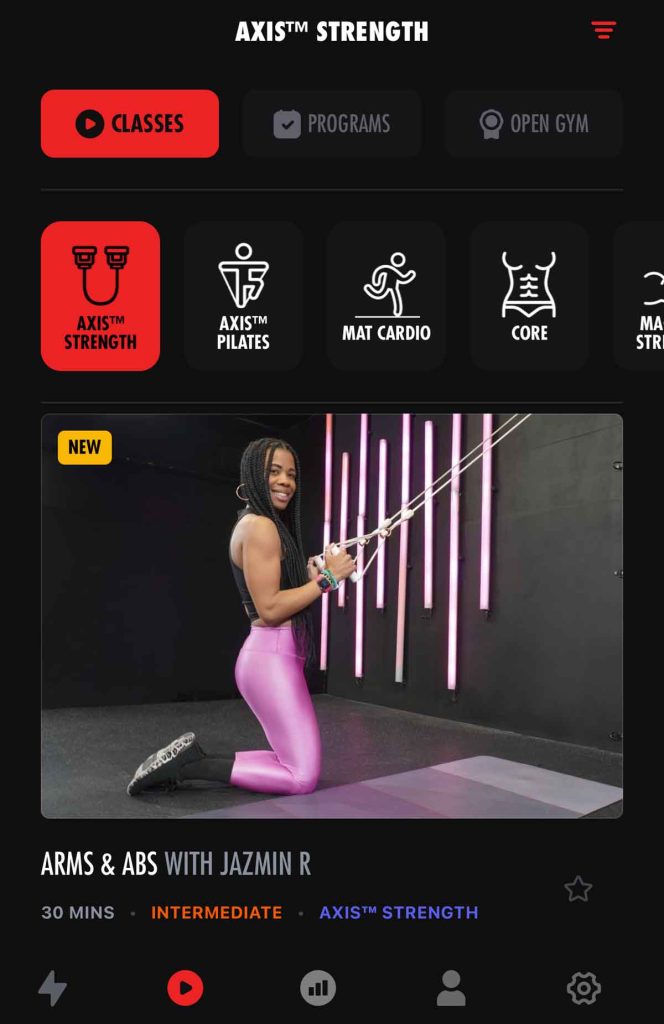
New classes are added daily to this section across multiple categories.
The ‘Filter’ feature on the app allows you to filter out specific classes or classes led by a specific instructor, duration, and more.
Once you have figured out the class you are going to take, you can customize your experience by changing the music and instructor volume.
The app provides you with different metrics. These include reps, resistance load, time under tension, and more. All the metrics are stored in the home page section of the app.
Freestyle workout and improvements
The third tab in the LIT app allows you to create a Freestyle workout for self-guided training.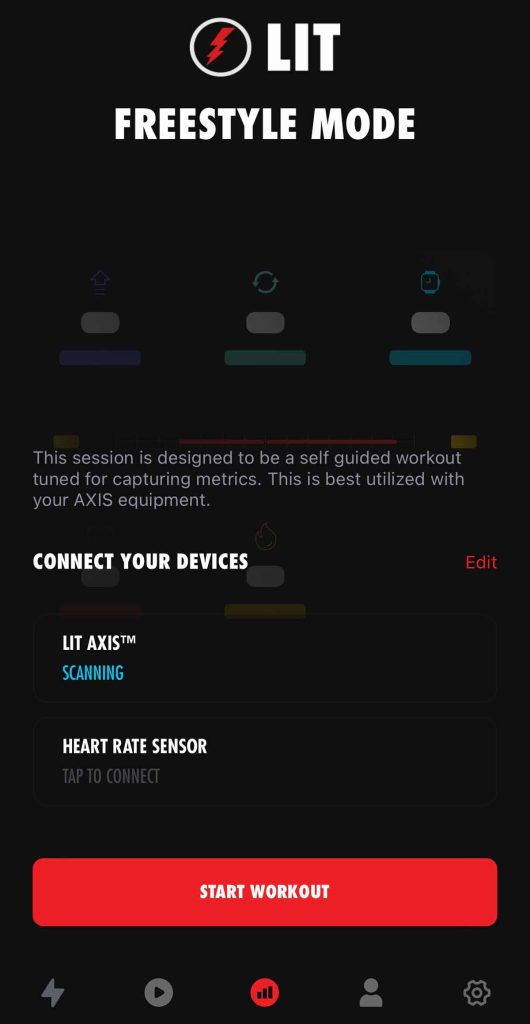
Let’s say you want to go for an outdoor run and want to use the LIT to warm up.
Since you have been running for a while, you have a dedicated warm-up sequence that you do not want to change. You can use the Freestyle option on the LIT app (phone or Apple Watch) to exercise and warm up according to your needs. 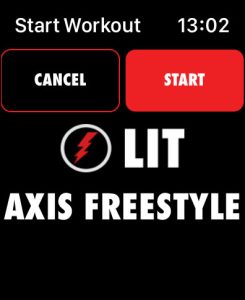
When using the freestyle tab, you’ll see your metrics on-screen (phone, tablet, watch, and TV), and it counts your reps, etc.
However, the one shortcoming of the app is that it does not retain any metric history when you use Freestyle mode.
We think this is a huge missed opportunity! I have some routines I’ve followed for years, and I really don’t like that the app doesn’t save any of those exercises.
Additonally, since it doesn’t save anything from the freestyle mode, none of that workout info is sent to Apple Health, and it won’t count towards my daily Activity Ring progress.
We hope the next version of the app opens up this feature and allows users to capture their metrics regardless of whether they follow a formal class or their own routine.
This was the only CON that we could think of when it came to the LIT experience. But it’s a big one for us.
LIT customer support
Given that we were struggling to review the exercise metrics during our freestyle session, we wanted to reach out to customer service and find out more info. 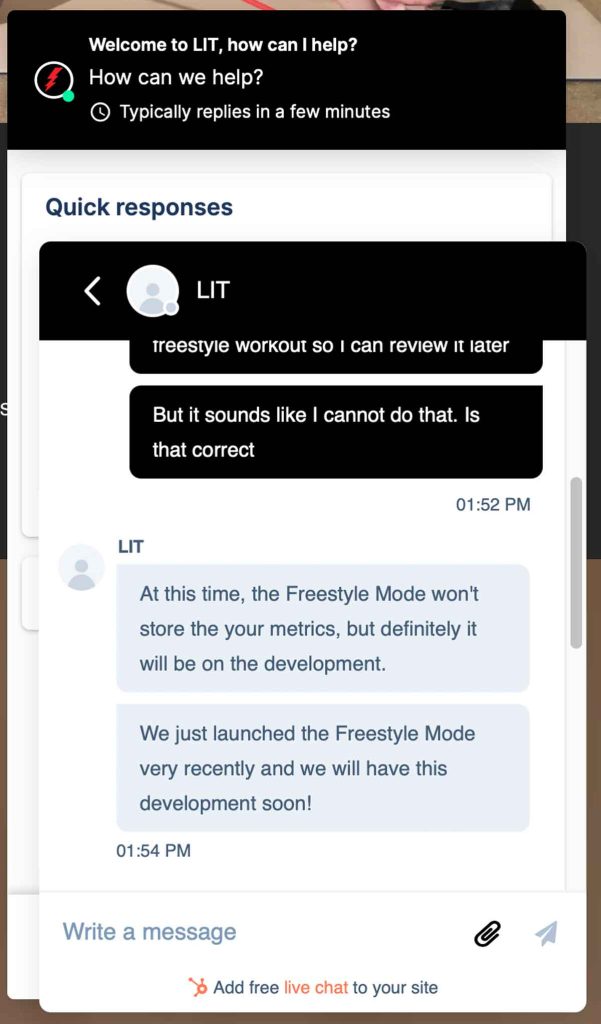
Although there was no dedicated phone number to reach out directly to a customer rep or instructor, the text-based chat help was solid.
We easily talked to a customer support specialist, and she was able to help us within minutes!!! The customer experience was indeed pleasant.
In summary
To get the most out of the system, however, I needed to be proactive with it.
I had to change the 15 lbs bands to 30 lbs (during which I had some connectivity issues).
I had to set up reminders on my Apple watch to nudge me for that LIT workout.
Now, this is no different from other gym-in-a-box setups, but with planned upgrades, we are sure we will see more ‘nudge’ type features that are integrated into your phone’s notification systems.
Logging nutrition and workout information, on top of how I was feeling that day, the daily interaction is the sort of thing committed fitness and health users would probably appreciate. For now, I used myFitnessPal and manually entered most of my information.
There is a fear that casual users, on the other hand, would probably become inconsistent, negating the overall benefits of the system as a whole.
That being said, at a price point of one hundred to two hundred dollars, the LIT-Axis is not a very expensive proposition and meets many of your regular exercise needs.
On top of that, the system is compact, versatile, and built sturdy, making it an attractive choice for many users.
For more tailored and specific needs, be it a fitness band or on-demand fitness classes, there are other products on the market that can cover those needs.
But if you’re a health nut and you want something that works fairly seamlessly together, the LIT-Axis is only likely to get better with future updates and upgrades.