Are you a Strava user who also wears an Apple Watch? I am, and I recently discovered how easy it is to link the two together and track workouts simultaneously in both Strava and the Apple Fitness App via Apple’s Health app.
Discovering the features of using Strava and the Apple Watch together has been a game-changer for me. And maybe it will be for you too!
Both Strava and the Apple Fitness app have wonderful features. I especially enjoy connecting with friends on Strava, but I never knew how to use the apps together.
When you link Strava to the Health app, you see your Strava workouts in Apple’s Health app and the Fitness app. And you also have an automatic upload (or manually import) option to see your Apple Watch Workout app workouts listed in the Strava app.
Before I knew how to use both apps together, I wasn’t utilizing Strava as much as I would have liked to. Now I feel that I can have the best of both apps and can accurately track my workouts.
Not only is it easy to link the two together, but doing so allows you to track your workouts on your Apple Watch while leaving your iPhone at home. The setup is quick and easy, and working out without carrying your phone is a nice benefit.
Contents
- 1 How to use Strava on your Apple Watch and leave your iPhone at home
- 2 Step-by-step instructions on how to link Strava with your Apple Watch
- 3 How to add Strava to your Apple Watch face
- 4 Using Strava’s Apple Watch app
- 5 Syncing your activities to Strava: how to sync from Apple Fitness app to Strava
- 6 Is Strava not working on your Apple Watch?
- 7 Final Thoughts
Related reading
- How to see and use Strava Heatmaps on iPhone and Android
- How to mute activities in Strava app and not clutter your activity feed
- Strava Segments not working? Let’s fix that!
- How to use Strava Routes: everything you need to know about the Strava subscription feature
How to use Strava on your Apple Watch and leave your iPhone at home
To use Strava without carrying your iPhone, you first need to download the Strava app to your phone if you haven’t already done so. The Strava watch app needs the iPhone app to sync your Strava workouts to the Apple Health App.
To use Strava’s Apple Watch app, your watch must be a Series 2+ and run watchOS 6.0 and higher, and your paired iPhone must use iOS 13.0 or later.
If you already have Strava on your iPhone, check the App Store for any updates to the app, and if available, tap Update. You want to use the latest version of Strava’s app on your iPhone.
After installing or updating the app on your paired iPhone, sign in to your Strava account or create a new account and make sure you give Strava permission to access your location. 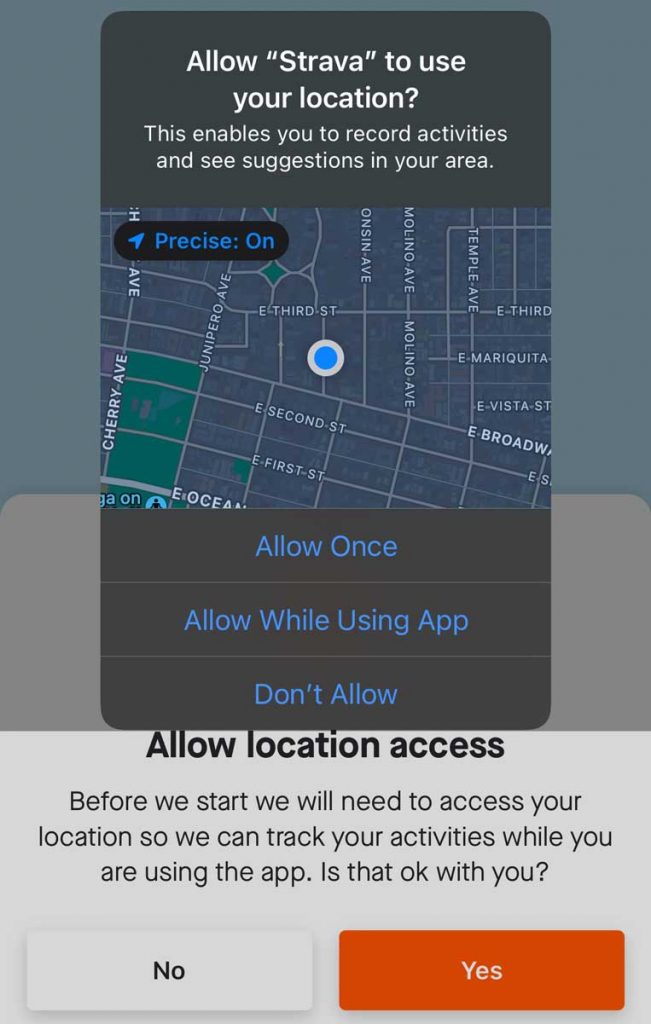
Install Strava’s Apple Watch app
Once you install and set up Strava on your iPhone, it is time to install Strava’s watch app.
Though you can install the app using the App Store on your Apple Watch, it’s much easier to use your iPhone’s Watch app.
- Open the Watch app on the phone and choose the My Watch tab at the bottom.
- Go to the section Installed on Apple Watch. Strava might already be installed. If it is, skip these install steps. If Strava is not installed, continue.

- Scroll down to Available Apps section to find Strava. Tap on the INSTALL button to install Strava’s watch app.

Now that you installed Strava on your Apple Watch, it is time to authorize Strava for Apple Watch and link Strava and Apple Health together. This is the crucial step, and linking these two apps is the only way to utilize this feature.
Step-by-step instructions on how to link Strava with your Apple Watch
- Open the Strava app from your Apple Watch.
- The message on your watch prompts you to open the Strava app on your iPhone to get started. Scroll down and tap the Setup button.

- Click the “Get Started” button in the Strava app on your iPhone.

- This opens the Strava app Set-Up Checklist. Your checklist might offer more or fewer options, depending on how you set up Strava in the past.

- Tap on each listed item in the checklist, starting with accepting the code of conduct. Then move on to Motion & Fitness and allow Strava access.

- If this opens Strava’s Settings, toggle on Motion & Fitness to allow Strava access to this data. Also, toggle on Background App Refresh.

- If this opens Strava’s Settings, toggle on Motion & Fitness to allow Strava access to this data. Also, toggle on Background App Refresh.
- Finally, tap on Sync with Health.
- Clicking this takes you to the Apple Health App, where you must consent to allow Strava to collect data and give Strava permission to track your activity. We recommend tapping Turn On All.

- You can also choose what health data to share with Strava, including what it can write to and what it can read.
- Tap Allow at the top to save your settings and return to the Strava app.

- Tap the Finish button to complete the set-up checklist to enable Strava to sync with the Health App and Apple Fitness App.

- The Strava app shows a message that your set-up is complete! Tap Done to continue.

- Strava lets you know that “Your Apple Watch and Strava accounts are connected.” You can also choose to subscribe to Strava’s paid yearly plan if you aren’t already subscribed. To exit this screen, tap No, thanks.
- Next, return to Strava’s Home and choose Settings (gear icon at the top corner) > Applications, Services, and Devices > Health and toggle ON Send to Health.

- Finally, open Strava on your Apple Watch again.

If you’re ready to get moving, choose from Strava’s available watch workouts OR use the Watch’s Workouts app-they both now sync!
You now can track your workouts on Strava on your Apple Watch without carrying your iPhone!
Once you set up the Strava watch app, any activity recorded with Strava syncs your workout data to your iPhone’s Strava app, your Strava account, and Apple’s Health app. Plus, workout data includes your heart rate and GPS route information.
One watch feature that I find convenient for tracking workouts is adding the Strava complication to my watch face.
How to add Strava to your Apple Watch face
- Open the Watch app and tap the My Watch tab.
- Choose your current watch face or tap the Face Gallery tab to select a new watch face. Just make sure that your watch face offers complications.
- Do not tap Edit in the upper corner–this button is to rearrange or delete watch faces.

- Do not tap Edit in the upper corner–this button is to rearrange or delete watch faces.
- Scroll down to Complications and select a complication region. Then under the Complications menu, tap Strava to add it.

- Wait for your Apple Watch face to update with your changes!
Adding Strava, for me, makes it easier to begin tracking workouts without searching for it among the many other apps on the watch. 
Using Strava’s Apple Watch app
Strava’s Watch app, while helpful, is pretty bare-bones and lacks many of the features offered in Strava’s iPhone app.
For example, the watch app does not offer live segments, the ability to join a challenge or show a map of your route within the app while recording your route.
However, the Strava watch app includes some additional features in Settings, such as adding audio cues for run splits, changing measurement units for miles or km, auto-pause for runs or rides, and notification for any run splits. 
Summit safety pack subscribers with a cellular version of the Apple Watch can also use Strava’s Beacon feature when working out with their iPhones.
In fact, Strava’s watch app may update your average pace from the Workout App to more accurately reflect your pace. It also offers total distance and heart rate metrics.
Strava’s watch app also does not auto-detect or auto-finish. Therefore, you must remember to manually hit Pause or Finish to track any stops accurately or end the workout–not very convenient! 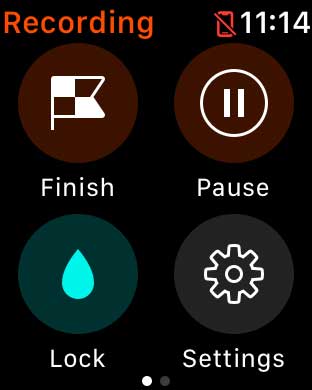
Using Strava’s watch app
- Once you are ready to track your workout, open Strava on your watch or tap the Strava complication.
- Strava’s watch app allows you to choose from different activity options, including outdoor run, outdoor ride, outdoor walk, indoor run, hike, Nordic ski, indoor ride, workout, and E-bike ride.
- If you want to change any Settings, swipe right to open the Settings panel.
- Select the workout option that best fits your activity and start your workout. There is no start button; begin your activity.

- When you complete your workout, swipe the watch screen to the left to hit Finish. This stops Strava from tracking your workout.
- Review your workout’s information and tap Save to keep it or Discard to trash it.

- If you discard it, your workout won’t sync to your iPhone and won’t show up as an activity.
- Upon saving your workout, you see a message on your watch stating, “Your activity will load when your watch is connected to Strava” (or if you are near your paired iPhone, it reads that “your activity is ready to upload”).

- At this point, you need to open one of the supported apps (Strava, Apple Fitness, or Apple Health) to view your information on your iPhone.

While Strava automatically names your activity according to the type of workout and time of day, you can edit the title and add a photo if you wish by using the Strava app on your iPhone.
- Open Strava on your phone and tap open the activity you want to rename.
- Then choose the three-dot More button at the top corner.
- Choose Edit Activity to change the name or Add Photos for any pictures you wish to add.

- You can also crop your activity or delete it in this menu.
Syncing your activities to Strava: how to sync from Apple Fitness app to Strava
Your Strava activity should appear in your Apple Fitness app if you correctly follow all the set-up steps.
But if you are like me and in the habit of using the Apple Watch Workout and tracking all of your workouts in the Fitness app on your iPhone or Activity app on your Apple Watch, you may not see the Workout app’s activity in Strava.
The good news is that Strava now automatically syncs with the Apple Health app!
You may need to turn this feature on via Strava’s Settings (gear icon at the top) > Applications, Services, and Devices > Health and toggle on Automatic Uploads.
Also, make sure you toggled on Send to Health, and if you want to get a notification each time Strava imports a workout from Health, toggle on Notifcations for new workouts.  Once you enable Automatic Uploads, Strava automatically syncs and adds all your activities recorded in Apple’s Health within the past 30 days in the background.
Once you enable Automatic Uploads, Strava automatically syncs and adds all your activities recorded in Apple’s Health within the past 30 days in the background.
With this option, you don’t need to open Strava on your phone to get the activities to sync as long as you allowed Strava to background app refresh! Check this in your phone’s Settings > Strava and make sure Background App Refresh is on. 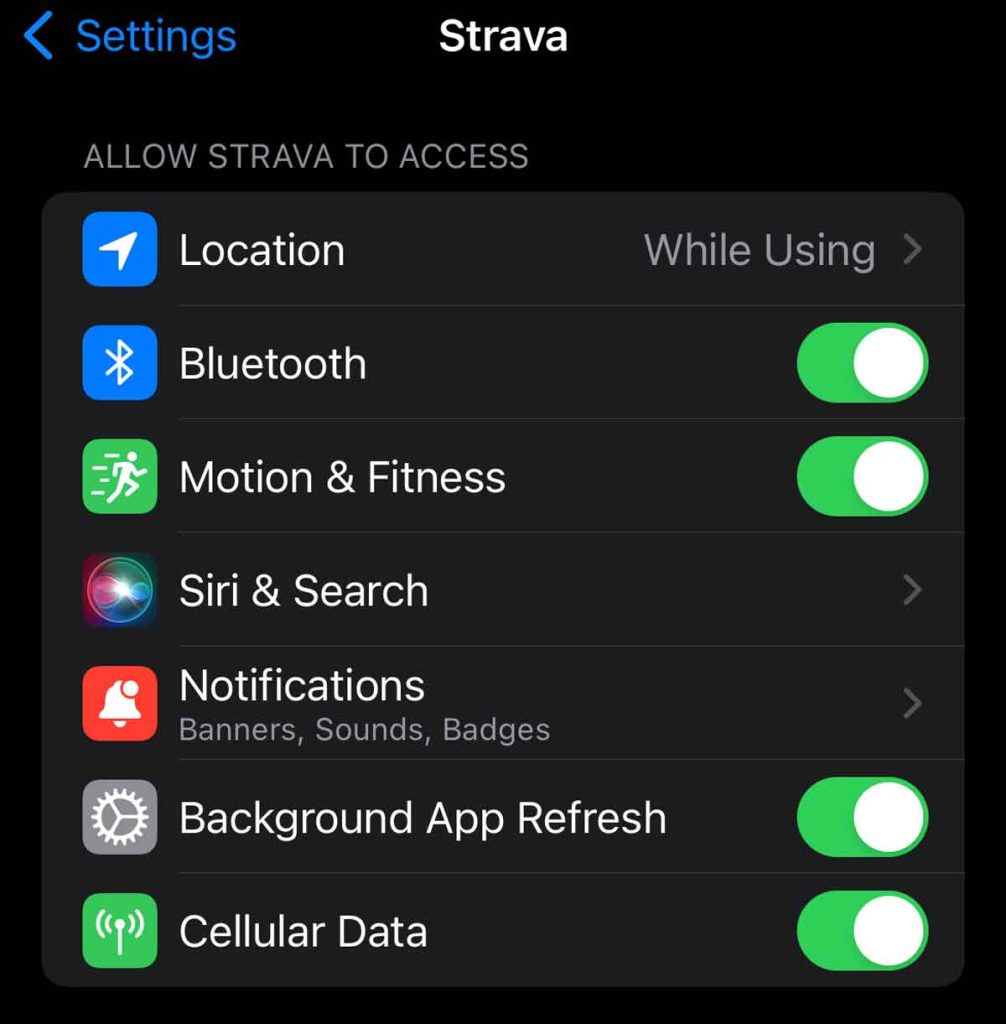
If you don’t see Automatic Uploads in the Health settings, check if there is an update for the Strava app in the App Store.
How to manually import Apple Health app activities to your Strava account
If you don’t want Strava to automatically sync with the Health app or if your phone supports an older version of the Strava app, there is an easy way to manually record Apple’s Workout app’s session in Strava.
- When you start your workout, begin tracking with your Workout app on your Apple Watch.
- And once you complete your workout and stop tracking it with the watch’s Workout app, open Strava on your iPhone.
- You receive the notification in Strava that “Your Apple workout is ready to import.”

- If you missed the notification, open Strava on your iPhone, tap the Home tab at the bottom and choose the Settings icon (which looks like a gear.) Then select Applications, Services, and Devices > Health.
- Once you click on this notification, you see a screen in Strava that shows your Apple Fitness workouts for the last seven days.

- Verify that there is a checkmark next to Health. If not, you need to connect Strava to Apple Health-tap the + sign to connect and follow the steps in our previous section.
- Under Automation Settings, make sure you toggle on Send to Health and Notifications for new workouts.
- To import workouts to Strava, tap the Import button next to the workouts data and time. Strava checkmarks each workout that it successfully imported.
If you don’t turn on Automatic Uploads, Strava does not automatically sync with Health in the background
When you don’t allow Strava to automatically import your Apple Workout app (Health app) activity, it cannot sync in the background.
The process requires you to manually import workouts from Apple’s Health app into Strava. It does not sync automatically in the background. And that’s why it’s important to turn on the notification for new workouts toggle for the Health app in Strava’s settings.
With that notification setting on, Strava lets you know when it detects a new workout in the Apple Health app so you can tap and import it. You must import that activity into Strava within 30 days; beyond 30 days, Strava won’t recognize the activity.
Yes, it is a pain!
If this won’t work for you, consider turning on Automatic Uploads so that Strava automatically syncs Apple Health in the background after every workout.
Or, use a premium third-party app like HealthFit or RunGap that automatically syncs Apple Health with Strava in the background so you don’t need to do anything.
Plus, HealthFit is not limited to 30 days of recent activity. You can sync your entire Apple Health and Workout app activity history.
Are you not getting Strava’s notifications?
Open Settings > Applications, Services, and Devices > Health and toggle on Notifications for new workouts. 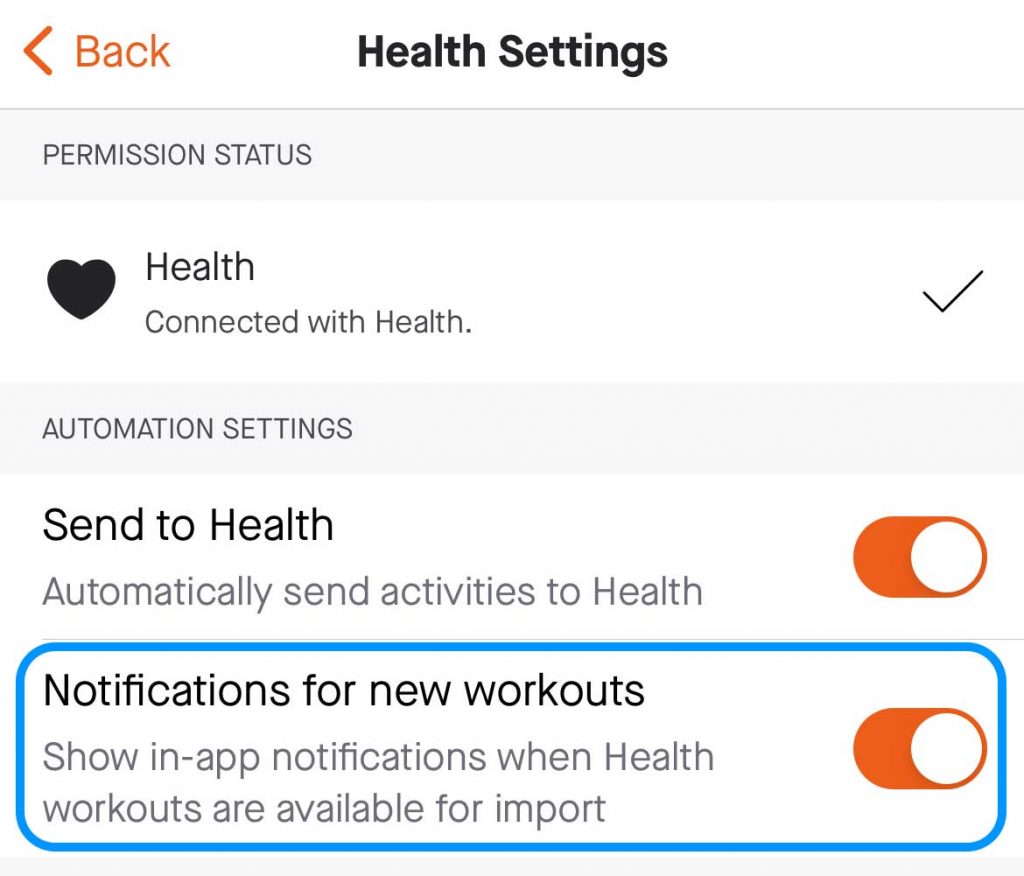
Is Strava not working on your Apple Watch?
If Strava isn’t working as you expect on your Apple Watch, there are a few things you can do to fix it.
- Update the Strava app and check for any software updates for your watch and paired iPhone. If you see available updates, tap the update button.
- Restart your phone and your Apple Watch.
- Force close the Strava app on your Apple Watch.
- Delete the Strava app from your Apple Watch and add it back in–you’ll need to run through the set-up steps again.
- Delete the Strava app from your Apple Watch and then your iPhone, restart your iPhone and Apple Watch, then reinstall Strava from the App Store on your iPhone.
- Unpair and re-pair your Apple Watch.
Strava’s Apple Watch app keeps telling you to set it up?
If you open Strava on your watch, but it doesn’t open and instead keeps showing a message that you need to set it up on your iPhone, try scrolling down and tapping the Setup button. That usually gets the app working on your watch.
If it’s still stuck, follow these steps:
- Delete Strava from your watch first, and then delete Strava from your phone.
- Restart your phone, then restart your watch.
- Open the App Store on your phone, reinstall Strava, and set it up with your Strava account.
- Open the Strava watch app and follow the steps to give it permission.
Why do workouts not show up in Strava? Is your Apple Fitness and Health app activity not syncing to Strava?
Remember that while data syncs in the background and automatically between Strava and Apple Health, it does NOT sync automatically from the Health app (or Apple Fitness and the Apple Watch Workouts app) to Strava–you must manually import your workouts into Strava.
- Open Strava on your iPhone.
- Go to Settings (the gear icon.)
- Choose Applications, Services, and Devices > Health.
- Under Services, verify that there is a checkmark next to Health.
- If not, tap it and set this feature up.

- If not, tap it and set this feature up.
- Scroll down and look for workouts listed in the section workouts from the last 30 days listed and tap Import next to each activity to sync that workout to your Strava account.
- Once it imports, you see a checkmark next to that activity.

- Once it imports, you see a checkmark next to that activity.
- Repeat for each listed activity.
Are your Strava workouts not showing in Apple Fitness and your activity rings? 
When you set everything up correctly, you should see activity from Strava in Apple Fitness and Apple Health apps. And this activity should also show up in your activity rings!
If you aren’t seeing your Strava activity in Apple Fitness, check that you toggled on Send to Health.
- Open Strava on your iPhone and choose the Home tab.
- Tap Settings (the gear icon.)

- Choose Applications, Services, and Devices.

- Tap Health.
- Toggle Send to Health on.

Once you toggle this on, Strava automatically sends all your activity data to Apple Health and Apple Fitness apps, including route, activity type, distance, time, and calories.
However, any activity logged into Strava using a third-party app such as Zwift, Garmin, and others does NOT include your GPS route information but DOES include all other information.
Final Thoughts
This past week, after linking my Strava and Fitness app together, I could run, ride, and even go for a kayak ride without my iPhone!
It was easy to track my activities using Strava on my Apple Watch or use the Workout app and then import those activities into Strava. I also love connecting with my workout buddies that I have missed by not using Strava.
Give it a try, and let us know in the comments what you think.


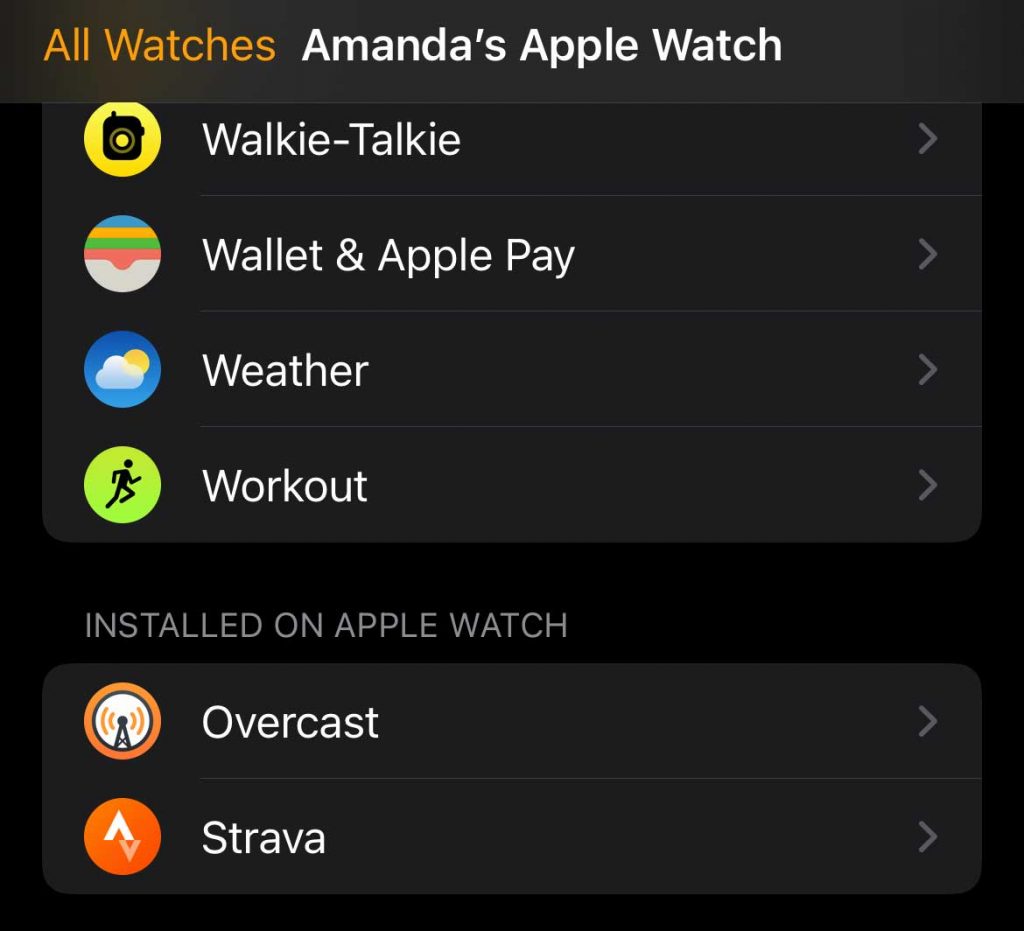
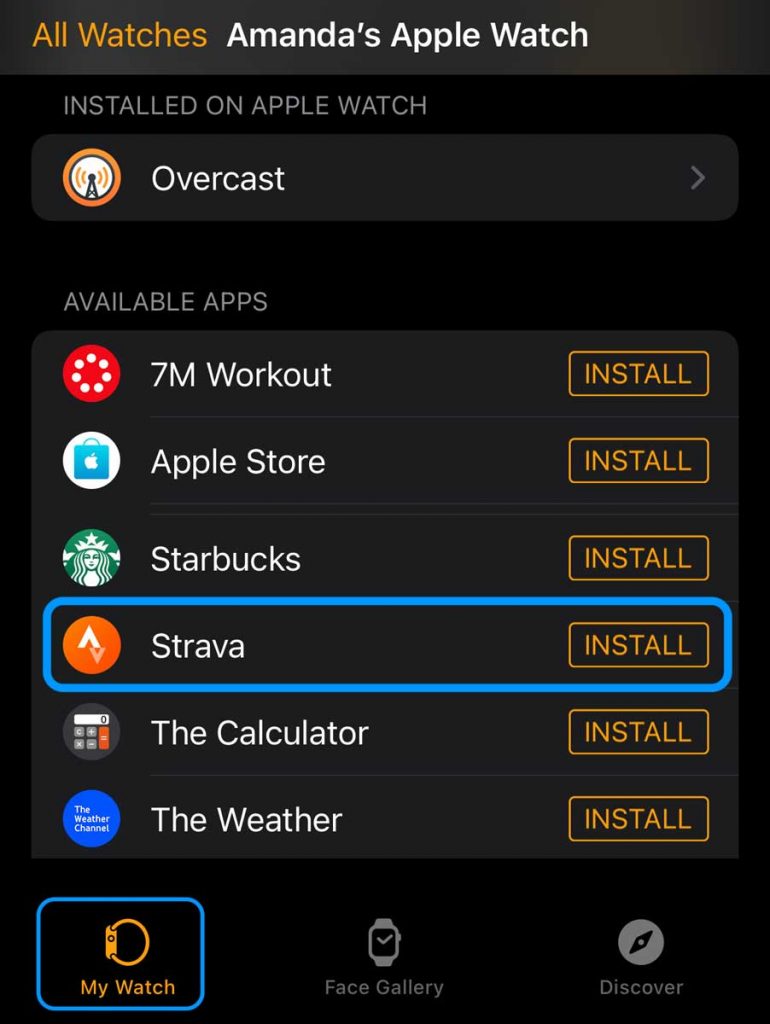
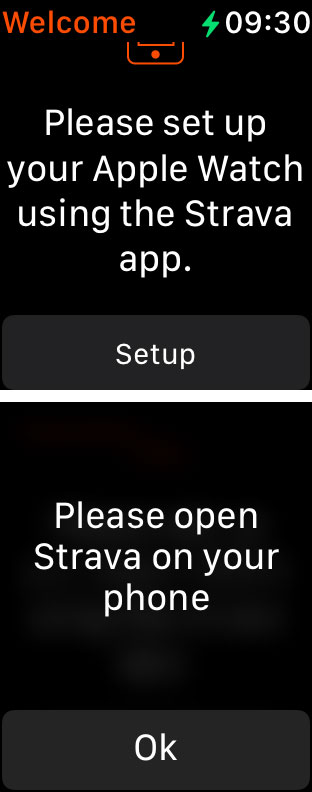
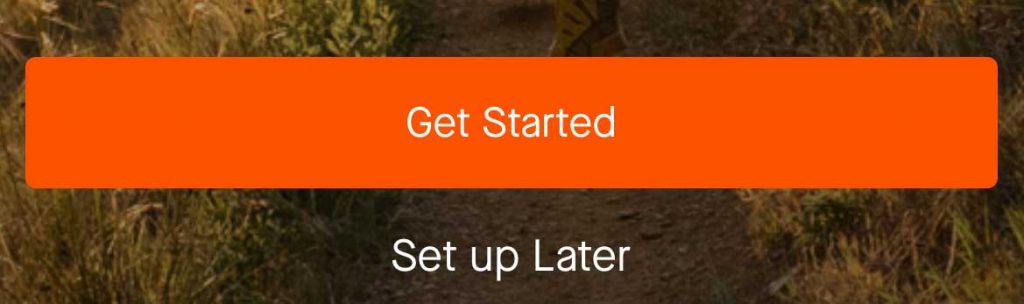
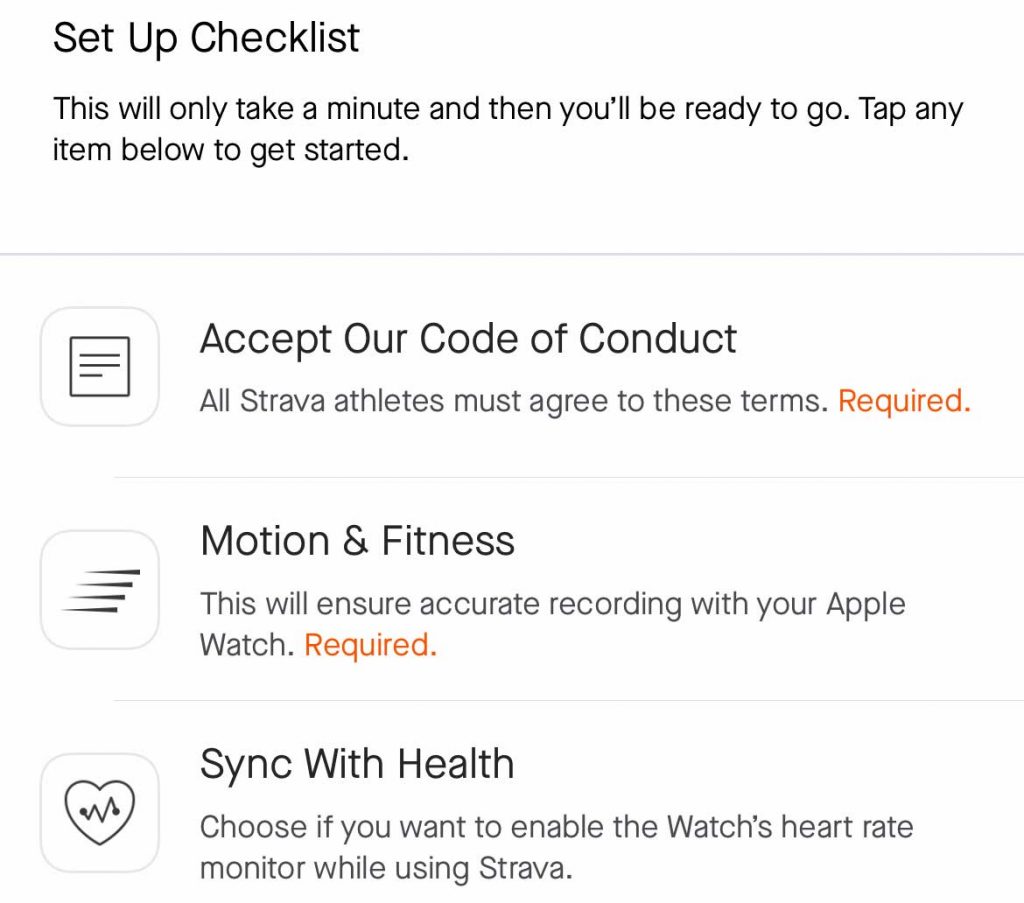
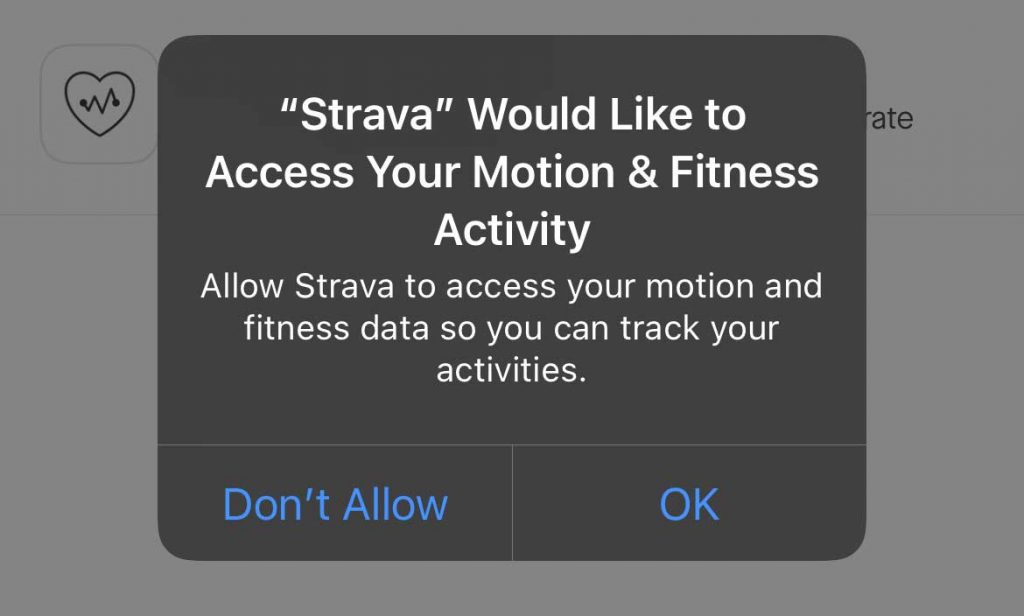
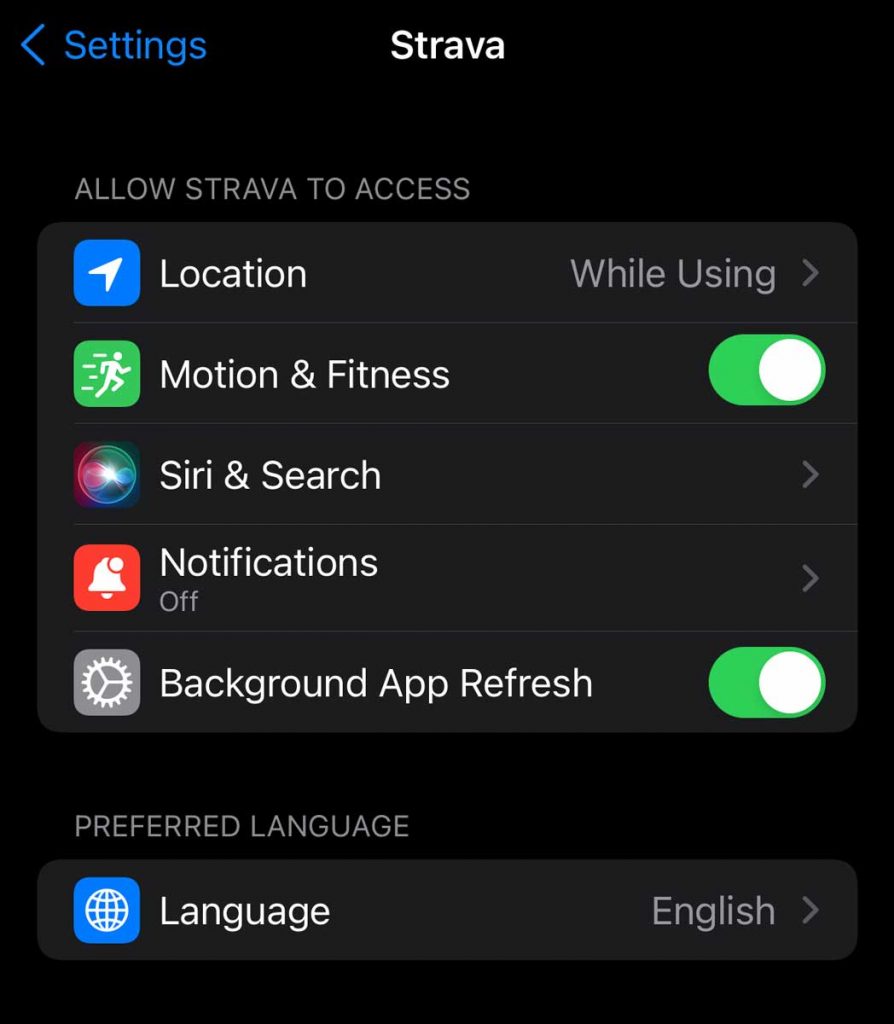
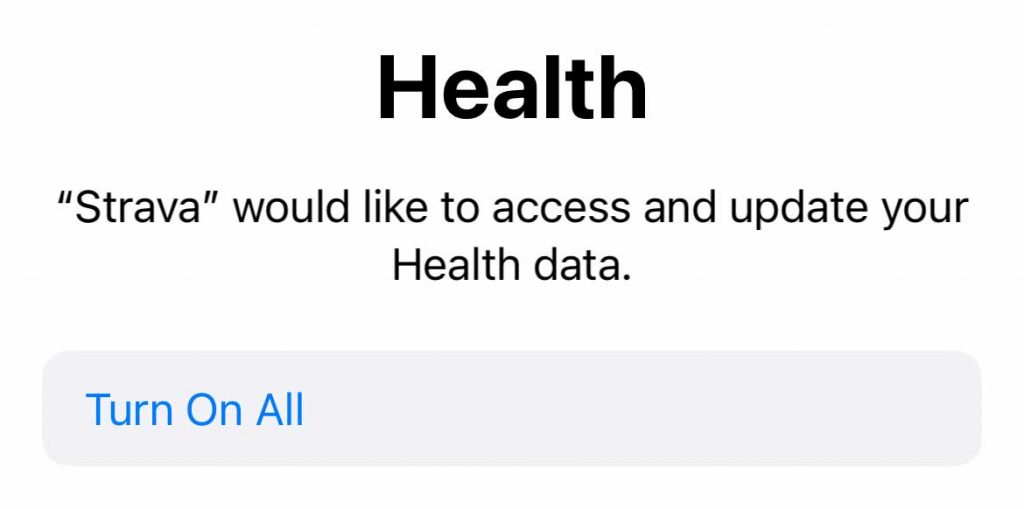
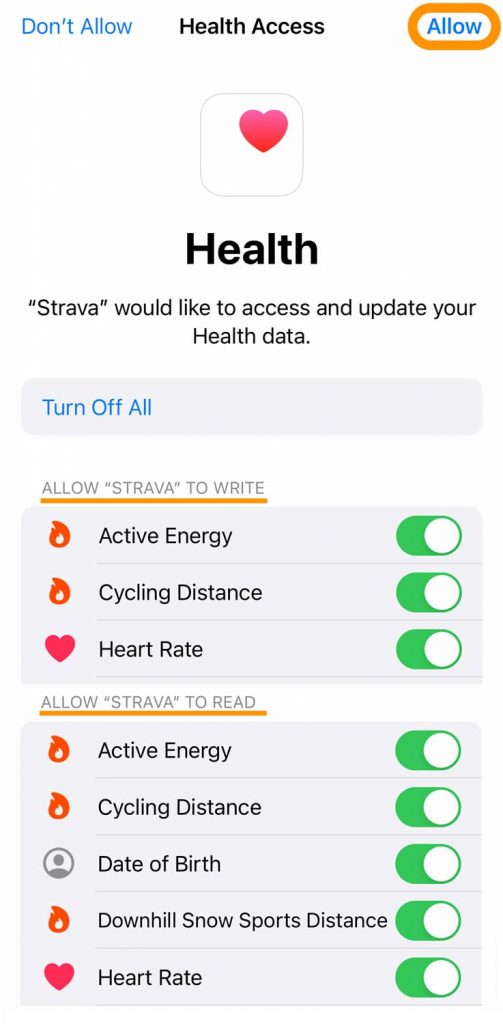
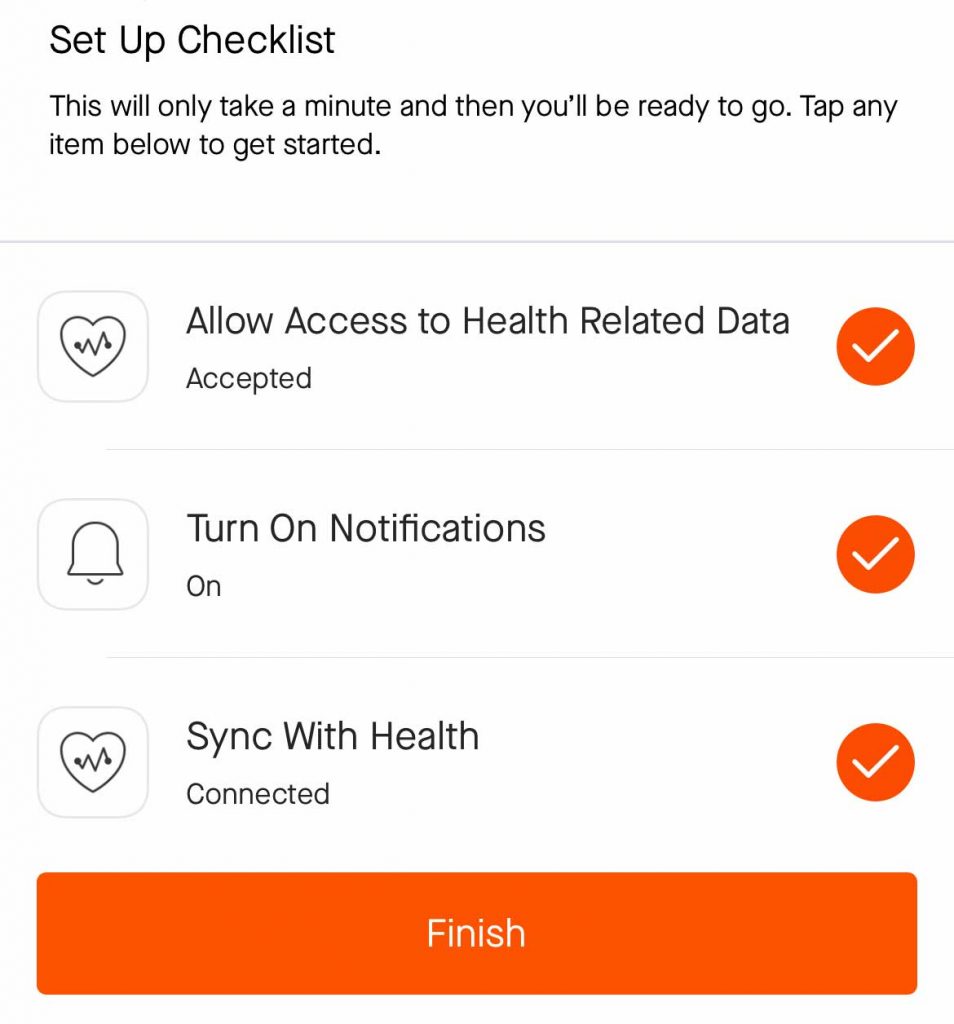

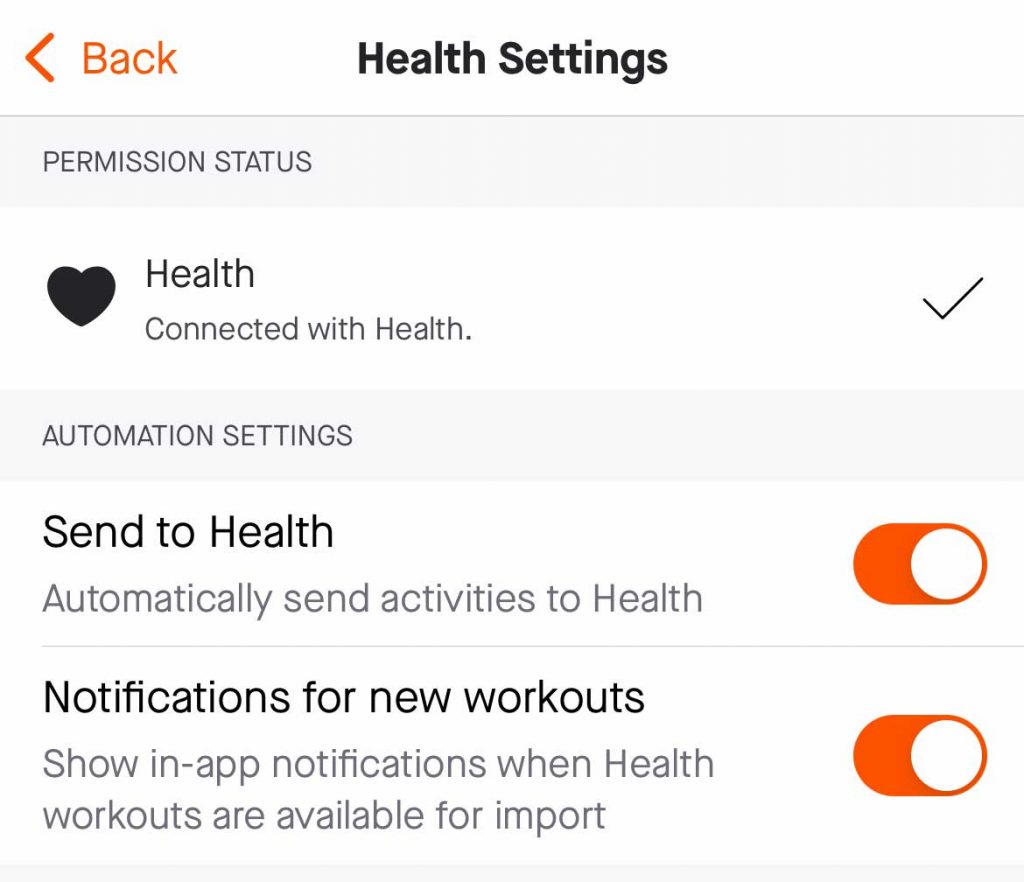


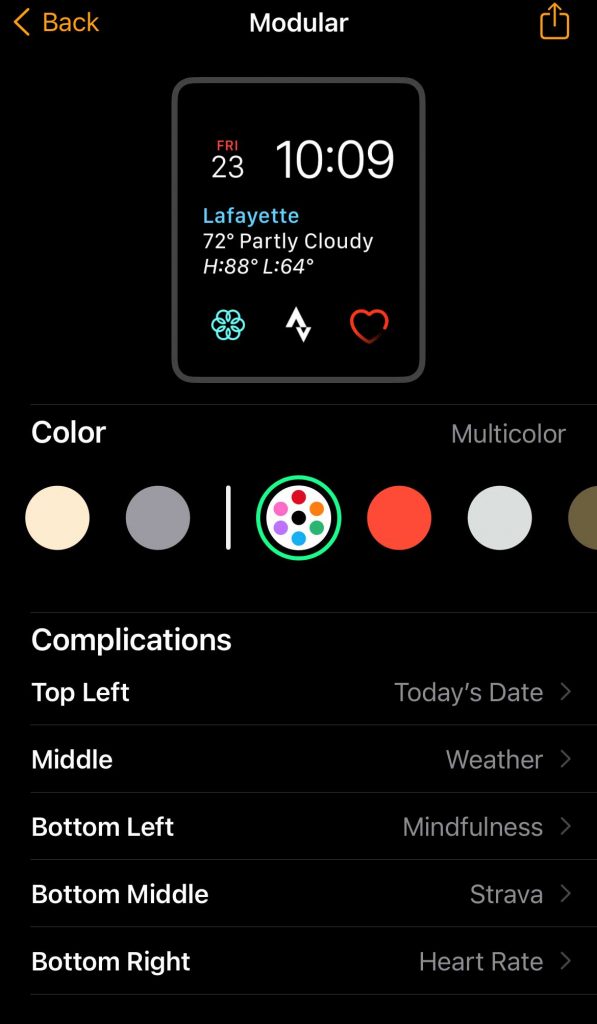

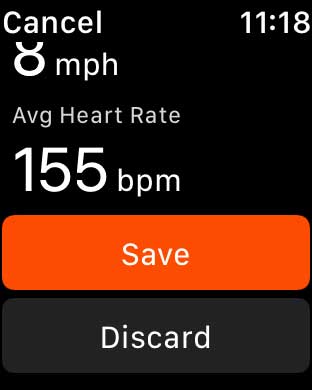

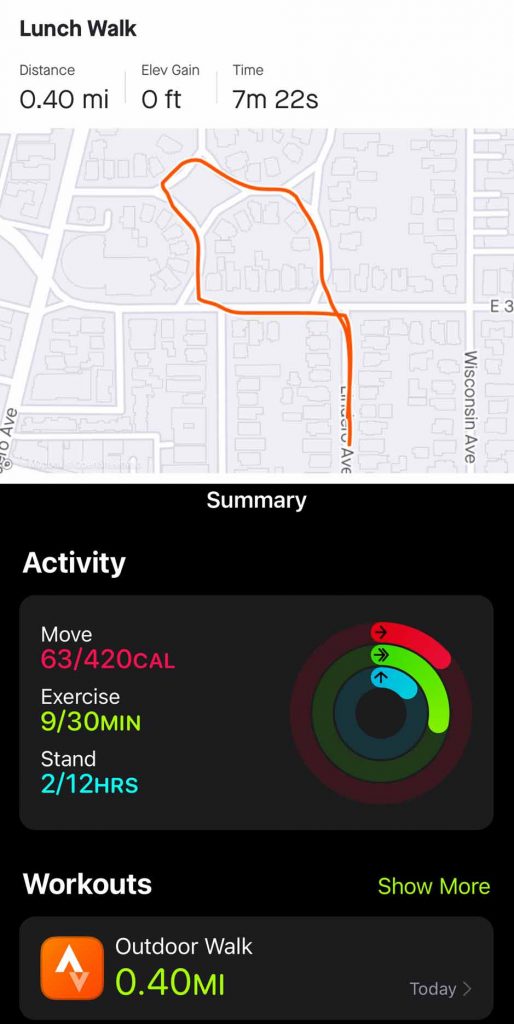
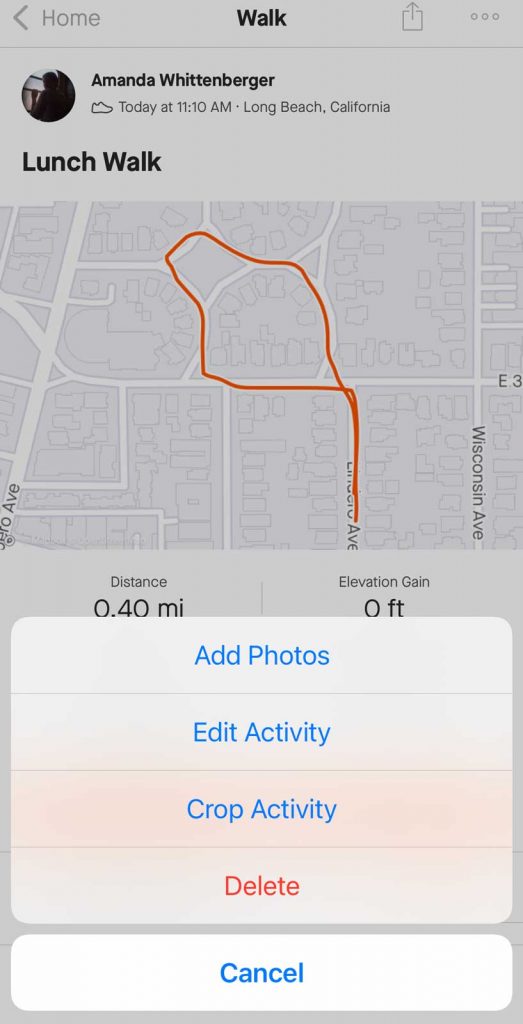
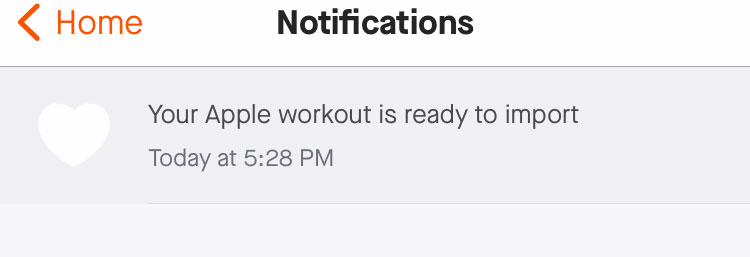
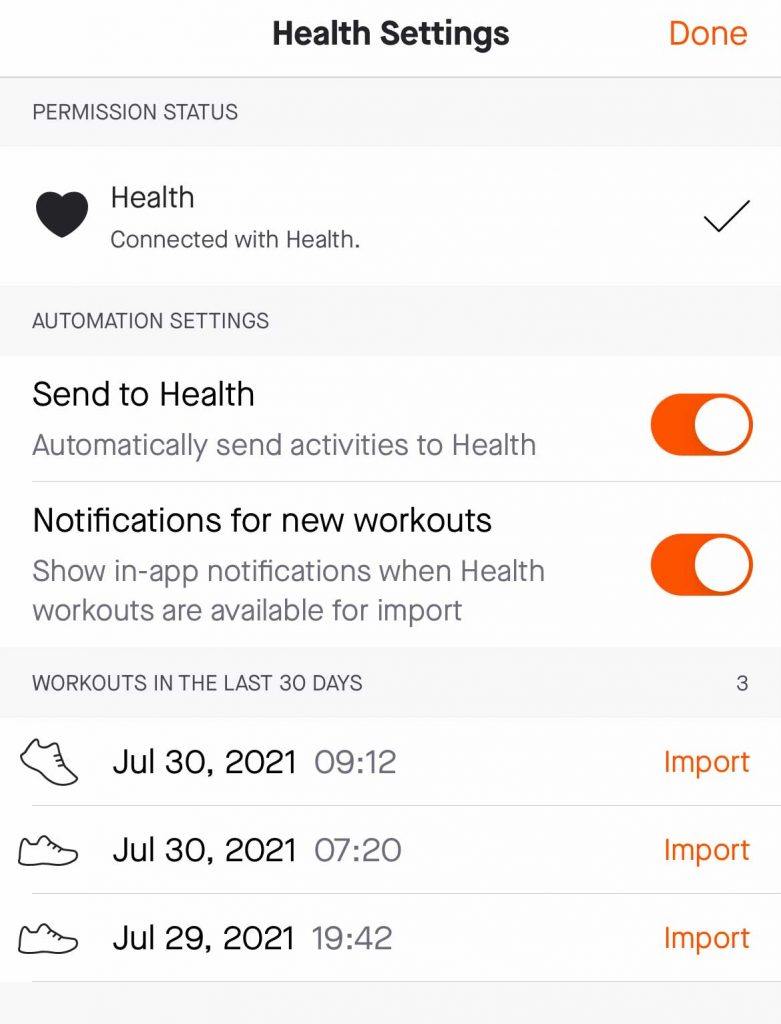
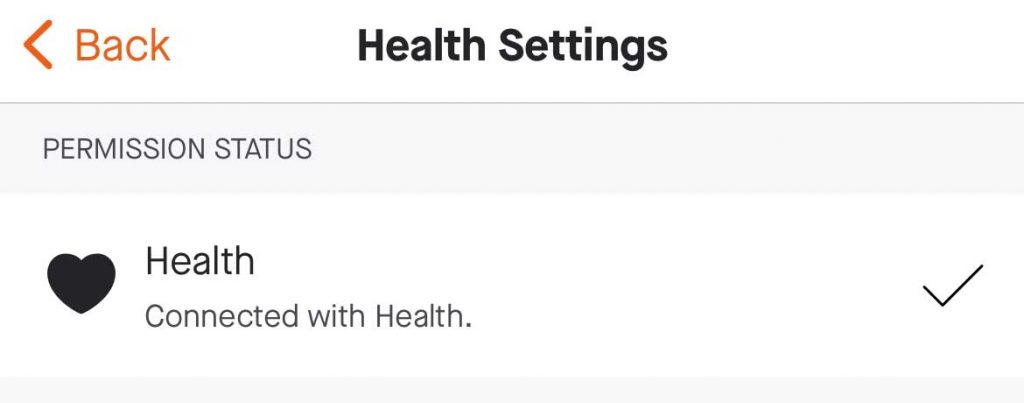
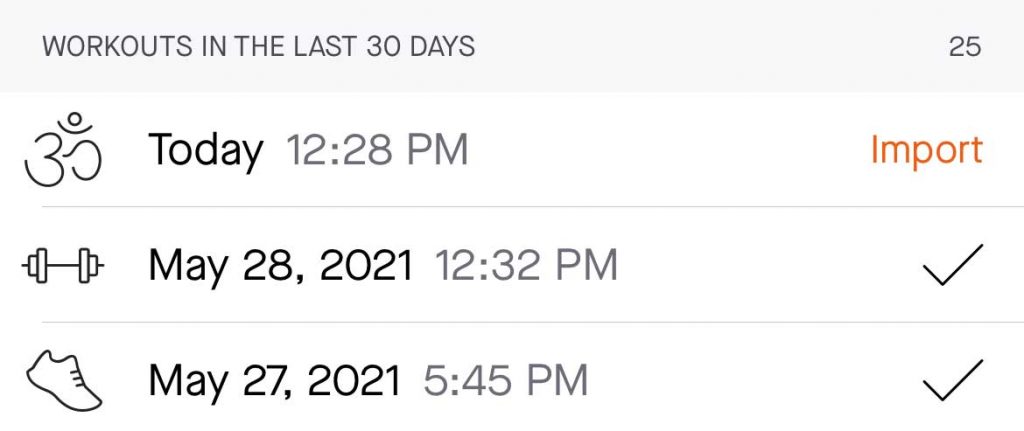

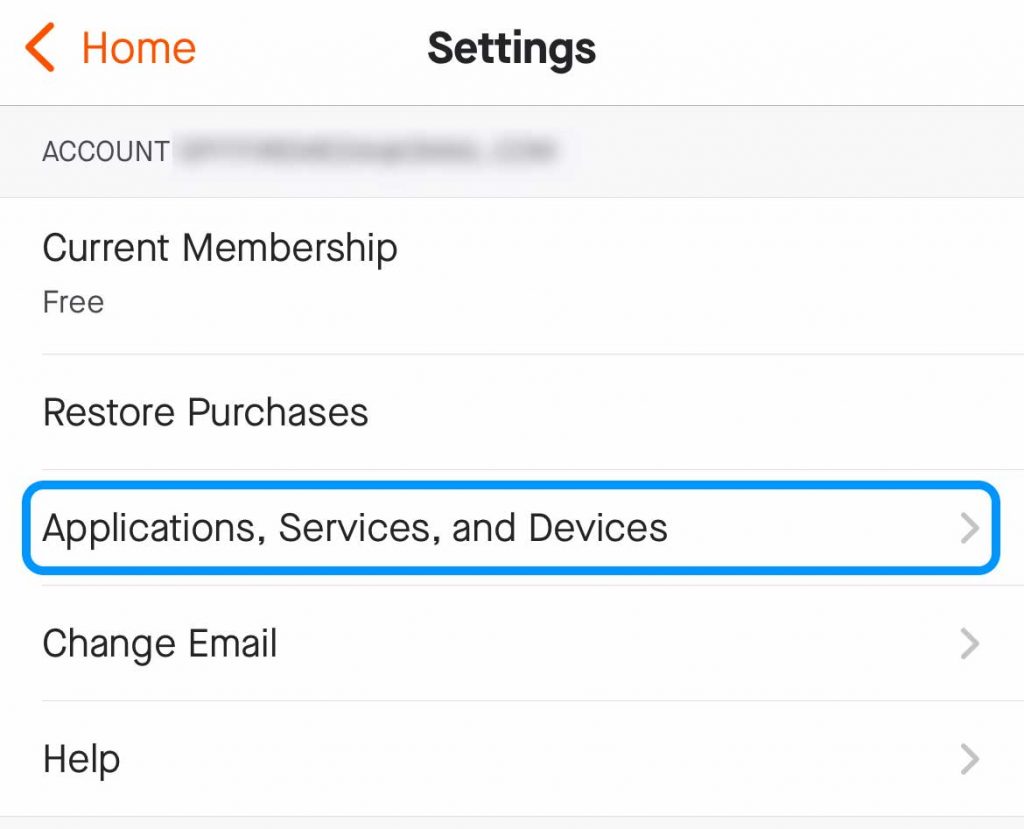
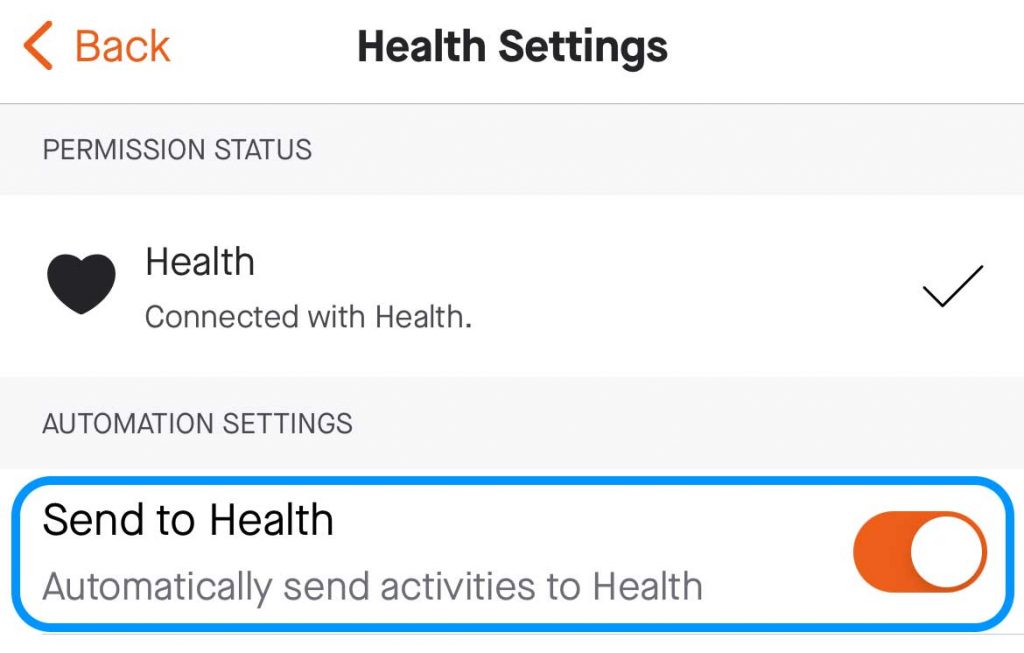






Hi, is it possible to change what Strava is showing about my Apple Watch used to track the workout? Currently it shows “Apple Watch Series 7”, but I would like to change that, or even toggle it off. Is that possible?
Hi Thomas,
That information is currently not editable, so you cannot change it or toggle it off at this time.
Thank you for all the time and effort you put into this.
It works great on my iPhone 13 and Watch 8.
Also, FYI, before I linked the two apps, I tried starting both Strava and Apple Workout on my watch when I started my workout, and both apps had complete workout data at the end—just FYI for those who would prefer to keep them separate.
Hi
Thanks for a detailed explanation of the Strava and apple watch. A question if I can on apple watch 8. I’m not getting the running Cadance updated on my strava metrics.
Is there a particular setup needed for this?
Hi Andy,
Unfortunately, Strava really limits what stats it shows on the Apple Watch app. At this time, the only supported stats are current time, average pace of your current split, or average overall split pace (you tap the screen to switch between these two stats) total distance, and heart rate.
There is an active Strava community request to add more running stats including cadence. We recommend adding your feedback–the more people that want this feature, the more likely Strava considers it.
Hi, is there a way to help me change the display from Apple Health to Apple Watch in activity, please?
Under the sign “With someone who didn’t record? I have Apple Health here, but I want it to say Apple Watch series 8 like everyone else has… can you help me, please? Thanks
I only want to see cycling indoor, outdoor, walking and hiking in my activity list. Is there a way to set this on the watch?
Not at this time. According to Strava, you cannot manually edit Strava’s Watch app activity list. However, as you record more activities using Strava, the Watch App should start showing your frequently used sports types and begin listing those first in the Strava’s Watch app activity list of available sports types.
Could you tell me why Strava the website & Strava on my Apple Watch have different times & pace for the same run or any activity? It’s always way slower on the Apple Watch.
I’d like to use my Strava app on my iPhone as my bike computer to record rides and see a map of where I am riding and we’re I have ridden (so I know how to get back to my starting point/car). Can I use the iPhone app and the Apple Watch app together so I get the move mapping on my iPhone and heart rate data from Apple Watch?
Apologies if this has been covered before… but I like to look at my KM splits in Strava post run. As far as I can see neither the Native Activity app or Strava app ‘log’ the splits in the data sent to the site – so when you look at ‘Laps’ there is only one – the run. Any ideas or pointers would be much appreciated.
And liked to this – my main pace metric running is ‘Avg Lap pace’ So learns and resets every km. Have yet to find an Apple Watch running app that delivers this information to the watch face?
Thanks for the guide! Just one question: is there a way to have all new workouts in Apple Fitness app sync directly to Strava, ie. without having to click Import for each one?
Hi Jari,
Are you using the Apple Watch Workout app when exercising? These workouts should automatically sync to Strava, without having to import manually. Try forcing the apps to sync by closing the Apple Health app and then in the Strava app, scroll through your feed.
Another thing to check is the settings for Strava in the Health app.
Open Apple Health > Summary and tap your profile picture or icon at the top.
Scroll down to Privacy and choose Apps
Select Strava
Turn on the toggles to share data
Thanks for the reply. Yes, I use the Apple Watch Workout app and have everything toggled on in the Health settings, and tried closing the Health app to no avail.
I get notifications in Strava just like described in the article so I guess it does “sync”, sort of… but what I’d like to have is for the workouts to show up in the feed in Strava without me clicking on the notification and then Import for each one.
That’s what used to happen with my old Suunto watch, workouts just get into the Strava feed without me ever opening the Strava app. Do you know if this is possible from Apple Watch?
Hi Jari,
Yes, I don’t know why Strava won’t do this in the background, but you are correct you need to press Import to show your Apple Watch Workouts in Strava. And I agree, it is a pain!
You might want to purchase a third-party app like RunGap or HealthFit that automatically syncs Apple Health with Strava in the background after every workout.
I’ve spent way too much time trying to install Strava to work on my Apple Watch Series 7.
I’ve followed your guide exactly and still have no luck. I had a Series 3 watch and it worked perfectly.
I’m beginning to wonder if this is a Series 7 glitch. After removing and reinstalling Strava on my iPhone 11, I installed the app on my watch.
When I attempt to open the app on my watch it says “On your phone, log in or sign up using the Strava app.”
I’m logged into the app on my phone and see all my workouts. I have no idea what else to do.
I’ve tried uninstalling and reinstalling both devices. Have set up all the “health Settings” on the Strava app on iPhone.
It is connecting the Health fine. Any suggestions?
Hi Heidi,
My goodness, that’s a lot of trouble. I’m so sorry you’ve had that terrible experience. Let’s try a couple of things:
Before you start, restart both your watch and phone. Then, close the Strava app on your watch. To do this tap the watch’s side button–you should see smaller app previews on your screen. Locate Strava and swipe on it, then tap the red X to close it.
1) Open the Strava app on your iPhone and tap the Settings gear at the top right. Choose Applications, Services, and Devices. Make sure your Apple Watch has a checkmark next to it accepting permissions and that Health also shows a checkmark. If not to either or both of these, tap it and give permissions and connect them.
2) Open the Watch app on your iPhone. Select My Watch and scroll down to Installed on Apple Watch–tap Strava and toggle off Show App on Apple Watch. This uninstalls the watch app from just the watch.
3) Once uninstalled from your watch, open the App Store app on the watch. In the top Search bar, scribble in, type, or tap the mic and search for Strava. Tap the cloud icon to install it. Once installed, tap the open button. You’ll see the message about setting up on your iPhone–scroll down on that message and tap Setup. That should get the Strava app then working on your watch (we hope!)
Hi, there is a way to see my heart rate with Strava in *real time*?
Hi Ehud,
When you start an exercise using the Strava Apple Watch app, you should see your heart rate in the lower right corner. If not, you may not have given the appropriate permissions to the app.
To check this, open the Health app on your iPhone and tap your account icon at the top. Under Privacy, tap Apps and choose Strava. Review your permissions for Heart Rate under allow Strava to write and allow Strava to read.
If these are already on, toggle everything off, wait a few moments, and toggle them back on.
Hi, when I click on motion and fitness in my Strava app it takes me to the Strava settings on my iPhone.
Under Allow Strava To Access it doesn’t mention motion and fitness, there is no toggle for it
Any thoughts?
Thanks
Glenys
Hi Glenys,
You find this setting on your paired iPhone. Go to your iPhone’s Settings app > Privacy and scroll down and tap Motion & Fitness. Toggle on Fitness Tracking, if it’s not already on, and then toggle on Strava.
Hi, is it possible to edit the list of Strava activities that appear on the Apple Watch? For example… I definitely don’t need Nordic Ski and would like to remove it. Is that possible?
Hi Rhianna,
No, you cannot currently edit the list of activities.
Is it posible to follow a Strava route in the Apple Watch?
HI Inigo,
No, at this time you cannot follow a Strava route using the Strava Apple Watch app. Hopefully, Strava updates the watch app soon to give us all this desirable feature.
Nice blog, very informative.
Just one issue though, I can’t find Strava from the Available Apps section in Watch app.
Hi George,
Open the App Store on your iPhone or Apple Watch and search for Strava. You should then be able to download and install it–you want the app on your iPhone and your Watch.
Let us know if you get it working!
Amanda