Apple added a feature back in watchOS 8 called Voice Feedback that uses Siri to audibly announce your workout progress, including things like when you reach one of your fitness goals, hit a target pace or mile/kilometer, close a ring, or complete a workout.
Voice Feedback also pauses and interrupts any music or podcasts you play when wearing AirPods or other wireless headphones while working out.
Although it is a nice feature, many people enjoy listening to podcasts, audiobooks, or music while exercising and find this feature annoying.
The feature is supposed to pause your audio, but many find that these Siri workout announcements stop their music, and playing doesn’t resume.
So, if you want to stop your Apple Watch from taking and interrupting you during your activities, follow the steps below to turn off this feature for good.
Contents
Related reading:
- Using Apple Watch and Siri to check your health and fitness stats and a lot more!
- Use the new Race Route Workouts on your Apple Watch to compete against yourself
- ChatGPT can be a great tool for your health and wellness — here’s how
How to disable Siri Voice Feedback for workouts on Apple Watch using the Watch app
Luckily, it’s easy to turn off the Siri Voice Feedback feature on your Apple Watch! Follow the steps below and get back to uninterrupted listening when working out.
Here is how you can disable the Voice Feedback feature on your Apple Watch using your paired iPhone’s Watch app.
- Go to the ‘My Watch’’ tab at the bottom of the screen.
- Scroll down to the apps section and tap on Workout.
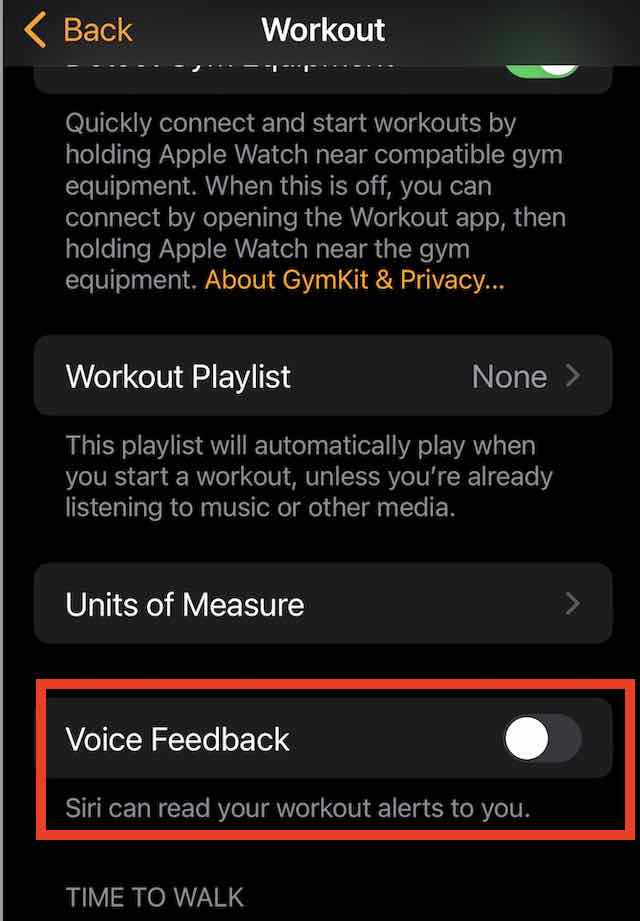
- Toggle off ‘Voice Feedback’ at the bottom of the screen.
This change stops Siri from reading your workout statistics and alerts out loud while you are working out.
Change Voice Feedback setting directly on your Apple Watch
If you’re in the middle of a workout and your iPhone isn’t around, you can change this setting on the watch itself via the Settings app.
You can also toggle this setting on or off from your Apple Watch.
- Open Settings app > Workout and scroll down. The setting is just below the Units of Measure setting.

- Find the Voice Feedback setting and toggle it off.
How to disable announce notifications on your iPhone
The other place to check for this is in your iPhone Settings app.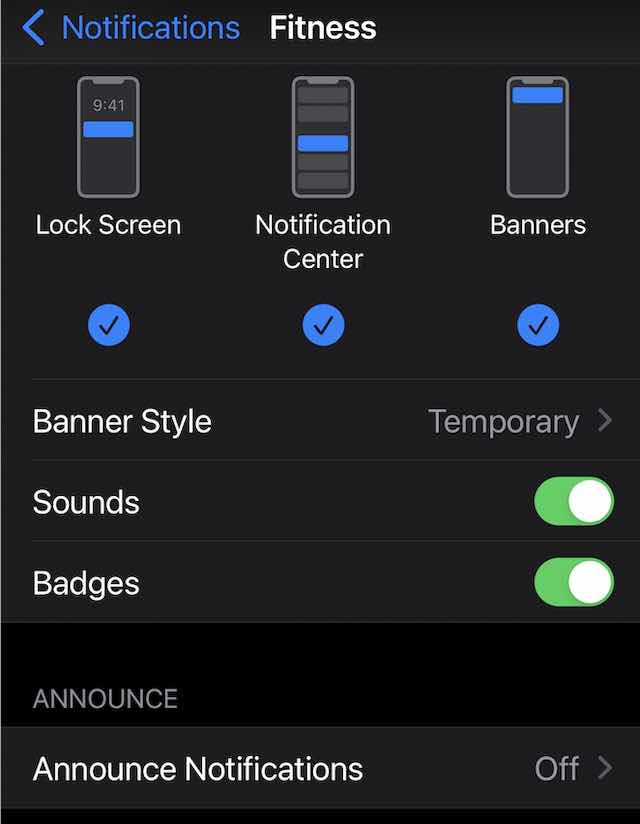
- Open Settings App on your iPhone.
- Tap on Notifications.
- Scroll down and choose Fitness app.
- Under the ‘Announce’ section, turn OFF Announce Notifications.
Final Thoughts
Interestingly, this feature was also a problem with the Samsung Galaxy 3 watches when they incorporated the “Audio Guide” feature on their Workouts screens.

This problem remains even when changing the guide’s voice feedback frequency on the Samsung Watch.
Samsung’s Guide Frequency allows you to customize based on the number of miles or time duration. This type of customization is not yet available on the Apple Watch.


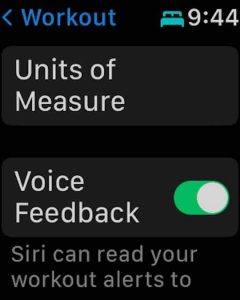






Same here exactly what I was looking for – still can’t find this on Apple when I search
Hey guys, i also really would like my AirPods to announce notifications, especially when my watch pauses automatically 20 seconds into a workout and i don’t realise for 20 mins. It’s so frustrating!! I’ve found this issue only persists when Spotify is actually playing though. My AirPod pros announce my workout notifications fine when no music is playing.
Is there something going on with Apple & Spotify where they dont work 100% cohesively together?? I’ve tried it with Apple Music too and that doesn’t work either
Has ANYONE worked this out yet??? I hate my Apple Watch pausing without me knowing or feeling it vibrate
Thank you! This was exactly the information I was looking for!
I am like many others, I like to hear the announcements, but after an update, they stopped being played through my AirPods.
My watch is still announcing, but not as it used to through the AirPods.
I have tried all of your suggestions as well as hard resetting my watch and my phone. Still no luck.
Hi John,
Sorry that your activity announcements aren’t playing via your AirPods.
Have you tried re-pairing your AirPods to your paired iPhone? To do so, Place your pods in their case and close the lid, then wait for at least 30 seconds before opening the lid again. Once done, open Settings > Bluetooth and tap the “i” Info button next to your AirPods and choose to Forget this Device and confirm.
Then, press and hold the setup button on the case for at least 15 seconds, until the button flashes orange, then white. Then see if your paired iPhone shows a pop-up window to set up the AirPods.
Once re-paired, check your settings for Siri.
Go to your iPhone’s Settings > Notifications > Announce Notifications and make sure that Announce Notifications is turned on. On your watch, go to Settings > Siri and verify that Voice Feedback is check-marked with Always-On and turn up the Voice Volume.
Then run a test. Make sure your AirPods are connected to your Apple watch and not your iPhone (disconnect your AirPods from your iPhone) and place your iPhone away so its screen is locked.
Make sure that your iPhone or iPad is locked and its screen is dark. Siri doesn’t announce messages if you’re using your device.
Thank you! Those evil announcements where sometimes interrupting calls! Not nice..
I’m in Ral’s camp. I want the workout details to update me through my AirPods.
When I first got the Apple Watch series 7 it worked for a bit. I’ve been to the Apple Genius bar 3 times with no fix, including unpairing and pairing the watch as a new watch.
I have now tried your recommendation above. I was so hopeful, but unfortunately it did not work either.
The watch switches my mode from AirPod to Watch anytime it reports my workout details.
Everything else comes through my AirPods; music, text messages, siri, etc. I am beginning to believe that this was a change in recent updates. Appreciate any other thoughts. Thanks.
Hi Cheryl,
Try this:
Open the Settings app on your Apple Watch.
Go to Siri > Announce Notifications, then toggle off Announce Notifications.
Restart your watch, then return to this setting and toggle it back on.
i do want to hear the distance for each mile, i just don’t want to hear “move ring closed.” is it possible to turn that off without losing mileage info?
Hi Karen,
You aren’t alone. Quite a few of our readers emailed us to see if you can customize Siri’s workout app announcements. Unfortunately, at this time, you can’t.
It’s a great idea and a feature a lot of other folks want too. Please send your user feedback to Apple via this form—they do read it!
Select feature request.
Funny enough, I really want it the other way around: I really want the watch to tell me the activity details when doing a workout and wearing my AirPods Pro.
However, since updating to 8.3 RC it only gives me the activity details through the speaker of my Apple Watch. That’s dull because it used to work. Any suggestions apart from re-pairing both the watch and AirPods (done already)
Cheers
Hi Ral,
Are your AirPods playing any other sounds when connected to your Apple Watch (i.e. Siri, music, podcasts, etc?) I’m trying to identify if this is a problem with just this Voice Feedback feature or a problem with Siri or audio in general when using your AirPods and Apple Watch.
If you haven’t restarted both your Apple Watch and iPhone, restart both.
Let’s try this:
1) On your Apple Watch, open Settings > Siri. Toggle off/on Hey Siri and/or Raise To Speak.
2) Then, scroll down to Voice Feedback and change its setting to something other than what’s already selected: Always On, Control With Silent Mode, or Headphones Only.
3) Go to Settings > Workout app > and toggle Voice Feedback off, wait 20-30 seconds, and toggle it back on.
4) On your paired iPhone, open Settings > Bluetooth > and choose your AirPods. Toggle off Automatic Ear Detection, wait 20-30 seconds, and then toggle it back on.
I hope this helps. If not, unpairing and repairing your watch might helps as it forces re-indexing.
Thanks for this tutorial and sorry for my very late reply.
After several further iterations of iOS watchOS and AirPods firmware this problem still persists for me. I even did factory resets on both iPhone and Apple Watch…without any success.
I did contact Apple support but after 5 months of investigation (including the transfer of uncounted log files) the only help I got was to keep my Software always up2date and stay patient.
Genius Bar at the Apple shop was also only of little help. However, it is important that your AirPods are also connected to the watch.
Sometimes this is not the case even though they are connected to the phone. If they are connected with both, phone and watch, then in 6 out of 10 cases I get Siri workout notifications.
But only after pausing music or podcast playback.
Still, this sucks and I cannot wait to update my devices to ios16 and watchOS 9. hopefully they got that sorted
Same here! I want to hear Voice Feedback on my AirPod Pro.
It works most of the time; however, yesterday, I paused my music by clicking my AirPod stems and when I resumed my music, all seemed well.
But then I started hearing the Voice Feedback coming from the speaker on my watch, not in my AirPods.
From reading other comments here, I assume now, that by pausing the music, my AirPods activated the Music app on my phone, and thus my watch stopped sending audio to my AirPods.
Also, when I stop my workout, my music automatically stops (since I have it set to start playing a playlist when I start a workout), by when I stopped my workout yesterday, my music did not stop playing.
So clearly, in the middle of my workout, when I paused my music, my Apple Watch lost the Bluetooth connection to my AirPods, even though I did verify that it was still connected under Bluetooth Settings on my watch.
This is SO FRUSTRATING!
Ever since I got my Apple Watch and AirPod Pro, there’s always been some type of issue. I thought AirPods were just supposed to work with other Apple devices but that hasn’t been the case for me 🙁
Works again as expected on 16.0b2 and watchOS 9.0b2.
We have to be patient 🙂
Broken again on iOS 16 beta 5 and watchOS 9 beta 5
Still broken on iOS16 and watchOS9 public releases.
Just did a test w/o any success
Hi Ral,
I’m so sorry this still isn’t working for you! I just did a test on mine, and so far, so good. Not sure why this impacts some devices and not others. Weird.
Thank you for writing this article!
It was so easy to follow and made my day.
I run with my dog in the morning, and to have my music interrupted by Siri AND stopping my music each time ruined my workout.
I tried turning off my watch and using my iPhone only, but then my earbuds wouldn’t properly pair with my phone. Thank you for saving the day with this article!
easiest instructions I have ever used! Thank you so much 🙂
Thank you so much for this. When I installed OS15 and the new watch version I started getting announcements when I would reach each mile. It used to just give me a tap. It was driving me crazy and I couldn’t figure out how to turn it off!
I discovered another way to not get voice announcements when working out! Just open a music app on your iPhone.