If you are injured or recovering from a strenuous workout, you can use your iPhone to detect your recovery progress. This is particularly true if the injury has impacted your ability to walk with ease.
As someone who has a bit of osteoarthritis in the ankle from sports injuries, I am acutely aware of how much I tend to limp in the early hours of a cold winter morning.
I have also tried out the HIIT workouts on Fitness+, and some of these workouts can be pretty grueling on your quads and leave you with soreness and affect how easily you walk if you are not used to the HIIT regimen.
Contents
Related Reading
- Top 6 smart massage guns and tools with apps that help muscle recovery
- How to download Apple Fitness+ classes and play them offline
- 7 best free physical education apps for teachers
- Guide to understanding and using Heart Rate Variability (HRV) on your Apple Watch
If you are recovering from an injury and are following a specific physio program to regain mobility, you can now monitor your progress using your iPhone (and your Apple Watch if you own one,) via a series of different mobility metrics inside the Apple Health app. 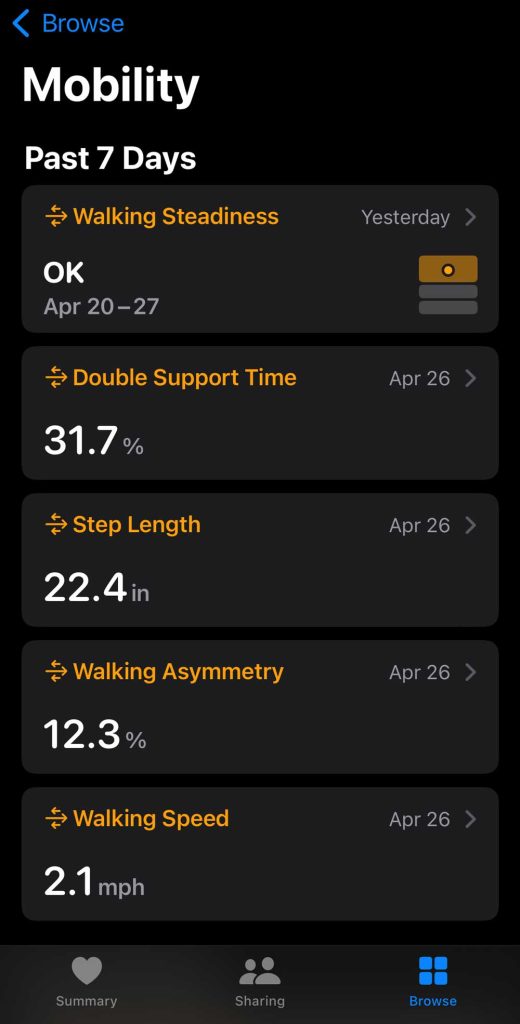
According to Apple, these mobility metrics are captured by your iPhone’s sensors, and if you own an Apple Watch, the sensors on your paired watch. The good news is that you don’t need an Apple Watch to get an analysis of your mobility metrics.
At this time, the Health app provides you with insight into the following metrics:
- Walking Steadiness, Double Support Time, Step Length, Walking Asymmetry, and Walking Speed
- Stair Speed: Down and Stair Speed: Up
- Six-Minute Walking Test
The answer to “How well am I progressing” is buried in a straightforward metric called “Walking Asymmetry” on your iPhone.
What is Walking Asymmetry?
Apple released a series of metrics in the Health app with iOS 14+ called the Mobility metrics.
If you use an iPhone 8 and above with iOS 14 and higher, you can use the mobility metrics section in the Apple Health app to monitor critical metrics such as “Double Support time,” “Walking Speed,” and “Step length,” as well as Walking Asymmetry.
According to Apple’s description, Walking asymmetry is the percent of the time that your steps with one foot are faster or slower than the other foot.
The lower the percentage of asymmetry, the healthier your walking pattern.
When recovering from an injury that has reduced your mobility, you can closely follow this metric along with the important 6MWT that Apple introduced with iOS 14.
As you get better with each passing day or week, the asymmetry percentage shows you a declining trend confirming your progress.
How to check Walking Asymmetry on your iPhone
All of the mobility-related metrics are present in the Health app on your iPhone.
- Launch the Health app on your iPhone.
- Tap on the ‘Browse’ tab at the bottom of your screen.

- Next, tap on ‘Mobility.’
- Tap on ‘Walking Asymmetry’

monitor your mobility using walking asymmetry percentage - Choose W/M/Y to see the weekly, monthly, or yearly trend from the top.
I had a flare-up on my right ankle during the second week of Dec. As I worked through mobility exercises and cold compress, I found that the trend started getting better over the next few weeks.
It was amazing to see that my iPhone could track it so clearly when I walked with a little limp.
A partner metric to check when looking at asymmetry is the ‘Double Support Time.’
This is the percentage of time during a walk that both feet are on the ground. A lower value means you spend more of your walk with your weight on one foot instead of two.
During a typical walk, this measure will fall between 20 and 40%.
Your iPhone records both these metrics and other mobility measures automatically when you carry your phone near your waist – such as in a pocket – and walk steadily on flat ground.
Apple introduces Walking Steadiness score with iOS 15+
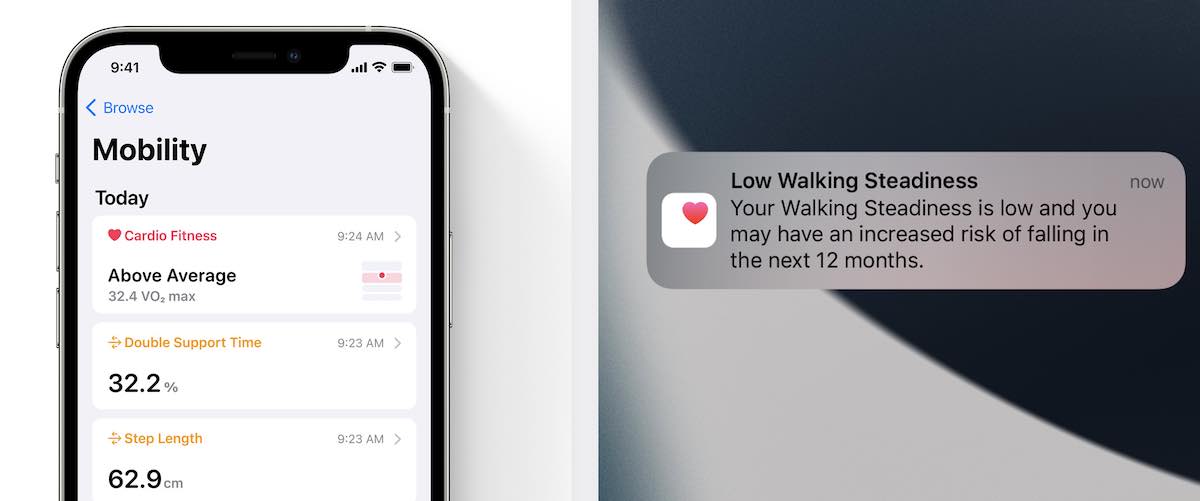
Apple has expanded its mobility metrics in iOS 15+ and included a Walking Steadiness score and associated notifications.
This provides users with instant feedback if their balance and body strength functions to support walking are not in great shape.
The Health app now includes video-based exercises that can help users get stronger functionally in order to be more mobile.
Implications of Apple’s Mobility Metrics
These incremental improvements made by Apple in the Health function have huge benefits. These metrics also form the basis of the myMobiity platform of Zimmerbiomet.
The myMobility platform created due to a collaboration between Apple and Zimmer Biomet allows health facilities to understand your condition and optimize your health before an orthopedic procedure and help minimize complications after surgery.
Not only can you now monitor your heart rate variability and resting heart rate via your Apple Watch to measure recovery, but you can also take advantage of the asymmetry and double support time metrics to make sure that your mobility is headed in the right direction before you load up on additional strain.

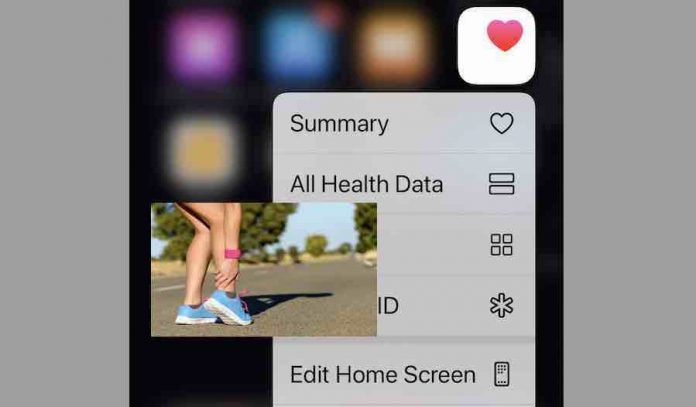
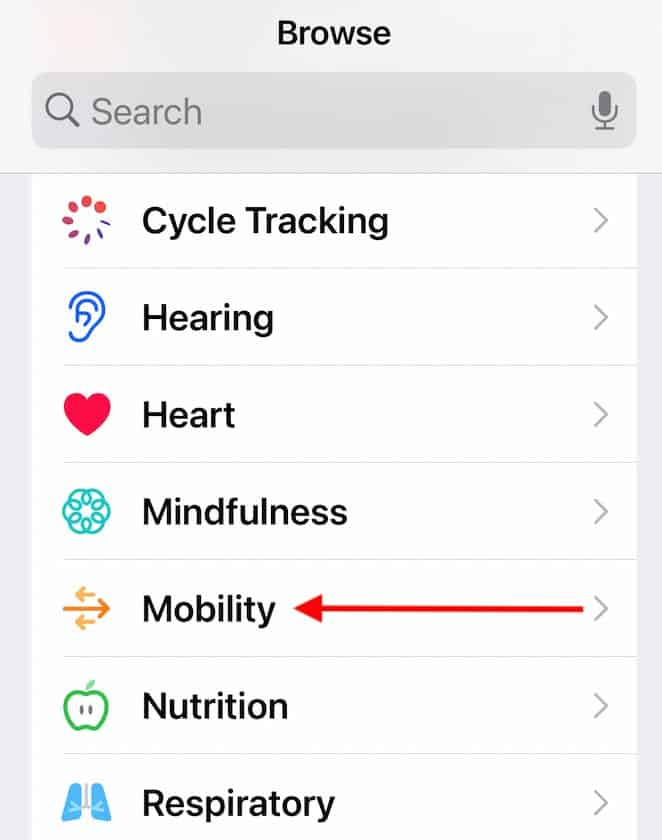







apple watch does NOT measure walking asymmetry
Hi Freshine,
According to Apple, “the sensors in your Apple Watch and iPhone capture data that reveals mobility metrics like walking asymmetry to give you a better overall view of your health.”
You are correct in that most of the data captured for walking asymmetry is from your paired iPhone. That’s good news for folks that don’t own an Apple Watch–they get these mobility metrics as well.
So everyone with an iPhone can get information about their fall risk via Apple’s analysis of that person’s speed and evenness of gait and see how their mobility changes over time.