Heart Rate Variability is an important metric that many Apple Watch users often ignore. HRV can provide you with good guidance regarding your health.
For example, if you’re taking steps to improve your fitness and overall health, you should gradually increase your average heart rate variability over time.
A downward trend in your HRV over several days is worth paying attention to!
This could signify that you’re training too hard, not sleeping enough, getting sick, eating poorly, encountering too much stress, or failing to hydrate properly.
Higher HRV is associated with reduced morbidity and mortality and improved psychological well-being and quality of life.
Contents
- 1 What is Heart Rate Variability?
- 2 How do you locate Heart Rate Variability information?
- 3 What is a good value for HRV?
- 4 Heart Rate Variability (HRV) relationship with other heart metrics on Apple Watch
- 5 Where can I locate Resting Heart Rate on my Apple device?
- 6 How Accurate is Apple Watch HRV?
- 7 How can you improve your HRV?
- 8 Best apps for tracking HRV on your Apple devices
- 9 How to locate Beat-to-Beat measurements that drive your HRV
- 10 Final thoughts
Related reading
- Cardio Fitness levels feature on Apple Watch, here’s what you should know
- Low VO2 Max Score on Fitness Tracker? Here’s what you should know
- 3 best wearables to analyze, train, and improve your HRV
- Monitor your HRV (Heart Rate Variability) on Apple Watch using HeartAnalyzer
As an Amazon Associate, we earn from qualifying purchases using links in this post.
What is Heart Rate Variability?
Apple defines HRV (Heart rate variability) as a measure of time interval variation interval between heartbeats.
Your Apple Watch calculates HRV using a standard deviation of beat-to-beat measurements (SDNN) captured by the heart rate sensor.
How do you locate Heart Rate Variability information?
The best place to locate heart rate variability information is by using the Health app on your iPhone.
The information is not readily available on your Apple Watch. Here’s how to track the details around your Heart Rate Variability (HRV).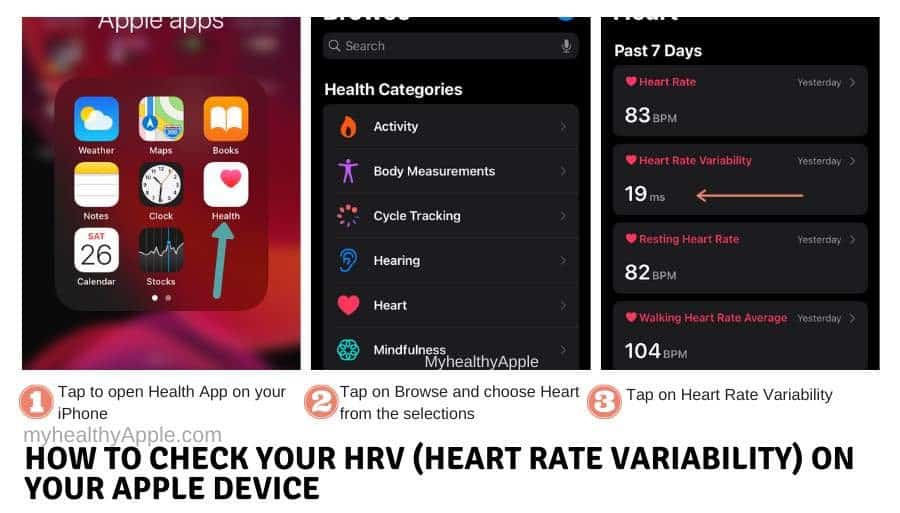
- Launch the Health App on your iPhone.
- Tap on the Browse tab at the bottom of your screen.
- Next, tap on Heart and choose Heart Rate Variability.
This report shows your HRV for the current day, week, month, and year.
What is a good value for HRV?
The specific value of your individual HRV depends on many factors. HRV values can vary depending on age, gender, sex, genetics, and chronic health conditions.
These are factors beyond your control.
However, other variables are within your control that influence HRV.
These are your Diet & Nutrition, Alcohol consumption, Sleep habits, stress, volume and intensity of your workouts, and more.
The average HRV score is 59.3 (on a 1-100 scale), with 75% of users’ HRV scores falling between 46.3 and 72.0. This is based on benchmark information from a third-party app called Elite HRV.
A more detailed study shows you the Normal HRV by age and sex for a large sample that you can use.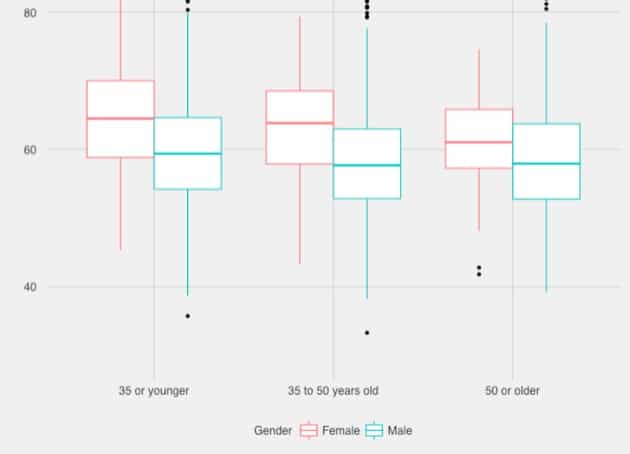
According to Harvard Health Publishing, a higher HRV may indicate better cardiovascular fitness and greater resilience to stress.
Well-trained athletes and physically fit adults typically have a lower resting heart rate because their heart is more efficient at pumping blood through the body.
This also means a higher HRV since a slower heart rate increases variability.
Heart Rate Variability (HRV) relationship with other heart metrics on Apple Watch
Although a quick glance on your iPhone provides you with your HRV numbers, it is always a good idea to understand how this metric relates to other heart metrics available on your Apple Watch.
HRV and Heart Rate on the Apple Health app
Studies have looked explored the relationship between linear (time domain and frequency domain) and nonlinear HRV parameters with heart rate using RR-interval time series data from humans and animals.
The main finding:
There is an inverse correlation between HRV and your Heart Rate. A larger HRV (R-R interval) was correlated with a lower HR. A low HRV (meaning less variability in your heartbeats) indicates that your body may be under stress from exercise or stressors impacting your day-to-day living.
Higher HRV usually means that the body can tolerate stress or is strongly recovering from prior accumulated stress.
When you browse the Heart section in the Apple Health app, you see that the top three metrics are heart rate, HRV, and Resting heart rate.
Resting Heart Rate
Your heart rate, or pulse, is the number of times your heart beats per minute. Your resting heart rate is the heart pumping the lowest amount of blood you need because you’re not exercising.
Therefore, you should closely monitor any trends in your resting heart rate. Typically, the lower your resting heart rate, the higher your HRV.
According to the American Heart Association, a good time to check your resting heart rate is in the morning after you’ve had a good night’s sleep or before you get out of bed or grab that first cup of coffee.
A lower resting rate suggests that your heart muscle is in better condition and doesn’t have to work as hard to maintain a steady beat.
Studies have found that a higher resting heart rate is linked to lower physical fitness, blood pressure, and body weight.
This is one of the reasons why researchers suggest folks exercise, practice mindful breathing techniques, and get a good night’s sleep. As you begin losing weight and improve your physical fitness, your resting heart rate declines on its own, and you should be able to see a good increment in your heart rate variability.
Apple’s Health Metrics sharing process takes this even one step further. When you set up health sharing, Apple Health notifies you if your loved ones’ resting heart rate trends show any changes. 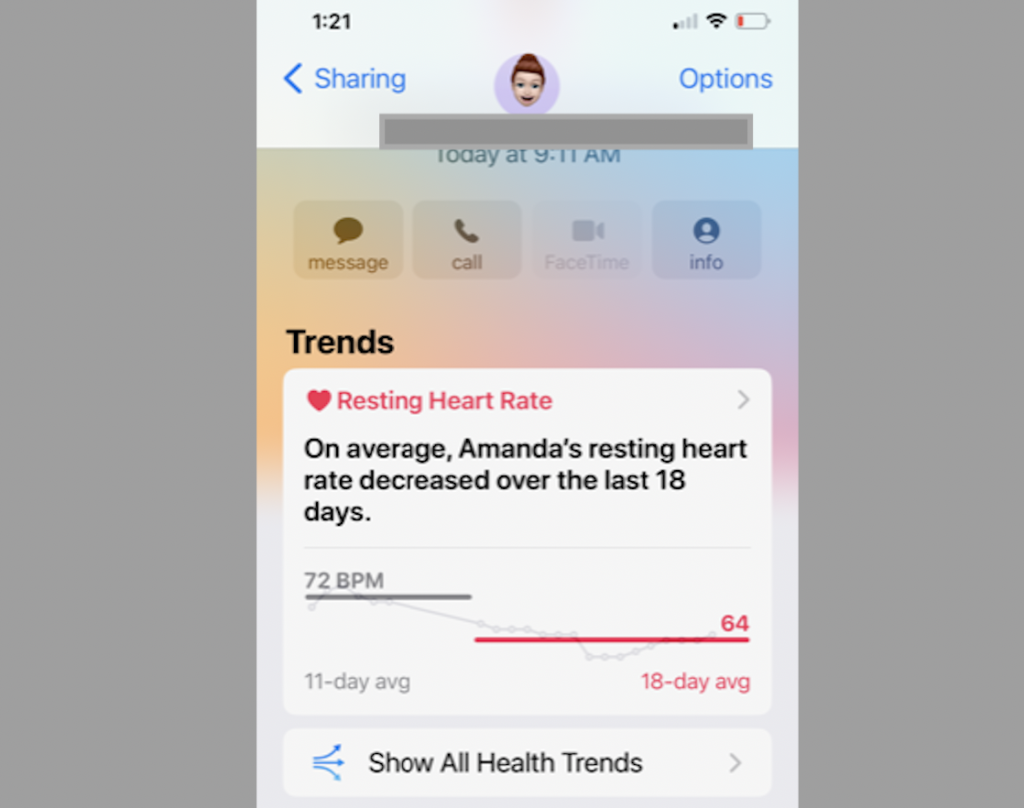
In this case, Apple’s algorithm looked at her 11-day average resting heart rate, compared it with the last 18-day average, and automatically notified me that her resting heart rate was moving in the right direction.
You can set this up for your loved ones or if you are a caregiver for an elderly person who wears an Apple Watch.
Marco Altini and colleagues have extensively researched the factors that drive changes in resting heart rate and HRV.
The researchers suggest that HRV can capture day-to-day stressors within individuals with high sensitivity and might be better suited for such day-to-day stress assessment and management.
HRV might be used to infer changes in, e.g., training, while resting heart rate might be better suited for observing changes in larger stressors, such as sickness.
In summary, users should keep an eye on both resting heart rate and heart rate variability.
Use HRV to monitor how training impacts your performance on a day-to-day basis, and keep an eye on the resting heart rate trend, as this might indicate larger stressors such as an impending sickness.
Where can I locate Resting Heart Rate on my Apple device?
From the Health app, tap on Browse and then choose Heart. You find your Resting Heart rate details on the third row of the screen.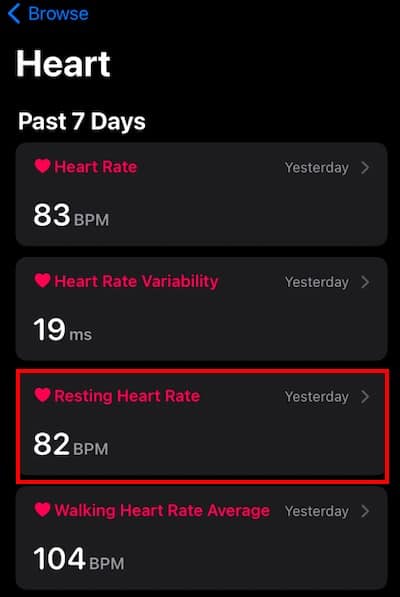
According to Mayo Clinic, average resting heart rates range from 60 to 100 beats per minute.
Generally, a lower heart rate at rest implies more efficient heart function and better cardiovascular fitness.
For example, a well-trained athlete might have a normal resting heart rate of closer to 40 beats per minute.
How Accurate is Apple Watch HRV?
Is the Apple Watch HRV Accurate?
The Heart Rate and HRV readings that you get from your Apple Watch are pretty accurate, according to numerous studies.
- A study in 2019 by Falters, Budts, et al. evaluated the accuracy of Apple Watch measurements for heart rate and energy expenditure in patients with cardiovascular disease and found that the Apple Watch measures HR with clinically acceptable accuracy during exercise. The researchers also found that the Apple Watch systematically overestimates EE(energy expenditure) in this group of patients.
- Since Resting heart rate is a key component of the cardio metrics, we also looked at some studies that evaluated the Apple Watch for accuracy when it comes to rest state as opposed to exercise state. A 2018 Study by Hernando, Roca, Sancho, and others established that Apple Watch measurements presented very good reliability and agreement (>0.9). Furthermore, HRV indices derived from the Apple Watch RR interval series were able to reflect changes induced by mild mental stress, showing a significant decrease of HF power and RMSSD in stress concerning relaxation, suggesting the potential use of HRV measurements derived from Apple Watch for stress monitoring.
- Finally, a 2020 study looked at the various commercially available smartwatches today for their accuracy of steps, heart rate, and calories consumed and found that Heart rate measurement was more variable, with Apple Watch and Garmin being the most accurate and Fitbit tending toward underestimation. For energy expenditure, no brand was accurate.
Regarding heart rate-driven metrics, we believe the Apple Watch is pretty accurate and has been validated in numerous studies.
Not only that, your Apple Watch heart rate sensor is pretty darn good as it can also pick up a coffee-triggered Afib (atrial fibrillation) event!!!
Cardio recovery after workouts 
Apart from the heart rate variability metric, Apple offers other robust features pertaining to health and fitness.
One of these features is the Cardio Recovery Score (added to watch OS 9.)
This score is an excellent tracker of your cardiorespiratory health. Please check out the detailed guide around Apple’s new powerful heart health metric.
Heart rate zone training 
Finally, heart rate zone-based training is a powerful Apple Watch feature that can improve your metabolic health.
Although this powerful training aid has been available on Fitbit and Garmin for some time now, Apple introduced it in watchOS 9.
The ability to create your own custom workouts in HIIT and track the same based on heart rate zones is quite powerful. Please make sure to review the two detailed guides below.
These step-by-step comprehensive user guides have been designed to help you get the most out of these new heart health features in watchOS 9+ and offer guidance around how and when to use them.
Did you know that training in Zone 2 and above can dramatically improve mitochondrial health?
- Complete Guide to Apple Watch Heart Rate Zones
- How to use custom workouts and workout views on your Apple Watch
How do I see the HRV increase or decrease between two specific dates on iPhone?
From the HRV graph on your Health App, if you want to see the HRV between specific days of the week or between specific dates in a month and how much it increased or decreased between the date ranges, you need to use two fingers and tap on the graph.
When you tap on any graph on an Apple iPhone using two fingers, it typically shows your displayed chart’s average.
In this instance, since we are trying to find out the average HRV and the increase/decrease between the two dates, place your fingers on both dates and tap them together.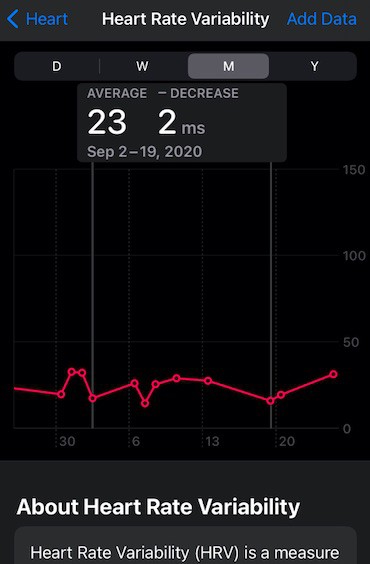
Now, it displays your Average HRV and the increase or decrease between the two selected dates or time intervals.
How can you improve your HRV?
Whoop provides an excellent guide on HRV, calling out the six specific things one can do to improve Heart Rate Variability.
Intelligent Training.
Please don’t overdo it and push too hard for too many days without allowing your body to recover. One training aspect that seems to improve HRV, according to many users, is sprint training.
Try implementing some form of sprint training/conditioning (at a maximum of 2-3 days a week).
You don’t need to do long sprint sessions, but keep them hard and fast.
A good example sprint session could be 4x100yd sprints w/ 45 seconds rest (and try to sprint each 100yds in 20 seconds or less). The sprints need to be fast!
Hydration.
The more hydrated you are, the easier it is for your blood to circulate and deliver oxygen and nutrients to your body.
Aiming to drink close to one ounce of water per pound of body weight each day is a good goal.
Avoid Alcohol.
One night of drinking may negatively affect your HRV for up to five days.
Steady Healthy Diet.
Poor nutrition adversely affects HRV, as does eating at unexpected times.
Quality Sleep.
It’s not just the amount of sleep you get that matters but also your sleep quality and consistent sleep.
Going to bed and waking up at similar times each day is beneficial.
Auto-Regulation.
Trying to get your body on a consistent schedule (particularly with sleep and eating) is helpful.
Your body does things more efficiently when it knows what’s coming.
Practice Resonant Breathing at least twice a day.
Slow your breathing rate to around six deep breaths per minute for you to gain control over your breathing.
Taking these slow and deep breaths each minute is called resonance breathing or Resonance Frequency (RF) breathing.
Practicing resonant breathing benefits and calms our nervous system, heart rate, heart rate variability, and blood pressure.
Yoga is another great practice for improving your HRV! Check out this article for more details: Improve your Heart Rate Variability (HRV) and overall wellness with yoga and fitness trackers.
Best apps for tracking HRV on your Apple devices
Although many third-party apps can integrate your Health data and provide a synopsis of your overall health, here are some apps that have made HRV a science and art in understanding its impact on your training and recovery.
- Welltory App on your Apple Watch and iPhone helps track your performance and recovery. It uses HRV and other heart rate information and detailed workout information to analyze and produce insights that can guide you.

- HRV4Training – Heart Rate Variability (HRV) insights help quantify stress, better balance training and lifestyle, and improve performance. The app also provides clear correlations that help you evaluate factors related to physiological changes and help you adjust your lifestyle accordingly (a good one is typically sleeping quality).

- EliteHRV is another handy HRV and training-focused app that provides you with some benchmark information HRV-focused training.
How to locate Beat-to-Beat measurements that drive your HRV
From the HRV graph screen on the health app, scroll down to the bottom of the screen and find ‘Show All Beat-to-Beat Measurements.’
Once you tap on this, it shows you the dates for which the B2B measurements have been sampled. 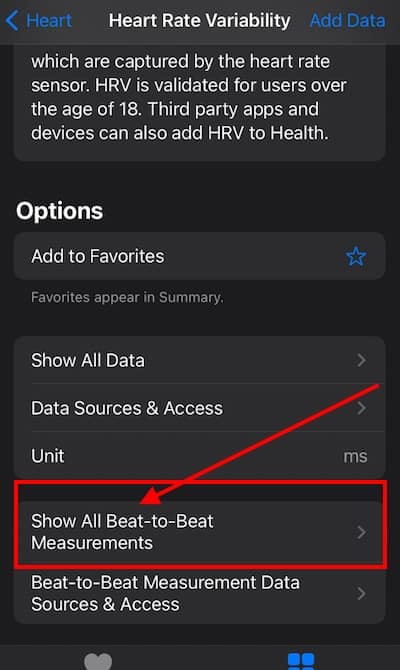
Tap on a specific date from the ranges, scroll down to the bottom of your screen again, and tap on ‘Beat-to-Beat Measurements.’ This shows you the Beats per minute details.
Final thoughts
In summary, although genetic factors contribute to about 1/3 rd of your overall HRV level, you can still improve your HRV by improving your health, fitness, stress management, and recovery skills.
High HRV is generally considered an indicator of a healthy heart. Higher HRV has been found in many studies to be associated with reduced morbidity and mortality and improved psychological well-being and quality of life.
References:


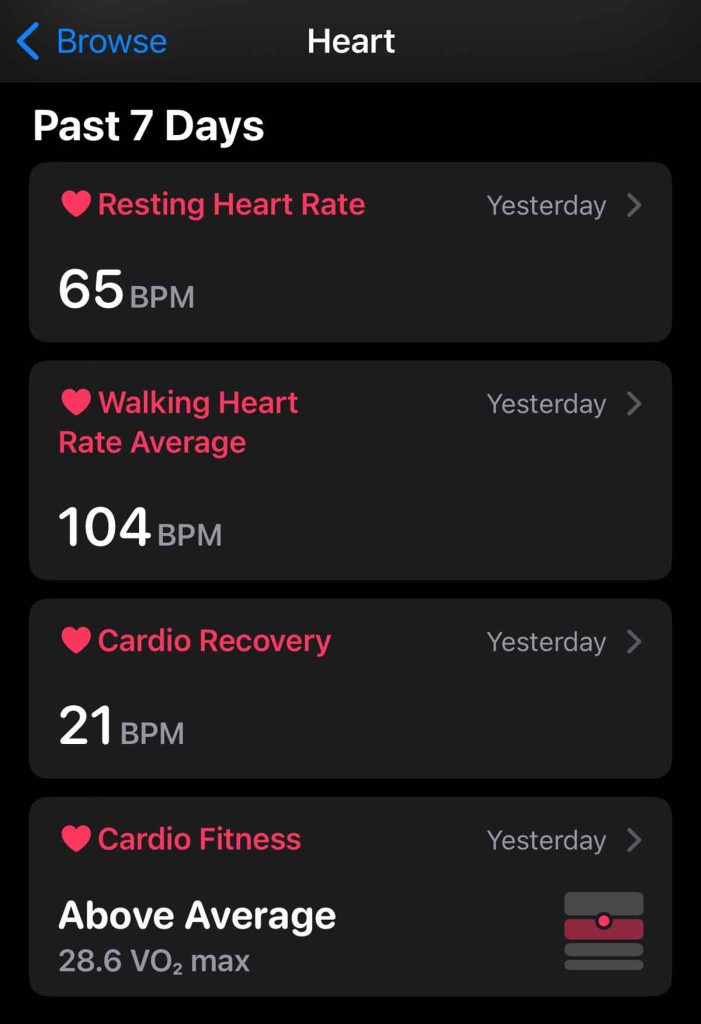


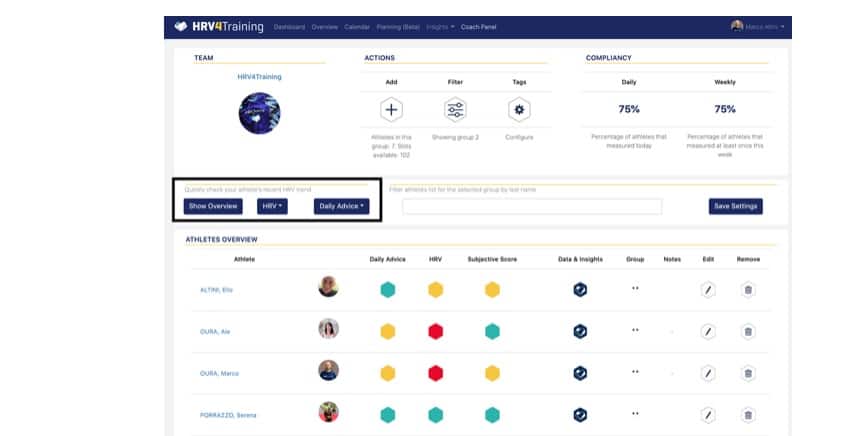






I might have missed something out here, but is there a way of getting HRV continuously measured during sleep? The native watch monitor only shows like 2 measurements lasting 1 minute each. Thanks!
Forget HRV–it’s a lie. I’ve been riding my Peloton for 6 years and based on all of this stuff on HRV, I should be dead. It’s all so negative.
Can you monitor HRV with an Apple Watch 3?
I have read conflicting information about this online There is just no data re HRV in the Health app on my paired iPhone.
Watch OS 7.x and iOS 14.x. If the Apple Watch 3 does not keep track of HRV, is there an app that will do so?
This watch does everything else I want. Thanks.
Hi Irene,
Yes, Apple’s Series 3 watch should show your HRV data.
Are you seeing any data on your heart rate in general, like resting heart rate?
First, let’s make sure your watch is set up to record your heart data: Open the Settings app on your Apple Watch. Go to Privacy > Health. Tap Heart Rate, then check if Heart Rate is on. If not, turn it on.
Then, make sure you wear your Apple Watch snuggly, so the sensor can pick up your heart rate. Open the Heart Rate app on your Apple Watch to check if your current heart rate, resting rate, and walking average rate show up.
Then, wear your Apple Watch for most of the day over a series of days to allow the watch and Health app sufficient data to show you an HRV report.
Also, open the Breathe app a few times per day and follow the animation to focus on your breathing for a few minutes. Apple’s HRV algorithm uses data from the Breathe app as well to calculate HRV.
We recommend you add Breathe app reminders by going to the Settings app on your Apple Watch, tap Breathe, and set your Breathe reminders.
Great post, Niel. My name is Edward, cardiac anesthesia trainee at Tufts Medical Center in Boston. I am trying to conduct a research using the Apple Watch heart rate variability app on heart failure patients. This requires me to access the raw RR intervals. Would you happen to know how to do this. Your help would be much appreciated and acknowledged.
Hi Edward,
Sounds like an interesting study!
Please see this study on HRV validation for healthy adults that also used RR data–this study (and its authors) may point you in the right direction on how to gather raw RR intervals from Apple Watch.
Ed, You should look at some of these tools. The HRV4 logger by Marco Altini https://medium.com/@altini_marco/how-to-make-sense-of-your-apple-watch-heart-rate-variability-hrv-data-89bf4a510438 is a good app to try. Unfortunately when you export data out of Apple Health, it exports it as an XML output. Many tech folks use Python to extract the details or use a third-party app such as HRV4 logger. for large datasets, Kubios can help you design ramps with the data as well. (Kubios.com). As of writing, RR intervals are made available in the Apple health data and you can compute rMSSD values now. Earlier Apple only allowed access to SDNN values. BTW..Bruce Rogers from University of Florida, Gainsville has a great podcast out there discussing D1alpha,Aerobic Threshold and such that is worth checking out.