Similar to other fitness apps like Google Fit, Samsung’s fitness app gives you the option of syncing data with other apps and devices – including scales. The only deal is that not all of them work with it. So, you’ll have to find Samsung Health-compatible scales.
Finding a great smart scale to work with your Samsung device and the Samsung Health app is not as easy as it seems.
You could spend hours and hours scrolling through the different options to see what works or not and if it’s good or not. Or you could also scroll through this list in 5 minutes and pick whatever fits you best!
So, with that said, let us get right into it!
Contents
- 1 In a hurry?
- 2 What are the benefits of using a smart scale versus a regular scale?
- 3 One thing to keep in mind with smart scales and Samsung Health
- 4 1: Withings Body+ – Best High-End Samsung Health Compatible Scale
- 5 2: Xiaomi Mi Body Composition Scale 2 – Best Value
- 6 3: iHealth Nexus Pro Smart Scale – Best Mid-Range scale
- 7 How to use Google’s Health Connect app with Samsung Health
- 8 FAQ
In a hurry? 
For those that want our recommendations without getting all the details, here are our top smart scales that integrate with your Samsung Health app.
- Withings Body+: the top-of-the-line smart scale.
- Xiaomi Mi Body Composition Scale 2: our best value pick.
- iHealth Nexus Pro Smart Scale: our best mid-range smart scale.
Related reading
- 5 best Apple health complaint smart scales for every budget
- 5 best smart scales that work with the Fitbit app
- 10 best Google Fit-compatible smart scales for any budget
- Looking for a cheaper diet app than WW or Noom? Try Healthi (formerly iTrackBites)
- Noom Free Trial vs Weight Watchers (WW) Digital Free Trial
As an Amazon Associate, we earn from qualifying purchases using links in this post.
What are the benefits of using a smart scale versus a regular scale? 
Since smart scales automatically sync your data to your phone and Samsung Health or the scales companion app, it’s much easier to track progress over time and stay on track with your health and fitness goals.
Additionally, Samsung Health and/or the scale’s companion app show your weight and body composition trends and even provide personalized recommendations to help you meet your health goals.
Fat and muscle mass detection
Regular scales often can’t distinguish between fat and muscle mass.
To track body composition, most smart scales use a safe, painless, low-intensity electrical current through your body (bioelectric impedance analysis or BIA) to determine how much of your total weight is fat-free mass and how much is body fat. BIA works because fat tissue is more resistant to electrical current than muscle tissue.
Some smart scales even track other body measurements, such as visceral fat, bone, muscle mass, and some even track your cardiovascular health.
One thing to note is that while your scale tracks many different body measurements, Samsung Health limits its app to track just a few of these body measurements: height, weight/body mass, body fat percentage, and muscle mass percentage.
Additionally, recent research indicates that a smart scale’s body composition measurements are not as accurate as a DEXA scan from your doctor’s office. Smart scales tend to underestimate your body fat percentage and over/underestimate muscle mass.
We find that the best way to use a smart scale is to track your body measurement trends over time. When you consistently use the same scale, a smart scale is great at showing your progress or lack of progress in changing your body composition from month to month or year to year.
Tips to get the most out of your smart scale
- Try to use the scale at the same time every day (preferably in the morning after using the bathroom) and wear the same clothes (or similar weight clothing.)
- Stand still while the scale measures your body.
- Don’t weigh in if you’re dehydrated or overhydrated. And avoid drinking caffeine or alcohol in the hour leading up to using the scale.
- Don’t use the scale immediately after exercise or after bathing/swimming. Wait at least 30 minutes post-workout or post-showering.
One thing to keep in mind with smart scales and Samsung Health
Let us start by saying that many smart scales, just like any other smart gadget, do not work directly with Samsung Health. The few scales, like the Polar Balance or Omoron Viva, that used to work directly as an accessory within Samsung Health no longer seem to do so!
So if you want to bring all your health tracking together in the Samsung Health app, it often involves connecting to the companion apps first and then importing your data from that app into Samsung Health.
Instead, they first communicate with their main companion app, and then it’s the main app that syncs with Samsung Health
For example, just like Garmin watches use Garmin Connect as the companion app and Fitbit watches use Fitbit, Xiaomi scales rely on Zepp Life, iHealth on iHealth MyVitals, Withings works with its companion Health Mate app, etc. You get the idea.
So, the first thing you should do after getting a compatible scale is install its main companion app and then set it up to share data and sync with Samsung Health.
You can also connect some apps to Samsung Health using Google’s Health Connect app.
Using Samsung Health with Health Connect allows you to share data between different health and fitness apps. With Health Connect, the Samsung Health app can read and write data to apps like Google Fit, Fitbit, and other apps that support Health Connect.
Using Health Connect gives you a lot more options to add scales and other connected devices like blood pressure and glucose monitors to Samsung Health!
And with that out of the way, we can move on with our top picks.
1: Withings Body+ – Best High-End Samsung Health Compatible Scale
If you are after the most feature-rich option and you’re willing to pay the premium for it, the Withings Body+ is quite possibly your best pick.
Withings Body+ connects to its companion app, Health Mate, and shares information directly with Samsung Health as well as over 100 other health and fitness apps, including Apple Health, Fitbit, Google Fit, MyFitnessPal, WW, Noom, Strava, Lose it, and more!
Since it’s flirting with a $100+ price tag, there is no doubt that it’s the most pricey pick on this list. But is it worth it?

As far as features are concerned, you get pretty much everything that smart scales can offer. Things like:
- Wi-Fi connectivity, in addition to Bluetooth
- Multi-user compatibility
- Nutrition tracking
- Compatible with Alexa (Amazon’s voice assistant)
- Fat percentage calculator
- Muscle percentage
- Bone percentage
- Water percentage
- Gravity compensation
- Pregnancy tracker
- Baby mode
- Automatic data sync with or without a phone
- Weather and activity tracking
- And full body tracking

So, that’s no doubt a big list of features. Whether that makes this scale worth the money is up to you to consider.
That said, if there’s one thing that’s not up to debation is the fact that, it is one of the most feature-rich smart scales out there at the moment.
You even get a daily weather forecast report from your neighborhood when you step on your Body+ scale!
- FSA & HSA Eligible.Compatible Devices : iPhone 4s (or higher), iPod Touch 4th Gen (or higher), iPad...
- #1 BEST-SELLING SMART SCALE In the US. One of the smartest digital scales for body weight, making it...
Pros:
- Very feature-rich.
- Wi-Fi Scale
- Supports the whole family, up to 8 users, with automatic user recognition based on weight and weight history
- You do not need your phone with you at the weigh-in because it automatically syncs with the Health Mate app using Wi-Fi
- Compatible with tons of apps out there
- Connects to over 100 health and fitness apps via the Withings Health Mate app, including Samsung Health
- 2-year product warranty included with purchase
Cons:
- A bit pricey
Want more features?
Take a look at Withings top of the line Withings Body Cardio smart scale.
This ultra-premium smart scale includes all the features of the Body+. It shows your standing heart rate and vascular age (overall heart health measured using Pulse Wave Velocity and heart rate) for what Withings calls a cardiovascular check-up. 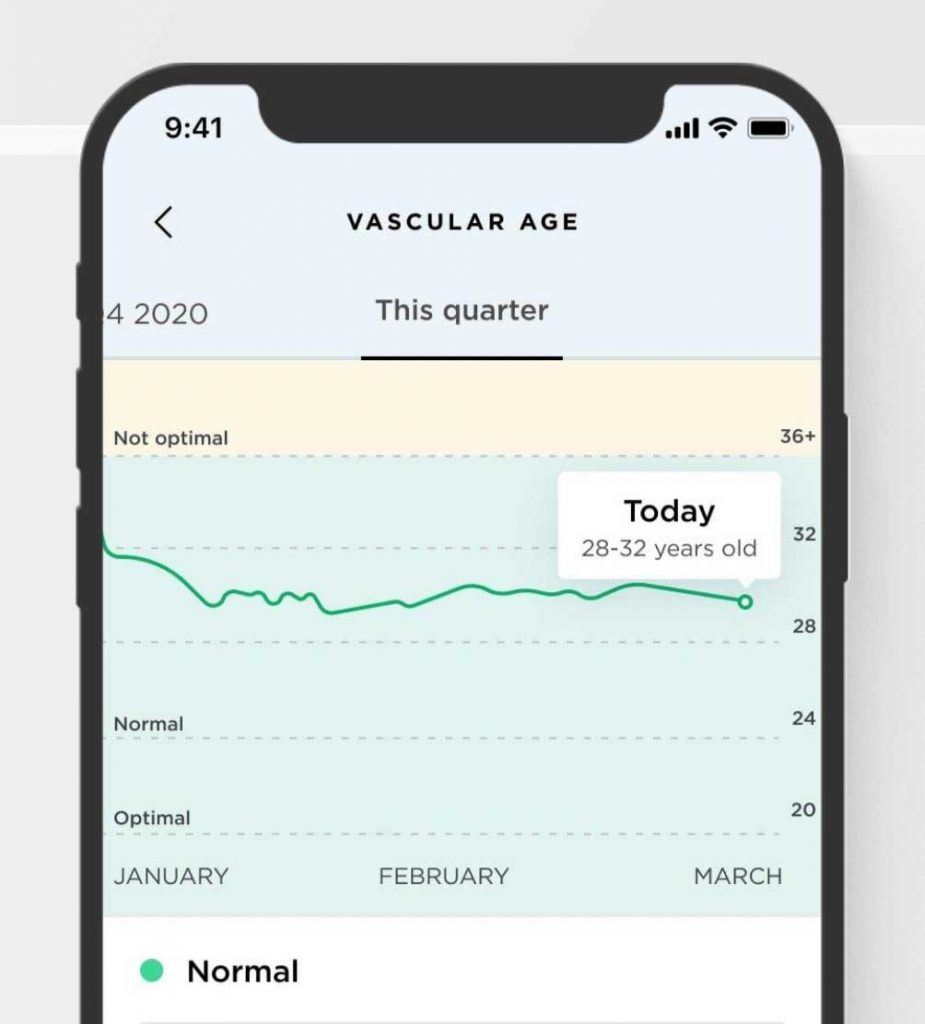
Jump on the scale, and in just 30 seconds, this scale analyzes your weight, body composition, and heart rate, giving you a more accurate picture of your overall cardiovascular health. There are even clinical studies to back it all up!
Plus, the Body Cardio also has a rechargeable battery that lasts up to 12 months!
- #1 WORLDWIDE - FIRST SMART SCALE WITH CARDIO CHECK-UP. It's a one of a kind weight scale for body...
- HEART RATE MONITOR - Get heart rate with the built-in heart monitor plus an indication of your...
2: Xiaomi Mi Body Composition Scale 2 – Best Value
As we’ve previously seen with smart devices such as the Mi Band, it’s no secret that Xiaomi generally offers insane value.
And things are more or less the same when it comes to scales, as the Xiaomi Mi Body Composition Scale 2 is one of the best Samsung Health-compatible scales for the money.
The only downside is that Xiaomi’s body composition scales are not directly compatible with Samsung Health.
They are, however, directly compatible with Google Fit. If you’re looking for a scale that connects directly with Samsung Health, see if you can purchase the older Xiaomi Mi Smart 2 scale.
For Xiaomi’s Body composition scales, you need to connect the Mi Fit scale with Google Fit and then Google Fit with Samsung Health.
You have to download the Zepp Life app from Xiaomi from the app store and then give authorization to Samsung Health or Google Fit to collect data from the Xiaomi app.
Now that you have Google Fit syncing with Zepp Life, set up Google Fit to sync with Samsung Health using Google’s Health Connect app.
It’s a bit of an odd trick – but it may be very well worth it.
After all, Zepp Life (formerly Mi Fit) is one of the highest-ever rated Fitness apps, and the Body Composition Scale 2 offers excellent value for what it offers.

To be more specific, we are talking about:
- Weight
- Muscle mass
- Protein percentage
- Body fat percentage
- Weight of bones
- Visceral fat
- Water percentage
And all of this for a bargain price, which is one hell of a deal from our point of view.

According to Xiaomi, its sensor is so accurate that it can detect a change in weight of as little as 2 ounces (or 50g.) And speaking of weight, anything from 3.5 ounces (0.1 kg) to 330 lbs. (150 kg) is within the acceptable range.
Another big plus is the software.
The Zepp Life (Formerly MiFit) is one of the most stable fitness apps we’ve used on iOS and Android devices. Not to mention that it’s also a great “fit’ if you are planning on getting a Mi Band or another Xiaomi device that relies on the Zepp Life app.
There is, of course, the downside of also having to use Google Fit. But that’s a sacrifice that we are willing to make.
Pros:
- Superb value
- All-around decent app
- It offers a lot of weight-tracking features (Fat percentage, muscle, protein, etc.)
- Very accurate
Cons:
- You also need Google Fit to use the scale with Samsung Health
Lately, this scale is often sold out! But don’t despair. There’s another excellent option from Xiaomi, the Smart Scale 2, that’s still available (at least at the time of this writing.) And this one works directly with the Samsung Health app. No need to use Google Fit!
3: iHealth Nexus Pro Smart Scale – Best Mid-Range scale
Don’t be fooled by the name. iHealth’s offering works with both iOS and Android devices – including the Samsung Health app via Google Fit. Although earlier models of iHealth scales used to sync directly to Samsung Health via the companion app, that is no longer the case.
The Nexus tracks your whole body composition, offering 12 different metrics, including weight (kg, lb, st), body and visceral fat, body water, plus your heart rate and muscle & lean & bone mass.
Plus, you can add up to 8 users and track your whole family.
It’s a great budget offering a companion app, iHealth Myvitals, which works with Google Fit. Like our previous scale, the Mi Body, you must then connect Google Fit to Samsung Health via Google’s Health Connect app.
To be more specific, iHealth’s offering comes with the following:
- Fast weigh-in and data transfer using the MyVitals app.
- Weight tracking up to 180 kg/400 lbs and accommodates larger feet
- BMI measurements.
- Direct support with Apple Health, Google Fit, and Fitbit and ancillary support via Google Fit for Samsung Health.
- Support for the whole family, up to 8 people.
- Auto-recognizes the person on the scale based on weight and weight history.

The scale works with the iHealth MyVitals app, and that app syncs with Google Fit, Fitbit, and Apple Health. You can even send yourself an email.
- iHealth smart digital scales for body weight is dedicated to empowering healthier lives. Come and...
- Accurate Readings: The iHealth Nexus Pro body weight scale always keep an eye on your body to help...
Pros:
- Support for up to 400 LBS of body weight and larger feet
- US-based customer service team
Cons:
- No rechargeable batteries. Must use 4 AAA
- No longer offers direct support with Samsung Health
How to use Google’s Health Connect app with Samsung Health
To get Samsung Health talking with many other-party apps, including Google Fit, we recommend using Google’s Health Connect app (currently, the app is in Beta and for Android only.)
Health Connect is going to be the preferred way to sync data between Google Fit and other apps.
Since the older way of connecting Google Fit to Samsung Health will be eventually turned off (slated for the end of 2024), we recommend using Health Connect now.
There are a few advantages of using Health Connect, in particular:
- Your data is accessed and stored on your device, not the cloud
- Your data is not associated with a Google account, and you do not need a Google Account to use Health Connect.
- If you use Google Fit, your data is stored on your Google Account.
- Health Connect shares and centralizes many of your health and fitness data from a variety of different third-party apps.
First, open Google Play Store and install the Google Health Connect app
If you want to sync data from Google Fit, open Google Fit > tap your profile tab at the bottom > Settings.
Scroll to Health Connect settings and turn on Sync Fit with Health Connect. 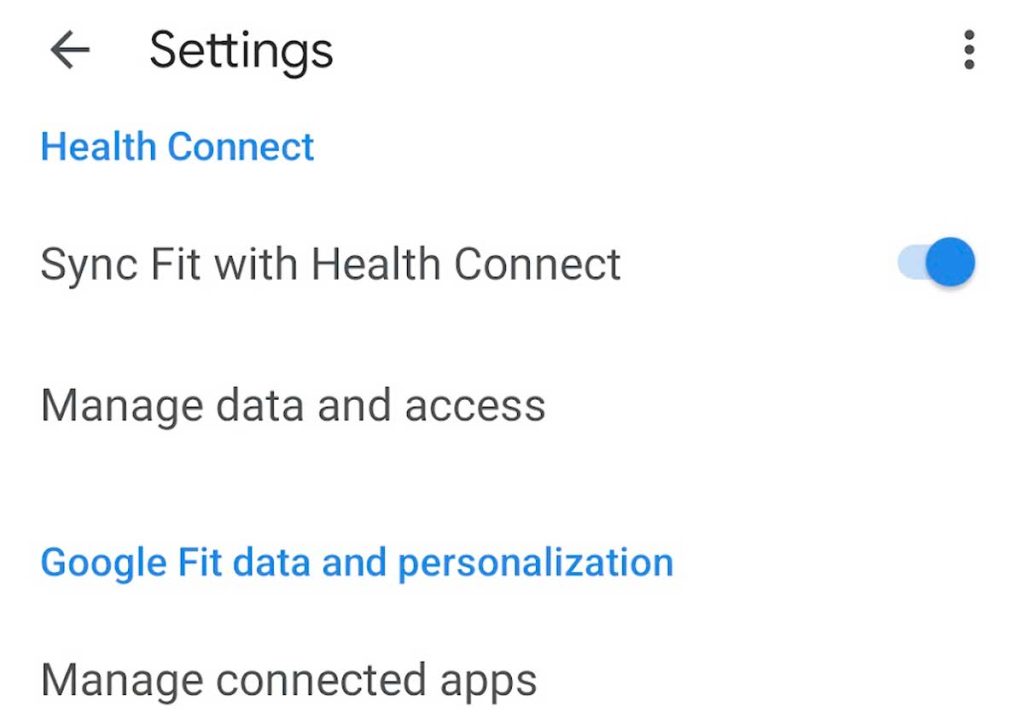
If you want to add additional health and fitness apps (such as Withings Health Mate or Fitbit), open that app and set up its connection to Health Connect.
Once you connect to Google Fit, then set up the connection with Samsung Health
- Open Samsung Health and choose the Settings menu, then select Health Connect.
- If Health Connect is not installed on your device, you see a prompt to install it.
- Allow Samsung Health to access Health Connect and share information between the two.
- We suggest you Allow all, but you can also choose what data you wish to share or not share.

- We suggest you Allow all, but you can also choose what data you wish to share or not share.
- Once allowed, you should see “Access allowed” for Health Connect under Connected apps and services in the Samsung Health app’s Settings.

Once you allow Samsung Health to sync with Health Connect, any other apps that you connect with Health Connect can also share data with Samsung Health. To review this list of apps, open Samsung Health’s Settings > Health Connect and tap App Permissions. 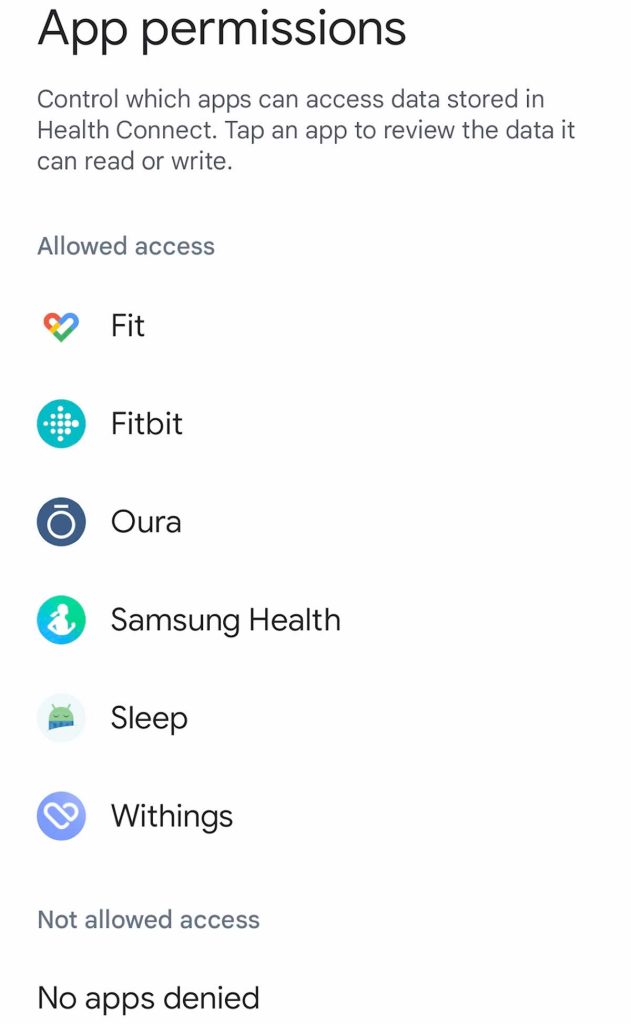
To remove permission, tap on the app name, then toggle off Allow all or the permissions you don’t want to allow Samsung Health to areas or write to.
If you choose to toggle off Allow All, this removes the app from being able to read or write to Health Connect AND Samsung Health apps, not just Samsung Health. 
You can also access these settings in Health Connect directly via your phone’s Settings app > Apps > Health Connect or add Health Connect to your Quick Settings menu.
FAQ
What’s the best Samsung Health compatible scale?
No one scale beats everything else. If we are talking strictly about useful features and stability, Withing Body+ or Body Cardio are probably your best bets.
Then again, some people don’t need so many features.
So, if you need something more basic, the Xiaomi Mi Composition Scale 2 is probably the way to go, saving you more money down the road.
And if you only need something fundamental that gets the job done as easily as possible, the iHealth Nexus Smart Scale should be one of your go-to options.
Another popular and bargain-priced option is the Etekcity smart scale which syncs with Samsung Health, Google Fit, Apple Health, and Fitbit and also works with third-party apps like MyFitnessPal.
- FSA / HSA eligible
- IMMERSIVE APP EXPERIENCE: Free Vesync APP can sync information with Apple Health, Google Fit,...
Our readers also love this full-featured scale that works with Samsung Health and a heck of a lot more, including Apple Health, MyFitnessPal, Google Fit, and even Cronometer.
- BODY COMPOSITION SCALE - QardioBase X measures your weight (lb, kg, st), calculates BMI and tracks...
- BEST SMART SCALE - According to CNET, an independent website that reviews technology and consumer...
Finally, here’s another more affordable but feature-rich smart scale that works with Samsung Health, along with Apple Health or Google Fit. What makes this scale a bit unique is that it has an Apple Watch app that’s a great option for Apple Watch users.
- 【Wi-Fi & Bluetooth Dual Connection】Welcome to the future of body composition measurement with...
- 【More Metrics, More Progress】Are you ready to take your health and fitness to the next level?...
So, again, it all comes down to personal needs and preferences at the end of the day. Choose whatever works best for you.
How do I connect my smart scale to Samsung Health?
To get your scale “talking” to Samsung Health, you need to download and install the scale’s companion app and/or Google Health Connect app and then allow the apps to share information by giving permission.
For example, if you purchase a Withings scale, first download the HealthMate app and create an account.
Then, link your Samsung Health app to Withings in the settings of the Withings HealthMate app. And allow the app to sync with Samsung Health and choose whether you want to allow the app to read and/or write data back and forth between the apps.
We also recommend installing Google’s Health Connect app (currently in Beta) so you can share your data between Samsung Health and a variety of third-party apps, including Fitbit, Google Fit, Withings Health Mate, MyFitnessPal, and many others. 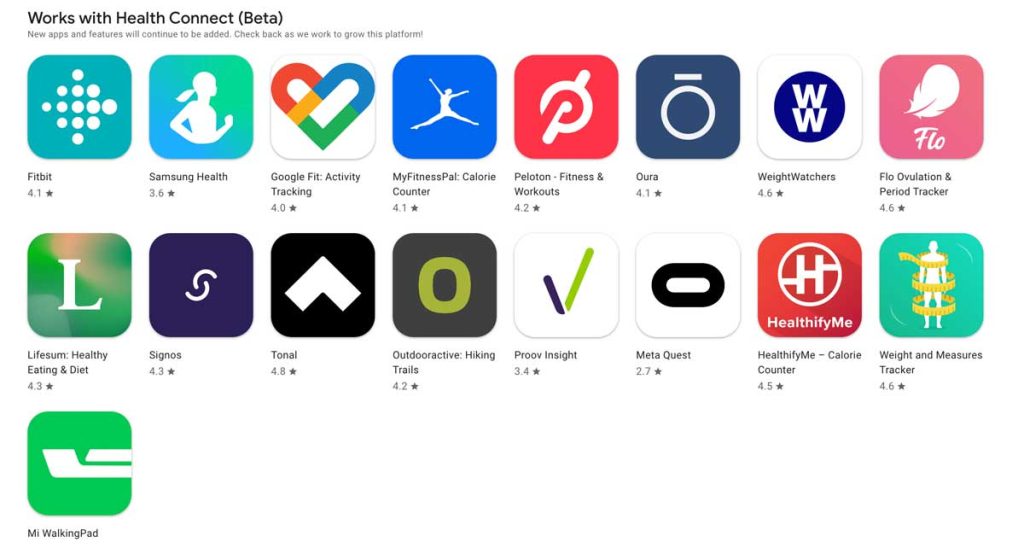
Wrapping Up
These are our top 3 picks for now, along with some popular reader favorites.
While some more expensive options offer even more features, such as heart tracking, we highlighted scales that make more sense from a value standpoint.
That said, if you think there are more smart scales that are worth mentioning, feel free to let us and everyone else know about them in the comments down below!
If you liked this article, please feel free to follow us on social media for more content like this, along with health tips, tech news, how-to guides, reviews, and more!
We sometimes use affiliate links in our content from Amazon and others. It doesn’t cost you anything but helps us pay our expenses. Thank you for the support! Last update on 2024-07-25 / Affiliate links / Images from Amazon Product Advertising API







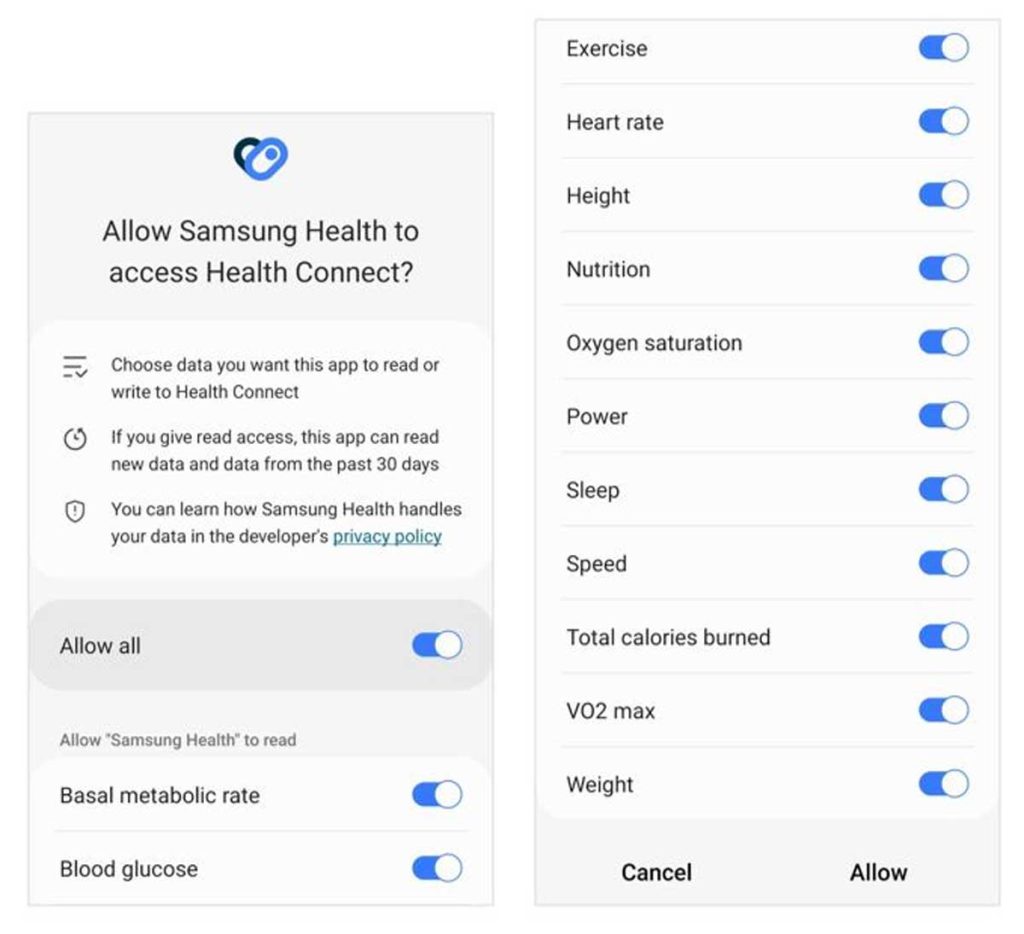
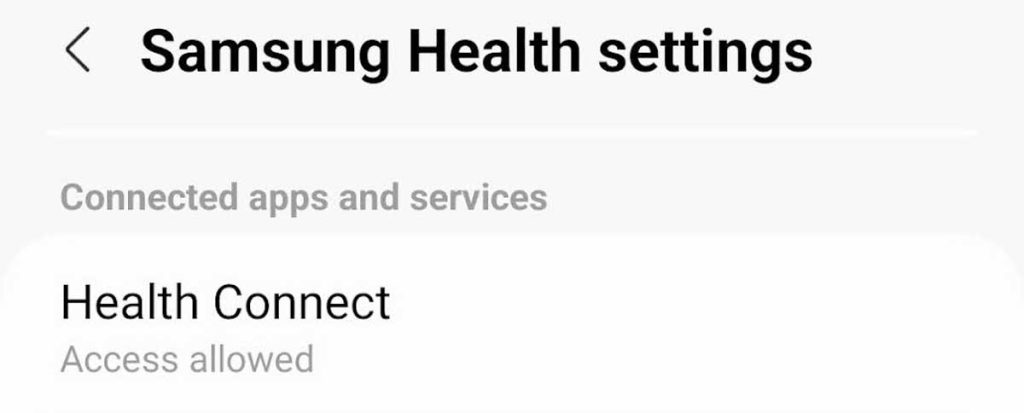
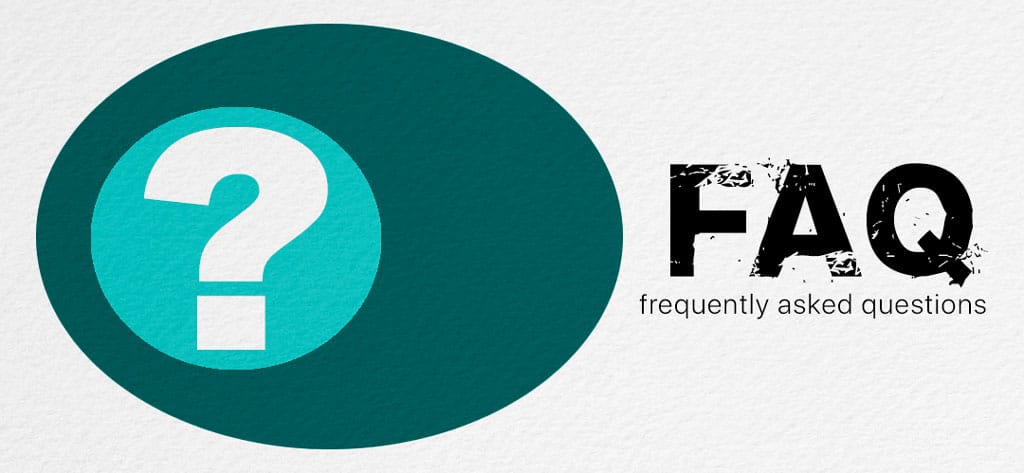









I have a xiaomi scale and it says it cannot analyse the body compositions of my husband due to age range. My husband is 75 this Yr. I am considering to buy the ones you recommended so that his can be analysed as well, will the 3 of them have the same problems? Pls advice before I buy. Thank you so much.
Good post. I’m facing some of these issues as well..
I couldn’t find a way to sync Samsung Health with Google Fit. Can you give me a hint?
Hi Farshad,
Sadly, at this time neither Samsung Health nor Google Fit has a built-in way to sync between the apps. However, there is a third-party app called Health Sync that does this process for you.
With Health Sync, you can sync to Fitbit, Google Fit, Samsung Health, FatSecret (weight only), or Strava.
They offer a one-week free trial and after that make either a one-time purchase of USD 2.99 or subscribe to a six-month plan for USD 99 cents.
FitnessSynce can do the syncs between Samsung Health and Google Fit within the free tier and for many things, it does not require an app to install. FitnessSyncer uses the more formal definition of Body Composition for Weight.
In addition, it’s a fantastic way to get data into Samsung Health from other sources or to get your weight into your sport trackers.