Almost every week, we get an email or comment asking us if people can use a GPS+Cellular or Ultra model Apple Watch without purchasing or activating a cellular data plan with a mobile carrier.
If you recently purchased or were gifted an Apple Watch GPS+Cellular, Apple Watch Ultra, or received an older Apple Watch from a family member upgrading theirs, you might wonder if you must buy a cellular plan and if you can use it without getting a data plan.
The good news is that it is possible to use an Apple Watch Cellular+GPS model or the Apple Watch Ultra without adding a cellular plan! You can choose to activate a cellular watch plan anytime after purchase.
While there are some limitations to what you can do without a cellular plan, plenty of useful features can make your watch a valuable tool even without a cellular subscription.
There is one big caveat, if you intend to use the watch as a standalone device with Apple’s family setup, you must have a cellular plan to use most of the watch’s functions and features.
So for those that purchased or received a GPS+Cellular Apple Watch or the Apple Watch Ultra, this article outlines what makes this version so different and answers many questions about how this Apple Watch model works.
Keep reading to learn more.
Contents
- 1 You only need to activate your Apple Watch’s cellular service if you want to use its cellular features
- 2 What is a GPS+Cellular (LTE) Apple Watch?
- 3 Do GPS+Cellular or Ultra Apple Watches need their own cellular data plan?
- 3.1 What features won’t work if I don’t purchase a cellular data plan for my Apple Watch and my iPhone or WiFi isn’t nearby?
- 3.2 Can I still send text messages from my Apple Watch if I don’t purchase a data plan?
- 3.3 Do I need to activate the data plan?
- 3.4 Can I use an Apple Watch GPS+Cellular without pairing it to an iPhone?
- 3.5 Can I use a different carrier for my Apple Watch’s cellular data plan?
- 3.6 Does my Apple Watch GPS+Cellular have a different phone number than my iPhone?
- 4 What are the differences between the GPS+Cellular Apple Watch and GPS-only Apple Watch?
- 5 Can a cellular Apple Watch have a different mobile carrier than an iPhone?
- 6 Summary
Suggested reading:
- Is your Apple Watch not pairing with a new iPhone? Fix it!
- Want to use an Apple Watch without an iPhone? Use family setup for Apple Watch
- How to set up and use an Apple Watch for parents or an older adult in your care
- You didn’t know you needed LTE on a smartwatch until the Apple Watch
You only need to activate your Apple Watch’s cellular service if you want to use its cellular features 
Owning an Apple Watch GPS+Cellular or Apple Watch Ultra with its own cellular plan adds a lot of versatility to your watch. You can use it without your iPhone (or WiFi) as a standalone device, take it just about anywhere, and still have access to all your apps, including any streaming apps!
Both the GPS and Cellular versions offer the same features–the only difference is that you can use the Celullar version on its own when it has its own cellular plan without needing the iPhone nearby.
One of the main benefits of having a cellular-enabled Apple Watch is that you can make and receive phone calls and text messages directly from your watch without needing your iPhone nearby.
You also get constant access to these features: making calls and replying to messages from third-party apps, using Walkie-Talkie, streaming music and podcasts, checking the current weather, using apps that need to update with current information like Maps and Stocks, and receiving notifications when your iPhone isn’t with you.
However, you don’t need a cellular plan to do these things if your watch connects to a Wi-Fi network.
So when you’re at home or in a location with Wi-Fi your watch can connect to, you can use your watch to stay in touch with friends and family without needing your phone and without a cellular data plan on your phone!
What is a GPS+Cellular (LTE) Apple Watch?

The GPS+Cellular Apple Watch is the Apple Watch model that can have a cellular service plan. That is because a cellular radio and eSIM card are installed inside the Apple Watch.
The main difference between an Apple Watch with cellular versus an Apple Watch without cellular is that with the Apple Watch GPS+Cellular model, you can call, text, and use data without a connected iPhone or WiFi access nearby.
The Apple Watch GPS+Cellular can work independently from your iPhone, while the Apple Watch GPS must use your iPhone or WiFi to access data.
So if you want to leave your iPhone at home and still make or answer calls, send or read current text messages, or stream music and podcast, you want a cellular plan.
If these things aren’t necessary or you are rarely away from your iPhone, a cellular plan probably isn’t necessary for your Apple Watch.
How do you know if your Apple Watch is a cellular model (LTE)? 
If a family or friend gifted you one of their older Apple Watches and you (or they) aren’t sure what model it is, it’s easy to check!
Take a look at your Apple Watch’s Digital Crown. If it’s outlined or filled in red, then it’s a cellular model. If you don’t see any red on the Digital Crown, it’s a GPS-only model.
All Apple Watch Ultras are cellular models–the cellular eSIM is built into every Apple Watch Ultra, so if you have an Ultra, your watch always supports adding a cellular service plan.
To find exact Apple Watch model information, check the following:
- Open the Watch app on your paired iPhone.
- Tap the My Watch tab, then tap General > About.
- Locate the Model information that begins with the letter M and tap it.

- You see a five-digit model number that starts with the letter A. That is your model number.
Is a cellular data plan included in the price of a GPS+Cellular Apple Watch or Apple Watch Ultra?
No. The GPS+Cellular or Ultra Apple Watch data plan is not already included in the purchase price. The data plan is an extra monthly expense.
Currently, in the US, a data plan for an Apple Watch costs around $10 a month and is available from various cellular service providers.
If you can afford $120/year for cellular service, you can take your Apple Watch iPhone-free and WiFi-free and still get all your important calls and texts, plus stream music, podcasts, and more all on the go!
Do GPS+Cellular or Ultra Apple Watches need their own cellular data plan?
No! An Apple Watch GPS+Cellular or Ultra does not need to have a data plan to work for you. You can use a cellular Apple Watch without buying a carrier’s Apple Watch plan!
If you don’t sign up for a plan on your cellular version, you use your watch like the GPS-only model. All you need is your iPhone near your Apple Watch or connect your Apple Watch to WiFi.
And if you change your mind, you can add a watch plan anytime when you own a cellular model.
Plus, many features on the Apple Watch do not require cellular data at all.
And, of course, you can still use the watch offline without an iPhone nearby or WiFi when working out to track your exercise stats or listen to any downloaded music or podcasts downloaded to the watch.
But if you want to use apps requiring internet access, you’ll need to connect your Apple Watch to WiFi or have your paired iPhone nearby.
If you don’t want to carry your iPhone or have WiFi, then adding a cellular plan may be a good option.
What features won’t work if I don’t purchase a cellular data plan for my Apple Watch and my iPhone or WiFi isn’t nearby?
When your iPhone isn’t nearby or a WiFi connection isn’t available, your Apple Watch is quite limited without a cellular plan.
These features won’t work if your watch is away from your iPhone or not connected to WiFi: Siri, iMessage, Phone Calls, Weather, Stocks, Home Control, Find Your Friends, Reminders, Podcasts, Apple Music streaming, Walkie Talkie, etc. Basically, any app that requires an internet connection won’t work.
However, you do not need a mobile data plan for these apps to work. All you have to do is pair your Apple Watch to your nearby iPhone or connect your watch to WiFi.
Can I still send text messages from my Apple Watch if I don’t purchase a data plan?
Yes! As long as your iPhone is nearby or your Apple Watch is connected to WiFi, you can send and receive text messages using your Apple Watch.
Do I need to activate the data plan?
If you want the data plan on your Apple Watch, then yes. You won’t start paying for the service unit you activate the service.
If you do not want the data plan on the Apple Watch, then no. Your Apple Watch will still work just fine. All you need to do is keep your iPhone nearby or connect the Apple Watch to WiFi.
Can I use an Apple Watch GPS+Cellular without pairing it to an iPhone? 
You can use an Apple Watch cellular model (Series 4 and above) if you don’t have an iPhone as long as an organizer or parent/guardian in your family sharing plan has an iPhone.
Apple calls this standalone option Family Setup. It allows a family organizer or parent/guardian with an iPhone to set up an Apple Watch for children or older adults in their family sharing group.
With Apple’s family setup, the watch connects to a watch data plan and gets its mobile service, phone number, and account. Not all carriers support family setup data plans–see this Apple document to learn what carriers work.
To use an Apple Watch GPS+Cellular without a paired iPhone, your family member (organizer or parent) with an iPhone must first set up that watch as a standalone device using their iPhone. Once your watch is set up, you can use it! 
However, Apple does disable some features for watches in Family Setup, including health data sharing, respiratory rate, irregular heart rhythm notifications, ECG, Cycle Tracking, Sleep, Blood Oxygen, Podcasts, Remote, News, Home, Shortcuts, and Apple Pay using a credit, debit, or transit card in the Wallet app.
Can I use a different carrier for my Apple Watch’s cellular data plan?
Your iPhone and Apple Watch GPS+Cellular or Ultra must use the same carrier.
However, if you set up an Apple Watch GPS+Cellular model for a family member using Apple’s family setup, that watch can use a different carrier than your iPhone.
Does my Apple Watch GPS+Cellular have a different phone number than my iPhone?
If you activate a cellular plan on your Apple Watch GPS+Cellular, your paired iPhone’s number is shared with your Apple Watch. Although you see a different phone number for your Apple Watch in your watch’s settings, this number is for billing purposes.
In iOS 14+ and watchOS 7+, you can also set up GPS+Cellular Apple Watches in standalone mode using Family Setup–that doesn’t require a paired iPhone. Standalone Apple Watches get their phone number since they are not paired with an iPhone.
Any Apple Watch setup with Family Setup does not share the phone number of the iPhone used to set it up.
To see the phone number(s) assigned to your family’s Apple Watch(s) after setting up cellular service, go to Settings on the watch, then tap Phone.
What are the differences between the GPS+Cellular Apple Watch and GPS-only Apple Watch?
Each series of the Apple Watch comes out with a cellular version and a GPS-only version. The LTE Apple Watch is the cellular data version.
Because the cellular Apple Watch has a cellular radio and eSIM card installed, this model is slightly more expensive than the GPS-only model.
The only difference between the GPS+Cellular and GPS-only Apple Watch is that the GPS+Cellular Apple Watch can have its own cellular data plan.
The Apple Watch GPS (WiFi only) model is also a bit less expensive, weighs less, and provides a longer battery life (because there’s no cellular chip.)
Can I add a data plan to a GPS-only Apple Watch?
No. Since the GPS-only Apple Watch model does not have a cellular radio or eSIM installed, it is impossible to add a data plan to this model.
Can a cellular Apple Watch have a different mobile carrier than an iPhone?
If you want a cellular plan on your Apple Watch, you normally need your cellular Apple Watch and iPhone to use the same mobile carrier.
And frankly, staying with the same carrier is the best option since you sign in with the same Apple ID across both devices, and all phone calls, notifications, and SMS texts also show up on the watch.
But some carriers still don’t support the Apple Watch. In that case, there is a workaround if you set up your Apple Watch using Apple’s family setup for Apple Watch (also called standalone mode.)
This is Apple’s option for people to use an Apple Watch without a paired iPhone.
If you go this route, you’ll need to set up the watch with a different Apple ID, as if it’s for a member of your Apple family plan that doesn’t have an iPhone.
That also means that your Apple Watch will have a different phone number than your iPhone, so any phone calls, SMS texts, or notifications on your iPhone will not route to your watch. However, you can call and text independently on the Watch (just remember, it has a different number than your iPhone.)
And there is some limitation on which apps and watch features you can use on a standalone Apple Watch, including:
Features you cannot use in Apple Watch Standalone Mode (Family Setup):
Health data sharing, respiratory rate, Medications, irregular heart rhythm notifications, ECG, AFib History, Cycle Tracking, Sleep, Wrist Temperature, Blood Oxygen, Audiobooks, Remote, News, Home, Apple Pay, and Shortcuts.
Features with limitations in Apple Watch Standalone Mode (Family Setup):
- Apple Limits high and low heart rate notifications to users 13 and older and Heart Rate Variability (HRV,) Walking steadiness, and fall detection for users 18 and older.
- Users under 13 can use move minutes, rather than active calories, for their Move goal in the Activity app.
- Apple Cash Family is available to users under the age of 18 (United States only).
Summary
If you end up with a GPS+Cellular Apple Watch, there’s no need to sweat. It works just the same as any other Apple Watch.
The only difference is that you can add a data plan to it, so you do not need your iPhone or WiFi nearby to use some apps and services. But other than that, there is no real difference between the two model types.
Without a cellular plan, a cellular-enabled Apple Watch or Ultra can use WiFi to make calls, send texts, stream music and podcasts, get directions with GPS, use Siri, access the App Store, and receive notifications. However, there are quite a few limitations when your watch isn’t connected to WiFi.
If you have any other questions about your Apple Watch, feel free to contact us in the comments below!



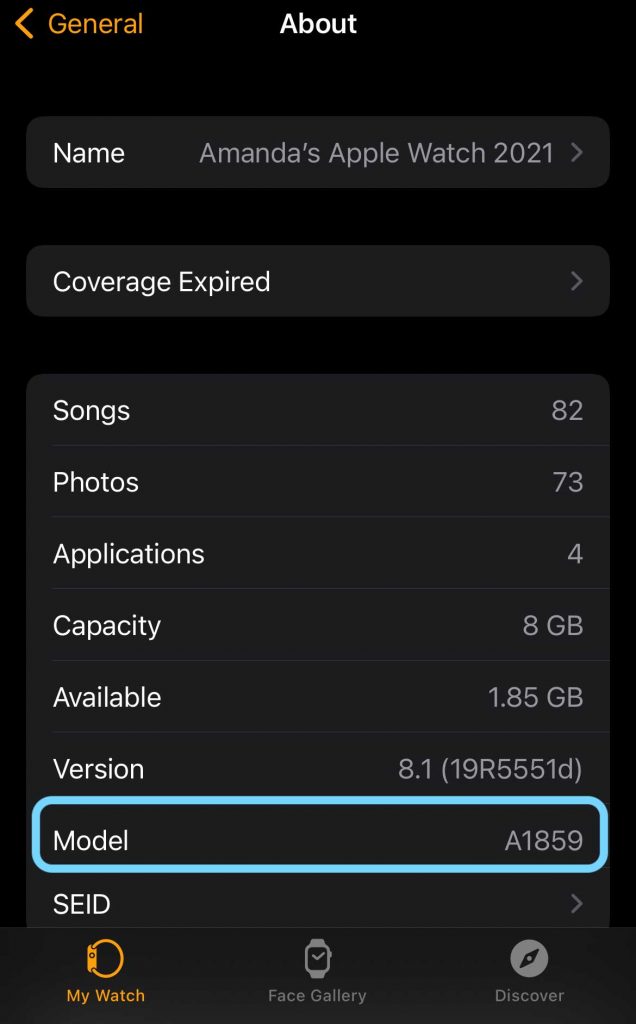



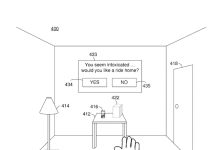



Two more questions.
1) If I purchase a cellular version and do not activate the cellular feature initially do I need to buy a watch specific to my cell phone provider in case I want to activate service in the future?
2) If I activate the cellular feature in the future and later change carriers will I be able to keep the watch, and will it work with the new carrier?
Thanks
LjH
Hi LjH,
Unlike iPhones, Apple Watches are not carrier locked, so as long as the mobile service provider supports Apple Watch and offer Apple Watch cellular plans, ANY Cellular Apple Watch should work with their Apple Watch cellular plan.
And if you change mobile carriers in the future, you should also be able to switch to their Apple Watch plan, as long as the carrier offers one. Just remember that not all mobile phone service providers offer plans for Apple Watch.
For example, you cannot use a Cellular Apple Watch with the popular service provider Consumer Cellular, as Consumer Cellular does not support the Apple Watch.
In the United States, these carriers support cellular service for Apple Watch: Appalachian Wireless, AT&T, C Spire, Carolina West Wireless, Cellcom Wisconsin, GCI, Nex-Tech Wireless, Spectrum Mobile, T-Mobile USA, US Cellular, Verizon Wireless, Visible, Xfinity Mobile
Hope that answers your questions, and thank you for asking them! Getting feedback like yours helps us makes these articles better and we appreciate it!
Amanda
yes it does thank you
LjH
Thank you for the information. I am elderly and have been an iPhone user for many years, currently using an iPhone 11.
My Doctor suggested I need an Apple watch for health monitoring.
I hope you can answer a couple of questions.
First, I understand I can use a cellular watch without activating the cellular feature. If I decide to activate the feature in the future, is that possible, and do I need to purchase a watch specific to my service provider?
Next, will the cell version provide the same health services, specifically ECG, as the GPS version if the cell feature is not activated?
Finally, how extensive is the ECG feature? I assume it is not as extensive as a 12-lead strip.
Thanks again for all the information.
HI LjH,
Thank you for your comment, and we’re happy to hear that you’re considering an Apple Watch to add to your iPhone!
Regarding your first question about activating cellular service, the answer is yes; you can choose to activate cellular anytime after purchase. Outside of a cellular model, there is no specific Apple Watch series you need to purchase. To get the most health features offered, we recommend you buy the latest model which is either the Series 8 or the Ultra.
Since you are interested in the ECG feature, you should avoid purchasing an Apple Watch SE, as these models do not include ECG, Blood Oxygen, or Wrist temperature sensors.
Both the GPS and Cellular versions offer the same features–the only difference is that you can use the Celullar version on its own when it has its own cellular plan, without needing the iPhone nearby.
Finally, the ECG feature is NOT a replacement for the ECGs you get at your doctor’s office or medical center. The ECG app on Apple Watch Series 4, Series 5, Series 6, Series 7, Series 8, or Ultra generates an ECG that is similar to a single-lead (or Lead I) ECG. There are a few clinical studies validating use of the Apple Watch’s ECG app.
Hope this helps!
Amanda
Hi,
I have an apple ultra, I have an iPhone 12 without a service plan. I want to get a cellular plan on my apple ultra. Do I have to set it up as a family member to get the Ultra to work? And why is this the case? The family plan doesn’t allow you to change the faces.
I own a fold Z and love it. I do not want an apple phone. I do gave an iPad but Apple does not offer the Ultra through the iPad for setup.
Hi De,
As far as we know Apple’s never specifically stated that an iPhone needs active cellular service to setup an Apple Watch.
Since your Apple Watch Ultra will have its own phone number and cellular service plan, from everything we know, it should work with your iPhone 12, even if it doesn’t have its own cellular service. What you need to set up (and later adjust) your watch is the Watch app, which the iPhone 12 supports.
So, you shouldn’t have to set it up as a family managaged (standalone) Apple Watch.
However since we’ve never received this type of question before and haven’t tested it ourselves, we suggest you contact Apple’s Apple Watch Support team and confirm with them.
Also, you should be able to change watch faces on a family managed Apple Watch by pressing and holding on its current watch face and changing or adding a new one there.
If you can, please keep us posted–there’s probably a few people out there wanting to do the same thing!
Hey
My son and I have two different cell phone providers. He is wanting the ultra but I can get it cheaper through my provider than his. I know the ultra supports cellular but this something he really don’t need. If I purchase the ultra through my provider can I set it up with his iPhone through a different provider as long as I don’t set up the cellular option?
Hi Danny,
Yes, it should work but check with your carrier to make sure they don’t require you to use the watch for a certain amount of time with them to get that lower price.
This is a very good piece of information. Thank you.
For me, I want an apple watch (cellular version) instead of a phone for my high school daughter just for use in tracking location, travel routes for buses, and making /receiving calls/texts when she’s away from home.
The difficulty has been getting a network that supports this and will pair the family sharing feature. In the UK, it’s only Vodafone, O2 and EE that can do this.
But both devices will have to be with the same network for it to work.
This means I will have to cancel my existing contract with Three and get a new contract with anything of these supporting networks. The least esim contract for the watch alone comes at £10 per month (20GB unlimited text/call for 12 months, wondering if this much data is necessary), plus an extra £7 monthly to connect the watch to my phone. £17 in total just for the watch.
What I don’t understand is why the extra amount to pair the two devices in order to use the family sharing feature.
Can’t the family sharing feature still work for the purposes above without this? How much data is ok for the watch?
Thank you in advance.
Hi Sef,
Yes, for most people, 20GB is a lot of data, especially for an Apple Watch-only plan. Given that the watch can connect to available WiFi networks at home (and a school, if available,) I doubt that your daughter will use anything close to 20GB, although if any one group might, it’s teenagers!
I’m not clear on what that additional £7 is for–since you’re setting the watch up as a standalone device using Apple’s Family Setup, the only times it actually connect to your iPhone is when you first set it up (including adding its cellular plan) and for routine software updates (recommended but not required.)
I would ask them more about this £7 fee–that seems like the fee for a watch that’s paired normally to an iPhone.
Hello Kaitlin
As a senior I am most anxious to purchasing Apple WatchSE2 gps and cellular in the coming weeks primarily for the fall protection. I appreciate this most informative article. Thank you for posting.
The one question I have is how close must the iPhone be in order to use cellular service and does the phone need to be on. I have a habit of not using the iPhone when at home.
Thank you.
Hi Charlene,
First, we think it’s a great decision to purchase an Apple Watch for seniors (and everyone else!) for all the health benefits and monitoring. Now, if you purchase the cellular version of the Apple Watch, it does not need to be in the range of your iPhone to work–as long as you buy an Apple Watch mobile plan from your carrier. Also, with the cellular watch (and active service) your iPhone does not need to be on for the watch to work.
If you purchase the GPS-only model, you do not need to be range of your iPhone and your iPhone can also be off by connecting your Apple Watch to a WiFi network. You can check if your watch connects to WiFi via Control Center. Swipe up to access Control Center and look for the WiFi–it should be highlighted indicating it’s connected.
So if you are at home, just connect your watch to your home’s WiFi network and you should be good to go, regardless of where your iPhone is and if it’s off. If your iPhone is off, there are some things that you won’t get on your watch, like phone calls and some text messages (SMS, MMS, or push notifications from third-party apps.) However, you may be able to make receive calls/texts if your carrier supports WiFi calling on iCloud-connected devices, like your Apple Watch–as long as you use the same Apple ID on your iPhone and Apple Watch.
One thing suggest since you haven’t purchased your Apple Watch yet, is to consider buying a refurbished Apple Watch (GPS+Cellular)–these come directly from Apple and include the same warranty as a new watch! You can usually get good deals on refurbished watches from Apple–particularly in September and October when Apple releases the newest watch models.
We also like the larger screen on the Series 7 vs the SE and the extra sensors for blood oxygen and ECG, plus the faster changing that only comes with the Series 7.
I have iwatch series 5 cellular and new iwatch series 7 cellular can I have them both on cellular running from one iphone so when one is charging I can use the other with cellular
Hi Debbie,
If each watch has a separate cellular plan (meaning you play for two Apple Watch plans), then yes you should be able to do this. However, if you have just one Apple Watch plan, it’s tied to the watch you set it up with and cannot be transferred back and forth between watches.
Hope that makes sense!
Hi
I am looking to purchase an Apple Watch GPS and Cellular.
I have an iPhone 12 Pro on Sky contract.
Can I purchase an e-sim from another supplier and use with my iPhone? Sky do not currently supply e-sims.
Thankyou
Hi Karen,
If you mean getting an eSim for your iPhone, then yes you can have that eSim from another carrier.
Unfortunately, that is NOT TRUE for Apple Watch (your iPhone and Apple Watch must use the same carrier) unless you set up that watch using Apple’s Watch family setup which is normally for family members who doesn’t have an iPhone.
If you go this route, you have to set up the watch as if it’s for a member of your Apple family plan that doesn’t have an iPhone.
My mom has a basic cell phone (not smart). Would the GPS & cellular watch work with her phone if she added her watch to the cell phone plan? I want her to be able to have the health features of the watch outside of wifi.
Hi Kim,
Apple watches only work with iPhones. So if you or another family member have an iPhone, you could pair a cellular Apple Watch to your iPhone using Apple’s Apple Watch family setup, which allows the watch to work as a stand-alone device.
Not all features are available when you set up an Apple Watch this way, but many are, including things like heart rate monitoring, emergency features, and location tracking.
Your article was informative. However, I’m still not clear on some aspects. We were considering the latest Apple Watch for our 90-year-old mother who does not currently have a cell phone.
An iPhone is out of the question. Too complicated. If she does not purchase a cell plan, then the health diagnostic apps do not work? We really just need it for emergency purposes.
Hi Barrie,
You can use an Apple Watch without an iPhone using Apple’s family setup. It requires that the person with the Apple Watch is in a family sharing plan and that at least one person in the Apple family plan has an iPhone to set up that Apple Watch (called its companion iPhone.) Additionally, the watch must be a cellular model–the GPS version does not work with Apple’s family setup.
Unfortunately, with family setup, some of the most popular Apple Watch features are not available on an Apple Watch that you pair using Family Setup, including Health data sharing, respiratory rate, irregular heart rhythm notifications, the ECG app, Sleep, Blood Oxygen, Podcasts, Remote, News, Home, and Shortcuts.
But you do get these health features:
Health and fitness features: heart rate monitoring including emergency SOS, high and low heart rate notifications, Walking steadiness, and fall detection. The watch can also make phone calls, send messages, and share current location with family members.
So based on your need to use it for emergency purposes, a cellular Apple Watch set up with one of your family’s iPhones should work with your mother part of your Apple family plan.
Thank you, Ms Simpson. I’ve been digging for articles with this info for days. Yours was just what I needed to help in my decision (which, for me, is gps only, as I’ve always my iPhone nearby).
Hi Kaitlin,
Thank you for your very interesting post. I am very interested in a new Red GPS and cellular Watch apparently networked to EE. My iPhone’s network is Tesco Mobile/O2. As my iPhone is always with me I guess I can use the Watch on GPS? Is it possible to get the Watch’s network unlocked if required? Thank you. Petrina
Hi Petrina, thanks for reaching out! For the new Apple Watch Red, you can get the model with GPS-only or you can get the GPS + Cellular model. When you get a GPS + Cellular Model, the network plan is a separate plan from your smartphone. So you would have to purchase an additional plan for the watch itself. And at the moment, it looks like Tesco Mobile doesn’t support any cellular Apple Watch models yet, but O2 does! When you purchase a GPS + Cellular watch, there are only a certain amount of networks you can choose from. In the UK, it looks like your options are either O2, Vodafone, or EE. Since you always have your phone with you, then you can always get the GPS-only model. It should easily connect to your iPhone and WiFi network. Hope this helps!