Need or want to replace your Fitbit Sense Series or Versa Series wristband (Versa, Versa 2, Versa 3, Versa 4, or Versa Lite) but can’t figure out how exactly to remove the current band?
While Fitbit has always been pretty good about making life easier for those who want to customize their smartwatches, changing out your bands is not one of those “easy” things.
Although Fitbit introduced an updated system to change the bands quickly, many owners still have difficulties. If that’s you, read on for best practices and tips to change your Fitbit Versa’s band.
Contents
Related reading
- Fitbit irritating your skin or causing a rash? Let’s fix it!
- Find your Fitbit’s serial number
- How do I get my Fitbit repaired or replaced under warranty?
- Contact Fitbit customer support about problems and warranty info
- 5 Best Fitbit Versa Chargers (Versa/2/3 and More)
How to change your Versa’s or Sense’s wristband 
Through trial and error, we learned that the best way to change a Fitbit band is to place the Versa (or any Fitbit tracker or smartwatch) face down on a flat surface.
If you usually use reading glasses, we suggest you keep those on when changing bands–glasses definitely help see the band pins or buttons!
Your Fitbit Versa or Sense comes with two detachable bands–an upper (top) and a lower (bottom) band. Depending on the model, bands connect to the Fitbit pebble with a pin or a button.
- The newer models of Fitbits, like the Sense/Sense 2 and Versa 3/4, feature an updated band system that uses a button. You can interchange Versa 3, Versa 4, Sense, and Sense 2 straps.
- Older models of the Versa (Versa 2, Versa & Versa Lite) feature a small pin that allows you to detach and reattach bands.
You only need to replace the bottom band if switching between the small and large bands for the same band style.
How to remove a wristband from your Fitbit Sense Series or Versa 3/4
Before slapping on a new band, you’ll need to remove the old one. To do that, flip your Sense or Versa 3/4 upside down so that the charging pins and heart-rate monitors face you.
- Turn your Sense or Versa 3/4 on its backside and put it on a flat and clean surface.
- Locate the band release button for the bottom band.

- Press and slide the button down towards the band to release it.
- Keep pressing the button and gently pull the band away from the Fitbit pebble with your other hand.
If you want to replace the entire band, repeat these steps for the band’s top section, too.
How to remove a wristband from your Fitbit Versa 2, Lite, or original Versa
First, flip your Versa upside down, so the charging pins and heart-rate monitors face up.
- Turn your Fitbit over and place it on a flat, clean surface.
- On the bottom band, locate the pin for the quick-release lever.

- Press this pin inward and slide the band gently to the opposite side to release it from the watch.

- Once you push the lever in, the band should be free from the Versa’s grips. Pull the other side of the pinout from the body of the Versa.
- Repeat on the other side if changing the entire band.
The catch in removing Fitbit wristbands is that you want to angle the band a bit so that the other end of the pin slides out. It may be frustrating at first, but it can be done by looking closely at the orientation.
How to replace a band on your Fitbit Versa or Sense
Install your new Sense or Versa band!
Now that your old band is gone, you are left with just the body and your new band.
For newer models like the Fitbit Sense and Versa 3/4
Replacing the band on these models is a lot easier than earlier models, like the Versa 2!
Before starting, clean the band’s ends and gently clean inside the groove where the band attaches to your Fitbit.
To attach a band to your Sense or Versa 3/4, push the band’s ends into the Fitbit pebbles end grooves until you hear a click and the band snaps into place. 
If you’re replacing the entire band, remember that the band with the loops attaches to the top of the watch. However, if preferred, you can switch this placement–both band ends will attach to either side of your Fitbit pebble.
You can use these bands interchangeably between Versa 3, Versa 4, Sense, and Sense 2!
For older Versa Series, follow these instructions
Before starting, clean the band’s ends and gently clean inside the groove where the band attaches to your Fitbit.
- Locate the holding pin and the quick-release lever on each side of your new band.

- To attach a new band, hold the band at a 45° angle (A.)
- Slide the band’s holding pin into the notch on the Fitbit device (B.)
- Press the quick-release lever in and push & slide the other end of the band into place (C.)

- When both ends of the pin are inserted, release the quick-release lever.
- Repeat these steps for the other side, and voila. You have your brand new Fitbit Versa band installed, making it so you are now stylin’ and profilin’. Or, you know, just going to the gym.
Are you having more trouble replacing your Fitbit Versa’s band?
Take a look at Fitbit’s video on how to switch bands on your older model Fitbit Versa!
Conclusion
As we stated above, the Fitbit Versa or Sense are some of the best smartwatches on the market, and you really can’t go wrong. But we want to hear from you!
Let us know in the comments whether you decided to get a new band for your Versa and which one you chose. Also, if you have run into issues, don’t hesitate to leave us a comment, and we will be more than happy to help alleviate these issues!

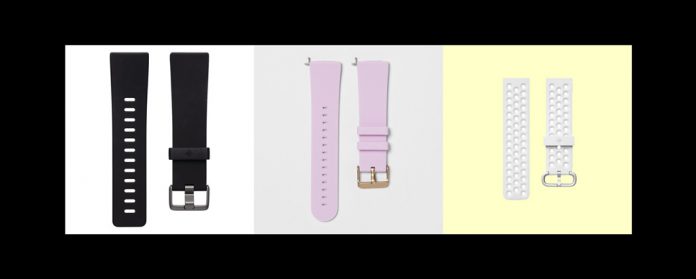



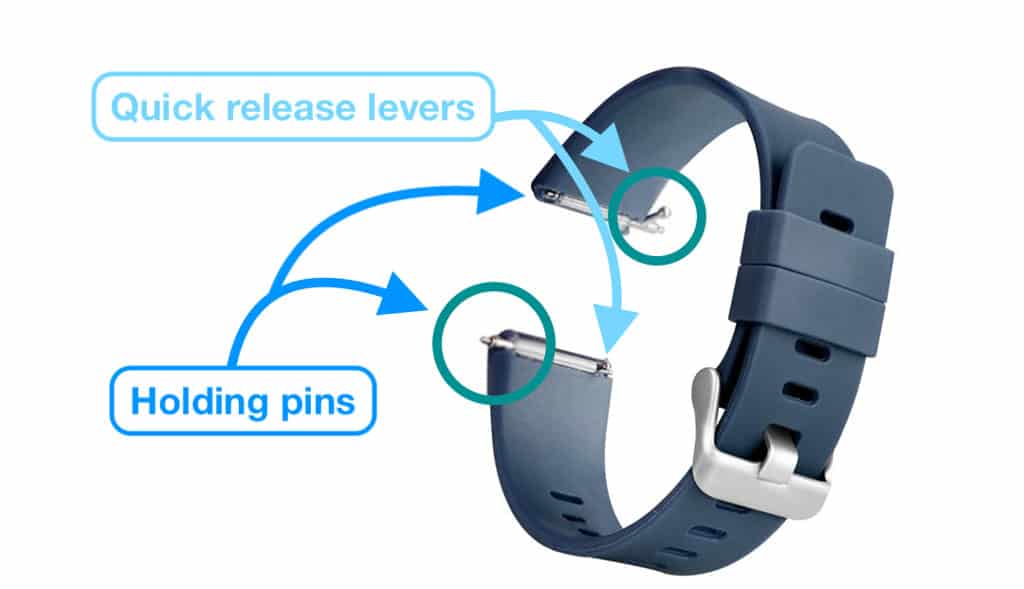
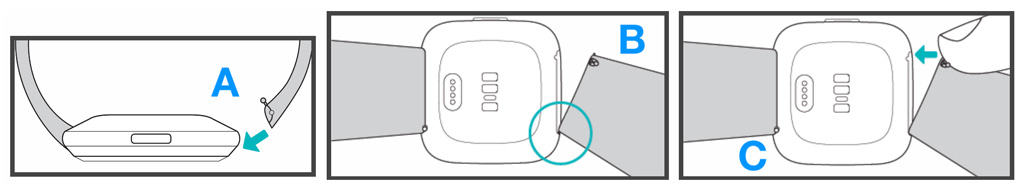






I have a Versa 4. I have a package of 3 new bands that say they fit a number of models, including Versa3, which is supposed to be compatible with mine.
They will NOT click the button when I attempt to install it! They fit in the slot but do not engage the clasp… So frustrating when everything I read says they should be compatible.
HI Colleen,
Are these Fitbit-branded bands or a third-party band?
I actually despise this Sense. I SO wish I had bought another Versa!
Fitbits new devices don’t work with the old band’s advertised to fit with these devices. If you bought your band off Amazon or other site other then Fitbit it will not work with the newer Fitbit devices. As wit h all the new Fitbit sense 2 releases don’t work with any of the bands falsely advertising on Amazon
I am not able to change the band on my Versa watch. I have several official bands for my Versa watch and I can’t use any of them. I am so frustrated. I am getting another brand.
Same!!
My Fitbit versa 2 was purchased with two bands. The one I’ve been using is the magnetic one. The one I want to use now only has a pin in one side, where can I get another pin?
Hi Darlene,
For pin replacements on bands, contact the band manufacturer. If it’s a Fitbit band, contact them. However, it’s likely they will recommend you replace the entire band, rather than a pin on a current band.
This is frustrating! It’s not fitting in on my versa 2. Also the band has a right and wrong side. I cannot get either side on. And if I do one side has the wrong side up and doesn’t match the other. Worst wristband ever!!!!
The Versa 2 watch band is impossible to change. I’ve watched the video and spent a couple hours over 2 days and have wrecked my nails. Still unable to attach the band.
The sense 2 and others listed here won’t fit with any band off Amazon. If it is not working it means that you have a new device that can detect the fake Fitbit bands being sold
I have a Versa, and changed the band with an electrician’s needle nose pliers, (small tool with a spring action, comes in handy) it took a few tries but was able to change with out to much hassle.
Fitbit watches are getting better, I guess. I had to get a Versa 3, because I could not change the bands on my Versa 2, which I threw in the trash (where it belongs).
I have the versa lite, the band is horrible to change and I am on my 3rd watch. First one stopped charging, second one stuck on logo screen now today I am struggling to get the band back on the watch. Ugh. I will never buy a fitbit watch again because of my horrible experience with this watch and I see the instructions but I still cannot get the dang thing in there. Like for Real is there not a better simpler way to change a band.
You rock! This was soooo helpful! I was able to change my bands because of this even though it was verrryyyy difficult!! My watch now looks brand new!
Hi PJ,
Awesome. Thanks for letting us know it worked and helped. We appreciate the feedback–you rick too!
Beth
How did you get it to work??? I can’t fit it in and it looks like the strap is backwards. The beveled end is facing down not up like my old one and the other end doesn’t match
Still struggling with changing Versa’s bands!
I simply can’t manage to force the band back into the watch. It won’t fit. I had wanted to put on a chain-link band, but couldn’t figure out how to do that either. So how do I get the old band back. I’m pushing hard enoough, but it won’t place back in.
I have to agree! It’s a headache and almost 30 mins every time gone!
I love my versa watch but changing the band is a headache …!!
How??? I think mine is backwards. But clearly the lady on YouTube with the pretty nails did more than one take!!!