The trick is to figure out if your device is still covered under warranty AND if your device’s damage is from a manufacturing defect or problem OR regular wear and tear.
Contents
Related reading
- How to contact Fitbit customer support about problems and warranty info
- Find your Fitbit’s serial number
- How do I turn off and shut down my Fitbit?
- Got a new or replacement Fitbit? How to set it up, so you don’t lose data
- Cancel Fitbit Premium or Coach using your iPhone, Android, computer, or the web
What coverage does the Fitbit warranty offer?
All new and some refurbished Fitbits are covered under warranties.
- For Fitbits purchased before July 24, 2023, your device is covered by Fitbit’s Limited Warranty.
- For Fitbits purchased on or after July 25, 2023, your device is covered under Google’s Limited Hardware Warranty. This includes these models: Ace 3 and above, Aria Air, Charge 5 and above, Inspire and above, Luxe, Sense 2 and above, Versa 4 and above.
Regardless if your device is covered under Fitbit or Google, they include a standard one-year limited warranty for the US and two years for the European Economic Area (EEA,) covering both the device and the wristband(s) that came packaged with the device.
If you purchased or receive a refurbished unit, the device, and its packaged accessories are warranted for 90 days from the date of purchase or the date you receive it.
Any warranty replacements that you receive from Fitbit usually include a 3-month warranty (or the remaining length of your original warranty if that’s more than three months), not an additional year.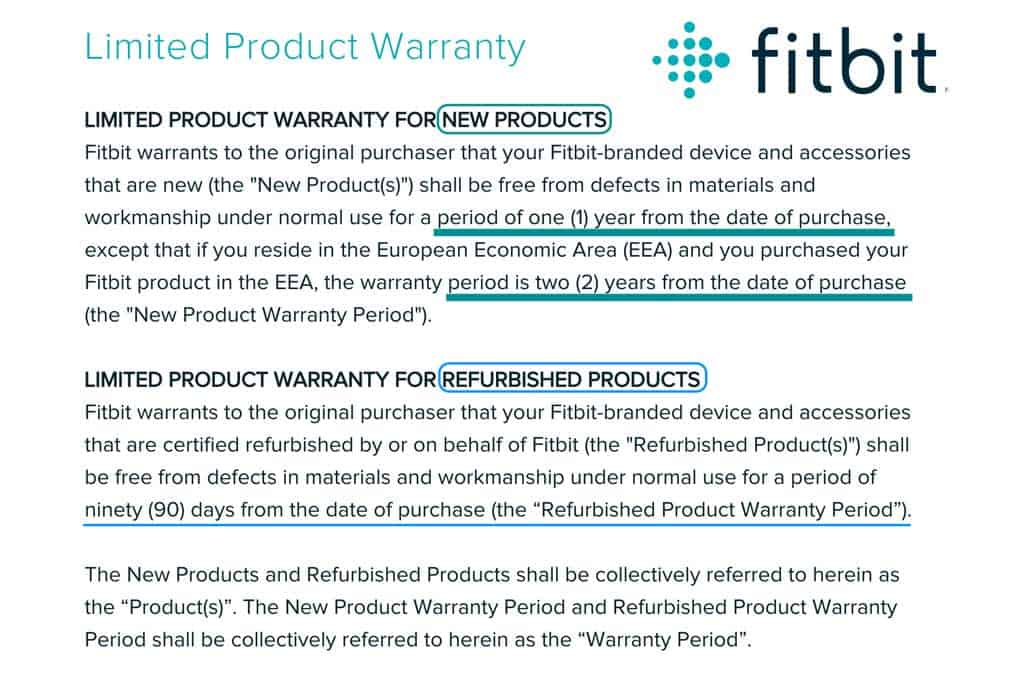
Fitbit’s standard warranty covers manufacturer defects but does not cover any incidental or intentional damage like cosmetic damage such as scratches and dents.
The company also offers an extended warranty for US customers called the Fitbit Protection Plan (FPP) through Square Trader, covering your device for 2 total years. 
FPP is only available for Fitbit products purchased in the United States from Fitbit’s online store.
This protection plan also covers some accidental damage. You must purchase FPP within 30 days after your purchase.
Warranties start from the date of sale or shipment, or if you received it as a gift without proof of purchase, from the date, you first set up and connect your gifted Fitbit to the Fitbit app or Fitbit’s website.
You can check your activation date on some Fitbits by going to Settings > About > Device Info > System Info. Look for your Activation Date. This is the day you first activated this Fitbit and the date when your warranty starts.
Important notice for Fitbit Ionic owners
Google is recalling all Fitbit Ionic smartwatches due to the possibility that the lithium-ion battery can overheat, posing a burn hazard.
If you own an Ionic, Fitbit recommends you immediately stop using it even if it’s working normally and apply for a refund via this Ionic refund site. You’ll need to fill out a form and will receive a return kit with instructions on how to return your device for a refund.
This refund applies to all Fitbit Ionic watches, even inactive units.
You should receive a full refund and a special discount to purchase a replacement Fitbit device or other products and services if available in your region. This special discount is available for a limited time and is valid for 90 days after registering for your Ionic refund.
If your Fitbit is past the warranty period and the warranty has expired
When verifying your warranty information, you may be told that your product doesn’t meet Fitbit’s warranty policy’s replacement requirements.
Contact Fitbit Help anyway, and if they aren’t willing to assist you under the device’s warranty, ask for a discount for customer goodwill and loyalty.
Review how you purchased your Fitbit
Another option is to check how you purchased your Fitbit. Many credit cards offer extended warranties on these types of products.
You may even be eligible for an extended warranty replacement. 
Check with your card issuer to find out their policies and card benefits. Many double the manufacturer’s warranty by default.
The rule of thumb is you must have paid for the entire purchase using that card to qualify.
Before you contact Fitbit for warranty service
- Ensure you verify your Fitbit warranty coverage (1 year for US customers and two years fo EU from the date of purchase or 90 days for refurbished devices.)
- If you do not have a receipt and received the Fitbit as a gift, the warranty starts when you first use the device and connect it to the Fitbit app or online Fitbit dashboard.
- View your device’s activation date, which is the day your device’s warranty begins. The activation date is the day you set up your device.
- Did your warranty already run out? Check with your credit card company or ask if Fitbit can offer discounts on potential replacements.
- Know the serial number for your device.
- Have your Fitbit account details available, including the email associated with the Fitbit app, your Fitbit account, and your device.
Where is your Fitbit’s serial number?
Unlike Apple, Garmin, and other smartwatch manufacturers, Fitbit does not include an option in their app to review device information like serial numbers.
For Fitbit smartwatches,
- Go to your Fitbit’s Settings app.
- Scroll and tap About > Regulatory Information or Device Info > Regulatory Info.
- Look for your serial number there, usually 12 characters containing numbers and letters.

Unfortunately, Fitbit device trackers like Inspire, Charge, Alta, etc., and newer model Fitbit smartwatches do not include the serial number in the Settings screens.
Locate the original Fitbit box and packaging 
For these Fitbit devices, the serial number can be found in the original box or, in some cases, in the original purchase receipt.
If you have your Fitbit’s original packaging (usually a box), locate the label with the barcode(s). Under the non-UPC code, you find your device’s serial number.
There are two barcodes on your Fitbit’s original packaging box. One is the usual UPC, and the other, the longer one, is the serial number. 
Don’t have your Fitbit’s box or original packaging?
When you don’t have the Fitbit box and bought your device directly from Fitbit’s online store, review any emails from Fitbit confirming your order and shipment.
You might also find the serial number listed if you kept the invoice included with the shipment.
For Fitbits purchased elsewhere, look at the sales receipt.
It may list your device’s serial number with the sale since many companies scan this bar code during the sale.
Finally, if you cannot locate your Fitbit’s serial number, try contacting Fitbit support (live chat is a good option here.)
Ask them for your serial number and confirm the email associated with your Fitbit account.
How to submit a warranty claim with Fitbit
You must contact Fitbit support via Twitter, email, phone call, or live chat to make any warranty claim.
At that point, the Fitbit support person reviews and verifies your warranty coverage and guides you through your options, including any required return authorizations.
Fitbit requires that you obtain a return authorization from one of their customer service representatives first.
- Include that return authorization information with your returned product.
- Add a copy of your original purchase receipt to your shipment.
- If possible, back up your Fitbit’s data to the app by syncing your device and/or exporting your data from your online Fitbit account using your account’s dashboard Data Export setting.
- For privacy, we also recommend you return your device to factory settings by erasing all the data on your device.
- For smartwatches like the Sense, Ionic, and Versa Series, go to Settings app > About > Factory Reset.

- For trackers like the Charge or Inspire, go to Settings > Clear User Data or Settings > About > Clear User Data.

- For smartwatches like the Sense, Ionic, and Versa Series, go to Settings app > About > Factory Reset.
- Only send in the part of the device that’s causing problems. For example, do not send in the charger or bands if it’s your Fitbit Versa.
- Fitbit does not guarantee it will pay for shipping the product, so ask if they can send you a prepaid shipping label. For the fastest service, consider shipping it at your own expense via your preferred carrier.
- Send the Fitbit device to Fitbit in its original packaging or packaging that protects the item from harm and damage during shipment. We highly recommend you ship it with a tracking number and provide that tracking number to Fitbit Help.
Once you submit a warranty claim, Fitbit will either repair or replace your device.
- Repair the Product at no charge, using new or refurbished replacement parts.
- Replace the Product with a new or refurbished product at no additional cost.
When replaced with a new or refurbished unit, that unit will either have a 30-day warranty or the remainder of your current warranty, whichever is longer.
Does a replacement Fitbit come with a new warranty?
No, a replacement Fitbit does not come with its own warranty. Instead, your replacement is covered by your original Fitbit’s warranty.
So, if you replaced your Fitbit after six months of ownership, the replacement Fitbit would have the remaining six months of coverage.
Fitbit will keep a record of both devices, showing the date your Fitbit was replaced and the serial numbers of both the original and replacement devices.
Did your Fitbit band break or start peeling?
Fitbit also guarantees its bands during the warranty period. 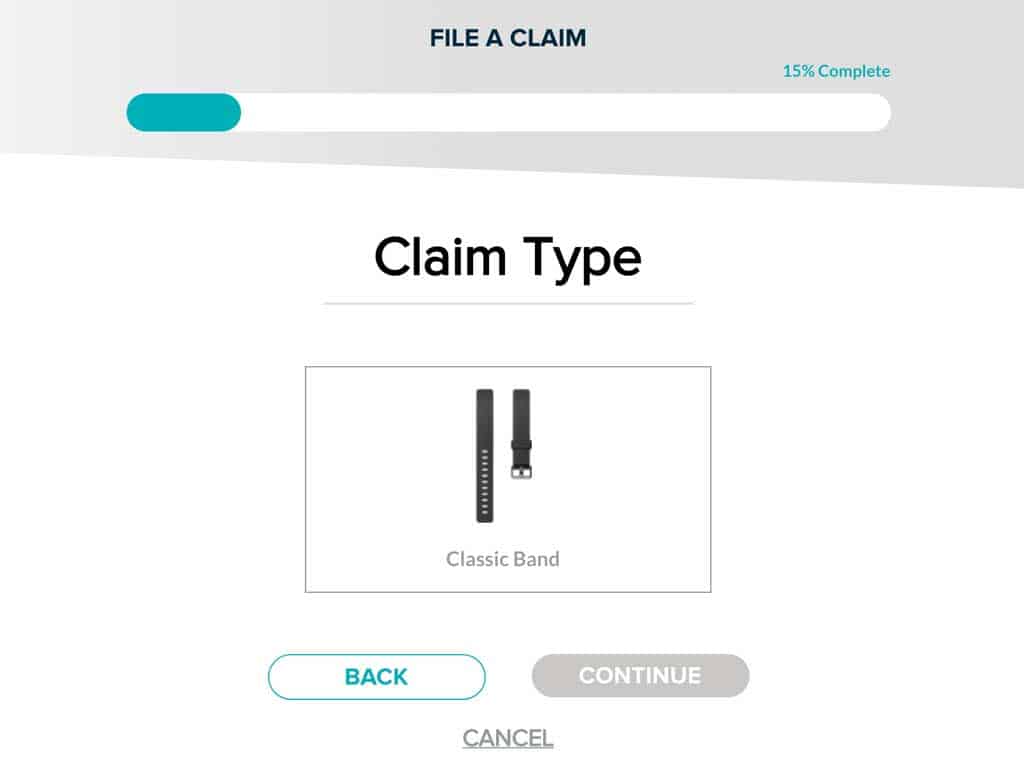
What Fitbit covers for its broken band warranty
- Defective bands, including defects in materials and quality under normal use.
- Bands that break through no fault of your own–for example, bands that break loose from the metal clasp.
- Fitbit does NOT cover damage due to normal wear and tear, accidents, improper use, or any cosmetic damage such as scratches, dents, etc.
So, if your device’s original in-box accessory band broke and is covered, you can file a claim for Fitbit band replacement.
- Take photos of your band to prove the problems with the claim.
- Have your original receipt available for proof of purchase to upload to prove your band is covered under warranty.
Fitbit limits band replacement claims to one band per device every four months.
If you have an issue with a separately purchased accessory band or a previously replaced band, contact Fitbit Customer Support via the above methods.
Looking for Fitbit’s return policy? How to return a faulty Fitbit
First, if you purchased your Fitbit from a third-party retailer, contact that retailer to determine their return policy.
Secondly, Fitbit does not issue any device exchanges. Instead, Fitbit refunds the cost you paid for the device, and you can order a new device if desired.
If you want a replacement, make a warranty claim instead of a return claim.
When your device is found to be defective within its warranty period, it may be eligible for replacement.
To qualify for a refund from Fitbit, meet the following
- Request a return authorization within 45 days of your shipment date
- For holiday purchases made between November and December, you must request a return authorization by the 31st of January or 45 days from the date of shipment, whichever is longer.
- Send in the device and all accessories, including parts in the original packaging, in good physical condition.
- Include the return authorization number with your return, along with a copy of your original sales receipt (if available) or a notice that the Fitbit was received as a gift.
- Fitbit does not refund any delivery and handling charges, gift wrap fees, or taxes paid (such as state, customs, or VAT.)
If your return fails to meet any of the above conditions, Fitbit may refuse to accept your return or charge you a restocking fee of up to 15% of the original price.












I purchased a Fitbit Sense in late June of 2021. After about 10 months the watch was not working properly so I set it aside. After a few weeks I noticed it was working again so I resumed usage. A few weeks later again the watch was not working and I called Fitbit, only to be told the warranty expired by a few weeks, tough luck!
Could you please give me a contact customer service for Ireland? My Versa 2 screen fuzzy and will not charge . I bought it on 30 April 2020
Hi Joan,
You can reach Fitbit Support for Ireland at +35316917502, only on weekdays (Monday – Friday) between 8:00 AM – 7:00 PM.
Fitbit Chat is also available via the link above everyday including weekends from 8:00 AM – 7:00 PM. Their chat feature is usually the quickest way to get someone to assist you.
Good luck!
Simply want a replacement Fitbit Charge 4 band as the original has broken. Purchased 27th November 2021 from JB Hi-FI Adelaide, South Australia.
What do I need to do?
Trevor
Hi Trevor,
Sadly, this appears to be somewhat common for the Charge 4.
Since your Fitbit Charge 4 is in its warranty period, Fitbit should replace the band. Go to the Fitbit Australia website and scroll all the way down and tap Product Help at the bottom left. That should take you to the Fitbit Support page for Australia. Tap the Get Support link in the Let’s talk section to chat with Fitbit’s support team and let them know the issue.
Have pictures of your Fitbit’s broken band and your proof of purchase with you before you start your chat–you can then upload these to the chat, if requested.
Good luck!
Amanda
The only thing that’s worse than my Fitbit Versa Lite is Fitbit’s support and service.
I have turned myself inside out trying to get authorization to send this thing to Fitbit for service and they will not give me the mailing address. I have to try JUST ONE MORE UPDATE.
My watch face popped off and took in moisture. Totally died! Only 1 1/2 years old. So dissatisfied and disappointed.
Can’t seem to find a site to complain personally so this is where I’m at!
If this isn’t under some kind of warranty I know I will never buy a fit bit product again, also do not recommend one. It’s a versa 2!
Hi Ed,
Sorry to hear that your Versa 2’s screen took in moisture. Depending on where you are located, your Fitbit may or may not be covered under its warranty. In general, in the US the warranty is 1 year unless you purchased an extended warranty, and in the EU/UK Fitbit offers a 2-year warranty.
Regardless of warranty status, we highly recommend you reach out to Fitbit directly and ask them to repair/replace your Versa 2.
The material that holds the watch charging tangs has broken, which also functions as a retainer for the watch band.
Can this be repaired and or replaced?
Hi William,
Which Fitbit model is this happening to? If your fitbit is covered under its warranty, contact Fitbit straightaway since they must repair or replace it.
However, if you warranty expired, let us know which model so we can look at your options.
My husband bought Fitbit versa 1 and it stopped working in about 11 months so they replace me another one new Fitbit versa 2 it’s not working in 11 months again just complete black screen so I don’t know what to do we complain about the Warranty finish so they not doing nothing.
Please advise me what to do must be fault all the device is faulty why stop at 11 months just a black screen
Hi Darshna,
We are very sorry to hear that your replacement Fitbit is not working and shows a black screen. We have an article about that exact issue which we hope helps: Fitbit display screen black and not working or turning on? Let’s fix it!
WHY IS MY FITBIT VERSA SCREEN BLACK???
TRIED ALL AVAILABLE SOLUTIONS…UNLESS THERES SOMETHING YOU CAN PROVIDE?
THANKS,
Hi Joseph,
Sorry to hear that your Versa isn’t working as expected and that it’s stuck on a black screen. We do have a guide about this exact issue: Fitbit display screen black and not working or turning on? Let’s fix it!
Their returns system is frustrating in the extreme.
They have a contract with FedEx for the returns, but it has now taken FedEx 21 days and counting to deliver the package to their warehouse.
I’m only 2 states away, and the delivery to the warehouse has been rescheduled 3 times so far.
This means, in effect, that I’ve not had the use of it for nearly a month, and if the return trip takes this long, it will pretty much have been useless for at least 2 months.
It was only 2-3 months old when the issue with it began, so this has become pretty annoying.
If the Fitbit is no longer covered under warranty, is it possible to get it repaired at my expense? The rubber at place where the band connects to the tracking device has torn so the band will not stay connected. A new band will have the same problem.
My husband bought me the Fitbit Sense for Valentine’s Day. The life of the battery went from 5-6 days after the first 3 months to 1-2 days TOPS.
I’ve tried everything. I wish I would have just stuck with Ionic or nothing.
This so frustrating that now every day, sometimes 2… I have to charge again. Worst watch I’ve ever been given & owned!
Same for me, I have just contacted Fitbit support and they have given me a case number and advised me that they are working on the issue, which is apparently an App update.
They have said to allow at least a few weeks to a month, which is bad really.
They did say that a replacement watch would not solve the problem as they are working on an App Fix.
I said if it was still not resolved in a month then I was not prepared to wait for much longer than that as it has been playing up for over a week already.
I asked them to note this on my case number. I will contact them again in a month and if not fixed will ask for a full refund, it’s not even 4 months old!
How long does a Fitbit last? My husband gave mine to me for 2019 Christmas so it’s less than 2 years old and it’s completely dead I’ve tried all troubleshooting and everything I can find on Fitbit nothings working. Just wanted to get an idea before I go purchase another one.
Hi Stephanie,
We’re sorry to hear that your Fitbit from X-mas 2019 is no longer working. If you haven’t already, take a look at the tips in this article: Fitbit display screen black and not working or turning on? Let’s fix it!
Maybe something in there will help you.
Regarding how long Fitbits last, it’s actually hard to say. Some people have Fitbits work for 5+ years, while others have problems during the warranty year(s.) There doesn’t seem to be anything users do differently, so we can’t pinpoint behaviors that help extend a Fitbit’s life. Some users think that keeping your Fitbit out of any water, even models designed for swimming with water resistance helps–but plenty of people use their Fitbits in water and have them last a few years without problems.
Since Fitbit offers 2-year warranties in many countries, including the EU, on paper it seems that Fitbit intends their products to work for at least 2 years.
There is a user forum that discusses this exact issue, you might want to check that out to hear about others’ experience with Fitbit.
Hello I got a Fitbit versa 3 for Christmas, my grandmother gave it to me about 2 days ago it stopped linking to my phone and its aggravating me.
I love the watch is there any way that I can get it replaced do I send it to Fitbit or what please help me! I really miss it
Hi Billy,
It sounds like your Fitbit Versa isn’t syncing to the Fitbit app on your phone. That’s usually a problem with the Bluetooth connection. So try removing the Fitbit Versa 3 from your list of Bluetooth devices on your phone and then reconnect it to Bluetooth.
Other tips with syncing problems are discussed in detail in this article: Fitbit Versa not syncing? What to do when Fitbit stops or won’t sync at https://www.myhealthyapple.com/fitbit-versa-not-syncing.
Is my Fitbit waterproof for swimming readings?
Hi Linda,
It depends on what Fitbit model you use. Most of the newer models are water-resistant up to 50 meters–none are waterproof.
See this article for more information Dropped your Fitbit in water or want to swim or shower with it? Learn about Fitbit’s water resistancy (https://www.myhealthyapple.com/dropped-fitbit-in-water-can-i-swim-or-shower-with-my-fitbit-device-are-fitbits-waterproof)
Hi I bought a Fitbit in March 2020 and the Fitbit went off and never turned on again. I thought it might be the charger but it’s the watch itself. He is still under warranty. What is the procedure to follow….
Thank you
Regards
Charlene
Hi Charlene,
That’s terrible! If it doesn’t work, Fitbit normally replaces it.
Please contact Fitbit Support directly. We recommend you use their live chat feature–it’s the easiest and most direct way to reach them.
If you prefer calling, call their support number at (877) 623-4997. Hours are business only from Monday – Friday, 7:00 AM – 6:00 PM Eastern time (North America)
We do not recommend sending an email, since that is not checked as frequently.
Here’s our article with all the methods to contact Fitbit support: How to contact Fitbit customer support about problems and warranty info
Make sure you contact them sooner than later–don’t wait until February or March, right before your warranty expires.
Good luck and keep us posted,
Good Morning, my daughter bought a Fitbit versa few months ago, she started complaining about a line coming in between the screen.
And then, it started more lines and later it shut automatically.
She wrote an email many times before the warranty expired
Now, how do we replace…we need the answer
regards,
Mohammad
Hi Mohammad,
We are so sorry to hear that your daughter’s Fibti Versa is having so many problems with the screen.
Sadly, we cannot directly help you since our site is not part of Fitbit. But we do have some suggestions of how to contact Fitbit
Please have your daughter collect all those emails which show the dates she sent Fitbit before the warranty on the Versa expired.
Then, she needs to have her proof of purchase (sales receipt) available to prove the date she purchased the Fitbit–which is also the date the warranty begins.
Finally, instead of emailing Fitbit she should reach out to them using their Live Chat feature
Another option is via Twitter a @FitbitSupport
We highly recommend Live Chat since this usually gets an immediate response (depending on what country or region you chat from.)
Please see this article for additional options: How to contact Fitbit customer support about problems and warranty info
As mentioned, it’s very important that your daughter has proof of her warranty and proof that she emailed Fitbit prior to the end of that warranty.
Good luck and keep us posted. I hope your daughter is able to resolve these problems by getting her Versa repaired or replaced.
I have a FitBit Charge 4 special purchased 7/19/20.
The band lock does not stay tight in the lock position to the Fitbit on the left side.
It has come off while I am walking.
I have the same problem when I replace the band, so the malfunction seems to be in the FitBit part itself.
Hi Lorraine,
Sorry to hear about your Fitbit Charge 4 not locking with the band. Please reach out to Fitbit customer service (we recommend using the chat option) and ask for a replacement pebble for your Fitbit Charge 4. Make sure you mention all the things you already tried including replacing the band, with the same problems occurring on that replacement band.
Good luck!
My fitbit screen went blank. It works, but I cannot see anything on screen or reset.
I was given as a gift in June. How do I get it replaced under warranty?
HI Lew,
We’re very sorry to hear about the problems with your Fitbit’s screen.
We have a post about troubleshooting those issues so take a look at those tips first to see if anything helps: Fitbit display screen black and not working or turning on? Let’s fix it!
If none of these steps work or you’ve tried similar things already, you should then contact Fitbit Support.
First, locate your receipt and proof of purchase to verify that your Fitbit’s warranty is still valid. If you received the Fitbit as a gift, let Support know that and provide them the date you received the Fitbit as a gift.
Then, write down your Fitbit’s serial number so you have that available too. Review this article to learn how to locate your Fitbit’s serial number.
Once you have your paperwork available, contact Fitbit Support.
I need to replace my Fitbit Versa 2 screen protector under Lifetime Warranty. Please advise how to file a claim.
Hi Anna,
If you use a screen protector on your Versa, it was made by a third-party and not Fitbit. Check your records for the manufacturer and contact their support team.
Hi. I would like to ask if fitbit offers an international warranty. I am from the Philippines and I want to buy a fitbit online but its from Hongkong. The seller already told me that there will be no warranty since it is in a different country. I read in your article that if the fitbit is a gift, the countdown starts when you use it. Does that also apply if the fitbit is bought from another country? I just wanted more confirmation with this. Your answer would be very much appreaciated. Thank you
Hi Aurel,
From what we understand if the Fitbit you purchase is new (not pre-owned or used) and is in its original, unaltered packaging, the one-year warranty should be honored no matter where you reside.
Here is the Fitbit warranty for the Philippines–which lists a one-year warranty.
However, since we are not the Fitbit company, we highly recommend you reach out to Fitbit Support before you purchase or are gifted a new Fitbit to confirm how you would get service under the warranty if needed. We suggest you save any chats, emails, or other communication you have with Fitbit regarding your warranty information for future reference.