Have a problem with your Fitbit that you can’t figure out on your own? Do you need to speak to an actual person but can’t find the customer support number, email address, or live chat options? Want to reach out to Fitbit’s customer support team to assist you?
The good news is that Fitbit offers a lot of options to contact its customer support groups. And we are outlining them all here!
So let’s get started.
Contents
- 1 Important notice for Fitbit Ionic owners
- 2 Try the Fitbit Community
- 3 Do this before you contact Fitbit Support.
- 4 How to contact Fitbit Help, Fitbit’s customer service department
- 5 Use Fitbit’s live chat feature.
- 6 Use Twitter to send an instant message to Fitbit.
- 7 Contact Fitbit using Facebook & Facebook Messenger.
- 8 Want Fitbit’s 800 number? How to call Fitbit’s customer support service
- 9 How to contact Fitbit Help and customer support by email
Related articles
- Need to restart or reset your Fitbit device? Learn the steps
- Got a new or replacement Fitbit? How to set-up it up so you don’t lose data
- Cancel Fitbit Premium or Coach using your iPhone, Android, computer, or the web
- How to connect and sync your Fitbit to a Mac using Fitbit Connect
Important notice for Fitbit Ionic owners
Google is recalling all Fitbit Ionic smartwatches due to the possibility that the lithium-ion battery can overheat, posing a burn hazard.
If you own an Ionic, Fitbit recommends you immediately stop using it even if it’s working normally and apply for a refund via this Ionic refund site.
You’ll need to fill out a form and receive a return kit with instructions on returning your device for a refund.
This refund applies to all Fitbit Ionic watches, even inactive units.
You should receive a full refund and a special discount to purchase a replacement Fitbit device or other products and services if available in your region.
This special discount is available for a limited time and is valid for 90 days after registering for your Ionic refund.
Try the Fitbit Community 
If you like doing it yourself, you might want to check out what other Fitbit users have to say using the Fitbit Community website.
The Fitbit Community is a user forum where regular Fitbit device users exchange troubleshooting tips, fixes, complaints, advice, and so forth.
If you don’t like reading through a lot of information to find a possible answer, the community might not be the best fit for you.
But, if you enjoy testing things out and have time to try different things, the Fitbit community is an excellent place to start before contacting Fitbit’s official support team.
Do this before you contact Fitbit Support.
- Make sure you verify your Fitbit warranty coverage.
- For US customers, this is one year, and for EU customers, two years from the date of purchase for new products and 90 days for refurbished devices.
- Have the serial number for your device available
- Know your Fitbit account details, including the email associated with the Fitbit app and your device
How to contact Fitbit Help, Fitbit’s customer service department
Using Fitbit’s app
If you own a Fitbit device, you likely use the Fitbit app on a supported mobile device, like your Android smartphone or Apple iPhone. So why not start there to get some assistance?
- Open the Fitbit app on a device you sync with
- At the top, tap your profile picture or icon.
- Scroll down and choose Help

- Tap Contact Customer Support

- Choose @FitbitSupport to open Twitter and send Fitbit’s customer service a tweet about your issue. Fitbit says someone should reply to your tweet within 6 hours or less.

- Another option is to select Fitbit Community, where other users post questions and answers in a user-driven forum. Try searching for your issue and see what other Fitbit wearers say!
Use Fitbit’s live chat feature.
Probably our favorite way to reach out to Fitbit Help (or any company) is via Live Chat. 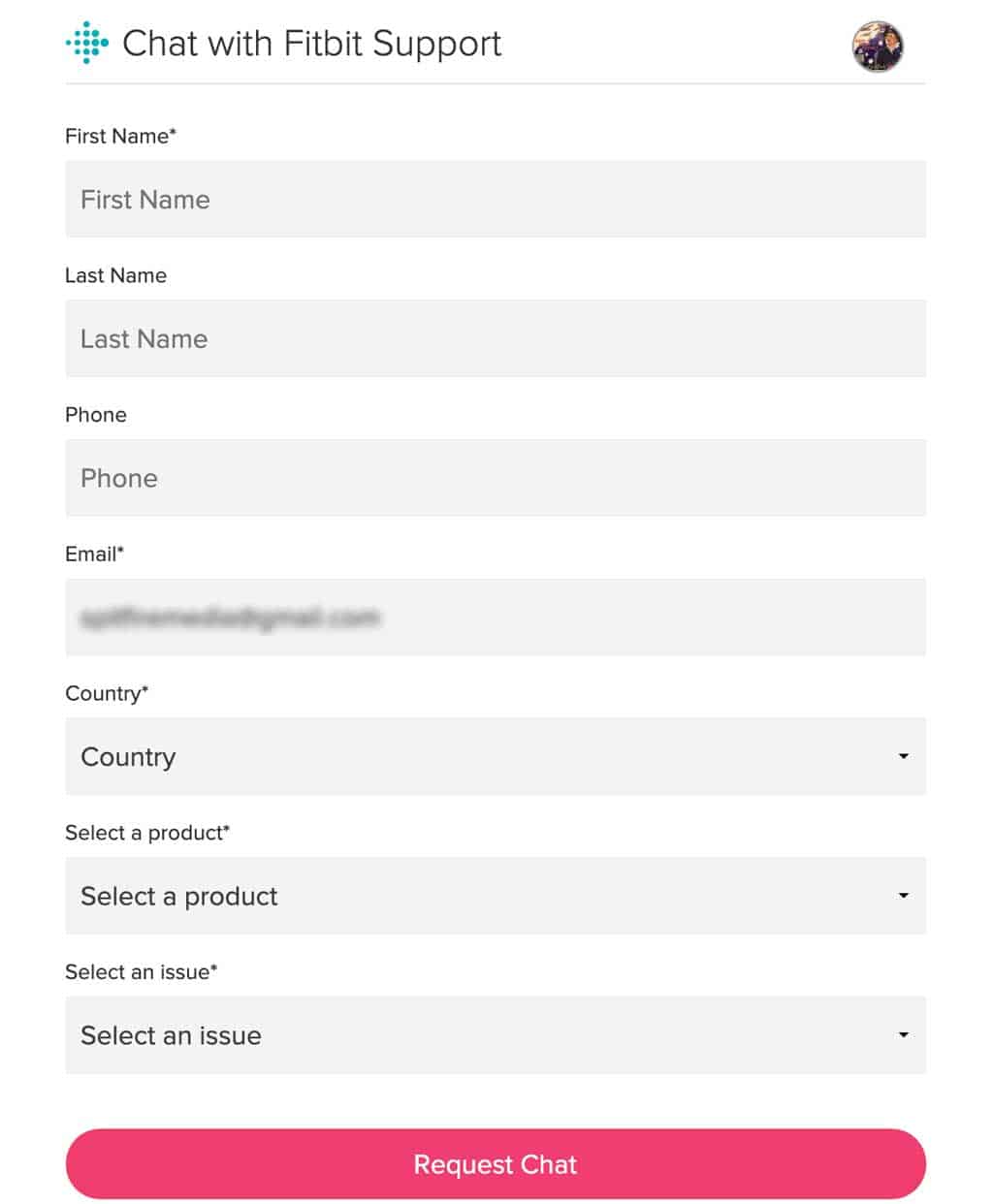
Fill out the form’s details, including your name, the email address you use with your Fitbit account, device type, and issue.
Then, press Request Chat, and a confirmation screen lists your place in line for the next available agent. 
When you live to chat with Fitbit Help, that conversation is always private (unlike Twitter.)
Once Live Chat is available, you communicate with the agent via the chatbox and press Send. 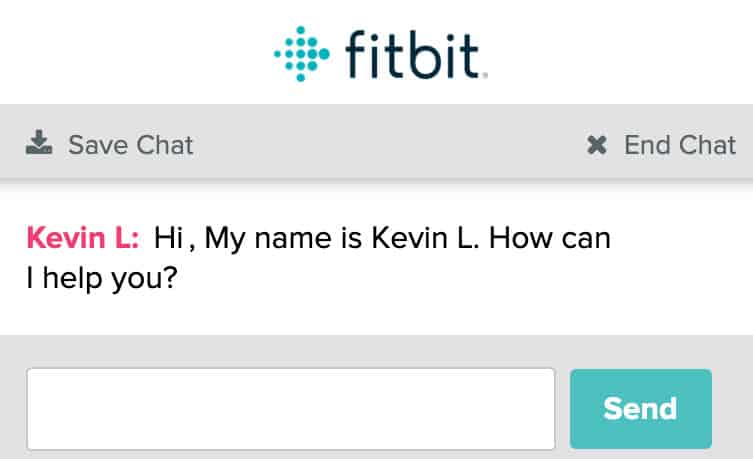
You can save or end the chat at any point by tapping the upper buttons in the chat window.
At the end of every Live Chat session, you also have the option to download the transcript of your entire chat as a reference (unlike a phone call.) 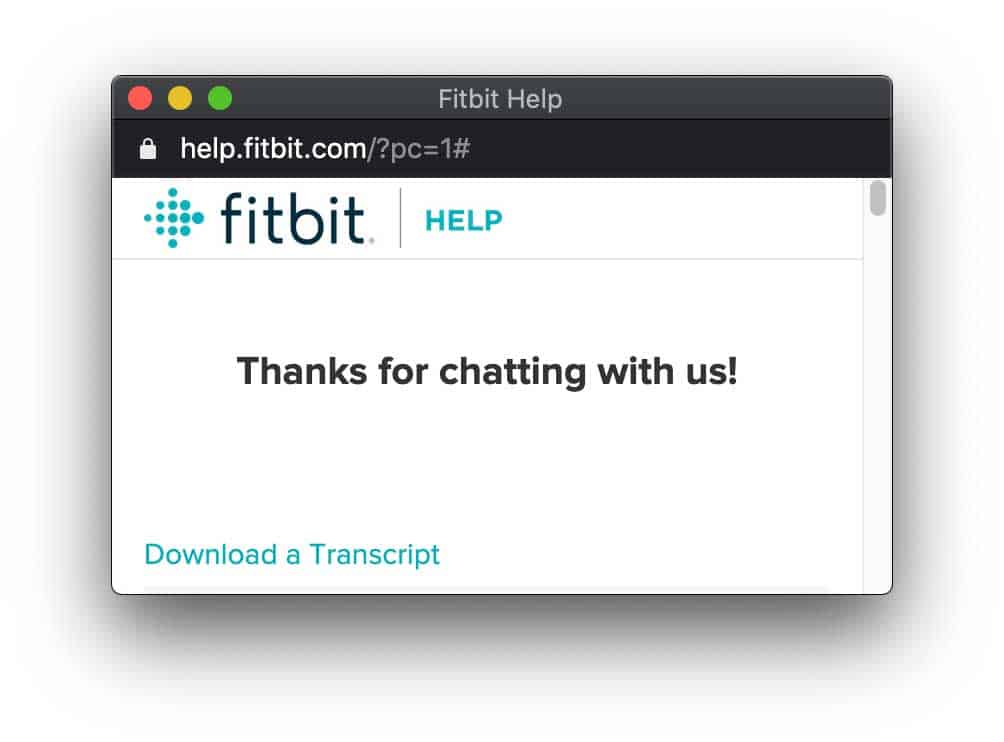
In the US, Fitbit supports Live Chat 24/7. However, Fitbit does not offer a 24-hour Live Chat service for the rest of the world.
However, if you see the Live Chat option active (not grayed out) and it says start a chat with us now on this support page, then Live Chat is open to answer your questions! 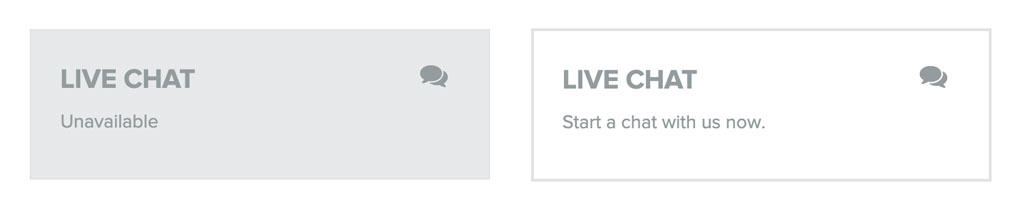
Live chatting with Fitbit’s customer support is often the fastest way to reach someone at Fitbit.
If you experience problems with Live Chat, your next best option is Twitter.
Use Twitter to send an instant message to Fitbit.
Twitter is one of Fitbit’s preferred ways to get help. Just open Twitter, type in, and send your message and supporting photos to @FitbitSupport. 
Just be mindful that your tweet is public, not private. If you want to send private communication, use Fitbit’s Live Chat, call Fitbit support, or send an email.
When you tweet @FitbitSupport, you usually receive a reply within 6 hours.
Fitbit’s support team can then provide you guidance, links to support articles and how-tos, set up a private message catch, and, if needed, create a unique case for you to get further technical support. 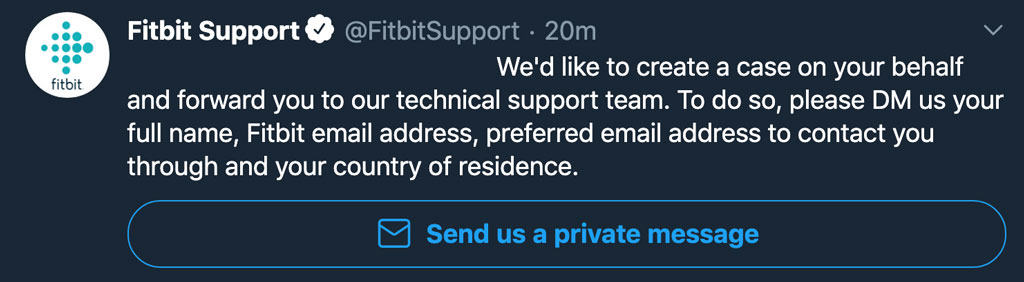
Contact Fitbit using Facebook & Facebook Messenger.
If you frequently use social media to reach customer service, you can also contact Fitbit via its Facebook page and/or send a message with Facebook Messenger. 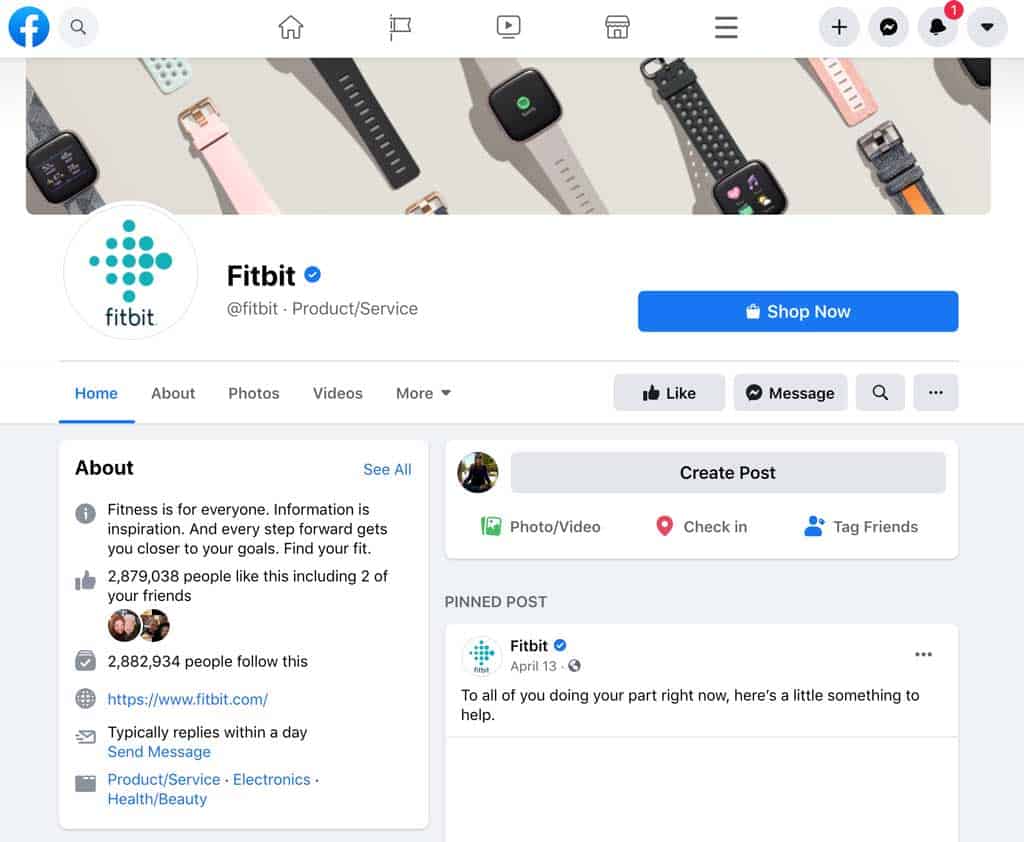
Fitbit does not currently offer a Facebook page for support issues only, so you reach the general Fitbit page when you contact Fitbit via Facebook.
Ways to reach Fitbit via Facebook include sending a message using the Send Message or Message button or commenting on a particular post.
Like Twitter, when you send communications to Fitbit via Facebook and Messenger, those messages are public, not private. 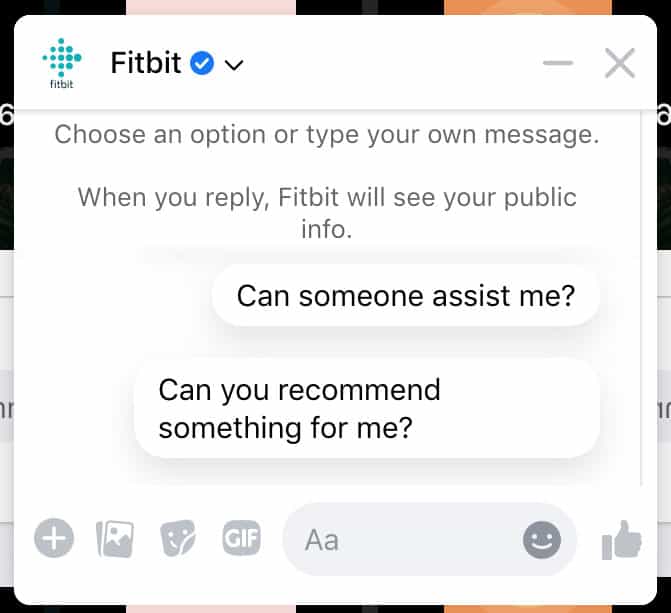
Response times when using Facebook and Messenger are about one day. If you’re looking for faster service, try Twitter or use Fitbit’s Live Chat feature.
Want Fitbit’s 800 number? How to call Fitbit’s customer support service
Want to talk to a real person about your Fitbit issue right now? Calling Fitbit’s customer service is the way since many prefer to speak with someone.
Plus, all of your phone calls to Fitbit Help are private!
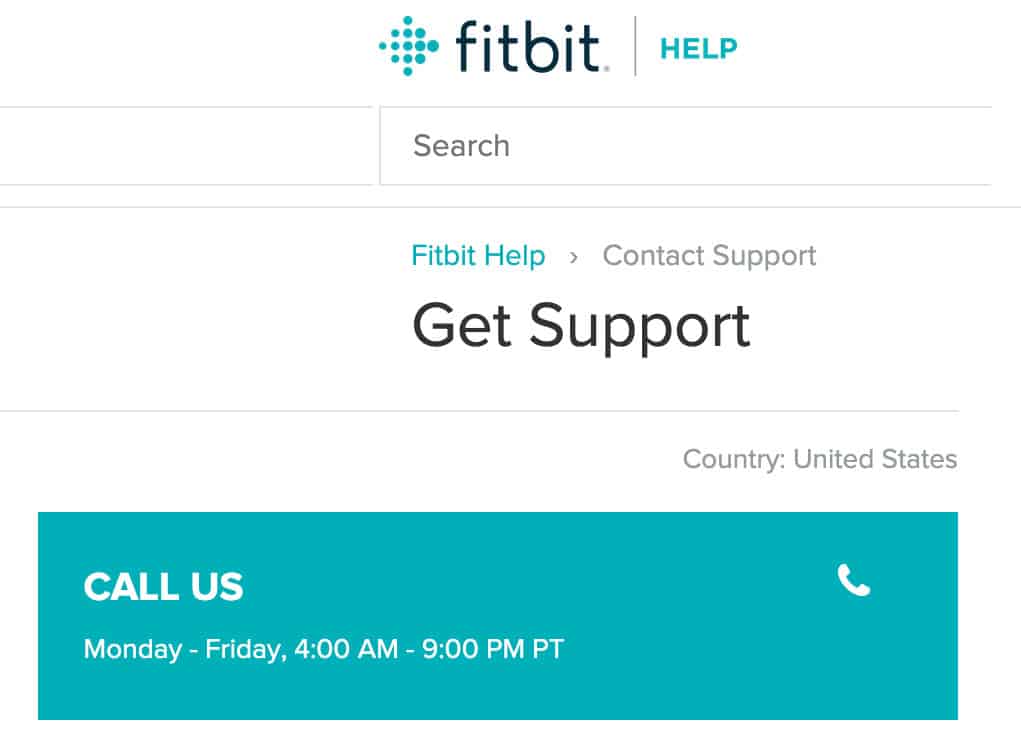
Call 877-623-4997 to reach a person at Fitbit support for the US and 0800 069 8505 in the UK
For other countries, change the country listing to your own to get specific information for your region. Find this information at the bottom of the support page. 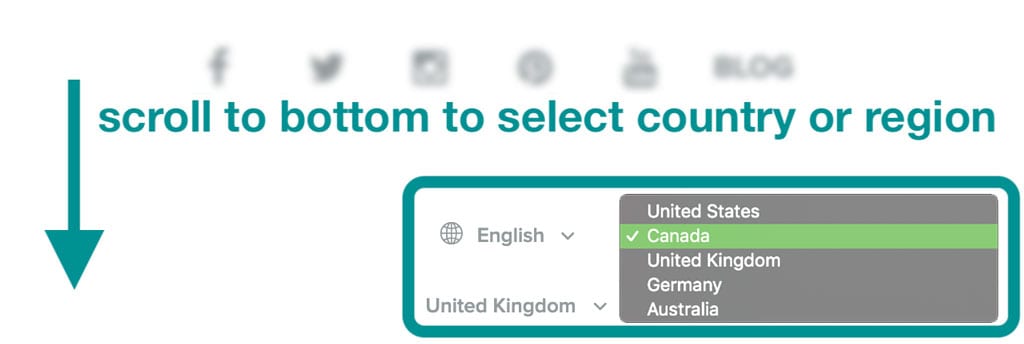
Unfortunately, not all countries offer Fitbit phone support.
And Fitbit’s phone customer service does not assist seven days a week and is only open Monday through Friday between 4:00 AM – 9:00 PM Pacific Time (USA).
Currently, phone support is not open over the weekend when many people have time to call.
How to contact Fitbit Help and customer support by email
Unfortunately, many of our readers report that Fitbit discontinued email support. In place of email, Fitbit suggests using their chat option or Twitter for the fastest response.
If your issue is not urgent or you are okay waiting for a few days, reaching out via Facebook is also an excellent way to reach Fitbit’s Help support team.
For those without access to Twitter or Facebook, use the support chat or call Fitbit Support during its operating hours.
If you want to try and send Fitbit Help an email, the email addresses that worked in the past are [email protected] or [email protected].
No matter your method, make sure you include your information, Fitbit device model, contact information and email, a description of your issue, and attach any photos documenting the problem (if applicable.)

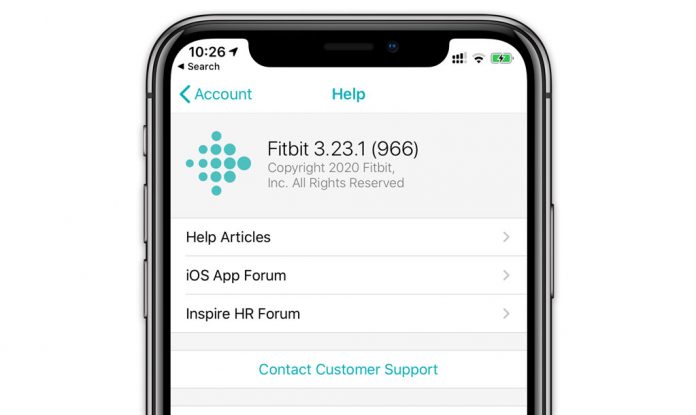
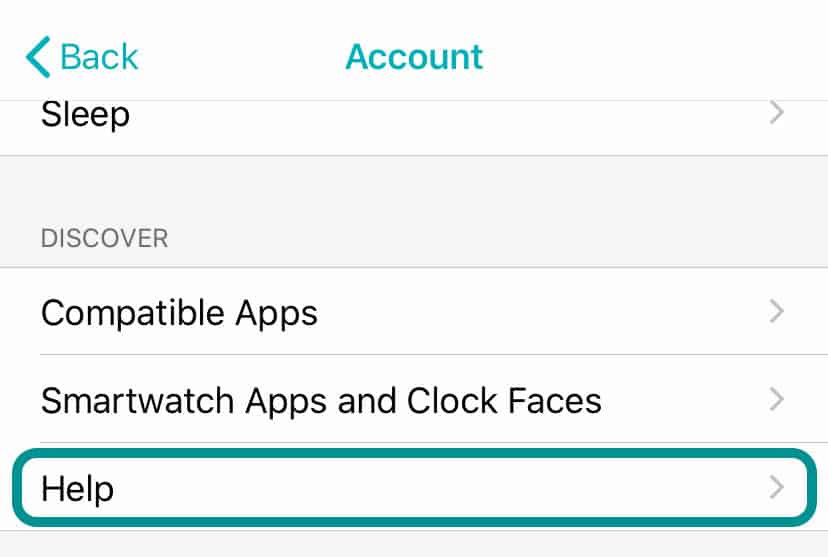
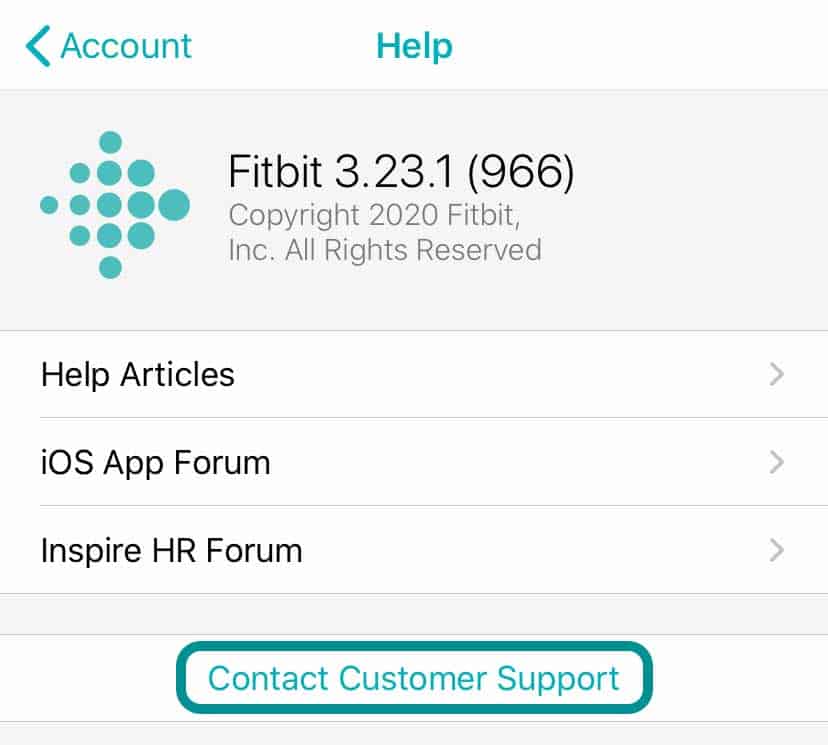
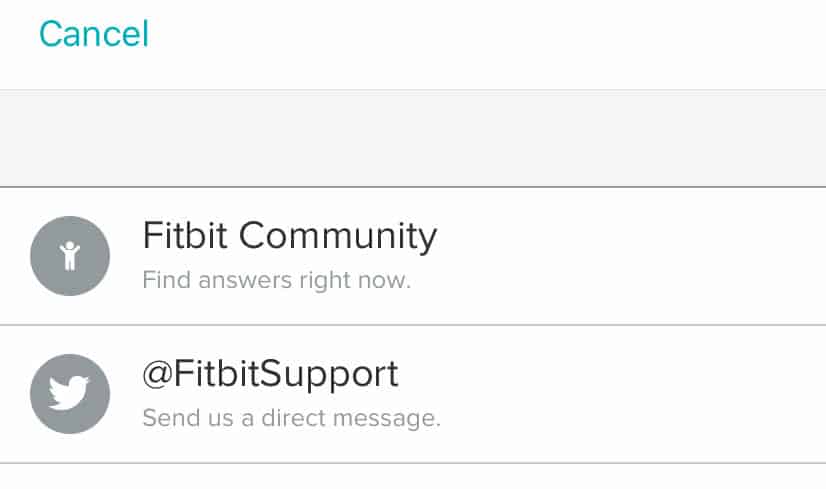







My Fitbit Versa 2 never recorded my sleeping details I am trying to Lucid Dream and need to know my REM sleep I will be 80 next birthday Now when I press the start button nothing happens. I am lost without it.My daughter bought it for me; invoice/order no 204/3060313/9232351, Siobhan O’Brien,119 Sweetbriar Lawn, Tramore Co. Waterford, Ireland, X91C789. Ordered on 15/ 07/2021. so it is not covered by warranty. I appeal to you for help. Love, Light and Peace,
Philip
I have a Charge5 and recently Fitbit updated the software which is not very good, I can’t get the battery level by swiping down. I have to put the battery charger on to see the battery level. The battery level on the watch screen is to small, cannot read.
Please either fix the issue or bring back the old software, there was nothing wrong with it.
Great information on how to contact Fitbit when you experience issues.
I just bought a Fitbit Sense 2 and was excited about the new health features my versa 2 didn’t have.
Unfortunately, all 7 bands that say they fit the Fitbit Sense 2 do not (from different stores, including Best Buy.) Well, not one of them fit!
I do not wear plastic/ Silicone/ Rubber bands never have never will. I am extremely disappointed with how I spent my money. Because I won’t wear it without a new band.
The Fitbit Sense 2 bands are rose gold, silver, or pink leather band.
And now, I can’t return it because I had to rip the Box to get it open and never would have dreamed that I would want to return it, so I threw the Box away.
Merry Christmas to me😔
Hi good day i need help my fitbit inspire app is just saying that the fitbit is down for maintenance this is happening since saturday 11 2022 i cannot login neither because it is saying that my password is incorrect. please someone assist me. thank you
Hi Debra,
If you haven’t already please restart your phone or device that has the Fitbit app and is getting this message. Once restarted, try to open the app and see if it works. If it still doesn’t close the Fitbit app, then relaunch it.
Reeeaally don’t like my new Inspire 2!! So preferred the Fitbit Alta. This one seems to have a mind of it’s own. So clunky. So disappointing. Going to go back to my Alta.
The screen was shaking then it turned off , not working nor blinking.
My Fitbit front screen is broken and is loosing time is it worth fixing
Hi Ronnie,
It depends on how old your device is–if it’s less than one year old (or two years in Europe/Uk), contact Fitbit Support asap and then should fix or replace it for free. If it’s older than one year (or two years in Europe/UK,) I would still reach out to support to see what your options are. They often provide you a loyalty discount on a new Fitbit.
You could also go to a local repair shop and get a quote for a new screen–these types of repairs are often cheaper than you think.
Just curious … I really love that we can now keep track of Diabetes on Fitbit, but would really like to see if you can add a place to add glucose readings for before and after workouts too!!! That would be over the top!!!!!
I do not want to pay someone to help me with my Fitbits! That’s what Fitbit’s help and support are for.
I’m not happy that 2 of my Fitbits aren’t working and there no one at Fitbit Support to help me
Hi Christine,
We are very sorry to hear that two of your Fitbits aren’t working as you expect. As mentioned in the article, we have had a lot of success in reaching Fitbit via chat.
Since you are in the UK, here is the link to connect with Fitbit in the UK and select the Lets’ Talk get Support link on that page. You can also call 0800 069 8505.
I got sense fit bit the wrist bend came apart, I thought something was coming up my hand lifted my hand and was the watch falling hit the ground and cracked the face.
I would like to get it exchanged.
How can it be repaired?
Did anyone else ever have the band come apart off the watch?
Hi Edmond,
We are very sorry to hear that your Fitbit Sense fell and cracked its screen as a result.
If you believe the watch band was somehow defective, keep that watchband and contact Fitbit support and send them pictures of how the band failed.
Since your watch is under its warranty period, they should fix it or replace it.
Fitbit is not registering my texts and won’t turn on when you look at it, flick your wrist, do anything. Will take full refund of my product at full retail price.
My Fitbit cannot function as usual and just can’t see the screen, data not clear, sync & try again.
please help me …😭😭
Hi Nur,
Sorry to hear about your problems with your Fitbit. Since you mention a problem with not seeing the screen, take a look at the tips in this article Fitbit display screen black and not working or turning on? Let’s fix it!
My fitbit will not light up so I can see it .tried all recommended ways then it went blank
HI Ronald,
Sorry to hear that your Fitbit isn’t working like you expect.
If you tried all the steps to troubleshoot it (see this article for blank screen issues: Fitbit display screen black and not working or turning on? Let’s fix it!), then your best option is to contact Fitbit’s Support team.
They will run a warranty check with you and if it’s outside the warranty period, offer you options.
If you purchased the product using a credit card, also be sure to check any warranty extensions offered by the credit card company.
My Fitbit LTE just quit is it under warranty
Hi Rhonda,
If your Fitbit is within its warranty period, then reach out to Fitbit Customer Support as outlined in the article.
Fitbit will either fix or replace any device that’s not working under its warranty.
Make sure you have proof of purchase or the date it was gifted to you to prove that the device is still under its warranty period.
My Fitbit screen has gone blank yet the green light under is working all effort to resolve failed. Meanwhile I am in Ghana – Africa.
Hi Norkplim,
Sorry to learn about problems with your Fitbit’s screen. Take a look at this article to see if it helps.
Fitbit display screen black and not working or turning on? Let’s fix it!
Frozen fit bit Alta RH screen