Shareable group fitness challenges are a great way to stay motivated and share your health and wellness journey with friends and families. On Fitbit, however, fitness challenges are no longer an option for users.
Google recently announced it would be “streamlining” the Fitbit experience. This streamlining apparently included removing key community features.
For example, on March 27, 2023, all challenges, including adventures and trophies, were removed, and open groups are also no longer available on the Fitbit platform in the Discover tab. 
These deprecated features include:
- Challenges and competitions, including the popular Bingo and work week hustles
- Virtual Premium Challenges
- Adventure Races
- Solo Adventures
- Public, open groups
However, Fitbit daily and lifetime badges remain! And you can still add friends and see their step counts or connect with others in private closed groups in the Fitbit app.
Although Google says you can still create and join closed groups and compete with friends, a lot of Fitbit owners are unhappy with the decision. Many feel this was the one thing Fitbit did better than anyone else and kept them as Fitbit users.
If you’re a Fitbit owner looking for an alternative, there are several apps on the market with group fitness challenges.
These apps are also cross-platform, letting you compete with friends and families who use another ecosystem, like iOS. You can even compete with people without wearables, thanks to the pedometer features on most phones.
Here are two apps we recommend you should consider as replacements: Strava and Stridekick.
Contents
Related reading
- Forget 10,000 steps a day! How to use Fitbit active zone minutes and why they matter
- How to mute activities in Strava app and not clutter your activity feed
- Want or earned a badge or lifetime badge on Fitbit? Learn all about Fitbit’s badges
Using Strava for group fitness challenges

Strava is a popular cross-platform app used to track running, cycling, and hiking workouts. First launched in 2009, Strava is a feature-rich platform that works with iOS, Android, and beyond.
Connecting Strava to a Fitbit device
Strava works with a variety of different fitness trackers, including Fitbit. This connectivity allows you to use your Fitbit tracker to measure distance, track runs and hikes, get heart rate information and sync all of it to your Strava app.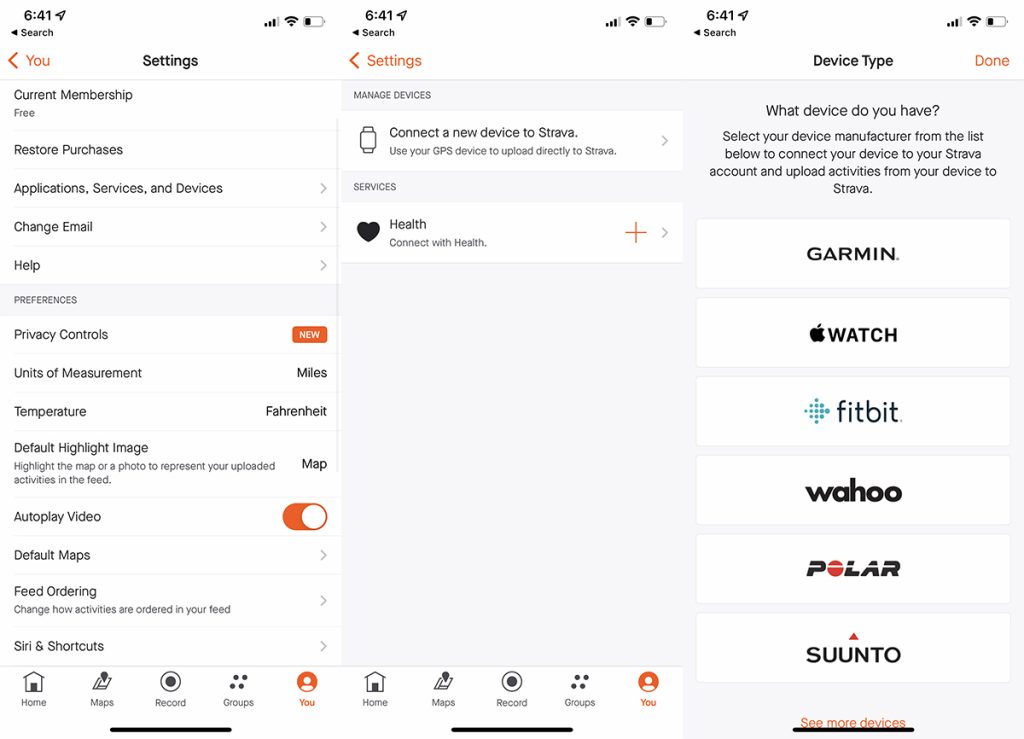
You can connect a Fitbit to your Strava in two ways, depending on what platform you’re on.
- On iOS, open the Strava app.
- Tap on Settings.
- Tap on Applications, Services, and Devices.
- Finally, tap on Connect a new device to Strava.
Android users follow a similar process.
- On Android, open the Strava app.
- Tap on Settings.
- Tap on Link Other Services.
- Finally, tap on Connect a new device to Strava.
Creating a group challenge on Strava
Creating group challenges on Strava requires a subscription, which costs $11.99 a month or $79.99 a year. However, all users can create up to three group challenges to test out the feature. 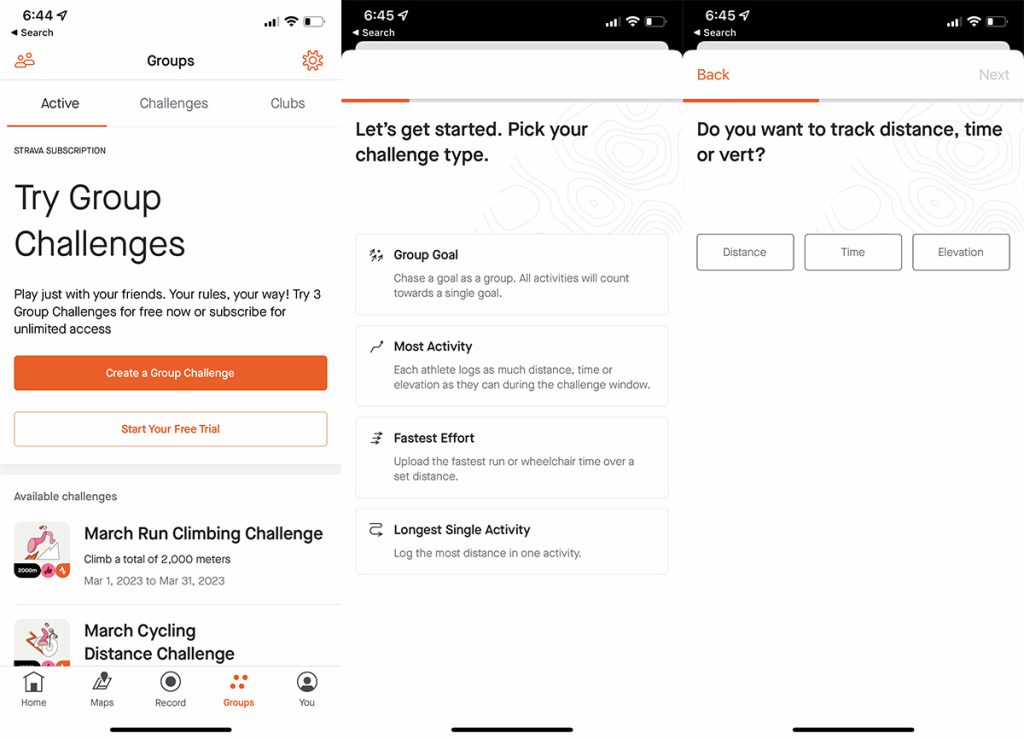
To create a group challenge on Strava, select the Groups option from the bottom menu bar. Then, tap on Create a Group Challenge.
There are several challenges available on the app, including:
- Most Activity: A challenge that ranks people who log the most time, distance, elevation gain, or loss when they run, hike, or cycle.
- Fastest Effort: A challenge that ranks participants based on how fast they cross a specific distance when running, virtual running, or using a wheelchair.
- Longest Single Activity: A challenge that ranks participants based on who has the longest distance in a single activity.
- Group Goal: This challenge doesn’t have a leaderboard but allows participants to work together toward a time, distance, elevation gain, or elevation loss goal.
Once you create a challenge, you can invite up to 24 Strava users — including your friends and family. Note that all participants must be subscribers or have free challenges left to participate in your group challenge.
You can also allow participants to invite others to the group challenge.
Participating in a group challenge on Strava
Once you create a group challenge or receive an invitation to one, you can see it in the Groups pane.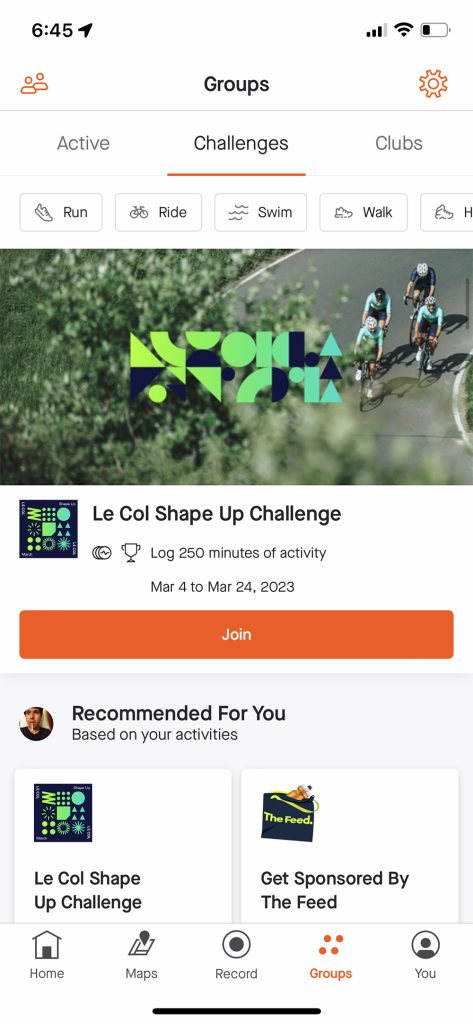 Strava also regularly has open group challenges that subscribers and other users can join, which is an excellent replacement for open group challenges on Fitbit or the platform’s Challenges & Adventures feature.
Strava also regularly has open group challenges that subscribers and other users can join, which is an excellent replacement for open group challenges on Fitbit or the platform’s Challenges & Adventures feature.
If you’d like additional encouragement from people other than your friends and family, Strava also has clubs, which are essentially Fitbit open groups that anyone can join.
Once you sign up for a group challenge, you can check details about it in the Active tab. This tab will give you more information about the challenge start date, the goal of the challenge, and what sports you can do when participating.
You can leave a challenge and see any past challenges in the Past Group Challenges section.
Using Stridekick for group fitness challenges

If you want a simple and free way to replace Fitbit’s outgoing group and challenge features, you may want to try Stridekick.
This barebones and simple app allows users to create, join, and participate in group fitness challenges. In fact, that’s the whole point of the app. One of the best parts about this app is that it’s completely free to download and use — no subscription is required.
Connecting Strava to a Fitbit device
Like Strava, Stridekick works with various fitness devices — including the Apple Watch and Fitbit. It’s also cross-platform, allowing you to compete with others even if they use a different wearable.
When you first download Stridekick, you’ll be prompted to connect a device on the main screen.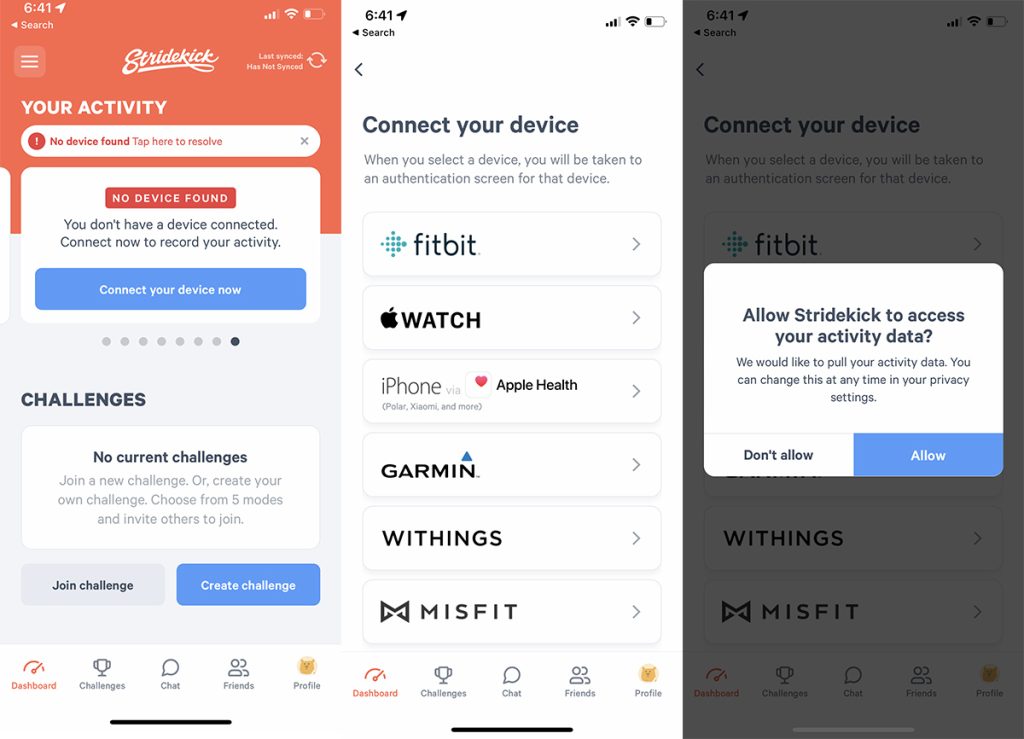
You can also connect a device at any time on the Profile option.
- Tap on Connect a device.
- Select your wearable from the list of devices.
- From here, you’ll be prompted to connect to that device’s authentication screen.
Creating a group challenge on Stridekick
Unlike Strava, creating group challenges on Stridekick doesn’t require a subscription. Because of that, you can invite whoever you’d like to a group challenge. All they have to do is download the app, sign up for an account, and join your challenge to participate.
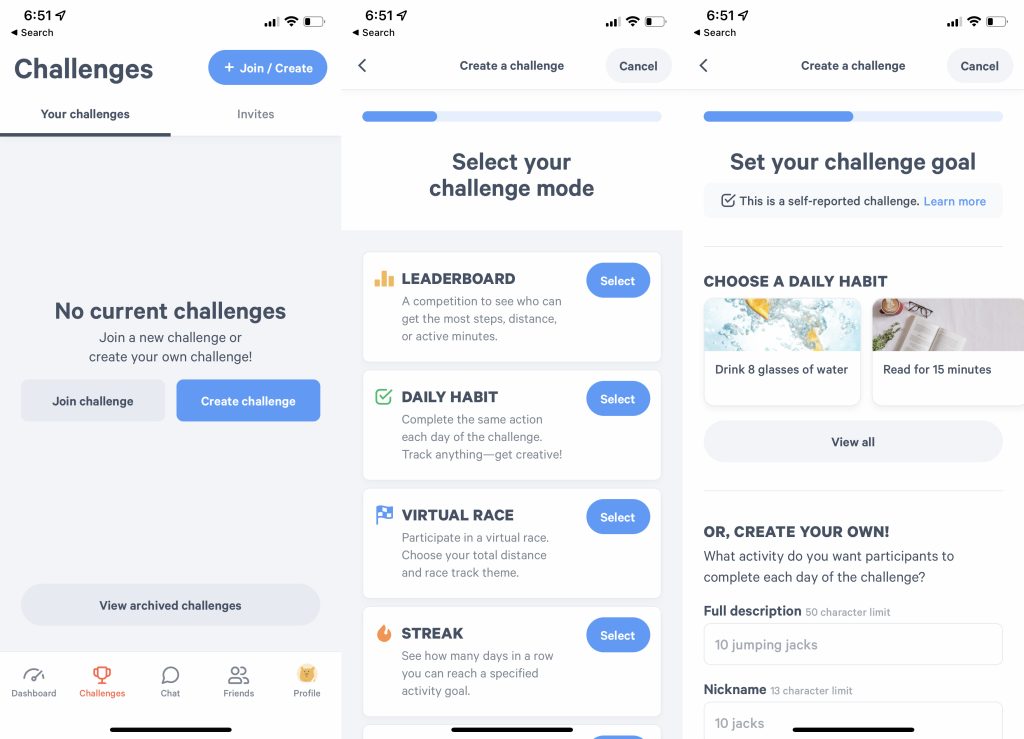
You can create group challenges by selecting the Challenges option from the bottom menu bar. From there, select Create challenge.
If you’re already participating in a challenge, select + Join / Create in the screen’s upper-right corner. Then, select Create.
Compared to Strava, there are quite a few more challenge options here — and there’s plenty of space to get creative.
Challenge types include:
- Leaderboard: A straightforward challenge that ranks participants based on who gets the most steps, distance, or active minutes. (This means you can have workouts other than running, hiking, or cycling.)
- Daily Habit: This challenge tracks participants based on whether they complete a habit a day. This can be anything you can think of — from meditating to walking at least five minutes to eating healthier.
- Virtual Race: A creative challenge that lets you participate in a virtual race and test your speed against others.
- Streak: A challenge that tracks how many days in a row you can reach a specific activity goal.
- Target: This challenge involves creating a cumulative goal for each participant to reach by the end of the challenge.
Once you select the type of challenge, you can choose the start date and duration, create a name and description, and start inviting your friends to the challenge.
Participating in a group challenge on Stridekick
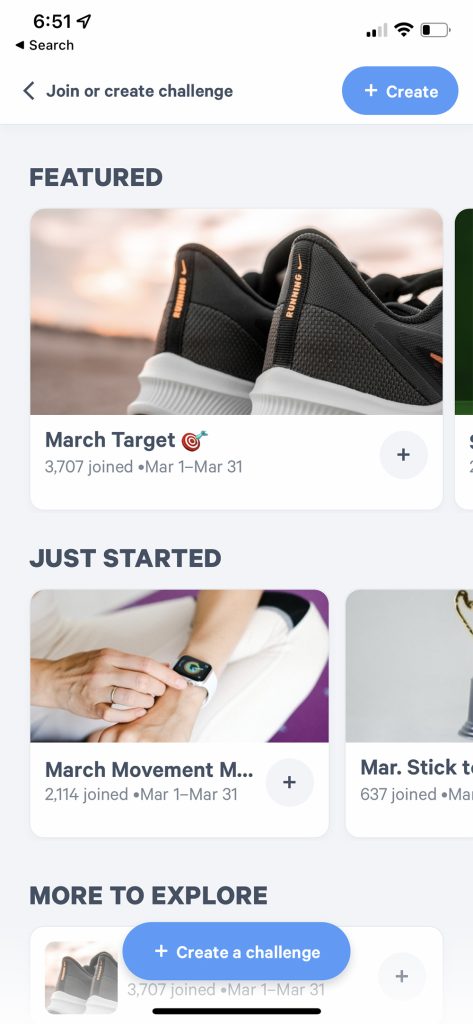
When you accept an invitation to a group challenge, you can see it on the Challenges pane. Past challenges will also appear in the “View Archived Challenges” options.
Like Strava, Stridekick also has open challenges that anyone can join and participate in. Also, like Strava, this is a great way to replace Fitbit’s Adventures and Challenges features.
Because there are so many different types of challenges you can create, there’s a lot of variety in the type of open challenges you can join on Stridekick. Think of anything from general fitness challenges to running-specific options.
Fitbit losing Adventures and Challenges isn’t a problem when you have alternatives
As mentioned earlier, many Fitbit users are upset about Google’s decision to nix Adventures, Challenges, and Open Groups. Some users even boldly stated that those features were some of the best on the platform.
Luckily, there are alternatives for Fitbit users on third-party apps like Strava and Stridekick.
Better yet, these apps let you compete against users on a different wearable ecosystem than you — making them even more versatile.








Thank you so much, Mike – as a family who lives apart but has been connecting daily using the fit bit app, we are very disappointed with google and will try Stridekick
Also an issue I am finding in my kids and niece and nephew all have Aces, which are basically tied to an adult account.
So the adults can go participate in these other apps, but our kids can’t.
We just upgraded my daughter to the newer Ace this winter and now its basically useless.
Also not seen a replacement for fitbit bingo challenges yet either that generated random targets for minutes steps and distances based on your precious week.
I am also looking for a bingo replacement. That was the ONLY reason I used Fitbit Premium. I am desperate to find a new way to play bingo while doing my workout. If anyone knows of something, please let me know. I would think SOMEONE could create that option.
Hi Shala,
You aren’t alone! A lot of people loved Fitbit Bingo and are so sad to see it get sunsetted. As mentioned in the article, many are moving to Better Together or Stridekick (or both.)
But so far, none offer the Fitbit Bingo experience.
Consider adding your voice that you’d like Google (Fitbit’s owner) to reconsider on their product feedback site.
I’m still searching. Testing InKin right now. I like StrideKick and it has a ton of options to replace Fitbit, but a huge downside is you can’t keep your Friends’ list private. So if you like privacy and like protecting your friends’ privacy this isn’t the app. Any friend can see ALL your friends. At least Fitbit had that right….