Who doesn’t like getting awarded for good behavior? Quite a lot of people love accumulating Fitbit badges. Badges are an instant recognition of hitting certain milestones in your Fitbit fitness and wellness activity. Plus, your badges are easy to see (and show others) in your Fitbit app!
And everyone in the family can get badges! It doesn’t matter if you are a young child using an Ace 3 or an older adult using a Fitbit Sense. They all track your activity and reward you with badges!
Currently, Fitbit offers badges for your step-based activities (like walking, running, hiking, and so forth), floors climbed, and weight goals.
Unfortunately, at this time, there are no cycling or swimming badges, and any distance traveled on your bike rides or while swimming doesn’t count toward your Fitbit badge progress.
Any activities you manually log into the Fitbit app do not count toward Fitbit Badges.
However, you can earn weight goal badges for data automatically transferred from a Fitbit Aria or Fitbit Aria 2 scale OR any weight changes you manually log.
While Fitbit includes quite a lot of badges (more than 100 badges) to motivate you every day or every week to achieve specific goals, the most prized Fitbit badges are called “lifetime badges.”
Contents
- 1 Types of Fitbit badges
- 2 What makes Fitbit’s lifetime badges special
- 3 How do you earn Fitbit badges?
- 4 What are Fitbit’s daily badges and their requirements to get one?
- 5 What are the names and goals needed to get a Fitbit lifetime badge?
- 6 How do I get a weight goal badge in Fitbit?
- 7 Where can I see my current Fitbit badges and lifetime badges?
- 8 I want bragging rights! How can I showcase and share my Fitbit badges with others?
- 9 Don’t want to run out of motivation!
Related reading
- Forget 10,000 steps a day! How to use Fitbit active zone minutes and why they matter
- How to check your weekly report using the Fitbit app
- How do I add and remove friends using Fitbit’s app and Fitbit’s website
- How to find, set, or change your Fitbit username and ID
- Cancel Fitbit Premium using your iPhone, Android, computer, or the web
- Got a new or replacement Fitbit? How to set it up, so you don’t lose data
Types of Fitbit badges 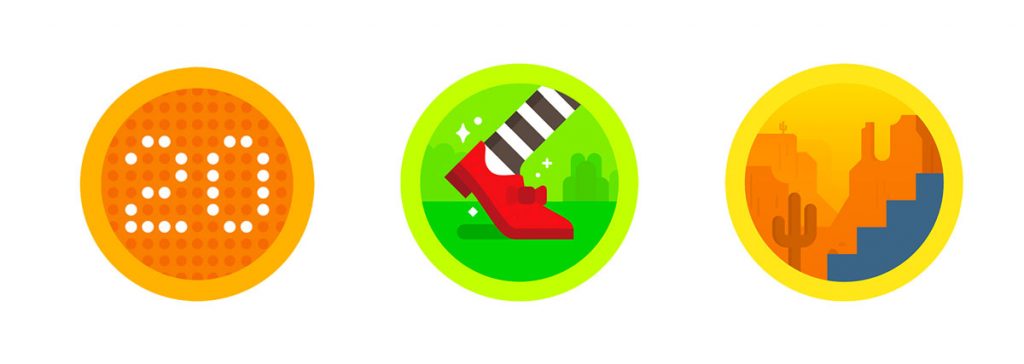
You earn Fitbit badges as you complete the different distance and climbing goals established by Fitbit–such as earning the London badge by walking or running 250 miles total since joining Fitbit.
Fitbit offers you badges to reward you for hitting certain goals for step-based activities, floors climbed, and weight goals. These include the following four badge categories:
- Daily badges for floors climbed and for distance achieved (steps and other step-based activities like running.) You get your first badge when you hit 5,000 steps in a day and go from there, all the way up to 100,000 steps/per day!
- Lifetime badges floors climbed and for distance achieved (steps and other step-based activities like running.) When you achieve the length of a marathon of 26 miles, you get your first lifetime badge. And you continue getting badges until you walk or run a combined 12,430 total miles!
- Weight goal badges for losing weight and hitting your overall weight goal. You start getting these when you’ve lost your first 5 pounds, and they continue at 5-pound intervals all the way up to 200 pounds (if that’s in your weight goal.)
Anytime you wear your Fitbit and track your activities, your progress is automatically tracked, and if you achieve a goal, you get a badge.
Fitbit hands out Badges automatically–you don’t need to set anything up!

Unfortunately, at this time, swimming, cycling, or manually logging activity does not count toward earning a badge.
On the plus side, you can earn weight goal badges when you own and sync with a Fitbit Aria or Fitbit Aria 2 scale or when you manually enter your weight information.
You can also earn badges multiple times.
What about Fitbit trophies? 
Fitbit used to offer trophies for challenges (competitions between Fitbit users) and group or solo adventures (virtual tours of different places.)
However, Fitbit (now owned by Google) sunsetted trophies and open groups in March 2023.
You can still create private, closed groups in the Fitbit Community that are invite-only with your friends and connect with other Fitbit’s Health & Wellness community users.
Sadly, all Challenges and Adventures, including trophies, are gone as of March 27, 2023. Since trophies from challenges differ from Fitbit’s badges, you can still compete with friends on your leaderboard and earn badges for personal achievements.
If you loved the challenges feature (and getting trophies), we recommend Strava and Stridekick as great alternatives that offer cross-platform challenges!
Plus, with these apps, you can create, join, and compete in challenges with friends and family (or strangers) who use different brands of fitness trackers, including Fitbit, Apple, Garmin, Withings, and more. And you don’t need a wearable to participate–you can join challenges using just a smartphone or even manually enter data.
What makes Fitbit’s lifetime badges special 
Lifetime badges are acknowledgments of long-term fitness achievements! Fitbit offers lifetime badges for achievements in total distance traveled for steps.
You get a lifetime badge when you reach a pre-set milestone in your fitness journey with your Fitbit. All you need to do is wear your Fitbit every day!
Lifetime badges include all activities logged with your Fitbit ID since joining Fitbit!
It doesn’t matter which Fitbit you use or used to use. As long as you exercise, wear your Fitbit, and use the same Fitbit ID, all your step-based activity counts towards your lifetime badges.
How do you earn Fitbit badges?
Just wear your Fitbit! 
Your steps count whether you’re walking, running, hiking, or moving around your home, the office, or the shops! Make sure you put your Fitbit on at the beginning of the day, so all your activity counts.
It’s that simple.
Then, when you reach Fitbit’s set milestones, a badge appears honoring your achievement.
Your Fitbit Badges follow you!
Another awesome feature of your Fitbit badges is that they go with you when you change or upgrade your Fitbit device.
So if you start earning badges on a Fitbit Inspire and then get a Fitbit Sense, your badges show up with that new device. That’s because the badges are tied to your Fitbit user account, not the Fitbit device itself.
As long as you use the same Fitbit user ID or Google Account, your badges always show up!
Why doesn’t my manually logged activity count toward a Fitbit badge?
Badges are designed to reward you for step and stair activity when you wear your Fitbit device.
So, if you forgot to wear your Fitbit device for the day or the activity, you can manually add it using the Fitbit app.
But since your device wasn’t able to automatically log that activity (and verify it,) manually entered data doesn’t count toward step and climb (floor) badges.
What are Fitbit’s daily badges and their requirements to get one?
For distance activities like steps and runs, there are 18 daily badges plus 3 special Minions daily badges for a total of 21!
For climbing activities like stairs and others, there are 14 daily badges!
Each badge recognizes the activity you completed in a single day from midnight to midnight.
Fitbit’s Daily step and distance badges list
- Boat Shoes: Walked 5,000 steps in one day.
- Sneakers: Achieved 10,000 steps in one day.
- Urban Boots: Got 15,000 steps in one day.
- High Tops: Reached 20,000 steps in one day.
- Classics: Hit 25,000 steps in one day.
- Trail Shoes: Made it to 30,000 steps in one day.
- Hiking Boots: Walked 35,000 steps in one day.
- Cleats: Hit the pavement for 40,000 steps in one day.
- Snow Boots: Succeeded in getting 45,000 steps in one day.
- Cowboy Boots: Walked 50,000 steps in one day.
- Platform Shoes: Moved 55,000 steps in one day.
- Blue Suede Shoes: Trekked for 60,000 steps in one day.
- Ruby Slippers: On the road with 65,000 steps in one day.
- Spring Loaders: Completed 70,000 steps in one day.
- Genie Shoes: Legged it for 75,000 steps in one day.
- Futuristic Kickst: Roamed for 80,000 steps in one day.
- Rocket Boots: Travelled 90,000 steps in one day.
- Olympian Sandals: Walked 100,000 steps in one day.
- Minions Stuart: Trekked 12,345 steps in a single day.
- Minions Kevin: Accomplished 22,222 steps in a day.
- Minions Bob: Made it to 32,100 steps!
Fitbit’s Daily climbing badges list 
- Happy Hill: Reached 10 floors in one day.
- Redwood Forest: Climbed 25 floors in one day.
- Lighthouse: Topped 50 floors in one day,
- Ferris Wheel: Mounted 75 floors in one day.
- Skyscraper: Completed 100 floors in one day.
- Rollercoaster: Scaled 125 floors in one day.
- Stadium: Ascended 150 floors in one day.
- Bridge: 175 floors in one day.
- Castle: Topped 200 floors in one day.
- Waterfall: Climbed 300 floors in one day.
- Canyon: Succeeded in 400 floors in one day.
- Volcano: Climbed 500 floors in one day.
- Mountain: Scaled 600 floors in one day.
- Rainbow: Mounted 700 floors in one day.
What are the names and goals needed to get a Fitbit lifetime badge?
There are currently 18 Fitbit lifetime badges for distance and nine lifetime climbing (floor) badges. These badges are only for step-based activities like climbing stairs, walking, and running.
Each badge is based on completing a real-world achievement since joining Fitbit–like walking/running/hiking 26 total miles, the same miles as a regular marathon.
Fitbit’s lifetime distance badges explained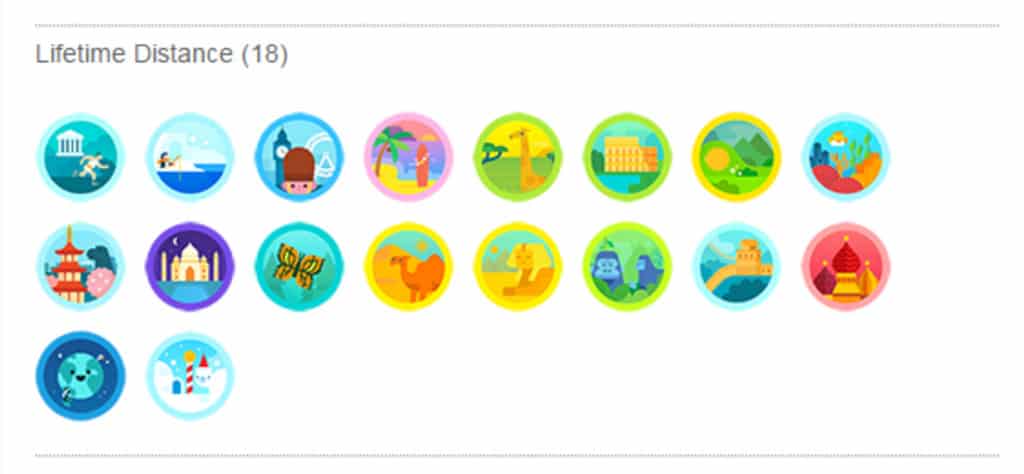
All Fitbit smartwatch and tracker models count steps. You gain those steps when walking, running, hiking, or any similar activity.
- Marathon: Walked 26 miles
- Penguin March: Completed 70 miles
- London Underground: Traipsed 250 miles
- Hawaiian Islands: Finished 350 miles
- Serengeti: Completed 500 miles
- Italy: Moved 736 miles
- New Zealand: Trekked over 990 miles
- Great Barrier Reef: Hit the road for 1,600 miles
- Japan: Traveled 1,869 miles
- India: Was on the move for 1,997 miles
- Monarch Migration: Roamed for 2,500 miles
- Sahara: Marched 2,983 miles
- Nile: Traveled 4,132 miles
- Africa: Explored 5,000 miles
- Great Wall: Toured 5,500 miles
- Russian Railway: Legged it for 5,772 miles (Fitbit removed this badge in early 2022)
- Earth Diameter: Pounded the pavement for 7,900 miles
- Pole to Pole: Hit the trail for 12,430 miles
What happens after you reach Pole to Pole and hit 12,340 miles?
Fitbit’s lifetime climbing (floor) badges explained 
While all Fitbit smartwatches and trackers count your steps (distance), not all Fitbits count stairs and floors climbed.
To track stairs/floors, your Fitbit must include an altimeter to determine your altitude. This altimeter sensor detects when you go up in elevation and counts 1 floor each time you climb 10 feet or 3 meters.
Models like the Fitbit Sense, Versa Series, Charge, and Ionic support counting stairs and floors climbed, while the popular Luxe, Inspire, or Alta Series, as well as the Versa Lite, do not support climbing.
If you have a model that supports floor climbing, you get these additional climbing badges. And, of course, if your Fitbit model does not support stair tracking, then you won’t get this data.
- Helicopter: Completed 500 floors
- Skydived: Reached 1,000 floors
- Hot Air Balloon: Soared 2,000 floors
- 747: Ascended 4,000 floors
- Cloud: Rose 8,000 floors
- Spaceship: Topped 14,000 floors
- Shooting Star: Mounted 20,000 floors
- Astronaut: Scaled 28,000 floors
- Satellite: Clambered 35,000 floors
How do I get a weight goal badge in Fitbit? 
To get a weight goal badge, you must first establish a goal weight inside the Fitbit app’s Activity & Wellness > Nutrition & Weight features.
You choose a target weight and include if you want to lose, gain, or maintain your weight.
Then, either connect to a Fitbit smart scale or manually log your weight information in the Today tab.
At that point, for every 5 pounds, you receive a badge until you hit your goal weight. At that point, you’ll get the final Weight Goal Met badge.
Where can I see my current Fitbit badges and lifetime badges?
No matter your Fitbit device, you can always see your badges in the Fitbit app and your Fitbit account’s online dashboard.
And for certain Fitbit smartwatches, like the Ionic and Versa Series, you can also view the badges you are on track to earn (but have not yet earned.)
How to view all your badges using the Fitbit app
- Open the Fitbit app’s Today tab

- Tap your profile picture or icon

- Select your Fitbit username or name and tap View Your Profile

- Tap Badges and Trophies

- Tap Badge Collection to see your collection of earned badges

- Under each badge, you also see how many times you’ve earned that badge

- Under each badge, you also see how many times you’ve earned that badge
How to view all your badges using Fitbit’s website
- Open your Fitbit account dashboard using a browser of your choice (Chrome, Firefox, Safari, and so forth)
- In the dashboard, locate the badges tile which showcases your current top badge

- Tap on the badge tile and click the forward or back arrow to see more of your top badges. Or hover on the badge tile to see additional options for Quick View and See More.

You can also see all your recent Fitbit badges and trophies by tapping your account profile picture or icon. ![]()
To see all currently earned badges and trophies, tap the button See All Badges & Trophies.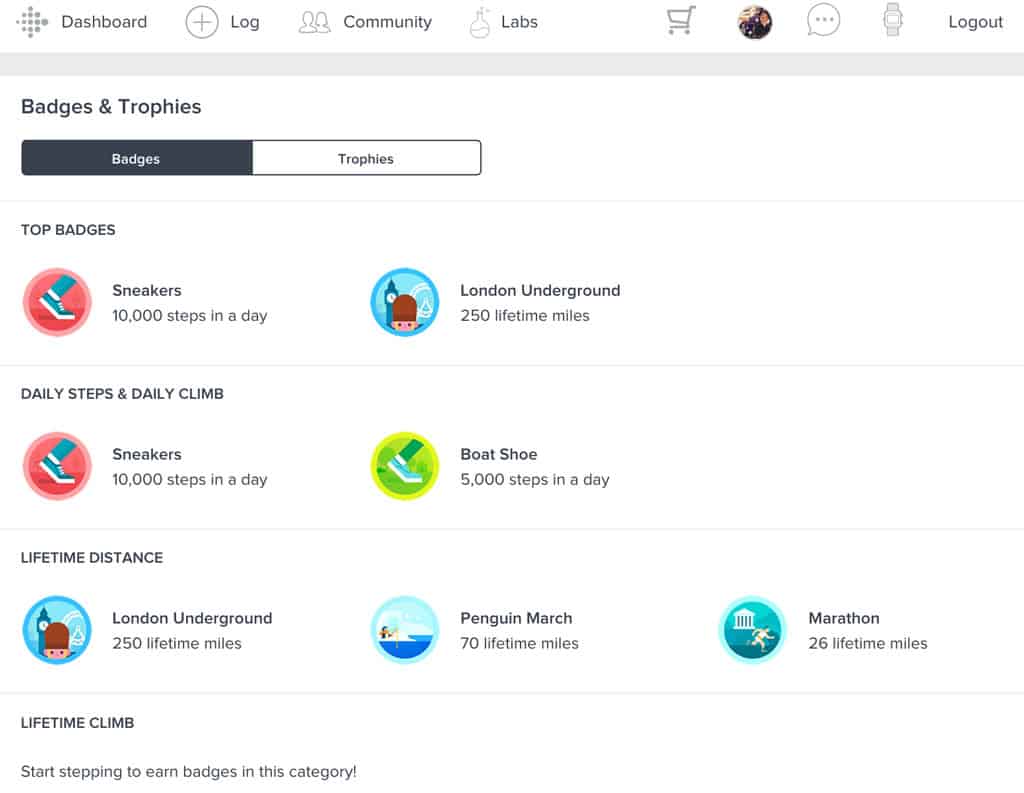
Check the badges you are currently working on with your Fitbit Versa or Ionic
On certain watches like the Versa 2 or Ionic, you can also see the badges you are currently working at, including daily and lifetime badges.
- Swipe up from the clock face to Fitbit Today
- Locate the badges tile. Swipe up to find it
- If you don’t see the badges tile, swipe up and tap Settings at the bottom of Fitbit Today and turn on the badges.

- Swipe left on the badges tile, and you see up to 4 of your upcoming but not yet earned badges.
This feature is not available on the Fitbit Sense or Versa 3 at this time.
To share your Fitbit badge accomplishments with friends and family (or anyone), you need to make your badges visible to others.
You can change the setting to make badges visible using either the Fitbit app or Fitbit’s online dashboard
- In the Fitbit app
- Go to the Today tab and choose your profile picture or icon
- Scroll down and tap Privacy
- Choose Badges & Trophies

- Change your privacy setting to Friends, Public, or Private
- Press Save the update your setting

- Using your Fitbit online account
- Open your Fitbit account dashboard using a browser of your choice (Chrome, Firefox, Safari, and so forth)
- Tap the Settings icon (it looks like a gear)

- Choose Settings
- From the sidebar, select Privacy
- Select Badges & Trophies and tap the downward arrow next to your current privacy setting

- Change your privacy setting to Friends, Public, or Private

- To share your badges, follow the steps to see your badges and then select a badge you want to share

- Tap the Share button
- Add any description or statement in the text field, then tap Next

- Choose a Fitbit community group to share with and tap Post

- Or tap Share Elsewhere for other options like sending it via text, email, and other sharing methods outside of the Fitbit app and community


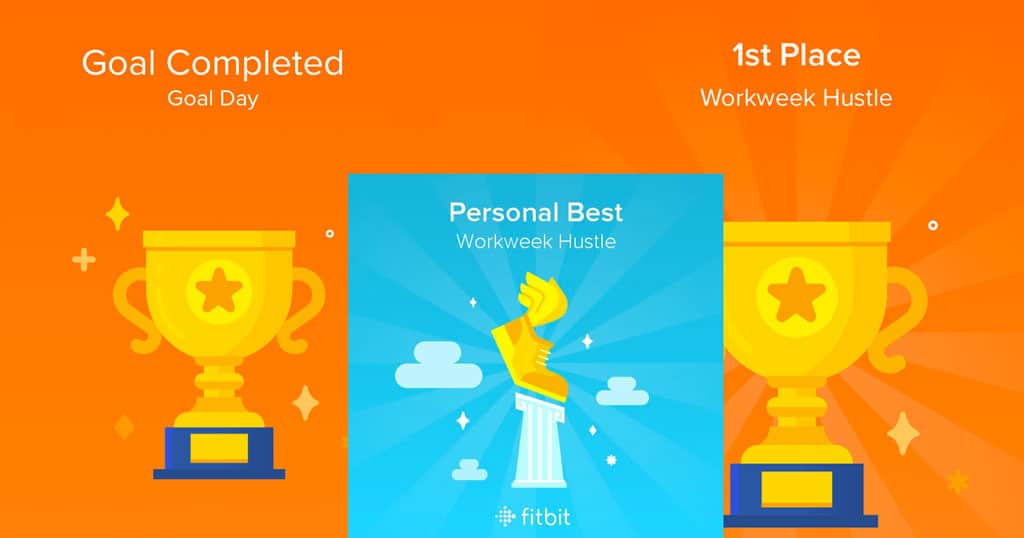
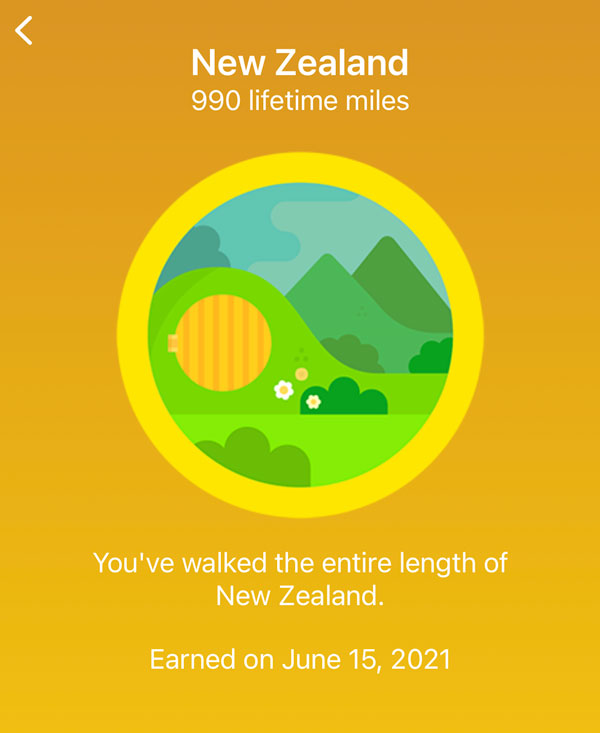

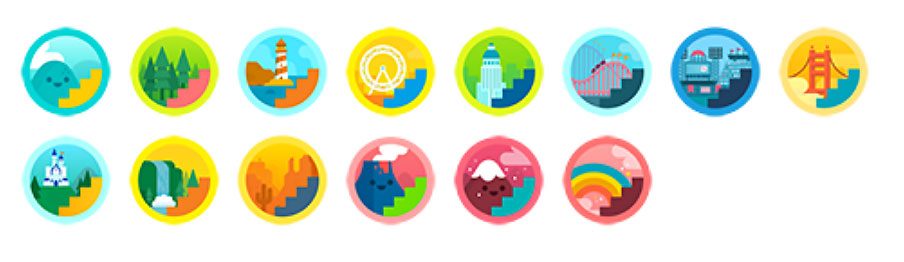
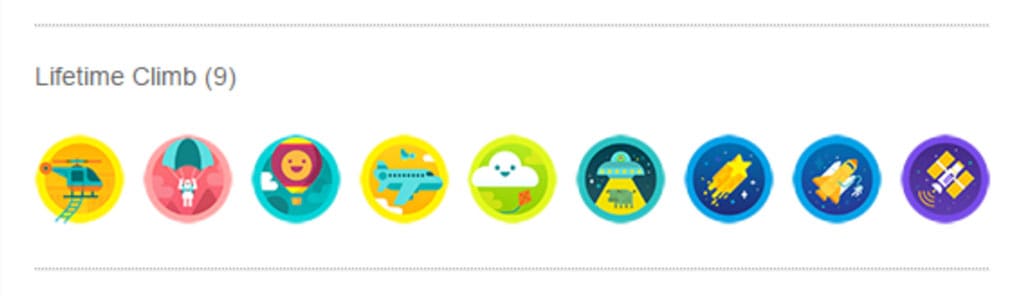


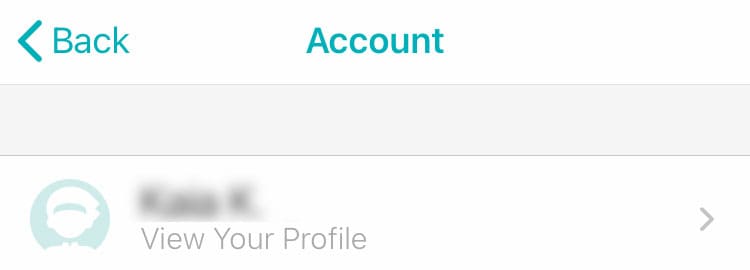
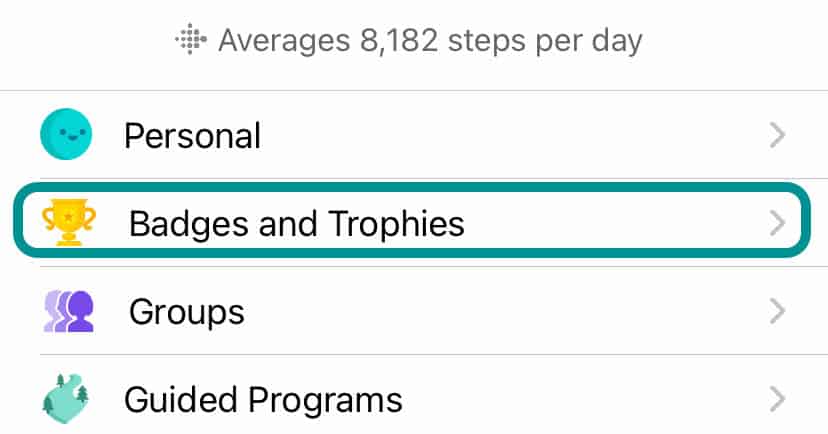
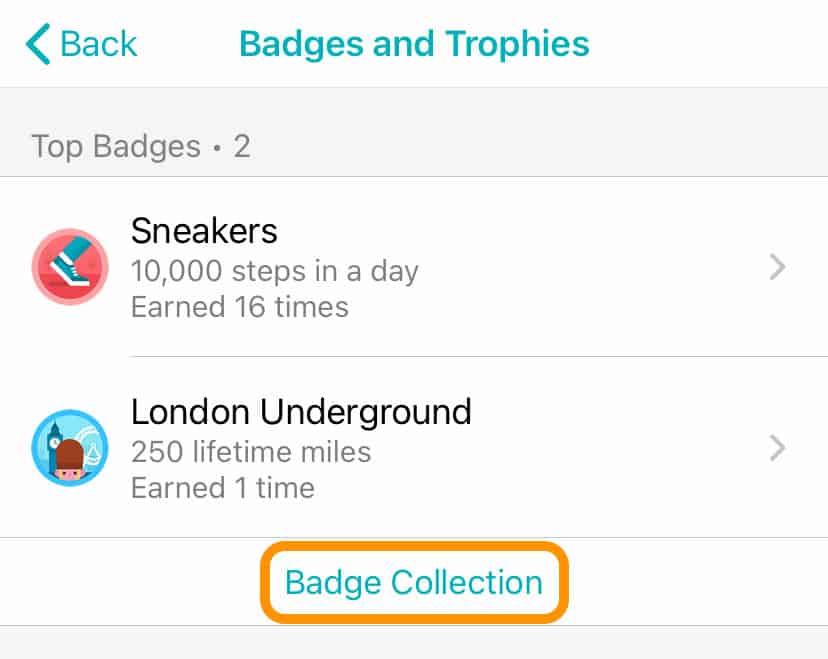
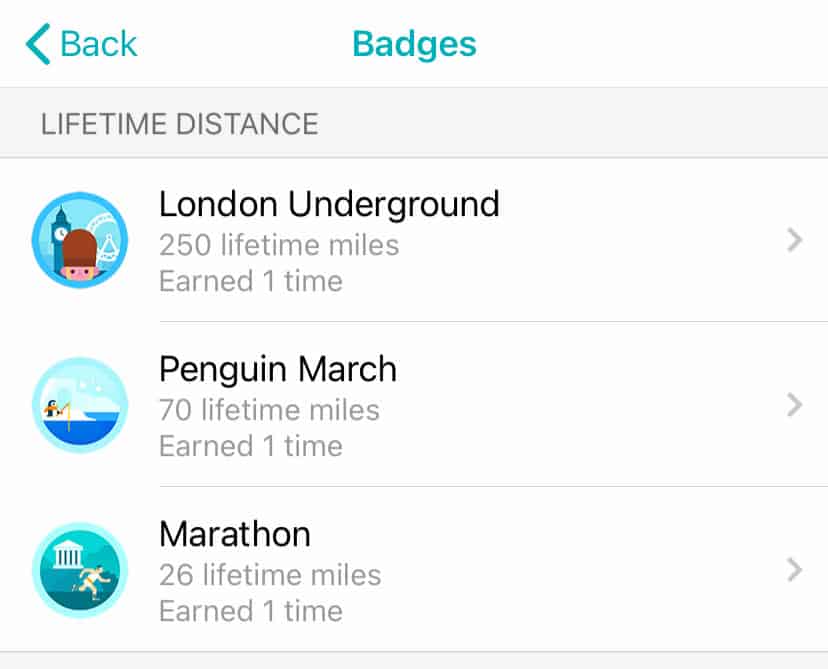
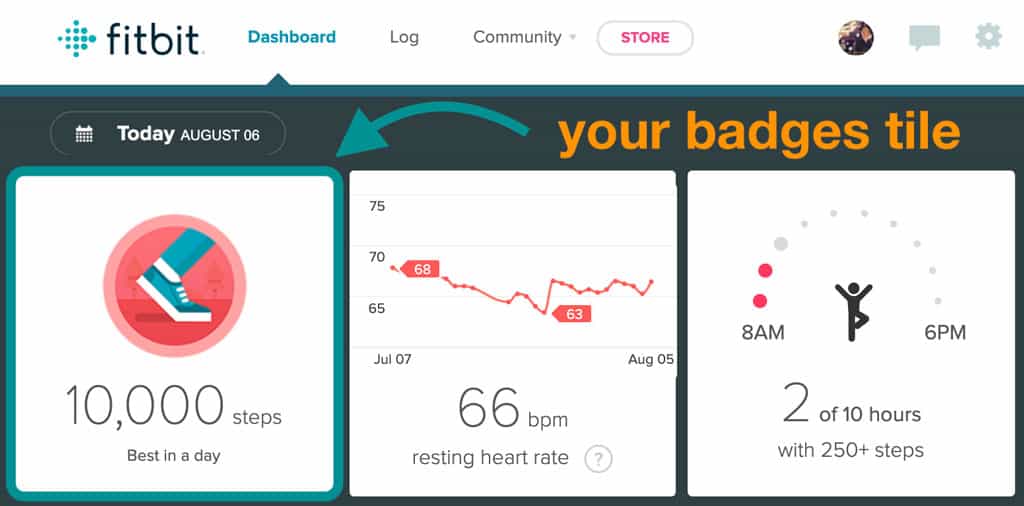
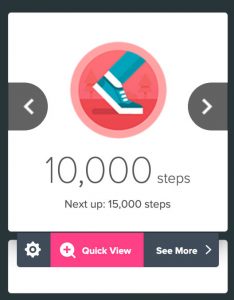

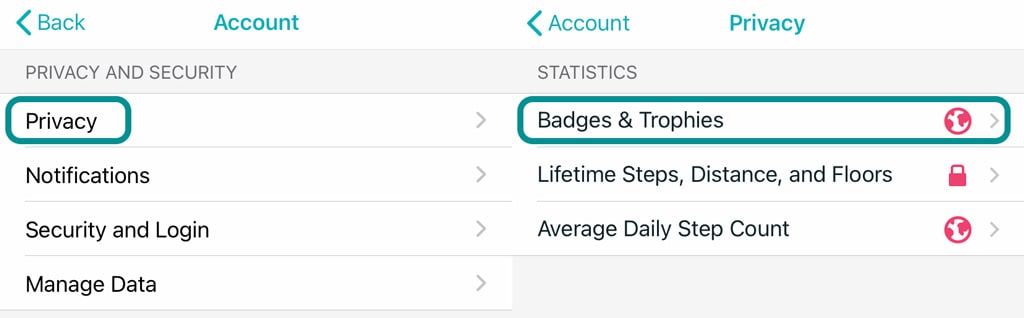
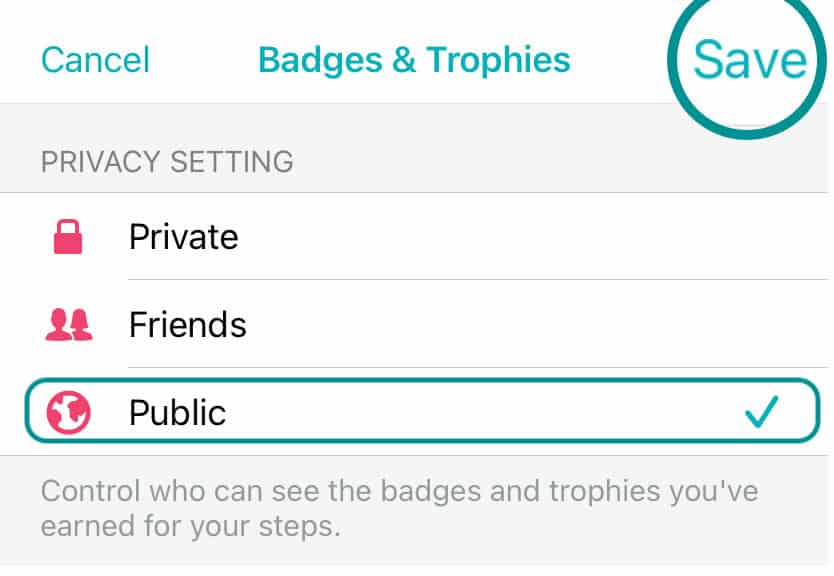
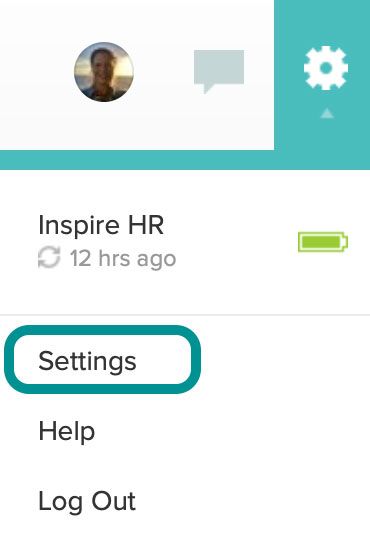
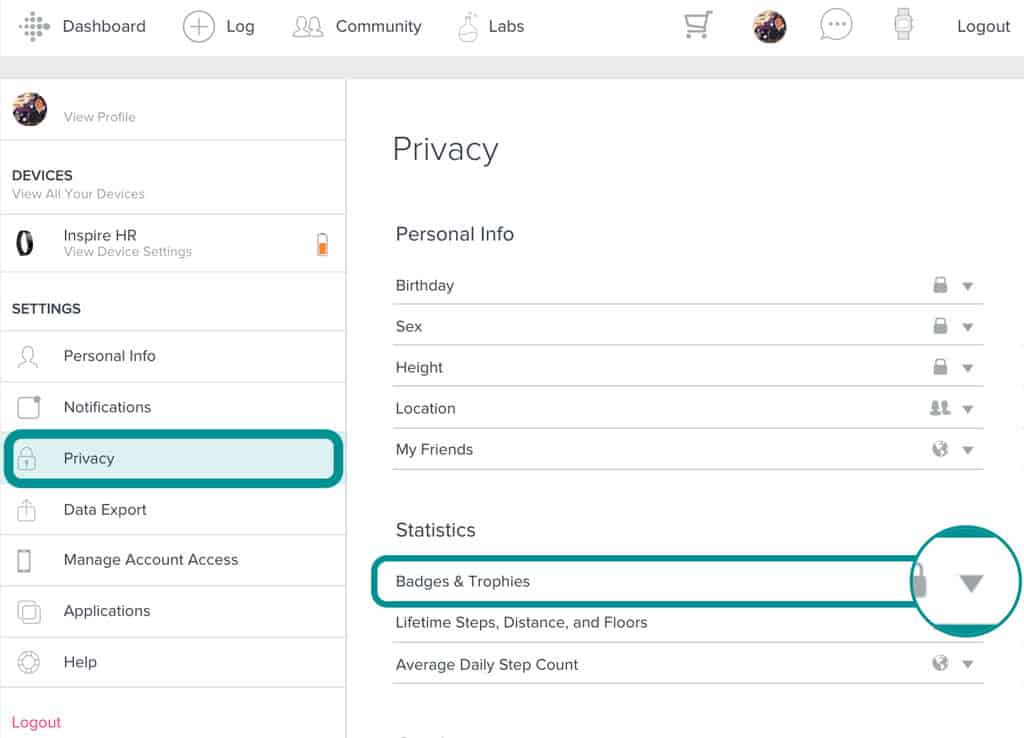
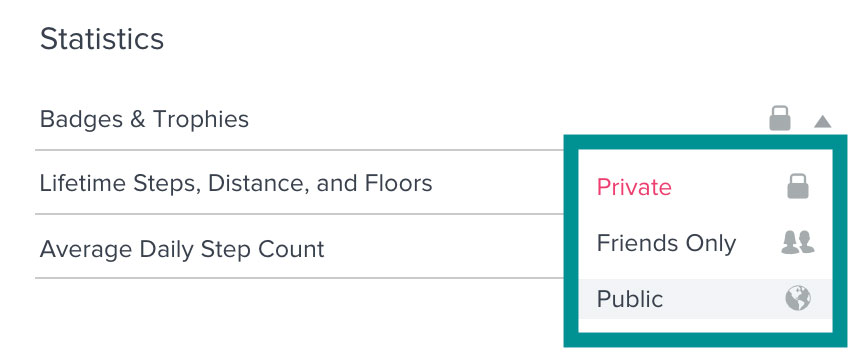
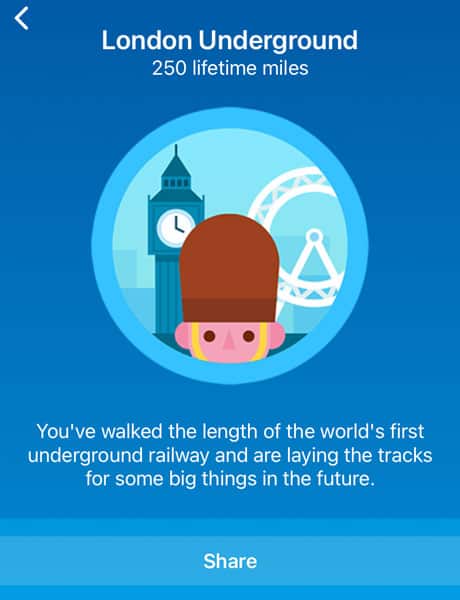
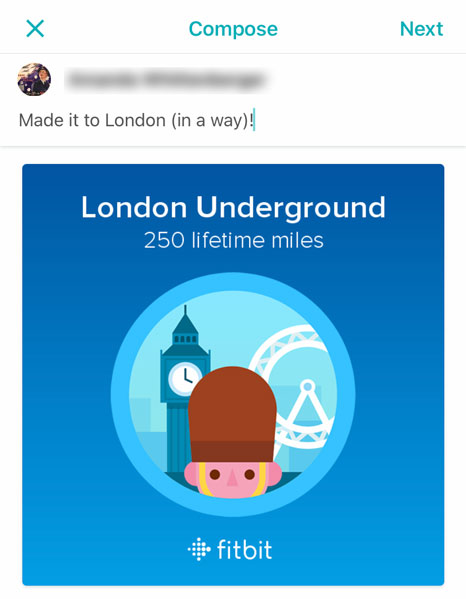
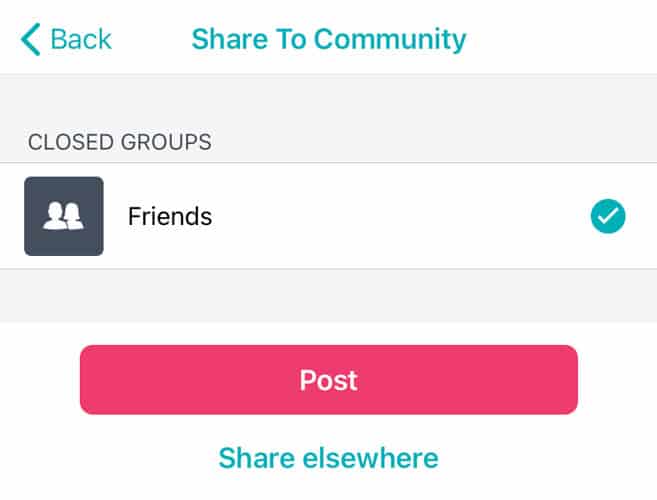






Fitbit no longer has the Russian Railway badge.
Great blog post, helped me understand my Fitbit badges and achievements and how to get them (or clear them.) Thanks.