It’s time to toss out the 10,000 steps a day rule and replace it with a weekly goal for overall moderate-intensity and/or vigorous activity. Yes, really…let go of that step-per-day goal.
Fitbit folks know that tracking how active we are throughout the day helps us reach our weekly fitness goals.
While all Fitbit smartwatches and trackers tally your active minutes, the Charge (4+), Ionic, Sense series, Inspire 2+, Luxe, and Versa series now tally your active zone minutes, which measure time spent in each of your heart rate zones (fat burn, cardio, or peak heart-rate zones.) 
Fitbit awards you varying Active Zone Minutes based on your heart-rate zone during your workouts. The more intense you work out, the more Active Zone Minutes your earn–it’s that simple.
And that’s how Fitbit’s Active Zone Minutes help you maximize your fitness and training routines and meet your weekly fitness goals!
Contents
Related articles
- Want or earned a Lifetime badge on Fitbit? Learn all about Fitbit’s Lifetime badges
- Why the Fitbit app shows the “Get in Your Zone” message
- Pedal, lift, jump, and punch all from home with apartment-friendly fitness tech
- How to disable your Fitbit’s Active Zone Minutes notifications, alerts, and vibrations
- Science says walking faster could add years to your life
What’s the difference between Fitbit’s active minutes and active zone minutes? 
First off, Fitbit calculates Active Zone Minutes differently from Active Minutes.
- Fitbit awards active minutes for each minute of activity, regardless of how strenuous that activity was. Additionally, the active minutes feature does not consider your heart rate.
- But with Fitbit’s Active Zone Minutes, your resting heart rate and the heart rate zones you hit during your activity matter. And Fitbit awards you with weighted minutes depending on what heart rate zone you hit during your activity.
All activity is not equal
In a nutshell, you receive 2X for each minute logged in either cardio or peak heart-rate zones, while you earn 1X for each minute logged in the fat-burning zone.
Fitbit uses the formula of 220 minus your current age to estimate your maximum heart rate. From there, Fitbit calculates your fat-burning, cardio, and peak heart rates using the following formulas:
- Your Cardio Heart-Rate Zone
- Intensity: Hard (70 to 84 percent of your maximum heart rate)
- Benefit: Builds cardiovascular fitness and muscle strength
- Your Peak Heart-Rate Zone
- Intensity: Vigorous (85 to 100 percent of your maximum heart rate)
- Benefit: Increases performance speed
- Fat Burn
- Intensity: Moderate (50 to 69 percent of your maximum heart rate)
- Benefit: Builds aerobic endurance and teaches the body to burn fat as fuel
Earn Active Zone Minutes throughout your day, not just when engaging in exercise
One of the best features of Fitbit’s active zone is that you earn active zone minutes throughout your day. You earn Active Zone Minutes for each and every minute of activity that hits either the fat burn, cardio, or peak heart-rate zone–regardless of the total length of your activity. 
That means you may earn active zone minutes when raking the leaves, performing household chores and housework like vacuuming your home, mowing the lawn, or even climbing up a flight (or two) of stairs.
Conversely, you must first meet the minimum threshold of constantly moving for 10 minutes or more to earn Fitbit Active Minutes.
And that’s one reason we love Fitbit’s active zone minutes–they are more like us in capturing the long and brief moments of activity when our heart is elevated and pumping.
Active Zone Minutes are personalized fitness
Another awesome feature of Fitbit’s active zone minutes is that they personalize to you. Since Fitbit uses your heart rate information, your active zone minutes are personalized based on your age and fitness level.
What sends your heart rate into a fat burn, cardio, or peak heart rate is different from another person–and active zone minutes account for that.
How you earn and manage Fitbit’s Active Zone Minutes 
You earn your minutes by engaging in moderate to vigorous activity–it’s as simple as that!
As Fitbit monitors your heart rate during that activity, it awards active zone minutes for each minute you maintain in either the fat burn, cardio, or peak heart-rate zone.
Once you start your workout or activity, you’ll probably see a notification on your Fitbit about what active zone you’re exercising in. Additionally, your Fitbit vibrates–the number of times your device buzzes indicates which zone you’re in.
- One soft buzz=below fat-burning zone (Sense, Versa, & Ionic only)
- One buzz=fat burning zone
- Two buzzes=cardio zone
- Three buzzes=peak zone
While you get 1 Active Zone Minute each minute in the fat burn zone, you get 2 Active Zone Minutes for each real-time minute in the cardio or peak zone.
Because you earn 2X the actual minutes for intense workouts that hit the cardio or peak heart-rate zones, you may earn MORE minutes for your activity than the real workout time. 
Intense workouts include running, spinning, uphill cycling, cross-training, and even heavy housework.
For example, if you ride your Peloton for 30 minutes and spend 10 minutes in the fat-burn zone and 20 minutes in either the cardio or peak zone, you earn 50 Active Zone Minutes for that 30-minute workout.
That’s almost two times the minutes you spent working out.
So if your life runs low on time to devote to exercise, you can maximize your activity by getting more in less time.
What about active zone minutes while swimming? 
At this time, your water-resistant Fitbit device doesn’t track your heart rate during your swim workouts. Consequently, you only earn the fat burn rate of 1 Active Zone Minute for each minute of swimming.
Fitbit automatically sets a goal to earn 150 Active Zone Minutes each week.
This number is based on the recommendations of both the American Heart Association and the World Health Organization for healthy adults to perform a minimum of 150 minutes of moderate-intensity activity or 75 minutes of vigorous exercise, or a combination of both, each week.
That breaks down into a default daily target is 22 minutes.
But it’s flexible, hit that target one day, go over the next, and under on the weekend. The important milestone is your weekly active zone minute target of at least 150 minutes of moderate-intensity activity or 75 minutes of vigorous exercise or a combination of both.
How to change your Fitbit’s Active Zone Minutes goal
It’s easy to update your active zone minutes goal in the Fitbit app.
- Open the Fitbit app.
- Tap the Today tab and choose your profile picture or icon at the top.
- Under Settings, select Activity & Wellness.

- Tap Daily Activity.

- Choose Active Zone Minutes.

- Tap it to update the number to meet your personal goal. Remember these are daily numbers, so if you have a weekly goal in mind, divide it by seven or the number of days you want to track your activity.
- You can also update your weekly active zone minute goal; however, in my experience, this doesn’t seem to update the daily number!
How do I know when I’m earning active zone minutes with my Fitbit?
Your Fitbit notifies you and buzzes when your heart rate hits one of these zones, and you start earning Active Zone Minutes.
Are you tired of all these vibrations from your Fitbit?
While some folks love getting these notifications, many are displeased by the constant vibrations on their devices.
Luckily, it’s pretty easy to disable (or enable) these active zone minute notifications and vibrations on your Fitbit.
How to turn on or off active zone notifications on your Fitbit 
- Go to your Fitbit’s Settings app (on the device, not the app or dashboard)
- For Versa 3+ and Sense series, choose Goal Reminders
- Turn on or off Active Zone Minutes goal or Heart Zone notifications (or alerts)
- In the Exercise app on your Fitbit, find an exercise, then swipe up on the arrow and tap Heart Rate Zone Notifications

Heart rate zone notifications differ from High & Low Heart Rate notifications, so if you turn off the zone notifications, you still receive high and low heart rate notifications.
Review your active zone minutes information
You can see your active zone minutes data in the Fitbit app
- Today tab > Zone Minutes icon
- At the top, tap Week

- Scroll down to see your active zone minutes data
How to delete Active Zone Minutes in the Fitbit app
Be mindful! When you remove any active zone minutes, it can’t be undone.
- Tap the Today tab > Zone Mins (minutes) icon

- Tap the Settings icon (gear symbol) at the top and choose Delete Active Zone Minutes.
- Choose the period you want to delete Active Zone Minutes from and confirm your changes.
Don’t see Active Zone Minutes for your Fitbit?
If your Fitbit and the Fitbit app or dashboard aren’t showing you active zone minutes, ensure it is a supported device.
At this time, only the Inspire 2 and 3, Charge 4 & 5, Luxe, Ionic, Sense series, and Versa series offer this feature.
For those with a supported device, you must run Fitbit OS 4.2 or above
To update your Fitbit’s firmware, use the Fitbit app, Fitbit Connect, or Fitbit’s online dashboard
How to update your Fitbit’s firmware and operating system to the latest Fitbit OS
Firmware updates only become available if you allow the Fitbit app to run in the background of your paired mobile device. If you use an older Fitbit OS, you may also need to turn on All Day Syncing in the Fitbit app
- Charge your Fitbit to at least 50%
- Place your Fitbit within range of your paired device and open the Fitbit app
- Tap the Today tab
- Select your profile picture or icon and choose your device Fitbit device from the list
- Tap the pink Update button
- This button only appears if an update is available for your device

- This button only appears if an update is available for your device
- Follow the on-screen instructions and keep the device close to your paired mobile device or computer during the update
- Once the update begins, you should see a progress bar on your device and in the Fitbit app until the update is complete
Want to disable Active Zone Minutes for your Fitbit device? Go back to Active Minutes instead?
Some of our readers are unhappy with this change and would like to see their active minutes instead.
Sadly, at this time, there is no way to show active minutes instead of active zone minutes.
If you want to see the real-time you exercised that day, look at your Fitbit account’s web dashboard, which currently does not show zone minutes.
Wrapping it up
As you might have guessed from this article, Fitbit is moving away from Active Minutes to Active Zone Minutes. Fitbit believes that active zone minutes provide users with a better, more data-rich snapshot of how their bodies respond and change with exercise and activity.
We love that Fitbit adds this type of fitness personalization based on fitness level and age. And we think it’s only going to get better and refined as we move forward.



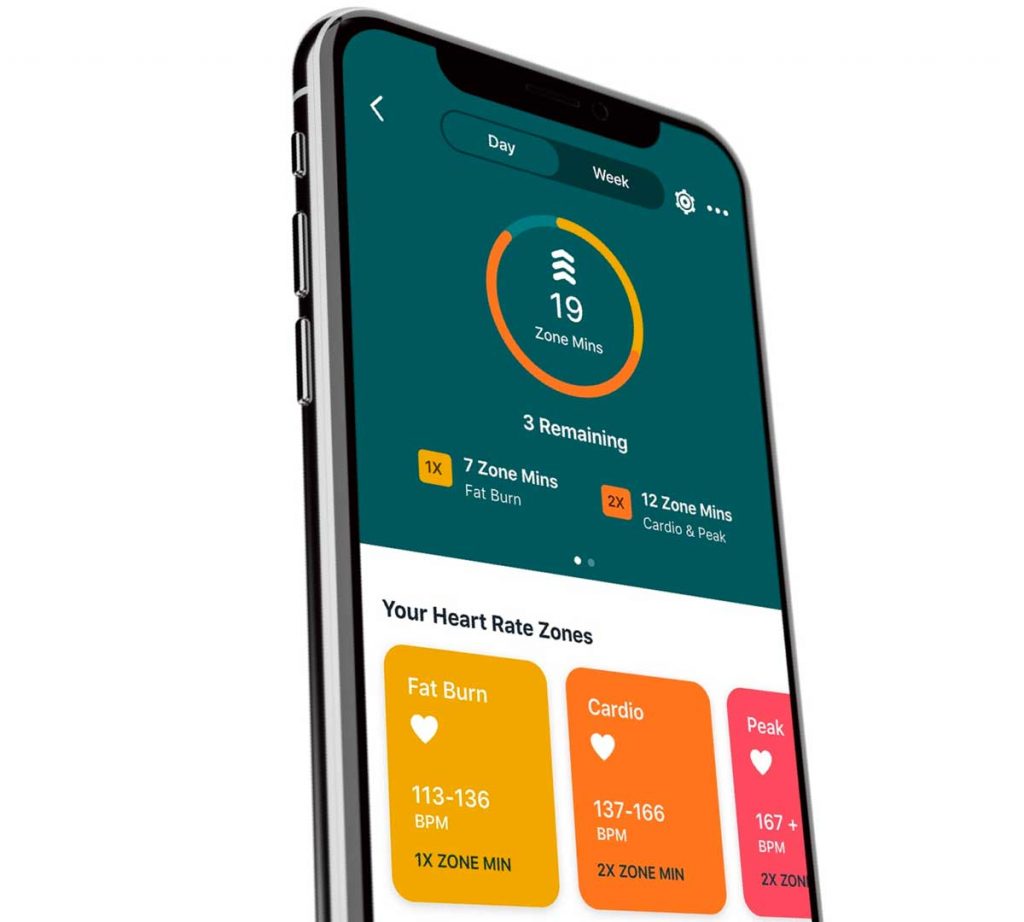
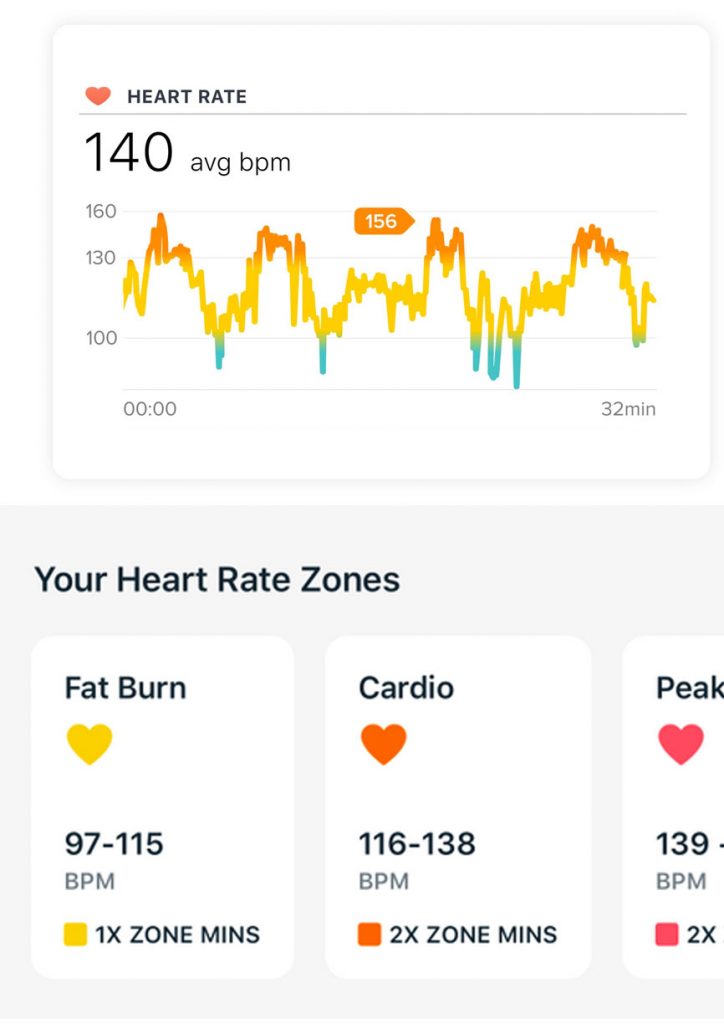


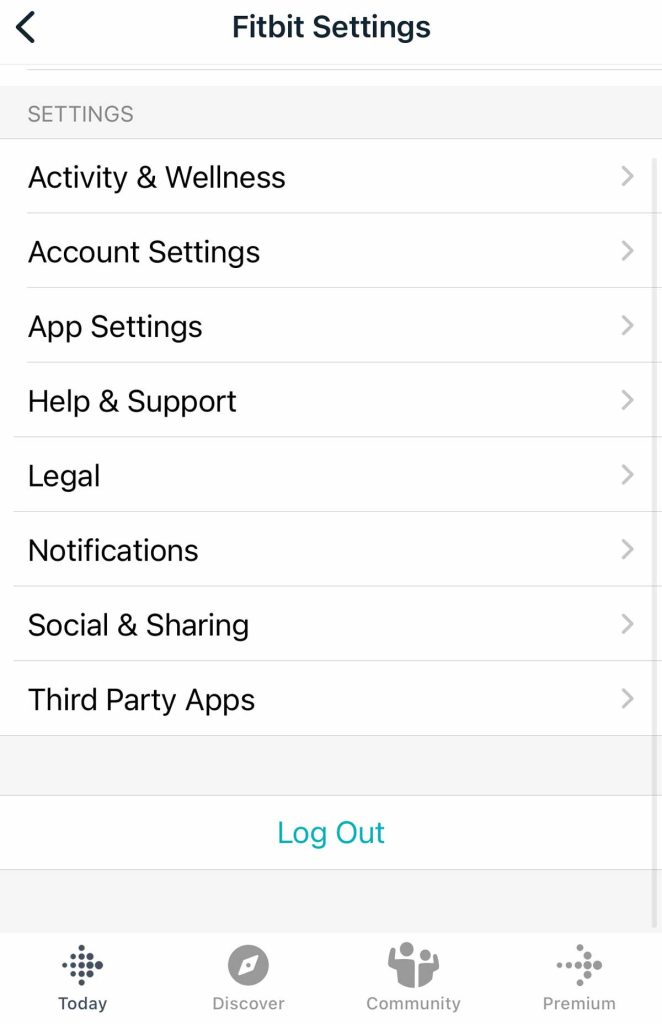
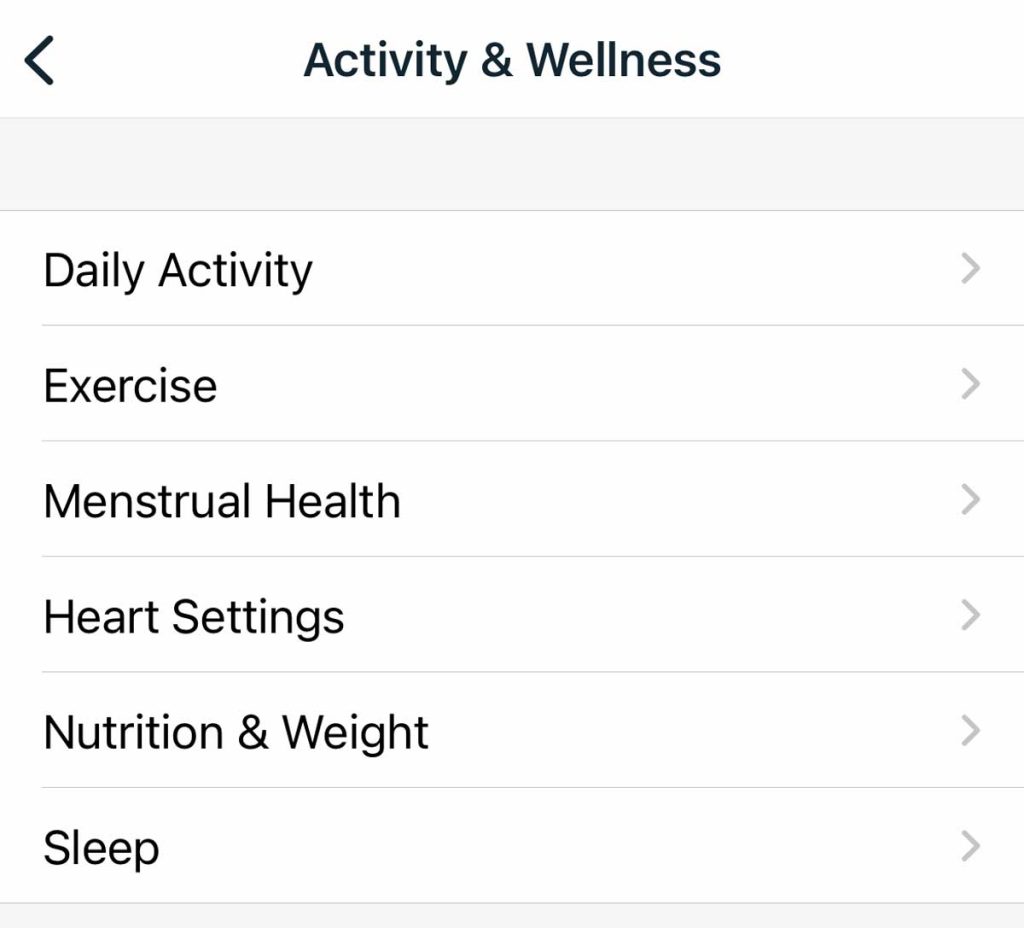
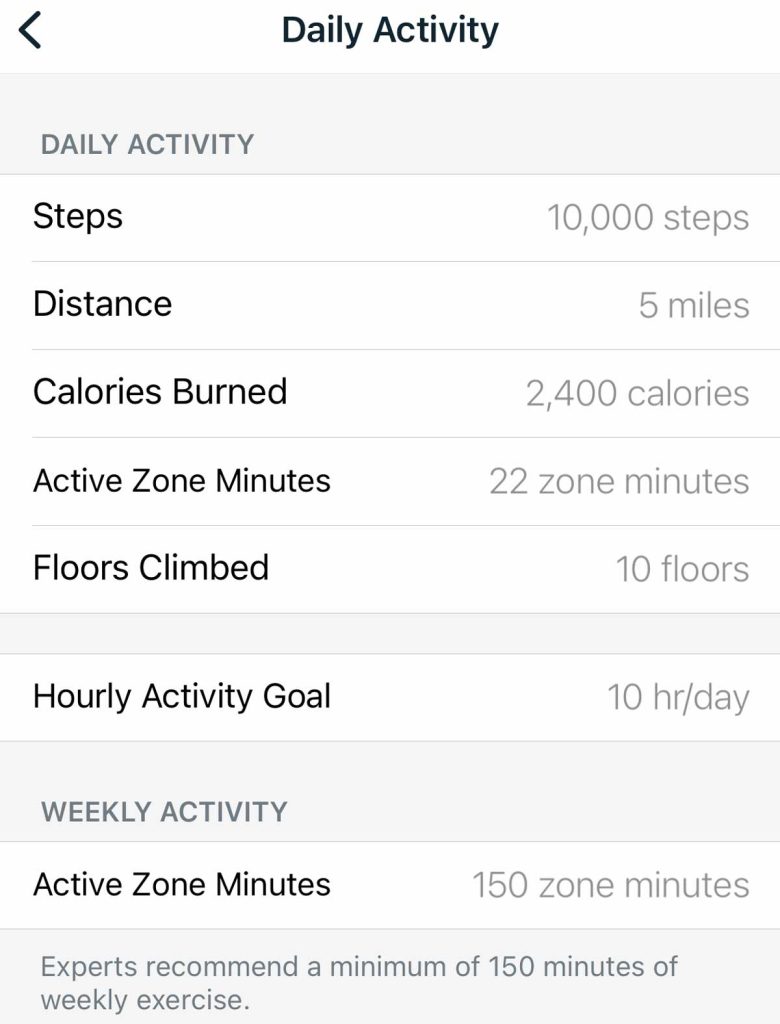


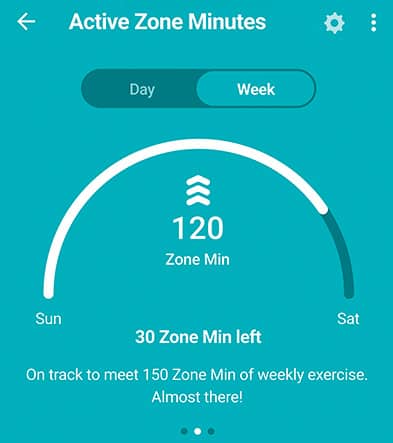
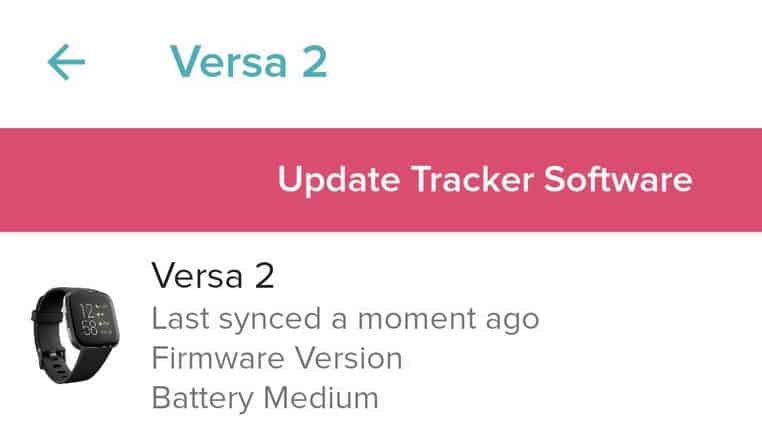






This would be great except my new Versa 2 is wildly inaccurate in reading my heartrate, frequently showing as much as 170+ when I’m just walking. So I’m getting credit for working out way harder than I am and it’s impossible to get a good idea of what I really need to do.
How many active zone minutes would I need daily to be able to lose 2 lbs per week?
Use fewer exclamation points
HI Marion,
Thanks for that feedback. I intend to update the article with fewer exclamation points.
I have recently switched from charge 4 to Fitbit sense, I am struggling to find a breakdown of where and how I have earned my zone minutes.
On my fit bit charge 4 app when I clicked active zone minutes there would be a timeline of the activity and how much I had earned so, for example, intense workout, etc so that I could clearly see which activity I had earned my zone minutes. I am struggling to see the same data on my Fitbit sense app. Please help as I found this really useful.
Hi Sayeeda,
The Fitbit app should work the same for the Charge and the Sense, so I’m not sure what’s going on. Try these steps:
1) Open the Fitbit app and tap on the Today tab at the bottom
2) Tap the Zone Mins in the top graph
3) You should see a breakdown of your day’s zone minutes by type (fat burn and cardio/peak burn)
4) Swipe on that graph to see a breakdown of when you accumulated your zone minutes by the time of day
5) Tap the expand arrows button in the top corner and then swipe on the screen to highlight each zone’s minutes by time of day
I hope that works for you!
Very disappointed in active zone minutes. I work as a cleaning assistant and Im very active during the day and I barely get any zone minutes during the day, this week I had 40 minutes. My friend who is not working and staying at home has above 500 minutes a week. I have Luxe, she has Versa.
Very sad and disappointing 😞
Hi Agne,
There are a couple of reasons when you aren’t seeing the same active zone minutes as your friend. First, active zone minutes are age-dependent so if your ages are different, then you both have different ranges for what constitutes an active zone based on heart rate. Remember that heart-rate zones and active minutes are personalized for you–based on your unique fitness level and age.
And if you are more fit than your friend, the same thing applies in that your heart rate is likely lower and less stressed by exercise so it may take more exertion for your heart to enter fat burn, cardio, or peak heart-rate zones.
Now if you still feel like your Luxe isn’t registering your minutes correctly, try restarting it and if that doesn’t make any difference, reset it. Learn how to restart and reset in this article: Need to restart or reset your Fitbit? Learn the steps
Make sure you sync your Fitbit with the app before resetting, so all your data is backed up to Fitbit’s servers.
I don’t find the active zone minutes very helpful.
They don’t take into account weight training, which is way more important than just cardio. Not everyone does cardio all day, every day.
I work out 4-5 days a week & at a very intense pace yet none of that is captured by my fitbit Versa 2 any longer & that’s super disappointing, not to mention misleading.
I feel like I’m not getting all of the relevant information from my workouts any longer.
Hi Jennifer,
Yes, strength training is just as important as cardio. Are you using the Exercise app when you workout or just letting Fitbit automatically track your activity? If you don’t use the Exercise app, give that a try and use the Weights workout or another workout that you think is relevant to what you’re doing that day.
I have a versa 2 and my app is updated. I get the zone heart rate minutes but I don’t see it at all in my fit bits notifications. I can turn off the heart rate all together, but that isn’t what I want. I just want it to stop vibrating between zones! Any advice?
Sorry I meant my Fitbit Settings ***
Hi Diana,
You are not alone! Fitbit now offers a way just to silence these active zones vibrations. Open the Exercise app and choose your workout type. Then scroll down the screen to Settings and toggle off Heart Zone Notifications–that stops your Fitbit from buzzing when you get into a different heart rate zone while exercising.
You can also turn off the notifications via the Settings app > and turn off Heart Zone notifications or Settings app > Goal reminders > and toggle off the Active Zone Minute goal.
I just purchased the Versa 2 last night, I had the Versa until that point. My Versa was using the Active Zone minutes, but the Versa 2 isn’t, and there does not appear to be an update for it – is it just something I will have to wait for?
Hi Desiree,
It’s likely that your new Versa 2 just needs a software update–you should see a banner to update your Versa 2 soon.
Place your Fitbit Versa 2 on its charger and then bring your Fitbit close to your mobile device with the Fitbit app. Wait for the Fitbit to sync with the app. Syncing it might help get the update notification.
Also, on your mobile device with the Fitbit app, make sure you turn on and allow background app refresh for the Fitbit app.
If the software version your Fitbit Versa 2 uses includes a toggle for All Day Sync, turn that on as well.
Active Zone Minutes would be great if it hadn’t got buggy. I went for a walk in the rain for an hour today, so I was going FAST, but the new AZM only recorded 20 minutes. Ridiculous.
They need to sort out the bug/algorithm urgently before it kills someone trying to achieve what are now unreachable goals.