While many Fitbits are water-resistant, only a few models include a water lock mode. One of the biggest advantages of water lock mode is that it prevents your Fitbit from responding to accidental touches on its display and avoids any unintended button presses.
However, sometimes you can’t get your Fitbit out of its water lock after completing your swim or other water sports. It seems to get stuck in this mode no matter what you do.
And with water lock enabled, you can’t interact with your Fitbit, and it doesn’t respond to any taps, button pushes, or other actions on its screen!
If your Fitbit doesn’t come out of water lock, this article’s tips should get your Fitbit back to its normal state with the water lock off.
So let’s read on!
Contents
Related reading
- Dropped your Fitbit in water or want to swim or shower with it? Learn about Fitbit’s water resistance
- Fitbit stuck on black screen and not working or turning on? Let’s fix it!
- Is your Fitbit stuck on the Fitbit logo? Let’s fix it
What is Fitbit’s water lock mode?
Believe it or not, water from showers and water sports can actually activate your Fitbit’s screen. Fitbit introduced a water lock mode available on select models to prevent just this.
Water lock disables your Fitbit’s buttons and touch screen from any accidental touches, swipes, or opening up apps that can happen when you swim, shower, or engage in other water activities.
When the water lock is on, your Fitbit’s screen locks and you see the water lock icon on your screen. ![]()
While notifications and alarms still appear on your Fitbit’s screen, the touch screen is unresponsive and won’t allow interactions.
How water lock turns on 
Surprisingly, only specific Fitbit models allow you to turn Fitbit’s water lock on manually.
The Fitbit Charge 5, Inspire 2, Ace 3, and Fitbit Luxe have a manual option to turn their water lock on. However, your Fitbit automatically turns on the water lock when you start a swim in the Exercise app.
While the Versa 3+ and Sense Series also include a water lock, it’s an automatic-only swim mode feature that’s only turned on when you start a swim activity in the Exercise app (or auto-recognized).
How to manually turn on the water lock
- Open your Fitbit’s Quick Settings, tap the Water Lock icon (it looks like a drop of water), and firmly tap the middle of your screen twice–try using your thumb if another finger doesn’t deliver enough power.

How to manually turn off the water lock
- Firmly double-tap the middle of your Fitbit’s screen.
- Tap harder if you don’t see Unlocked on your Fitbit’s screen. Many people use their thumb instead of another finger.
You turn off water lock mode using your Fitbit’s accelerometer, so you need to use more force than you usually do on your screen to get it to respond and turn the water lock off.
What to do when your Fitbit is stuck in water lock or swim mode
If you weren’t swimming, showering, or engaging in other water sports and your Fitbit automatically went into water lock, try pressing the side button(s.) Try pressing the button(s) once. If that doesn’t work, press the button(s) twice quickly and consecutively. Some readers found they needed to tap the side button five times quickly.
If you finish your water activities and cannot get it out of its water lock, you aren’t alone! Here are some of the tips that worked for us.
Before troubleshooting, make sure that you dry your Fitbit completely by wiping it with a microfiber cloth to soak up any remaining water droplets.
Don’t forget to dry your fingers too! And put on lotion after you disable the water lock.
Try a stronger and faster double-tap
- Strongly double-tap your Fitbit’s screen using more force than you usually do. Some of our readers suggest tapping with multiple fingers or your palm.
- If you see a message on your screen about turning water lock off, tap your screen again another two times.
- For Fitbit Inspire 2, firmly double-tap the screen, then press both side buttons simultaneously.

- For Versa 3+ and Sense Series, quickly double-tap the side button. If it doesn’t work at first, try again, but press the button two times faster than before–you should do two quick taps of the side button.
Charge your Fitbit
Connect your Fitbit to its charger and a power source. See if it gets out of the water lock.
This only works if the Fitbit is actually charging.
One of our readers, Jan, let us know a trick that worked for her Fitbit Sense and should work for other models.
- Let your Fitbit Sense’s charge run out to zero, and then put it on the charger.
- Wait for at least 5 minutes before turning it on while still charging.
- Check and see if your regular clock face is back on and its water lock is off.
So give Jan’s tip a try if nothing has worked thus far. Thanks, Jan, for the insight!
Change your Fitbit’s clock face
Temporarily change the clock face in the Fitbit app. Once out of the water lock, return to your usual clock face.
- Open the Fitbit app.
- Tap the Today tab > your profile picture or icon > your Fitbit device.
- Select the Gallery tile.

- Select the Clocks tab at the top.

- Choose and install a different clock face. We recommend you select one By Fitbit.
Restart your Fitbit manually 
- For the Luxe and Charge 5, connect it to its charger, then press the button on the charger 3 times, pausing for 1 second between presses. Wait for the Fitbit logo to appear.
- For the Inspire 2 and Ace 3, connect it to its charger, then press the side buttons together for 5 seconds and release. Wait for the smiley face to appear and your Fitbit to vibrate.
- For Fitbit Sense Series and Versa 3+, press and hold the side button for 10 seconds until you see the Fitbit logo on the screen. Wait for the Fitbit logo to appear.
What to do if your Fitbit keeps activating Water Lock when not in water
If your Fitbit routinely goes into water lock mode automatically, try wearing your Fitbit a little higher up on your wrist. Also, make sure it’s snug but not too tight.
We also find that wearing your Fitbit on the inside of your wrist rather than the outside helps with this particular problem.

Also, make sure your Fitbit’s firmware is on the latest version and, if not, update it. ![]()
For some Fitbits like the Inspire 2, there’s also a setting in your Settings app called Button Lock. Turning this on disables the buttons from activating when your screen is off.
- Open the Settings app on your Fitbit.
- Scroll down to Button Lock and tap to turn it on.
- Confirm you want it on by tapping the checkmark.
Unfortunately, turning on Button Lock does cause a faster battery drain and results in your Fitbit needing more frequent charging.
Final thoughts
We hope that these tips helped get your Fitbit out of water lock mode. If not, let us know. And if something else worked, write up a quick comment and tell us how (and what we missed.)



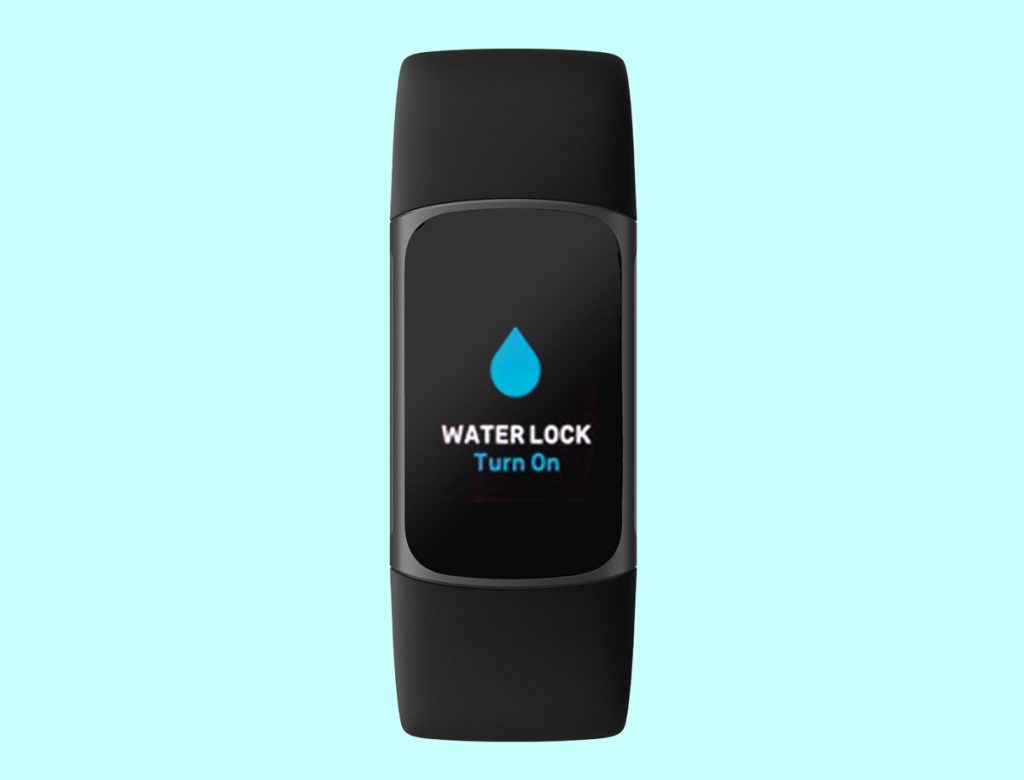

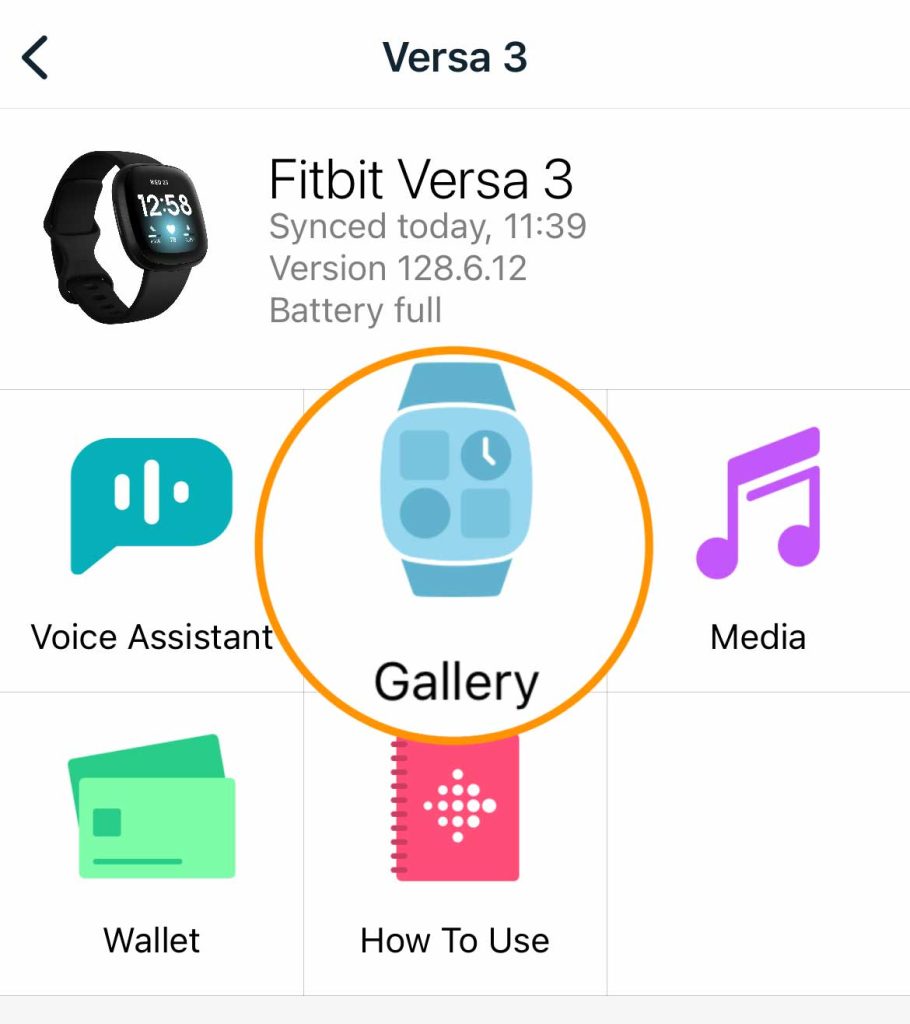
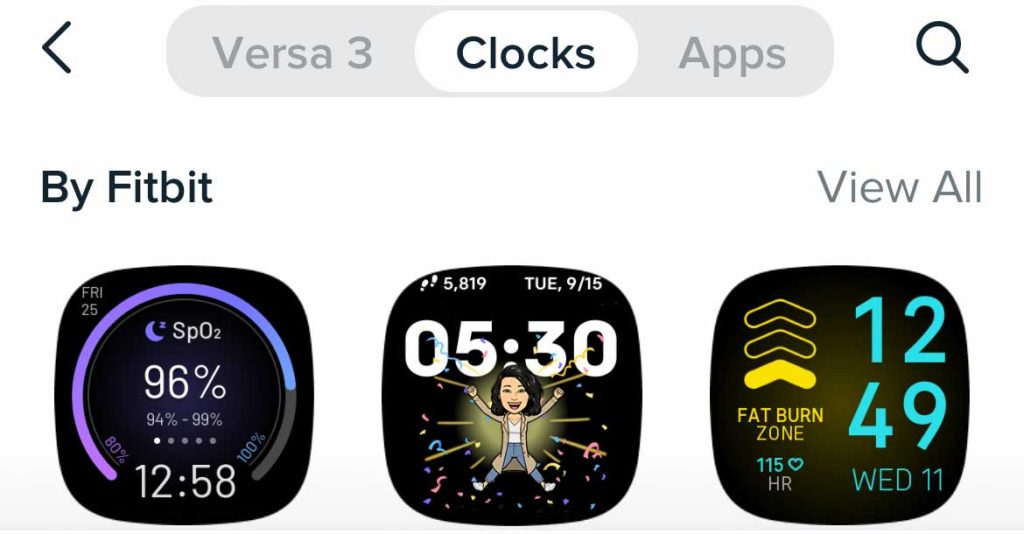







Charge 5. Put it in water lock to go tubing. Now its a black screen but still recording steps. Have tried all suggested trouble shooting
Hi Jen,
We’re sorry to hear that your Charge 5 is stuck in the water lock and now only shows a black screen. To confirm, to unlock the water lock, you need to tap the middle of the screen hard- usually harder than you would think. So if you’ve had a light touch, use more pressure on your taps. You need to tap harder if you don’t see Unlocked appear on screen. Some people use their thumbs or the side of their thumbs to tap the screen since the thumbs are larger and generally, more powerful, than the rest of the fingers.
Another method is to force a restart via these steps:
Connect your Charge 5 to its charging cable and plug it into a wall outlet.
Press the button on the end of the charger 3 times within 8 seconds, holding each press for 1 second.
Wait until the Fitbit logo appears on your Charge’s screen
It’s easy to make mistakes with this (especially with the timing of the presses), so if it didn’t work the first time, repeat the steps.
For tips to help get a Fitbit unstuck from a black screen, see this article: Fitbit stuck on black screen and not working or turning on? Let’s fix it!
Hope something works!
Amanda
I’ve got a Fitbit charge 5 I’d put the water lock on and put the display on so it was constantly on while I was in a pool then it just started flickering so let it dry. Now I can’t get it off water lock it also won’t move to other settings it sometimes goes blank or the time display is on how can I sort it out please
Hey Beth!
Thx so much for your help! TWO QUICK
taps to my side button and it worked immediately!!! TY TY TY!
I do have another fix you can add to your list, but it is a slow fix.
Mine’s a Sense and I absolutely love it. Been swimming with it and using the lock mode for 3 summers now without issues. But first time I swam this season was a week ago and I could NOT get it out of lock mode! I did not goggle it or anything cuz my phone was in the house, but I tried tapping and swippeing a cazillion times and nothing.
I finally gave up trying and hoped when it died on its own time, maybe it would reset itself. So,. I just let my phone charge run out to zero, put it on the charger and in 5 min I turned it on while still charging and the regular clock face was back on. Fortunately, that day my phone was low on charge so it only took a couple of hours to run out.
Congrats on remission!!! Cancer’s such a tough diagnosis to hear.
You’re a great teacher & writer as you explained beautifully and simply what to do. Again thank you for what you do to help us all out! 💐🌹🌸🌹💐
Hi Jan,
Thank you for your lovely comment and the additional tip for Fitbit Sense–we will aff it in!
Cheers,
Amanda
Brand new Charge 5. I wanted to see how water lock worked. It took about 5 minutes of hard taps to get it on and now I can not get it unlocked.
Phone technical phone was unsuccessful.
Waiting for warranty email….This water lock feature looks like a dud.
Does one actually need to use this function while swimming, or does going in exercise mode/ swim do the trick.
Hi Macfarside,
Fitbit recommends water lock for any water-based exercises, although your Fitbit Charge 5 retains its water resistance whether water lock is on or off.
When you use the Swim workout in the exercise app, water lock automatically turns on and then should also automatically turn off when you exit swim.
Thanks for posting this article! I was about to change my Sense fitbit for an Apple watch because of this. It was driving me crazy.
I’ve tried some of these tips but what I’ve now found is the only way to get my versa 3 out of water lock on a swim activity is to short press the side button 5 times and then the stop button comes up.
This seems to work so far, but I’ve yet to try it in the pool.
Hi Helen,
Thank you for sharing this tip!
Why isn’t this in my Fitbit instructions? I had to google it. I had no idea about water lock until I goggle it.
Have tried everything suggested but Fitbit will not come out of lock. It goes to set up wallet and then right back to locked swim mode
Hi Mary,
Sorry to hear that your Fitbit is still stuck in water lock. What a pain!
Can you let us know what model Fitbit you have this problem with (i.e. Fitbit Luxe, Versa 3, Sense)?
If these tips didn’t help, we suggest you contact Fitbit Support and let them know everything you tried and that it’s still stuck!
Tried each multiple My Fitbit will not come out of lock!!!!
Hi Ping Ping,
What Fitbit model do you own? This info helps us troubleshoot further.