Is Garmin Connect not working, and you’re left wondering if today’s run, cycle, hike, or other activity data is lost in space?
Seeing errors like “we’re down for maintenance and to check back,” “looks like we crashed,” “server outage,” “cannot access your nearby devices,” and other server connection errors with messages such as “we’re having problems talking to the Garmin Connect servers. Try again?”
If so, you are not alone. Quite a few Garmin users periodically see these issues. Their activity data is often empty or has a “No Data Yet” message. 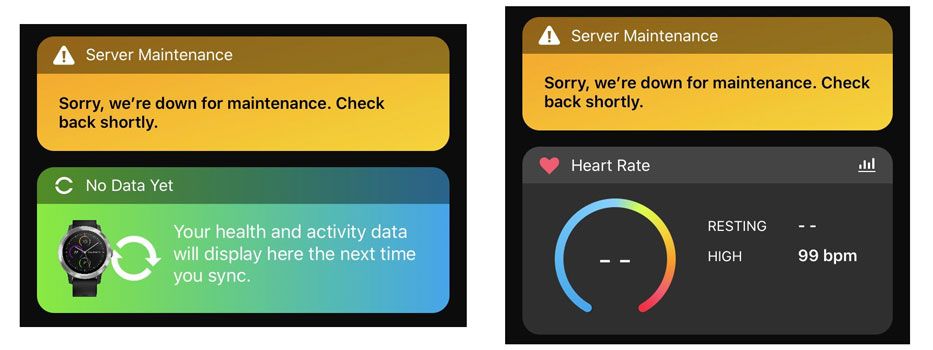
The good news is that your Garmin watch or tracker has onboard storage, so even if you don’t see your activity data in Garmin Connect, it’s still on your device and should sync once Garmin Connect is back online.
Unfortunately, Garmin Connect does not currently download your activity data and store it locally on your phone, and that’s why you see no activity data when there is a server issue or outage at Garmin.
Another option is to try syncing using Garmin Express on your computer (Mac or Windows) to add your activity data.
Contents
Quick checklist 
- Is Garmin Connect up and running? Before troubleshooting the issue on your phone or smartwatch, start with the Garmin connect system status. Is it up or down related to maintenance items? Check if there is an outage.
- Any support announcements? The next place to check and confirm that everything is working as intended is to look at their customer support Twitter feed.
- Sometimes we spend too much time trying to troubleshoot Garmin Connect on our devices only to realize that they have a scheduled maintenance issue causing the issue.

- Sometimes we spend too much time trying to troubleshoot Garmin Connect on our devices only to realize that they have a scheduled maintenance issue causing the issue.
- Some applications are incompatible or unavailable due to local and country-specific restrictions and limitations. These restrictions are applied based on your current geographical location, resulting in errors listing Garmin apps or services as incompatible, unavailable, or restricted.
- Check for an update to Garmin Connect and update the app, if available
- Try to force quit Garmin Connect and then relaunch the app, or if available, clear Connect’s cache
- Restart your phone (not your Garmin device)
- Try using a different WiFi connection–make sure you connect your device to a 2.4 GHz signal
- Don’t use WiFi and instead connect your Garmin via a cable to a computer with Garmin Express installed
Related reading:
- WiFi Problems with your Garmin smartwatch? Try these steps
- Garmin releases new Solar models of the popular Fenix Pro and Instinct SmartWatches
- How to contact Garmin Customer Support about issues and warranty info
- LiveTrack not working on your Garmin smartwatch? Check these tips
- Garmin’s acquisition of FirstBeat Analytics will help sharpen its product offerings
What are Garmin Connect and the Garmin Connect app?
Garmin’s Connect allows users to do much more than simple activity tracking. Using the Garmin Connect app, users are now able to not only create new workouts or build courses but also able to take advantage of the Garmin Fitness community.
Users can share health and fitness activities using Garmin Connect.
Garmin allows users to access Garmin Connect via a web-based online community besides the mobile connect app.
Which smartwatches pair with Garmin Connect?
Almost all Garmin fitness, golf, and wellness products can connect with Garmin Connect.
Users who don’t want to install the Garmin Connect app on their phones can use the Garmin Express software on their desktop computers to keep track of their workout activities and more.
Garmin Connect works with Garmin’s servers to sync information across platforms and devices
When your Garmin device syncs with Garmin Connect (or Garmin Express), that information uploads to Garmin’s servers and is then distributed.
So the first thing to check when Garmin Connect isn’t working is those servers
Go to Garmin’s Server status site to verify that Garmin Connect and other Garmin services are online.
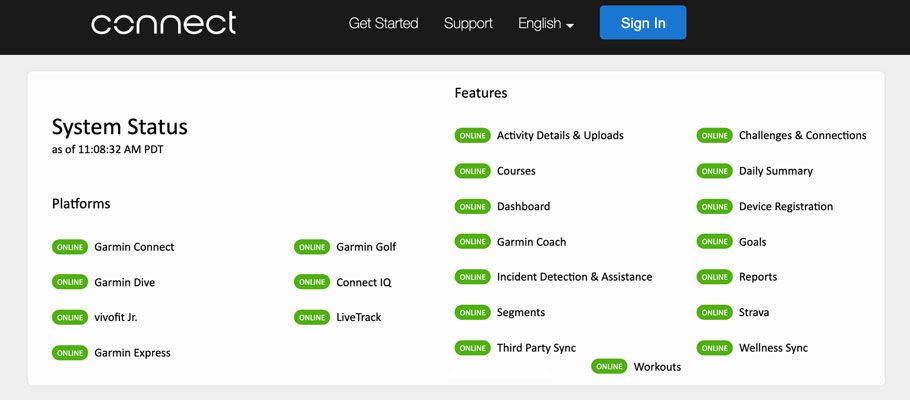
If all platforms and features are green and listed as ONLINE, then the problem is not server related. In this case, follow the steps in this article to troubleshoot your Garmin device and the app.
However, if you see an item that’s not online (usually in red and listed as DOWN), there are issues with Garmin’s servers–and in that case, you must wait for Garmin to fix the problems. Server issues are out of your hands! 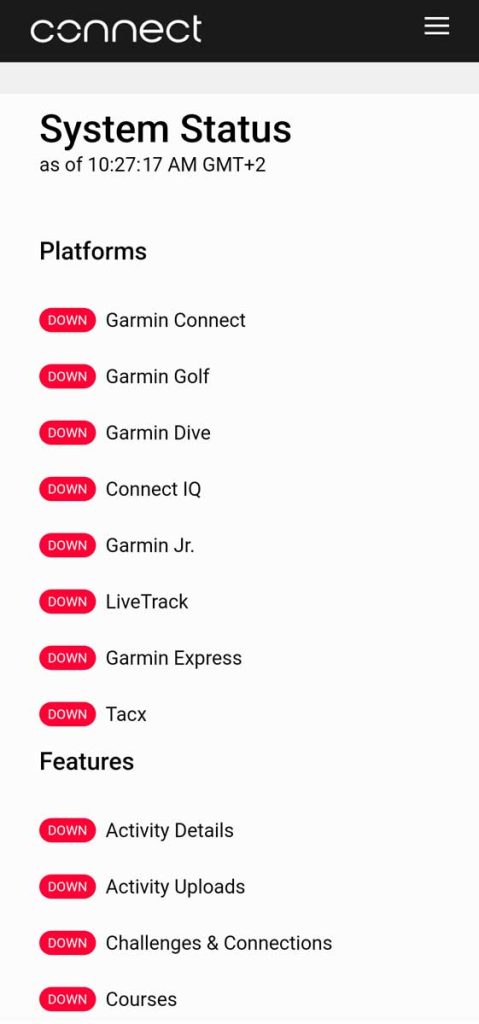
Another resource to check for server-related issues is Downdetector, and look for any reports or problems there. Downdetector shows you a snapshot of the last 24 hours and a live outage map. 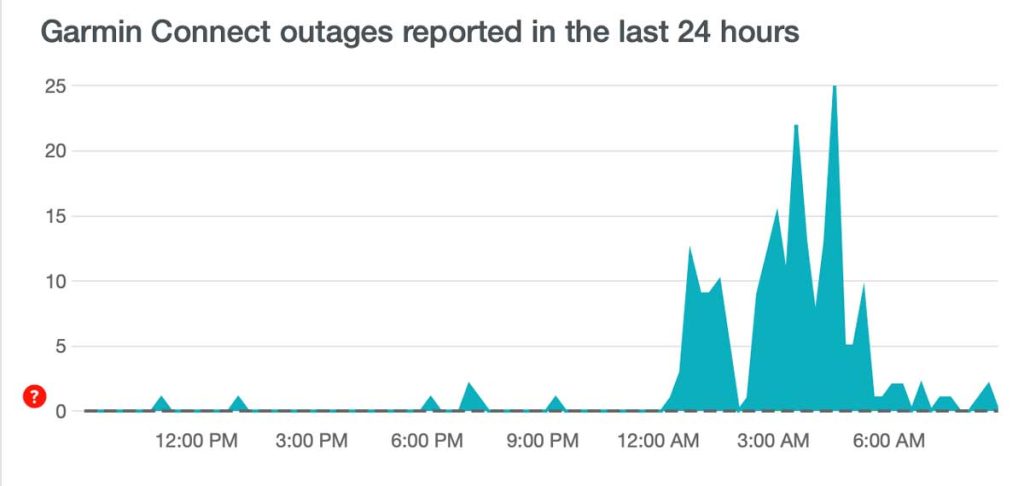
We especially like reading through the comments to hear about other users’ problems.
When Garmin’s servers are down, Connect can’t refresh any data, you won’t be able to upload your workout data, and you cannot sync and upload your activity to Strava and other apps.
Common Garmin Connect Problems and how to fix them
There are five major areas around which some new Garmin users experience issues. These are the following:
-
- Accessing and setting up Garmin Connect
- Ensuring that your Garmin device syncs with the Garmin connect cloud
- Setting up and using key features such as Garmin Watch Faces, associated Garmin Notifications, Map My Run, and others
- Ability to connect and share information with other members of the community
- Extract or download information related to your activities from Garmin Connect
Most importantly, the Garmin connect app and the online community platform works very efficiently. Problems experienced are most often related to periodic upgrades and new software rollouts.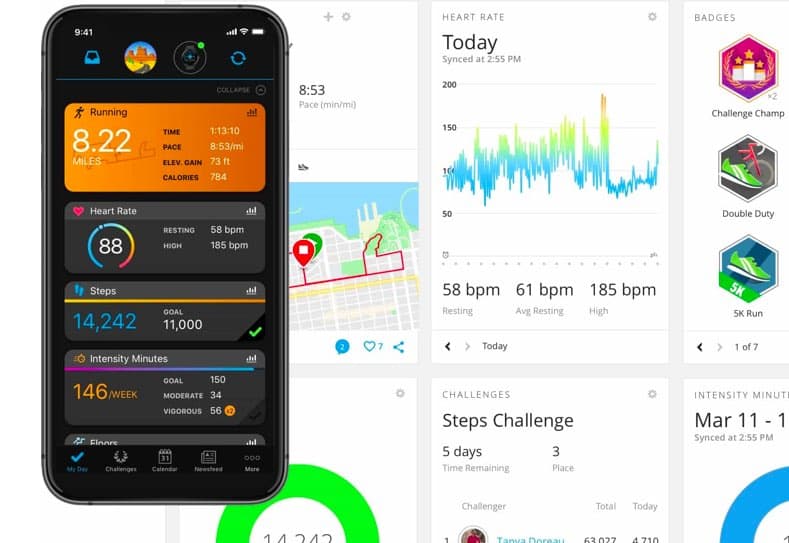
In this article, we will examine some common issues around Garmin Connect and provide helpful tips and tricks to alleviate some of the annoyances surrounding your Garmin Connect experience.
Cannot access or open Garmin Connect?
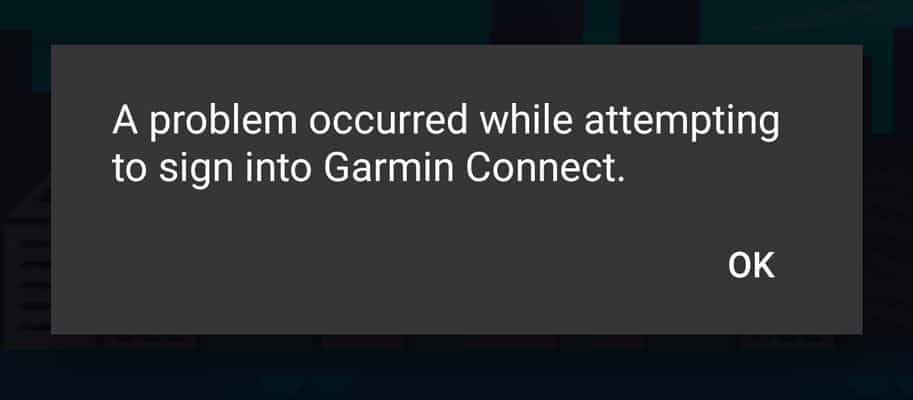
Unable to log into Garmin Connect
If you cannot sign in / log in to Garmin Connect, it could be related to the company’s tech infrastructure or potentially associated with the installed app on your phone or the network connection on your device.
Follow and perform each of the steps on the checklist and check if you can successfully login into your Garmin Connect account.
-
- To ensure that you use the proper credentials, open your internet browser using your computer or tablet and log in to connect.Garmin.com.
- If you can access the browser, that indicates that you do not have any authorization issues.
- If for some reason, you see an invalid user ID or password error message, you will need to reach out to Garmin support and have your credentials reset.
- Unable to connect via your browser to Garmin connect?
- Clear your browser history, cache, and temporary internet files, and then try again.
- We also suggest trying a different browser than the one you typically use to see if you can connect to the Garmin Connect site.
- Has there been a recent Garmin Connect App update for your Android or iPhone? Check the installed app and see if you need to apply these new updates.
- Some users have reported that the Garmin Connect app spins and crashes once they log in. Usually, these problems are highly co-related to new updates from Garmin.
- Try to clear the data and cache and see if you can continue forward.
- Garmin Connect App problems can often be tackled by completely uninstalling the Garmin Connect app from your phone and then reinstalling it.
- One trick that iOS users swear by is to perform a shutdown and restart the iPhone following the app uninstall.
- iPhone users should try and offload the Garmin Connect app and then reinstall it. This makes sure that your data is saved.
- To ensure that you use the proper credentials, open your internet browser using your computer or tablet and log in to connect.Garmin.com.
Garmin Connect App Keeps Crashing? 
This is another issue that rarely happens but can drive you bonkers getting to work with Garmin Connect App. If you experience this issue, check out points 1 and 4 from the section ‘Unable to log in into Garmin connect’ above.
Once you have established that it is not a credential and tech-related issue, perform the following steps:
-
- Reset your Wi-Fi and Bluetooth on your device. Apps that sync data from wearables often end up having connection setup issues between the devices.
- Switch off and switch on your Bluetooth and Wi-fi on your device and your Phone.
- iPhone users running the latest app and iOS should perform a ‘Reset Network Connections’ from Settings > General > Reset and try.
- Unpair the Garmin device from the Garmin Connect app. Essentially you are removing all the devices from the ‘Devices’ section in the connect app.
- Uninstall the Garmin Connect app from your device, shut down the phone completely, restart your phone, and then re-install the Garmin Connect app.
- Re-pair your Garmin device with the Garmin Connect app and try again.
- If it continues crashing, there is likely a problem with the app update from Garmin. Check the user community forums online and see if other users with the same devices and operating systems are experiencing the issue.
- We saw a similar issue that impacted iOS users running iOS last year. Users could log in, but the Garmin connect app would keep logging users out.
- Reset your Wi-Fi and Bluetooth on your device. Apps that sync data from wearables often end up having connection setup issues between the devices.
Wrap up
In summary, most of the Garmin Connect log-in-related issues or app crashing/freezing issues are related to software updates on their end.
Rarely have we seen issues on an actual device that can cause this, and if and when problems arise, a quick reset or uninstall and re-install app sequence does the trick. Toggling Bluetooth OFF and ON on your device can also be a handy tip.
Please let us know if you successfully resolved your Garmin Connect connection-related issues or if you have additional questions.



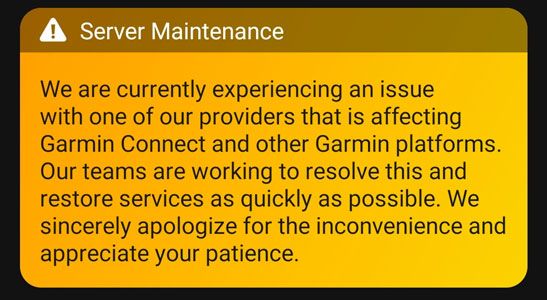







Copy of my letter to garmin support:
Hi.
I had garmin software on my desktop and it worked fine.
It was a time to again update maps, so I bring my nuvi 52lm from car and connected to PC.
The Garmin started and asked to update the software first, maps later. I agreed. It was mistake.
Your new software was created by team of saboteurs.
1. It asking for .msi file (do not remember exact name, something like garmintrustedinstaller.msi ), which does not exist on my computer. I googled it, got some advises, but general opinion: this .msi file is purely fictional.
2. I removed all garmin software (as advised on forums) and tried to install from black canvas. It did not worked, your GarminExpress.exe still wanted to “update”, not “install” and still asked for this fictional file.
3. I wasted about 30 minutes running regedit and removing all references to garmin from system register. It worked, now I was able to “install”.
4. After restart I try to install GarminExpress.exe from scratch.
Result: error 2902.
I run it in mode comparable with windows 7, so next time it proceed a bit further. Now It demands NET Frimework (which I HAVE!!!).
I cannot understand why simple task of updating software was used to sabotage your brand and ensure people will buy NOT garmin next time.
Your IT people created updated software which asked for fictional msi file.
They created software which cannot be run “just” on Windows 7, I have to use “comparability” mode.
They created software which asking for NET frimework, despite presence of one.
It asking for Windows 7 SP1, which I also have.
Any chance you can fire everyone who got involved in this sabotage action without references, hire new IT team and ask them to do the job again?
Currently I need your advice: how to install GarminExpress.exe which asking for NET Frimework and for Win 7 SP1, on PC which actually has NET Frimework and Win 7 SP1?
I attached screen.
Thank you.
Alex.
Hi
I have a problem with my Garmin Motorrad VI. I leave in Lebanon I took it to the dealer they told me that they can’t fix it, so I spoke with Garmin Dubai they told me to send it to them. I did and now they are saying that they can’t fix it, they don’t know-how.
So we should send it to Garmin company because they are only distributors….. So please I pay a fortune to send it to Dubai.
Please help
Hi Georges,
We are very sorry that your Garmin device isn’t working and that it was not able to be fixed by either your local dealer or Garmin Dubai.
If your Garmin device is relatively new, try talking to Garmin Support for your region and see if they will send a replacement at no cost or at a substantially reduced cost. Let them know that Garmin Dubai said it cannot be fixed.
My problem is in getting data off my FR410 using Garmin Express on my PC (running W10).
If I delete and reinstall Garmin Express, it works fine for a couple of runs, and then (like this morning) when I tried to synch I got the message “There was an error syncing with Garmin Connect”.
The only way I have been able to make it work at all is by deleting and reinstalling Garmin Express on my PC.
Hi Alan,
I too get this message. But it happens when I leave my computer sleeping instead of shutting it down and then try to use Garmin Express. If I shut it down instead of let it go to sleep, I don’t see that error message.
So try shutting down your computer instead of letting it go to sleep.
I also find that sometimes, even if the computer was sleeping, that quitting Garmin Express, then connecting my Garmin and once it appears on my desktop, opening up Express also works–though occasionally, I get that syncing error.
See if either of those tips works for you. I use a Mac running Big Sur.
Good luck,
Amanda
Thanks. I restart my phone then it works