Do you need to contact Garmin Customer Support about your device’s problems and warrant info? Garmin’s smartwatches are some of the most advanced, stylish, and comfortable currently on the market.
At MyHealthyApple we love Garmin’s wearables! They’re super convenient, providing you with all the information you need without having to constantly check your phone.
But like all electronics, they can run into issues that’ll make you want to scream. Whether a software update has deleted all your data, or a hardware problem has frozen your screen, you’re probably going to need to contact Garmin Support.
So here are all the ways you can get in touch with the company.
Contents
Related reading
- Fitbit VS Garmin – which one should you pick?
- Does Fitbit, Garmin, or other wearable devices offer a Pulse Oximeter?
- Stressed out? Try one of these wearables for stress detection and management
Can we help troubleshoot your Garmin device? 
Before we begin, have a look to see if the problem you’re encountering is any of the ones below that we covered in our other How-To Guides.
Most of these issues have fairly simple solutions!
- Garmin Connect not working? Fix it now
- LiveTrack not working on your Garmin smartwatch? Check these tips
- Strava Segments not working? Let’s fix that!
- WiFi Problems with your Garmin smartwatch? Try these steps
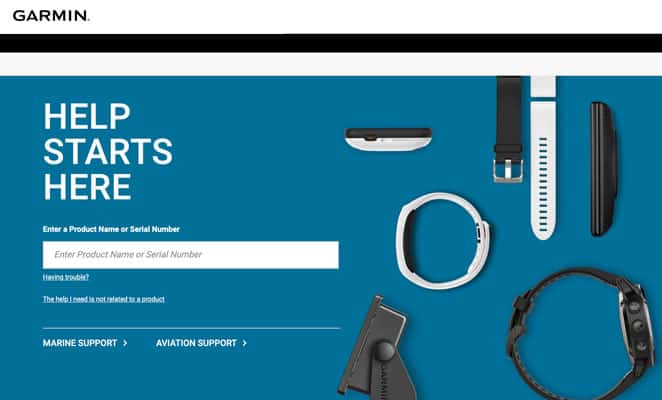
How to contact Garmin by Phone
First, make sure you have the serial number available and a good description of what is wrong with your Garmin device BEFORE calling support. Also have a copy of your original sales receipt, which is required as proof of purchase for warranty repairs.
- For the USA, call 913-397-8200 or 1-800-800-1020
- In Canada 1-866-429-9296
- For the UK, call 0808 238 0000
- In Europe, call +44 (0) 870 850 1241
Garmin’s US call centers are open Monday-Friday 7 a.m.-7 p.m. CST. They’re closed on weekends and holidays, with Mondays being the busiest day.
We suggest calling Tuesday-Friday to get through to an expert faster. The best time to call is early morning, between 7:30 a.m. and 8:30 a.m.

How to contact Garmin by Email or Webchat
Emailing Garmin
The listed Garmin customer support address is [email protected]–some users also found that this email address [email protected].
Make sure you include your device’s serial number and a description of what is wrong with your Garmin device in that email. Also include a copy of your original sales receipt as an attachment, which is required as proof of purchase for warranty repairs.
However, there’s no specific guarantee that Garmin Customer Support responds to this email address on Garmin’s website. Instead, fill out your details on this webpage to receive an emailed response.
Replies are usually received within 3-5 working days, so we’d highly recommend phoning instead.
Online Chat
Garmin’s online chat feature on its website is currently only available for certain devices. To see if your device applies, enter your Product Name or Serial Number into the search bar on this page.
How do I claim warranty coverage for my Garmin?
Most Garmin products are warranted to be free from defects for one year from the date of purchase. Repairs and replacements can be made within this period at no extra cost, provided the customer covers any transportation costs.
However, for owners of Vector pedal-based power meters or Tacx trainers, Garmin offers a 2-year warranty on these products.
Note, Garmin’s warranty doesn’t extend to cosmetic damages such as scratches or dents. Nor does it cover any damages caused by connecting third-party chargers and cables. To view Garmin’s full warranty click here.
To obtain warranty service, contact your local Garmin authorized dealer/retailer or call Garmin Product Support for shipping instructions and an RMA tracking number.
Your replacement device is likely a refurbished unit
Garmin usually sends only REFURBISHED devices as replacements. Garmin calls these units newly overhauled (NOH) devices.
Most of these refurbished replacements are customer returns to Garmin. But don’t worry–Garmin puts any newly overhauled devices through extensive testing and brings these refurbished devices up to the same specifications as new devices.
Newly overhauled (NOH) devices received as replacements for servicing come with either a 90-day warranty or the remainder of the original device’s warranty, whichever is longer.
When you receive the replacement, look for a notice and stickers on the box that say “Refurbished Unit.” 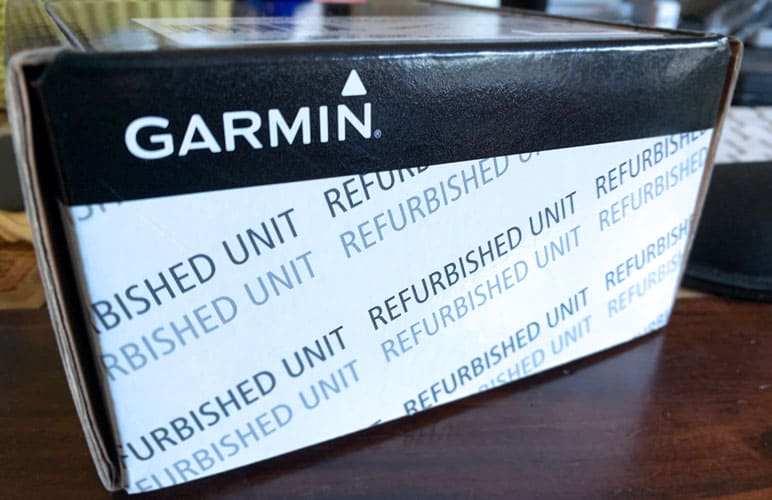
How do I return my Garmin for a refund?
You can return Garmin products in their original condition for a refund within the first 30 days after purchase.
Click here to submit a Return For Refund Request.
Where do I find the serial number on my Garmin?
The serial number is a combination of eight to nine letters or numbers, without spaces or dashes externally printed on the device. 
Find your serial number on the bottom of a device, under the battery door or inside the battery compartment, on the back of the watch next to the charging port, or on the item’s original box.
Newer devices also have a QR code on the back of the device–usually just next to the listed serial number. Scan that QR code, and you’ll get your device’s serial number!

Connect your device to Garmin Express
The serial number is also available when using Garmin Express on your computer when you connect your Garmin smartwatch or device to your computer.
Choose Tools & Content and then tap the Info tab to see your device’s information, including serial number!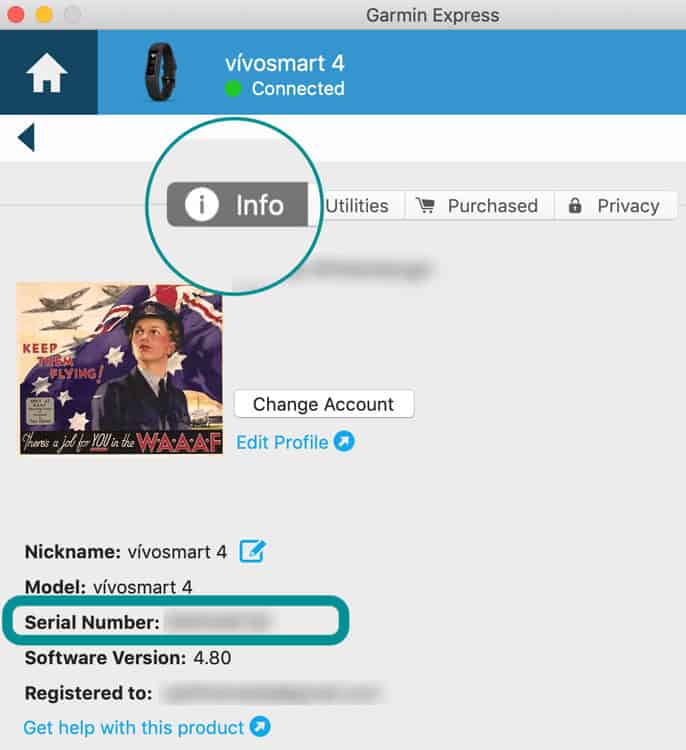
Alternatively, you can search for your wearable’s internal identifier
Tap Menu, then System Icon, then Info Icon, and finally Unit ID. 
The unit ID is different from the serial number–but having this information may help if you aren’t able to locate your device’s serial number via other methods discussed.
Summary
We hope we were able to help you get in contact with Garmin Customer Support. If you have any further questions, please leave them in the comments below and we’ll answer them as soon as we can!








I got warranty exchange for jr garmin watch , but I seems to canny find the watch can it just be disable on your end so I don’t have to ship it back the watch
I have sent emails on 22/5/21, 25/5/21 & 26/5/21 I have been trying to get assistance immediately after I made the purchase.
I know the emails work as you answered one about purchasing an extra charging cord but I refuse to buy anything if they continue to ignore my emails about product issues from the date after I purchased it.
My livescope is stuck in center of screen and want change to forward and down position. What’s my problem
Hi
I bought the Garmin Forerunner 935 on 21/05/221.
I have sent emails on 22/5/21, 25/5/21 & 26/5/21 I have been trying to get assistance immediately after I made the purchase.
I know the emails work as you answered one about purchasing an extra charging cord but I refuse to buy anything if they continue to ignore my emails about product issues from the date after I purchased it.
No matter what setting I put the back like timeout on it only lasts for 2-3 seconds.
Can someone point me in the right direction to get assistance please.
Your assistance would be most appreciated.
Regards
Craig
Hi Craig,
Oh, that’s awful to hear. Try calling 913-397-8200 or 1-800-800-1020 if you are in the US.