If you missed some of your favorite features of the Fitbit app, like step streaks and seeing the battery percentage, Google is bringing these back with the most recent Fitbit app update (4.04 and above.)
Along with these returning features, Google is adding a couple of new features like in-app celebrations when you hit milestones and options to fully customize your focus metrics.
Plus, step streaks are now for all users, including Android and Apple devices!
All of these updates are based on user feedback, so if you’re still unhappy with the changes Google’s made to the Fitbit app, please submit your thoughts and recommendations to them. They are listening.
Contents
Related reading
The battery percentage returns to the Fitbit app’s Today tab
Not seeing your Fitbit’s battery status was a major complaint and inconvenience.
With this update, Google adds your device’s battery percentage to the top of the Today tab so you can easily check its battery level. 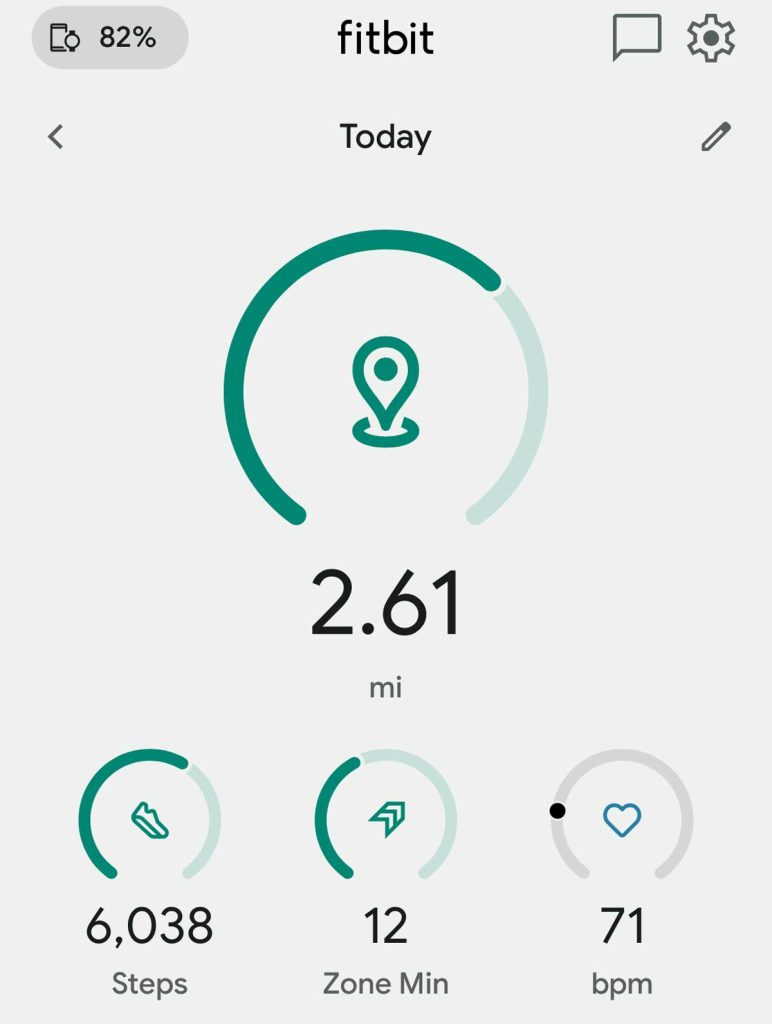
This works for both Fitbit branded and Pixel Watch owners!
Step streaks return for all users!
If you loved counting your step streaks and comparing with fellow Fitbit friends, the good news is that step streaks are back. And this time, they motivate all users (Android and Apple devices) to get stepping.
Plus, any steps you’ve already taken with the redesigned Fitbit app count towards your streaks.
To see your Steps streak, just tap the Steps tile in the Today tab and under the step chart, check out your active streaks. 
Let’s celebrate your Fitbit accomplishments
Google isn’t just bring back some old favorites. It’s also adding some new features that they think Fitbit fans will love.
One of the newest features for the Fitbit app is in-app Goal celebrations. 
Now when you reach your daily step goal, you see a step-celebation on your Fitbit device and inside the app.
For now, this feature rolls out to Android users first and then to Apple users in the beginning of the New Year.
Customize what you see in your Today tab
One pain point for many users was that you couldn’t customize the preset health and fitness focus metrics. Well, now you can!
So if you prefer to use one of Fitbit’s goals, such as Get more active, Sleep better, or Improve heart health instead of creating a custom preset, you can adjust which metrics you want to show in your Today view. That way, you only see the metrics that matter most to you. 
Just go to the Today tab, tap the pencil in the top right corner, select your Focus, and then toggle on and off the metrics. You can also rearrange the priority if metrics by tapping the up or down arrows. Press Save to make sure you update those views.
It’s very easy to make the Today tab all your own.
Google adding AI to the Fitbit app
AI is the buzzword of 2023 and Fitbit is no exception. Coming soon in 2024, Fitbit will add useful generative AI features to give you personalized feedback and tips on your recent workouts and health trends.
Featured in the 2023 Made by Google event, the team showcased some example of how generative AI can deliver timely and helpful personalized feedback and insights based on data and trends it identifies from your Fitbit.
As an example, team member James Park asked why his run felt harder than usual and how it compared to runs in the past.
The AI then reviewed that previous data and pointed out differences like speed and pace as well as elevation and changes in heart rate zone. It also generated a chart comparing this run with some recent runs and finally, offered some analysis and encouragement.

Google announced that this AI feature won’t arrive until 2024 and will only launch in the US–first to beta testers and will prioritize current Pixel owners.
Why this matters
What we love about Fitbits is how it passively collects and displays a lot of data about your activity and health.
But where Fitbits and similar wearables fall short is they don’t offer much feedback and analysis of that data and how you can apply that data to your everyday life.
Generative AI aims to connect these dots so you better understand your data and what it means for you.







