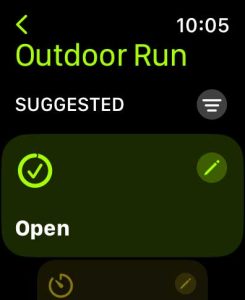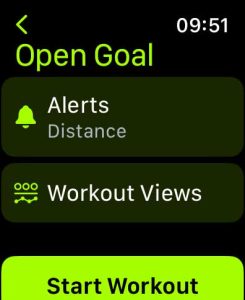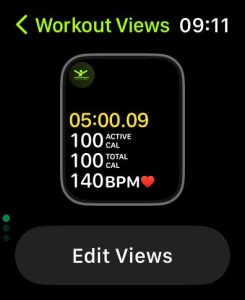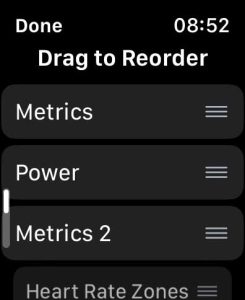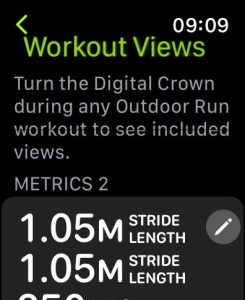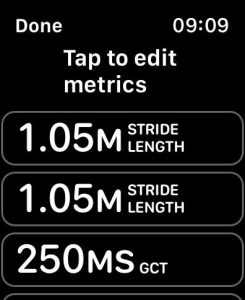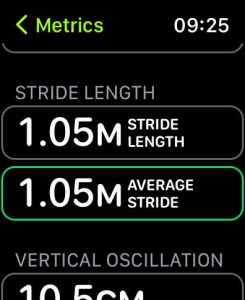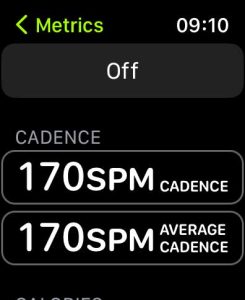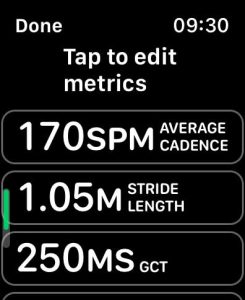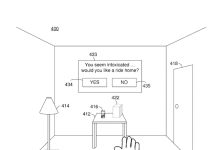With watchOS 9, Apple introduces some new features on the Apple Watch that experienced runners and athletes have longed for. These include important training metrics such as the running power and cadence, among other things, for the Outdoor Run workout.
For runners all over the world, Apple Watch now features these important running metrics: Heart Rate Zones, Stride Length, Ground Contact Time, Vertical Oscillation, and Average Power.
You can also now race against your own personal best run or your last run or create custom run workouts with recovery segments. Or create a new running workout type using a favorite route instead of open or goal based.
And for those who like combining workouts (biathletes and triathletes)- there’s finally a Multisport workout type that automatically switches between running (indoor or outdoor), biking (indoor or outdoor), and swimming (pool or open.)
We love that with watchOS 9, Apple finally offers a comprehensive set of running metrics for Apple Watch Workout app users!
Contents
Which Apple Watch models support the new Running Metrics?
Important: Please note that as of today, 09/12/2022, The Running Power metric is not available on Apple Watch Series 5 and older. We used the latest watchOS 9 to check out the feature.
The Running related new metrics introduced via watchOS 9 are for Series 6, SE and above, according to Apple.
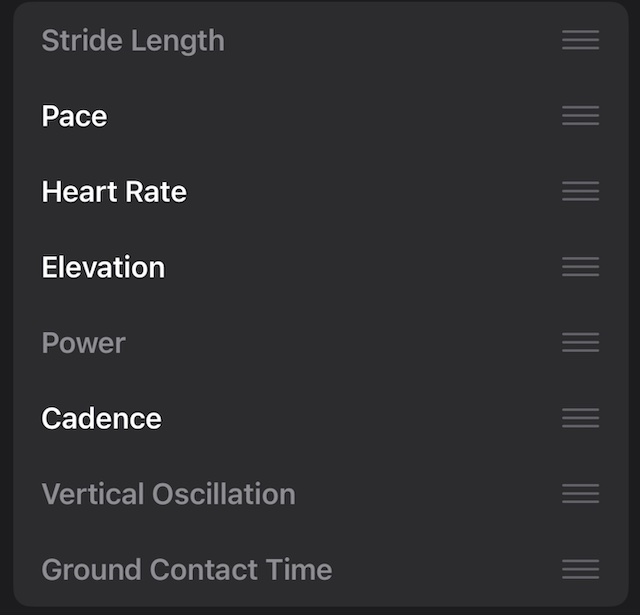
The Running related new metrics introduced via watchOS 9 are for Series 6, SE, and above, according to Apple.
Cadence is the only new metric that has been added to your older Apple Watch Series 5 running watchOS 9.
Related reading:
- Complete Guide to Apple Watch Heart Rate Zones
- How to use custom workouts and workout views on your Apple Watch
- The best running pods and sensors to measure your cadence and running skills!
- Train smarter for aerobic fitness: FatMaxxer vs. Runalyze
What is running power and its significance?
Running Power essentially measures how much work you are putting in while you run.
It’s measured in watts. The higher the watts, the more power you generate with every step. The more power you can generate at a lower heart rate or faster pace, the more efficient you are.
Experienced athletes use Running Power in conjunction with heart rate to identify improvements in running performance.
For example, if you repeat the same running session three weeks apart and find you’re running at the same power but with a lower heart rate, that’s a sure sign of better efficiency or an improvement in your running performance.
Running power, a staple on Garmin watches, is now coming to the Apple Watch 
The Polar Vantage V introduced the metric on a wrist wearable in 2018. Stryd was the leading company that brought the concept of Running power to the masses.
Before watchOS 9, most serious running athletes used Stryd in conjunction with their Apple Watch to get analytics around their running power and other relevant metrics.
But no more! An Apple Watch alone can give you these essential metrics to up your running game.
What is cadence and its significance?
In running, cadence is often defined as the total number of steps you take per minute.
One easy way to measure your cadence for running is to count the times your feet hit the ground in 60 seconds. This is measured in SPM (steps per minute).
Running experts encourage runners to increase their stride rate to 180 SPM to achieve optimal running economy.
This number is based on legendary running coach Jack Daniels’ analysis of the strides of elite distance runners at the 1984 Olympics.
He discovered that the fastest and most efficient runners had a cadence of at least 180 SPM, with some runners reaching as high as 200 SPM.
Additionally, increasing your step frequency can help reduce the risk of running-related injuries. Some clinical studies indicate that increasing cadence (step frequency) and maintaining a consistent speed help lower the impact forces when running and can, therefore, lower the risk of injury.
Cadence is not a one-size-fits-all, according to some recent studies. Your optimal cadence depends on many factors, including height, weight, and running ability.
For example, taller runners will naturally have lower cadence because they will take longer strides in the same 60 seconds compared to a shorter person.
Furthermore, your cadence is different when training for a slow, grueling marathon vs. speedwork.
Typically recreation runners fall in the range of 150 – 170 SPM
How to track running power and cadence with your Apple Watch
You can set up this metric directly on the Workout app on your Apple Watch once you have upgraded the watch to watchOS 9 or above.
We are going to edit the Workout View for Outdoor Running to get these metrics to show up!
- Open the Workout app on your Apple Watch.
- Locate Outdoor Run and tap on the More button (three dots) next to Outdoor Run.

- Next, tap on the pencil edit icon next to a running program of your choice.

- Here, select Workout Views.

- Tap on Edit Views.

- Here, turn on METRICS 2 by toggling on the Include button.
 METRICS 2 provides you with the new running metrics, which include:
METRICS 2 provides you with the new running metrics, which include:
- Cadence in SPM
- Stride Length
- GCT ( Ground Contact Time ) in Milli Seconds
- Vertical Oscillation in centimeters
- Scroll down and locate POWER and toggle the Include button on to show you running power and average running power measured in watts.

- You can also reorder these metrics, so your power and cadence stats appear earlier on your screens.
- Scroll further down and tap “Reorder” at the bottom of the screen.

- Drag and drop the metrics in the order you want them to appear.

- Tap Done at the top to save the new order of appearance.
- Scroll further down and tap “Reorder” at the bottom of the screen.
Another metric you might want to include is Apple’s Heart Rate Zone metric, that shows what current zone you are exercising in. This metric is based on the five heart rate zones that indicate the percentages of your max heart rate (MHR.)
How to customize the running metrics that display in the Metrics and Metrics 2 in the Apple Watch Workout app
In step 6 above, we showed you how to display these new running metrics on your Apple Watch.
You also have the choice to further customize these metrics to your preference, so you only see the specific running metrics that you want.
- To do this, open the Workout app > Outdoor Run > More Button > Pencil edit button.

- Choose Workout View > Edit Views.
- Scroll down to METRICS OR METRICS 2. In this example, we use Metrics 2.

- Tap on the pencil edit icon in the right-hand corner of METRICS 2.
- Select one of the currently listed metrics to change it or turn it off.
- You can have up to 4 metrics show within each group (Metrics or Metrics 2.)

- You can have up to 4 metrics show within each group (Metrics or Metrics 2.)
- Apple outlines your current selection in green. Scroll up or down and review the list of the detailed metrics that are available for this workout type.

- For example, for Metrics 2, scroll down the list and choose to display CADENCE or AVERAGE CADENCE.

- You can also choose not to see a metric by simply tapping on the Off button on the top of the screen.
- For example, for Metrics 2, scroll down the list and choose to display CADENCE or AVERAGE CADENCE.
- Once you make a metric selection, return to the previous screen using the back button and tap Done at the top to save your updates.

The option to choose the real-time reading or average reading is available for Stride Length, Running Power, Ground Contact Time, and Vertical Oscillation.
Running metrics missing on your Apple Watch?
These workout views that include the new running metrics appear only available in specific Apple Watch models.
For example, you can locate the CADENCE metric on your Apple Watch Series 5 but not the other running metrics such as the GCT, Power, or Vertical Oscillation.
Instead, there are just empty placeholders under CADENCE. 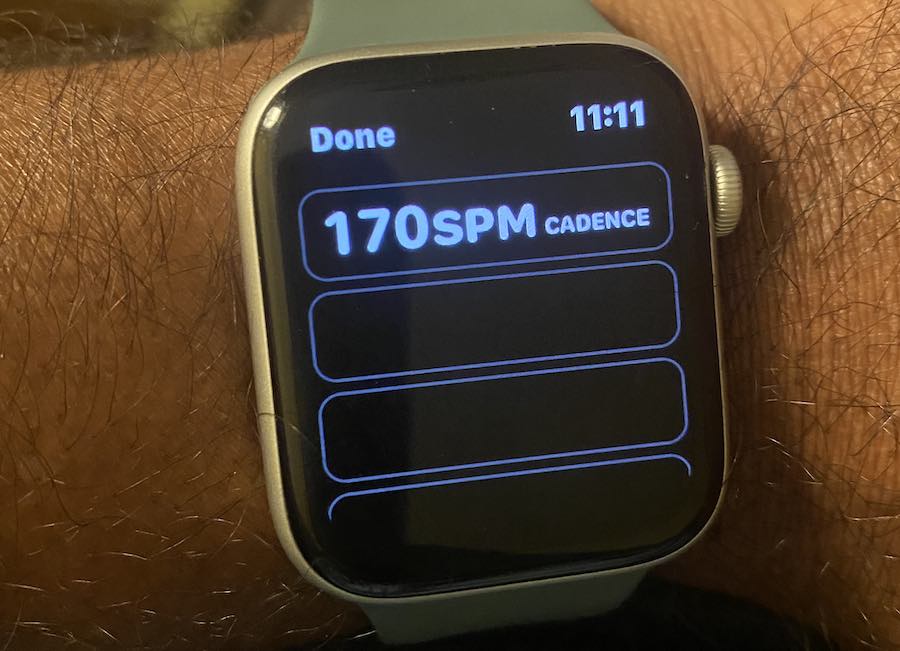
We think that to track these detailed running metrics, your watch needs to have the barometric altimeter included on the Series 6 Apple Watch and onward.
The always-on altimeter on Apple Watch SE and Apple Watch Series 6 and later lets you track your current elevation in real-time.
The current views are based on the watchOS 9 Beta, and things could change when Apple releases the public watchOS 9.
We hope that you found this tutorial helpful. Please let us know if you have any questions or comments.