Noticed a new tab in your Fitbit app’s Today panel or received a notification from Fitbit that asks you to “Get in Your Zone?” Not sure what this is all about and why it’s showing up?
In short, it’s a featured solo challenge from Fitbit.
But the funny thing is that this challenge only works on certain Fitbit devices that count active zone minutes. However, it seems all Fitbit members get this invite, whether or not their devices qualify–and frankly, we aren’t sure why!
Indeed, on my Inspire HR, I received a notification to join the challenge and see it in my Fitbit’s Today view, even though my Inspire HR doesn’t qualify. I was even able to sign up for the challenge!
So why in the world is Fitbit offering me this challenge and even allowing me to accept it when my Inspire HR doesn’t support it? And can I stop these Get in Your Zone notifications and remove it from my Fitbit app’s Today view?
Let’s find out.
Contents
Related reading
- Is MyFitnessPal not syncing or updating with Fitbit? Let’s fix it!
- Forget 10,000 steps a day! How to use Fitbit active zone minutes and why they matter
- How to stop Fitbit health and wellness related notifications
- Want or earned a Lifetime badge on Fitbit? Learn all about Fitbit’s Lifetime badges
What is the Fitbit Get in Your Zone challenge? 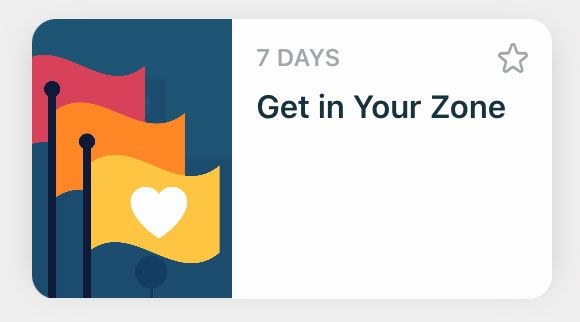
Fitbit wants to introduce users to its new active zone minutes feature. So creating this challenge is meant to increase awareness of Fitbit’s new way of calculating exercise and activity by heart rate zone.
To participate, all you need to do is to accept the challenge and then wear a supported Fitbit each day of the challenge. Officially, Fitbit says this challenge is for users wearing the Sense series, Versa 2+, the Charge 4+, and the Inspire 2+.
Since the Ionic and original Versa also show active zone minutes (AZM), we suspect that these devices will also work for this challenge–although that’s unofficial.
The Get in Your Zone challenge sets a goal of completing at least 75 (up to 300) active zone minutes (AZM) over a period of 7 days. Competitors receive Fitbit medals once they reach specific milestones within that week: Silver for 75 AZM, Gold for 150 AZM, and Diamond for 300 AZM.
What are Fitbit’s active zone minutes?
Basically, Fitbit calculates your heart rate zone when you engage in various activities and awards you with extra minutes of exercise when you hit either the cardio or peak heart-rate zone. 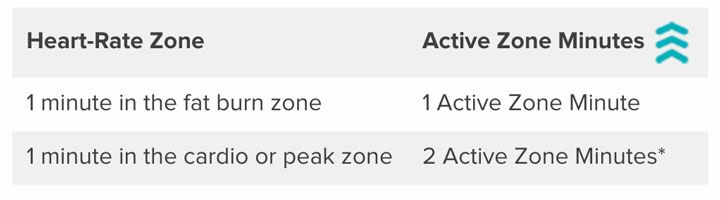
So the more intense you exercise, the more active zone minutes you get!
Does my Fitbit support active zone minutes?
Unfortunately, not all Fitbit devices support active zone minutes–like my Inspire HR which still calculates active minutes.
Currently, the only Fitbits that support active zone minutes are Fitbit Charge 4+, Fitbit Inspire 2+, Fitbit Ionic, Fitbit Sense series, and Fitbit Versa series.
One of the easiest ways to know if your Fitbit supports active zone minutes is to open your Fitbit app and take a look at your stats for Today. If you see Zone Mins, then your device supports active zones. If you see just Mins, your Fitbit does not calculate active zones minutes. 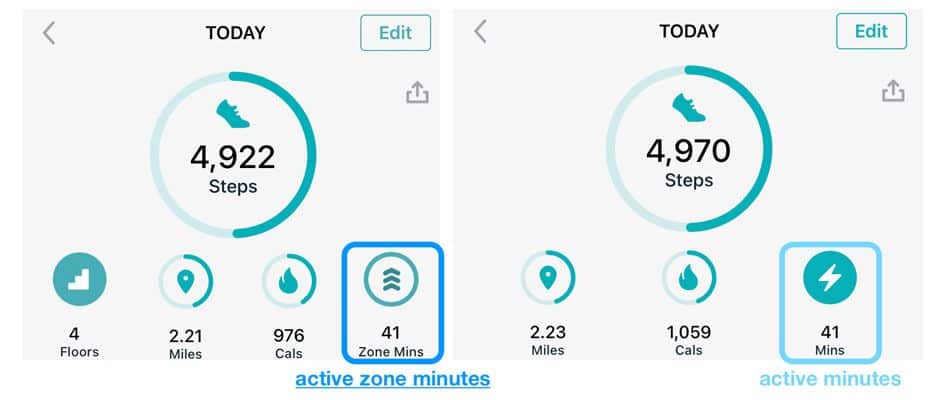
My Fitbit supports active zone minutes, but I don’t see or can’t accept the challenge
If you want to join the Get in Your Zone challenge, try updating the Fitbit app and then check if there is an update for your Fitbit’s operating system software. 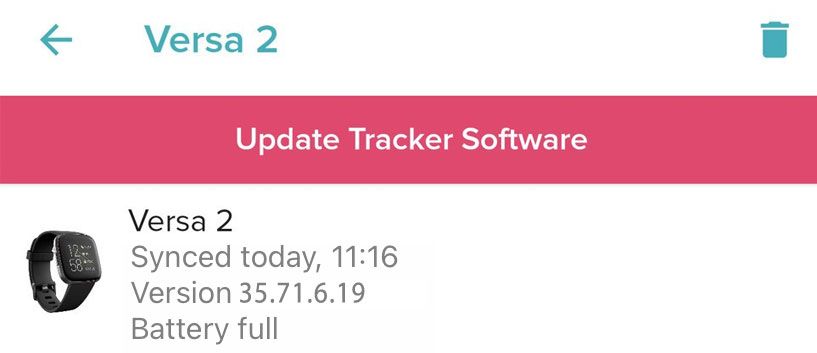
How to remove Fitbit’s Get in Your Zone notices
If you don’t want to participate in this challenge OR your device doesn’t work with the challenge, and you want to not see any notifications or tabs for the challenge, there is a way!
- Open the Fitbit app
- Tap the Today tab and choose the Get in Your Zone card

- Tap the three-dot More button at the top

- If you don’t see the More button, tap the Get Started button
- Toggle Notifications off
- Tap Quit This Game

- Confirm you want to Quit Game so it removes you from the challenge
You can also swipe through the Get in Your Zone description cards and on the last card, choose Decline. 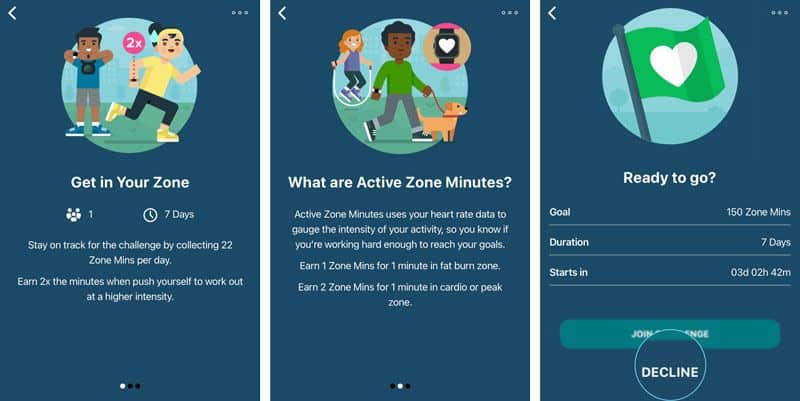
If you still see it in your Fitbit app’s Today tab, close the Fitbit app, or restart your device.




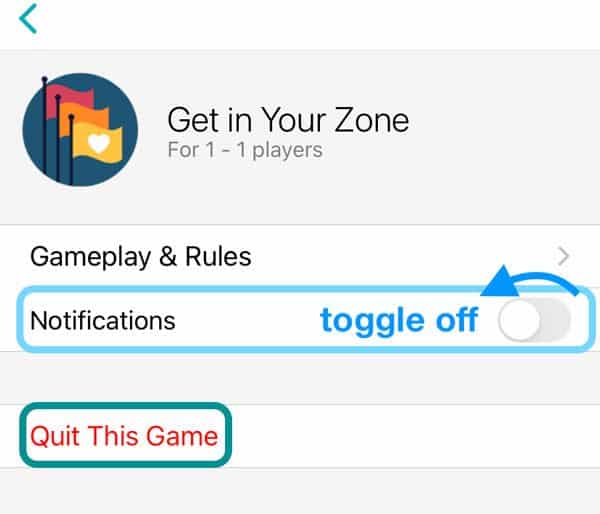






I have been using Fitbit since 2013, I have always enjoyed and updated. However I am NOT a fan of this zone minutes. It is VERY discouraging. I am using the Versa 2 at this time but very serious about looking into a different brand. Can we get the active minutes back? The zone thing is a 👎.