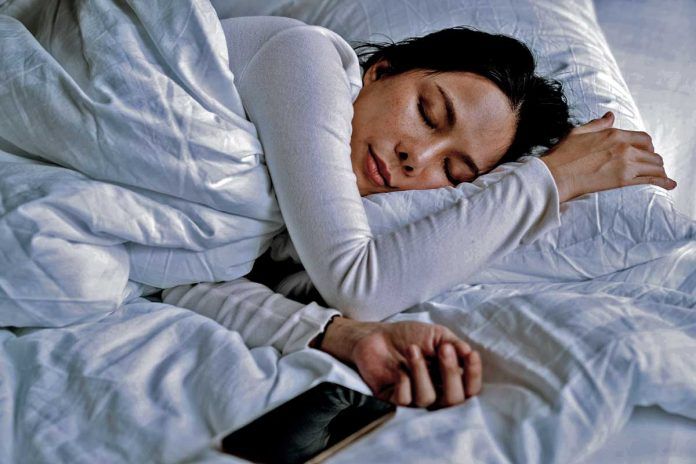Do you or your partner snore? Nowadays, there’s an app for everything, including ones that can help you monitor your snoring.
Perhaps you aren’t sure if you snore, but you’re curious to find out if you do. Using an app to monitor your snoring may provide you with helpful information about the rate and even the severity of your snoring.
This article lists a few of the best apps to try if you want to track and monitor your snoring. You never know what your snoring may tell you about your overall health!
Contents
Suggested readings
- It’s you not the dog; Fitbit researching snoring detection and measurement
- How to track your sleep with Google Fit
- Sleep science and wearables, health applications beyond your usual sleep metrics
- How to utilize Garmin’s sleep score to monitor the quality of sleep
- How to setup and use Fitbit snoring detection features
Why should you care to monitor your snoring?

Some of us may be in denial that we even snore, to begin with. Using an app may prove to you that you actually do. This may also help with the sanity of your partner!
But more importantly, it may provide insights into how severe your snoring is, revealing clues about your overall health.
If you start a treatment plan with your doctor, an app could also track how a certain treatment is or isn’t working.
The Sleep Association details that one important reason to monitor your snoring is to rule out a more serious medical condition called sleep apnea.
Repetitive pauses in your breathing characterize this condition while you sleep. These pauses could happen occasionally or quite frequently.
Over time, you may also develop throat or nasal irritation if you’re always snoring, which could lead to other issues.
Snoring isn’t always a sign of a serious medical condition, but on the off chance that it is, you’ll be able to capture any red flags by using a snore tracking app.
4 best apps to monitor your snoring
1. Pillow 4.0
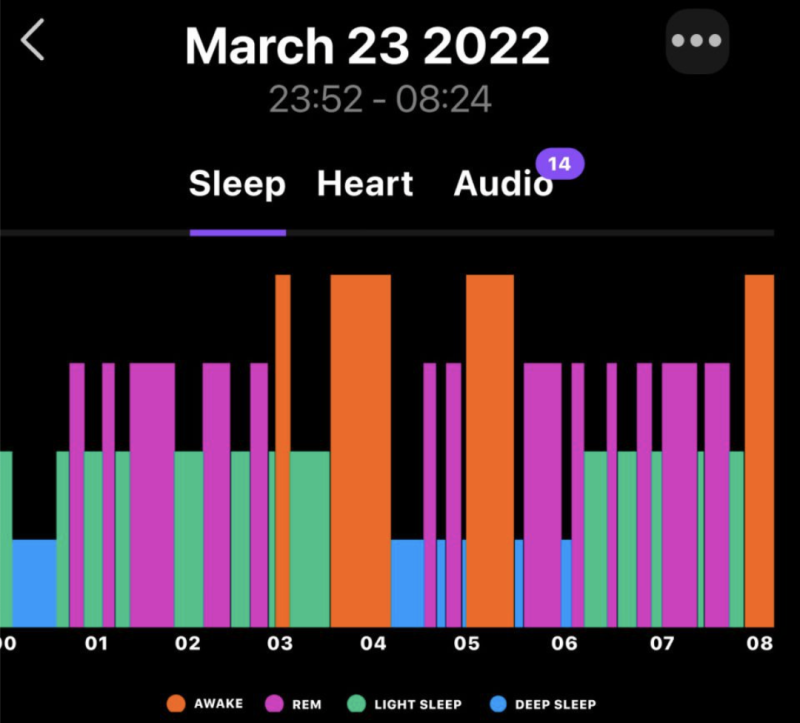
The Pillow app is an innovative way to turn your iPhone, iPad, or Apple Watch into a sleep analyzing machine.
Pillow boasts that its scientifically backed sleep analysis is paired with its advanced audio recordings and heart rate analysis to give you the best picture of your overall snoring and sleep health.
Use with iPhone or iPad to monitor your snoring and sleep patterns
- Open the app and tap on Start before heading to bed.
- Place your iPhone or iPad on the mattress near your pillow, and catch some Zzzs. That’s it!

The app provides you with:
- Sleep stage analysis (awake vs. REM vs. light sleep vs. deep sleep)
- Smart alarm to ease you into waking up
- Audio recordings to analyze your snoring
- Ability to listen to sleep aid content and meditation to assist with falling asleep
Using your Apple Watch

If using just your Apple Watch with Pillow, you won’t have the audio recording feature for snoring that your iPhone or iPad does. However, you still get a general sleep stage and heart rate analysis.
In addition to these features, your watch incorporates your respiratory rate, blood oxygen levels, and environmental noise levels into a final analysis.
Simply tap the purple Start option on your watch before you fall asleep, and it does the rest.
Using your Apple Watch with your iPhone

To get the most comprehensive analysis from Pillow, we suggest using both your watch and your iPhone.
You get the benefits of audio recordings to analyze your snoring severity, durations, and rates. Still, you also have the other physiological metrics your watch can provide (e.g., respiratory rate, blood oxygen levels, etc.)
Pillow provides aesthetically pleasing graphs and other visuals to show your sleep patterns, including your heart rate and audio recordings.
They advertise these as “quick, glanceable summaries” rich with information but easy to digest.
Pillow’s version 4.5 for audio recordings got a lot smarter. The app can now categorize all your different sleeping sounds, from snoring to sleep talking and anything else.
If you’re concerned about your snoring, or perhaps your doctor has asked you to monitor it, you now have advanced, categorized audio files to share with your medical provider that may help them determine if your snoring is something to be pursued on a deeper level.
Pillow is currently available for iOS products. It is free to try but does offer in-app purchases.
2. SnoreLab

SnoreLab is an app supported by both iOS and Android, and it comes very highly rated by its users.
All you need to do is just place your phone next to your bed, tap start, and the app records, tracks, and analyzes your snoring each night.
Unique and ultra-accurate algorithms are in place that makes the app effective in measuring the intensity and duration of your snoring.
You get a snore score each morning that details the qualities of your six, seven (or hopefully) even eight hours of sleep. Their graphics are stunning, and the Quiet, Light, Loud, and (hilariously) Epic labels are used to categorize your snoring throughout the night.

You also get a paired recording of your actual snoring to replay for yourself. This may also be helpful if you and your medical provider are trying to source a reason for your loud slumbers.
Snoring factors and remedies
Other features that have made SnoreLab stand out are its Factors and Remedies sections that tie into what makes you snore on any given night.
Based on your results for any given night, SnoreLab may consider any factors you recorded as reasons for potential snoring patterns. Some of these may include a blocked nose, alcohol consumption, exhaustion, or eating late (among others).
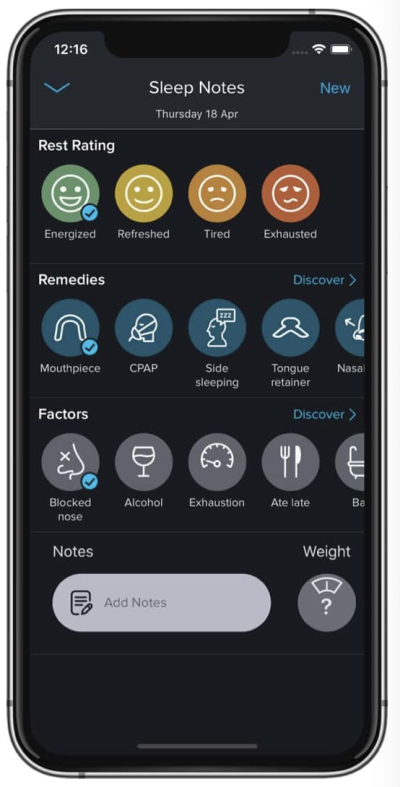
SnoreLab’s remedies are also quite helpful based on the type, intensity, duration, and overall patterns of your snoring.
The app may suggest trying a CPAP machine, sleeping on your side, or using a wedge to elevate your head.
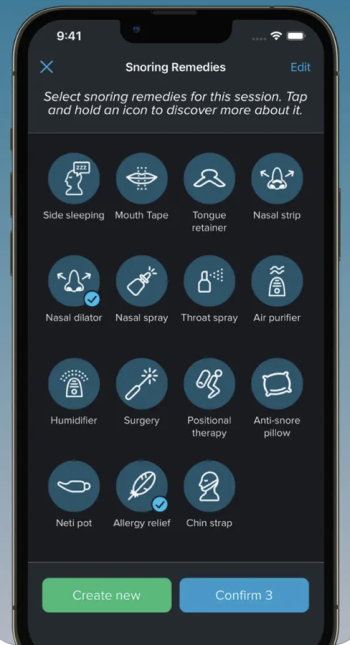
There’s a whole list of suggestions to try, but we advise you to discuss this with your medical provider before making any major changes.
SnoreLab offers a free version of the app, but it is short-lived. After only three sessions, you won’t be able to record more than two consecutive nights, which sort of defeats the purpose of regular tracking.
Getting the premium version with all of its features costs you a one-time purchase of $7.99.
3. Snore Control

Snore Control is another solid app built to record and monitor your snoring and sleep talking.
The app works similarly to the others. It uses snoring detection to record your snoring and other sounds while you sleep.
It produces a graph that shows frequencies and duration and allows you to add custom notes (e.g., activities, medications, stress, etc.) that may influence your snoring.
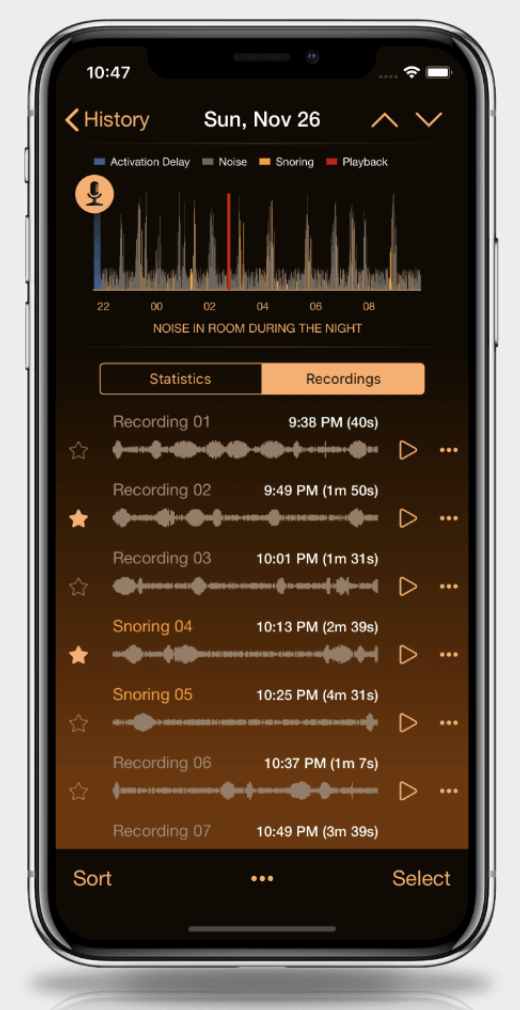
An interesting feature that Snore Control boasts is its stop snoring function. If it detects at least two consecutive snores, your iPhone makes a sound or vibration to disrupt your snoring process.
This, in theory, works to stop or lessen your snoring through conditioning.
Other features include:
- Adjustable recording sensitivity (for just loud or quiet sounds)
- Mark your “favorite” recordings
- Share your recordings via email, iMessage, or Facebook
- Apple Health integration
To date, the app is only compatible with iOS. There is a free version, but you have limitations on the stop snoring function, the ability to play back your recordings, and access to full-screen charts.
If you want to use all of the app’s features, you must upgrade to the full version, which costs $2.99.
4. SnoreClock

Last but not least, we have one final app that can help you monitor your snoring.
SnoreClock is available for iOS and Android users, and this app’s recordings go far beyond your snoring.
Outstanding snore detection technology distinguishes snore sounds from everything else throughout the night.
You get several different graphs and other visuals whenever you review your sleep report in the morning.
One thing that I think is really unique about SnoreClock is its ability to differentiate all the different sounds at night and then even label and categorize them for you!
You can see below that the app detected one toilet flush, five gasps, a couple of sneezes, and even a motorcycle.

You can also see these sounds depicted in a bar graph where snores are always in red, and other noises are in gray.
It’s a helpful tool to see if maybe other sounds throughout the night are disrupting your sleep.
You may also be able to see if different snoring remedies are taking effect.
If you notice that more noise spikes are shown in gray versus red, that means the sounds your phone picks up are less of you snoring and more ambient noises in your environment. Pretty clever!
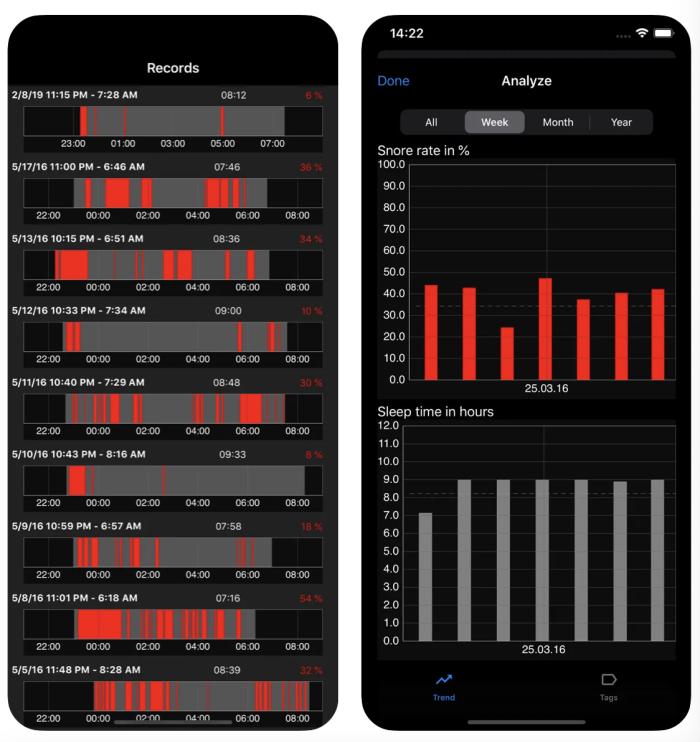
The app can record up to 11 hours at a time but turns off after that or if your phone battery dips to a low level.
SnoreClock costs $5.99, but we think it’s worth it to monitor your snoring and can distinguish between other non-snoring sounds.
Final thoughts on using apps to monitor your snoring
Whether you have inquired about your snoring or your physician has (or maybe even your partner!), we think it’s a great idea to use an app to monitor your snoring.
You may find patterns or other factors that are contributing to your snoring, and there may be remedies that help lessen or resolve it altogether.
Monitoring your snoring may also provide insight into another medical condition.
Which one of these four apps would you choose if you wanted to start tracking or monitoring your snoring?