The Fitbit Sense and Sense 2 are two of the best health focussed smartwatches out there because of the comprehensive health features that Fitbit has incorporated into a smartwatch, including features to help you monitor and manage stress!
With the Sense 2, you can even keep tabs on your stress levels or heightened body responses throughout the day using its new cEDA sensor and an updated algorithm.
Your Fitbit Sense series watch (or the Fitbit Charge 5 which also offers this feature) helps you understand how often stress occurs, what might have triggered it, and how you respond mentally and physically to that stress.
You track your stress using your Fitbit Sense series watch and your daily Stress Management Score in the Fitbit app to understand your daily level of physical signs of stress.
Armed with that information, you can then take appropriate actions to manage it is very useful in effectively managing your overall stress levels and hopefully avoiding the negative impacts of stress on your health and well-being.
Contents
- 1 How does Fitbit detect and monitor stress?
- 2 Existing Research on Electro Dermal Activity and Emotional State
- 3 How to use Fitbit Sense’s Stress Management feature?
- 4 Stress Management Score Missing on Fitbit Sense?
- 5 How to access the Stress Score on Fitbit Sense
- 6 Understanding your Fitbit Sense Stress Scores
- 7 How to improve the Stress Management score on Fitbit?
- 8 Final Thoughts
Related:
- 7 of the best apps to reduce stress and anxiety this year
- Which Smartwatch has the best heart rate tracking accuracy? It depends
- Fitbit heart rate not working or inaccurate? Let’s fix it
- Stressed out? Try one of these wearables for stress detection and management
- 29K app review: how to get support without breaking the bank
This article looks at some of the details around Fitbit Sense’s Stress Management assessment and scoring functions.
How does Fitbit detect and monitor stress? 
With the Sense, Fitbit has doubled down on what it does best: track your health. Fitbit Sense is equipped with a Biosensor core.
In other words, this smartwatch has been equipped with the latest Fitbit sensor technology to measure your heart rate, blood oxygen saturation levels, Heart rate variability, skin temperature, and electrodermal activity.
And with the Sense 2 model, Fitbit updated its electrodermal activity sensor, so it monitors your body responses all day and continuously (called the cEDA sensor.) The Fitbit Sense 2 also uses a new proprietary algorithm that runs continuously throughout the day to help identify when you experience stress.
Electrodermal activity is the core component behind Fitbit’s Stress detection
This is unique to Fitbit Sense and Charge 5 in that the watch uses its Body Response sensor (EDA on the original Sense and Charge 5) or (cEDA on the Sense 2) along with the EDA scan app to detect electrodermal activity and then calculates stress. 
This is also known as the Galvanic skin response sensor and measures small changes in your skin surface’s conductance.
Fitbit’s propriety algorithms calculate your stress score based on the assessment of your electrodermal activity AND other measures such as your heart rate variability. 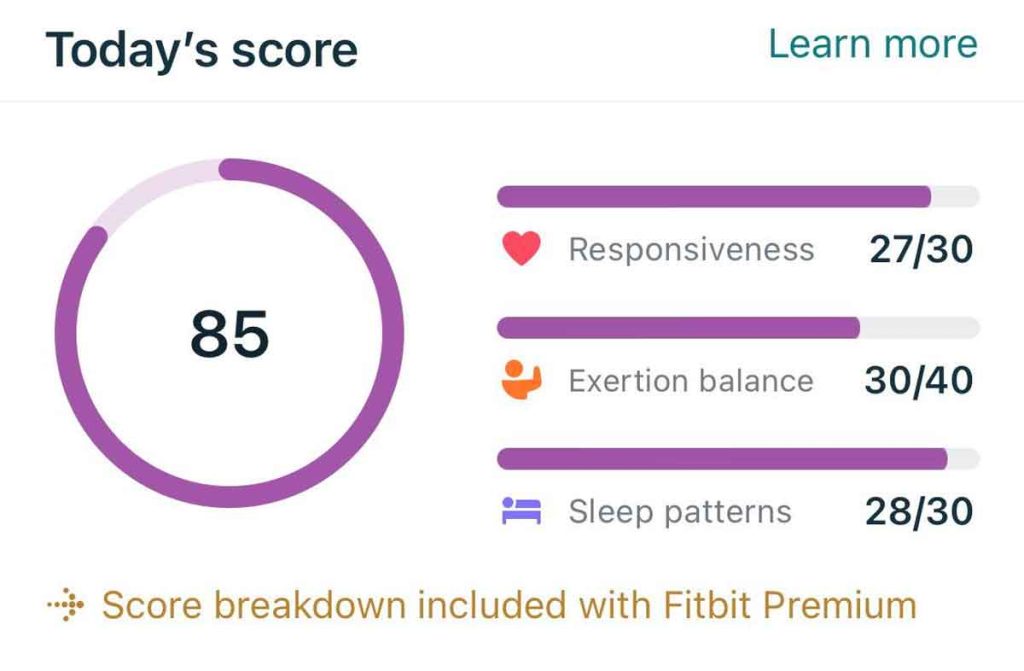
Research has shown that Heart rate variability increases during relaxing and recovering activities and decreases during stress. Accordingly, HRV is typically higher when the heart beats slowly and decreases as the heart beats more quickly.
While other wearable platforms such as Garmin produce a Stress score based primarily on Heart rate variability, the Fitbit Sense can take advantage of the built-in EDA sensor.
The new PurePulse 2.0 continuous heart rate monitoring co-relates the electrodermal activity and HRV to more accurately provide you with a Stress Score.
Other cheaper wearables out there primarily leverage HRV using the optical heart sensor.
Given that heart rate and HRV have a generally inverse relationship, these sensors examine your heart rate data and establish if you are in a Stressful condition.
The best-breed sensor for detecting stress are the ones that can measure the cortisol levels in your sweat and draw inferences. Still, that technology is yet to be commercially marketed by the leading wearable manufacturers.
Existing Research on Electro Dermal Activity and Emotional State
A long list of research establishes the connection between our emotional states and GSR (Galvanic skin response) activity, suggesting that our sweat glands go into overdrive mode when we experience certain emotions. (1).
This is particularly true for emotions around ‘anger’ and ‘happiness.’
In one study, the researchers used happy and sad music on participants while a range of measurements such as GSR and heart rate were collected.
They found a significant increase in GSR activity in terms of SCR (skin conductance response) in the happy music condition compared to the sad music condition. (3).
How to use Fitbit Sense’s Stress Management feature? 
There are two specific functions when it comes to understanding your stress levels using your Fitbit Sense.
The first of these is powered via the EDA Scan app on your Fitbit Sense
When you tap on the EDA scan app, you are required to sit still for more than two minutes and relax while the system collects information and stores them in the Mindfulness Tile.
Taking an EDA scan accomplishes two things:
- It gives you insight into your current stress levels (at that exact moment.)
- Provides strategies to help manage and reduce your stress via breathing exercises, meditation, and other mindfulness practices.
Unlike other sensors, the EDA scan app doesn’t work automatically in the background. You must manually open the app and take a reading.
How to use the EDA Scan app on your Fitbit
- On your Fitbit, tap open the EDA scan app.

- Choose Quick Scan. You can also choose Guided Session for a longer 60-minute relaxation. The 2-minute quick scan shows your EDA response., while the longer session as you listen to a meditation session in the Fitbit app for up to 60 minutes.

- Place your palm on top of the screen–your hand must touch all 4 sides of the Fitbit’s frame.
- Remain still during the scan and keep your hand on your Fitbit for the full 2 minutes. If you remove your hand, the scan pauses. To resume, put your hand back on the screen.
- Wait until the Fitbit vibrates, indicating the scan is finished!
- Tap Log It to reflect on how you feel, tap Skip, then swipe down to see the summary of your EDA scan, including your number of EDA responses, heart rate at the start and finish, and any reflection added.
EDA response rates vary. However, you get fewer EDA responses when you are calmer and more when you are under stress.
Stress Management Score Missing on Fitbit Sense?
We have seen several new Fitbit Sense users complain that they cannot locate their stress scores. The stress management score seems to be missing from their Fitbit app.
Please note that this is normal. It usually takes 4 to 5 days for the Fitbit sense system to record all your activity and evaluate the base metrics to generate a Stress score.
If you recently bought the Fitbit Sense and are simply seeing a zero score for stress management, it is normal. Give it a few days, and then it will start showing your daily stress scores on the Today tab.
Fitbit recommends wearing the Sense for a full day before it can show you your stress score, but we have found that it takes more than two to three days for some users.
Also, note that the Stress Score is only available to you if you use the heart rate function. This is on by default on your Fitbit Sense and Versa 3.
If you do not see a sleep score, make sure that your heart rate tracking function is working.
The good news is that, unlike older Fitbit devices, you cannot turn off heart rate tracking on the new Sense or Versa 3.
If your HR tracking is not working, it could mean that the sensor is defective, and you have to reach out to Fitbit support and request a replacement device.
How to access the Stress Score on Fitbit Sense
The second Stress Management feature is embedded within the Fitbit app.
This is where you can locate your stress management score and see how your body responds to stress based on your heart rate, sleep, and activity level data.
Start by tapping on the Today tab. Next, tap on the Stress Management Score Tile. This is where you will find the daily stress score. When you swipe up on this screen, you will see a history of your Stress scores.
When you open the Fitbit Premium app on your mobile device, your stress management score is available, along with some insights right after the details of your activity/steps metrics.
New Sense owners can use the Fitbit Premium for free for a year, after which it requires a monthly subscription.
Understanding your Fitbit Sense Stress Scores 
The Stress scores range varies from 1 to 100. According to Fitbit, a higher number indicates that you have lower stress.
You get a daily stress score in the morning each day. This number does not change throughout the day.
- A high score indicates that your body shows fewer signs of physical stress, so you may consider taking on a new project or exercising.
- A low score indicates that your body may be showing signs of stress, so you may want to take a break—go to bed early or meditate.
The scoring function uses more than ten different factors to calculate the aggregate stress score. These factors are distinctly divided into three major categories.
- Responsiveness: heart-rate data and electrodermal activity (EDA),
- Exertion balance: impact of physical activity on your stress level.
- Sleep patterns: effect of sleep duration and quality on your stress level.
A quick tip: If you want to gauge your stress at intervals throughout the day, use the EDA Scan app and take a reading.
How to improve the Stress Management score on Fitbit?
Try and reduce stress in your daily life! Easier said than done, here are some pointers that can actually help you better manage your stress and improve your score.
- Intelligent Training. Please don’t overdo it and push too hard for too many days without allowing your body to recover. Exercise consistently. As we pointed out earlier, higher HRV means lower stress. One can get higher HRV using some amount of Sprint training or interval training. Try it out and see how it feels.
- Steady Healthy Diet.
- Quality Sleep. It’s not just the amount of sleep you get that matters, but also your sleep quality and consistency. Going to bed and waking up at similar times each day is beneficial.
- Auto-Regulation. In general, trying to get your body on a consistent schedule (particularly with sleep and eating) is helpful. Your body does things more efficiently when it knows what’s coming.
- Hydration. The better hydrated you are, the easier it is for your blood to circulate and deliver oxygen and nutrients to your body. Aiming to drink close to one ounce of water per pound of body weight each day is a good goal.
- Avoid Alcohol. One night of drinking may negatively affect your HRV for up to five days and indirectly impact your Stress score.
- Practice Resonant Breathing at least twice a day. You can leverage the guided meditations that are available to you via the Fitbit Premium app.
The Fitbit app has tools to help you manage stress, including mood logging to reflect on how you feel and content related to mindfulness, sleep, activity, and nutrition. Check these features out and see if you can get a better handle on your stress.
Final Thoughts
In Summary, the Fitbit Sense is definitely a cutting-edge smartwatch focused on delivering a comprehensive toolset to help you lead a healthy lifestyle.
Fitbit’s stress management functions via the new Sense take a unique multi-pronged approach to track stress by integrating common metrics like heart rate variability (HRV) and resting heart rate elevation and EDA readings and heart rate readings taken during sleep.
The one small caveat is that we hope that the next generation will incorporate a better EDA app design that is more intuitive.
We hope that you found this Fitbit Sense guide helpful. Please let us know if you have any questions. We would also love to learn about some of your favorite tips and tricks you are using with your Fitbit Sense.
References:
[1] Alaoui-Ismaïli, O., Robin, O., Rada, H., Dittmar, A., Vernet-Maury, E. (1997). Basic emotions evoked by odorants: comparison between autonomic responses and self-evaluation. Physiology and Behavior 62, 713–720.
[2] Williams, L.A., Das, P., Liddell, B., Olivieri, G., Peduto, A., Brammer, M., Gordon, E., 2005. BOLD, sweat, and fears: fMRI and skin conductance distinguish facial fear signals. NeuroReport 16, 49–52
[3]Khalfa, S., Roy, M., Rainville, P., Bella, S.D., Peretz, I., 2008. Role of tempo entrainment in psychophysiological differentiation of happy and sad music? International Journal of Psychophysiology 68 (1), 17–26



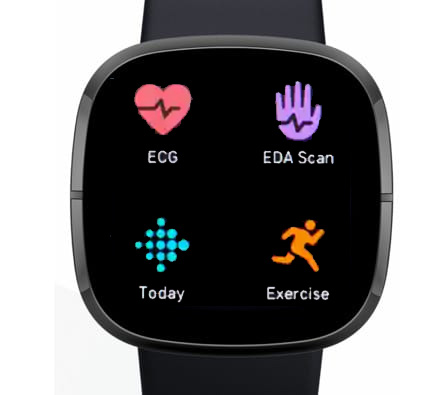
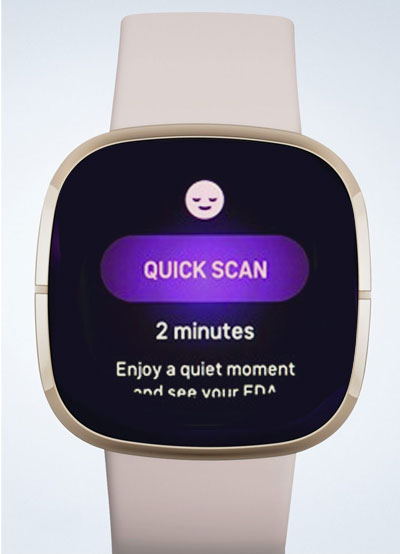
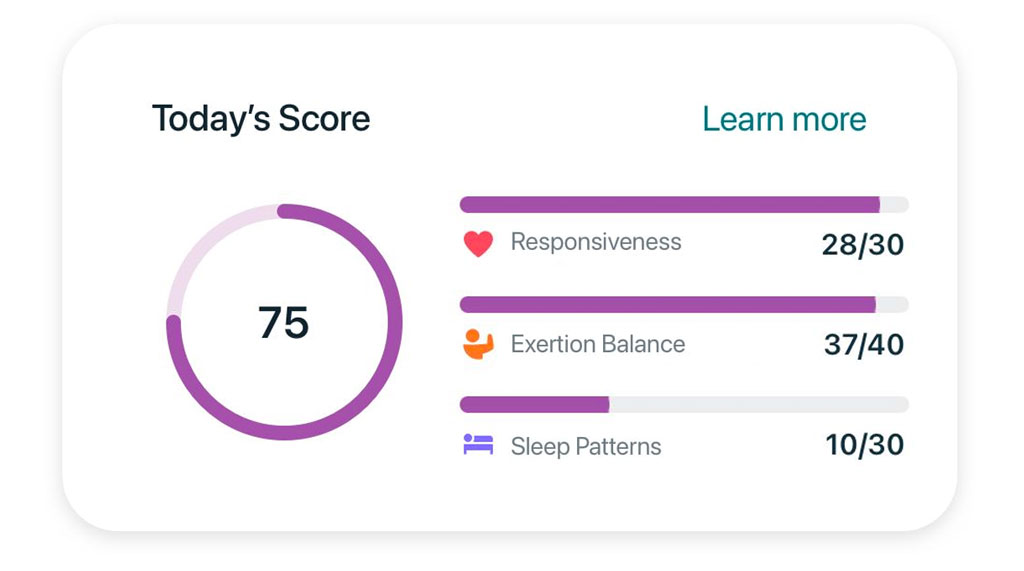






I would like ow what a high score is and what a low score is. I have anywhere from 68 to 80. Is 68 low? Is 80 high? I can’t imagine anyone having a 100 score.
Seems like Fitbit sense got almost all the Health features.
Too bad they didn’t include the ability to auto EDA or maybe the user selects up to X (some numbers of like 3 to 4) times per at the user-selected time.
So let’s say I feel stressed when I am getting ready for work 5:00 am, at my daily production meeting at 8:30 am, and on my drive home at 5:30 pm.
It would be nice if the watch could auto-read at those 3 times of the day.
I also see watches with blood pressure capabilities and SP02. I know that this particular watch has SP02, but is it tied to the sleep app and the possibility of sleep apnea?
Hi Scooney,
While no wearable is approved for sleep apnea detection officially at this time, your Fitbit can help detect it via its Sleep tracking features, including sleeping SpO2 monitoring and snore detection feature.
Basically, your Fitbit helps detect breathing disturbances while you sleep–which are a possible sign of sleep apnea
The watch that comes closest for officially detecting sleep apnea is Withing’s ScanWatch, which is in the review stages of getting official clearance from the FDA and European commission for this health feature.
Does the stress score change during the day or is it presented to you in the morning and stays that way?
Stress score, phone auto correct fail!
Hi E,
You get a stress score once per day in the morning. If you are a Fitbit Premium subscriber, you also get additional details about your stress score breakdown.
However, you can do multiple EDA scans using the EDA app throughout the day that do fluctuate in response to stress during the day. Choose Quick Reset for a 2-minute scan (rather than a 60-minute scan) and wait for your Fitbit to vibrate upon completion. Tap Log It to reflect on how you feel, then swipe down to see your summary and EDA number.
Please also note: the Stress Management Score will NOT show up if you go to sleep before 8:00 pm!
Fitbit designed it to only count sleep logs BEGINNING after 8 pm, if you go to sleep at 7:45 it won’t count.
I have changed my bedtime for now, but do NOT like it.
However, it’s worth it to me, to see my score and evaluate things.
Very counter-intuitive, FitBit!
I finally figured out I needed to be in bed by 7:15 to get enough sleep by 4:30 am, yet if I do what is healthy for me, I get no stress management score…
I hear they’re “working on it”…