Apple’s Health app has many bells and whistles that often go unnoticed by many users. An important metric you should watch is your Cardio Recovery Score (also called your heart rate recovery or HRR.)
While measuring cardio recovery is traditionally done in a medical setting using a variety of sensors and a treadmill or indoor stationary bicycle, an Apple Watch combined with Apple’s Health app can now give you an estimated cardio recovery score via a unique algorithm.
You see your Cardio Recovery Score in the Health app on your iPhone. However, you can check your day’s cardio recovery range (not score) on your Apple Watch in the Heart app.
Contents
Related reading:
- Complete Guide to Apple Watch Heart Rate Zones
- Is your Apple Watch Cardio Fitness (VO2 Max) not showing any data? Let’s fix it
- Sudden drop or change in cardio fitness score (VO2 max) on your Apple Watch and iPhone Health app?
- Apple Health and Fitness apps not tracking exercise or activities? Fix it now
What is Apple’s cardio recovery in the Health app?
Cardio Recovery score or heart rate recovery is the difference between your heart rate at the end of your workout and one minute after.
For example, if you end your workout with a heart rate of 150 beats per minute and after one minute of rest, your heart rate is at 120 beats per minute, your recovering heart rate is 30 beats per minute.
In general, the more your heart rate drops during this recovery period, the better.
Typically this is measured at your doctor’s office using expensive equipment, BUT your Apple Watch can now estimate Cardio recovery scores when you work out.
This is measured on the Apple Watch when you work out outdoors using specific activity modes, including outdoor walking, outdoor running, and hiking.
And the good news is that most of us can get this score. You do not need to reach a peak heart rate zone to get an estimated cardio recovery score!
How to check Cardio Recovery score on your iPhone
The Cardio Recovery score is available with iOS 16+ using data collected from an Apple Watch running watchOS 9+.
Review your Cardio Recovery on iPhone
- Open the Health App on your iPhone.
- Tap on Browse tab (rightmost tab on the bottom of the screen.)
- Next, choose Heart.
- Scroll down and locate Cardio Recovery and tap on it.

- This shows you your daily, weekly, and monthly cardio recovery scores.

Not seeing your cardio recovery score, says there is no data, or its missing?
If you don’t see any score yet, wait a week. It takes some time for this information first to populate. And make sure you updated your iPhone and Apple Watch to at least iOS 16 and watchOS 9–you won’t see this metric without those versions (or higher.)
Also, you only get a recovery score when you workout using Apple’s Workout app with the Outdoor Walk, Outdoor Run, or Hike. If you exercise using other workout types, these don’t count (at least not yet!)
Calculating Heart Rate Recovery using Fitness App
You receive a cardio recovery estimate after an Outdoor Walk, Run, or Hiking workout, even when your workout doesn’t reach peak intensity, according to Apple.
What about other workouts that are not on Apple’s list above? How do you get a cardio recovery score?
You can very easily calculate your heart rate recovery from the information that you have in the Fitness app.
In the example below, I used a strength training session.

When you analyze your workout using the Fitness app on your iPhone, tap on the “Show More” next to Heart Rate.
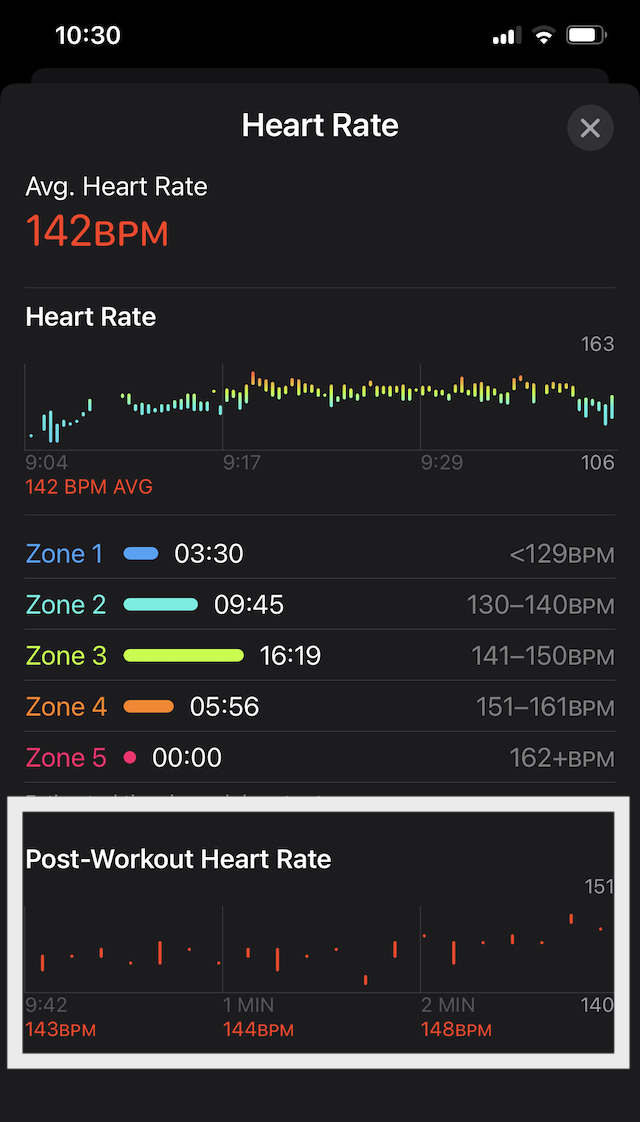
The bottom section of the screen shows you your post-workout heart rate. In my example, this is for the Strength training workout.
Since Heart rate recovery (HRR) is the difference between your peak heart rate during exercise (when your heart is working the hardest) and your heart rate soon after you stop, we can easily infer the number from the screen above.
The Max heart rate that I could generate during weight-lifting was 163 BPM (in Zone 4). Post-Workout heart rate after 1 min was 144 BPM.
In this case, my cardio recovery score or heart rate recovery will be 163 – 144, i.e 19 beats per minute.
How to check your Cardio Recovery Range on Apple Watch
Your Apple Watch does not currently show a cardio recovery score, but it does offer your heart rate recovery range following an outdoor walk, run, or hike using the Workout app.
- Open the Heart Rate app on Apple Watch.
- If you exercised using Outdoor Run, Outdoor Walk, or Hike today using the Workout app today, scroll down to Post-Workout watchOS 9+ or Recovery watchOS 8 and earlier.

- Tap on the metric to see more details! Remember, you only see details for the current day. You cannot access your cardio recovery history on your watch.

Your heart rate recovery shows up in two different periods after exercise stops: after 1 minute and after 2 minutes.
Significance of Cardio Recovery
What is the importance of studying the cardiovascular system during recovery from exercise?
According to researchers, heart rate recovery after completing your workout has been established to predict coronary artery disease.
Cardio recovery can also serve as an important biomarker of aging and mortality. Experts think HRR (heart-rate recovery) reflects the balance of three key metrics:
- The reactivation of the parasympathetic nervous system (PNS.)
- The withdrawal of the sympathetic nervous system (SNS.)
- And possibly, the circulating catecholamines.
Low vs. High Cardio Recovery Score
Since the launch of watchOS 9, Many users have had a pressing question when looking at their Cardio Recovery scores.
Heart rate recovery after exercise aka Cardio Recovery Score, involves a coordinated interaction of parasympathetic re-activation and sympathetic withdrawal. It has been shown that a delayed heart rate recovery is a strong predictor of mortality.
Is my Cardio Recovery score good or bad?
There have been many studies that have examined the impact of exercise in both healthy subjects as well as subjects with cardio complications to understand the relationship between post-exercise heart rate recovery and mortality.
One of the seminal studies was performed by Cole, Blackstone and others, and the results indicate that your Cardio Recovery score is considered good if it is greater than 12 Beats per minute.
The Cole study also analyzed the median Heart rate recovery of the cohort (2,428 patients) and found
“The median value for heart-rate recovery was 17 beats per minute, with a range from the 25th to the 75th percentile of 12 to 23 beats per minute.”
It is also important to seek clarity around this metric. Are you measuring or checking the heart rate recovery following 1 minute or 2 minutes post your intensive workout?
Much like the Cole study, the guidance from Cleveland Clinic is that, in general, a good heart rate recovery after one minute of rest is 18 beats or higher.
Both endurance training and strength training have shown a significant impact on people’s cardio recovery scores. Otsuki /Maeda study looked at this in the case of strength training and found that strength training does impact cardio recovery scores.
Left ventricular end-diastolic dimension was higher in both types of athletes compared with the sedentary control group but greater in ET(Endurance training) than in ST (Strength training). Results from the study results suggest that HR recovery immediately after exercise is accelerated in both strength- and endurance-trained athletes.
Long-term endurance training significantly influences how the autonomic nervous system controls heart function. Endurance training increases parasympathetic activity and decreases sympathetic activity in the human heart at rest.
Improving Cardio Recovery Scores
The first thing to do is not worry about this metric unless you are clocking below 12 beats per minute consistently. If that is the case, you can check with your physician.
There is no one magic number that fits for everyone. Genetics plays a huge role as well, since the size of the heart depends upon your genetics.
Your Cardio recovery score depends upon your age, whether you have any cardiovascular disease or not, the exercise type and method you are using and the time you measure your heart rate recovery.
On the Apple Watch, you will have to measure your Cardio Recovery score immediately following your intensive workout. Do not wait to cool down and then measure. As soon as you are done with the workout, stop the workout and let the watch measure it immediately.
The same is true if you are using custom workouts on watchOS 9. I tried out the custom HIT (Interval training) routines on watchOS 9, clearly designating warm-up and warm-down periods, and found that the Cardio Recovery score varies if I use the cool-down period on the HIT. The Cardio recovery score was different when I removed the cool-down segment from my custom HIT.
The best thing to do is to stay active and exercise regularly. When possible, check out some HIT or other outdoor Cardio exercises. With consistency in your training, you will notice improvements in your VO2 MAX as well as Cardio Recovery scores.
If you are worried too much about this metric, you can check your doc and request an exercise stress test in the lab in order to get to the bottom of the issue.
If you have heart disease or recovering from surgery, cardiac rehab can definitely improve your heart rate recovery scores, according to Cleveland Clinic.
Heart Health Metrics on Apple iPhone and Apple Watch 
Apart from the heart rate recovery metric, you should monitor your heart rate zones when working out and your heart rate variability. The higher the HRV, the better your body can take on stress.
The other metric that Apple highlights is the Cardio Fitness score. This is not to be confused with the Cardio Recovery score. 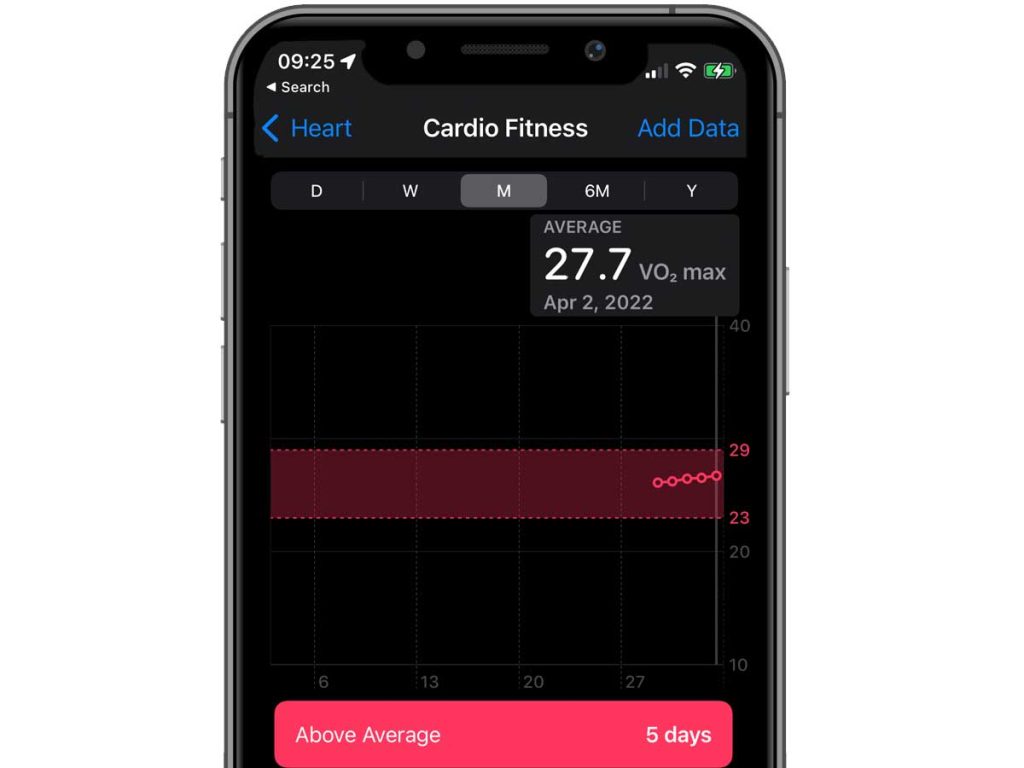
A higher Cardio Fitness score (VO2 max) or cardiorespiratory fitness score usually indicated a higher level of Cardio Fitness and endurance.
Another key metric is the Resting Heart Rate.
An uptick or higher trend on this metric could mean that you may be falling sick.
Unless you have a medical condition contributing to a higher resting heart rate, you can lower it by regular exercise, losing weight, cutting out caffeine and other stimulants, and reducing stress.
In summary,
Look for a favorable trend in Cardio Recovery score, higher HRV, and higher Cardio Fitness score when evaluating your cardiovascular health on your iPhone’s Health App.
What are some of the metrics that you keep a close eye on? Please sound off using the comments.


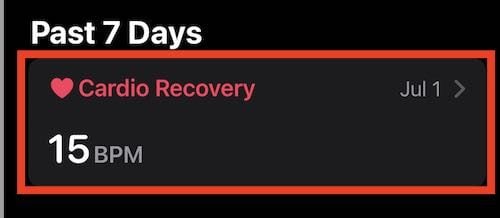
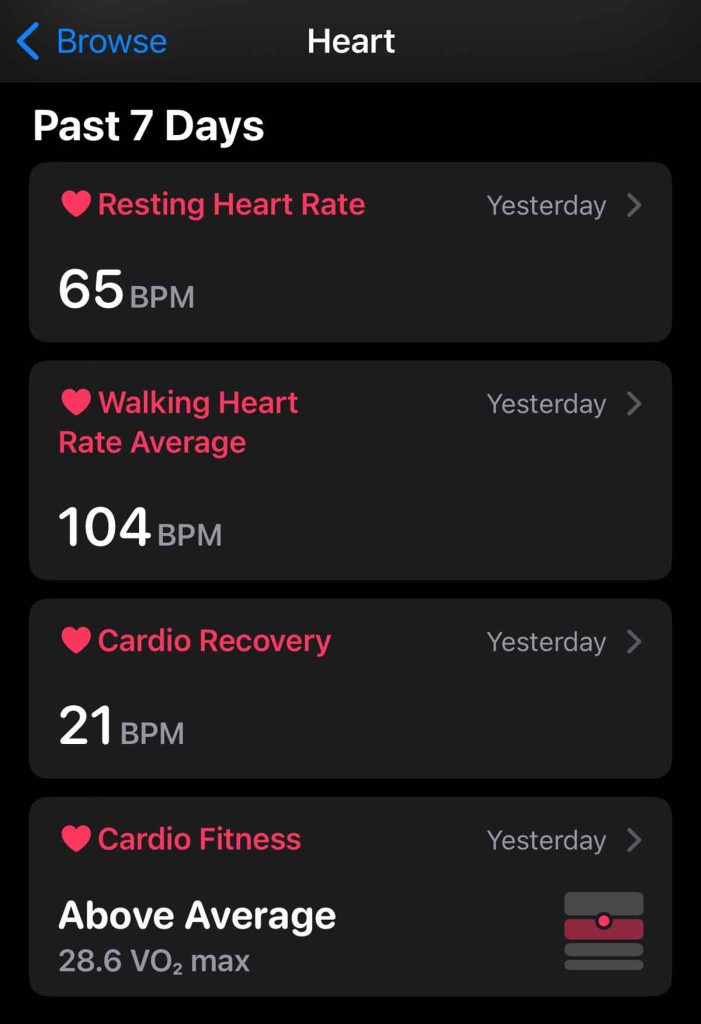










Apple is still lacking of a lot of data and metrics. Heart rate recovery is one thing but what about recommended recovering time after the training? The community requests it since years but Apple ignores.
An Apple Watch is a smart watch. Even the new generation of the Apple Watch and iOS 16 only elicit a yawn from reasonably determined amateur athletes.
Great. Thanks.
Ahh. It’s just shown up. 39bpm. Happy with that.
I have no data showing in my cardio recovery section in the apple health app despite doing a number of cardio workouts. Does it take time to populate?
Hi Ted,
Yes, it does take time to populate–generally, it shows up after about 1 week of supported activities. Remember to do several outdoor walks, runs, or hikes to get this data.