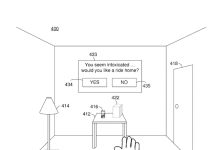Health apps that help users manage chronic conditions such as diabetes or hypertension have seen rising popularity.
Self-management of diabetes is difficult for users who are not very tech-savvy. In this article, we look at some of the key apps and the features they offer for users to help with the tracking and management of diabetes.
We will look at the features of frequently used and high consumer-rated apps used in the self-management of diabetes.
Contents
- 1 Key Features offered by popular diabetes management health apps
- 2 Diet tracking and Management
- 3 Exercise Tracking and associated integration for Diabetes Self-management
- 4 Medication adherence
- 5 What is the most popular Diabetes management app for iPhone Users?
- 6 Best Diabetes apps for Apple Watch Users
- 7 In Summary,
Related reading:
- 7 best medicine and pill reminder apps for iPhone and Apple Watch
- Smart gear to help you measure your belly and body fat
- Top 11 tips and tricks for Dexcom G7 users using an iPhone and Apple Watch
- Best companion apps for Dexcom CGMS users
Key Features offered by popular diabetes management health apps
Today, smartphone apps provide a platform for delivering highly adaptable self-management interventions, have low healthcare costs, and remain easily accessible for patient use.
Diabetes is one of the leading causes of chronic disease deaths in America. An estimated 30 million individuals are diagnosed with the disease, and another 80 million are deemed prediabetic, which is the precursor to type 2 diabetes.
When it comes to diabetes management, various apps provide different features, but some features stand out and should be noted.
Here are some of the key features available on today’s diabetes management apps.
- Features that enable patients to self-measure blood glucose levels
- App features that provide users to log their diet and healthy eating habits easily
- Provide tracking and monitoring of physical activity
- Enhance medication adherence for those users who are on diabetes medications
- Provide features to monitor and log insulin dosage
- Offer real-time feedback on critical monitoring elements of a plan prescribed by a physician
- Easy to use and ease of export data
Of the three hundred thousand health apps available, many focus on user needs that vary from weight loss to managing chronic conditions, with diabetes being the most commonly targeted condition.
Therefore, it is important to understand the features these apps offer and carefully choose one that meets your specific needs and has good user reliability scores.
- 5 Best Blood Pressure Apps For Monitoring and Tracking
- Lower your Blood Pressure using these Inspiratory Breath training devices (IMST)
- 3 Best Blood Pressure Monitors to use with Apple’s Health app
Healthy maintenance of blood glucose levels is key to diabetes management. Incorporating modifiable lifestyle changes is often recommended to improve disease outcomes for those who have type 2 diabetes.
Diet tracking and Management
Diet is a major contributor to the leading forms of chronic diseases worldwide and is often the primary risk factor of focus when chronic disease management is addressed.
In fact, a leading study conducted recently by Duke University researchers found that the quantity of interstitial glucose in the body could be calculated fairly accurately, largely based on a person’s eating habits.
Few apps stand out regarding food tracking technology and understanding dietary glucose levels.
One Drop and Diabetes Connect are available both for iPhone and Android users.
One Drop
One Drop started with a simple blood sugar monitoring platform but has now evolved into the management of other chronic conditions commonly found in people who have Diabetes.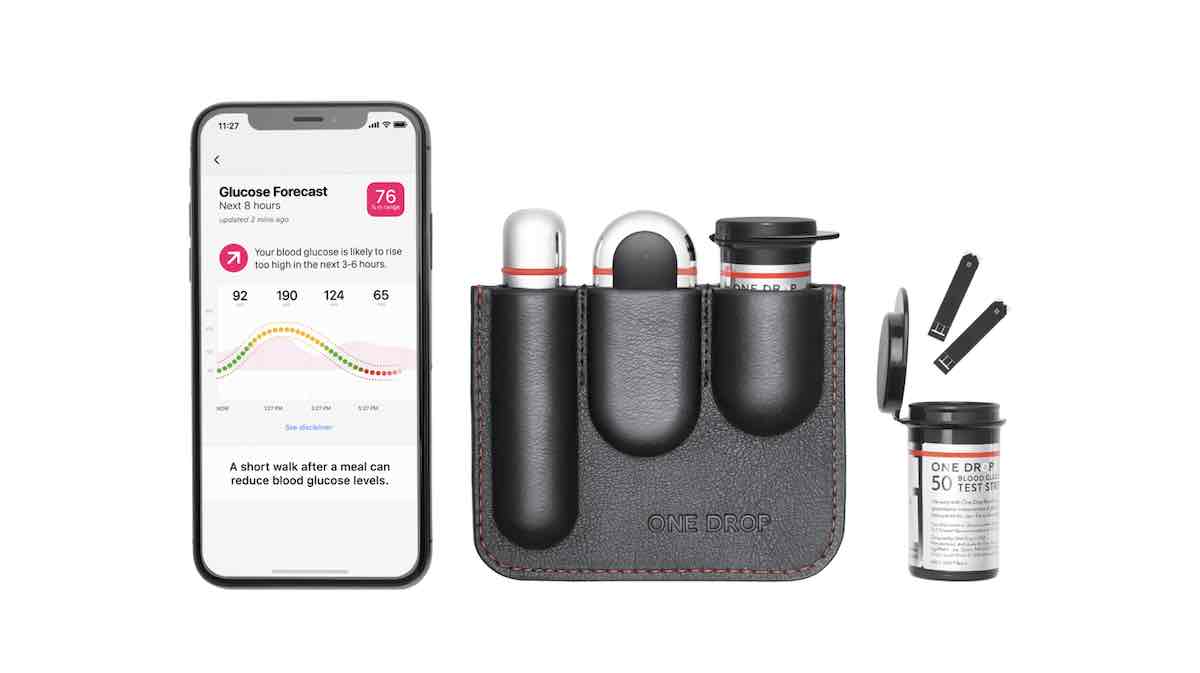
The app not only offers a “Complete Diabetes” package but also has packages for ‘Complete Heart Health,” “Complete Blood pressure,” and “Complete Weight management.”
Plus, it can sync data with insulin pumps, is Bluetooth accessible, and allows access to support groups to strengthen disease management outreach and outcomes.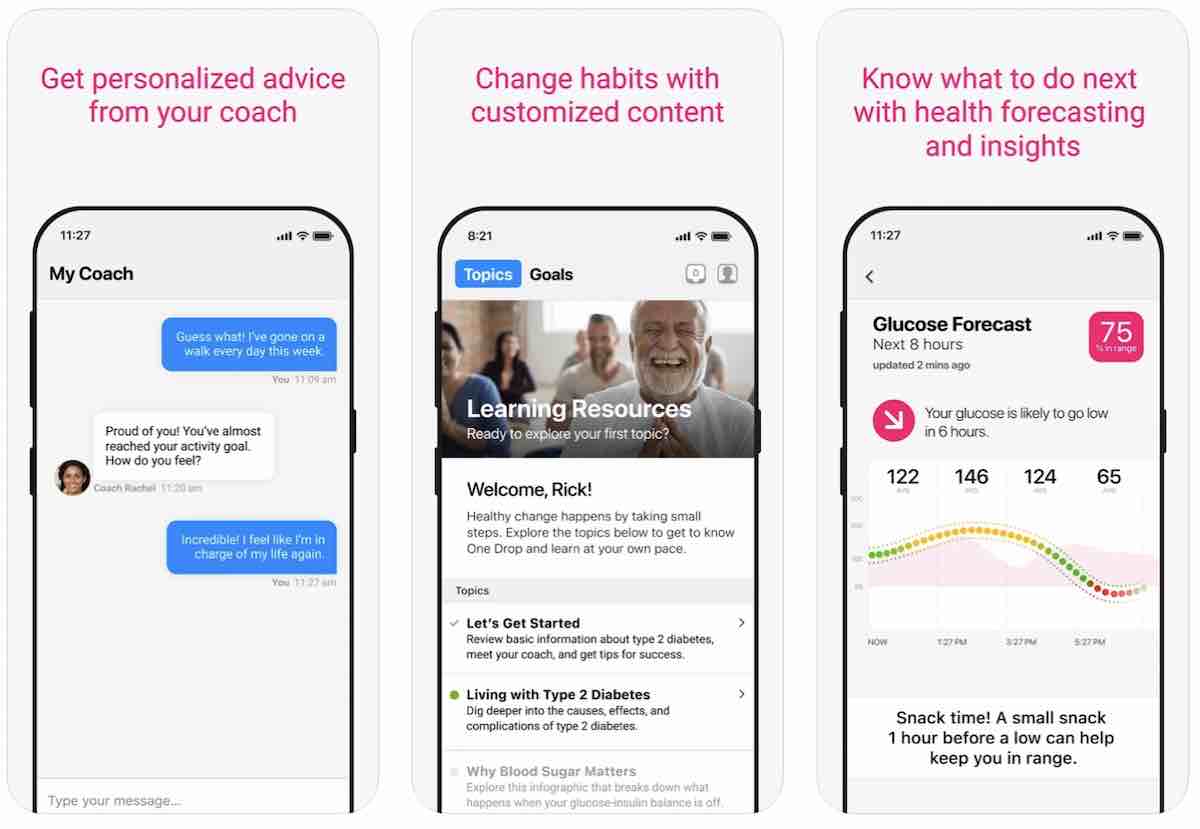
The latest version of One Drop makes meal tracking really easy. Users can easily search, save, and log their meals using the app.
Some features help users easily categorize meals by meal type (breakfast, lunch, dinner, etc.), search the food library, add foods/recipes from saved foods, etc.
One Drop app is also Apple Healthkit compliant.
This means that health devices and apps can share data. The app works with your Apple Watch, Garmin, or Withings smartwatches and integrates with My Fitness Pal, Lose it, Weight Watchers, and Strava apps.
Diabetes Connect
Many users also favor the diabetes Connect app for self-management of Diabetes.
Diabetes Connect lets you quickly and easily document your complete diabetes data and create your diabetes documentation in just a few clicks. Blood sugar, meals, insulin, medications, and much more can be recorded with DiabetesConnect.
Glucose Buddy
Glucose Buddy is another popular app worth mentioning regarding features for diet tracking. 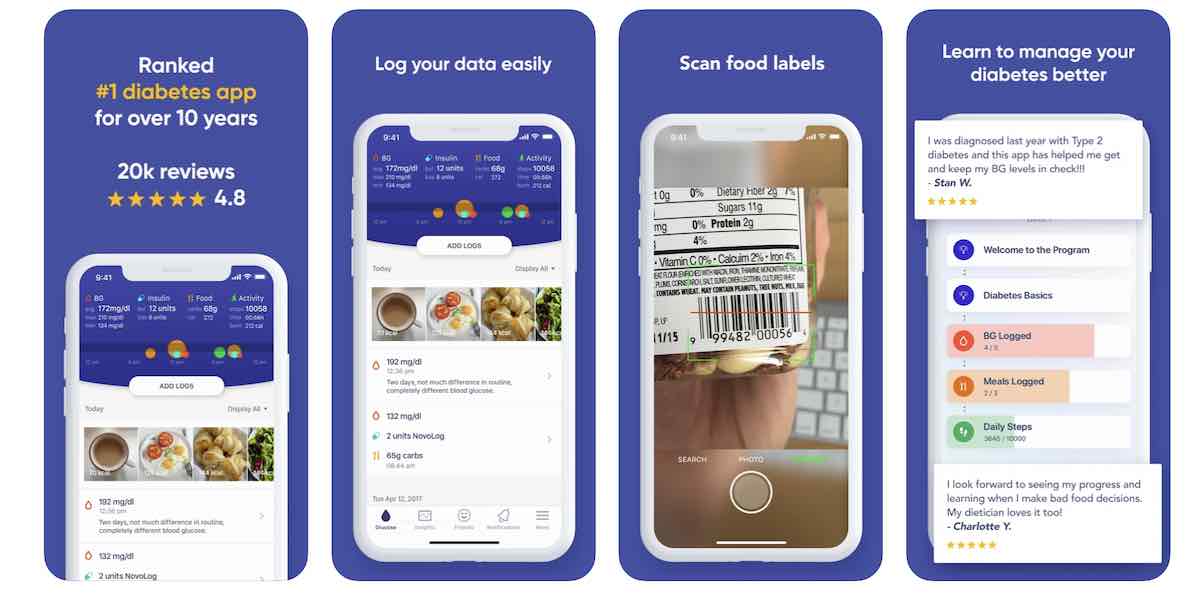
Glucose Buddy helps you track your physical activity and food intake and offers push notifications to remind you when to check your blood sugar next.
Glucose Buddy’s chart display can help you spot patterns and gain greater insight into your blood sugar levels.
The popular app also syncs with Dexcom G5 and G6 glucose monitoring systems.
Dario
Dario Glucose monitoring system has an easy-to-use interface that facilitates tracking your blood sugars, food, and activity.
Dario App integrates with Apple Health data, and you can either enter blood sugar values manually or automatically log the values if you use the Dario Meter.
Glooko
Glooko is another app that promises to deliver all the different facets of diabetes management. 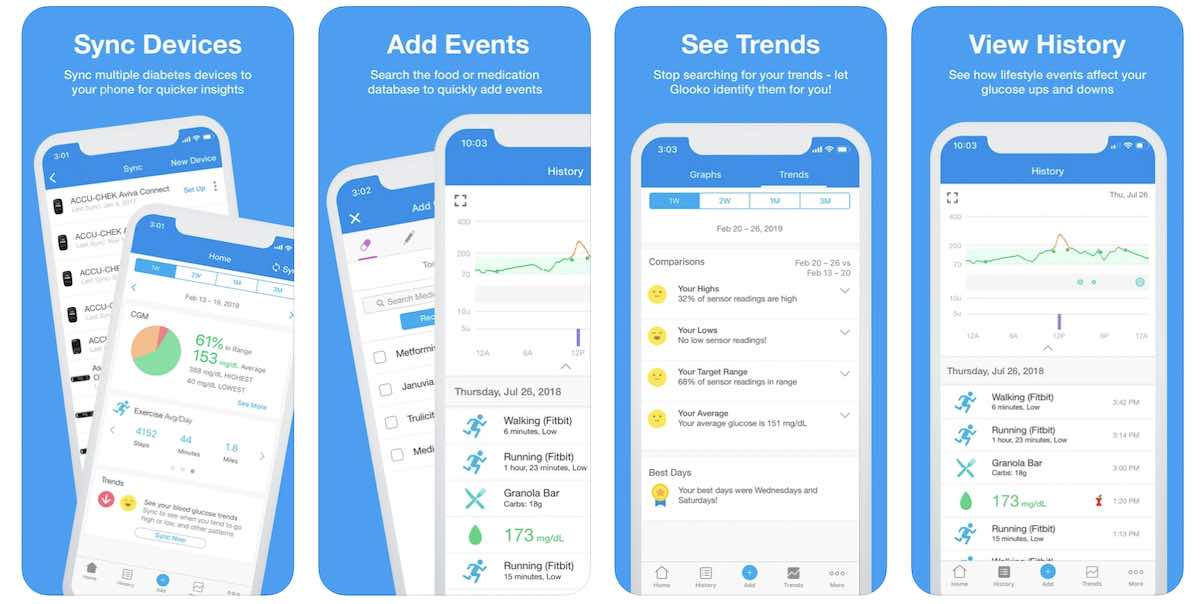
Log meals and activity – Glooko’s food database has over 500,000 items, and Glooko is compatible with popular fitness trackers like Fitbit and Strava. Users can sync data from their meter, insulin pump, pen, or CGM into the Glooko app.
What about an app that is FDA-approved?
While many apps provide meal logging, carb tracking, and management of blood sugar levels, the BlueStar app from Welldoc happens to be a top-of-the-line Diabetes management app that is FDA approved.
The app syncs with different fitness trackers, including the Apple Watch, and integrates with pharmacy, lab, and patient portals. BlueStar now also has integrations with popular blood pressure cuffs and weight scales that can help you track the health essentials.
Using BlueStar, you can organize all your medications and set reminders.
Since the app is an Apple Health complaint, you can use it to sync your steps, activities, sleep, blood glucose, blood pressure, and weight from the Apple health application.
Lastly, MyFitnessPal users can also use the app to track various aspects of diabetes food logging, the most common one being tracking your carbohydrate inputs.
Exercise Tracking and associated integration for Diabetes Self-management
Another vital lifestyle factor that significantly influences the risk of developing type 2 diabetes is exercise Research consistently indicates that “physical inactivity is a primary cause to a myriad of chronic conditions/diseases” and that “physical activity improves glycemic control and reduces the risk of cardiovascular disease and mortality in patients with type 2 diabetes”.
Your Apple Watch is your best friend when it comes to exercise tracking. All activity data collected from your workouts are available in the Apple Health app for other diabetes apps to read and sync.
The ADA ( American Diabetes Association) recommends the following exercise guidelines for adults with type 2 diabetes:
- 150 minutes or more of moderate-to-vigorous aerobic activity per week, spread over at least three days, with no more than two days in a row without activity
- Two to three sessions of resistance exercise per week on nonconsecutive days (weight training or bodyweight exercises, for example)
- Two to three sessions per week of flexibility and balance training (yoga or tai chi, for example) for older adults
Aim to get up and move about every 30 minutes or so. The ADA also recommends that people with type 2 diabetes not sit for prolonged periods of time. This is where your Apple Watch comes in handy with time-to-stand reminders and other similar features.
If you are a subscriber of Apple Fitness+ and regularly do the workouts or use the Time for walk / Time for workout features, your Apple Watch automatically keeps track of your calorie expenditure and time. Steps and HRV (Heart rate variability) and Cardio Fitness levels (VO2 max).
The key is to choose a Diabetes management app that is Apple Health compliant and integrates using HealthKit.
As mentioned in the prior section, One Drop, Blue Star, Dario, and glukoo fit the criteria.
Medication adherence
This is an important area for Type-1 and Type-2 diabetes patients on physician-prescribed medications and insulin.
An effective diabetes management program rests heavily on prescription medication adherence and a healthy diet and exercise. In fact, it is so crucial to diabetic management and control that it could prove fatal for patients who do not comply.
When using apps like Glucose Buddy Tracker, medications can be administered promptly at the onset of irregular blood glucose levels to prevent emergency room visits caused by delayed response.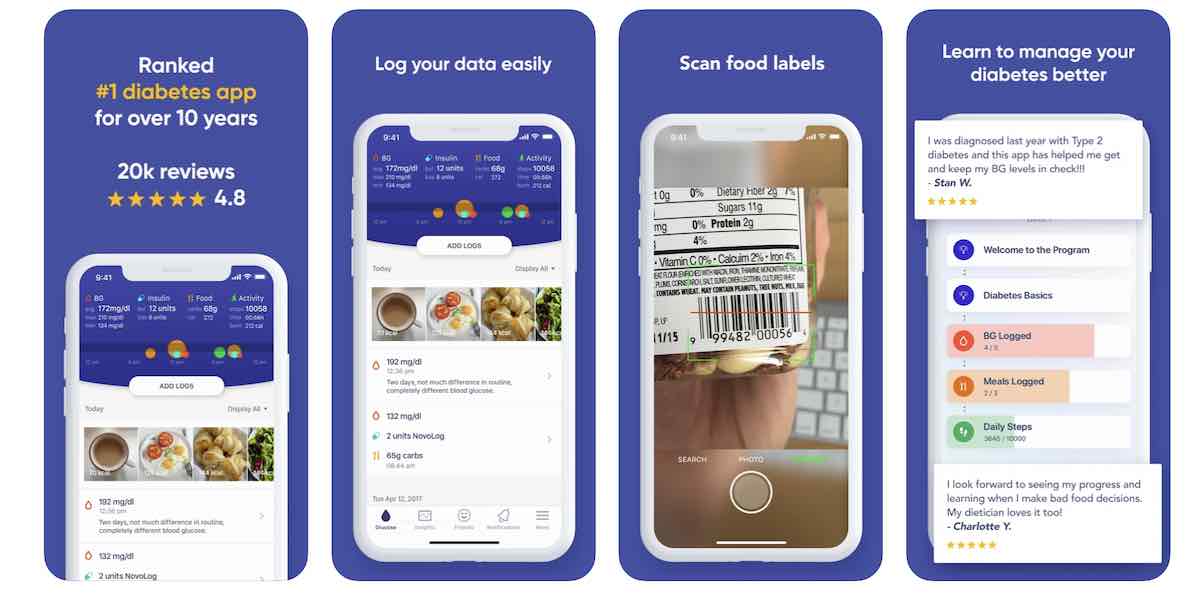
The Glucose Buddy Tracker app provides a monitoring log with alerts to check blood sugar levels in addition to prescription reminders and A1C results.
One Drop provides 8-hour glucose forecasts with alerts and actionable insights.
Good medication adherence apps provide reminders to users and work when their smartphone is not connected to the internet. Additionally, some of the apps also provide features to track the expiry date of the medications and prompt users to re-order refills.
Diabetes Connect app also supports some elements for medication adherence, much like Glucose Buddy.
What is the most popular Diabetes management app for iPhone Users?
The five most frequently used Apple iOS diabetes apps with the highest consumer ratings were OneTouch Reveal, Glucose Buddy Diabetes Tracker, Glucose Blood Sugar Tracker, One Drop, and Dario Blood Glucose Tracker.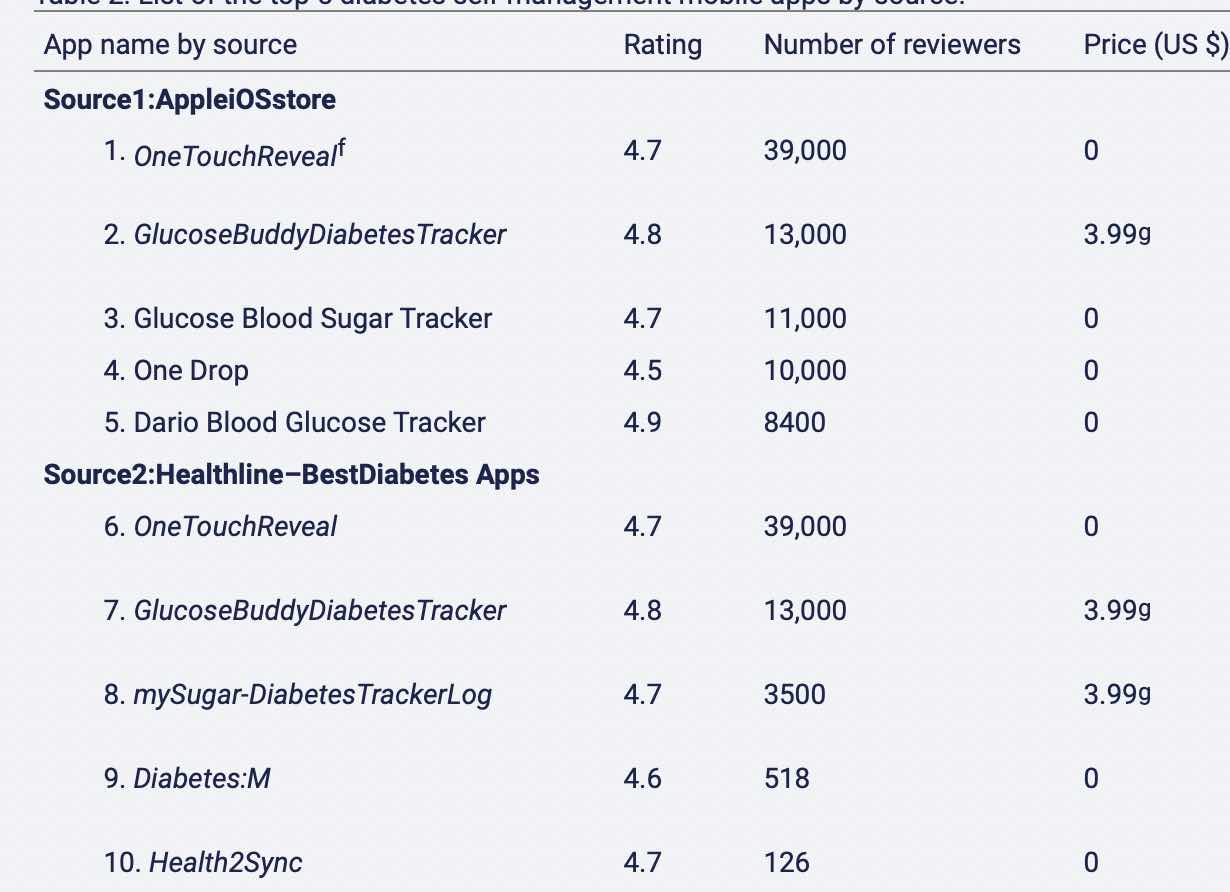
Other than Dario, all the other four apps include the ability to monitor insulin and A1C levels.
Three mobile apps (#2-#4) provide prescription medication management abilities.
The Glucose Buddy Diabetes Tracker features support blood glucose, A1C, insulin, and prescription medication tracking while also requiring integration with Apple Health or other comparable fitness apps to track physical activities.
This app is available in 30 languages and enables tracked data to be exported into PDF or Microsoft Excel files for physician evaluation purposes.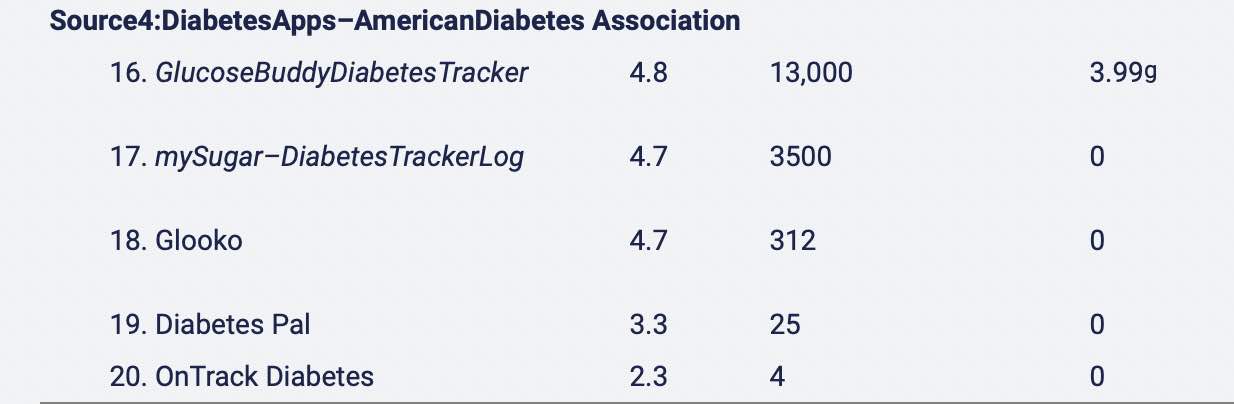
The One Drop app singularly offers collective tracking abilities of blood glucose, A1C, insulin, physical activity, and prescription medication within the app.
Being free, available in 10 languages, and recognized across 15 peer-reviewed studies, One Drop only generated 10,000 consumer reviews and a lower rating of 4.5 stars than the other apps reviewed.
Apple iOS users appeared less interested in the Dario Blood Glucose Tracker despite some of its benefits.
Best Diabetes apps for Apple Watch Users
Although many of the apps discussed above have an Apple Watch variant, other third-party apps provide meaningful integration and insights via the Apple Watch.
Sugar Sense
The sugar Sense app on the Apple Watch is a beautiful app that provides all diabetes management information at your fingertips.
Apple Healthkit compliant, the app provides users features to track blood sugar level, glucose, carbs, weight, etc. You can see your average readings for the week, month, or 90 days with a few simple taps.
Diabetes Tracker by MyNetDiary
This popular third-party app, with more than 1.7k reviews and an average rating of 4.7, is loved by users who have prediabetes and diabetes. ![]()
The latest version of the app supports voice-based meal logging. Use the microphone on your Apple device and say what you ate and how much, and it does the rest for you when it comes to food logging.
The app offers Optional insulin tracking, medication tracking, and support input of total carbs, net carbs, and diabetes carb count.
MyNetDiary was featured in the 2017 Consumer Guide of Diabetes Forecast magazine, published by the American Diabetes Association. Since then, the app developers have added many new features to the app.
One Drop Diabetes Management
This app is a free, award-winning app for people living with diabetes, prediabetes, high blood pressure, and high cholesterol.
Track all your health data in one place, join a supportive community, and explore health news, recipes, and tips.
The Apple Watch’s quick dashboard provides you with your blood glucose in range readings, notifications on medications taken, activity summaries, etc.
Quickly tap on your Apple Watch to find your daily and weekly blood glucose level trends. The interface is straightforward to understand and is well-designed on the One Drop Apple Watch app.
Track blood sugar, meds, meals, and activity using your Apple Watch. View your daily stats, including goal progress and in-range glucose readings.
In Summary,
Diabetes is a hard chronic disease that requires discipline in managing meal intake, remembering to take medications, exercising regularly, and monitoring blood sugar and insulin levels.
Although there are many apps out there, we have focussed on the apps that have the most following among users and have features that meet some of the key requirements for an effective diabetic self-management app.
Feel free to let us know if there is a favorite app of yours that we have missed mentioning, and we will research the app. And if it meets the criteria, we will definitely include it in our list. Please let us know if you have any questions.
As we write this article, there is a lot of excitement around the new Dexcomm G7 blood glucose monitoring system and how it may interface with Apple devices. Stay tuned, and we will keep you posted with the latest news and announcements.