This morning like most mornings, I woke up and strapped on my Fossil Carlyle Gen 5 smartwatch. The screen was black, but usually, that’s not a big deal. I tap it or press a button, and it turns on. But not this morning.
Today, my Fossil’s screen remained dark. Okay, restart it by pressing the middle button for a few seconds. Nope, that didn’t work. It wasn’t working and seemed stuck or, worse, dead.
The good news is that I did find a way to get it back working–here’s how.
Contents
Related reading
- 9 tips to improve Battery Performance on your Fossil Gen 5 Smartwatch
- How to Fix “Fossil Watch Won’t Pair With new Phone”
- Fossil Wear OS smartwatch not receiving texts or notifications? How to fix it
- How to use wearOS Fossil Gen 5 and 6 sleep tracking features
- How to set up and use the weather tile on your Fossil Gen 5 Smartwatch
Before troubleshooting
Sometimes, it’s a very simple thing preventing your watch from turning on. So check these things first:
- Update the Wear OS or Fossil smartwatch app and then open the app. Then, wait a few moments for your phone to sync with your watch in the app.
- Turn on Always-on screen in your phone’s Wear OS app > Advanced settings.
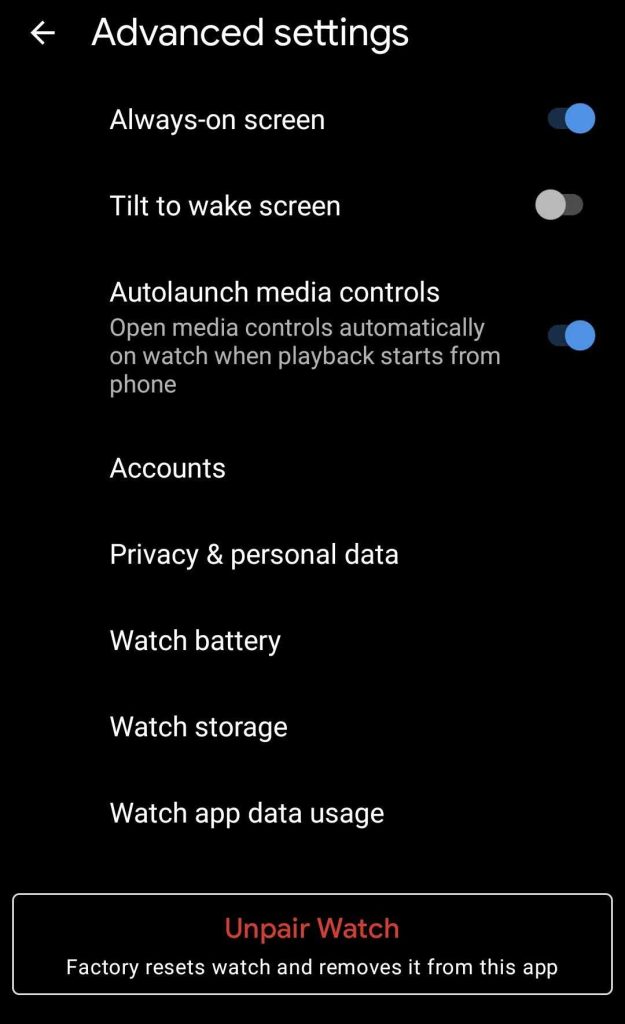
- Try changing the watch face in the Wear OS or Fossil Smartwatch app.
- Connecting your watch to its original charger and charge it for at least 30 minutes. Try charging it using a different port on your computer or a different wall outlet then you previously did.
Long Restart your Fossil smartwatch
Although this method did not work for me, try this first.
- Press and hold down the crown (middle button) until the watch vibrates (may take 30-60 seconds.)

- After vibrating, release the button and wait to see if your watch turns on.
Reboot your Fossil wearOS smartwatch
- Clean your watch’s backside and charger with a lint-free cloth to remove any dirt, debris, or grease.
- Place your Fossil on its charger and charge it up for 30 minutes (just in case your watch’s battery was depleted.)
- Remove the watch from its charger.
- Hold down all three buttons until you feel the watch vibrate, then release. Usually, this takes 20-30 seconds but maybe as long as 45 seconds.

- Press and hold the middle button (the crown) for a few seconds until you feel another vibration and wait for the Fossil logo to appear on your watch’s screen, then release the button.

- When you see the Fossil logo on-screen, that’s a great sign! Wait for the watch to reboot to its clockface fully.
If your Fossil watch still doesn’t work, try these steps:
- Press and hold all 3 buttons until it vibrates 4 times. Then, release all three buttons.
- Wait for 10-15 seconds.
- Press and hold the crown (middle button) until it vibrates. Release the button and wait for the watch to reboot.
You may need to repeat this process a few times to get your watch to turn on. Also, some readers tell us that they started charging their watches and then repeated these steps.
Still not working?
If you tried all the steps and performed them multiple times, but your watch still won’t turn on, try wiping the cache from the watch from its Fastboot recovery mode. 
- Press the middle and bottom buttons until the watch vibrates and you see the Fastboot mode screen. Release both buttons.
- Keep holding both buttons if you see Google Assistant launch or options to power off/restart.
- In the Fastboot menu, press the top button until you highlight Recovery Mode.
- Press and hold the middle button to launch Recovery Mode.
- Once in Android Recovery mode, swipe down and highlight Wipe cache partition.
- Swipe right to select it and swipe right again on yes to confirm.
If wiping the cache didn’t work, you can reset it via the Fastboot option to Wipe data/factory reset. If you suspect it’s a hardware problem, contact Fossil’s support team.
First, gather all your paperwork, including the original receipt (proof of purchase), and then reach out directly to Fossil’s customer support. Fossil requires a printed copy of the receipt for all warranty repairs.
Fossil’s warranty currently covers your watch for two years.
If your watch is out of its warranty, you may have purchased it on a credit card that offers additional warranty coverage. Check with your credit card provider on their policy for extended warranties.











Hey folks, so just a quick message about my fossil Gen 5 Smartwatch which I’ve had issues with in the past.
So basically last year I was doing some DIY in the house and the middle power button on the watch was pressed down for about 40 seconds. My watch turned off and no matter what I tried it wouldn’t switch back on.
I took it to fossil and they couldn’t fix it so it was sent to the Fossil manufacturer for them to fix, which they did after 5 weeks.
However last week the same thing happened again and the watch wouldn’t turn on. However this time I connected the watch to my laptop using my charging cable and behold the watch started up. Took about 10 minutes to start up as it appeared to reboot. However it works perfectly. So give that a try.
HI Mohammed,
Thank you for sharing your story about a Gen 5 that wouldn’t turn on and how you got it working again by connecting it to your computer.
I have the Fossil Men’s Gen 5E 44mm. and only 1 button. The OS is stock in loading. I cannot access the phone menu. Just the loading circle screen is stuck and keeps loading.
Since the phone has 1 button I cannot ‘press the middle and the bottom’. How do I factory reset with 1 button?
Hi Sandra,
Sorry that your Gen 5E isn’t working normally. To get to the Recovery Menu on the one-button model, try these steps:
1) Press and hold the side button until the watch reboots.
2) Keep holding the button as it reboots until you feel a long vibration.
3) After that vibration, simultaneously tap the watch’s screen with 2 fingers, with one finger at the 10 o’clock position (upper-left corner) and the other finger at the 4 o’clock position (lower-right corner.)
4) Keep tapping until you see Fastboot (bootloader.)
5) Once the Bootloader appears, press the side button once to go into Recovery Mode.
6) Press and hold the side button to select this mode.
7) When you see No Command on the screen, simultaneously press the side button and swipe up from the bottom of the watch’s screen to get the Recovery Mode Options.
8) Swipe up (or down) to move and highlight Wipe data from the device (you may also want to try Reboot system now before you wipe the system.)
9) To initiate the command (wipe or reboot), swipe right on it.
Hope that helps!
If you cannot get it to work, please get in touch with Fossil support and ask them to walk you through the steps to access the Fastboot menu (also called bootloader.)
Good luck,
Amanda
Thank you very much!
Hi Beth,
Thank you very much for the detailed steps.
It worked for me at the ‘Reboot your Fossil wearOS smartwatch’ steps.
I was wondering why Fossil Support Team could not provide me this option. I had lost all the hopes and I was planning to send it to the Support Centre.
Thank you once again.
Kind Regards,
Chandrakant
Worked for me! Had to press all three buttons until the buzz, and then the crown for a good 15-20 seconds before a second buzz and the logo appeared. It’s upstairs on charge, recovering itself…
Wow thanks so much, I thought my watch was done for! Thank goodness I saw this article ☺️👍😊
I have my watch face, can even change it.
My phone has picked up my steps. The problem is my watch doesn’t display steps, days, etc.
How can I get those displays back?
I have tried reapplying the custom watch face through the fossil app on my phone. Again, watch face, no info displays.
HI J,
Do you also use the Wear OS app in addition to the Fossil app on your paired phone?
Try using the Wear OS app to update your watch face. Or since you can see the face on your watch, press and hold it, then tap the Settings icon (gear) to make changes to the face. Then tap each of the info icons (called complications) and make updates there.
Didn’t work for me unfortunately. What’s strange is that my watch seems to be responsive (I can hear sound, activate google assistant, but nothing else). Any help would be appreciated!
Hi Paan,
Sorry to hear that. Are you getting any information syncing to the WearOS app on your paired phone? If so, it sounds like either the screen’s brightness is too dim or the screen has failed.
Thanks! Worked for me.
This article helped me get my watch to come back to life. The 3 buttons held down for 15 to 20 seconds then middle worked well. Thank you Beth!
This worked like a charm. You’re heaven-sent. Thanks!
Thank you so much for these steps! I was really worried because it won’t turn on, not even charging it overnight. Thanks a lot!
Worked for me, thank you so much!
How about model dw2b ? Same problem , cant turn on.
Hi John,
Try replacing the battery–this is often the cause of black screen/unresponsive issues on Fossil’s hybrid watches.
If you already did that, press and hold the Home button and wait for the watch to reboot.
Thank you this was very helpful.
Just ONE thing the procedure “Reboot your Fossil wearOS smartwatch” with the three buttons I did it with the charger plugged in. And it works 😀
Do we know why this happens? It has started to do it frequently for me. Normally plugging it into a charge brings it back to life. Today it didn’t but this fix did so thank you. Now need to know why!
I have no clue why this happened. But I faced the exact same issue.
Beth, you’re a lifesaver and hope your knowledge helps many people.. By the way, do you know what could be the reason?
Thanks again… You brought my watch to life 🙂
Thank you so much, it worked.
Last night a DJ saved my life…
and today U saved my smartwatch!
🙂
thanks!
(3 buttons press, than central button press)
Thank you so much for this!
Awesome, that totally worked!!
Mine is 2yrs old and I thought it had finally died, but your article came up first in the Google search, thanks for the quick and accurate info!
I love my Fossil Gen5 Carlyle by the way, it’s my second Fossil, and I’m excited to get the near WearOS3 next year on a new version when they come out!
Thanks a million!! I thought my watch was a goner 💕
Thank You
Thank you sooooo much!!!! The second method worked for me! I’ve been loving my watch- was so worried that it was dead! Thank you!!!
Thank you,, it really helped me get my watch back.. i was very much worried.. thanks a ton
Thank you. I bought my Carlyle refurbished directly from Fossil, and when this happened I began to question that decision. Good to know that it’s a known issue and there is an easy fix for this.
It worked .. this happened more than one in a week .. why is it doing that..
Thank you!
My watch shut down in the middle of the day and there was nothing I could do to turn it on. It didn’t even react when placed on the charger.
Your instructions with those 4 vibrations helped.
Thank you Beth. Great advice . My watch is up and running again. Hope your keeping well and wish you all the best for the future.
Thank you!!!! This helped me bring my watch back to life 😩😩
Thanks a lot for the steps. Life saving steps.
It works for me! My daughter bought for me this Fossil Carlyle HR and this one didn’t turn on this morning.
I worried that I would ask my daughter to go to the Fossil store again with her (Fossil Sports she had bought for me had other issues twice before and third time, she upgraded to this watch paying more).
You saved my watch and my life. 🙂 Thanks so much!
Thanks a lot! 🙏
This post saved me! 😀