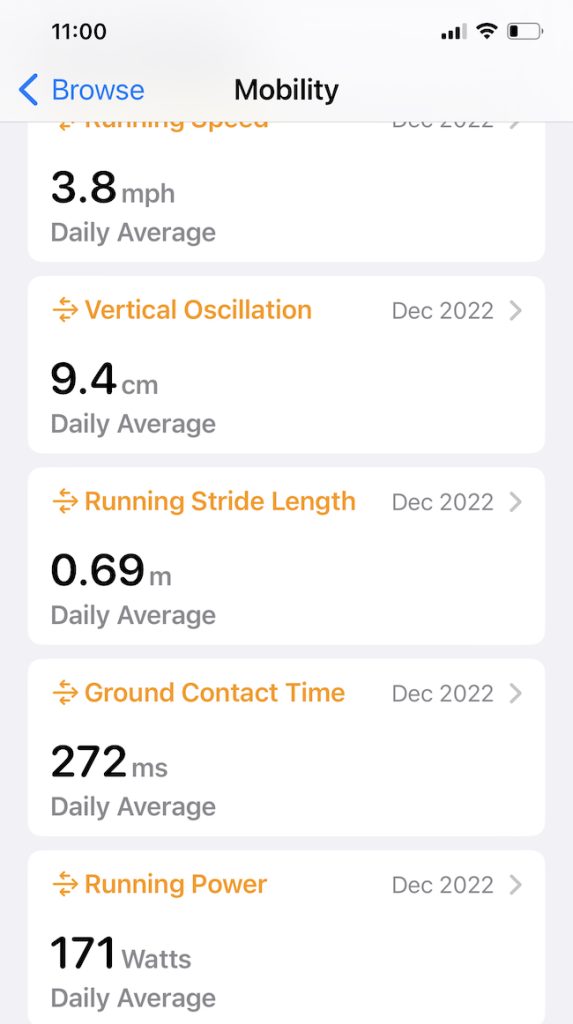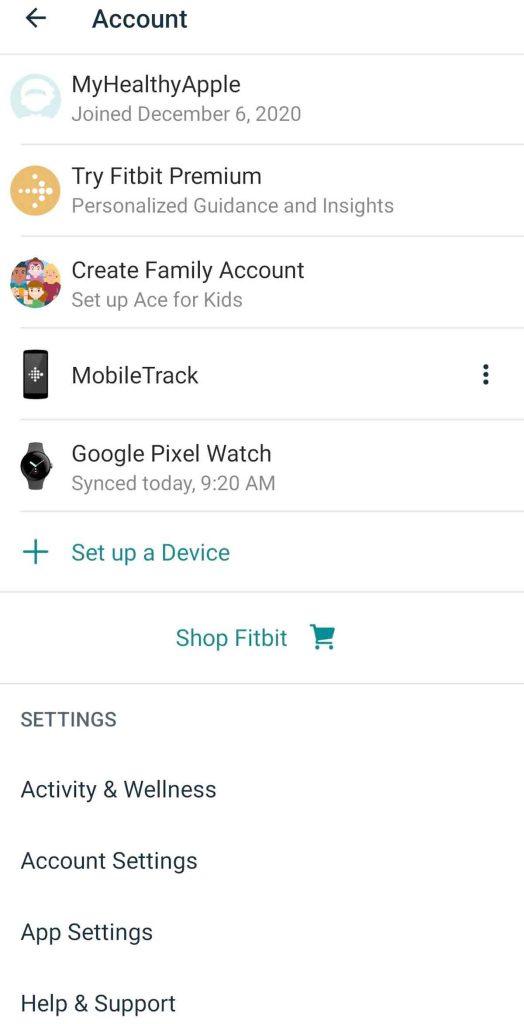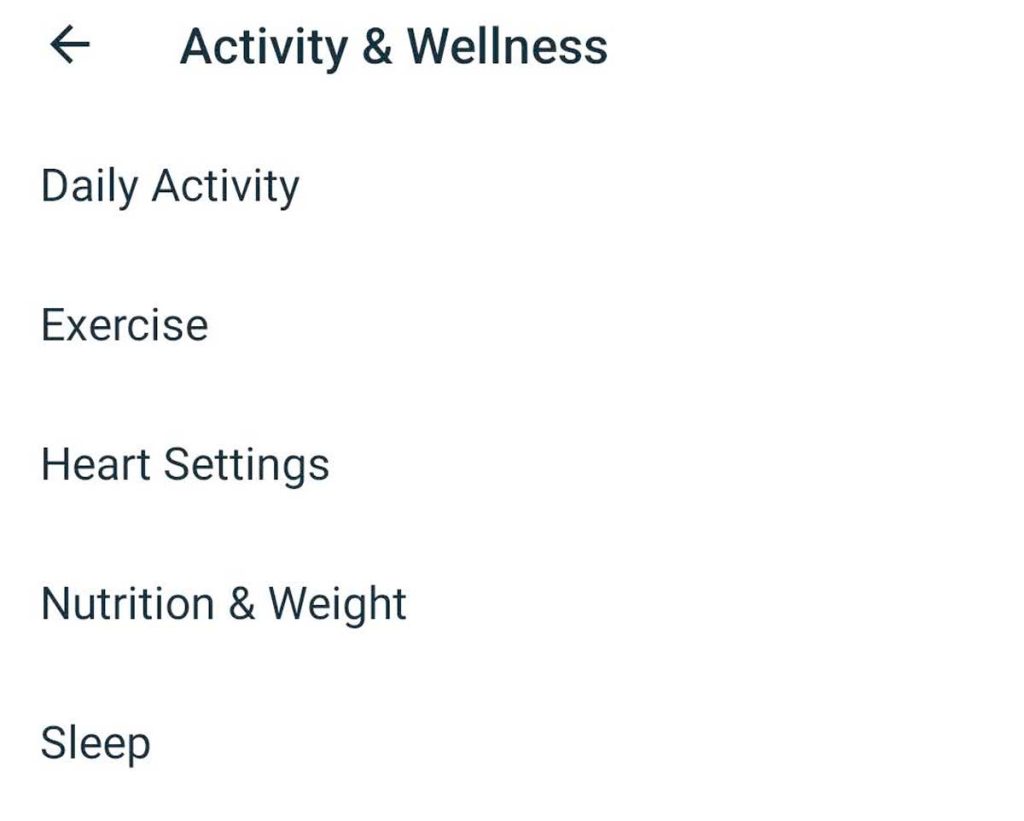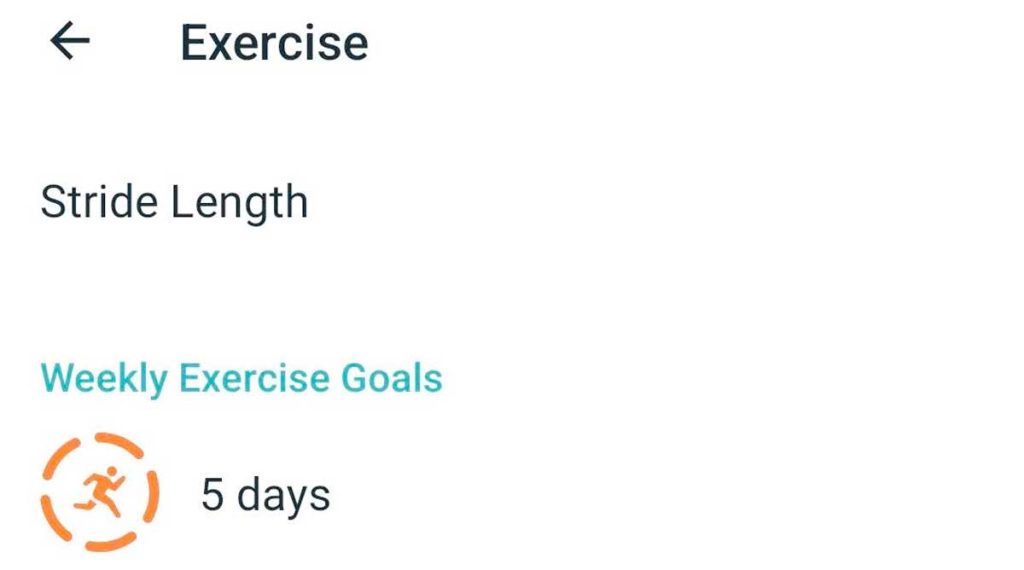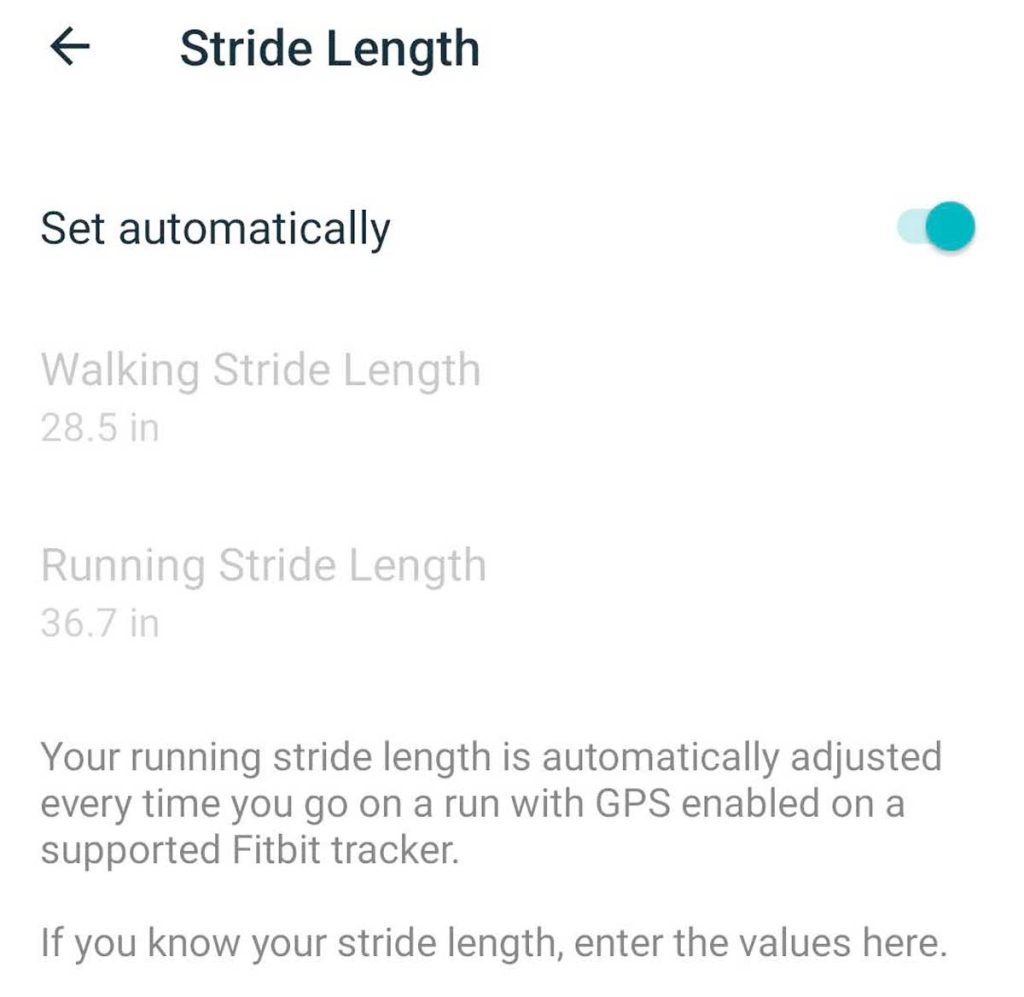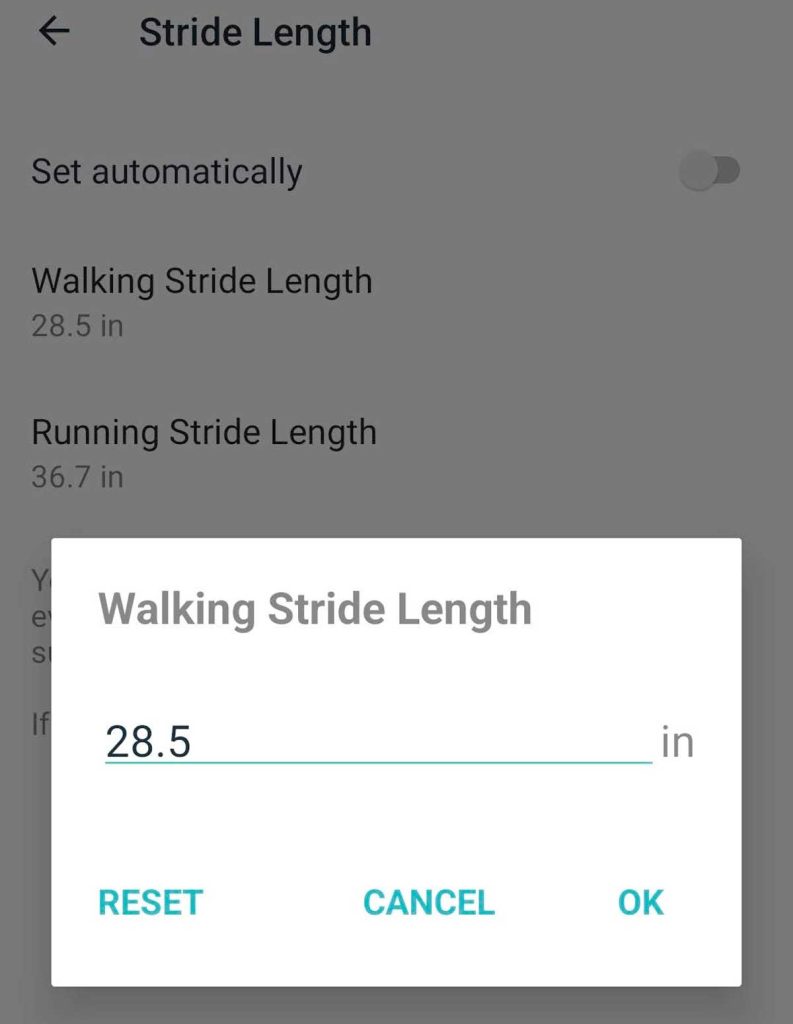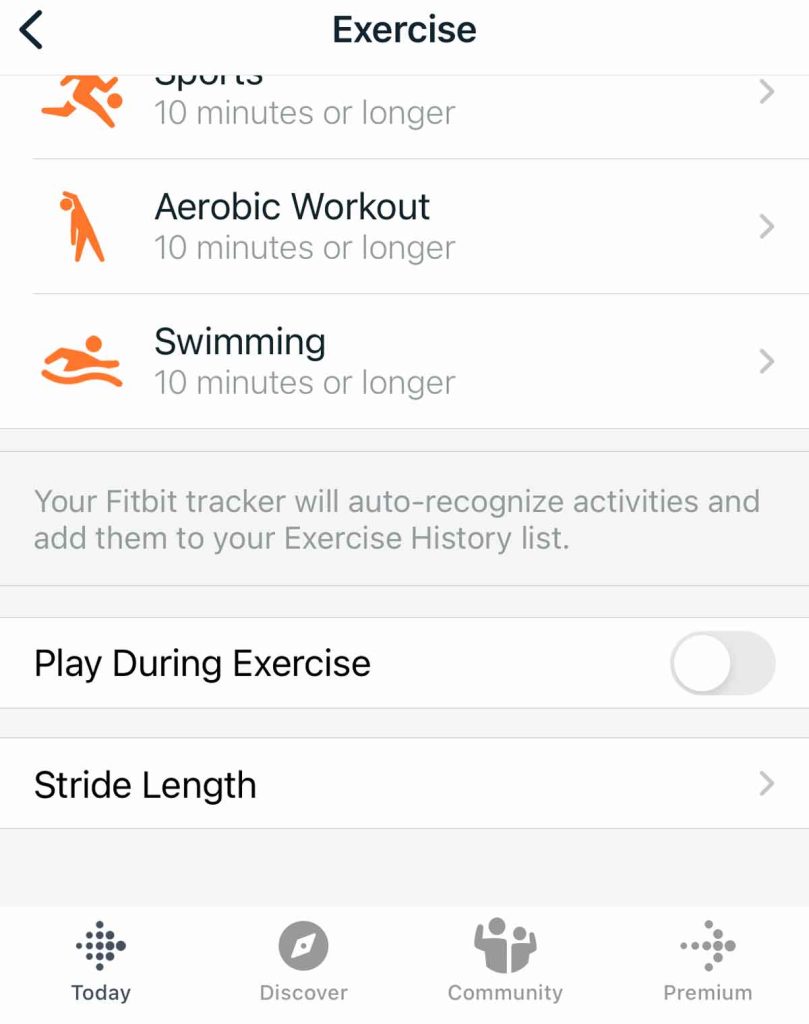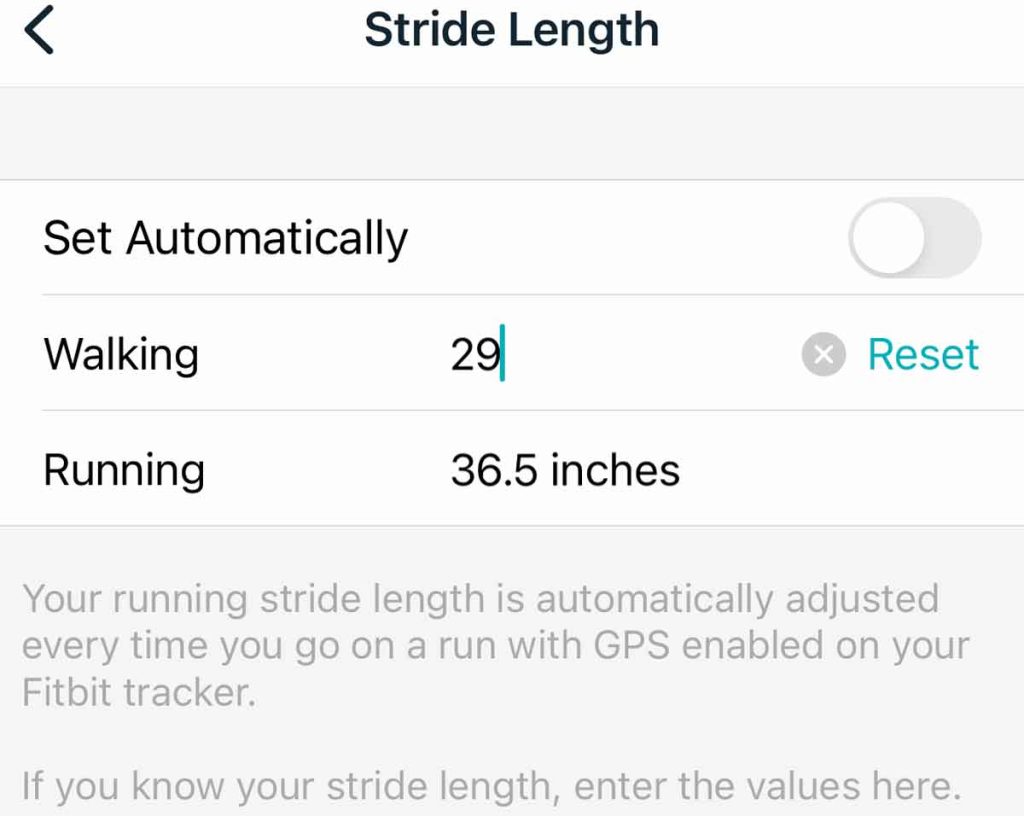Stride length determines how far you walk with each step. When you take two steps, one with each foot, the distance covered is your stride length.
Since the stride length is one of the factors that determine how many steps you have walked over a distance, many users who use activity trackers to monitor the number of steps also look at this.
In this short article, we explore the concepts of stride length, cadence, and step length and show you how to work with these metrics on your Apple Watch or Fitbit.
Contents
Related reading:
- How to count steps or distance with your iPhone when you don’t own an Apple Watch
- How to track steps, distance, and floors climbed on your Apple Watch
- Fitbit step count missing or is zero? Let’s fix it!
- Fitbit not accurately counting or tracking steps? Let’s fix it!
Stride length vs. cadence
Many users new to smartwatches often are confused between the stride length and cadence. The cadence is the number of steps per minute. The stride length is the total distance per stride.
Essentially, the relationship between your stride length and your cadence is inverse.
This means that the more steps you take each minute, the shorter those steps need to be if you intend to maintain the same pace
Walking vs. running stride or step length
Your walking stride length is always shorter than your running stride length.
That’s because you take fewer steps when running due to the increase in your speed (distance covered each time your foot hits the ground.)
Where is the stride length and step length on Apple Watch? 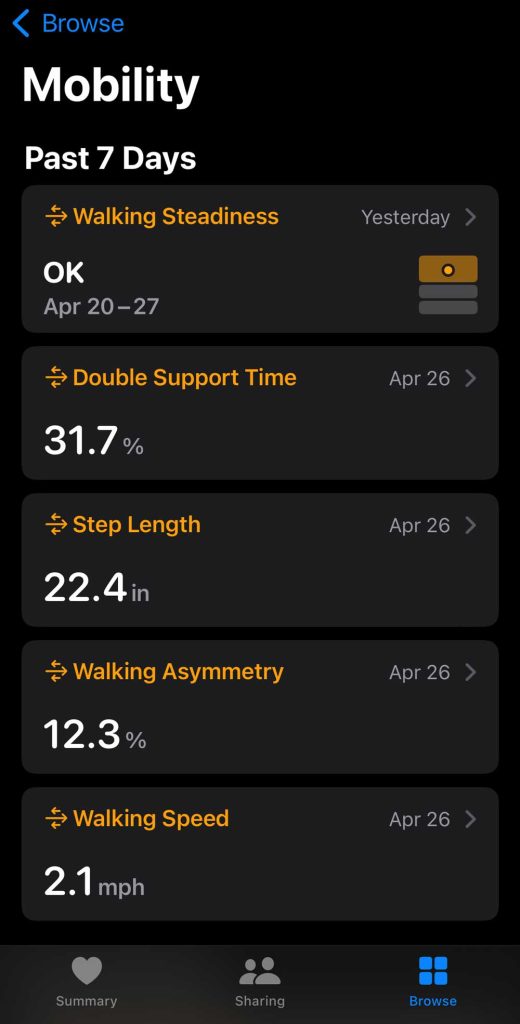
There are two metrics from Apple’s Mobility metrics section in Apple Health that provide you with this information.
Open the Health app on your iPhone and tap on the Browse tab at the bottom of the screen. Scroll down and tap on Mobility, and you find the related metrics.
- Running Stride length – Essentially, an estimate of how much distance you cover from one step to the next while running.

- Walking Step length – As per Apple, this is the distance between your front foot and back foot when you are walking. The ability to take longer steps is related to your long-term mobility.

To add a stride length or step length entry manually, tap on the metric you want to add an entry to and choose Add Data and enter the distance.
Unlike Fitbit, you cannot universally adjust your walking or running stride length manually on Apple devices.
If your stride length calculated on your Apple Watch is inaccurate, the recommended step is to calibrate your watch’s accelerometer. To do that, use the Workout app and go for a 20-minute outdoor walk or run at your normal pace on a flat and open surface that has good GPS reception.
If you walk or run at different speeds, repeat these calibration steps for 20 minutes at each of the speeds that you walk or run. Your Apple Watch calibrates its accelerometer by learning your stride length at different speeds.
If the inaccuracy continues, you can also reset your watch’s calibration data.
To reset your calibration data, open the Apple Watch app on your iPhone. Tap the My Watch tab, then tap Privacy > Motion & Fitness > Reset Calibration Data. 
Once reset, go through the calibration steps again for walking and running at various speeds (if applicable.)
Where is stride length on Fitbit?
When you go for a run with your Fitbit for at least 10 minutes, Fitbit calculates your stride length using GPS data and updates it automatically. The calculation it uses is GPS distance divided by the number of steps to reach that distance.
For walking, Fitbit bases the automatic walking stride length setting on average measurements for your gender and height in your profile. At this time, Fitbit does not automatically adjust your walking stride length using GPS data.
How to see and change your stride length in the Fitbit app
-
- Open the Fitbit app on your mobile device and choose the Today tab.
- Tap on your account picture or icon.

- Scroll down to the Settings section and tap on Activity & Wellness.

- Tap Exercise.

- Tap on Stride Length. You may need to scroll down to see this option.

- Toggle on Set Automatically or toggle it off to enter your own stride length.

- For manual entry, toggle off Set automatically. Enter your calculated number. On Android, tap OK to save your number.

Fitbit also provides you an option where you can manually edit or enter your stride length for walking and running.
How to manually measure your walking stride length for your Fitbit?
Many Fitbit users feel sometimes that their Fitbit is not tracking their number of steps accurately.
Sometimes, users want to review the stride length number on their Fitbit and manually adjust it. In order to do this Fitbit-related calibration, you have to first calculate your stride length manually.
- Go to a flat surface track or road. If possible, find a track with distance markers or bring a long tape measure with you.
- Start walking for 25 steps (count the steps.)
- Measure or find the distance that you covered in those 25 steps.
- Convert the distance from miles into inches (multiply by 63,360.)
- Next, divide the distance by 25. That number is your stride length in inches.
- Once you have your walking stride length, follow the steps above to manually adjust it.
- Open the Fitbit app > Today tab and tap on your profile picture or icon.
- Tap on Activity & Wellness > Exercise > Stride Length (scroll down if you don’t see this option right away.)

- Toggle off Set Automatically and enter your walking stride length.

What is a normal stride length?
An average person has a stride length of approximately 2.1 to 2.5 feet. That means that it takes over 2,000 steps to walk one mile, and 10,000 steps would be almost 5 miles. A sedentary person may only average 1,000 to 3,000 steps a day.
The optimal number of steps needed to reduce the risk of mortality might be affected by characteristics such as age or sex.
Walking volume and pace decrease with age and might differ by sex; hence, the distribution of steps differ in younger and older adults and by sex. This was uncovered in the latest research article published in the Lancet.
If you monitor your daily steps and worry about stride length, we highly recommend that you take a look at this article. 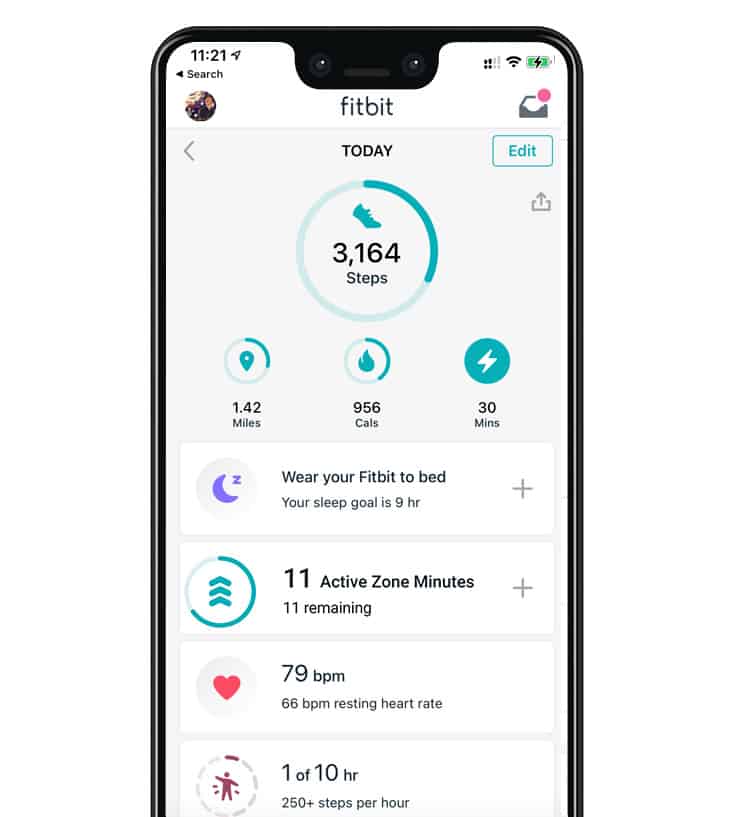
Additionally, Fitbit also provides you the option of training with Active Zone minutes. Beyond just monitoring steps, active zone minute training can be really helpful.
Importance of Stride Length to Overall Health
Stride length and stride length variability, as important parameters of body balance during walking in older adults, can be a target for intervention through medical, rehabilitative, and health-promoting behavioral strategies.
In these case of seniors, the monitoring of Stride length is important and has been seen in numerous studies. These interventions should aim at maintaining long strides in order to sustain improved long-term physical function and survival in older adults.
Declining stride length over a period of time may indicate health issues. For Apple Watch users, you can also check out the other mobility metrics to evaluate if you need to speak with your physician. One of these metrics is 6MWT.
Active runners, on the other hand, are always taking note of their stride length. Experienced runners appear to naturally select a stride length that is optimal for minimizing oxygen uptake. Altering the normal stride length results in increased cardiac exertion.
Several studies have looked at this and found that inexperienced and experienced runners are equally capable of matching preferred stride length to economical stride length, thus, athletes and coaches do not need to alter runner’s stride length when the economy is the main concern.
With each passing day, your Fitbit and or Apple Watch is getting smarter and producing many different metrics. Our objective is to highlight some of the important metrics and provide you with some research conclusions so that you are able to train accordingly.
Please sound off using the comments below if you have any questions or if you would like to share a tip or two based on your personal experiences.