The Apple Watch is a fantastic tool for overall health, wellness, and safety — a fact that doesn’t change with age.
If you are an older adult or are caring for an older adult, the Apple Watch can be a valuable tool for healthy aging–to keep track of health and keep you safe while also connecting you to loved ones.
And for those of us with senior parents or loved ones that might wander off and get lost, being able to locate your loved one using the tracking capabilities is a must.
Seniors also have some unique considerations you’ll want to keep in mind while shopping around for the best model. This article outlines some of the most essential features that an Apple Watch for seniors should have.
Whether you’re a senior or looking for a wearable for an older loved one, here are the best Apple Watches for seniors.
Contents
Related reading
- The one iPad and iPhone feature every senior should use now, according to Dr. Tommy Korn, MD
- 14 of the best wearables and services for seniors and elderly folks
- What health conditions can Apple Watch help you monitor?
- How to set up and use an Apple Watch for parents or an older adult in your care
As an Amazon Associate, we earn from qualifying purchases using links in this post.
Considerations when buying an Apple Watch for seniors 
Whether you are gifting your older Apple Watch to a parent, grandparent, or family member/friend or purchasing a new watch for them, it’s a good idea to consider what model and features work best for their lifestyle, whether they are living independently, aging in place, or living with family or at a residential facility.
When looking at the best Apple Watch for seniors, you want to consider a handful of things. That’s because, as a population, seniors often have unique needs and requirements that others might not have.
While people of all ages use the Apple Watch to track their activity and workouts, the watch offers many other features that make it a great companion for seniors.
From staying connected and locatable with family and friends to monitoring heart health and detecting falls or vehicle crashes, the Apple Watch helps seniors live independent lives. It’s a great option for older adults who don’t want (or won’t) to wear a medical alert device.
However, there is a learning curve. So make sure you spend some time helping them set up their watch, especially if your loved one struggles with technology.
Cellular connectivity

Cellular-equipped Apple Watch models let you do things like share your location, contact emergency services, make calls, or send texts without a nearby smartphone. That’s convenient for all users who may want to use Apple Watch apps that work without an iPhone nearby (or want to use the watch as a standalone device), but it’s also handy for seniors.
A cellular plan on an Apple Watch can turn the wearable into an excellent health and safety tool. However, if an additional cell plan isn’t in the budget, we still recommend buying a cellular-equipped model anyway.
That’s because, in the US and certain other nations, laws mandate that all cellular devices can dial 911 (or the local emergency services number) even when those devices don’t have an active cellular plan.
Because of that, we always recommend purchasing a cellular Apple Watch model. Your loved one then has emergency services available anytime they wear their watch.
Watch size

Although not as important as health and safety features, size is another consideration when you’re looking for the best Apple Watch for seniors. The best size for an older adult depends on their circumstances.
For example, larger Apple Watch models have larger displays, making the text easier to read for those with poor eyesight. On the flip side, an older adult’s wrist may benefit from a smaller and lighter Apple Watch.
Whether you opt for the larger or smaller Apple Watch model is up to you. If you do end up buying a smaller Apple Watch for a senior, then make sure to tweak the size of the wearable’s text and other visual elements.
Does my loved one also need a companion iPhone? 
The good news is that with Apple Family Setup for Apple Watch, you can now link a cellular Apple Watch (Ultra, SE, or Series 4+ cellular model with an active cellular plan) to a family member’s or caregiver’s iPhone as a standalone device, so your senior loved one doesn’t need their own iPhone to use an Apple Watch.
However, there are some downsides when you set up an Apple Watch as a standalone device. In particular, many of the health features are turned off since they require the processing power of the iPhone.
The features that are not available when you use an Apple Watch on its own are Medications, respiratory rate, irregular heart rhythm notifications, ECG, AFib History, Sleep Tracking, Wrist Temperature, Blood Oxygen, Audiobooks, Remote, News, Home, and Shortcuts.
The features you do get with a standalone Apple Watch are high and low heart rate notifications, Fall and Crash detection (crash available on Series 8+, Ultra, and SE second generation+), Walking Steadiness, and location sharing. And your loved one can also use the Workout app to track exercise, make and receive phone calls, send and receive text messages, access Siri, set up Medical ID and emergency contacts, listen to Podcasts, and use Apple Pay.
While you get a lot more features when the watch has a companion iPhone, using an Apple Watch on its own offers benefits, especially if your loved one isn’t comfortable with technology and your family wants to be able to locate and quickly contact them or contact emergency services should they fall or experience another type of emergency.
The Apple Watch is a health companion 
When seniors and the rest of us use an Apple Watch regularly, it can help identify underlying health and other issues that we might not yet notice.
All older adults can benefit from all of an Apple Watch model’s health and safety capabilities.
What makes the Apple Watch useful for all people and, in particular, for seniors is that it passively measures things like heart rate, heart rhythm, blood oxygen levels, and more in the background.
So the person wearing the watch doesn’t need to do anything other than set it up once to take these measurements–they occur automatically! This passive system is why we recommend Apple Watches to our older loved ones.
Recent research indicates that wearables, like the Apple Watch, are becoming reliable sources of medical and health data, especially in monitoring heart health.
Please note that many of these health features require a companion iPhone to work–you won’t get some of these features, like ECG and blood oxygen monitoring, on standalone Apple Watches.
The Apple Health app 
Gathering all this information from an Apple Watch is great, but what’s even more important is what happens with that data–and that’s where the Apple Health app comes in.
The Health app gathers health data from the Apple Watch, iPhone, and integrated health and fitness apps, so all that information is available in one place.
The Health app then takes all this data from different sources and combines it to provide summaries and trends by categories, such as daily activity or resting heart rate.
Easily share health data with family, caregivers, and healthcare providers

The Apple Health app also lets seniors share health information with others who own an iPhone or iPad, including family, caregivers, and loved ones–so they stay informed.
With sharing, family, and caregivers receive important notifications about their loved ones’ health and view things like health alerts, lab results, medications, activity, mobility data, heart rate data, and more in the Apple Health Sharing tab on their iPhone or iPad.
And they don’t have to share everything–Apple lets people pick and choose which information they share with each person.
Seniors that live in the United States can also share their health data with their doctors and healthcare providers and choose to add their health records to the Apple Health app for a comprehensive picture of their current health conditions, lab results, vaccinations, medications, and more.
Sharing health data with doctors and other health professionals keeps them informed of any changes and helps drive more informed treatment plans and conversations between the patient and the healthcare provider.
Monitoring heart health with the Apple Watch
One area where the Apple Watch particularly shines a light is heart health.
The Apple Watch and the Apple Health app include a variety of sensors and algorithms that help identify heart issues, including high and low heart notifications, irregular rhythm notifications, the ECG app, and blood oxygen saturation.
Recent Apple Watch models can also help track atrial fibrillation, which can become more common as we age. Additionally, the VO2 fitness level can also help an older adult stay fit and ensure healthy cardio health.
Heart rate monitoring 
All Apple Watches monitor a person’s heart rate right from their wrist using the optical heart rate sensor on the underside of the watch.
The watch measures your heart rate in the background throughout the day when at rest and when doing daily activities or workouts (Apple Watch Series 1 or later). You can also check your heart rate at any time using the Heart Rate app.
Using that information, the watch calculates your daily resting rate and activity/workout averages and shows other data, like workout recovery rates and cardio fitness levels, from walking, running, or hiking using the Workout app.
High or low heart rate notifications 
Most Apple Watch models (Series 1 and above) check for unusually high or low heart rates when a person is at rest in the background.
When a person’s heart rate is above 120 bpm or below 40 bpm while inactive for 10 minutes, Apple sends a notification.
A low or high heart rate can be a sign of a serious underlying condition and is something that should be followed up with by a doctor or healthcare provider.
The ECG app
Heart disease and other cardiac issues are still one of the leading causes of death in the U.S. That’s why the electrocardiogram feature on an Apple Watch is an incredible asset, especially for those that are a bit older.
The Apple Watch’s ECG feature lets users quickly test the strength and rhythm of their heartbeats. It can alert users to irregularities, like the most common form of irregular rhythm atrial fibrillation (AFib), and produce data that can be useful to a doctor.
With an Apple Watch Series 4 and above, users receive a notification if the watch detects an irregular heart rhythm, which they can then follow up with their healthcare provider. 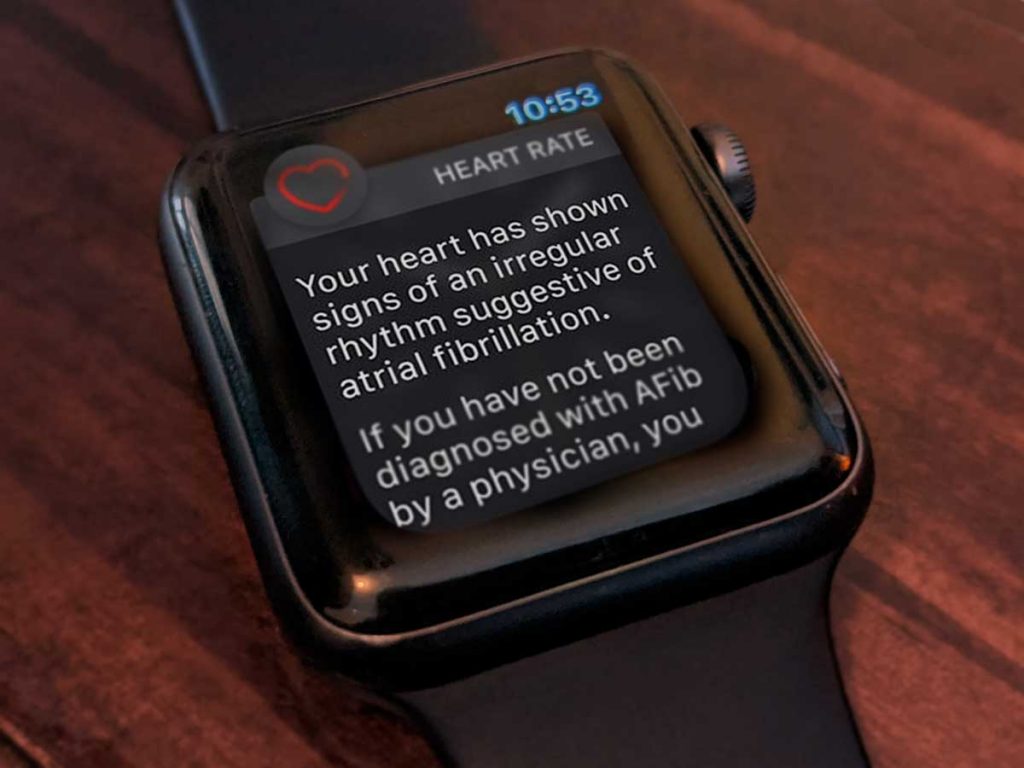
Since irregularities in heart rhythm become more common as people get older, having a tool that monitors and detects these irregularities is particularly important for seniors.
AFib History 
If a senior is living with AFib, wearing an Apple Watch becomes even more important as it can track how frequently their heart shows signs of AFib and at the same time, connect those events to life factors that might impact the condition.
According to the CDC, approximately 9% of people 65 and older have diagnosed and undiagnosed AFib. While those diagnosed with AFib may show visible and recognizable symptoms, many people don’t experience any recognizable symptoms–and that’s where tools like the Apple Watch come in.
The watch’s AFib History feature periodically and passively checks a person’s heart rhythm for signs of AFib in the background. It also looks at the person’s life factors, like exercise, sleep, weight, alcohol, and mindful minutes, that can impact the percentage the heart experiences AFib.
The Apple Watch, along with Apple’s Health app, collects information about AFib events and then shows a person’s AFib History (the amount of time their heart shows signs of AFib, also known as AFib burden.) This information can then be shared with loved ones, caregivers, and healthcare providers so everyone stays informed.
Based on this information, doctors can adjust a person’s treatment plan and provide additional help to manage their AFib.
Blood oxygen saturation monitoring (SpO2) 
Newer Apple Watch models (Ultra, Series 6, or later, excluding Apple Watch SE) have other heart features that can be very handy for seniors. Besides ECG, Apple’s flagship wearable can help seniors take better care of their overall health with some critical sensors and features.
For example, the blood oxygen sensor can help seniors monitor their oxygen levels. That’s important because many things can cause low oxygen, including pain medications and heart problems.
Older adults typically have lower blood oxygen levels than younger adults, with a normal oxygen level for older adults of about 95% compared to 97 to 100% for younger adults.
Unfortunately, many of the more common health conditions experienced as we age tend to lower oxygen levels–sometimes to dangerous levels, which is why it’s important to keep informed about blood oxygen saturation.
These health conditions include diseases of the lungs like Chronic obstructive pulmonary disease (COPD), emphysema, anemia, heart disease and heart failure, and sleep apnea, as well as some more common infections, like pneumonia, bronchitis, influenza, and COVID-19.
The Blood Oxygen app on the Apple Watch offers two modes:
- On-demand spot checks that a person initiates manually.
- Automatic intermittent background measurements that don’t require the user to do anything other than wear the watch when sedentary and not moving (like while sleeping if the person opts to track their sleep with Apple Watch.)
At this time, if the Apple Watch and the Apple Health app detect low blood oxygen levels, you won’t get an immediate notification or alerts like you do for irregular heart rhythms. However, you do get a notification from the Health app of a change in the SpO2 trend, and you can always open the Health app to check your blood oxygen stats, especially if you feel unwell.
Other amazing health and safety features of the Apple Watch for seniors
Medications app and reminders 
The Medications on the Apple Watch and available inside the Apple Health app help seniors and their loved ones track and manage the medications, vitamins, and supplements they regularly take.
The app sends reminders and follow-up reminders to log scheduled medications, see medication adherence over time, and review their active medications list.
Seniors and their loved ones or healthcare professionals they share their health data with can also view detailed information about when and how consistently they take their medications.
Fall and crash detection 
According to the National Institutes of Health, more than one in four seniors fall annually. As we age, the risk of falling and fall-related health issues grows. That’s why fall detection is critical when considering the best Apple Watch for seniors.
Fall detection automatically detects if an Apple Watch wearer has taken a fall. When the watch detects a fall, the watch taps you on the wrist, sounds an alarm, and displays an alert that allows the user to call emergency services and asks the user if they’re okay.
If someone doesn’t respond within 1 minute and isn’t moving, the watch automatically calls 911, and sends a message to the person’s listed emergency contacts with their location information, letting them know that your watch detected a hard fall and dialed emergency services.
This feature is automatically enabled for users 55 years and older and is great for older users who live independently. More recent Apple Watch models also have crash detection, which is fall detection for automobile accidents.
Emergency SOS 
The Apple Watch has another very important feature for seniors (and everyone) called Emergency SOS.
With Emergency SOS, you can quickly call 911 or emergency services in your area if you have a medical or other urgent situation. Getting help is easy with a long press of the watch’s side button until the Emergency SOS options appear.
When you use Emergency SOS, your location is automatically shared with emergency services so they can find you quickly. And any emergency contacts you added to your Medical ID, such as caregivers or family members, are also informed of your location and that you have an emergency.
Emergency services requires a network connection
When you use Emergency SOS in your home country, you either need an Apple Watch cellular model with a cellular plan, or if your Apple Watch isn’t a cellular model, you need your companion iPhone nearby.
In the U.S., federal law mandates that all cellular devices must be able to call 911 — even if it doesn’t have an active cellular plan. Because of that, it’s always worth springing for the cellular Apple Watch model. Your loved one has emergency services just a tap away and right on their wrist.
An Apple Watch’s Series 5 or later (GPS + Cellular), Apple Watch Ultra, or Apple Watch SE or later (GPS + Cellular) can also call local emergency services when you’re traveling in other countries or regions.
Because emergency services requires a cellular or Wi-Fi connection, we recommend your loved one has a cellular model Apple Watch OR has an Apple Watch and an iPhone (they must be in each other’s vicinity for the watch to contact emergency services.)
Medical ID 
Another useful feature of the Apple Watch is that it can work like a medical alert bracelet. With the Health app, you can set up a Medical ID.
This ID allows first responders, emergency room staff, or anyone attending to you in an emergency to access important medical information and emergency contact information directly from your Apple Watch without needing to know your password, which is particularly helpful in an emergency.
Your Medical ID can include details about your age and weight, the primary language spoken, medical conditions, the medications you take, any allergies or reactions you have, emergency contact numbers, organ donor status, and even your blood type.
Location tracking 
One of the biggest worries children and loved ones have for their aging parents, or seniors is that they wander off and get lost. Knowing your loved one’s precise location is likely the top reason people get an Apple Watch for the seniors in their lives.
When your loved one wears an Apple Watch with cellular connectivity, and you are either part of an Apple family group or set up their device so they indefinitely share their location with you using Apple’s Find My app, you can track their movements and location and even set up alerts when they leave one location and arrives at the next.
So no more worrying that your loved one didn’t make it home safely or wandered out of the house when no one was looking.
Sleep tracking and body temperature monitoring 
Using the Sleep app, an Apple Watch can track how long you sleep and estimate the time spent in each sleep stage (Awake, REM, Core, and Deep.) Reviewing your sleep stats helps gauge your overall sleep health and sleep quality. This information helps identify things that disrupt or prevent sleep to improve your sleep.
Additionally, the Sleep app also monitors your sleeping respiration rate and your sleeping heart rate.
An Apple Watch Series 8+ or Ultra also measures a person’s body temperature when they sleep via their wrist by determining a baseline wrist temperature (after about 5 nights) and then looking for any variations from that baseline.
Instant communication 
Another awesome feature Apple Watches offer seniors is quick ways to communicate.
With an Apple Watch, your loved ones can easily send and receive phone calls and text messages directly from the Apple Watch (when connected to the internet via a paired iPhone, WiFi, or a cellular network.)
Accessibility settings 
One of the major disadvantages of the Apple Watch is its small screen–after all, it is a watch. Because of that, it’s easy for anyone, and in particular seniors, to accidentally tap the wrong part of the screen or, worse, be unable to read what’s on the watch’s screen.
Apple offers a few ways to help seniors, and anyone else, use their watches. They call these accessibility options, and you find them in the watch’s Settings app or via the iPhone’s Watch app.
Apple includes options to help people with vision loss or limitations, hearing loss or reductions, and physical or motor skill differences, including options for wheelchair users.
Some of the Accessibility options available for Apple Watch include increasing text size or bolding it so it’s easier to read, a zoom function to magnify a portion of the screen using just a two-finger double tap, and a VoiceOver feature that’s a built-in screen reader.
Other helpful Accessibility features include mono audio, auto-answer calling, options to help with touching the screen, changing the screen to grayscale, and a setting to simplify and reduce motion on the animations. There’s even an extra large watch face that’s easier to view!
There are actually a lot of ways to customize an Apple Watch to meet your loved one’s specific needs. Learn all about them here.
The best Apple Watch for seniors
Based on the criteria covered above, these are the best Apple Watches for seniors. They fit most — if not all — of the requirements.
The best Apple Watch for seniors: Apple Watch Series 8
 If you’re looking for the best all-around Apple Watch for seniors, we recommend the base Apple Watch Series 8. It packs all the latest and greatest functionalities into a lightweight and durable design.
If you’re looking for the best all-around Apple Watch for seniors, we recommend the base Apple Watch Series 8. It packs all the latest and greatest functionalities into a lightweight and durable design.
The Apple Watch Series 8 has fall and crash detection, an ECG, and blood oxygen sensing. If you spring for the cellular model (which we highly recommend for seniors), it also has the ability to dial 911 even without a cellular plan.
Other features on the Apple Watch Series 8 include an always-on display, irregular heart rhythm notifications, and water resistance. You can purchase it in aluminum or stainless steel, though the former may be a good idea since it’s lighter.
The Apple Watch Series 8 starts at $399, or $499 for the GPS + Cellular model.
- WHY APPLE WATCH SERIES 8 — Your essential companion for a healthy life is now even more powerful....
- CELLULAR CONNECTIVITY — Send a text, make a call, and stream music without your iPhone, even while...
The best budget Apple Watch for seniors: Apple Watch SE

Not everyone has the budget to afford a flagship Apple Watch model, which is where the Apple Watch SE comes in. This is the more affordable variant of Apple’s wearable, and while it has some drawbacks, it still packs some key features.
For example, the Apple Watch SE has irregular heart rhythms and high or low heart rate notifications. It also sports fall and crash detection. Compared to the other Apple Watch models on this list, it’s missing the blood oxygen and ECG app.
Despite the fact that it’s missing a few critical health sensors, the Apple Watch SE is still a solid choice for those on a budget.
The Apple Watch SE starts at $249, or $299 for the GPS + Cellular model.
- WHY APPLE WATCH SE — All the essentials to help you monitor your fitness, keep connected, track...
- CELLULAR CONNECTIVITY — Send a text, make a call, and stream music without your iPhone, even while...
The best alternative Apple Watch for seniors: Apple Watch Ultra

The Apple Watch Ultra may be a good contender for a senior. Although it’s designed specifically with adventurers and athletes in mind, there are some reasons why you’d want to choose it over another model.
For one, it has the brightest display yet, which can make the wearable easier to read in bright daylight. It has a larger display that might be easier for those with poor eyesight.
Additionally, it lasts up to 36 hours on a charge and has the most accurate GPS on an Apple Watch, which could be helpful in an emergency. The larger physical buttons may also be more accessible for older users to find and activate.
The Apple Watch Ultra only comes in a GPS + Cellular variant and starts at $799.
- WHY APPLE WATCH ULTRA — Rugged and capable, built to meet the demands of endurance athletes,...
- EXTREMELY RUGGED, INCREDIBLY CAPABLE — 49mm corrosion-resistant titanium case. Larger Digital...
The best luxury Apple Watch for seniors: Apple Watch Hermes 
If money is no object, the Apple Watch Hermes edition may be worth considering for a senior. It’s basically an Apple Watch Series 8, which means that it also checks all of the boxes for the best Apple Watch for seniors — but it’s also downright luxurious.
As mentioned, the Apple Watch Hermes still has an ECG app, blood oxygen sensor, fall detection, and other critical features for seniors. It also sports custom and elegant watch bands, as well as exclusive watch faces that you won’t be able to get anywhere else.
The Apple Watch Hermes is not cheap, and it’s certainly not for everyone. But if you’re a senior with some cash to blow, or you want to spoil an older loved one, then this is the model that stands out in a sea of normal Apple Watch models.
The Apple Watch Hermes only comes in a GPS + Cellular model and starts at $1,249.
What about older Apple Watch models for seniors?

Although Apple may not sell them, you can find older Apple Watch models — and often for quite a bit cheaper than the company’s latest and greatest offerings.
However, there are still some models you should avoid. For example, we recommend staying away from the Apple Watch Series 3 for seniors since it lacks fall detection — a critical safety feature and it also offers very limited storage, at just 8 GB vs. the 32 GB standard on newer models.
Apple Watch Series 4 and later models sport fall detection and an onboard ECG, which means that they’ll hit some of the most important marks. If you can find one for a good deal, it may be a good option.
These older models may be harder to find since Apple no longer sells them directly. However, you can often still find them on third-party retail sites like Best Buy or Amazon. Alternatively, you can still find some older Apple Watch models in the company’s refurbished store.
Our older loved ones are special — so buy them the best Apple Watch for seniors

Is it time for you to get an Apple Watch for yourself or an older loved one? We think so!
In many ways, the best Apple Watch model for the general user is also the best option for seniors. But, as we mentioned earlier, there are some additional factors to keep in mind.
For seniors living on their own or who maintain independent lives and often do things without others, we recommend getting the cellular-equipped model. Unless budget is a concern, features like the ECG app are also great to have.
At the end of the day, however, a senior is sure to benefit from an Apple Watch no matter which specific model they have.
And when you’re ready to set it up, we have a comprehensive guide for that!
We sometimes use affiliate links in our content from Amazon and others. It doesn’t cost you anything but helps us pay our expenses. Thank you for the support! Last update on 2024-07-26 / Affiliate links / Images from Amazon Product Advertising API




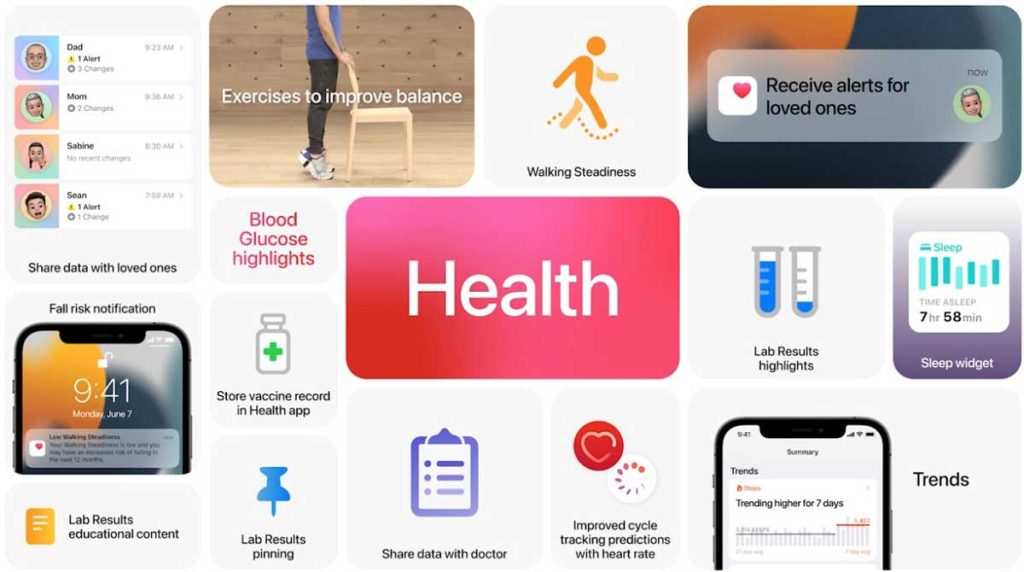














![Apple Watch Series 8 [GPS + Cellular 45mm] Smart Watch w/Starlight Aluminum Case with Starlight Sport Band - M/L. Fitness Tracker, Blood Oxygen & ECG Apps, Always-On Retina Display, Water Resistant](https://m.media-amazon.com/images/I/41zFiXyiwoL._SL160_.jpg)
![Apple Watch SE (2nd Gen) [GPS +Cellular 44mm] Smart watch w/Midnight Aluminum Case & Midnight Sport Band - M/L. Fitness & Sleep Tracker, Crash Detection, Heart Rate Monitor, Water Resistant](https://m.media-amazon.com/images/I/41cWtiF9lSL._SL160_.jpg)
![Apple Watch Ultra [GPS + Cellular 49mm] Smart Watch w/Rugged Titanium Case & White Ocean Band. Fitness Tracker, Precision GPS, Action Button, Extra-Long Battery Life, Brighter Retina Display](https://m.media-amazon.com/images/I/41McXPxNnlL._SL160_.jpg)






