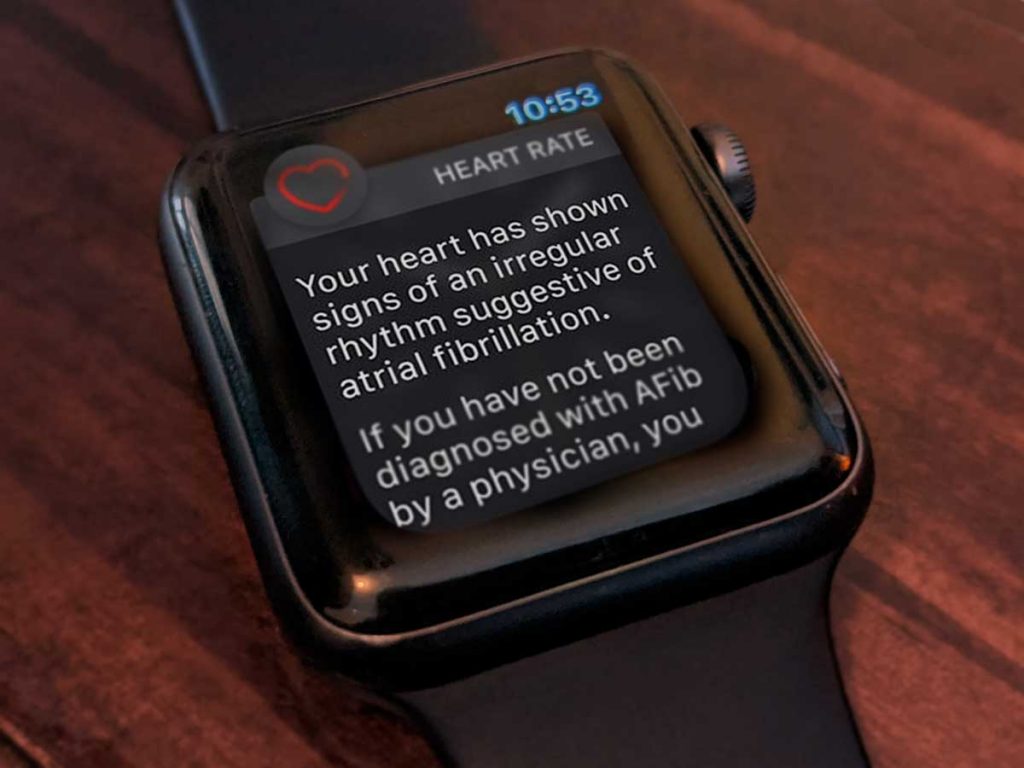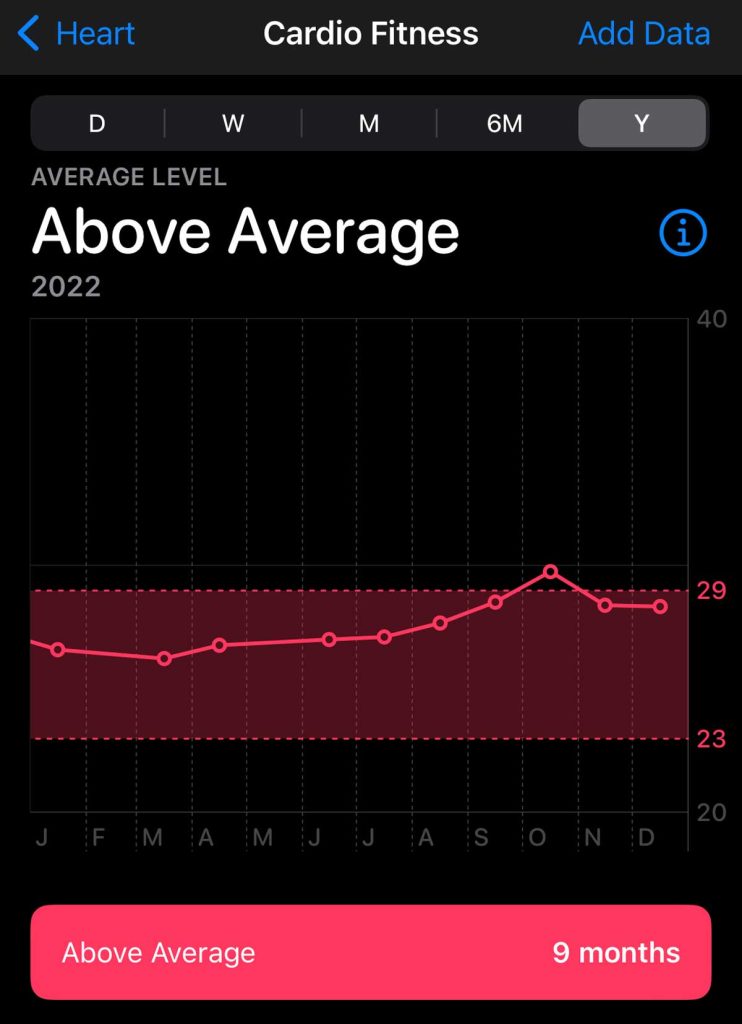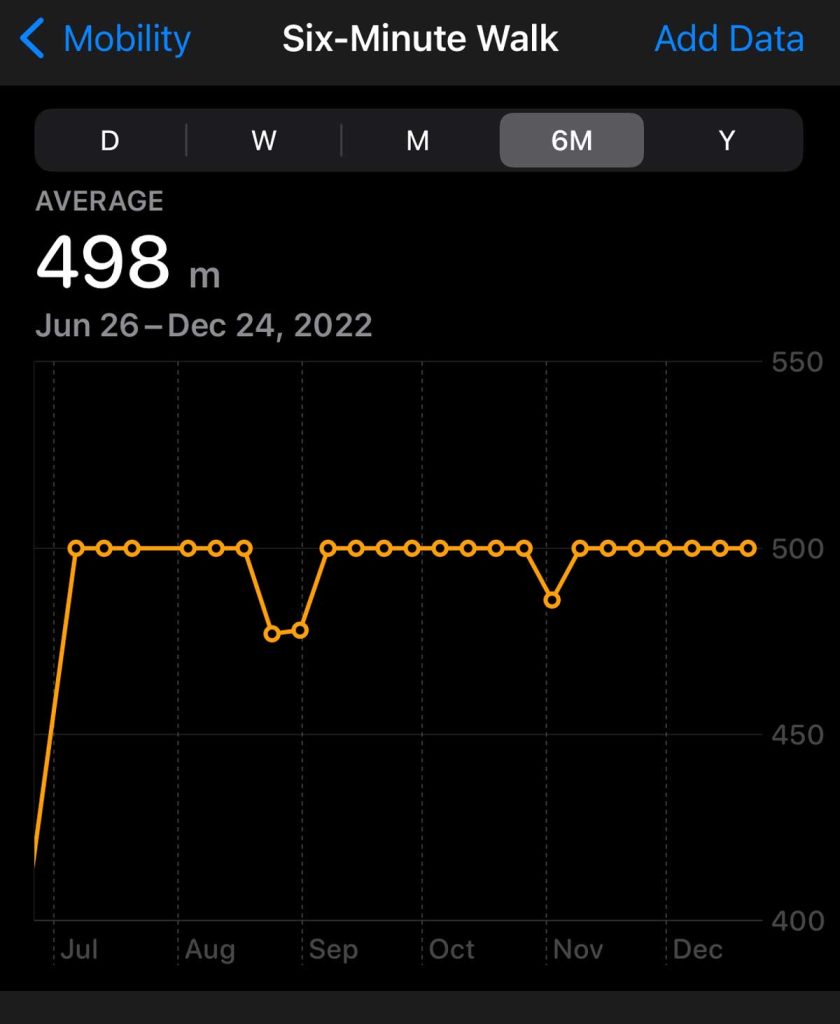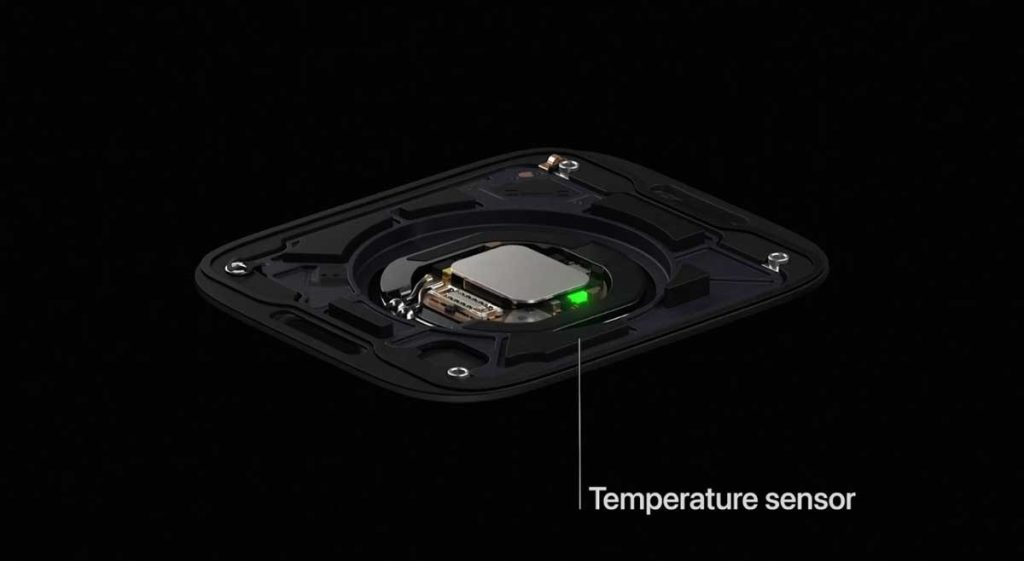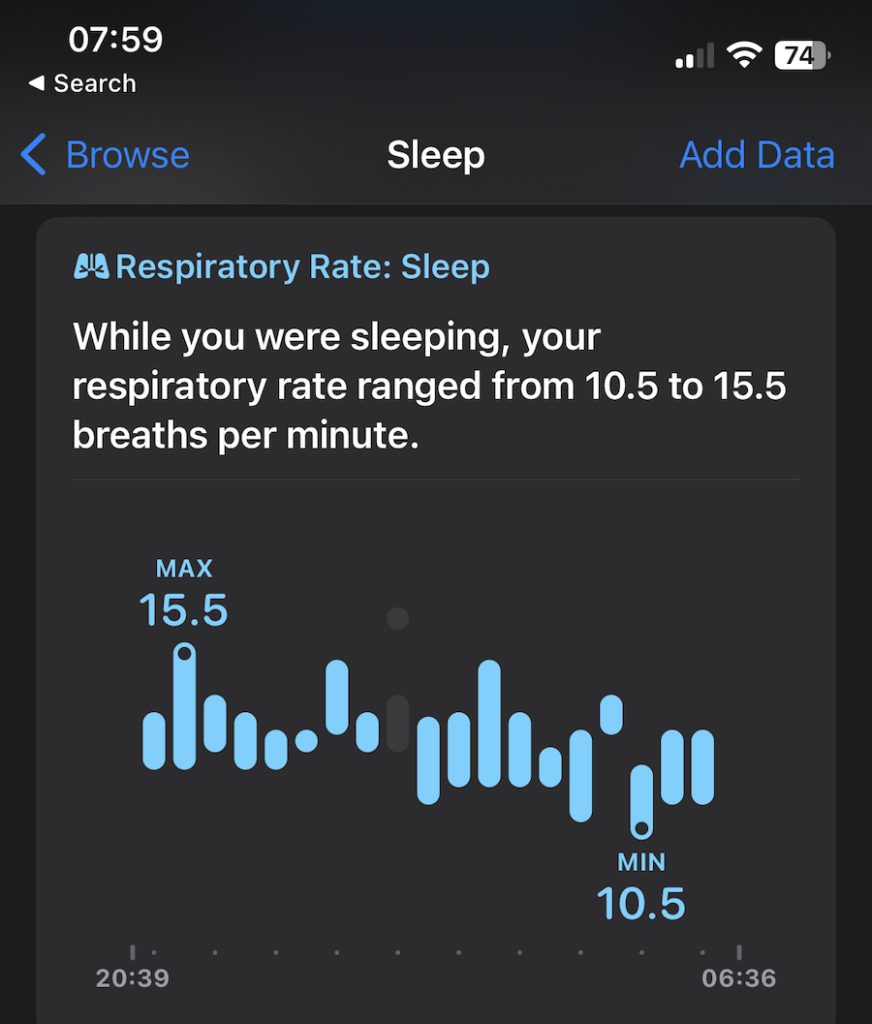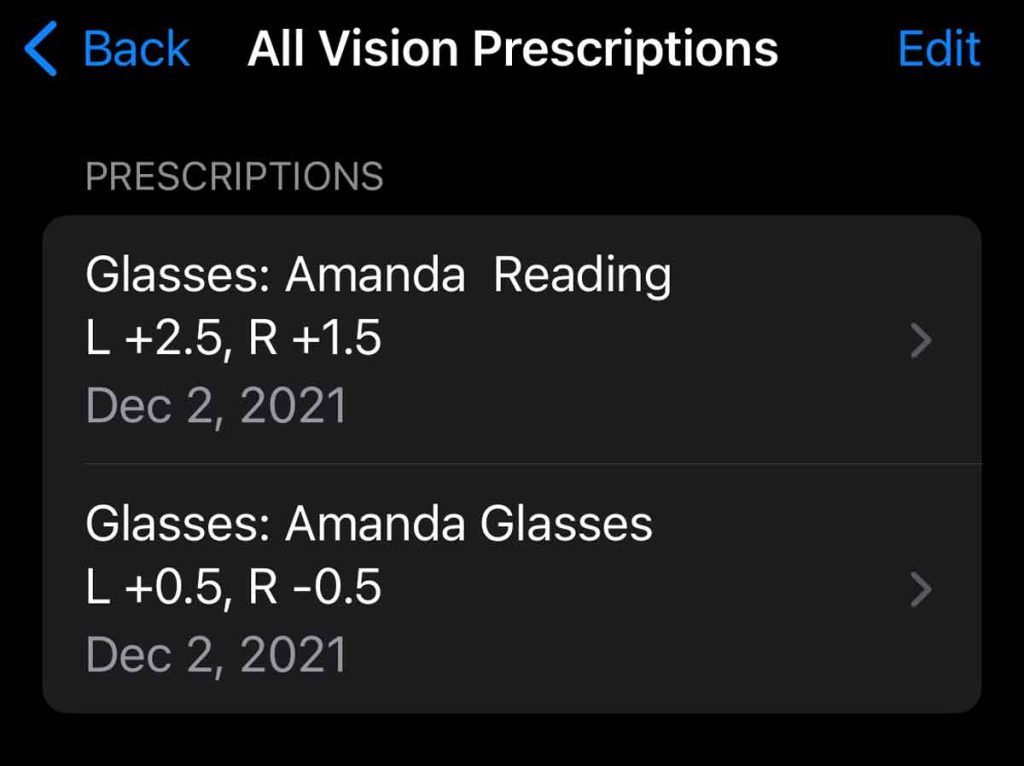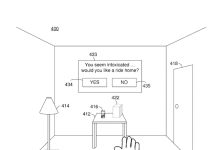The Apple Watch has grown so much since its original concept. The smartwatch has grown from a smartphone on your wrist to one that helps people manage their health with meaningful and often real-time information about their health.
Lots of Apple Watch users monitor their various health conditions with their smartwatches., including things like heart health, hearing health, sleep health, medication management, and more.
With every update and new watch model, Apple introduces more health features to their devices. As new features become available, this article will be updated accordingly so.
It is important to note that the Apple Watch is not a medical device. Nor can it diagnose you. If you have any serious concerns about your health, please consult a doctor.
But what health conditions can you currently monitor with an Apple Watch? Here are the health features that Apple Watch has.
Contents
- 1 Checking your heart health
- 2 Measuring your blood oxygen saturation
- 3 Measuring Mobility
- 4 Monitoring your hearing health
- 5 Track and log medications on your Apple Watch
- 6 Temperature tracking on Apple Watch
- 7 Tracking your menstruation and ovulation
- 8 Sleep tracking and sleeping respiratory rate
- 9 Detect when you fall or in a vehicle crash
- 10 Add your vision prescription to the Health App
- 11 Use a Medical ID for lifesaving information
- 12 Other Apple Watch health-related uses
- 13 Not sure what your Apple Watch can help you monitor? Review your model’s specs
- 14 More health features are on the way
Suggested reading:
- New Mayo Clinic study shows Apple Watch can help detect a potentially life-threatening heart condition
- Apple’s AI-based odor sensor technology could transform future Apple Watch Health and Safety offerings
- Apple Watch readings help with Mental Health Care for postpartum depression
- How to set up and use an Apple Watch for parents or an older adult in your care
Checking your heart health 
Monitoring your heart is one of the most fundamental features of the Apple Watch.
The watch uses heart rate information from its optical heart sensor for a lot of things, from working out in the Workout app and breathing in the Mindfulness app to calculating calories, cardio fitness and recovery, resting heart rate, and heart rate variability. Plus, a heck of a lot more!
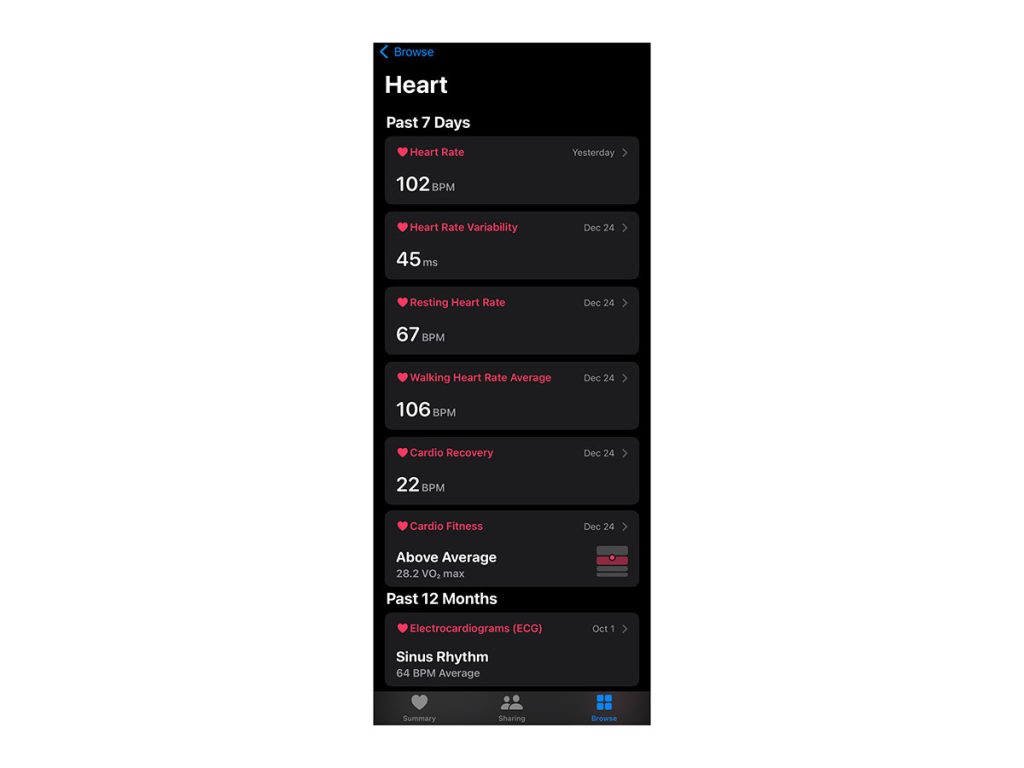
Just open the Health app > Browse > Heart and look at all the things your Apple Watch can track with its heart sensor. It’s amazing!
Get heart rate notifications 
One of the many things the Apple Watch can do is notify users about their heart’s health.
Depending on your model, the Apple Watch can alert you when your heart rate is low, high, or irregular. It can also notify you if your cardio fitness is low for your age and gender.
If your heart rate is above 120 bpm or below 40 bpm during an inactive period for ten minutes, your Apple Watch sends you a notification. You can also adjust the bpm range.
And you can also receive a notification if Apple Watch identifies an irregular heart rhythm that appears to be atrial fibrillation.
See this article to learn more about heart rate notifications on Apple Watch: How to turn on High and Low Heart Rate notifications and alerts on Apple Watch
Irregular heart rhythm and ECG app
Additionally, Apple Watch models Series 1 and above also notify you when your heart shows signs of an irregular heart rhythm. Watch models Series 4 and above, and the Ultra can also record your electrocardiograms using Apple’s ECG app.
Apple received the US Food and Drug Administration (FDA) De Novo classification (510(k) clearance) for the ECG app and the irregular heart rhythm notification for people 22 years and older.
About irregular heart rate notifications on your Apple Watch
Using its optical heart sensor, the irregular rhythm notification feature occasionally checks for signs of irregular rhythms that may suggest atrial fibrillation (AFib.) You receive a notification if an irregular rhythm is detected on five rhythm checks over a minimum of 65 minutes.
The irregular heart rhythm feature is available for users 22 years and older with no prior history of AFib.
The irregular rhythm notification feature does not detect a heart attack, blood clots, a stroke, or other heart-related conditions, including high blood pressure, congestive heart failure, high cholesterol, or other arrhythmias.
Learn the steps to turn on irregular heart rhythms here.
About the ECG app on your Apple Watch 
The ECG app on the Apple Watch captures an ECG and records any symptoms. The ECG app is available on the Series 4 and above and the Ultra. It is unavailable on Apple Watch Series 1-3 or any SE models.
The app uses the electrical heart sensor built into the Digital Crown and the back crystal of Apple Watch Series 4 or later models.
All someone needs to do is open the ECG app and hold their finger on the Digital Crown. Once someone touches the Digital Crown, it completes the circuit and measures electrical signals across the heart.
And this is how the app records the ECG. After 30 seconds, it shows the ECG results for sinus rhythm, atrial fibrillation, atrial fibrillation with high heart rate, or poor recording. 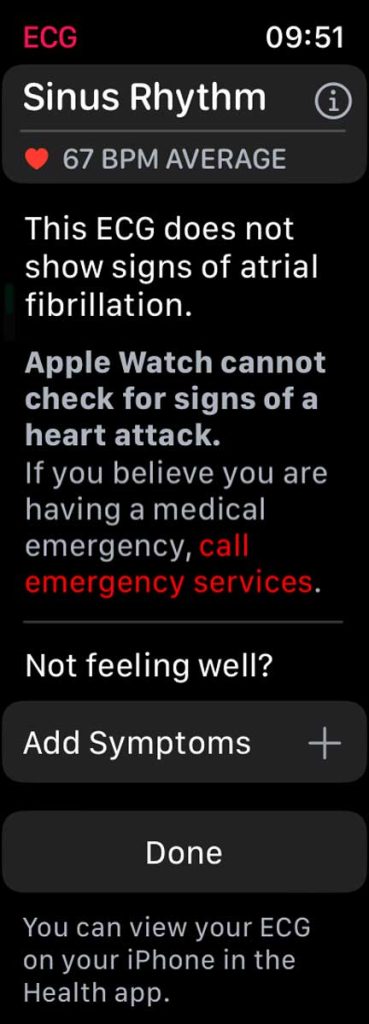
You can also enter symptoms, such as rapid or pounding heartbeat, dizziness, or fatigue.
Your watch’s data can be exported from the Health app and shared as a PDF with a clinician. Again should you feel any severe symptoms, please consult a doctor to call for emergency services.
It is important to note that the Apple Watch does not check for heart attacks.
The ECG app does not detect a heart attack, blood clots, a stroke, or other heart-related conditions, including high blood pressure, congestive heart failure, high cholesterol, or other arrhythmias.
Learn more about the ECG app in this article.
AFib History feature 
The Apple Watch is now the only smartwatch that supports an FDA-approved AFib history feature for people 22 years and older who are already diagnosed with AFib by a doctor.
With AFib History people diagnosed with AFib can turn on AFib History and see an estimate of how frequently their heart is in this arrhythmia.
The Apple Watch also sends weekly notifications with an estimate of the percentage of time spent in atrial fibrillation during the previous calendar week.
The new report shows which day of the week and time of day when AFib is the highest.
You can now Track various lifestyle factors that may influence time spent in AFib, including Exercise, Sleep, Weight, Alcohol Consumption, and Mindful Minutes in the Health app on your iPhone.
More importantly, all these data can now be sent via a Sharable PDF to your doctor so that you can have a meaningful dialog.
To learn more on AFib History, see this article: Apple obtains FDA 510(K) clearance for a new AFib history feature for Apple Watch.
Review your cardio fitness 
A person’s cardiovascular fitness is one of the strongest indicators of overall physical health and a predictor of long-term well-being. Because of that, it’s one of the most important metrics you can monitor over time, regardless of your fitness level.
And your Apple Watch can help you measure and track your cardio fitness whenever you wear your watch and do certain activities using its Workout app.
To calculate cardio fitness, your Apple Watch uses its heart rate and motion sensors to measure how hard your heart is working when you’re working out using the Workout app and choose an outdoor walk, outdoor run, or hike.
In the Health app, you can review your cardio fitness estimates, and if the watch detects your cardio fitness is low for your age and gender, it sends you a notification. And if it remains low, you receive a notification every four months. 
Cardio fitness is the same as your VO2 max (the maximum amount of oxygen your body consumes during exercise.) Apple places people into one of four cardio fitness categories based on age and gender: Low, Below Average, Above Average, or High.
And the good news is that you can improve your cardio fitness with regular cardiovascular exercise like outdoor walks, runs, or hikes.
Learn more about cardio fitness in this article: Cardio Fitness levels feature on Apple Watch, here’s what you should know.
Measuring your blood oxygen saturation

A recent feature added to the Apple Watch was measuring your blood oxygen saturation. This feature has become more and more crucial as the COVID-19 pandemic continues.
Some who have had COVID-19 may have experienced low blood oxygen levels. While recovering, they need to monitor their oxygen levels with a pulse oximeter.
While the Apple Watch cannot diagnose you, it can be a useful tool to assist you. This feature works great for anyone with an existing health condition or chronic health problems, like asthma or COPD.
In this article, learn more about monitoring your SpO2 levels (blood oxygen): Is the Blood Oxygen app (SpO2) not working on your Apple Watch? Let’s fix it.
Measuring Mobility 
Your Apple Watch also helps you measure your current mobility and keep tabs on how your mobility changes over time, as you age or as other physical changes occur.
In particular, the Apple Watch includes a Six-Minute Walking Test to help you identify if your walking mobility and fitness are changing, improving, degrading, or staying the same.
The test is passively done in the background using observed motion and workout data from your Apple Watch. Your iPhone’s Health app analyzes this information, and you review your report in the Health app’s Mobility metrics.
Learn more about the six-minute walking test in this article: Use the six-minute walking test score (6MWT) on your Apple Watch to monitor your fitness.
Your paired iPhone also passively captures a lot of mobility metrics when you walk and take your iPhone with you in a pocket or somewhere near your waist.
These metrics assess your gait and mobility and include estimates of walking speed, step length and speed, double support time, walking steadiness and asymmetry.
Learn more about your iPhone’s Mobility metrics in this article: Monitor your injury recovery and mobility using your iPhone.
Monitoring your hearing health
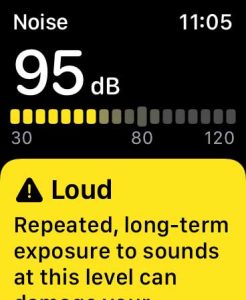
Hearing health is overlooked by most young individuals. Typically, hearing loss does not happen quickly. But it does happen over time, especially if you spend a lot of time in a loud environment and do not take proper precautions.
The Apple Watch’s Noise app helps you take some proper precautions. This feature is available on the Apple Watch SE, Series 4, and later models.
The Noise app measures the level of background sound. It lets you know if the background sound level rises above 80 decibels.
If you want to set up or edit this feature, all you have to do is go to your Apple Watch Settings and select Noise.
Apple can also measure your hearing health by tracking your headphone audio levels in the Health app.
Learn more about the Noise app in this article: How to use the Noise app on your Apple Watch to protect your hearing.
Track and log medications on your Apple Watch 
Your Apple Watch can now alert you when it’s time to take the medications, vitamins, and supplements on your schedule. Add your prescriptions to the Health app on your iPhone and log them on your Apple Watch!
The Apple Watch allows you to log your medications on an as-needed basis or a schedule and includes the amount and time taken.
You can view your medication schedule, and the watch features medications complications that let you see your schedule at a glance.
As far as adding your medications, vitamins, and supplements, you manually add them to the Health app or use your iPhone camera to do so automatically.
Adverse reactions or other drug interaction information are also available in Apple Health.
Learn more about managing your medications with your Apple Watch and iPhone in this article: Set up medication reminders on your Apple Watch and iPhone with the Health app.
Temperature tracking on Apple Watch 
Apple Watch Series 8+ and Ultra models now include two temperature sensors that help determine your body’s baseline core temperature while sleeping. The temperature feature also shows deviations from your baseline temperature.
When worn to sleep each night, your Apple Watch Ultra can track temperature changes and use this data to help improve period predictions and provide retrospective ovulation estimates.
The temperature tracking feature on your Apple Watch is also integrated with cycle tracking on watchOS 9+.
Learn more about tracking your temperature with your Apple Watch in this article.
Tracking your menstruation and ovulation 
For individuals who menstruate, tracking your menstrual cycle is very important. When you visit your doctor’s office, one of the typical questions is the date of your last period.
Apple Watch offers a cycle tracking feature that integrates into the Health app.
Also, having an irregular period, extremely heavy flow, or even losing your period can indicate any underlying health issues.
Not only can the Apple Watch track your menstrual cycle, but it can also predict and alert you of your next period date. You can even track your symptoms in the Health app.
Cycle deviation notifications alert you if your logged menstrual cycles show a pattern of infrequent periods, irregular periods, prolonged periods, or persistent spotting.
And for folks that wear Apple Watch Series 8 and above or an Ultra to sleep each night, the Cycle Tracking app uses your wrist temperature for improved period predictions. The temperature sensors also allow the Cycle Tracking app to estimate retrospective ovulation.
Monitoring ovulation with Apple Watch
Apple Watch Series 8 and above or Apple Watch Ultra can also estimate the likely day of ovulation after it has occurred using the watch’s wrist temperature sensors. ![]()
The watch’s wrist temperature data detects biphasic shifts, which are increases in temperature that often occur after ovulation.
The addition of temperature sensors goes a long way in accurately determining ovulation periods regarding women’s reproductive health.
This article discusses tracking your menstrual and ovulation cycles: Best Apple Watch apps for tracking your period or ovulation.
Sleep tracking and sleeping respiratory rate 
Another relatively new introduction from Apple is sleep tracking and, in particular, your sleeping respiratory rate using Apple’s Sleep app.
The Sleep app allows you to create a sleep schedule, set a sleep duration goal, review your sleep history, and see estimates of how much time you spent awake, in REM, Core, or Deep sleep.
While you sleep, your Apple Watch also tracks your sleeping respiratory rate, blood oxygen, heart rate, and time asleep. The sleep app also tracks your wrist temperature for those using an Apple Watch Series 8 and above or an Ultra.
All these metrics provide users with even more insight into their overall wellness.
The importance of measuring sleeping respiratory rate
Your sleeping respiratory rate is the number of breaths you take per minute while sleeping. If you breathe faster or slower than usual while sleeping, it can be due to an illness or a health condition, in particular, the common breathing disorder of sleep apnea.
Tracking your respiratory sleep rate could be the start of Apple helping people understand sleep apnea. A healthy sleeping respiratory rate for adults, according to National Sleep Foundation, is 15 to 16 times a minute.
Apple Watch leverages its built-in accelerometer to measure respiratory rate while sleeping. You review this information and your sleep metric trends over time in the Health app’s Sleep section on your iPhone.
An abnormally low respiratory rate (bradypnea) is a breathing disorder that causes people to slow and stop for brief periods while asleep, which some experts think is a key indicator of sleep apnea.
Likewise, people using CPAP machines may experience rapid shallow breathing (tachypnea).
The bottom line, your sleeping respiratory rate is an excellent optic for understanding your sleep and overall health.
Sleep Stages offer a window into your sleep cycle 
Your Apple Watch can also track your sleep stages while you sleep with watchOS 9+.
Once turned on, it tracks the time and percentage of each sleep stage. (REM, Core, Deep, and Awake).
Each stage offers health benefits, from forming memories, regulating metabolism, and repairing muscle and tissue to strengthening your immune system or releasing human growth hormones.
There are also other helpful metrics, such as average time in bed and average time while asleep.
Learn more about tracking your sleep with Apple Watch in this article: How to track your sleep stages with Apple Watch.
Detect when you fall or in a vehicle crash

When you think about fall detection services, the only thing that comes to mind are services for senior citizens like LifeAlert, Bay Alarm Medical, etc.
But realistically, anyone can suffer from a dangerous fall. You could slip in the bathroom, fall off your exercise equipment, or tumble down the stairs.
Apple Watch has a fall detection feature. When you first got your Apple Watch, you had the option to enable fall detection and emergency services during the initial setup.
If you didn’t set it up before or want to double-check to see if it is on, you can do that now. Go to the Apple Watch app on your iPhone and click Emergency SOS to turn it on. It’s that simple!
When you set off the fall detection, your watch can call Emergency Services and alert your emergency contacts.
Apple doesn’t guarantee it can detect every fall. Also, it can trigger the feature accidentally, especially if you are active.
Manage Crash Detection using your Apple Watch 
Apple Watch Series 8+ and Apple Watch Ultra using watchOS9+ also help connect you to emergency services and notify your emergency contacts after a severe car crash.
When your Apple Watch Ultra detects a severe car crash, it displays an alert and automatically initiates an emergency phone call after 20 seconds unless you cancel.
If you are unresponsive, it plays an audio message for emergency services. It informs them that you’ve been in a severe car crash and gives them your latitudinal and longitudinal coordinates with an approximate search radius.
Learn more about crash detection in this article: How to turn on crash detection for your Apple Watch.
Add your vision prescription to the Health App 
You can now store your vision prescription in the Apple Health app. Upload the image or PDF of the drug to your iPhone, and you are good to go.
Although this feature is not related to Apple Watch, it shows how Apple is making it easier for its users to safely and securely store their health information in one place so that it is easily accessible.
Learn how to add your vision prescription to the Health app in this article: How to add your vision prescription to your iPhone’s Apple Health app.
Use a Medical ID for lifesaving information
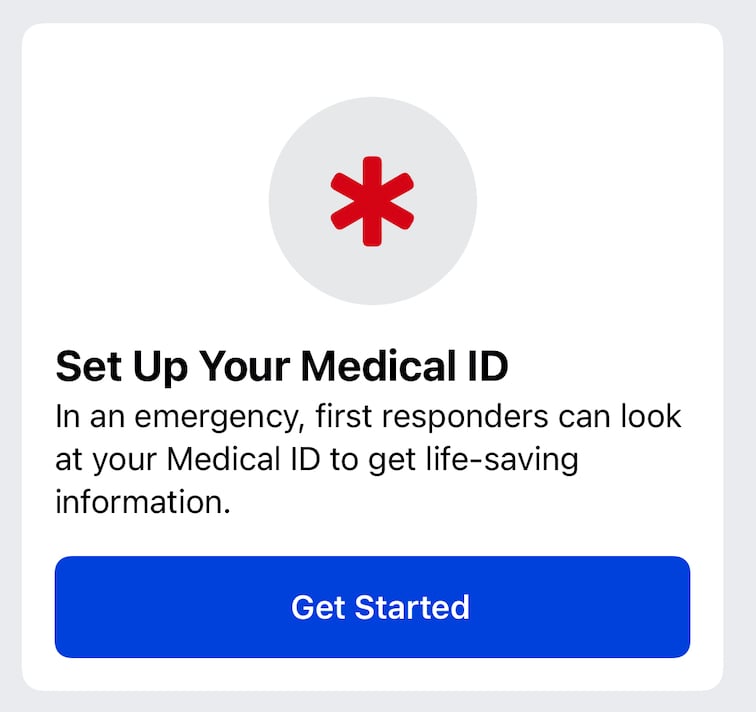
One great thing that the Apple Watch can do is organize and securely store your health records and information.
You can log all your health records and information on the Health app on your iPhone, from your medications to your medical history. You can also add this information to your Medical ID.
Apple’s Medical ID allows first responders to easily access your health information without requiring a passcode while maintaining privacy.
You can add everything, like your allergies, medications, conditions, organ donor preferences, and emergency contacts.
To set up or change your Medical ID, see this article: How to create an emergency Medical ID on your Apple Watch and iPhone.
The features described above are the ones that have been made directly available to Apple Watch users by Apple. It is important to point out that there are many indirect health uses by third-party companies for the Apple Watch.
As Apple’s health and sensing team change the watch’s software algorithms, third-party app makers can take advantage of it and offer new health services that the FDA often approves.
This section looks at some of the latest health service offerings made possible via the Apple Watch and Apple’s health team.
Perky for Parkinson’s’ Monitoring using Apple Watch
In early 2021, Apple’s team published a groundbreaking research paper that explored using Smartwatch inertial sensors that can continuously monitor real-world motor fluctuations in Parkinson’s disease.
Apple’s team developed the Motor fluctuations Monitor for Parkinson’s Disease (MM4PD), an ambulatory monitoring system that used smartwatch inertial sensors to track fluctuations in resting tremor and dyskinesia continuously.
Shortly after, a new app called Parky used the MM4PD system to offer a monitoring service for Parkinson’s patients. The app received FDA approval this November.
Postpartum depression and Apple Watch
Researchers at the University of North Carolina, Chapel Hill conducted a study that passively collected physiological data via an Apple Watch and an app to collect daily self-reported symptoms to enhance clinical care for postpartum depression.
The 6-week pilot study was used to investigate the clinical utility, predictive ability, and acceptability of using ecological momentary assessment to collect daily mood, sleep, and activity data through an Apple Watch and mobile app among women with postpartum depression.
The results of this new study were published in 2022 in the JMIR Formative Research Journal.
The study concluded that using ecological momentary assessment to track daily symptoms of postpartum depression using a wearable device was broadly endorsed as acceptable and clinically useful by participants and the study clinician and could be an innovative solution to increase care access.
NightWare for PTSD
In 2020, the FDA designated NightWare a Breakthrough Device. NightWare is an example of medical innovation known as a prescription digital therapeutic.
Using artificial intelligence and other cutting-edge, innovative technology, NightWare continually evaluates a user’s stress index (level of sleep disturbance) during sleep by tracking the heart rate and body movements.
The application interrupts nightmares in PTSD patients without waking them up.
Acupressure Therapy via Apple Watch
Sense Relief has received an innovation grant from the UCSF-Stanford Pediatric device consortium for its technical development and clinical study of an anthemic digital therapeutic based on the Apple Watch.
Many studies over the years have shown the benefits of acupressure therapy for treating nausea and morning sickness.
Dexcom G7 glucose monitor
The new G7 from Dexcom is 60% smaller than the prior G6 and is expected to connect directly to the Apple Watch.
Cleared as an integrated continuous glucose monitoring (iCGM) system by the FDA, Dexcom G7 will be part of the most connected CGM ecosystem in the world, with real-time connectivity that can drive integrated insulin delivery systems, connect with wearables like the Apple Watch and integrate with popular digital health apps.
Finally, there is some news this year that Apple may be getting into offering Health Insurance for Apple ecosystem users in 2024. This probably means that Apple Watch users may have a chance to get a different type of health insurance.
Not sure what your Apple Watch can help you monitor? Review your model’s specs
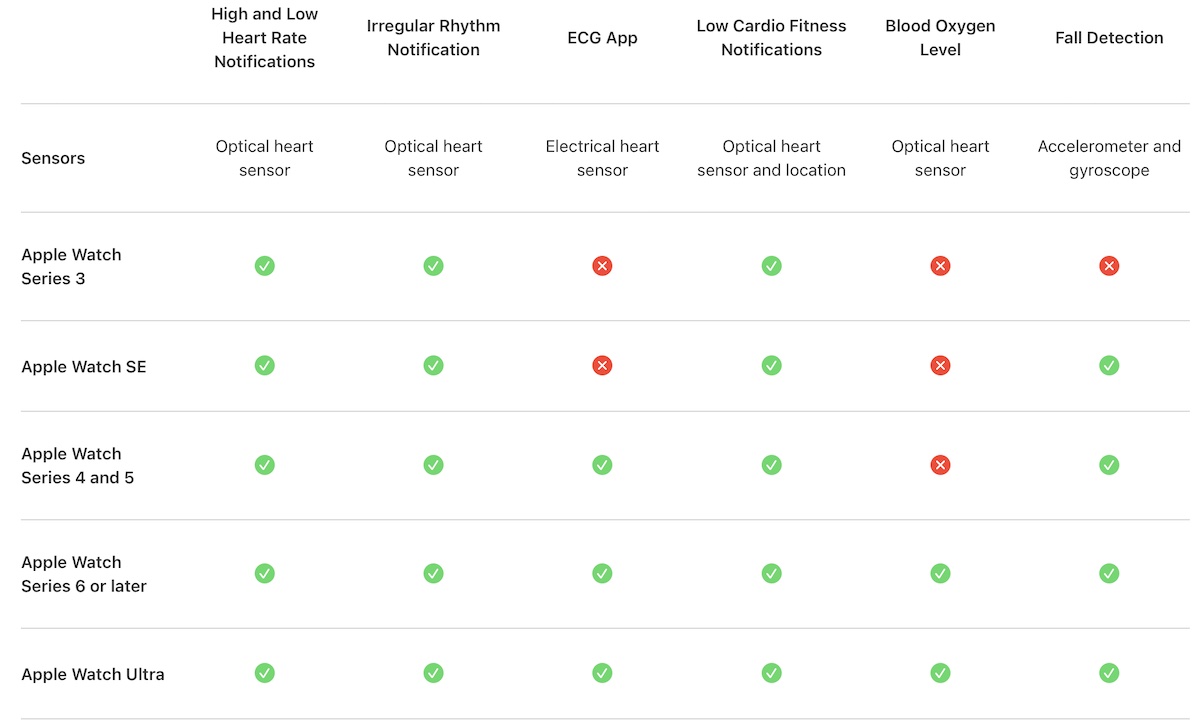
If you’re unsure what features your Apple Watch supports, look at the technical specifications for your watch model.
If you don’t know what model you have, it’s easy to find out using the Watch app on your paired iPhone or the Settings app on your Apple Watch.
- On your iPhone, open the Watch app > My Watch tab > General > About and locate the model number.
- On your watch, open the Settings app > General > About and locate the model number.
After you have the model number, go to this Apple site to identify its Series number or model type. Once you have that information, open Apple’s Tech Specs page for Apple Watch and choose your Apple Watch.
More health features are on the way
We will keep you updated as Apple adds and updates its various health features on the Apple Watch.
We continue to update this article with the latest information and news from Apple and companies that support health uses on Apple Watch.
So stay tuned!