Apple and Garmin are two of the biggest powerhouse names in the fitness and technology world today. Up until now, Apple was considered the lifestyle smartwatch while Garmin was the smartwatch of choice for athletes.
But with the Ultra, Apple changes that and is positioning itself in direct competition with Garmin. The Ultra is Apple’s first smartwatch intentionally created for explorers, athletes, and divers. But don’t get me wrong, Apple’s Ultra isn’t just for extreme athletes.
So if you are in the market to get your next smartwatch for your outdoor adventures, you probably are going to look at the Ultra and some of Garmin’s latest watches.
On the surface, both are exceptional fitness, tracking, and general lifestyle smart watches. So how do you choose?
In this article, we plan to give a solid review of each, highlighting important or unique features along the way.
With so many resources online regarding this topic, we hope you’ll find your answers in this “one-stop shop” of an article that poses the ultimate question: Apple Watch Ultra vs. Garmin?
Contents
- 1 Apple Watch Ultra vs. Garmin: The rundown
- 2 Apple Watch Ultra vs. Garmin: Battery
- 3 Apple Watch Ultra vs. Garmin: GPS
- 4 Apple Watch Ultra vs. Garmin: Health and fitness features
- 5 Apple Watch Ultra vs. Garmin: Lifestyle, safety, and connected features
- 6 Apple Watch Ultra vs. Garmin: Design
- 7 Apple Watch Ultra vs. Garmin: Companion apps
- 8 Apple Watch Ultra vs. Garmin: Price
- 9 Final thoughts
Suggested readings
- Tips for using Garmin to monitor your health
- Apple Watch Ultra – Top 10 cellular-related questions answered
- Apple unveils new Apple Watch Series 8, SE and a rugged Apple Watch Ultra model
- Garmin releases new Solar models of the popular Fenix Pro and Instinct SmartWatches
- How to launch your favorite workout using the Action button on Apple Watch Ultra
As an Amazon Associate, we earn from qualifying purchases using links in this post.
Apple Watch Ultra vs. Garmin: The rundown 
Garmin is one of the best in the business for serious athletes and outdoor adventurers while Apple Watch is the most popular watch, not just smartwatch, today and offers features that appeal to all types of folks, for all types of uses.
With the Ultra, Apple offers advanced features that athletes and outdoor sportists expect. It’s Apple’s first foray into the endurance athlete market–one currently dominated by Garmin.
So how does the Ultra stack up when compared to Garmin’s latest smartwatch?
First, the obvious. the Apple Watch Ultra is compatible with Apple iPhone only, while Garmin’s watches are compatible with Apple and Android using Garmin’s Connect app. So if you use an Android phone, the decision is obvious–Garmin!
Garmin currently lasts longer and is way more fitness focused for the serious athlete!
Garmin recently responded to Apple’s release of their new Ultra by promoting its latest Enduro 2 watch as a comparison.
Because Garmin chose that watch, we’ll also primarily choose that watch to compare in this article. However, many of Garmin’s smartwatches, including the more affordable models, offer similar features for serious athletes (while Apple currently offers just the pretty pricey Ultra.)
Apple Watch Ultra vs. Garmin: Battery
A recent tweet by Garmin boasted that they “measure battery life in months. Not hours,” referring to the Enduro 2.

That’s true, you’ll get up to 34 days of battery if you’re keeping your watch in the standard smartwatch mode.
However, many athletes and outdoor adventurists are buying this watch for its impressive GPS mode and solar charging (among other tracking features). Running it with these varying features will give you about 150 hours of battery life.
Specifically, without any additional charging the Enduro 2 lasts up to 34 days in smartwatch mode, 110 hours when using GPS, 78 hours when using all satellite systems, and 20 hours with GPS mode and listening to music.
And if you add on the passive solar charging you likely get during the day, you get a lot more hours of use! 
Pretty great, but… not technically months of battery life like they advertise.
These numbers can also be influenced by the activity you’re tracking (think multi-day hiking trips) versus a standard hour or two workout.
The Apple Watch Ultra is saying it can last up to 36 hours with “normal” use and up to 60 hours on a special multi-day low power settings.
This lower power mode is “coming soon” so it’s not yet available to test out. However, according to Apple this multi-day adventure battery life uses Low Power Mode with a special settings for workouts that takes fewer heart rate and GPS readings. 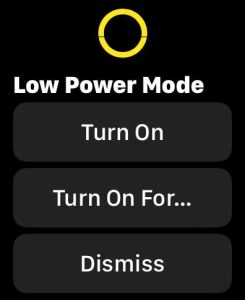
You have to also think about when you actually utilize 60-150 hours of hard-powered battery on your watch. Likely that super-remote backpacking trip, right?
But what about your phone with the watch’s companion app? If you’re bringing a battery source to keep your phone charged, could you just charge your watch as well?
Some things to think about if battery life is a big factor in your choice.
Now if you want an extremely long battery life so you don’t have to think about charging it when out for a multi-day event, then Garmin is the way to go.
Battery life winner: Garmin by a long shot!
Apple Watch Ultra vs. Garmin: GPS 
Both Apple Watch Ultra and Garmin watches offer superior GPS tracking.
Most Garmin watches are the the Enduro 2 and offer multi-band and dual frequency GNSS indulging L1 and L5 GPS, GLONASS, and Galileo satellite positioning systems.
The newer L5 GPS provides both brands a more accurate and consistent signal in all types of environments with incredible power efficiency for greater distance, pace, and route calculations.
Garmin also offers preloaded native offline map storage–a big plus for anyone travelling lesser know parts. 
The Apple Watch Ultra also supports multi-band and dual frequency GNSS including L1 and L5 GPS, Galileo, GLONASS, QZSS, and BeiDou.
While you can store maps on the Ultra, you need to download a third-party app like WorkOutDoors. The native Apple Maps app doesn’t offer a lot of support for offline viewing, at least not yet.
Now on the Apple Watch Ultra there is a compass app widget, where you can drop a waypoint or use the backtrack feature to help navigate back to a point or place. But this feature doesn’t replace the ease of offline maps! 
GPS winner: Close call but Garmin due to its native offline map capabilities.
Apple Watch Ultra vs. Garmin: Health and fitness features
First things first, both Apple and Garmin offer an extensive list of health and fitness tracking features and sensors, including optical heart rate, barometer, compass, altimeter, and blood oxygen.
To get the basics out of the way, that means that both brands track your heart rate, distance and steps, calories burned, blood oxygen saturation, floors climbed and elevation, HRV, VO2 max, sleep, stress, and your whole workouts, etc.
But the Apple Watch Ultra shines brighter with additional sensors for skin temperature, water temperature, and a depth gauge (up to 40 meters.) And only Apple can take an ECG, although Garmin recently received FDA clearance for its own smartwatch ECG feature. It’s not out yet, but soon.
Plus, with Apple, you get health notifications for things like high and low heart
rate, irregular rhythm, ovulation estimates, cycle tracking, and even track your AFib history.
Sleep

Both Apple and Garmin do a pretty good job in the sleep sector.
Garmin has been great about computing in-depth sleep cycle analyses by measuring sleep disturbances, stages, and general a sleep score.
Apple’s watchOS 9+ steps up its sleeping game with the ability to monitor overnight respiratory rate, sleep stages, and skin temperature.
Previously, Apple’s sleep tracking was relatively basic so this is great news for Apple wearers!
Fitness features: Sport

I mean… most of Garmin’s high-end watches are ultra sport-focused. Many users view their excellency as unmatched.
More specifically, the Enduro 2 boasts:
- Solar-charged battery
- Trail run VO2 max
- ClimbPro accent planner
- PacePro technology
- Heat and altitude acclimation
- Advanced training metrics (running dynamics, heat- and altitude-adjusted VO2 max, recovery advisor, plus more!)
- Built-in sport options from open water swim, to bouldering, to skiing
- Uber-bright built-in flashlight
- Various map views (including multi continent and topographical)
- Hydration tracking
- PLUS SO MUCH MORE
Seriously, go check out all the specs here. Now, is the Ultra as rugged, feature-rich, and extreme sport/activity-focused as Garmin’s higher-end watches?
And if you want to track your recovery from exercise and stress, nothing beats Garmin’s Body Battery! 
The Body Battery helps you understand how your body handles your training and other physical stresses and shows if you need recovery time via a depleted Body Battery.
The newest Apple Watch Ultra is Apple’s best competitor when looking at Garmin sports and performance-heavy watches.

Here are some of the Ultra’s best performance features:
- GPS antenna for accurate distance, pace, route maps
- Siren feature with 86-decibel sound to call for help
- Depth gage for real-time measurement of underwater depth and activity
- Running form analysis
- Running track detector (knows when you’re on a track)
- Included compass dial for elevation, incline, longitude, and latitude
- Action button to instantaneously drop a Compass Waypoint to mark your location
- EN13319 certified for standard diving with advanced diving computer
- Plus more!
It’s clear to see that Apple really stepped up their game with the Ultra in order to offer something competitive as far as sport and performance watches go.
If you dive and scuba with your smartwatch, Apple’s Ultra acts as a dive computer when used with the Oceanic Plus app using data from its built-in water temperature and depth gauge sensors that meet EN13319 certified standards for diving accessories. None of Garmin’s watches meet this standard!
Health and fitness winner: Tied. It depends on what features you value most. For Health, Apple Ultra. For sport and fitness, Garmin.
Apple Watch Ultra vs. Garmin: Lifestyle, safety, and connected features

Now this is where Apple shines. Apple commands the smartwatch world with a reported over one-third of all smartwatch users choosing Apple.
Here’s the truth told: you can’t do as many things with a Garmin watch as you can with an Apple Watch.
Apple’s biggest smartwatch feature is its seamless ability to call and text. Cellular capabilities are built into every Apple Ultra, and it even works nearly everywhere with international roaming.
In addition to its calls and texts, it’s got all of your other smart features like music streaming, maps, Apple Pay, Siri, a QWERTY keyboard, and the App Store for unlimited possibilities from there. Plus, there are a lot of watch faces to choose from!
The Ultra’s connectivity also supports safety features like crash detection, compass backtracking and setting waypoints, fall detection, Medical ID, and contact emergency services via the SOS option.
There’s even a siren feature on the Ultra that helps you attract attention if you need assistance that can be heard up to 600 feet or 180 meters away.
Garmin’s Enduro 2 offers you smart notifications in the forms of emails, texts, and other alerts, but the advanced features to call and text just aren’t there.
In fact, Garmin doesn’t offer Apple’s connected features like calling and texting on any of its watches!
You’ve also got access to music apps, Garmin Pay, and a few other safety and tracking features such as Incident Detection & Assistance.
Lifestyle, safety, and connected features winner: we have to give it to the Apple Watch Ultra!
Apple Watch Ultra vs. Garmin: Design

I think the word rugged is synonymous with Garmin design.
The Enduro 2’s fiber-reinforced polymer case and titanium bezel and cover is no joke. If you’re planning those multi-day treks into extreme conditions, Garmin holds up just fine.
Garmin watches, in general, also offer better screen illumination, including better readability in high sun. This memory-in-pixel (MIP) design often burns far less battery than Apple’s OLED screens.
If you’re looking to use your watch in extreme outdoor activities during high-sun, you’ll probably favor Garmin’s screens.
However, the Apple Ultra has been designed to withstand much more than most other Apple models. It works in environments from 20° C to 55° C taking you from frigid mountaintops to dry and hot deserts.
Ultra is certified to MIL-STD-810H standards as seen in military equipment to withstand factors like low/high temperature extremes, sand, dust, and water.
Additionally, the Ultra’s Wayfinder watch face offers a Night Mode for better viewing when the sun is down or in other low light situations. 
We still think it has that cleaner, typical Apple Watch look to it. And some people may just forever favor that.
Additionally, its three unique band designs have also caught the eyes of potential buyers.
Depending on your sport or activity, you can swap between three specialized bands all with a corrosion‑resistant titanium fasteners: Alpine loop for mountain climbing and hiking, Trail loop for running, or the Ocean band for water sports and diving.

Design winner: Apple Watch Ultra.
Apple Watch Ultra vs. Garmin: Companion apps
The companion apps of any fitness wearable are also, arguably, just as important as the the wearable itself.
After all, the place where you’ll really see detailed reports of your health and fitness metrics will be in the companion app.
Garmin Connect 
If you’re wearing a Garmin watch, you’ll be using the Garmin Connect app. There’s a web version of Garmin Connect that you can access from almost any device with an internet connection and browser, as well as the app that support both iOS and Android.
Connect also allows you to create custom workouts, syncs to your calendar, offers free coaching inside the app, maps your routes and courses, and reviews your training.
It’s very feature-rich and has a super-intuitive interface. Right off the bat, you’ll see daily stats like your heart rate, body battery, stress, steps, calories burned, sleep, and respiration rate.
If you select More in the bottom right, you’ll find your activities, training, synced gear, plus much more.
This is where you can view graphs and other visuals of your long-term performance and health.
Garmin Connect is the better app for tracking your training metrics and workouts due to all the options and customizations offered. Plus, it’s all inside a single app, so you don’t need to look at anything else to find your stats.
Garmin Connect does link to Apple Health too. So you can easily share your Garmin’s info with Apple Health, if you use it to track other things outside of fitness and sport.
Apple’s Watch app, Apple Fitness, and Apple Health 
Now, while Garmin offers a single app to access everything, Apple offers a few apps you utilize if wearing one of their smartwatches. Some people may like this, but others may view it as a negative.
What we like about Apple’s Health app is that it stores just about anything and everything related to your health, including fitness, medications, nutrition, mobility, medical reports and test results, and much more!
Apple Health is like a central repository for all of your health data that easy to use and navigate.
Simply put, the Watch app is where you can download and customize watch faces and change notification settings.
The Apple Fitness app is the designated fitness-tracking app. It’s relatively simple as it only displays your tracked fitness data from your Apple Watch, iPhone, or connected third-party app in those familiar rings!
Your summary shows things like general daily activity, recent workouts, your exercise trends, or any fun achievements you’ve earned.
Apple also offers a fitness subscription called Apple Fitness Plus. With the subscription, you’ll get additional on-demand training features, classes, and fitness resources.
The Apple Health app is where all of your true health data is stored. You’ll also see your workouts and daily activity, but this is where your sleep, heart rate, nutrition, respiratory rate, and other health metrics (like your wrist temp, seen below) can be viewed.

Some users of the Apple Health app have noted that it can get a bit busy at times. This is, in part, because of the massive amounts of health data your Apple device is able to track.
So it’s kind of a good thing if you want all of those in-depth metrics and analysis. But again, some people see this amount of information as overwhelming.
Companion apps winner: Tied! We like that Garmin is a single app and don’t like the many apps Apple makes you use. But nothing beats the comprehensiveness of Apple’s Health app.
Apple Watch Ultra vs. Garmin: Price
At the time of this article, the Garmin Enduro 2 costs a few hundred dollars more than the Apple Watch Ultra.
- The 1.4” Power Sapphire lens harvests the sun’s energy, giving you more power and time between...
- AutoSelect mode uses SatIQ technology to dynamically determine the GPS mode necessary to maximize...
The $300 difference may seem steep, but this is where you have to determine what you really want out of your new watch.
- WHY APPLE WATCH ULTRA — Rugged and capable, built to meet the demands of endurance athletes,...
- EXTREMELY RUGGED, INCREDIBLY CAPABLE — 49mm corrosion-resistant titanium case. Larger Digital...
Garmin is very much focused on sport, extreme activity tracking, and sustaining multi-day treks using its advanced features. And Garmin’s long battery life just can’t be beat!
If engaging in things like that is your lifestyle, then the $300 extra for the Enduro may not seem so bad. And if that’s outside your budget, Garmin offers a lot of affordable models that have many of the same features as the Enduro.
If you’d like to track your general, daily health and fitness, but don’t tend to do many extreme activities that require weeks of battery life, then the Ultra may be the better option.
Plus, if you’re already an Apple user, and you want the calling and texting capabilities, you’d probably be happier with the Apple product.
Price winner: Between these two, Apple Ultra. But Garmin wins overall, with its array of feature rich affordable options.
Final thoughts
Users are divided. If you’re already an Apple user or deep into the Apple ecosystem for all your connected devices, you may be inclined to stick with Apple products (I get this).
Some users may also weigh their decision on having 10+ years of saved workout data, health stats, and PRs from one brand and device. That could be enough to prevent them from switching to another brand in fear of losing ten years of stats.
There are lot’s of factors that can influence what new sport or smartwatch you choose.
You’ll have to consider your history with either Apple or Garmin, the design, features, battery life, tracking functions, and even the price.
If features like multi-day battery life and offline maps are what’s most important, the Apple Watch Ultra isn’t for you. And if you want to stay connected and make calls or send texts or use all the integrations that come with Apple devices, Garmin isn’t for you.
So which watch do you go with? Apple Ultra or Garmin?
Ultimately you’re the only one who can make that choice for yourself, but we hope this article helped to highlight some important things to consider.
We sometimes use affiliate links in our content from Amazon and others. It doesn’t cost you anything but helps us pay our expenses. Thank you for the support! Last update on 2024-07-26 / Affiliate links / Images from Amazon Product Advertising API


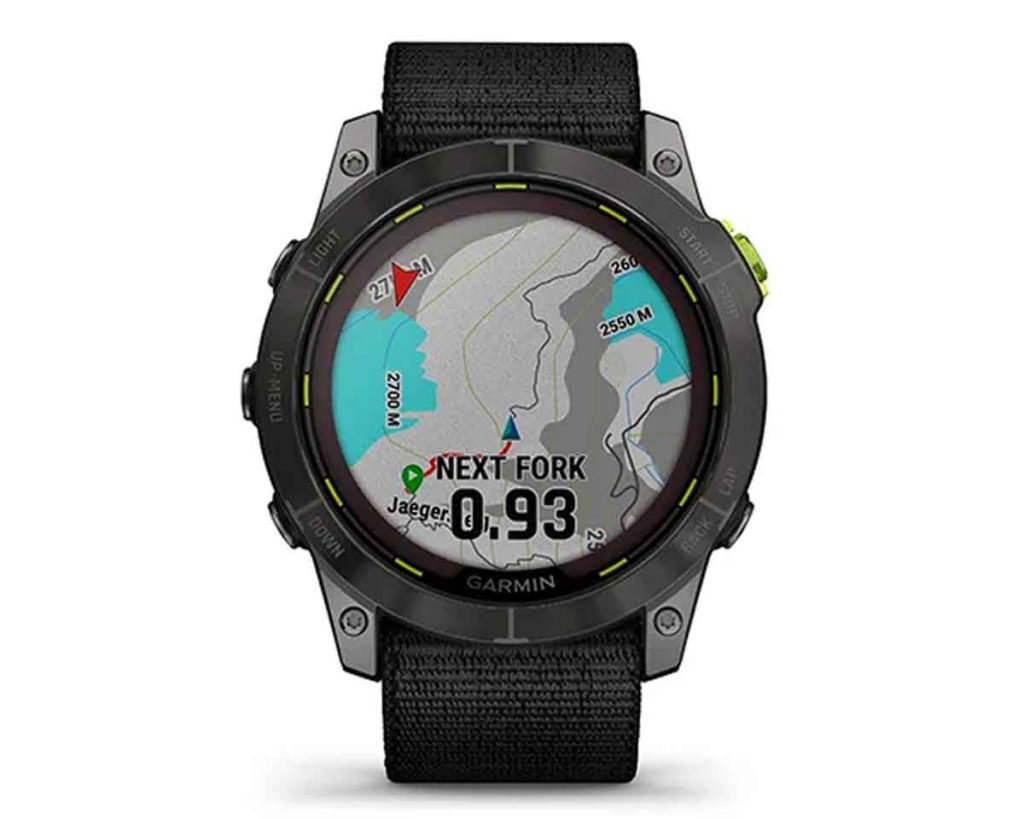



![Apple Watch Ultra [GPS + Cellular 49mm] Smart Watch w/Rugged Titanium Case & Green Alpine Loop Small. Fitness Tracker, Precision GPS, Action Button, Extra-Long Battery Life, Brighter Retina Display](https://m.media-amazon.com/images/I/51OuUYWng5L._SL160_.jpg)





